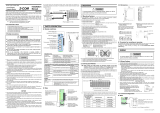Page is loading ...

USER'S GUIDE
JY992D53201C
This manual contains text, diagrams and explanations which will guide the reader in the correct installation and
operation of the FX and FX0N, 485 communication adapters. It should be read and understood before attempt-
ing to install or use these units.
Further information can be found in the FX PROGRAMMING MANUAL, FX and FX0/FX0N series hardware
manuals.
When the FX0N-485ADP is used with the FX2N series programmable contoller, please see the FX2N-485-BD
USER'S GUIDE for operation.
FX-485ADP COMMUNICATION ADAPTER
FX0N-485ADP COMMUNICATION ADAPTER

1INTRODUCTION
①⑥
LINK SG
SDBSDA
RDBRDA FG 24+ 24G
〈FX-485ADP〉
MITSUBISHI
FX-485ADP
①Direct mounting hole
②Power LED ···
③RD LED ·······
④SD LED ·······
⑤Terminal screws (M3 (0.12))
⑥Extension cable
⑦Terminal cover
⑧Groove for mounting DIN rail (DIN rail width :
35 (1.38))
⑨Hook for mounting DIN rail
⑩Top cover
Weight : Approx. 0.3 kg (0.66 lbs) Units : mm (inches)
〈FX0N-485ADP〉Weight : Approx. 0.3 kg (0.66 lbs) Units : mm (inches)
90(3.54)
80(3.15)
③
④
②
①
⑧
⑨
⑤
24G24+ FG
24G24+ FG RDA RDB
SDA SDB LINK
SG
LINK
SG
FX0N-485ADP
485ADP
⑩
The adapter for FX-485ADP RS485 or the adapter for FX0N-485ADP RS485 (both called 485ADP hereinafter)
is designed to link the data between PC and computer by using 485PC-IF.
(1)Data exchange by request from computer
Specified data can be exchanged by sending a request command from the computer to the PC. Except for
few functions (global function, on-demand function), the program for data link is not needed at the PC side.
●Batch read / write of all devices (word unit, bit unit) of PC is possible. By reading out the content of each
device of the PC, the operating state can be monitored, or the data can be acquired and analyzed. Besides,
by writing data into each device, production control and production direction can be effected.
●Remote run / stop of PC is possible. A stopped PC can be started and stopped again from the computer,
and therefore the PCs are remote controlled.
●A batch instruction can be issued to all PCs. When one computer and plural PCs are connected, a specific
device (special auxiliary relay M8126) can be turned on or off from the computer to all PCs on the circuit.
This function is called the global function. This special auxiliary relay M8126 is an exclusive device for
global function.
(2)Data exchange by request from PC
If transmission of emergency data from the PC to the computer is necessary, the PC issues a send request
to interrupt in the computer. This function is called on-demand function, and is enabled only when the
system is composed of one computer and one PC.
1.1 External dimensions
2- φ5.5(0.22)
Mounting hole
45(1.77) 10(0.39)
125(4.92)
12.5(0.49)
25(0.98)
140(5.51)
lighting while power is correctly
supplied.
lighting while receiving data.
lighting while sending data.
2- φ4.5(0.18)
4(0.16)
43(1.69) 9(0.35)
87(3.43)
②
③
④
⑤
⑦
⑧
⑨
⑥

Station
No.15
↑
FX
series PC
Max. 16 stations including A series PCs (total extension distance 500m)
(2) Computer and PC by 1 : n configuration
In this case, the number of link stations is 16 PCs at maximum for one computer, including the FX series
PCs and A series PCs. Such system of data exchange with plural PCs with one computer is called the
multi-drop link system.
FX
series PC FX
series PC
A
series
PC
485PC-IF Station
No.0
485ADP 485ADP 485ADP Station
No.2
Station
No.1
Computer
Computer
link unit
: RS-232C interface
: RS-485 interface
: RS-232C cable
: RS-422 or RS-485 cable
The system configuration of computer and PC is either 1 : 1 or 1 : n, and for communication with the computer,
the RS-485 or RS-422 is used.
(1) Computer and PC by 1 : 1 configuration
485PC-IF
FX,FX2C
series PC
Max. 500m
Computer 485ADP Station No.0
: RS-232C interface
: RS-485 interface
: RS-232C cable
: RS-422 or RS-485 cable
1.2 System configuration
CPU

For setting up the system, the 485ADP can be connected to the following PCs.
PC series
FX0N
FX , FX2C
PC version
Ver. 1.20 or later
Ver. 3.30 or later
Remarks
Exclusive protocol format 1 and format 4 are supported.
Exclusive protocol format 1 and format 4 are supported.
FX0N-485ADP
FX-485ADP
As for exclusive protocol formats (1, 4) , see the 485PC-IF manual.
For connection with the PC, connect the serial port provided at the left side facing the PC basic unit and the
extension cable of the 485ADP. It must be noted however that only one special adapter (FX-8AV, FX-232ADP,
etc.) such as 485ADP can be connected to the PC. In the case of FX-485ADPIn the case of FX0N-485ADP
FX-485ADP
MITSUBISHI
24G 24+ FG RDA
RDB
SDASDBLINK
SG
2WIRING
1.3 Applicable PCs
1.4 Connection with PC
The connecting method with the 485PC-IF is available in two-pair wiring and one-pair wiring, which may be
used as follows. As for connection of the 485PC-IF and computer, see the 485PC-IF manual.
●Two-pair wiring is required when :
①The RS-422 device is incorporated in the system configuration.
②A high speed response is required (message waiting time is desired to be less than 70 ms).
③The on-demand function is used (however, the system configuration must be 1 : 1).
④Adding to a system already using two-pair wiring.
*See the 485PC-IF manual.
●One-pair wiring is required when :
①Adding to a system already using one-pair wiring.
②The system configuration is standardized to RS-485 devices, and two-pair wiring is not needed.
*

*1 R is the terminating resistance. Connect the terminating resistance (330Ω) between terminals
SDA and SDB , and terminals RDA and RDB . For details see section 2.3.
*2 Connect terminal FG to earth terminal of the PC main body grounded with resistance of 100
Ω or less. However, as for the computer link unit of the A series PC, see the manual of the computer
link unit.
*3 The 24V DC power requirement can be taker from the service power supply of the PC.
R*1
(1) When connecting one computer and one PC
Cable connection and signal direction
485PC-IF
Signal name Application
Reception data
Reception data
Transmission data
Transmission data
Signal ground
Frame ground
Power supply terminal
Power supply terminal
485PC
Signal name
LINK SG
FG
24V
24G
*2
*3
*3
RDA
RDB
SDA
SDB
R*1
R∗1
SDA
SDB
RDA
RDB R*1
LINK SG
Computer link unit
of A series PCs
Computer 485ADP485PC-IF 485ADP
Station
No. 1 Station
No. 15
SDA
SDB
RDA
RDB
SG
FG
SDA
SDB
RDA
RDB
FG
SDA
SDB
RDA
RDB
FG
SDA
SDB
RDA
RDB
SD
RD
SD
RD
R*1
R*1
*2
*2*2
LINK
SG LINK
SG LINK
SG
Station
No. 0
(2) Computer and PCs in 1 : n connection ( n has a maximum value of 16 ).
The terminal lagout shown is diagrammatic only. As for 485ADP, see chapter 1, and as for 485PC-IF,
and computer link unit for A series PC, see the individual manuals.
2.1 Examples of two-pair wiring (for RS-422 circuit)
Grounding
resistance of
100 Ω or less FX base unit DC24V
R *1
R *1

*1 R is the terminating resistance. Connect the terminating resistance (110 Ω) between terminals
RDA and RDB . For details see section 2.3.
*2 Connect terminal FG to earth terminal of the PC main body grounded with resistance of 100
Ω or less. However, as for the computer link unit of the A series PC, see the manual of the computer
link unit.
*3 The 24V DC power requirement can be taker from the service power supply of the PC.
(1) When connecting one computer and one PC
485ADP485ADP485ADPComputer 485PC-IF
Station
No. 1 Station
No. 15
SDA
SDB
RDA
RDB
FG
SDA
SDB
RDA
RDB
FG
SDA
SDB
RDA
RDB
FG
SDA
SDB
RDA
RDB
R*1
SD
RD
SD
RD
R*1
*2
*2*2
LINK
SG LINK
SG LINK
SG
Station
No. 0
LINK
SG
LINK SG
FG
24V
24G
LINK SG
Cable connection and signal direction
485PC-IF
Signal name Application
Reception data
Reception data
Transmission data
Transmission data
Signal ground
Frame ground
Power supply terminal
Power supply terminal
485ADP
Signal name
RDA
RDB
SDA
SDB
R*1
SDA
SDB
RDA
RDB R*1
*2
*3
*3
2.2 Examples of one-pair wiring (for RS-485 circuit)
Grounding
resistance of
100 Ω or less FX base unit DC24V
(2) Computer and PCs in 1 : n connection ( n has a maximum value of 16 ).
The terminal lagout shown is diagrammatic only. As for 485ADP, see chapter 1, and as for 485PC-IF, and
computer link unit for A series PC, see the individual manuals.

Classification of terminating resistances
In this product, two sets of terminal end resistances (330Ω✕2, 110Ω✕1) are packaged, and the terminating
resistances to be connected differ as shown below depending on the circuit being used.
●When communicating with the RS-422 circuit, connect the resistances of “330 Ω 1/4W ” as the terminating
resistances.
●When communicating with the RS-485 circuit, connect the resistances of “110 Ω 1/2W ” as the terminating
resistances.
The terminating resistances are resistances connected between terminals SDA and SDB, and between terminals
RDA and RDB at both end stations of the circuit (or the interface when an interface such as 485PC-IF is used
at both end stations), when connecting with the RS-485 or RS-422 circuit. For connection examples, see
section 2.1 and 2.2.
〈330 Ω〉
BrownOrange Brown Orange
〈110 Ω〉
One-pair wiring
Terminating resistance
(110Ω)
SDA
SDB
RDA
RDB
SDA
SDB
RDA
RDB
Terminating resistance
(330Ω)
Terminating resistance
(330Ω)
Two-pair wiring
M3
threads M3
threads
(3) Tightening torque of terminals is 0.5 to 0.8 N·m (5 to 8 kgf·cm). Screw terminals must be secure enough to
prevent a loose connection from causing a malfunction.
6.2 mm
(0.24 inches)
or less
6.2 mm
(0.24 inches)
or less
2.3 Terminating resistances
2.4 Cautions for wiring
As one of the conditions for exhibiting the function of the 485ADP sufficiently and building up a reliable system,
external wiring resistant to noise is essential. Cautions for external wiring are given below.
(1) In this system, the data is read or written (turned on or off by force) while the PC is operating. Accordingly,
if abnormal data is written into the PC due to effect of noise, the PC may malfunction, leading to machine
trouble or accident, and therefore the following cautions should be strictly observed.
●Never lay near or bundle together with the main circuit, high voltage line or load line. Or effects of noise or
surge induction may be serious. Keep at least a safe distance of over 100 mm from these lines.
●Ground the shield wire or shield of shield cable at one point at the PC side. Never ground commonly with
high voltage line.
(2) Terminals screws of terminal block for RS-485 are M3 threaded. Therefore, connect wiring by fitting a
crimped terminal suited to the terminal screws (see below) to the cable.

FX0N
FX, FX2C
The communication format of the PC is set using
special D8120.
Operating ambient temperature
Humidity no condensation
Shock resistance
Noise immunity
Dielectric withstand voltage
Insulation resistance
Ground
Operating ambience
3
Environmental specifications
Vibration resistance
0 to 55°C, storage temperature -20 to 70°C
35 to 85% RH (No condensation)
Conforming to JIS C 0911. 10 to 55 Hz, 0.5 mm (max. 2G), 2 hr each in 3 axes; however, 0.5G
when mounting DIN rail.
Conforming to JIS C 0912. 10G, 3 times each in 3 axes
Noise voltage 1000V p-p, noise width 1µsec, period 30 to 100 Hz, by noise simulator.
500V AC, 1 min
500V DC, 5 MΩ by Megger
Grounding resistance of 100Ω or less (class 3)
Free from corrosive gases, minimal dust.
Power source specification and type of isolation
5V DC (supplied from PC), 24V DC ±10%
External power supply : 24V DC, max. 50 mA
Internal power supply from PC : 5V DC, max. 30 mA
Power source is isolated by transformer ; PC and communication signal lines are isolated by
photo coupler .
Between all terminals in batch and FG terminal
Start bit
Data bit
Vertical parity bit
Stop bit
Parity check
Sum check
Data format
Error
detection
Transfer control procedure
Circuit configuration (computer : PC)
Specifications
Conforming to RS-422 / 485.
Exclusive protocol, half-duplex communication system
Start-stop synchronous system
300,600,1200,2400,4800,9600,19200
1
7 or 8
1 or none
1 or 2
Odd / even / none
Yes / no
Protocol format 1 or format 4
One request is processed at the time of END processing of sequence program. Therefore,
access cycle is one scan time.
1 : 1 or 1 : n (n = 0 to 15, max. 16 stations)
Total extension within 500 m
Within 15 m
0 to 15 (set by Special D8121 )
1 to 255 (10 to 2,550 ms) ; however, setting of “0” hrenders 100 ms.
1 to 3,276 (10 to 32,760 ms) ; however, setting of “0” hrenders 100 ms.
ransfer
distance RS-485, RS-422
RS-232C
Station numbers
Access cycle
Item
Interface
Communication method
Synchronization method
Transfer speed (bps)
SPECIFICATIONS
Performance specification
●Transmission specification * For detail of Special D8120, D8121, and D8129, see the 485PC-IF manual.
*
Time-out judging time
(Special D8129 )
Current consumption
Type of isolation
Supply voltage

X0000 ~ X0177
Y0000 ~ Y0177
M0000 ~ M0511
S0000 ~ S0127
M0000 ~ M8254
TS000 ~ TS063
CS000 ~ CS031
CS235 ~ CS254
TN000 ~ TN063
CN000 ~ CN031
CN235 ~ CN254
D0000 ~ D0255
D1000 ~ D2499
D8000 ~ D8255
( )
( )
( )
( )
( )
( )
( )
( )
( )
( )
( )
( )
( )
X,Y,M,S
T,C , D
4
Symbol ASCII code
Command Function Objective
device symbol
Number of processing points
done by one communication
To read out on/off state of bit device in batch in the unit of 1
point.
To read out on/off state of bit device in batch in the unit of
16 points.
To read out numerical data stored in word device in batch in
the unit of 1 point.
To write on/off state into bit device in batch in the unit of 1
point.
To write on/off state into bit device in batch in the unit of 16
points.
To write numerical data into word device in batch in the unit
of 1 bit.
To specify bit device at random in the unit of 1 point, and
set/reset by force.
X,Y,M,S,T,C
X,Y,M,S
T,C,D
X,Y,M,S,T,C
X,Y,M,S
T,C,D
X,Y,M,S,T,C
BR
WR
BW
WW
BT
42H,52H
57H,52H
42H,57H
57H,57H
42H,54H
256 points
64 points
160 points
64 points
20 points
54 points
13 points
46 points
11 points
10 points
13 words,
208 points
10 words,
160 points
32 words,
512 points
10 words,
160 points
FX, FX2CFX0N
RR
RS
PC To turn on/off global signal (special auxiliary relay M8126 in
FX series) to all PCs connected to computer link.
GW
TT
WT
52H,52H
52H,53H
52H,43H
47H,57H
54H,54H
42H,54H
To transmit the data received from computer directly back
to the computer.
To remote-run the PC.
To remote-stop the PC.
To read out the type name of PC.
To specify bit device at random in the unit of 16 points, and
set/reset by force.
To specify word device at random in the unit of 1 point, and
write data by force.
Special
auxiliary
relay M8126
6 words,
96 points
6 points
1 points 1 points
254 characters25 characters
10 words,
160 points
10 points
* Counter except for high speed counter, 32-bit counter (C200 to C255).
PC series
FX0N
FX , FX2C
Max. number of points
13 words
64 words
The command to be effected from the PC is the on-demand command only. This command can be used only
when the system configuration is 1:1. In this on-demand command, the content of the data register specified at
the PC side is transmitted to the computer side from the PC side. The maximum number of points of the data
register that can be transmitted as follows.
4.3 Device range
Device
Input relay
Output relay
Auxiliary relay
State
Special auxiliary relay
Timer contact
Timer present value
Data register
File register
RAM file register
Special data register
Bit device
Word device
X0000 ~ X0337
Y0000 ~ Y0337
M0000 ~ M1535
S0000 ~ S0999
M8000 ~ M8255
TS000 ~ TS255
TN000 ~ TN255
D0000 ~ D0999
D1000 ~ D1999
D6000 ~ D7999
D8000 ~ D8255
FX , FX2C series PC
FX0N series PC
Device number range (characters) Decimal/Octal
expression
Octal
X
Y
M
S
M
T
T
D
D
D
D
COMMAND AND DEVICE RANGE
Word device (present value)
TN
CN
Bit device (contact)
TS
CS
Timer
Counter
As for timer and counter, it must be noted
that the character symbols differ as follows
between the bit device and word device.
Counter contact
Counter present value
C
C
CS000 ~ CS255
CN000 ~ CN255
Decimal
4.1 Computer commands
4.2 PC commands
*

In case of trouble, check the following points, and remedy according to the troubleshooting guide in the 485PC-
IF manual.
(1) Power LED
Lit
Otherwise
(2) As for SD LED, RD LED, check and remedy according to the troubleshooting guide in the 485PC-IF manual.
5DIAGNOSTICS
: The extension cable is normally connected to the PC.
: The extension cable is not connected correctly, or external 24 V DC power supply is not func-
tioning correctly. Check and connect correctly.

Prior to start of operation, follow the procedure below. As for detail of procedure, see the 485PC-IF manual.
6
Determine system configuration
Setting of transfer specification
(D8120)
Setting of station number (D8120)
Setting of time-out check time
(D8129)
(1)
(2)
(3)
Specification of data length
Specification of parity
Specification of stop bit
Specification of transfer speed
(baud rate)
Specification of sum check
Specification of transfer
procedure (exclusive protocol)
•
•
•
•
•
•
Creation of program at computer side
External wiring
Connection of terminal end resistance
Loop test
Operation
······See section 1.2.
······For each item of the communication format e. g., station number, time-
out check time, please see the 485PC-IF manual.
When using the FX0N series PC, be sure to turn on the special auxiliary
relay M8120 because special data registers D8120, D8121, and D8129
are reserved.
When the special auxiliary relay M8120 is in an ON state, it must be
noted that the backed up data registers D254, D255 become general
data registers.
······Create communication program on the computer by using BASIC or
the similar programming tools.
······See section 2.1 and 2.2.
······See section 2.3.
······Execute loop test, and confirm data exchange.
For details see the 485PC-IF manual.
Creation of sequence program for data
transmission and reception ······When using on-demand function or global function, the sequence
program for transmission and reception is required at the PC side.
For details see the 485PC-IF manual.
START UP PROCEDURE

Guidelines for the safety of the user and protection of
the FX-485ADP, FX0N-485ADP communication adapter
JY992D53201C
Effective AUG. 1997
Specifications are subject
to change without notice.
HEAD OFFICE : MITSUBISHI DENKI BLDG MARUNOUCH TOKYO 100 TELEX : J24532 CABLE MELCO TOKYO
HIMEJI WORKS : 840, CHIYODA CHO, HIMEJI, JAPAN
●This manual has been written to be used by trained and competent personnel. This is defined by
the European directives for machinery, low voltage and EMC.
●If in doubt at any stage during the installation of the FX-485ADP, FX0N-485ADP always consult a
professional electical engineer who is qualified and trained to the local and national standards. If in
doubt about the operation or use of the FX-485ADP, FX0N-485ADP please consult the nearest
Mitsubishi Electric distributor.
●Under no circumstances will Mitsubishi Electric be liable or responsible for any consequential
damage that may arise as a result of the installation or use of this equipment.
●All examples and diagrams shown in this manual are intended only as an aid to understanding the
text, not to guarantee operation. Mitsubishi Electric will accept no responsibility for actual use of
the product based on these illustrative examples.
Manual number
Manual revision
Data
: JY992D53201
: C
: AUGUST 1997
/