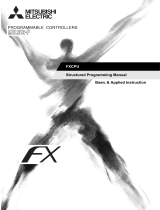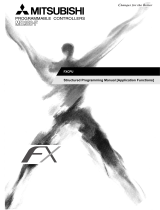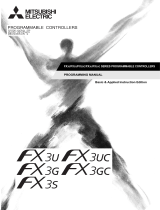Page is loading ...

USER'S MANUAL - Data Communication Edition
FX SERIES PROGRAMMABLE CONTROLLERS
• N:N Network
• Parallel Link
• Computer Link
• Inverter Communication
• Non-Protocol Communication
• Programming Communication
• Remote Maintenance
• FX
3U
Series
• Inverter Communication
(F700/A700 Series)
•EFX3UƒVƒŠ•[ƒY
Additional Product Support
Version
FX
3U
-232-BD
RS-232C Interface
FX
2N
-232-BD
FX
1N
-232-BD
FX
3U
-232ADP
FX-232ADP
FX
2NC
-232ADP
FX
0N
-232ADP
FX
2N
-232IF
RS-485 Interface
FX
3U
-485-BD
FX
2N
-485-BD
FX
1N
-485-BD
FX
3U
-485ADP
FX-485ADP
FX
2NC
-485ADP
FX
0N
-485ADP
RS-485/232C Converter
FX-485PC-IF
FX
3U
-422-BD
FX
1N
-422-BD
FX
2N
-422-BD
RS-422 Interface
USB Interface
FX
3U
-USB-BD


(1)
Safety Precautions
(Read these precautions before use.)
Before installing, operating, maintenance or inspecting this product, thoroughly read and understand this
manual and the associated manuals. Also pay careful attention to handle the module properly and safety.
This manual classifies the safety precautions into two categories: and .
Depending on circumstances, procedures indicated by may also be linked to serious results.
In any case, it is important to follow the directions for usage.
Store this manual in a safe place so that you can take it out and read it whenever necessary. Always forward
it to the end user.
1. DESIGN PRECAUTIONS
Indicates that incorrect handling may cause hazardous conditions, resulting in
death or severe injury.
Indicates that incorrect handling may cause hazardous conditions, resulting in
medium or slight personal injury or physical damage.
• Provide a safety circuit on the outside of the PLC so that the whole system operates to ensure the safety even
when external power supply trouble, PLC failure, or communication error occurs.
Otherwise, malfunction or output failures may result in an accident.
1) An emergency stop circuit, a protection circuit, an interlock circuit for opposite movements, such as normal
and reverse rotations, and an interlock circuit for preventing damage to the machine at the upper and lower
positioning limits should be configured on the outside of the PLC.
2) When the PLC CPU detects an error, such as a watchdog timer error, during self-diagnosis, all outputs are
turned off. When an error that cannot be detected by the PLC CPU occurs in an input/output control block,
output control may be disabled.
Design external circuits and mechanisms to ensure safe operations of the machine in such a case.
3) The output current of the service power supply for sensor varies depending on the model and the absence/
presence of extension blocks. If overload is applied, the voltage automatically drops, inputs in the PLC are
disabled, and all outputs are turned off.
Design external circuits and mechanisms to ensure safe operations of the machine in such a case.
4) When some sort of error occurs in a relay, triac or transistor of the output unit, output may be kept on or off.
For output signals that may lead to serious accidents, design external circuits and mechanisms to ensure safe
operations of the machine in such cases.
• Do not bundle the control line together with the main circuit or power line. Do not lay the control line near them.As
a rule, lay the control line at least 100mm(3.94") or more away from the main circuit or power line.
Noise may cause malfunctions.
• Use the product in such a status that excessive force is not applied on the built-in programming board, power
connectors, I/O connectors, communication connectors, and communication cables.
Failure to do so may result in wire breakage or failure of the PLC.

(2)
Safety Precautions
(Read these precautions before use.)
2. WIRING PRECAUTIONS
3. STARTUP AND MAINTENANCE PRECAUTIONS
• Cut off all phases of the power source externally before installation or wiring work in order to avoid electric shock
or damage of product.
• Make sure to attach the terminal cover offered as an accessory to the product before turning on the power or
starting the operation after installation or wiring work.
Failure to do so may cause electric shock.
• Make sure to observe the precautions below in order to prevent any damage to the machine or any accident which
may be caused by abnormal data written to the PLC due to the influence of noise:
1) Do not lay close or bundle with the main circuit line, high-voltage line, or load line.
Otherwise, effects of noise or surge induction are likely to take place.
Keep a safe distance of least 100 mm (3.94") from the above lines during wiring.
2) Ground the shield wire or shield of a shielded cable at one point on the PLC. However, do not ground at the
same point as high voltage lines.
• Perform wiring properly to the FX0N/FX2N Series extension equipment of the terminal block type in accordance
with the precautions below.
Failure to do so may cause electric shock, short-circuit, wire breakage, or damages to the product.
- The disposal size of the cable end should follow the dimensions described in this manual.
- Tightening torque should follow the torque described in this manual.
• Observe the following items to wire the lines to the European terminal board. Ignorance of the following items may
cause electric shock, short circuit, disconnection, or damage of the product.
- The disposal size of the cable end should follow the dimensions described in this manual.
- Tightening torque should follow the torque described in this manual.
- Twist the end of strand wire and make sure there is no loose wires.
- Do not solder-plate the electric wire ends.
- Do not connect electric wires of unspecified size or beyond the specified number of electric wires.
- Fix the electric wires so that the terminal block and connected parts of electric wires are not directly stressed.
• Do not touch any terminal while the PLC's power is on.
Doing so may cause electrical shock or malfunctions.
• Before cleaning or retightening terminals, externally cut off all phases of the power supply.
Failure to do so may expose you to shock hazard.
• Before modifying the program under operation or performing operation for forcible output, running or stopping,
carefully read the manual, and sufficiently ensure the safety.
An operation error may damage the machine or cause accidents.
• Do not change programs in the PLC from two or more peripheral equipment (such as the programming tool and
GOT) at the same time.
Such changes may cause destruction or malfunction of programs in the PLC.
• Do not disassemble or modify the PLC.
Doing so may cause failures, malfunctions or fire.
For repair, contact your local Mitsubishi Electric distributor.
• Before connecting or disconnecting any extension cable, turn off power.
Failure to do so may cause unit failure or malfunctions.
• Make sure to turn off the power before attaching or removing the peripheral equipment, expansion board, special
adaptor, or function extension memory cassette.
Failure to do so may cause device failure or malfunctions.

1
FX Series PLC User's Manual - Data Communication Edition
FX Series Programmable Controllers
User's Manual [Data Communication Edition]
Foreword
This manual explains the "serial communication" provided in MELSEC-F FX Series Programmable
Controllers and should be read and understood before attempting to install or use the unit.
Store this manual in a safe place so that you can take it out and read it whenever necessary. Always forward
it to the end user.
© 2005 MITSUBISHI ELECTRIC CORPORATION
Manual number JY997D16901
Manual revision A
Date 7/2005
This manual confers no industrial property rights or any rights of any other kind, nor does it confer any patent
licenses. Mitsubishi Electric Corporation cannot be held responsible for any problems involving industrial property
rights which may occur as a result of using the contents noted in this manual.

2
FX Series PLC User's Manual - Data Communication Edition
Outline Precautions
• This manual provides information for the use of the FX3U Series Programmable Controllers. The manual
has been written to be used by trained and competent personnel. The definition of such a person or
persons is as follows;
1) Any engineer who is responsible for the planning, design and construction of automatic equipment
using the product associated with this manual should be of a competent nature, trained and qualified
to the local and national standards required to fulfill that role. These engineers should be fully aware of
all aspects of safety with regards to automated equipment.
2) Any commissioning or service engineer must be of a competent nature, trained and qualified to the
local and national standards required to fulfill that job. These engineers should also be trained in the
use and maintenance of the completed product. This includes being completely familiar with all
associated documentation for the said product. All maintenance should be carried out in accordance
with established safety practices.
3) All operators of the completed equipment should be trained to use that product in a safe and
coordinated manner in compliance to established safety practices. The operators should also be
familiar with documentation which is connected with the actual operation of the completed equipment.
Note: the term 'completed equipment' refers to a third party constructed device which contains or uses
the product associated with this manual
• This product has been manufactured as a general-purpose part for general industries, and has not been
designed or manufactured to be incorporated in a device or system used in purposes related to human life.
• Before using the product for special purposes such as nuclear power, electric power, aerospace, medicine
or passenger movement vehicles, consult with Mitsubishi Electric.
• This product has been manufactured under strict quality control. However when installing the product
where major accidents or losses could occur if the product fails, install appropriate backup or failsafe
functions in the system.
• When combining this product with other products, please confirm the standard and the code, or regulations
with which the user should follow. Moreover, please confirm the compatibility of this product to the system,
machine, and apparatus with which a user is using.
• If in doubt at any stage during the installation of the product, always consult a professional electrical
engineer who is qualified and trained to the local and national standards. If in doubt about the operation or
use, please consult the nearest Mitsubishi Electric distributor.
• Since the examples indicated by this manual, technical bulletin, catalog, etc. are used as a reference,
please use it after confirming the function and safety of the equipment and system. Mitsubishi Electric will
accept no responsibility for actual use of the product based on these illustrative examples.
• This manual content, specification etc. may be changed without a notice for improvement.
• The information in this manual has been carefully checked and is believed to be accurate; however, if you
have noticed a doubtful point, a doubtful error, etc., please contact the nearest Mitsubishi Electric
distributor.
Registration
•Microsoft
® and Windows® are either registered trademarks or trademarks of Microsoft Corporation in the
United States and/or other countries.
• The company name and the product name to be described in this manual are the registered trademarks or
trademarks of each company.

3
FX Series PLC User's Manual - Data Communication Edition
Table of Contents
Table of Contents
SAFETY PRECAUTIONS.................................................................................................... 1
Common Items
1. Introduction A-1
1.1 Types of Communication Types...................................................................................................A-1
1.2 Outline and Features of Communication Types...........................................................................A-3
1.2.1 CC-Link Network ..........................................................................................................................A-3
1.2.2 N:N Network.................................................................................................................................A-4
1.2.3 Parallel Link..................................................................................................................................A-5
1.2.4 Computer Link..............................................................................................................................A-6
1.2.5 Inverter Communication ...............................................................................................................A-7
1.2.6 Non-protocol Communication.......................................................................................................A-8
1.2.7 Programming Communication......................................................................................................A-9
1.2.8 Remote Maintenance .................................................................................................................A-11
1.2.9 CC-Link/LT Network...................................................................................................................A-12
1.2.10 AS-i system ..............................................................................................................................A-13
1.2.11 Internet Mail Sending................................................................................................................A-14
1.2.12 Short Mail Sending...................................................................................................................A-15
2. Communication Types and Communication Equipment A-17
2.1 Relationship between Equipment and Communication Types...................................................A-17
2.2 Communication Equipment Applicability Map............................................................................A-18
2.2.1 FX3U and FX3UC PLCs..............................................................................................................A-18
2.2.2 FX2N and FX2NC PLCs..............................................................................................................A-20
2.2.3 FX1S, FX1N, and FX1NC PLCs ..................................................................................................A-22
2.2.4 FX0N PLCs.................................................................................................................................A-24
2.2.5 FX0, FX0S, FX2(FX), FX2C, and FX1 PLCs (reference).............................................................A-24
2.3 Combination of Communication Equipment (Block Diagram)....................................................A-26
2.3.1 How to look at combination pages..............................................................................................A-26
2.3.2 For FX0N Series .........................................................................................................................A-27
2.3.3 For FX1S Series .........................................................................................................................A-29
2.3.4 For FX1N Series .........................................................................................................................A-30
2.3.5 For FX1NC Series.......................................................................................................................A-32
2.3.6 For FX2N Series .........................................................................................................................A-34
2.3.7 For FX2NC Series.......................................................................................................................A-36
2.3.8 For FX3U Series..........................................................................................................................A-38
2.3.9 For FX3UC Series.......................................................................................................................A-40
2.3.10 For FX2(FX) and FX2C Series (reference) ...............................................................................A-42
3. Outline of Communication Setting in FX Series A-43
3.1 Setting Method...........................................................................................................................A-43
3.2 Communication Setting in Parameter Method (GX Developer) .................................................A-44
3.2.1 Operating procedure...................................................................................................................A-44
3.2.2 Correspondence between parameter setting and each communication network.......................A-45
3.3 Communication Setting in Parameter Method (FXGP/WIN)......................................................A-46
3.3.1 Operating procedure...................................................................................................................A-46
3.3.2 Correspondence between parameter setting and each communication type.............................A-48
3.4 Extension of Ports (FX3U, FX3UC).............................................................................................A-49
3.4.1 Limitation when ch1 and ch2 are used at same time .................................................................A-50

4
FX Series PLC User's Manual - Data Communication Edition
Table of Contents
4. Introduction of Manuals (Type, Reading Method and Acquisition Method) A-51
4.1 Rank and Use Method of This Manual.......................................................................................A-51
4.2 Introduction of Related Manuals ................................................................................................A-52
4.2.1 Manual for communication types in FX PLCs.............................................................................A-52
4.2.2 Manuals related to FX PLCs.......................................................................................................A-52
4.2.3 Communication equipment (option)............................................................................................A-53
4.2.4 Related options for communication............................................................................................A-55
5. Abbreviations, Generic Names and Terms Used in This Manual A-56

5
FX Series PLC User's Manual - Data Communication Edition
Table of Contents
N:N Network
1. Outline B-3
1.1 Outline of System.........................................................................................................................B-3
1.2 Major Procedures until Operation ................................................................................................B-4
1.3 Communication Type Applicability in PLC ...................................................................................B-5
1.3.1 Applicable versions.......................................................................................................................B-5
1.3.2 Products whose production was stopped.....................................................................................B-6
1.4 Programming Tool Applicability....................................................................................................B-6
1.4.1 For applicable versions.................................................................................................................B-6
1.4.2 For non-applicable versions (setting an alternative model)..........................................................B-8
2. Specifications B-9
2.1 Communication Specifications (Reference).................................................................................B-9
2.2 Link Specifications .....................................................................................................................B-10
2.2.1 Link patterns and number of link points in each FX Series ........................................................B-10
2.2.2 Link time.....................................................................................................................................B-11
3. System Configuration and Equipment Selection B-12
3.1 System Configuration.................................................................................................................B-12
3.2 Applicable FX PLC and Communication Equipment..................................................................B-13
4. Wiring B-16
4.1 Wiring Procedure .......................................................................................................................B-16
4.2 Selecting Cables and Terminal Resistors..................................................................................B-17
4.2.1 Twisted pair cable.......................................................................................................................B-17
4.2.2 Connecting cables......................................................................................................................B-18
4.2.3 Connecting terminal resistors.....................................................................................................B-19
4.3 Connection Diagram ..................................................................................................................B-20
4.4 Grounding ..................................................................................................................................B-20
5. Communication Setting (Initialization) in FX Programmable Controller B-21
5.1 Check Procedure .......................................................................................................................B-21
5.2 Communication Setting in Parameter Method (GX Developer) .................................................B-22
5.2.1 Operating procedure...................................................................................................................B-22
5.3 Communication Settings in Parameter Method (FXGP/WIN) ....................................................B-23
5.3.1 Operating procedure...................................................................................................................B-23
6. Test Run (Communication Test) and Judgement Method B-24
6.1 Test Procedure...........................................................................................................................B-24
6.2 Creating Programs for Communication Test..............................................................................B-26
6.2.1 Creating a program for master station........................................................................................B-26
6.2.2 Creating a program for each slave station..................................................................................B-27

6
FX Series PLC User's Manual - Data Communication Edition
Table of Contents
7. Creating Programs B-28
7.1 Checking Contents of Related Devices......................................................................................B-28
7.2 Creating Programs for Master Station (Station No. 0) ...............................................................B-30
7.3 Creating Programs for Slave Station (Station No. "n")...............................................................B-32
7.4 Cautions on Program Creation...................................................................................................B-34
8. Practical Program Examples B-35
8.1 Practical Example 1 (Pattern 2) .................................................................................................B-35
8.1.1 System configuration example ...................................................................................................B-35
8.1.2 Contents of operations and corresponding program numbers...................................................B-35
8.1.3 Setting contents..........................................................................................................................B-36
8.1.4 Setting program for master station.............................................................................................B-36
8.1.5 Setting program for slave station (No. 1)....................................................................................B-38
8.1.6 Setting program for slave station (No. 2)....................................................................................B-40
9. Troubleshooting B-42
9.1 Checking FX PLC Version Applicability .....................................................................................B-42
9.2 Checking Communication Status Based on LED Indication ......................................................B-42
9.3 Checking Installation and Wiring................................................................................................B-42
9.4 Checking Sequence Program....................................................................................................B-42
9.5 Checking Setting Contents and Errors.......................................................................................B-43
9.6 Checking Absence/Presence of Data Transfer Errors...............................................................B-44
9.6.1 Check while data transfer sequence is being executed .............................................................B-44
9.6.2 Checking data transfer sequence errors....................................................................................B-44
9.6.3 Checking error codes .................................................................................................................B-44
10. Related Data B-46
10.1 Related Device List..................................................................................................................B-46
10.1.1 For FX1N, FX2N, FX3U, FX1NC, FX2NC, and FX3UC PLCs.....................................................B-46
10.1.2 For FX1S and FX0N PLCs........................................................................................................B-50
10.2 Details of Related Devices.......................................................................................................B-52
10.2.1 Parameter setting [M8038].......................................................................................................B-52
10.2.2 Channel setting [M8179]...........................................................................................................B-52
10.2.3 Serial communication error [M8063 and M8438]......................................................................B-52
10.2.4 Data transfer sequence error [M8138 to M8190] [M504 to M511]............................................B-53
10.2.5 Data transfer sequence ON [M8191] [M503]............................................................................B-53
10.2.6 Serial communication error code [D8063 and D8438]..............................................................B-53
10.2.7 Corresponding station number settings status [D8173]............................................................B-54
10.2.8 Slave station quantity setting status [D8174]............................................................................B-54
10.2.9 Refresh range setting status [D8175].......................................................................................B-54
10.2.10 Station number settings [D8176]............................................................................................B-54
10.2.11 Slave station quantity setting [D8177]....................................................................................B-55
10.2.12 Refresh range setting [D8178]................................................................................................B-55
10.2.13 Number of retries [D8179]......................................................................................................B-56
10.2.14 Monitoring time setting [D8180]..............................................................................................B-56
10.2.15 Present link scan time [D8201] [D201]...................................................................................B-56
10.2.16 Maximum link scan time [D8202] [D202]................................................................................B-57
10.2.17 Data transfer sequence error count [D8203 to D8210] [D203 to D210].................................B-57
10.2.18 Data transfer error code [D8211 to D8218] [D211 to D218]...................................................B-57

7
FX Series PLC User's Manual - Data Communication Edition
Table of Contents
Parallel Link
1. Outline C-3
1.1 Outline of System........................................................................................................................ C-3
1.2 Major Procedures until Operation ............................................................................................... C-4
1.3 Communication Type Applicability in PLC .................................................................................. C-5
1.3.1 Applicable versions...................................................................................................................... C-5
1.3.2 Products whose production was stopped....................................................................................C-5
1.4 Programming Tool Applicability................................................................................................... C-6
1.4.1 For applicable versions................................................................................................................ C-6
1.4.2 For non-applicable versions (setting an alternative model)......................................................... C-8
2. Specifications C-9
2.1 Communication Specifications (Reference)................................................................................ C-9
2.2 Link Specifications .................................................................................................................... C-10
2.2.1 PLC communication type applicability status ............................................................................ C-10
2.2.2 Link time.................................................................................................................................... C-10
2.3 Link Device Numbers and Number of Points............................................................................ C-11
2.3.1 For FX1S and FX0N Series........................................................................................................ C-11
2.3.2 For FX2(FX), FX2C, FX1N, FX2N, FX3U, FX1NC, FX2NC and FX3UC Series............................ C-12
3. System Configuration and Selection C-13
3.1 System Configuration................................................................................................................ C-13
3.1.1 Rule for connection.................................................................................................................... C-13
3.2 Configuration of Each Group..................................................................................................... C-14
3.3 Applicable FX PLC and Communication Equipment.................................................................C-17
4. Wiring C-21
4.1 Wiring Procedure ...................................................................................................................... C-21
4.2 Selecting Cables and Terminal Resistors................................................................................. C-22
4.2.1 Twisted pair cable...................................................................................................................... C-22
4.2.2 Connecting cables..................................................................................................................... C-23
4.2.3 Optical fiber cable...................................................................................................................... C-24
4.2.4 Connecting terminal resistors.................................................................................................... C-24
4.3 Connection Diagram ................................................................................................................. C-25
4.3.1 For FX3U and FX3UC PLCs....................................................................................................... C-25
4.3.2 For FX1S, FX1N, FX1NC, FX2N and FX2NC PLCs .................................................................... C-26
4.3.3 For FX2(FX) and FX2C PLCs .................................................................................................... C-27
4.4 Grounding .................................................................................................................................C-27
5. Communication Setting (Initialization) in FX Programmable Controller C-28
5.1 Check Procedure ...................................................................................................................... C-28
5.2 Communication Setting in Parameter Method (GX Developer) ................................................ C-29
5.2.1 Operating procedure.................................................................................................................. C-29
5.3 Communication Settings in Parameter Method (FXGP/WIN) ................................................... C-30
5.3.1 Operating procedure.................................................................................................................. C-30

8
FX Series PLC User's Manual - Data Communication Edition
Table of Contents
6. Test Run (Communication Test) and Judgement Method C-31
6.1 Test Procedure.......................................................................................................................... C-31
6.2 Creating Programs for Communication Test............................................................................. C-32
6.2.1 For FX2(FX), FX2C, FX1N, FX2N, FX3U, FX1NC, FX2NC or FX3UC Series............................. C-32
6.2.2 For FX1S or FX0N Series.......................................................................................................... C-33
7. Creating Programs C-34
7.1 Regular Parallel Link Mode....................................................................................................... C-34
7.1.1 Checking contents of related devices........................................................................................ C-34
7.1.2 Creating programs for master station........................................................................................ C-36
7.1.3 Creating programs for slave station........................................................................................... C-37
7.2 High Speed Parallel Link Mode................................................................................................. C-38
7.2.1 Checking contents of related devices........................................................................................ C-38
7.2.2 Creating programs for master station........................................................................................ C-40
7.2.3 Creating programs for slave station........................................................................................... C-41
7.3 Cautions on Program Creation.................................................................................................. C-42
8. Practical Program Examples C-43
8.1 Practical Example 1 (Regular Parallel Link Mode)....................................................................C-43
8.1.1 System configuration example .................................................................................................. C-43
8.1.2 Setting contents......................................................................................................................... C-43
8.1.3 Program for master station........................................................................................................ C-44
8.1.4 Program for slave station........................................................................................................... C-44
9. Troubleshooting C-45
9.1 Checking FX PLC Version Applicability ....................................................................................C-45
9.2 Checking Communication Status Based on LED Indication .....................................................C-45
9.3 Checking Installation and Wiring............................................................................................... C-45
9.4 Checking Sequence Program................................................................................................... C-45
9.5 Checking Absence/Presence of Errors..................................................................................... C-46
10. Related Data C-47
10.1 Related Device List................................................................................................................. C-47
10.2 Details of Related Devices...................................................................................................... C-48
10.2.1 Parallel link master station declare [M8070]............................................................................C-48
10.2.2 Channel setting [M8178].......................................................................................................... C-48
10.2.3 Parallel link slave station declare [M8071] .............................................................................. C-48
10.2.4 High speed parallel link mode [M8162] ...................................................................................C-48
10.2.5 Parallel link ON [M8072].......................................................................................................... C-49
10.2.6 Parallel link setting error [M8073]............................................................................................ C-49
10.2.7 Serial communication error [M8063 and M8438]..................................................................... C-49
10.2.8 Error judgement time setting [D8070]...................................................................................... C-49
10.2.9 Serial communication error code [D8063 and D8438]............................................................. C-50

9
FX Series PLC User's Manual - Data Communication Edition
Table of Contents
Computer Link
1. Outline D-3
1.1 Outline of System........................................................................................................................ D-3
1.2 Major Procedures until Operation ............................................................................................... D-4
1.3 Communication Type Applicability in PLC .................................................................................. D-5
1.3.1 Applicable versions...................................................................................................................... D-5
1.3.2 Products whose production was stopped....................................................................................D-6
1.4 Programming Tool Applicability................................................................................................... D-6
1.4.1 For applicable versions................................................................................................................ D-6
1.4.2 For non-applicable versions (setting an alternative model)......................................................... D-8
2. Specifications D-9
2.1 Communication Specifications (Reference)................................................................................ D-9
2.2 Link Specifications .................................................................................................................... D-10
2.2.1 Applicable commands and number of device points................................................................. D-10
2.2.2 Applicable device ranges........................................................................................................... D-11
2.2.3 Link time.................................................................................................................................... D-13
3. System Configuration and Equipment Selection D-14
3.1 System Configuration................................................................................................................ D-14
3.2 Applicable FX PLC and Communication Equipment.................................................................D-15
3.2.1 For communication in accordance with RS-232C ..................................................................... D-15
3.2.2 For communication in accordance with RS-485........................................................................ D-18
4. Wiring D-21
4.1 Wiring Procedure ...................................................................................................................... D-22
4.2 Selecting Connection Method................................................................................................... D-23
4.2.1 For communication in accordance with RS-232C (1-to-1 connection)...................................... D-23
4.2.2 For communication in accordance with RS-485 (RS-422) (1-to-N connection)......................... D-23
4.3 Selecting Cables and Terminal Resistors (RS-485).................................................................. D-24
4.3.1 Twisted pair cable...................................................................................................................... D-24
4.3.2 Connecting cables..................................................................................................................... D-25
4.3.3 Connecting terminal resistors.................................................................................................... D-26
4.4 Connection Diagram for RS-232C ............................................................................................ D-27
4.4.1 Connection diagram between FX PLC and personal computer ................................................ D-27
4.4.2 Connection diagram between FX-485PC-IF and personal computer........................................ D-27
4.5 Connection Diagram for RS-485 and RS-422........................................................................... D-28
4.5.1 One-pair wiring.......................................................................................................................... D-28
4.5.2 Two-pair wiring.......................................................................................................................... D-28
4.6 Grounding .................................................................................................................................D-29
5. Communication Setting in FX Programmable Controller D-30
5.1 Communication Setting Method Mechanism............................................................................. D-30
5.2 Communication Setting in Parameter Method (GX Developer) ................................................ D-31
5.2.1 Operating procedure.................................................................................................................. D-31
5.3 Communication Settings in Parameter Method (FXGP/WIN) ................................................... D-33
5.3.1 Operating procedure.................................................................................................................. D-33

10
FX Series PLC User's Manual - Data Communication Edition
Table of Contents
6. Control Procedures and Setting Methods D-35
6.1 Data Flow by Link...................................................................................................................... D-35
6.2 Important Points in Computer Link............................................................................................ D-36
6.2.1 Operations of PLC caused by data transfer..............................................................................D-36
6.3 How to Understand Control Procedure..................................................................................... D-37
6.4 Basic Formats of Dedicated Protocol........................................................................................D-37
6.4.1 Control procedure format 1........................................................................................................ D-38
6.4.2 Control procedure format 4........................................................................................................ D-39
6.4.3 Contents of set items in each control procedure (protocol)....................................................... D-40
6.4.4 Timeout determination time....................................................................................................... D-42
6.5 Transfer Sequence Time Chart and Communication Time....................................................... D-43
6.5.1 When computer reads data from PLC....................................................................................... D-43
6.5.2 When computer writes data to PLC........................................................................................... D-43
6.5.3 Transfer time in transfer sequence............................................................................................ D-44
6.6 Transfer Data in Character Area............................................................................................... D-45
6.6.1 When bit device memory is read or written ...............................................................................D-45
6.6.2 When word device memory is read or written ........................................................................... D-46
7. Commands D-47
7.1 BR Command [Which Reads Device Memory in Units of Bits]................................................. D-48
7.2 WR Command [Which Reads Device Memory in Units of Words]............................................ D-49
7.3 QR Command [Which Reads Device Memory in Units of Words] ............................................ D-51
7.4 BW Command [Which Writes Device Memory in Units of Bits]................................................. D-53
7.5 WW Command [Which Writes Device Memory in Units of Words]........................................... D-54
7.6 QW Command [Which Writes Device Memory in Units of Words]............................................ D-56
7.7 BT Command [Which Tests Device Memory in Units of Bits (by Writing at Random)]............. D-58
7.8 WT Command [Which Tests Device Memory in Units of Words (by Writing at Random)]........ D-59
7.9 QT Command [Which Tests Device Memory in Units of Words (by Writing at Random)] ........D-61
7.10 RR/RS Command [Which Sets PLC to RUN/STOP Mode in Remote Control]....................... D-63
7.10.1 Contents of remote control to set RUN or STOP mode........................................................... D-63
7.10.2 Condition validating remote control to set RUN or STOP mode..............................................D-63
7.10.3 Remote control specification method and specification examples.......................................... D-64
7.11 PC Command [Which Reads PLC Model Name]....................................................................D-65
7.11.1 PLC model name (CPU) and read contents............................................................................ D-65
7.11.2 Control procedure specification method and specification example........................................ D-65
7.12 GW Command [Which Offers Global Function] ...................................................................... D-66
7.12.1 Contents of control .................................................................................................................. D-66
7.12.2 Global function control procedure specification method and specification example ............... D-66
7.13 On-demand Function .............................................................................................................. D-67
7.13.1 Special data registers and special auxiliary relays used in on-demand function..................... D-67
7.13.2 Control procedures in on-demand function ............................................................................. D-69
7.13.3 On-demand function specification method and specification examples..................................D-71
7.14 TT Command [Loop-back Test] .............................................................................................. D-74
8. Troubleshooting D-75
8.1 Checking FX PLC Version Applicability ....................................................................................D-75
8.2 Checking Communication Status Based on LED Indication .....................................................D-75
8.3 Checking Installation and Wiring............................................................................................... D-75
8.4 Checking Sequence Program................................................................................................... D-76
8.5 Checking Error Codes............................................................................................................... D-77
8.5.1 Error codes when NAK is sent................................................................................................... D-77
8.5.2 Error codes in PLC.................................................................................................................... D-78

11
FX Series PLC User's Manual - Data Communication Edition
Table of Contents
9. Related Data D-79
9.1 Related Device List................................................................................................................... D-79
9.2 Details of Related Devices........................................................................................................ D-81
9.2.1 Serial communication error [M8063 and M8438]....................................................................... D-81
9.2.2 Cautions on use......................................................................................................................... D-81
9.2.3 Communication setting keep [M8120].......................................................................................D-81
9.2.4 Global function ON [M8126 and M8426]................................................................................... D-81
9.2.5 On-demand send processing [M8127 and M8427] ................................................................... D-81
9.2.6 On-demand error flag [M8128 and M8428]............................................................................... D-82
9.2.7 On-demand data word/byte changeover [M8129 and M8429].................................................. D-82
9.2.8 Serial communication error code [D8063 and D8438]............................................................... D-82
9.2.9 Communication format setting [D8120 and D8420]...................................................................D-83
9.2.10 Station number settings [D8121 and D8421]........................................................................... D-84
9.2.11 On-demand data head device number specification [D8127 and D8427]............................... D-85
9.2.12 On-demand data quantity specification [D8128 and D8428]...................................................D-85
9.2.13 Timeout determination time setting [D8129 and D8429]......................................................... D-85
9.3 Communication Setting Method Using Sequence Program......................................................D-86
9.3.1 Setting procedure...................................................................................................................... D-86
9.3.2 Caution on communication setting using sequence program.................................................... D-86
9.4 ASCII Code Table..................................................................................................................... D-87

12
FX Series PLC User's Manual - Data Communication Edition
Table of Contents
Inverter Communication
1. Outline E-3
1.1 Outline of System.........................................................................................................................E-3
1.2 Major Procedures until Operation ................................................................................................E-4
1.3 Communication Type Applicability in PLC ...................................................................................E-5
1.3.1 For applicable versions.................................................................................................................E-5
1.4 Programming Tool Applicability....................................................................................................E-6
1.4.1 For applicable versions.................................................................................................................E-6
1.4.2 For non-applicable versions (setting an alternative model)..........................................................E-6
2. Specifications E-7
2.1 Communication Specifications (Reference).................................................................................E-7
2.2 Connectable Mitsubishi General-purpose Inverters.....................................................................E-7
2.3 Link Specifications .......................................................................................................................E-8
2.3.1 When monitoring inverter operations (PLC ← inverter)................................................................E-8
2.3.2 When controlling inverter operations (PLC → inverter)................................................................E-8
2.3.3 Parameters (PLC ⇔ inverter).......................................................................................................E-8
3. System Configuration and Selection E-9
3.1 System Configuration...................................................................................................................E-9
3.2 Applicable FX PLC and Communication Equipment..................................................................E-10
4. Wiring E-13
4.1 Wiring Procedure .......................................................................................................................E-14
4.2 Selecting Cables and Connection Devices................................................................................E-15
4.2.1 S500, E500, A500, F500 and V500 Series (PU connector) .......................................................E-15
4.2.2 A500, F500 and V500 Series (FR-A5NR) ..................................................................................E-16
4.2.3 F700 and A700 Series (built-in RS-485 terminal).......................................................................E-17
4.3 Connection Cables.....................................................................................................................E-18
4.3.1 Ethernet (10BASE-T) cable........................................................................................................E-18
4.3.2 Twisted pair cable (recommended)............................................................................................E-18
4.3.3 Connecting cables......................................................................................................................E-19
4.4 Connection Devices (RJ45 Connector and Distributor) .............................................................E-20
4.5 Connecting Terminal Resistors..................................................................................................E-20
4.6 Wiring a Shielding Wire (Class-D grounding).............................................................................E-21
4.7 Connector in Inverter..................................................................................................................E-21
4.8 Connection Diagram ..................................................................................................................E-23
4.8.1 For S500, E500 and A500 Series (PU connector)......................................................................E-23
4.8.2 For A500 Series (FR-A5NR).......................................................................................................E-24
4.8.3 For F700 and A700 Series (built-in RS-485 terminal) ................................................................E-25
4.9 Grounding ..................................................................................................................................E-26

13
FX Series PLC User's Manual - Data Communication Edition
Table of Contents
5. Communication Setting in Inverter E-27
5.1 Communication Port and Applicable Parameters ......................................................................E-27
5.2 S500 Series (When Connected to RS-485 Port)........................................................................E-28
5.2.1 Contents of parameter setting....................................................................................................E-28
5.2.2 Parameter setting method (reference)........................................................................................E-29
5.3 E500 Series (When Connected to PU Port)...............................................................................E-31
5.3.1 Contents of parameter setting....................................................................................................E-31
5.3.2 Parameter setting method (reference)........................................................................................E-32
5.4 V500, F500 and A500 Series (Connection to PU Port)..............................................................E-34
5.4.1 Contents of parameter setting....................................................................................................E-34
5.4.2 Parameter setting method (reference)........................................................................................E-35
5.5 V500, F500 and A500 Series (Connection to FR-A5NR)...........................................................E-37
5.5.1 Contents of parameter setting....................................................................................................E-37
5.5.2 Parameter setting method (reference)........................................................................................E-37
5.6 F700 and A700 Series (when built-in RS-485 terminal is connected)........................................E-38
5.6.1 Contents of parameter setting....................................................................................................E-38
5.6.2 Parameter setting method (reference)........................................................................................E-39
5.7 Cautions on Setting....................................................................................................................E-40
6. Communication Setting in FX Programmable Controller E-41
6.1 Parameter Assigning Method.....................................................................................................E-41
6.2 Communication Setting in Parameter Method (GX Developer) .................................................E-42
6.2.1 Operating procedure...................................................................................................................E-42
6.3 Communication Setting in Parameter Method (FXGP/WIN)......................................................E-44
6.3.1 Operating procedure...................................................................................................................E-44
7. Creating Programs (for FX2N and FX2NC PLCs) E-46
7.1 Checking Contents of Related Devices......................................................................................E-46
7.2 Common Items in Inverter Communication Instructions ............................................................E-47
7.2.1 Inverter communication types (EXTR K10 to K13).....................................................................E-47
7.2.2 Function and operation...............................................................................................................E-47
7.2.3 Instruction completion and error flag operation..........................................................................E-49
7.2.4 Cautions on programming..........................................................................................................E-51
7.3 Inverter Operation Monitoring Instruction (PLC←Inverter) [EXTR K10].....................................E-52
7.3.1 Function and operation...............................................................................................................E-52
7.3.2 Inverter instruction codes ...........................................................................................................E-52
7.4 Inverter Operation Control Instruction (PLC→Inverter) [EXTR K11]..........................................E-53
7.4.1 Function and operation...............................................................................................................E-53
7.4.2 Inverter instruction codes ...........................................................................................................E-53
7.5 Inverter Parameter Reading Instruction (PLC←Inverter) [EXTR K12].......................................E-54
7.5.1 Function and operation...............................................................................................................E-54
7.5.2 Inverter parameter number.........................................................................................................E-54
7.5.3 Program example of "second parameter specification code".....................................................E-54
7.6 Inverter Parameter Writing Instruction (PLC→Inverter) [EXTR K13].........................................E-55
7.6.1 Function and operation...............................................................................................................E-55
7.6.2 Inverter parameter number.........................................................................................................E-55
7.6.3 Program example of "second parameter specification code".....................................................E-55
7.7 Second Parameter Specification Codes ....................................................................................E-56
7.7.1 S500 Series................................................................................................................................E-56
7.7.2 E500 Series................................................................................................................................E-56
7.7.3 A500 Series................................................................................................................................E-57

14
FX Series PLC User's Manual - Data Communication Edition
Table of Contents
8. Practical Program Examples (for FX2N and FX2NC PLCs) E-58
8.1 Practical Example 1 ...................................................................................................................E-58
8.1.1 System configuration example ...................................................................................................E-58
8.1.2 Contents of operation.................................................................................................................E-58
8.1.3 Program example.......................................................................................................................E-59
8.2 Practical Example 2 ...................................................................................................................E-62
8.2.1 System configuration example ...................................................................................................E-62
8.2.2 Contents of operation.................................................................................................................E-62
8.2.3 Program example.......................................................................................................................E-63
9. Creating Programs (for FX3U and FX3UC PLCs) E-67
9.1 Differences between FX2N/FX2NC PLCs and FX3U/FX3UC PLCs............................................E-67
9.2 Contents of Related Devices......................................................................................................E-68
9.3 Common Items in Inverter Communication Instructions ............................................................E-69
9.3.1 Inverter communication types (IVCK to IVBWR)........................................................................E-69
9.3.2 Function and operation...............................................................................................................E-69
9.3.3 Instruction completion and error flag operation..........................................................................E-71
9.3.4 Cautions on programming..........................................................................................................E-73
9.4 Inverter Operation Monitoring Instruction (PLC←Inverter) [FNC270 / IVCK].............................E-74
9.4.1 Function and operation...............................................................................................................E-74
9.4.2 Inverter instruction codes ...........................................................................................................E-74
9.5 Inverter Operation Control Instruction (PLC→Inverter) [FNC271 / IVDR]..................................E-75
9.5.1 Function and operation...............................................................................................................E-75
9.5.2 Inverter instruction codes ...........................................................................................................E-75
9.6 Inverter Parameter Reading (PLC←Inverter) [FNC272 / IVRD].................................................E-76
9.6.1 Function and operation...............................................................................................................E-76
9.6.2 Inverter instruction codes ...........................................................................................................E-76
9.6.3 Program example of "second parameter specification code".....................................................E-76
9.7 Inverter Parameter Writing (PLC→Inverter) [FNC273 / IVWR]..................................................E-77
9.7.1 Function and operation...............................................................................................................E-77
9.7.2 Inverter instruction codes ...........................................................................................................E-77
9.7.3 Program example of "second parameter specification code".....................................................E-77
9.8 Inverter Parameter Batch Writing (PLC→Inverter) [FNC274 / IVBWR] .....................................E-78
9.8.1 Function and operation...............................................................................................................E-78
9.9 Second Parameter Specification Codes ....................................................................................E-79
9.9.1 S500 Series................................................................................................................................E-79
9.9.2 E500 Series................................................................................................................................E-79
9.9.3 A500 Series................................................................................................................................E-80
9.9.4 F500 Series................................................................................................................................E-81
9.9.5 V500 Series................................................................................................................................E-81
9.9.6 F700 Series................................................................................................................................E-81
9.9.7 A700 Series................................................................................................................................E-82
10. Practical Program Examples (for FX3U and FX3UC PLCs) E-83
10.1 Practical Example 1 .................................................................................................................E-83
10.1.1 System configuration example .................................................................................................E-83
10.1.2 Contents of operation...............................................................................................................E-83
10.1.3 Program example.....................................................................................................................E-84
10.2 Practical Example 2 .................................................................................................................E-87
10.2.1 System configuration example .................................................................................................E-87
10.2.2 Contents of operation...............................................................................................................E-87
10.2.3 Program example.....................................................................................................................E-88

15
FX Series PLC User's Manual - Data Communication Edition
Table of Contents
11. Troubleshooting E-92
11.1 Checking FX PLC Version Applicability (FX2N and FX2NC Series).........................................E-92
11.2 Checking Communication Status Based on LED Indication ....................................................E-92
11.3 Checking Installation................................................................................................................E-92
11.4 Checking Sequence Program..................................................................................................E-93
11.4.1 Checking inverter operation status...........................................................................................E-93
11.5 Checking Absence/Presence of Errors....................................................................................E-93
11.6 Error Codes..............................................................................................................................E-94
12. Related Data E-96
12.1 Related Device List for FX2N and FX2NC PLCs ......................................................................E-96
12.2 Details of Related Devices for FX2N and FX2NC PLCs...........................................................E-97
12.2.1 Instruction execution complete [M8029]...................................................................................E-97
12.2.2 Extension ROM cassette check [M8104]..................................................................................E-97
12.2.3 Communication port busy [M8155]...........................................................................................E-97
12.2.4 Communication error or parameter error [M8156]....................................................................E-97
12.2.5 Communication error latch [M8157] .........................................................................................E-98
12.2.6 Extension ROM cassette type code [D8104]............................................................................E-98
12.2.7 Extension ROM cassette version [D8105]................................................................................E-98
12.2.8 Inverter response waiting time [D8154]....................................................................................E-98
12.2.9 Step number of instruction using communication port [D8155]................................................E-98
12.2.10 Error code [D8156].................................................................................................................E-99
12.2.11 Error occurrence step number latch [D8157]........................................................................E-100
12.3 Related Device List for FX3U and FX3UC PLCs ....................................................................E-101
12.4 Details of Related Devices for FX3U and FX3UC PLCs.........................................................E-102
12.4.1 Instruction execution complete [M8029].................................................................................E-102
12.4.2 Serial communication error [M8063 and M8438]....................................................................E-102
12.4.3 Inverter communication ON [M8151 and M8156]...................................................................E-102
12.4.4 Inverter communication error [M8152 and M8157].................................................................E-103
12.4.5 IVBWR instruction error [M8154 and M8159].........................................................................E-103
12.4.6 Serial communication error code [D8063 and D8438]............................................................E-103
12.4.7 Inverter response waiting time [D8150 and D8155] ...............................................................E-103
12.4.8 Step number of instruction using communication port [D8151 and D8156] ...........................E-104
12.4.9 Inverter communication error code [D8152 and D8157].........................................................E-104
12.4.10 Inverter communication error occurrence step [D8153 and D8158].....................................E-105
12.4.11 IVBWR instruction error parameter number [D8154 and D8159].........................................E-105
12.5 FREQROL Inverter Parameter List........................................................................................E-106
12.5.1 Parameters in V500, F500, A500, E500, and S500 Series....................................................E-106
12.5.2 Parameters in F700 Series.....................................................................................................E-128
12.5.3 Communication parameters...................................................................................................E-136

16
FX Series PLC User's Manual - Data Communication Edition
Table of Contents
Non-Protocol Communication (RS/RS2 Instruction)
1. Outline F-3
1.1 Outline of System.........................................................................................................................F-3
1.2 Major Procedures until Operation ................................................................................................F-5
1.3 Communication Type Applicability in PLC ...................................................................................F-6
1.3.1 Applicable versions.......................................................................................................................F-6
1.3.2 Products whose production was stopped.....................................................................................F-7
1.4 Programming Tool Applicability....................................................................................................F-7
1.4.1 For applicable versions.................................................................................................................F-7
1.4.2 For non-applicable versions (setting an alternative model)..........................................................F-9
2. Specifications F-10
2.1 Communication Specifications (Reference)...............................................................................F-10
2.2 Data Communication Specifications ..........................................................................................F-11
2.2.1 Communication type applicability in PLC ...................................................................................F-11
2.3 Number of Transfer Data ...........................................................................................................F-12
3. System Configuration and Selection F-13
3.1 System Configuration.................................................................................................................F-13
3.2 Applicable FX PLC and Communication Equipment..................................................................F-14
3.2.1 For communication in accordance with RS-232C ......................................................................F-14
3.2.2 For communication in accordance with RS-485.........................................................................F-17
4. Wiring F-20
4.1 Wiring Procedure .......................................................................................................................F-20
4.2 Selecting Cables and Terminal Resistors..................................................................................F-21
4.2.1 Twisted pair cable.......................................................................................................................F-21
4.2.2 Connecting cables......................................................................................................................F-22
4.2.3 Connecting terminal resistors.....................................................................................................F-23
4.3 Connection Diagram ..................................................................................................................F-24
4.3.1 Connector pin arrangement in communication equipment operating in accordance
with RS-232C.........................................................................................................................F-24
4.3.2 Wiring for communication in accordance with RS-232C ............................................................F-24
4.3.3 Wiring for communication in accordance with RS-485...............................................................F-25
4.3.4 One-pair wiring...........................................................................................................................F-25
4.3.5 Two-pair wiring...........................................................................................................................F-25
4.4 Grounding ..................................................................................................................................F-26
5. Communication Setting in FX Programmable Controller F-27
5.1 Communication Setting Method Mechanism..............................................................................F-27
5.2 Communication Setting in Parameter Method (GX Developer) .................................................F-28
5.2.1 Operating procedure...................................................................................................................F-28
5.3 Communication Setting in Parameter Method (FXGP/WIN)......................................................F-30
5.3.1 Operating procedure...................................................................................................................F-30
/