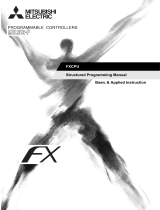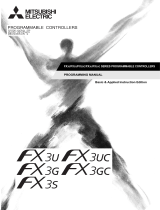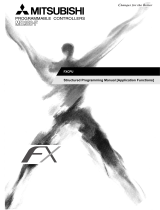Page is loading ...

The world’s favorite
micro PLCs
10 Million FX PLCs Worldwide /// Over 30 Years Experience ///
Expanded Micro PLC Control /// Networking Solutions ///
Analog Solutions /// Positioning Solutions ///
FX-Family
MELSEC PLC

Global Leader
Global leader /// Global leader /// Global leader /// Global leader /// Global
10 Million FX
The FX Family of PLCs is the PLC of choice
across the world, industries and applications.
Mitsubishi Electric has always worked
closely with its customers to design the
PLC that they want for their applications.
The manufacturing and use of 10 million
FX CPUs is a demonstration that this
close working relationship has delivered
quality, reliability and the product that cus-
tomers want.
Over 30 Years
The FX Family of PLCs has been an impor-
tant part of control engineering for over
30 years. Throughout its history, the pro-
duct has evolved from the original F Series
into today's current FX3G series.
The FX Family has proven to be highly reli-
able and it consistently improves its com-
patibility with previous PLC generations.
Number 1 in
the world
Mitsubishi Electric was shown to be the
largest volume producer of PLCs in the
world following the 2004 Worldwide
PLC survey by the respected American
automation research company ARC.
The MELSEC FX3U/FX3UC series are the third generation on programmable controllers of the Mitsubushi Electric FX family.
They offer improved network capability and solutions for positioning tasks.
ARC is protected by ARC Advisory Group copyright 2004
2

Contents
What makes a world leading PLC? 4-5
Range overview 6
FX3U/FX3UC, a new concept in PLCs 7-9
FX3G, an automation standard 10
FX1N, the modular micro 11
FX1S, micro control 12
Programming and software 13
Networking 14
Analog solutions 15
Positioning solutions 16
Displays solutions 17
Applications 18
Section 2: Technical Informations
/// Contents /// Contents /// Contents /// Contents /// Contents /// Contents
3

World leading PLCs /// World leading PLCs /// World leading PLCs /// World l
Global use
Wide range power supply means your
FX solution will work all over the world.
What makes
a world leading PLC range?
International
acceptance
Shipping approvals such as Lloyds, German
Lloyds, ABS, RINA, Det Norse Vetaritas, for
example plus CE and E1 compliance for
Low Voltage and EMC directives as well as
manufacturing to Automotive industry
quality levels, make the FX Family PLCs
products to trust.
Flexible design
The FX Family is designed so that the main
PLC CPU acts as a platform to which you
can add and customize the special func-
tions you need – making every FX your per-
sonal PLC.
4
Adapter or "ADP" units are used
on the left hand side of the
main PLC unit.
Memory cassette port is locat-
ed under the removable front
cover.
Optional communication boards
are available in USB, RS232C,
RS422 and RS485 formats. The RUN/STOP switch has
become a familiar feature with
all FX Family PLCs.
The standard RS422 Mini-DIN
programming port can also be
used for HMI connection.

eading PLCs /// World leading PLCs /// World leading PLCs /// World leading
Easy
Programming
The FX Family incorporates an easy pro-
gramming concept where several complex
tasks can be reduced to a single instruction.
Fast and reliable
FX PLCs continually push the limits of
high speed operation to process your
applications more effectively and accurately.
Compatibility
The FX Family of PLCs continues to raise
the level of backward compatibility with
many existing FX PLC programs being
transferable. And in later models, sharing
common peripherals and special function
blocks means even greater protection for
your investment in both FX and the
machine or process being controlled.
5
Main base unit where CPU,
I/O and power supply are
contained in a single unit.
All FX PLC units can be mounted
on a DIN rail or directly mounted
with screw fixings.
Simple ribbon con-
nection links each
unit together.
Bright LED lamps indicate I/O
and power status.
Special function blocks can
be added to the right hand
communications bus of
the PLC.

The power to perform /// The power to perform /// The power to perform /
The power to perform
A solution for
every application
Micro PLCs have opened up a world of
opportunities in Industrial Automation due
to their small size and low cost. Now many
applications benefit from enhanced per-
formance, easier manufacturing, mainte-
nance and greater reliability.
The FX Family has been a part of this revo-
lution for over 30 years and has developed
and redeveloped a range of products to
suit most applications. The FX Family con-
sists of four main ranges which are distinct
and independent but compatible.
Depending on your application and control
needs, you can choose from; the simple
FX1S CPU, the modular FX1N range, the
powerful FX3U and now the current and
dynamic FX3G.
With the FX Family there really is a solution
to most applications.
The FX Family of PLCs builds on previous performance and capability, ensuring you have a comprehensive range of control and automation
options to choose from.
Summary table of FX PLCs
Note * : When networked with CC-Link or AS-Interface (Discrete I/O, maximum 256)
Note **: When networked with CC-Link or AS-Interface (Discrete I/O, maximum 128)
/FX3UC
Ultra high speed, maximum
performance and a simplified
design concept make this the
ultimate micro PLC.
FX3G
Advanced control, multiple
communication possibilities
and a wide range of options
make this PLC an industry
leader.
FX1N
This powerful micro brings
the flexibility of the modular
PLC design concept but, with
the ease of use typical of
FX Family PLCs.
FX1S
Acompact micro controller
for simple applications, sup-
ported by a strong communi-
cations capability.
Performance
I/O
6
Model FX1S FX1N FX3G FX3U FX3UC
Power supply 100–240 V AC,
24 V DC 100–240 V AC,
12-24 V DC 100–240 V AC 100–240 V AC,
24 V DC 24 V DC
Maximum I/O 30
(34 optional) 128
(132 optional) 256** 384* 384*
Digital I/O Relay/
Transistor Relay /
Transistor Relay /
Transistor Relay /
Transistor Transistor
Cycle period/
logical
instruction
0.55 µs 0.55 µs 0.21 µs or 0.42 µs 0.065 µs 0.065 µs
PLC program
memory 2 k steps 8 k steps 32 k steps 64 k steps 64 k steps

The FX3U has an enhanced communica-
tions bus that automatically switches into
high speed mode for communication with
new FX3U expansion modules.
Full compatibility is still available with
FX2N and FX0N expansion blocks, and
when these are configured the FX3U auto-
matically reduces the bus speed to suit.
This means greater support for existing
installed systems as well as delivering high
performance and greater response with
new installations.
Adapters add
flexibility
A major design enhancement of FX3U is
the new adapter expansion bus on the left
hand side of the FX3U CPU. Through this
bus users can add additional analog and
temperature units as well as multiple com-
munications and positioning blocks.
However, the major benefit for the user is
that the analog and positioning adapter
units no longer require the use of the tradi-
tional To/From instruction to configure and
operate.
All control is through direct access data
registers and setting bits. This means
quicker set-up, easier use, and above all
much higher processing speeds.
/// FX3U a perfect PLC concept /// FX3U a perfect PLC concept /// FX3U
FX3U a perfect
PLC concept
The FX3U CPU brings a combination of
greater flexibility and increased perform-
ance to the FX Family.
New high
speed bus
The FX3U design has increased the oppor-
tunity to configure the PLC directly for your
needs.
Following the standard FX Family configu-
ration, the FX3U CPU can be expanded to
the right hand side using a wide range of
options. These include input and output
blocks as well as special function blocks
such as analog, pulse train and network
communication units.
The FX3U can use new FX3U blocks as well as
standard FX2N and FX0N expansion blocks..
FX3U has a unique new system of directly
programmable adapters.
7

FX3U/FX3UC a perfect PLC concept /// FX3U/FX3UC a perfect PLC concept /// F
FX3U/FX3UC. More power.
More performance.
Increased I/O
capacity
With enhanced networking functions, the
FX3U/FX3UC requires an increased input/
output (I/O) range. FX3U/FX3UC can sup-
port systems with combined local I/O and
networked I/O up to a total of 384 I/O
points. For users, this means increased sys-
tem control and added possibilities for
advanced networks.
In addition FX3U
/FX3UC
also fully sup-
ports Profibus/DP as well as Ethernet using
TCP and UDP protocols.
Up to 4.5
times faster
This means the PC MIX value has been
greatly improved with basic instructions
now being processed in 0.065 µsec.
For users this means quicker program
response and more accurate process per-
formance as inputs, outputs and actions
are processed and monitored more times
per second.
8 times more
memory
FX3U/FX3UC comes with a standard inter-
nal memory of 64 k steps, which is 8 times
more memory than FX2N.
More memory means users can write larg-
er and more complex programs, store
more data in file registers, or take greater
advantage of using IEC 61131-3 style pro-
gramming tools.
5 times more
data storage
With a larger program memory comes the
need for more operational devices such as
timers, state flags, auxiliary relays and data
registers. The FX3U/FX3UC has increased
capacity in all of these major areas making
program construction easier. Data register
capacity has increased by a factor of
5 reflecting the needs of users who have an
increased requirement to log operation
information against products or batches of
products being manufactured.
A typical example of this can be found in
the Food and Pharmaceutical industries.
Here exact process data such as oven tem-
peratures and cooking times or quantities
of ingredients mixed need to be stored
against production batches – all this
requires increased data handling and data
capacity within the PLC.
75 new
instructions
The FX3U/FX3UC has 75 new instructions
in comparison with FX2N. This now makes
available 249 instructions for program cre-
ation. All of the instructions follow the tra-
ditional FX Applied instruction concept
designed to make the task of application
building and program writing easier and
quicker, with less chance for errors.
FX3U/FX3UC provides additional I/O and networking capacity.
FX3U/FX3UC offers increased resources as
well as increased performance.
FX3U/FX3UC provides increased performance
in all areas.
Note: 4.5 times increase in speed is measured under the fol-
lowing conditions: program capacity=16 k step, with an I/O
usage of 144 points. Program scan time is then; FX3U/FX3UC:
4.6 ms and FX2N: 21.0 ms, an increase in processing speed of
4.56 times.
8
FX3U/FX3UC Base Unit Expansion I/O
Network master
Maximum
256 I/O
Remote I/O Remote I/O Remote I/O
Remote network stations
Maximum
256 I/O
System Maximum
384 I/O
Basic
instruction
Applied
instruction (MOV)
FAST
FAST
Auxilliary Relay (M) 7680 points
3072 points
4096 points
1000 points
512 points
256 points
40768* points
8000 points
State Flags (S)
Timers (T)
Data Registers (D)
*Includes R Registers

FX3U/FX3UC a perfect PLC concept /// FX3U/FX3UC a perfect PLC concept ///
New instructions include greater control
over data processing with a range of new
comparison and string manipulation com-
mands.
Simple high
speed positioning
The FX3U/FX3UC has been designed with
six high speed counters that can each count
up to 100 kHz simultaneously per channel.
This, combined with three 100 kHz pulse
train outputs, means users can directly con-
figure simple 3-axis positioning systems
without the use of additional modules.
However, the new high speed counter ADP
and pulse train ADPs can provide the
FX3U/FX3UC with maximum positioning
performance. Each unit can process signal
speeds of up to 200 kHz.
A great
communicator
FX3U/FX3UC has strengthened the com-
munications capability of the FX Family
even further.
The new adapters allow up to three RS
communication channels to be operated
simultaneously allowing multiple HMIs to
be connected to a single FX3U/FX3UC CPU
or combinations of HMIs, third party
devices and programming tools – the
choice is yours.
The FX3U
/FX3UC
also supports a wide
range of network options including
AS-interface, Profibus-DP, CC-Link,
DeviceNet, CANopen as well as Ethernet.
The FX3UC is the ideal choice for applica-
tions where there is not much space for the
controller hardware. The smallest base unit
with 8 digital inputs and 8 transistor out-
puts takes up just 27 % of the space
required for a comparable FX3U unit – and
yet the FX3UC incorporates all the features
of the FX3U.
The connections for the FX3UC inputs and
outputs on the front side can be wired with
ribbon cable connectors. For this purpose
system cabling sets and remote I/O termi-
nal blocks for easy and fast connections are
available.
LOGE (Nr. 125)
Calculates the natural logarithm
in floating point
SORT2 (Nr.149)
Sort tabulated data
TBL (Nr. 152)
Batch data positioning mode
BAND (Nr.257)
Defines a band or range of valid
numbers
IVWR (Nr.273)
Write parameter to inverter
Some examples of new instructions from
the FX3U/FX3UC.
Adapter modules increase positioning
performance.
9
FX3U/FX3UC
at a glance
I/O range
16–384 (Discrete I/O, maximum 256)
Program memory
64 k steps (standard)
Basic instruction processing
0.065 µsec/logical instruction
Analog signal processing
Up to 80 analog inputs,
Up to 48 analog outputs
Analog resolution
8, 12 and 16 bits
Analog options
19 analog input, output and tempera-
ture blocks available
for selection
Positioning
Internal:
6 high speed counters (100 kHz)
2 high speed counters (10 kHz)
3 pulse train outputs (100 kHz),
transistor unit only
External (FX3U only):
High speed counter block (50 kHz)
High speed counter ADP module
(200 kHz)
Pulse train ADP (200 kHz)
Pulse train output block (1 MHz)
FX3U/FX3UC has a range of flexible communication options.
GOT1000
RS 422
USB
RS 485
Inverter 1
Inverter multidrop
Inverter 8
RS 232

FX3G powerful micro control /// FX3G powerful micro control /// FX3G ///
FX3G an
industry standard
Customized
control
The FX3G is an introductory compact PLC
and is the newest addition to the FX3
series, designed for simple yet perform-
ance-critical applications that require dis-
crete control of up to 128 local I/O or up to
256 I/O with CC-Link remote I/Os.
Incorporating innovative FX3 series tech-
nology the customer is presented with a
suite of benefits. These include a large pro-
gram memory to implement sophisticated
algorithms plus high speed execution to
enhance system productivity.
Highly flexible
A dual bus architecture provides flexible
expansion possibilities and with the ability
to handle analog, high speed, positioning,
and inverter control, the FX3G is able to
successfully adapt to a range of applica-
tions in industry areas such agriculture,
water processing, material handling, food
processing and more.
The great
communicator
With a wide range of network and serial
protocols available, such as Ethernet,
CC-Link and Modbus, the FX3G enables
seamless integration and data communica-
tions between both Mitsubishi Electric and
third-party devices. Furthermore, a built-in
USB port permits convenient connection
to any PC or laptop.
FX3G at a
glance
I/O range
14–256 (Discrete I/O, maximum 128)
Program memory
32 k steps (internal)
Basic instruction processing
0.21 µs or 0.42 µs/logical instruction
Analog signal processing
Up to 74 analog inputs
Up to 41 analog outputs
Analog resolution
8, 12 and 16 bit
Analog options
19 analog input, output and
temperature blocks available for
selection
Positioning
Internal:
Up to 4 high speed counters (max. 10 kHz)
up to 2 high speed counters (max. 60 kHz)
up to 3 (2) pulse train outputs (100 kHz)
FX3G PLCs are used in many applications for processing and packaging as well chilled storage
and transportion of food items.
Since its launch, the FX3G has been
a standard of micro PLC control.
FX3G has the versatility to handle applications
from a wide range of industries.
10

/FX1N modular micro /// FX1N modular micro /// FX1N modular micro ///
FX1N the
modular micro
The FX1N provides a simple introduction
to modular micro control offering compre-
hensive functionality and expansion
options.
Compatibility
cuts costs
The FX1N provides many user benefits
including excellent compatibility with
other FX Family PLCs. The FX1N is upward-
ly compatible to the FX2N/FX3G using
many of the FX2Ns I/O and special function
blocks. It also shares the same program-
ming structure as the FX1S. This means
that users benefit from learning and using
one PLC programming syntax; resulting in
faster program development and reduced
programming errors.
In addition, users benefit from a reduced
stock and spare parts requirement as the
FX1N uses the same expansion boards as
the FX1S and the same special function
and expansion I/O blocks as the FX2N.
FX1N at a
glance
I/O range
14–132
Program memory
8 k steps (standard)
Basic instruction processing
0.55 µsec/logical instruction
Analog signal processing
66 analog inputs
33 analog outputs
Analog resolution
8, 12 and 16 bits
Analog options
12 analog input, output and
temperature blocks available
for selection
Positioning
Internal:
2 high speed counters 60 kHz,
4 high speed counters 10 kHz
2 pulse train outputs (100 kHz),
transistor unit only
Powerful
performance
The FX1N saves space, cost and engineer-
ing time with the use of powerful, built in,
positioning tools such two 100 kHz pulse
train outputs and up to two 60 kHz high
speed counters. These can be used to cre-
ate simple 2-axis positioning systems,
linked to servo amplifiers or stepper motor
drivers without the need for additional PLC
hardware saving space, cost and engineer-
ing time.
The FX1N offers comprehensive expansion
options.
11
FX1N has six shipping approvals. It has been used in applications from controlling temperature
in containers to managing diesel engines.

FX1S micro control /// FX1S micro control /// FX1S micro control /// FX1S //
FX1S micro control
Fit and forget
Typically FX1S applications are small,
embedded control functions that are hidden
away or unaccessible under normal mainte-
nance activities. This is why the FX1S has
been designed to be a robust low mainte-
nance PLC. Features such as the mainte-
nance free, 2000 step EEPROM memory and
real time clock management all help to make
the FX1S a self managing system, reducing
the impact on the maintenance engineer.
Remote control
The FX1S has an additional range of BD
expansion boards providing RS232,
RS485 and RS422 communications
options. These can be used to connect and
control various third party products such
as bar code readers or panel printers.
Simple
programming
The FX Family has a simple programming
structure combining Basic and Applied
instructions. The Basic instructions are
common to all FX Family PLCs. Applied
instructions provide the specialist control
options such as data comparisons, PID and
communications control, all of which are
available on FX1S. As each FX PLC range
increases in capability (FX1S, FX1N, FX3G,
FX3U/FX3UC) so do the number of avail-
able Applied instructions.
FX1S at a glance
I/O range
10–34
Program memory
2 k steps (standard)
Basic instruction processing
0.55 µsec/logical instruction
Analog signal processing
Up to 2 points
Analog resolution
12 bits
Analog options
2 analog input BD board
1 analog output BD board
Positioning
Internal:
2 high speed counters 60 kHz,
4 high speed counters 10 kHz
2 pulse train outputs (100 kHz),
transistor unit only
FX1S offers communication and real time
control from a single unit.
FX1S has been used in a wide range of embedded control applications.
12
Example of connectivity to 3rd party products

/// Programming /// Programming /// Programming /// Programming ///
Progressive
software concepts
The Mitsubishi FX PLC Family has a
worldwide reputation for reliability, per-
formance and ease of use. These key
values have also been used to form
Mitsubishi’s integrated software con-
cept, MELSOFT.
Productivity
tools
Programming software for PLCs is con-
stantly evolving. Users are placing more
focus on reusable program code and
function block concepts. This helps
to reduce errors, reduce programming
time and to help manage the whole pro-
gramming process – increasing overall
productivity.
Simple and
intuitive
The key to any good software is that it is
simple to use. Mitsubishi’s GX Developer
PLC programming packages have achieved
this by using intuitive design.
They also have comprehensive help
functions and an advanced communi-
cations layer, ensuring safe reliable com-
munication to the target PLC.
Choose what
you need
GX Developer offers users the chance to
program all Mitsubishi MELSEC PLCs
from a single package. However, for
users who only need support for FX
based systems there is GX Developer FX.
Mitsubishi also provide GX IEC Developer
packages, providing IEC61131-3 compli-
ant programming in; Instruction List,
Ladder, Function Block, Structured Text
and SFC formats. Using standard pro-
gramming languages, like IEC61131-3, on
large programming projects can help
users save costs by creating reusable PLC
code and Function Blocks.
MELSOFT is a wide range of software solu-
tions designed to optimize your plant pro-
ductivity.
Often the biggest cost on a project is engi-
neering time.
13
GX Developer offers ease of use for program-
mers of all skill levels.
One step further
with iQ Works
Mitsubishi Electric's iQ Works software is a
suite of four MELSOFT software packages
that enable intuitive programming and
setup of an iQ Platform system, including
system/network configuration, Q and FX
Series programming, Q Motion Controller
and Servo setup, GOT1000 HMI screen
design. This next generation software pro-
vides a fully customizable user friendly
environment with the developers in mind.
First time user?
For users who do not have the time to
take local training, there is the option of
using Mitsubishi’s home study software,
FX-TRN-BEG, where PLC programs can
be created, simulated and debugged in
the safety of a PC simulation.
Learning to program can be achieved quickly
using interactive software.

Networking solutions /// Networking solutions /// Networking solutions /
Networking and
communication solutions
Applications are often required to inte-
grate between each other across a factory,
to report production or tracking data back
for office based processing and in some
cases be remotely monitored and main-
tained when the application is in an inac-
cessible location. The FX Family of PLCs has
evolved to match this demand at
all levels.
Networks
make sense
Networked solutions to complex applica-
tions often make the overall solution easier
to achieve and more cost effective. For
example a conveyor system integrated
with a warehouse pick and place system
may extend over many hundreds of
meters, and by using a fieldbus, such as CC-
Link, wiring, troubleshooting and mainte-
nance can be dramatically reduced.
Remote
maintenance
With communications technology it is now
possible to put PLC control in the most
remote locations. Using a PLC with a RS232
interface to a telemetry solution, such as a
GSM modem, allows the user the ability to
remotely monitor and maintain the sys-
tem. It can also allow the remote system to
send alarm messages, warnings or general
status information back to the user’s cen-
tral data processing centre.
Easy
communications
Today’s FX Family of PLCs share a basic
communication concept where additional
RS232, RS422 or RS485 communications
boards can be added to the main
base unit without increasing the required
cabinet space. These can then be used for
communication to various third party
devices like bar code readers, printers
and modems.
FX Family PLCs, such as FX1N, FX3G, FX3U
and FX3UC, have a wider range of commu-
nications modules. These include options
for connection to open and bespoke net-
works such as Ethernet, Profibus-DP,
CC-Link, DeviceNet, CANopen, AS-interface
or Modbus for example.
FX Family PLCs have a wide range of communications options.
Example of remote pumping station.
14

Analog solutions
Analog control is one of the most impor-
tant areas for any automation system.
Critically for users the concern is to match
the performance demanded by the appli-
cation to the available solutions in a cost
effective way.
Where is
analog used?
Analog control is widely used. In simple
terms it allows a variable signal to be used
to control items such as a motor’s speed or
to sense inputs such as fluid levels.
쐽쐽Digital to analog (D-A) control
Here a digital PLC value is output as an ana-
log signal. It can be used, for example, to
send a speed command to an inverter
which in turn causes the motor to increase
or decrease speed.
쐽쐽Analog to digital (A-D) control
In this type of control a variable signal is
sent to a PLC where it is converted in to a
direct digital value. An example of this
could be the measurement of the level of a
liquid in a storage tank so that the exact
amount of stored liquid can be controlled
by the PLC.
쐽쐽Temperature control
Temperature control is the third type of
analog control. An example of use could be
where the temperature of a furnace is
measured and compared by the PLC
against a set range. Additional heating or
cooling can then be applied to maintain a
constant temperature.
22 solutions
to choose from
The FX Family offers a wide range of analog
solutions from 1 and 2 channel BD boards
for FX1S up to 8 channel input blocks like
the FX2N-8AD where temperature, voltage
and current input can be mixed on the
same block. FX analog blocks also come in
a range of resolutions from 8 bit up to
16 bit signal processing. Overall there are
22 different analog options available to
users of the FX PLC Family.
With this range of choice and flexibility it is
sure that there will be a solution here for
most applications.
Networking solutions /// Networking solutions /// Networking solutions /// Analog solutions /// Analog solutions /// Analog solutions /// Analog
Example of temperature control.
Analog solutions are an important part of control engineering and can be used to simplify and
accurately control actions happening in the production environment.
Inverter
Example: D-A
control can be
used to set the
speed of an
inverter driving
a motor.
Example:
A-D control
can be used to
control the fill-
ing speed of
the container.
Example:
Temperature
control keeps
the liquid at the
correct viscosity.
15

Positioning solutions /// Positioning solutions /// Positioning solutions /// Displays /// GOTs /// Displays /// GOTs /// Displays /// GOTs /// Displays ///
Positioning solutions
Using simple positioning solutions can
help increase the accuracy of the work
process, reduce waste and rework as well as
provide a higher quality of production.
Typical
applications
Simple positioning applications typically
involve independently controlled opera-
tional axis and can sometimes have many
requirements. In the example of an X-Y
table, a relative position is achieved by driv-
ing each axis until its target position is
achieved, regardless of what happens with
the other axis. There are two main elements
to achieve this type of positioning control.
쐽쐽Pulse train outputs
A stream of output pulses can be used as
a drive signal to a line driver, stepper
motor or servo amplifier, which then
causes the connected motor to perform
the positioning activity.
The larger the range of output pulse fre-
quencies available means greater speed
and/or accuracy is achievable. For exam-
ple, if a stepper motor with a larger num-
ber of steps is used, the travel distance
per step can be reduced, resulting in an
increased system accuracy.
쐽쐽High speed counter input
When a motor is being driven, its relative
position can be controlled by counting the
number of output pulses.
However, for a more accurate process,
reading the actual position from an
encoder feedback directly into a high
speed counter is preferred. This helps to
overcome issues of backlash and slippage
as the actual position is measured and
not assumed.
Positioning built
in as standard
FX PLCs come with high speed counters
(in some cases up to 100 kHz) and pulse
train outputs (also in some cases up to
100 kHz) as standard. The high speed
counters can be configured in single
pulse train inputs, The high speed coun-
ters can be configured in a single or two
phase input.
Pulse train outputs can be configured to
provide continuous pulse streams at differ-
ent frequencies or a set quantity of pulses
at a single frequency.
There are also optional modules and
adapters that can provide additional high
speed counters with performance up to
200 kHz. The same is true for pulse train
outputs with 200 kHz and 1 Mpps (1 MHz)
output options available.
X-Y table for simple shaping
Horizontal drill station Vertical drill station
Example of conveyor belt control.
16
Simple positioning solutions can be effectively managed within a standard FX PLC.

Positioning solutions /// Positioning solutions /// Positioning solutions /// Displays /// GOTs /// Displays /// GOTs /// Displays /// GOTs /// Displays ///
Display solutions
An increasingly important area of any
automation solution is the reporting and
display of operational information. This
data enables operators, maintenance
teams and business managers to make
informed decisions in the best interests of
the business.
The right tool
for the right job
For maximum efficiency, each user requires
access to information at their work place in
a form that highlights the important data
for them first. This means a range of differ-
ent tools are required. As an example, here
are three possible scenarios.
쐽쐽The machine operator
Machines often have a lot of manufactur-
ing debris around or are subject to hygien-
ic cleaning as in the food industry. Any dis-
play located in this environment would
need to have a high Ingress Protection (IP)
rating, indicating a high degree of water-
proofness.
It may also be a benefit to the operator to
have a large and clear display to reduce the
chances for error from misreading, due to
poor light or small fonts being used. It is
also recognized that the use of graphics
also reduces the chances for reading errors
with complex data.
쐽쐽The maintenance team
The critical information for a maintenance
engineer is the error and diagnostic data
within the PLC as this is used to diagnose
any process problems. However, additional
information regarding the operational
"hours run" or cycles processed, which
could be called soft information as it is cal-
culated on operational parameters, could
allow the maintenance engineer to predict
possible failure and arrange preventative
maintenance.
Access to this data could be through the
machine operator's terminal, across a net-
work or through a dedicated display
mounted inside or on the control
cabinet itself.
쐽쐽The business manager
In a production controllers office it would
be better to display information through a
network to their existing desktop PC. In
this application a piece of software such as
an OPC server/client, a Java applet, an
Active X control or a SCADA system would
allow lots of data from lots of sources to be
displayed in a clear and concise way giving
the production controller the overview of
the business operation that they need.
The GOT1000 is a typical HMI.
The FX3U-7DM can be directly mounted
within the PLC (FX3U) or mounted on the
front cabinet.
In the food industry hygiene is very important.
17
Data the way
you want it
Mitsubishi offers a wide range of visualization
solutions from simple data displays such as
the FX3U-7DM, advanced Graphic Operator
Terminals like the GOT1000 Series and E1000
Series, and a wide choice of software solu-
tions from the MELSOFT software suite.
This powerful combination of hardware
and software means there is a cost effective
solution for most applications.

Application solutions /// Application solutions /// Application solutions /// Automation solutions /// Automation solutions /// Automation solutions
Where have FX PLCs
been used?
Customer applications with FX PLCs have
been wide spread from critical applications
in pharmaceutical industries to sublime
applications in the leisure industry.
However, the FX PLC Family still remains
the PLC of choice for many machine
builders as it is flexible, compact and easy
to use, which is why it is so often used.
Here are just a few examples of applications
that customers have completed in the past
쐽쐽
Agriculture
– Plant watering systems
– Plant handling systems
– Saw mill (wood)
쐽쐽
Building management
– Smoke detection monitoring
– Ventilation and temperature control
– Lift (elevator) control
– Automated revolving doors
– Telephone management
– Energy management
– Swimming pool management
쐽쐽
Construction
– Steel bridge manufacturing
– Tunnel boring systems
쐽쐽
Food and drink
– Bread manufacture (mixing/baking)
– Food processing (washing/sorting/
slicing/packaging)
쐽쐽
Leisure
– Multiplex cinema projection
– Animated mechatronics
(museums/theme parks)
쐽쐽
Medical
– Respiration machine testing
– Sterilization
쐽쐽
Pharmaceutical/chemical
– Dosing control
– Polution measurement systems
– Cryogenic freezing
– Gas chromotography
– Packaging
쐽쐽
Plastics
– Plastic welding systems
– Energy management systems for
injection molding machines
– Loading/unloading machines
– Blow molding test machines
– Injection molding machines
쐽쐽
Printing
쐽쐽
Textiles
쐽쐽
Transportation
– Sanitation on passenger ships
– Sanitation on rail rolling stock
– Fire tender, pump management
– Waste disposal truck management
쐽쐽
Utilities
– Waste water treatment
– Fresh water pumping
Sanitation management on Eurostar rollingstock.
18
Swimming pools are managed using FX PLCs.

Technical Information Section
ALPHA /// FX1S /// FX1N /// FX3G /// FX3U /// FX3UC ///

2
MITSUBISHI ELECTRIC
System Q Family
Product catalogues for programmable logic controllers and
accessories for the further MELSEC PLC series
HMI Family
Product catalogue for operator terminals, supervision software
and accessories
Inverter Family
Product catalogue for frequency inverters and accessories
Servo and Motion Systems
Product catalogue for servo amplifiers and servo motors as well as
motion controller and accessories
Robots Family
Product catalogue for industrial robots and accessories
Low Voltage Switchgears
Product catalogue for low voltage switchgears, magnetic
contactors and circuit breakers
Automation Book
Overview on all Mitsubishi automation products, like frequency
inverters, servo/motion, robots etc.
Brochures
Further Publications within the PLC Range
More information?
This product catalogue is designed to give an overview of the extensive range of FX Family of MELSEC PLCs. If you cannot find the
information you require in this catalogue, there are a number of ways you can get further details on configuration and technical issues,
pricing and availability.
For technical issues visit the www.mitsubishi-automation.com website.
Our website provides a simple and fast way of accessing further technical data and up to the minute details on our products and
services. Manuals and catalogues are available in several different languages and can be downloaded for free.
For technical, configuration, pricing and availability issues contact our distributors and partners.
Mitsubishi partners and distributors are only too happy to help answer your technical questions or help with configuration building.
For a list of Mitsubishi partners please see the back of this catalogue or alternatively take a look at the "contact us" section of our
website.
About this product catalogue
This catalogue is a guide to the range of products available. For detailed configuration rules, system building, installation and configura-
tion the associated product manuals must be read. You must satisfy yourself that any system you design with the products in this cata-
logue is fit for purpose, meets your requires and conforms to the product configuration rules as defined in the product manuals.
Specifications are subject to change without notice. All trademarks acknowledged.
© Mitsubishi Electric Europe B.V., Factory Automation - European Business Group
/