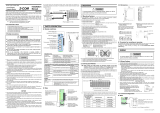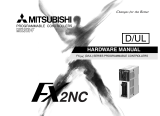Page is loading ...

PLC Communication Converter
IMR01Y38-E3
Thank you for purchasing this RKC product. In order to achieve maximum
performance and ensure proper operation of your new instrument, carefully read all
the instructions in this manual. Please place the manual in a convenient location for
easy reference.
This manual describes the handling precautions, mounting, wiring and specifications
only. For the basic operations, refer to COM-JE [For RB Series] Quick Operation
Manual (IMR01Y39-E). For the detail handling procedures and various function
settings, please read if necessary the COM-JE [For RB Series] Instruction Manual
(IMR01Y41-E); separate manual.
The above manuals can be downloaded from the official RKC website:
http://www.rkcinst.com/english/manual_load.htm.
Product Check
Safety Precautions
This product is intended for use with industrial machines, test and measuring
equipment. (It is not designed for use with medical equipment and nuclear energy.)
This is a Class A instrument. In a domestic environment, this instrument may cause
radio interference, in which case the user may be required to take additional
measures.
This instrument is protected from electric shock by reinforced insulation. Provide
reinforced insulation between the wire for the input signal and the wires for
instrument power supply, source of power and loads.
Be sure to provide an appropriate surge control circuit respectively for the following:
If input/output or signal lines within the building are longer than 30 meters.
If input/output or signal lines leave the building, regardless the length.
This instrument is designed for installation in an enclosed instrumentation panel. All
high-voltage connections such as power supply terminals must be enclosed in the
instrumentation panel to avoid electric shock by operating personnel.
All precautions described in this manual should be taken to avoid damage to the
instrument or equipment.
All wiring must be in accordance with local codes and regulations.
To prevent instrument damage or failure, protect the power line and the input/output
lines from high currents with a protection device such as fuse, circuit breaker, etc.
Prevent metal fragments or lead wire scraps from falling inside instrument case to
avoid electric shock, fire or malfunction.
Tighten each terminal screw to the specified torque found in the manual to avoid
electric shock, fire or malfunction.
For proper operation of this instrument, provide adequate ventilation for heat
dispensation.
Do not connect wires to unused terminals as this will interfere with proper
operation of the instrument.
Turn off the power supply before cleaning the instrument.
Do not use a volatile solvent such as paint thinner to clean the instrument.
Deformation or discoloration will occur. Use a soft, dry cloth to remove stains from
the instrument.
To avoid damage to instrument display, do not rub with an abrasive material or
push front panel with a hard object.
Do not connect modular connectors to telephone line.
When high alarm with hold action/re-hold action is used for Event function, alarm
does not turn on while hold action is in operation. Take measures to prevent
overheating which may occur if the control device fails.
NOTICE
This manual assumes that the reader has a fundamental knowledge of the
principles of electricity, process control, computer technology and communications.
The figures, diagrams and numeric values used in this manual are only for purpose
of illustration.
RKC is not responsible for any damage or injury that is caused as a result of using
this instrument, instrument failure or indirect damage.
RKC is not responsible for any damage and/or injury resulting from the use of
instruments made by imitating this instrument.
Periodic maintenance is required for safe and proper operation of this instrument.
Some components have a limited service life, or characteristics that change over
time.
Every effort has been made to ensure accuracy of all information contained herein.
RKC makes no warranty expressed or implied, with respect to the accuracy of the
information. The information in this manual is subject to change without prior notice.
No portion of this document may be reprinted, modified, copied, transmitted,
digitized, stored, processed or retrieved through any mechanical, electronic, optical
or other means without prior written approval from RKC.
1. MOUNTING
1.1 Mounting Cautions
(1) This instrument is intended to be used under the following environmental
conditions. (IEC61010-1) [OVERVOLTAGE CATEGORY II, POLLUTION DEGREE 2]
(2)
Use this instrument within the following environment conditions:
Allowable ambient temperature: 10 to 50 C
Allowable ambient humidity: 5 to 95 %RH
(Absolute humidity: MAX. W. C 29.3 g/m
3
dry air at 101.3 kPa)
Installation environment conditions: Indoor use
Altitude up to 2000 m
(3)
Avoid the following conditions when selecting the mounting location:
Rapid changes in ambient temperature which may cause condensation.
Corrosive or inflammable gases.
Direct vibration or shock to the mainframe.
Water, oil, chemicals, vapor or steam splashes.
Excessive dust, salt or iron particles.
Excessive induction noise, static electricity, magnetic fields or noise.
Direct air flow from an air conditioner.
Exposure to direct sunlight.
Excessive heat accumulation.
(4) Mount this instrument in the panel considering the following conditions:
Ensure at least 50 mm space on top and bottom of the instrument for maintenance
and environmental reasons.
Do not mount this instrument directly above equipment that generates large
amount of heat (heaters, transformers, semi-conductor functional devices,
large-wattage resistors).
If the ambient temperature rises above 50 C, cool this instrument with a forced air
fan, cooler, etc. Cooled air should not blow directly on this instrument.
In order to improve safety and the immunity to withstand noise, mount this
instrument as far away as possible from high voltage equipment, power lines, and
rotating machinery.
High voltage equipment: Do not mount within the same panel.
Power lines: Separate at least 200 mm.
Rotating machinery: Separate as far as possible.
(5) If this instrument is permanently connected to equipment, it is important to include a
switch or circuit-breaker into the installation. This should be in close proximity to the
equipment and within easy reach of the operator. It should be marked as the
disconnecting device for the equipment.
1.2 Dimensions
1.3 DIN rail Mounting
Mounting procedures
1. Pull down the mounting bracket at the bottom of the instrument (A). Attach the
hooks on the top of the instrument to the DIN rail and push the lower section into
place on the DIN rail (B).
2.
Slide the mounting bracket up to secure the instrument to the DIN rail (C).
Removal procedures
Pull down a mounting bracket
with a slotted screwdriver (A).
Lift the instrument from bottom,
and take it off (B).
1.4 Panel Mounting
Mounting procedures
1. Pull down the mounting bracket (A) until locked and that a mounting hole appears.
2.
Prepare one mounting bracket per instrument (B) sold separately (KSRX-55) and
then insert it in the rear of the terminal board at top of the instrument until locked
but a mounting hole does not disappear.
3.
Mount each module directly on the panel with screws which are inserted in the
mounting holes of the top and bottom mounting brackets.
Recommended tightening torque: 0.3 Nm (3 kgfcm)
The customer needs to provide the M3 size screws. Select the screw length
that matches the mounting panel.
2. WIRING
2.1 Wiring Cautions
To avoid noise induction, keep communication signal wire away from instrument
power line, load lines and power lines of other electric equipment.
If there is electrical noise in the vicinity of the instrument that could affect
operation, use a noise filter.
Shorten the distance between the twisted power supply wire pitches to
achieve the most effective noise reduction.
Always install the noise filter on a grounded panel. Minimize the wiring
distance between the noise filter output and the instrument power supply
terminals to achieve the most effective noise reduction.
Do not connect fuses or switches to the noise filter output wiring as this will
reduce the effectiveness of the noise filter.
Power supply wiring must be twisted and have a low voltage drop.
For an instrument with 24 V power supply, supply power from a SELV circuit.
A suitable power supply should be considered in end-use equipment. The power
supply must be in compliance with a limited-energy circuits (maximum available
current of 8 A).
Use the solderless terminal appropriate to the screw size (M3).
Make sure that the any wiring such as solderless terminal is not in contact with
the adjoining terminals.
2.2 Terminal Configuration
24 V
DC
12
9 8
FG
Controller
communication
T/R(B)
T/R(A)
RS-485
1
5
SG
4
Upper-side
terminal
Lower-side
terminal
Power supply
Ground
2 1
7 6 5 4
14 13 12
11 10 9 8
3
: The part of internal wiring
As controller communication terminal No. 1, 4 and 5 are internally connected
to terminal No. 3, 6 and 7, any terminals can be used.
As ground and power supply terminal No. 8, 9 and 12 are internally
connected to terminal No. 10, 11 and 14, any terminals can be used.
Terminal No. 2 and No. 13 are not used.
2.3 Pin Layout of Connector
All Rights Reserved, Copyright 2009, RKC INSTRUMENT INC.
CO
M
-
J
E
COM-JE [For RB Series] Installation Manual (IMR01Y38-E3) ............................ 1
COM-JE [For RB Series] Quick Instruction Manual (IMR01Y39-E) ................. 1
COM-JE [For RB Series] Communication Data List (IMR01Y40-E) ................ 1
(B) Push
Mounting
bracke
t
DIN rail
(A) Pull down
(C) Locked
(A) Pull down
(B) Lift and
take off
(A) Pull down
(B) Insert
Mounting bracket
(
Sold separately)
[KSRX-55]
109.5
3
30
125
78
5
(Unit: mm)
An external protection device must be installed if failure of this instrument
could result in damage to the instrument, equipment or injury to personnel.
All wiring must be completed before power is turned on to prevent electric
shock, fire or damage to instrument and equipment.
This instrument must be used in accordance with the specifications to
prevent fire or damage to instrument and equipment.
This instrument is not intended for use in locations subject to flammable or
explosive gases.
Do not touch high-voltage connections such as power supply terminals,
etc. to avoid electric shock.
RKC is not responsible if this instrument is repaired, modified or
disassembled by other than factory-approved personnel. Malfunction can
occur and warranty is void under these conditions.
!
WARNING
CAUTION
To prevent electric shock or instrument failure, always turn off the
power before mounting or removing the instrument.
!
WARNING
Mounting
holes
To prevent electric shock or instrument failure, do not turn on the
power until all wiring is completed. Make sure that the wiring is
correct before applying power to the instrument.
!
WARNING
Installation
Manual
[For RB Series]
COM. PORT1
Connector for PLC or Host
computer connection
Based on RS-422A/RS-232C
(Specify when ordering)
Modular connector
6
1
.
.
.
.
.
.
.
.
.
COM. PORT2
Connector for PLC, Host computer
or COM-JE connection
Based on RS-422A
COM. PORT3
Connector for COM-JE extension
Based on RS-422A
Recommended tightening torque:
0.4 Nm (4 kgfcm)
5.9 mm or less
3.2 mm or more
Mounting dimensions
130.5 0.2
M3
(Unit: mm)
A fuse (rated current: 5 A)
is installed inside the
terminal block.
If the instrument will not
turn on even after it has
been powered on, the
fuse may be blown.
Contact RKC sales office
or the a
g
ent.

®
RKC INSTRUMENT INC.
The first edition: MAR. 2009 [IMQ00]
The third edition: NOV. 2015 [IMQ00]
HEADQUARTERS: 16-6, KUGAHARA 5-CHOME, OHTA-KU TOKYO 146-8515 JAPAN
PHONE: 03-3751-9799 (+81 3 3751 9799) E-mail: info@rkcinst.co.jp
FAX: 03-3751-8585 (+81 3 3751 8585) Website: http://www.rkcinst.com NOV. 2015
Modbus is a registered trademark of Schneider Electric
The name of each programmable controller (PLC) means the products of each manufacturer.
Company names and product names used in this manual are the trademarks or registered
trademarks of the respective companies.
RS-422A
Pin No. Signal name Symbol
1 Receive data R (A)
2 Receive data R (B)
3 Signal ground SG
4 Send data T (B)
5 Send data T (A)
6 Signal ground SG
RS-232C
Pin No. Signal name Symbol
1 Unused
2 Send data SD (TXD)
3 Signal ground SG
4 Receive data RD (RXD)
5 Unused
6 Signal ground SG
The 6-pin type modular connector should be used for the connection to the
COM-JE.
Recommended manufacturer and model: Hirose Electric, TM4P-66P
2.4 Wiring to PLC
RS-422A
MITSUBISHI MELSEC series
1
Shielded twisted pair wire
Paired wire
R (A)
R (B)
SG
T (B)
T (A)
SG
COM-JE
2
3
4
5
6
Modular connector
PLC
MITSUBISHI
MELSEC series
SDB
SDA
SG
RDB
RDA
()
()
()
()
The signal polarity A and B may be reversed between the computer link unit
of the MITSUBISHI MELSEC series and the COM-JE. Normally signal A of a
certain device is connected to signal A of the other device, and so for B to B.
However, in this case, signal polarity A should be connected to B and the
polarity B to A.
OMRON SYSMAC series
1
Shielded twisted pair wire
Paired wire
R (A)
R (B)
SG
T (B)
T (A)
SG
COM-JE
2
3
4
5
6
Modular connector
PLC
OMRON
SYSMAC series
SDB
SDA
SG
RDB
RDA
()
()
()
()
RS-232C
1
Shielded wire
Unused
SD
SG
RD
Unused
SG
SD (TXD)
SG
RD (RXD)
RS (RTS)
CS (CTS)
COM-JE
2
3
4
* Short RS and CS within
connector.
*
Modular connector
5
6
MITSUBISHI MELSEC series or
OMRON SYSMAC series
Customer is requested to prepare a communication cable fit for the COM-JE
to be connected by the PLC. In addition, connection cable W-BF-01 * (RKC
product) can use to connect the PLC.
* Shields of the cable are connected to SG (No. 6 pin) of the COM-JE connector.
For wiring example using the connection cable W-BF-01, refer to the
COM-JE [For RB Series] Instruction Manual (IMR01Y41-E).
2.5 Wiring to Host Computer
RS-422A
1
Shielded twisted
p
air wire
Paired wire
Host computer
R (A)
R (B)
SG
T (B)
T (A)
SG
T (A)
T (B)
SG
R (A)
R (B)
COM-JE
2
3
4
5
6
Modular connector
()
()
()
()
()
()
()
()
[Wiring example]
When the interface of host computer is RS-232C, connect the RS-232C/RS-422A
converter between the host computer and the COM-JE.
RS-232C
1
Shielded wire
Host computer
Unused
SD
SG
RD
Unused
SG
SD (TXD)
SG
RD (RXD)
RS (RTS)
CS (CTS)
COM-JE
2
3
4
* Short RS and CS within
connector.
*
Modular connector
5
6
[Wiring example]
Customer is requested to prepare a communication cable fit for the COM-JE
to be connected by the host computer. In addition, connection cable
W-BF-02* and W-BF-28 (RKC product) can use to connect the host
computer.
* Shields of the cable are connected to SG (No. 6 pin) of the COM-JE connector.
2.6 Multiple COM-JE connections
COM. PORT2 and COM. PORT3 are connectors for multi-drop connection of the
COM-JE. For COM-JE extension, connect COM. PORT3 to COM. PORT2 of the
COM-JE for extension.
Connection cable W-BF-02 * (RKC product) can use to connect the COM-JE
for extension.
* Shields of the cable are connected to SG (No. 6 pin) of the COM-JE connector.
2.7 Wiring to the Controllers
Conduct wiring between the COM-JE and controller (RB100/400/500/700/900) as
shown in the following.
RS-485
Paired wire
Shielded twisted
pair wire
Controller
Communication terminals
Controller
*R
13
T/R (B)
T/R (A)
14
15
SG
13
T/R (B)
T/R (A)
14
15
SG
COM-JE
T/R (A)
SG
T/R (B)
4
1
5
*R
Terminal block
Communication terminals
()
()
()
()
()
()
Maximum controller connections: 31 controllers
*R: Termination resistors (Example: 120 1/2 W)
If communication errors occur frequently due to the
operation environment or the communication distance,
connect termination resistors.
Communication terminals of controller
Terminal No.
Symbol
RB100
/
400/500/900 RB700
13 25 SG
14 26 T/R (A)
15 27 T/R (B)
The cable is provided by the customer.
The termination resistor existing within the COM-JE can be connected or
disconnected by the switch. (Factory set value: Termination resistor
connected)
2.8 System Configuration Example
RB
Series
1
RB
Series
2
RB
Series
31
RB
Series
1
RB
Series
2
RB
Series
31
Host
computer *
PLC
RS-422A
RS-422A o
r
RS-232C
PLC communication converter
COM-JE (address: 0)
RB100, RB400, RB500, RB700
or RB900
(Up to 31 controllers)
PLC
communication
Host
communication
For PLC communication:
Up to four COM-JE units
PLC communication converter
COM-JE (address: 3)
Controller communication (RS-485: Modbus)
RS-422A
PLC
communication
Controller communication (RS-485: Modbus)
* For above figure, the host computer connected to COM. PORT1 can
communicate only COM-JE of address 0.
3. SPECIFICATIONS
PLC communication
Interface: Base on RS-422A, EIA standard
Base on RS-232C, EIA standard (RS-232C: COM. PORT1 only)
Protocol: MITSUBISHI MELSEC series special protocol
A-compatible 1C frame (format 4), ACPU common command (WR/WW)
(A series, FX2N, FX2NC series)
A-compatible 1C frame (format 4), AnA/AnUCPU common command
(QR/QW) (AnA/QnA series, Q series)
QnA-compatible 3C frame (format 4), command (0401/1401)
(QnA series, Q series)
OMRON SYSMAC series special protocol
C mode command (RD/WD, RE/WE)
Communication speed: 9600 bps, 19200 bps, 38400 bps
Maximum connections: Four COM-JE units per communication port of PLC
Usable PLC type: MITSUBISHI MELSEC series
Computer link module
AJ71UC24, A1SJ71UC24-R2, A1SJ71UC24-R4, A1SJ71UC24-PRF,
A1SJ71C24-R2, A1SJ71C24-R4, A1SJ71C24-PRF, A1SCPUC24-R2,
A2CCPUC24 (PRF) etc.
The module which A-compatible 1C frame (format 4) or QnA-compatible
3C frame (format 4) can use.
Serial communication modules
AJ71QC24N, A1SJ71QC24N, QJ71C24, LJ71C24 etc.
The module which A-compatible 1C frame (format 4) or QnA-compatible
3C frame (format 4) can use.
Adapter
FX0N-232ADP, FX0N-485ADP, FX2NC-485ADP, FX3U-485ADP
Expanded function board
FX2N-232BD, FX2N-485BD, FX3U-485-BD
OMRON SYSMAC series
High-order link unit
C200H-LK202-V1, C500-LK203, C120-LK202-V1
(SYSMAC C series) etc.
CPU unit with a built in communication port
CPU unit of SYSMAC CS1 series and CJ1 series
Serial communication board
CS1W-SCB41 (SYSMAC CS1 series), CJ1W-SCU41 (SYSMAC CJ1
series) etc.
Host communication
Interface: Base on RS-422A, EIA standard
Base on RS-232C, EIA standard (RS-232C: COM. PORT1 only)
Protocol: RKC communication (ANSI X3.28-1976 subcategories 2.5 and B1) or Modbus-RTU
Communication speed: 9600 bps, 19200 bps, 38400 bps
Maximum connections: RS-422A: 16 (COM-JE)
RS-232C: 1 (COM-JE)
Controller communication
Interface: Base on RS-485, EIA standard
Protocol: Modbus-RTU
Communication speed: 9600 bps, 19200 bps
Maximum connections: 31 controllers (RB100/400/500/700/900)
General specifications
Power supply voltage: 24 V DC
Power supply voltage range: 21.6 to 26.4 V DC
Current consumption: 70 mA max.
Allowable ambient temperature: 10 to 50 C
Allowable ambient humidity: 5 to 95 %RH (Absolute humidity: MAX.W.C 29.3 g/m
3
dry air at 101.3 kPa)
Installation environment conditions: Indoor use
Altitude up to 2000 m
Weight: Approx. 170 g
Standard
Safety standard: UL: UL61010-1
cUL: CAN/CSA-C22.2 No.61010-1
CE marking: LVD: EN61010-1
EMC: EN61326-1
RCM: EN55011
4. MODEL CODE
COM- JE - 03
(1) (2)
(1) Communication interface (COM. PORT1) *
1: RS-232C
4: RS-422A
* COM. PORT2/3 is RS-422A, controller communication terminal is RS-485 (Fixed).
(2) Corresponding to the RKC controller
03: RB100/400/500/700/900
Host computer
COM-JE
W-BF-02
W-BF-28
RS-232C/RS-422A converter
COM-A (RKC product)
RS-422A
RS-232C
D-SUB 9P connector
Host computer
COM
-
JE
W-BF-28
RS-232C
D-SUB 9P connector
*
COM
-
JE
W
-
BF
-
02
COM. PORT2
COM. PORT3
W
-
BF
-
02
COM. PORT2
COM
-
JE
(
for extension
)
COM
-
JE
(
for extension
)
COM. PORT3
/