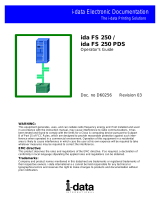Page is loading ...

ida Xerox File Conversion
Installation Guide
Document Number D63-069-00
February 1998
i-data international a-s
Vadstrupvej 35 - 43
DK-2880 Bagsvaerd
Denmark
Tel: + 45 44 36 60 00
Fax: + 45 44 36 61 11
e-mail: i-data@i-data.com
WWW: www.i-data.com
IBMMAIL: DK9DXKDX
©
i-data international a-s 1998

Preface
First Edition (February 1998)
This document describes the installation and customization procedures for:
•
idaXFC
Version 1.00 or higher under the following environments:
* OS/390
* MVS/ESA
* JES2
* JES3
•
idaXFC batch
under the following operating systems:
* OS/390
* MVS/ESA
•
idaXFC Exit for idaPSS
Version 7.05 or higher under the following environments:
* OS/390
* MVS/ESA
* JES2
* JES3
No warranty is expressed or implied in regard to the accuracy of this publication.
©
Copyright
i-data international a-s
1998
IBM,
IBM Print Services Facility
is a registered trademarks of International Business Machines Corporation.
Xerox and XES are registered trademarks of Xerox Corporation.
All other trademarks or registered trademarks are owned by their respective companies.
ii ida XFC Product Guide

Revisions with this Edition
This section of this document is used to describe modifications that have been made with
updates to this document.
Organization of this Publication
• "ida XFC Product Highlights" describes the
idaXFC
product highlights.
• "System Requirements" describes the system requirements for installation of the
idaXFC
and
idaXFC batch
("batch").
• "General Installation Procedure" explains how to load the product tape.
• "ida XFC Spool File Converter Installation Procedure" explains how to install the
idaXFC
.
• "idaXFC Spool File Converter Operator Commands" explains the
idaXFC
Console
Operator control commands.
• "idaPSS XES Exit Installation and Modification" describes the installation of the
idaXFC
as an idaPSS User Exit.
• "idaXFC batch Software Installation and Modification" describes the idaXFC batch in-
stallation procedures.
Preface iii

Table of Contents
ida XFC Product Highlights . . . . . . . . . . . . . . . . . . . . . . . . . . . . . . . . . . 11
Year 2000 Support . . . . . . . . . . . . . . . . . . . . . . . . . . . . . . . . . . . . . . . . . . . . . 11
System Requirements . . . . . . . . . . . . . . . . . . . . . . . . . . . . . . . . . . . . . . 13
Functional Subsystem Spool Converter Requirements . . . . . . . . . . . . . . . . . 13
idaPSS XES Conversion Exit Requirements . . . . . . . . . . . . . . . . . . . . . . . . . . . 13
XES to AFP Batch Invocation Prerequisites . . . . . . . . . . . . . . . . . . . . . . . . . . . 14
Printer Prerequisites . . . . . . . . . . . . . . . . . . . . . . . . . . . . . . . . . . . . . . . . . . . . 14
Print Resource Requirements . . . . . . . . . . . . . . . . . . . . . . . . . . . . . . . . . . . . . . . 14
Functional Subsystem Spool File Converter Installation Overview . . . . . . . 14
idaPSS XES Exit Installation Checklist . . . . . . . . . . . . . . . . . . . . . . . . . . . . . 15
Batch Installation Checklist . . . . . . . . . . . . . . . . . . . . . . . . . . . . . . . . . . . . . . 16
General Installation Procedure . . . . . . . . . . . . . . . . . . . . . . . . . . . . . . . 17
Load the datasets supplied on the product tape . . . . . . . . . . . . . . . . . . . . . . 17
ida XFC Spool File Converter Installation Procedure . . . . . . . . . . . . . 18
Install the supplied fonts and codepages . . . . . . . . . . . . . . . . . . . . . . . . . . . 18
Create an APF authorized Library (or use an existing authlib) . . . . . . . . . . 18
Generate the idaXFC program load module . . . . . . . . . . . . . . . . . . . . . . . . . 18
Authorize the IDAXFC PROC . . . . . . . . . . . . . . . . . . . . . . . . . . . . . . . . . . . . . 19
Authorize the IDAXFC program module . . . . . . . . . . . . . . . . . . . . . . . . . . . . 19
Create/Modify IDAXFC Program Security Rules . . . . . . . . . . . . . . . . . . . . . . 19
JES2 Installation . . . . . . . . . . . . . . . . . . . . . . . . . . . . . . . . . . . . . . . . . . . . . . . 19
JES3 Installation . . . . . . . . . . . . . . . . . . . . . . . . . . . . . . . . . . . . . . . . . . . . . . . 21
CA-Spool Customization . . . . . . . . . . . . . . . . . . . . . . . . . . . . . . . . . . . . . . . . 21
Reinitialize The System . . . . . . . . . . . . . . . . . . . . . . . . . . . . . . . . . . . . . . . . . 22
Install idaXFC PROCLIB Member . . . . . . . . . . . . . . . . . . . . . . . . . . . . . . . . . 22
Sample IDAXFC Procedure . . . . . . . . . . . . . . . . . . . . . . . . . . . . . . . . . . . . . . . . . 22
IDAXFC Control Profile Description . . . . . . . . . . . . . . . . . . . . . . . . . . . . . . . . . . 23
Profile Keyword Syntax . . . . . . . . . . . . . . . . . . . . . . . . . . . . . . . . . . . . . . . . . 23
General idaXFC control profile statements . . . . . . . . . . . . . . . . . . . . . . . . . . . . 24
idaPSS Profile Printer Subparameter Keywords . . . . . . . . . . . . . . . . . . . . . . 25
JES Output Configuration Parameters . . . . . . . . . . . . . . . . . . . . . . . . . . . . . 27
ida XFC Profile Defaults . . . . . . . . . . . . . . . . . . . . . . . . . . . . . . . . . . . . . . . . . 28
ida XFC Printer Defaults . . . . . . . . . . . . . . . . . . . . . . . . . . . . . . . . . . . . . . . . . 28
idaPSS XES Exit Installation and Modification . . . . . . . . . . . . . . . . . . 29
Install the product tape files . . . . . . . . . . . . . . . . . . . . . . . . . . . . . . . . . . . . . . 29
Install the supplied Fonts and Codepages . . . . . . . . . . . . . . . . . . . . . . . . . . 29
Modify the PSS Exit 1 invocation source (optional) . . . . . . . . . . . . . . . . . . . 29
Perform XES transform modifications . . . . . . . . . . . . . . . . . . . . . . . . . . . . . . 30
Relink idaPSS program module . . . . . . . . . . . . . . . . . . . . . . . . . . . . . . . . . . . 30
Implement idaPSS Proclib updates . . . . . . . . . . . . . . . . . . . . . . . . . . . . . . . . 30
Implement idaPSS Profile updates . . . . . . . . . . . . . . . . . . . . . . . . . . . . . . . . 31
iv ida XFC Product Guide

Implement JCL modifications for XES selection . . . . . . . . . . . . . . . . . . . . . . 31
idaXFC batch Software Installation and Modification . . . . . . . . . . . . . 32
idaXFC batch Installation Procedure . . . . . . . . . . . . . . . . . . . . . . . . . . . . . . . . . 32
Generation of the Load Library . . . . . . . . . . . . . . . . . . . . . . . . . . . . . . . . . . . 32
Install the supplied Fonts and Codepages . . . . . . . . . . . . . . . . . . . . . . . . . . 32
Customize the XES Translation . . . . . . . . . . . . . . . . . . . . . . . . . . . . . . . . . . . 32
Generate the idaXFC program load module . . . . . . . . . . . . . . . . . . . . . . . . . 33
idaXFC batch Installation Verification Procedure . . . . . . . . . . . . . . . . . . . . . . . 33
idaXFC Spool File Converter Operator Commands . . . . . . . . . . . . . . 34
XES Transform modifications . . . . . . . . . . . . . . . . . . . . . . . . . . . . . . . . 36
Modification of XES to AFP Font selection . . . . . . . . . . . . . . . . . . . . . . . . . . 36
Modifications to the Lead-in and Lead-out strings . . . . . . . . . . . . . . . . . . . . 37
Modification of Page Length and Margins . . . . . . . . . . . . . . . . . . . . . . . . . . . 37
Modifying the XES FORMS Data Definition Reference . . . . . . . . . . . . . . . . 38
Modifying the Default User Defined Key . . . . . . . . . . . . . . . . . . . . . . . . . . . . 38
Modifying the Sixel Decoding Table . . . . . . . . . . . . . . . . . . . . . . . . . . . . . . . 38
Changing the Character Mapping and Language . . . . . . . . . . . . . . . . . . . . 38
Appendix A. idaXFC Messages and Codes . . . . . . . . . . . . . . . . . . . . A-1
Appendix B. Data Stream Description . . . . . . . . . . . . . . . . . . . . . . . . B-1
Input Datastream Description . . . . . . . . . . . . . . . . . . . . . . . . . . . . . . . . . . . . . . B-1
XES Datastream . . . . . . . . . . . . . . . . . . . . . . . . . . . . . . . . . . . . . . . . . . . . . . . . . B-1
XES Datastream Limitations . . . . . . . . . . . . . . . . . . . . . . . . . . . . . . . . . . . . . . . B-3
Glossary . . . . . . . . . . . . . . . . . . . . . . . . . . . . . . . . . . . . . . . . . . . . . . . . C-1
Index . . . . . . . . . . . . . . . . . . . . . . . . . . . . . . . . . . . . . . . . . . . . . . . . . . . C-3
Table of Contents v

List of Illustrations
Figure 1. Sample JCL to load the LOADXES JCL from the Product Tape . . . . . . . . . . 17
Figure 2. JCL Sample for IDAXFC Linkage . . . . . . . . . . . . . . . . . . . . . . . . . . . . . . . . . . 18
Figure 3. IDAXFC PROCLIB Invocation Procedure . . . . . . . . . . . . . . . . . . . . . . . . . . . . 22
Figure 4. Sample ida XFC Profile . . . . . . . . . . . . . . . . . . . . . . . . . . . . . . . . . . . . . . . . . . 24
Figure 5. JCL Sample for IDAPSS XES Exit Linkage . . . . . . . . . . . . . . . . . . . . . . . . . . 30
Figure 6. JCL Sample to print XES via idaPSS . . . . . . . . . . . . . . . . . . . . . . . . . . . . . . . 31
Figure 7. JCL Sample for IDAXFC Linkage . . . . . . . . . . . . . . . . . . . . . . . . . . . . . . . . . . 33
Figure 8. JCL Sample Invocation of the XESREAD Program . . . . . . . . . . . . . . . . . . . . 33
Figure 9. Syntax of the Operator Interface - Operator Commands . . . . . . . . . . . . . . . . 34
Figure 10. Syntax of the Operator Interface - Printer configuration . . . . . . . . . . . . . . . . 34
vi ida XFC Product Guide

List of Tables
Table 1. List of Data sets Created by the Installation Procedure . . . . . . . . . . . . . . . . . 17
List of Tables vii

ida XFC Product Highlights
• Converts Xerox Escape Sequence printer (XES) datastream to AFP output
• Print legacy XES application output on AFP printers
• Wide range of install options for flexibility to match existing print environment.
• Customization available for tailoring to installation specific requirements
• Three separate installation options
* Stand Alone XES to AFP Spool file conversion
• Functional Subsystem Interface to JES spool system
• Emulates a printer device to perform XES to AFP spool conversion
• Generates spool file output for further processing
• Can use JES defined Sysout class for output to
idaXFC
• Accepts IEBGENER or other standard input
• Reads directly from spool via Cross Memory Services
• Operator interface using MVS Modify command
• Operator controls via JES2/SDSF commands
* idaPSS Exit Installation
• Provide XES to AFP conversion using existing idaPSS.
• Permits printing on printers supported by idaPSS.
• Enhances idaPSS as a total print solution for AFP, Line and XES data.
• Wide range of connectivity options
* Batch Program
• Provide XES to AFP conversion using batch job step.
• Generates Spool output to existing AFP printer driver(s).
Year 2000 Support
When the
idaXFC
product is used on IBM Operating Systems that conform to Year 2000,
program functions that affect date/time processing will function correctly. Further informa-
tion on IBM products level of Year 2000 conformance can be found at the following internet
location http://www.ibm.s390.com/stories/year2000.
ida XFC Product Highlights 11

The following information further describes the use of date and time fields in the
idaXFC
.
idaXFC
does not contain any time based sort functions, and is therefore unaffected by year
2000 date sort considerations. The system date is used in conjunction with the following
program functions:
• Log Information
idaXFC
can write information to the SYSLOG or program log file. Date and time infor-
mation used to generate log information uses the TIME macro to write the Julian date
and time information in the format YY:JJJ: HH:MM
12 ida XFC Installation Guide

System Requirements
This section describes the prerequisites for operation of the three different product installa-
tion options:
• Functional Subsystem Spool File Converter
• idaPSS Program Exit
• Batch program
Common print resource requirements are listed in the last chapter in this section.
Functional Subsystem Spool Converter Requirements
The IDAXFC operates as a functional subsystem initiated as a started task (using a JES,
CA-Spool or start printer command).
The load library used by the program requires a minimum of 1 MB. DASD space.
The remainder of the libraries supplied with the
idaXFC
require approximately 1 MB. DASD
space.
The IDAXFC requires a minimum region size of 4MB.
The following products are prerequisites for installing of
idaXFC
.
1
• Operating System
One of the following
IBM
MVS products is required:
* OS/390
* MVS/ESA
* MVS/XA
• Spool Subsystem.
One of the following spool subsystems is required:
* JES2/JES3 Spool system
* CA-Spool Spool system
idaPSS XES Conversion Exit Requirements
The idaPSS XES Exit requires that idaPSS has already been installed on the system. Only
the OS/390 or MVS version of idaPSS may be used to install the idaPSS XES Exit.
1
For details regarding support of specific product versions, refer to related
i-data
documentation.
System Requirements 13

Refer to
ida Print Subsystem/MVS Product Installation Guide
, D63-052 for additional de-
tails. Support of the idaPSS XES Exit requires that idaPSS has been installed at version
7.05 or higher. There is no support of the idaPSS Exit with versions of idaPSS prior to this
version level.
XES to AFP Batch Invocation Prerequisites
The following prerequisite products are required to use the XES to AFP batch program.
The
idaXFC batch
does not require the use of a Started Task and can be invoked via batch
or TSO and uses reentrant and reusable codes. If required for performance reasons, the
idaXFC batch
program can be placed in the system Linklist or LPA. The minimum recom-
mended batch or TSO region size is 4MB.
The
idaXFC batch
program operates as a batch job and requires approximately 1 MB. of
storage in a load library.
•
MVS/ESA Operating Systems
in conjunction with
TSO/ISPF
• JES2 or JES3 Spool system
Printer Prerequisites
The
idaXFC
Spool File Converter and
idaXFC batch
program version generate JES spool
output in AFP format. A suitable AFP printer or print conversion system is required to proc-
ess the generated output. The characteristics of the AFP output is that it uses 300 pel re-
source references. The
idaXFC Exit for idaPSS
can be used to generate output to
appropriate printers presently supported by
idaPSS
.
Print Resource Requirements
Use of the AFP output generated from the idaXFC conversion program requires access to
AFP resources that are required to perform print formatting/and or conversion to print
datastreams. It is assumed that the appropriate print resources that match the input
datastream are available for subsequent print processing. Assistance with the conversion
of print resources can be obtained by contacting the product distributor.
AFP Resources of the following types may be used in print processing:
• 300 pel AFP Bounded box fonts.
• Associated code pages and coded fonts.
• Forms definitions
• Page overlays
• Page segments
• Page definitions
A minimal number of fonts and codepages are provided with the product for installation
verification.
Functional Subsystem Spool File Converter Installation Overview
The following steps should be followed during the installation process. Prior to starting in-
stallation, please use the check list below and read through this entire procedure to ensure
that you understand the actions that are required.
• System preparation check list.
14 ida XFC Installation Guide

The installation process will require that the following items can be created / imple-
mented prior to the operation of
idaXFC
;
1. APF authorized load library
An APF authorized load library is required to execute the IDAXFC program.
2. PROC library
A system-accessible procedure library should be available to be used for the
startup procedure.
3. MVS PPT modifications.
Modifications to the Program Properties Table will be required to permit operation
of the IDAXFC.
4. System security rules (e.g. RACF/ACF) for the IDAXFC.
Rule definitions will be required for the IDAXFC PROC to permit read access to
AFP resources. Write access for the control information dataset will also be re-
quired based on a high-level qualifier.
5. Spool System FSS and Printer Definitions
Customization of either JES2, JES3 or CA-Spool will be required
* JES PARM deck modification
Definitions of the FSS and appropriate printer definitions will be required in
the JES PARM deck. Both FSS and printer definitions can be dynamically
added during normal JES processing, however for permanent FSS and
printer definitions, a JES warm start will be required.
* CA-Spool modifications
Modifications to the startup procedure and customization of initialization
values will be required. A CA-Spool warm start will be required to implement
these changes.
• Installation checklist
The following sequence can be used;
1. Load Files from product tape using IEBGENER
2. Allocate / select an APF authorized load library for the IDAXFC module
3. Generate the IDAXFC load module using the BLDXFC JCL.
4. Create IDAXFC PROC member
5. Install the supplied codepages and fonts
6. Create/update installation security access for IDAXFC module
7. Perform JES2/JES3 or CA-Spool customization
8. Perform PPT table modifications
9. Activate system modifications (IPL) - JES warm start
10. Perform installation verification procedure
idaPSS XES Exit Installation Checklist
This checklist describes the sequence of activities required to perform installation of the
idaXFC XES exits when idaPSS has already been installed on the system.
1. Installation of ida PSS Version 7.05 or higher
System Requirements 15

This installation process requires that idaPSS has already been installed on the sys-
tem according to the idaPSS installation manual.
2. Install the product tape files using the LOADXES JCL
3. Install the supplied codepages and fonts
4. Modify the PSS Exit 1 assembler source and CHANEXIT code (optional)
5. Perform XES transform modifications (XESTRANS)
6. Relink idaPSS program module (LNKPSSX)
7. Implement idaPSS Proclib updates
8. Implement idaPSS Profile updates
9. Implement JCL modifications for XES selection (PRTXES)
Batch Installation Checklist
This checklist describes the sequence of activities required to perform batch installation.
Items are listed in the sequence that they are required. The entire list should be reviewed
prior to starting the installation procedure:
1. Download the load JCL from the installation tape
2. Modify the load JCL for installation defaults
3. Install the supplied codepages and fonts
4. Perform customization of the XESTRANS source if required
5. Modify the "LNKXESR" JCL to installation defaults
6. Execute the "LNKXESR" JCL to create the program Load Module
7. Perform the installation verification procedure
16 ida XFC Installation Guide

General Installation Procedure
The product tape contains a number of tape files that can be loaded using the IEBGENER
utility.
Load the datasets supplied on the product tape
The first file on the tape contains an IEBGENER JCL that can be used to load the required
files and create the installation libraries. A sample JCL is indicated here to assist in obtain-
ing the IEBGENER load JCL:
//S1 EXEC PGM=IEBGENER
//SYSUT1 DD DISP=OLD,DSN=IDATA.SL1,LABEL=(1,SL),UNIT=TAPE,
// VOL=(PRIVATE,RETAIN,SER=IDATA)
//*
//SYSUT2 DD DISP=(NEW,CATLG,DELETE),DSN=IDAXFC.JCLLIB(LOADXES),
// SPACE=(TRK,(20,20,28)),UNIT=DISK,VOL=SER=XXXXXX
//*
//SYSIN DD DUMMY
//SYSPRINT DD SYSOUT=*
/*
Figure 1. Sample JCL to load the LOADXES JCL from the Product Tape
The LOADXES JCL contained in tape file one should be customized according to your in-
stallation standards, and can subsequently be executed to read all necessary files from the
product tape.
Upon execution of the LOADXES JCL, the following data sets are created:
Table 1. List of Data sets Created by the Installation Procedure
Data set name Data set type Organization Description
JCL JCL Library User specified Program JCL Library
MEMO 1403 output
PS, VBM, LRECL 132,
BLKSIZE 4096
Installation memo and
documentation
XES.MACLIB Macro Library
PO, FB, LRECL 80,
BLKSIZE 3120
Macro control statements
ASM Assembler Source Library
PO, FB, LRECL 80,
BLKSIZE 3120
Assembler Source Code
OBJ Program Object Library
PO, FB, LRECL 80,
BLKSIZE 3120
Object Code Library for
program modules
FONT300 Font Library
PO, VBM, LRECL 8205,
BLKSIZE 15000
Font Library for supplied
300 pel fonts and
codepages.
General Installation Procedure 17

ida XFC Spool File Converter Installation Procedure
Install the supplied fonts and codepages
A minimal of sample AFP fonts in the CG Courier typeface are provided on the installation
tape in 300 pel.
These fonts have been provided as samples only, to allow for installation validation, and
can be used in conjunction with AFP generator programs, and for printing with
idaXFC
and
IBM AFP printers.
If required, these fonts (and associated code pages) can be installed in an existing 300 pel
font libraries.
Create an APF authorized Library (or use an existing authlib)
Creation of an authorized APF library can be performed by modifying the SYS1.PARMLIB
member IEAAPF00. Supply the name and volume of the new APF authorized library, e.g.
xxxx.IDAXFC.APF.LINKLIB VOLxxx
Alternately, a dynamic update of the APF library can be facilitated using a PROGxx mem-
ber containing an entry similar to the following:
APF ADD
DSNAME(xxxxx.IDAXFC.APF.LINKLIB)
VOLUME(volser)
The MVS SETPROG can be subsequently used to activate the revised PROGXX member,
e.g. (T PROG=xx, where xx is the PROGxx SYS1.PARMLIB member).
Generate the idaXFC program load module
The following JCL indicates the JCL used to generate the program load module. Modify the
supplied BLDXFC linkage editor JCL to match your installation standards.
Note:
The IDAXFC module must be linked using authorization code 1 (as shown).
//* INSERT YOUR OWN JOB HEADER HERE
//*
//LNKPSS EXEC PGM=IEWL,
// PARM='AC=1,LIST,LET,XREF,MAP,RENT'
//SYSLMOD DD DISP=SHR,DSN=YYYYY.IDAXFC.APF.LINKLIB
//OBJLIB DD DISP=SHR,DSN=YYYYY.IDAXFC.OBJ
//SYSUT1 DD SPACE=(1024,(120,120),,,ROUND),UNIT=VIO
//SYSPRINT DD SYSOUT=*
//SYSLIN DD *
INCLUDE OBJLIB(IDAXFC)
NAME IDAXFC(R)
/*
Figure 2. JCL Sample for IDAXFC Linkage
18 ida XFC Installation Guide

Authorize the IDAXFC PROC
Permit the IDAXFC program module to run in KEY=1 by adding an entry to the Program
Properties Table (PPT) found in the SYS1.PARMLIB SCHEDXX member. The following
example indicates the attributes required for the PPT:
PPT PGMNAME(IDAXFC) /* PROGRAM MODULE */
CANCEL /* CAN BE CANCELLED */
KEY(1) /* PROTECTION KEY */
AFF(NONE) /* NO PROCESSOR AFFINITY */
Dynamic activation of PPT table entries can be performed on newer MVS and OS/390 sys-
tems using the authorized MVS Operator SET SCH command, e.g. to activate member
SCHED04, use the following command sequence:
T SCH=04,L
Authorize the IDAXFC program module
Permit the idaXFC PROC/program read access to fonts, XES forms and overlays from the
system libraries in RACF or other security system(s). Where user libraries will be used, the
security rules of the job submitter and the idaXFC will be in effect for these datasets.
Create/Modify IDAXFC Program Security Rules
A number of datasets are dynamically allocated during the operation of the IDAXFC which
are used for logging. Permit the IDAXFC program to write on a non-temporary volume by
creating/modifying system access security rules (if required). The high level dataset qual-
ifier used during dataset creation is supplied in the IDAXFC profile DDNAME parameter.
JES2 Installation
The following modifications must be included in the JES2 parameter deck to define an FSS
system and any associated printers.
The recommended JES printer definitions keywords are listed below:
Keyword Description
MODE=FSS
FSS printer definition
PRMODE=(LINE,PAGE)
Printer mode, accepts both line and page data
UCS=0
Universal Character Set
ROUTECDE=dest
Recommended route code destination used to direct
output to this printer.
DRAIN
Keyword indicates printer should be started by op-
erator START command.
CLASS=x
Output class to be initially processed.
WS=
Work selection criteria.
Note:
Up to 2200 printers can be controlled by a single FSS. The actual number of print-
ers that can be active simultaneously will depend on the processor size and print workload.
Multiple FSS definitions could therefore be required.
1. Generate the FSS definition(s)
The FSSNAME and PROC name in the following example are both assumed to be
IDAXFC.
The following example indicates a JES2 FSS definition for JES2 versions prior to 4.1.
ida XFC Spool File Converter Installation Procedure 19

FSSDEF FSSNAME=IDAXFC,PROC=IDAXFC,HASPFSSM=HASPFSSM
The following example indicates a JES2 FSS definition for JES2 versions after 4.1.
FSS(IDAXFC) PROC=IDAXFC,
HASPFSSM=HASPFSSM
Note:
When more than one FSS is defined, a
unique PROC name is required for
each definition
2. Generate the JES2 printer definition
The following example indicates a JES2 printer definition for JES2 versions prior to
4.1.
PRT1 FSS=IDAXFC,
MODE=FSS,PRMODE=(LINE,PAGE),
CLASS=J,DRAIN,
UCS=0,
WS=(W,R,Q,PRM,LIM/F,UCS,FCB,P)
The following example indicates a JES2 printer definition for JES2 versions 4.1 or
higher.
/* */
PRT(1) FSS=IDAXFC, /* FUNCTIONAL SUBSYSTEM NAME */
MODE=FSS, /* Started by FSS */
CLASS=J, /* Class */
CKPTPAGE=20, /* Max page before a checkpoint */
DRAIN, /* Drained at initialization */
ROUTECDE=U7, /* Routecode */
UCS=0, /* Ucs */
PRMODE=(PAGE,LINE), /* Printer mode */
WS=(W,R,Q,PRM,LIM/F,UCS,FCB,P)
PRT(2) FSS=IDAXFC,
MODE=FSS,PRMODE=(LINE,PAGE),
CLASS=J,DRAIN,
UCS=0,
WS=(W,R,Q,PRM,LIM/F,UCS,FCB,P)
Consult the relevant JES publications for further information on the above parameters.
To permit the distribution of print to a specific printer unit, a route code definition
should be supplied with the printer definition. This can be performed using the
ROUTCDE= statement.
When a JES2 DESTID statement is also added as shown following, it is possible to
directly address a specific printer with the use of the DEST parameter on the SYSOUT
or OUTPUT statements.
PRT(1) FSS=IDAXFC,
MODE=FSS,
PRMODE=(LINE,PAGE),
CLASS=J,DRAIN,
UCS=0,
WS=(W,R,Q,PRM,LIM/F,UCS,FCB,P),
ROUTECDE=U1111
DESTID(PCPRT1) DEST=U1111
Both FSS and printer definitions can also be dynamically added to JES2 during normal op-
eration. Define the FSS proc first prior to defining any specific printers. The following JES2
commands are indicated as examples only, and will require modifications to meet your in-
stallation requirements. These examples of JES2 operator commands assume the avail-
ability of a PROCLIB member IDAXFC.
ADD FSS(FSS1),PROC=IDAXFC
ADD PRT20,MODE=FSS,FSS=FSS1,MODE=FSS,PRM=(LINE,PAGE),UCS=0,WS=(....
Consult the relevant JES publications for further information on the above parameters.
20 ida XFC Installation Guide

JES3 Installation
Note:
JES3 3.1.3 supports control of up to 32 printers by a single FSS. The actual number
of printers that can be active simultaneously will depend on the processor size and print
workload. Multiple FSS definitions could therefore be required.
The following modifications are required to be included in the JES3 initialization deck to
define an FSS system and any associated printers.
1. Generate the JES3 FSS definitions
The FSSNAME and PROC name in the following example are both assumed to be
IDAXFC.
FSSDEF,PNAME=IDAXFC,FSSNAME=IDAXFC,TYPE=WTR,SYSTEM=SYS1
Note:
When more than one FSS is defined, a
unique PROC name is required on
each definition
2. Generate the JES3 printer definition
DEVICE,DTYPE=PRT3820,JNAME=PRT1,JUNIT=(,SYS1,,ON),
FSSNAME=IDAXFC,MODE=FSS,PM=(LINE,PAGE)
Consult the relevant JES publications for further information on the above parameters.
To permit the distribution of print to a specific printer unit, a route code definition
should be supplied with the printer definition. This can be performed using the
ROUTCDE= statement. When a DESTID statement is also added as shown following,
it is possible to directly address a specific printer with the use of the DEST parameter:
DEVICE,DTYPE=PRT3820,JNAME=PRT1,JUNIT=(,SYS1,,ON),
FSSNAME=IDAXFC,MODE=FSS,PM=(LINE,PAGE),ROUTECDE=U1111
DESTID(PCPRT1) DEST=U1111
CA-Spool Customization
This procedure should only be used where the IDAXFC is to be installed under control of
CA-Spool.
1. Customize the CA-Spool initialization statements to include the IDAXFC
Modification of the CA-Spool initialization statements will be required to define the
idaXFC
and all printers that will be defined to the
idaXFC
. The following example de-
fines a Functional Subsystem called IDAXFC, and adds two printer definitions, for
NODE printer 1 and Node printer 2.
*************************************************************
* E S F X PARAMETER LIST *
*************************************************************
FSSDEF IDAXFC,PROC=IDAXFC
*************************************************************
* DEFNODE DEFINITION *
*************************************************************
NODE PRT1,3812,CLASS=AQ,GROUP=2,PURGE=NO,
ACQUIRE=NO,REST=YES,RELEASE=NO,
AUTO=YES,SETUP=FORM,RDQUERY=NO,
FORM=STD,INITFF=NO,FSS=IDAXFC
NODE PRT2,3812,CLASS=AQ,GROUP=2,PURGE=NO,
ACQUIRE=NO,REST=YES,RELEASE=NO,
AUTO=YES,SETUP=FORM,RDQUERY=NO,
FORM=STD,INITFF=NO,FSS=IDAXFC
ida XFC Spool File Converter Installation Procedure 21

A more detailed description regarding the installation of an FSS can be found in
Chapter 3.24 of the
CA-Spool Initialization and Customization Guide
, Version 10.0.
The remainder of the installation procedure is identical to the installation required in
conjunction with the JES2 or JES3 spool systems. Refer to "Sample IDAXFC Proce-
dure" for a listing of a sample CA-Spool startup Proc.
Reinitialize The System
It should be possible to dynamically add all necessary system definitions using MVS oper-
ator console commands (authorized) to start idaXFC, e.g.
• APF member changes (T PROG=xx, for SYS1.PARMLIB member PROGxx)
• PPT member changes (T SCH=xx, for SYS1.PARMLIB member SCHxx)
• JES FSS and printer definitions
• Security modifications (as required)
For earlier versions of MVS, an IPL may be required to implement the PPT changes. A JES
COLD start will be required to permanently add FSS and Printer definition changes.
Consult relevant IBM publications for further information.
Install idaXFC PROCLIB Member
A proclib definition is required that will be referenced when the
idaXFC
is started using the
JES printer start command. The proclib selected must be defined in the JES2 startup
PROC. The used member name must match the name supplied in the JES2/JES3 or
CA-Spool PROC printer definition. A sample initialization PROC with accompanying pa-
rameters is defined in "IDAXFC Control Profile Description" on page 23. Refer to this chap-
ter regarding relevant customization options supplied in IDAXFC profile control statements.
Once the startup PROC is placed in the appropriate startup library, you will be able to ini-
tialize the
idaXFC
.
Sample IDAXFC Procedure
The following example indicates a sample IDAXFC procedure:
//***************************************************************
//** **
//** IDA XFC (C) I-DATA INTERNATIONAL A/S 1998 **
//** **
//** STARTUP PROCEDURE **
//** **
//***************************************************************
//IDAXFC PROC
//IDAXFC EXEC PGM=IDAXFC,TIME=1440
//STEPLIB DD DISP=SHR,DSN=YYYYY.IDAXFC.APF.LINKLIB
//SYSPROF DD DISP=SHR,DSN=YYYYY.IDAXFC.JCLLIB(IDAPROF)
//SYSUDUMP DD SYSOUT=E
//PRT1LOG DD SYSOUT=E
//PRT3LOG DD SYSOUT=E
//*
//FONT300 DD DISP=SHR,DSN=YYYYY.IDAPSS.FONT300
// DD DISP=SHR,DSN=SYS1.FONTLIB
// DD DISP=SHR,DSN=SYS11.FONTLIBB
//OVLY38PP DD DISP=SHR,DSN=YYYYY.IDAXFC.AFPLIB
//XESLIB DD DISP=SHR,DSN=YYYYY.IDAXFC.XESLIB
//*
Figure 3. IDAXFC PROCLIB Invocation Procedure
22 ida XFC Installation Guide

Note:
The library names in this sample should be tailored to your installation specifica-
tions. The YYYYY.IDAXFC.AFPLIB and XESLIB are included as sample dataset names
only and are
not
generated during installation.
IDAXFC Control Profile Description
The IDAXFC profile is used to supply idaXFC configuration options, e.g. general
customization and printer definitions. The profile must be located in a separate member or
dataset (not instream) with a maximum width of 80 characters). The profile is divided into
two sections, general definitions related to the entire subsystem and individual printer defi-
nitions. Printer related information consists of two components, a default printer profile and
specific printer definitions.
The default printer definition is used to specify the default values that will be used for suc-
cessive printer definitions. Multiple default statements can be included to permit for gener-
ation of default attributes for each printer type. Values specified in the default definition will
be used where a specific value is
not
specified in the printer definition.
The printer definition defines each printer available to the
idaXFC
. Remember that a cor-
responding JES or CA-Spool definition will be required before the printer can be activated.
Printer specific information can be included within this definition,
A sample profile is indicated in Figure 4 on page 24.
Profile Keyword Syntax
The IDAXFC profile can be up to 80 characters, and consists of keyword and sub-
parameter values. Keyword values must be placed in column one, followed by one or more
sub-parameters (as appropriate) separated by a space. The comma is used as a contin-
uation character after the last keyword, and the following sub-parameters can be placed on
consecutive lines after column one.
Lines that do not contain a keyword, or are not continuation lines are interpreted as com-
ment statements.
The following profile keywords can be defined:
• DEFAULT (default printer definitions)
The default statement must always be placed prior to the first PRINTER statement
within each FSS system. Multiple DEFAULT statements can be defined (e.g. after
printer statements to enable the definition of printer options by printer type).
• FSSNAME (FSS name) - used to define multiple FSS's within a single profile. This
keyword is not applicable when only a single FSS is defined.
• PRINTER (1 to 2200 printer definitions)
Up to 2200 printers can be defined in each FSS subsystem. Multiple subsystems can
be defined to address additional printers.
A sample idaXFC profile definition is illustrated on the following page that can be used
to control multiple printers from a single functional subsystem:
ida XFC Spool File Converter Installation Procedure 23
/