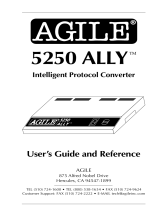Page is loading ...

XPAF
User
Documentation
Version 4.0, Sept. 2005
701P44326

Xerox Corporation
Global Knowledge and Language Services
800 Phillips Road - Bldg. 845-17S
Webster, NY 14580
Copyright © 1996-2005 Xerox Corporation. All rights reserved. XEROX®, Xerox Canada Ltd®, Xerox Limited®, FreeFlow™, The
Document Company® and all identifying numbers used in connection with the Xerox products mentioned in this publication are trademarks
of XEROX CORPORATION. Copyright protection claimed includes all forms and matters of copyrightable material and information now
allowed by statutory or judicial law or hereinafter granted, including without limitations, material generated from the software programs
which are displayed on the screen such as styles, templates, icons, screen displays looks, etc.
While every care has been taken in the preparation of this material, no liability will be accepted by Xerox Corporation arising out of any
inaccuracies or omissions.
Printed in the United States of America.
Xerox welcomes your suggestions and feedback on this document.
Copyright protection claimed includes all forms and matters of copyrightable material and information now allowed by statutory or
judicial law or hereinafter granted, including without limitation, material generated from the software programs that are displayed
on the screen, such as icons, screen displays, looks, etc.
Produced in the United States of America.
Other company trademarks are acknowledged as follows:
Xerox® and the identifying product names and numbers herein are trademarks of Xerox Corporation.
All non-Xerox brands and product names are trademarks or registered trademarks of their respective companies.
Companies, names, and data used in examples herein are fictitious unless otherwise noted.
Changes are periodically made to this document. Changes, technical inaccuracies, and typographic errors will be corrected in
subsequent editions.
This document was created using FrameMaker document publishing software. The typefaces are Arial and Courier.
Changes are periodically made to this document. Changes, technical inaccuracies, and typographical errors will be corrected in
subsequent editions.

XPAF User Documentation iii
Table of contents
Section One:
Introduction to XPAF
1. Getting started
XPAF User Documentation................................................................................................1-1
Conventions used.............................................................................................................1-3
Notes ..................................................................................................................1-3
Cautions ..............................................................................................................1-3
Messages ............................................................................................................1-3
JCL .....................................................................................................................1-3
Screen panels......................................................................................................1-4
Parameters, keywords, and commands...................................................................1-5
Library, dataset, and DD names .............................................................................1-6
Sample data.........................................................................................................1-6
Supported printers............................................................................................................1-7
Limitations of support ............................................................................................1-8
XPAF subsystems............................................................................................................1-9
Xerox Output Administrative Facility .....................................................................1-10
Xerox Output Services Facility .............................................................................1-10
Supported data streams..................................................................................................1-12
Line-mode data streams......................................................................................1-13
DJDE data streams.............................................................................................1-13
XES data streams...............................................................................................1-14
Page-formatted data streams...............................................................................1-14
AFP data streams...............................................................................................1-14
VIPP data streams..............................................................................................1-15
Data streams in pass-through mode .....................................................................1-15
Parameter and keyword processing hierarchy ..................................................................1-16

XPAF User Documentation iv
Table of contents
Section Two:
Installing and Customizing XPAF
2. Installation requirements
Installation materials.........................................................................................................2-1
Media ..................................................................................................................2-1
Content................................................................................................................2-1
SMP/E level.....................................................................................................................2-2
Hardware ........................................................................................................................2-2
Disk allocation......................................................................................................2-2
Printer support .................................................................................................................2-6
Centralized printers...............................................................................................2-6
Decentralized printers ...........................................................................................2-8
PCL-capable printers ............................................................................................2-9
Printer connectivity .............................................................................................2-11
IBM host requirements....................................................................................................2-12
Operating environments and JES levels................................................................2-12
IBM host products...............................................................................................2-12
Resource protection............................................................................................2-13
Installation service macro worksheets...............................................................................2-14
#GENDFLT worksheet ........................................................................................2-14
#GENJBCD worksheet........................................................................................2-15
#GENJES worksheet ..........................................................................................2-16
#GENPROD worksheet.......................................................................................2-17
#GENSMP worksheet .........................................................................................2-18
#GENUXIT and #UEXIT worksheets.....................................................................2-19
#GENEND worksheet .........................................................................................2-20
#GENRSC worksheet .........................................................................................2-21
#GENMNT worksheet .........................................................................................2-23
#GENTOOL worksheet .......................................................................................2-23
3. SMP/E installation
Installing the base product.................................................................................................3-1
Before you begin ..................................................................................................3-1
Checklist for installing a base tape..........................................................................3-2
Step 1 – Complete the pre-installation worksheets ...................................................3-4
Step 2 – Perform a system backup.........................................................................3-4
Step 3 – Unload the installation library ....................................................................3-4
Step 4 – Allocate stage 2 library.............................................................................3-5
Step 5 – Set up stage 1 job....................................................................................3-6
Step 6 – Print the installation service macros (optional) ..........................................3-21
Step 7 – Generate stage 2 jobs............................................................................3-22
Step 8 – Submit SMP/E installation jobs................................................................3-23
Step 9 – Perform post-installation steps ................................................................3-26
Installing a maintenance tape ..........................................................................................3-27
Applicability of instructions...................................................................................3-27
Scheduling and tracking your installation...............................................................3-28
Step 1 – Perform pre-installation procedures .........................................................3-29

XPAF User Documentation v
Table of contents
Step 2 – Set up stage 1 job..................................................................................3-31
Step 3 – Execute stage 1 job (New, Current, Not Current).......................................3-34
Step 4 – Code the SYSTEM HOLD bypass JCL (New, Current, Not Current) ............ 3-34
Step 5 – Execute stage 2 jobs..............................................................................3-35
Step 6 – Perform post-installation procedures........................................................3-36
Installing usermods.........................................................................................................3-41
Checklist for installing usermods ..........................................................................3-41
Step 1 – Submit UMJOB100 ................................................................................3-41
Step 2 – Submit UMJOB101 ................................................................................3-42
Installing user exits.........................................................................................................3-43
Available user exits.............................................................................................3-43
Checklist for installing user exits...........................................................................3-45
Step 1 – Set up stage 1 job..................................................................................3-45
Step 2 – Generate stage 2 jobs............................................................................3-49
Step 3 – Execute stage 2 jobs..............................................................................3-49
User exit installation examples.............................................................................3-50
4. Installing resources
Resource installation tape content......................................................................................4-1
Checklist for installing resources ........................................................................................4-3
Step 1 – Set up stage 1 job ...............................................................................................4-4
Step 1A – Calculate the size of your resource libraries .............................................4-4
Step 1B – Edit the GENRSC in INSTLIB .................................................................4-6
Step 2 – Generate stage 2 jobs........................................................................................4-14
Step 2A – Edit ASMUPD .....................................................................................4-14
Step 2B – Submit ASMUPD.................................................................................4-15
Step 3 – Submit resource installation jobs.........................................................................4-16
Step 3A – Submit RJOB101.................................................................................4-16
Step 3B – Submit RJOB102.................................................................................4-16
Step 3C – Submit RJOB103x...............................................................................4-16
Step 3D – Submit RJOB104 ................................................................................4-17
Step 3E – Edit and submit RJOB105 (optional)......................................................4-17
5. Customizing your system
Overview.........................................................................................................................5-1
Customizing XPAF for use with Xerox printers.........................................................5-1
Procedures......................................................................................................................5-5
Standard customization procedure .........................................................................5-5
Optional customization procedures.........................................................................5-6
Preparing the operating system .........................................................................................5-7
Checklist for preparing the operating system ...........................................................5-7
Step 1 – Define local printers to MVS......................................................................5-8
Step 2 – Modify SYS1.PARMLIB members..............................................................5-8
Step 3 – Update the system procedure library........................................................5-13
Step 4 – Update the TSO logon procedure............................................................5-14
Step 5 – Perform an IPL......................................................................................5-16
Step 6 – Set VTAM definitions..............................................................................5-16
Tuning your system ........................................................................................................5-17
Defining MVS performance groups and dispatching priorities ..................................5-17
Moving modules to the LPA .................................................................................5-17

XPAF User Documentation vi
Table of contents
Performance considerations for XDS ....................................................................5-19
Installing XPAF extended JCL .........................................................................................5-20
Using XPAF extended JCL installation options.......................................................5-20
Installing XPAF extended JCL for the first time ......................................................5-23
Applying maintenance to the XPAF extended JCL..................................................5-24
Removing XPAF extended JCL............................................................................5-24
Defining XPAF to JES.....................................................................................................5-25
Setting up definitions for non-JES subsystems....................................................... 5-25
FSS definitions...................................................................................................5-25
Printer definitions................................................................................................5-28
Selecting initialization parameters ....................................................................................5-31
Preparing the printer PDL................................................................................................5-32
PDL native libraries.............................................................................................5-32
Checklist for preparing the printer PDL..................................................................5-32
Step 1 – Update the PDL source ..........................................................................5-33
Step 2 – Load the PDL source ............................................................................. 5-34
Step 3 – Update initialization parameters (optional)................................................5-34
Step 4 – Compile the PDL source.........................................................................5-34
Create/Modify paper-related tables...................................................................................5-37
Setting up your printers...................................................................................................5-37
Setting up printer profiles ................................................................................................5-38
Creating printer profiles .......................................................................................5-38
Editing printer profiles .........................................................................................5-39
Installing multiple copies of XOSF....................................................................................5-40
Using with JES ...................................................................................................5-40
Using multiple copies of XOSF with non-JES subsystems.......................................5-41
Verifying the installation ..................................................................................................5-42
6. Setting up system-level features
Enabling banner page processing ......................................................................................6-1
Default banner pages............................................................................................6-1
JES definitions/commands that affect banner pages................................................. 6-2
Parameters and keywords that affect banner pages .................................................6-3
Changing the default banner page format................................................................ 6-4
Using banner pages on decentralized and PCL-capable printers .............................6-12
Using SMF recording......................................................................................................6-13
Activating SMF recording.....................................................................................6-13
Fields updated during SMF recording ...................................................................6-14
Printing to disk and/or tape..............................................................................................6-17
Checklist for printing to disk and/or tape................................................................6-17
Step 1 – Add necessary initialization parameters ...................................................6-17
Step 2 – Specify WRITER printer profile parameter................................................6-18
Step 3 – Specify OPWRITER extended JCL keyword (optional) ..............................6-18
Step 4 – Modify printer profile for resource management ........................................6-18
Tailoring the DCF/SCRIPT environment............................................................................6-19
Checklist for tailoring the DCF/SCRIPT environment ..............................................6-19
Step 1 – Update the logical device table................................................................6-20
Step 2 – Update the physical device table .............................................................6-22
Step 3 – Update the Generalized Markup Language profile.....................................6-24
Step 4 – Convert the Xerox fonts..........................................................................6-24

XPAF User Documentation vii
Table of contents
7. Coding the XPAF user exits
Coding the XOAF user exit (XOAFUSEC) ...........................................................................7-1
Coding requirements.............................................................................................7-1
Parameter list.......................................................................................................7-2
XOAF function table..............................................................................................7-3
Return codes in register 15.................................................................................... 7-3
Installing the user exit ...........................................................................................7-3
Coding the XOSF user exits ..............................................................................................7-4
User exits provided ...............................................................................................7-4
Order of invocation ...............................................................................................7-5
Sample materials..................................................................................................7-7
Initialization parameter requirements ......................................................................7-7
Coding requirements.............................................................................................7-7
Controlling active user exits .................................................................................7-13
Debugging user exits .......................................................................................... 7-13
Installing the user exits........................................................................................7-14
User exit descriptions......................................................................................................7-14
Generic user exit ................................................................................................7-14
User exit 01 (FSA start).......................................................................................7-15
User exit 02 (Dataset open) ................................................................................. 7-16
User exit 03 (JES record) ....................................................................................7-19
User exit 04 (XOSF dataset open)........................................................................7-21
User exit 05 (Banner page)..................................................................................7-22
User exit 06 (Resource security)...........................................................................7-28
User exit 07 (Begin resource download)................................................................7-29
User exit 08 (End resource download) ..................................................................7-30
User exit 09 (SMF record)....................................................................................7-31
User exit 10 (FSA termination) .............................................................................7-32
User exit 11 (XOSF dataset close)........................................................................7-33
User exit 12 (Writer data record)...........................................................................7-34
User exit 30 (Messages)......................................................................................7-35
User exit 31 (Commands)....................................................................................7-36
User exit 32 (Refresh security).............................................................................7-37
XPAF, PSF, and JES user exit cross-reference .................................................................7-38
8. Message logging
MVS system logging.........................................................................................................8-1
Setting system logging ..........................................................................................8-1
Suppressing messages .........................................................................................8-2
Setting a message threshold..................................................................................8-2
XPAF system logging........................................................................................................8-3
Managing the XOAF log ........................................................................................8-3
Managing the XOSF log ........................................................................................8-5
Printing the log datasets ......................................................................................8-10
9. Setting up multiple CPUs
Checklist for setting up multiple CPUs ................................................................................9-1
Step 1 – Copy files to tape from host CPU ..........................................................................9-2

XPAF User Documentation viii
Table of contents
Step 1A – Copy XFSJCL from XPFLOAD................................................................9-2
Step 1B – Copy XESJDT00 from XPFLPA ..............................................................9-2
Step 1C – Copy XJCLPROC from PROCLIB ...........................................................9-3
Step 2 – Offload files from tape to remote CPU ...................................................................9-3
Step 2A – Copy XFSJCL to a LNKLIST library.........................................................9-3
Step 2B – Copy XESJDT00 to a system LPALIB......................................................9-4
Step 2C – Copy XJCLPROC to a system PROCLIB.................................................9-4
Step 3 – Install the extended JCL keywords on the remote CPU ...........................................9-5
Step 4 – Submit the print job..............................................................................................9-5
10. Using XPAF extended features
Enabling TCP batch printing ............................................................................................10-2
Installing the sample TCP JCL .............................................................................10-3
Sending TCP batch print jobs...............................................................................10-4
Using TCP-specific commands ............................................................................10-4
Enabling XJCF simulation processing...............................................................................10-5
Manually creating your XJCFSIM table .................................................................10-5
Setting up XDS ............................................................................................................10-16
Pre-setup considerations for XDS....................................................................... 10-16
XDS subset...................................................................................................... 10-17
XDS initialization options ................................................................................... 10-17
Checklist for setting up XDS ..............................................................................10-18
Step 1 – Modify XDSSETUP.............................................................................. 10-18
Step 2 – Submit XDSSETUP .............................................................................10-18
Step 3 – Create a start-up proc .......................................................................... 10-19
Step 4 – Modify the SYS1.PARMLIB members.................................................... 10-20
Step 5 – Define XDSSTART and XDSSTOP........................................................ 10-21
Step 6 – Define initialization parameters .............................................................10-22
Step 7 – Define the printer profiles......................................................................10-22
Step 8 – Perform an IPL....................................................................................10-22
Step 9 – Verify the installation............................................................................ 10-22
11. XPAF printer support
Centralized printer models...............................................................................................11-1
Decentralized printer models ...........................................................................................11-1
PCL-capable printer models ............................................................................................11-2
VIPP-enabled printers.....................................................................................................11-2
Setting parameters and keywords for interface devices ......................................................11-3
Printer setup information .................................................................................................11-8
12. Setting up centralized printers
Connections to host and communication protocols.............................................................12-1
Channel-attached centralized printers ................................................................... 12-1
Remotely-attached centralized printers .................................................................12-2
Running in HIP mode......................................................................................................12-3
Running in ONLINE mode...............................................................................................12-3
Using the 871 CM...........................................................................................................12-4
Using BARR/SNA RJE....................................................................................................12-5

XPAF User Documentation ix
Table of contents
Standard BARR/SNA RJE ................................................................................... 12-5
Extended BARR/SNA RJE support..................................................................... 12-10
Setting up XPAF to run as an XPSM client......................................................................12-17
Creating printer profiles .....................................................................................12-17
Defining XPSM capabilities................................................................................ 12-18
Preparing the network .......................................................................................12-19
13. Setting up decentralized printers
Printer connectivity .........................................................................................................13-1
Communication interfaces...............................................................................................13-2
OS/2 support .................................................................................................................13-2
Hardware and software requirements ...................................................................13-2
XPAF printer profile parameter settings.................................................................13-2
Displaying JES information on printer console ...................................................................13-3
Preparing resources .......................................................................................................13-4
Setting up interface devices.............................................................................................13-5
Printer interface/device emulation.........................................................................13-5
IBM 3287 interface............................................................................................13-10
IBM 3776/3777 interface.................................................................................... 13-17
IBM 3767 interfaces via NTO .............................................................................13-20
4045 printer—Model 50/150 printer settings ........................................................ 13-21
Sending TCP batch print jobs to decentralized printers..................................................... 13-28
14. Setting up PCL-capable printers
Printer connectivity .........................................................................................................14-1
Communication interfaces...............................................................................................14-2
OS/2 support .................................................................................................................14-2
Hardware and software requirements ...................................................................14-2
Preparing resources .......................................................................................................14-3
Setting up interface devices.............................................................................................14-4
Printer interface/device emulation.........................................................................14-4
Printing to PCL-capable printers..................................................................................... 14-23
Setting up PCL-capable printers.........................................................................14-23
Sending TCP batch print jobs to PCL-capable printers.......................................... 14-24
Modifying document processing.....................................................................................14-25
Using the insertion feature to add PJL and job ticket commands............................ 14-25
15. Overview of the PDF Transform
Installation instructions....................................................................................................15-2
Installing the sample PDF Font substitution table (optional).....................................15-2
Configuring XPAF...........................................................................................................15-3
Adding the license string......................................................................................15-3
Creating a printer profile......................................................................................15-3
PDF Font Substitution.....................................................................................................15-4
Defining a PDF font substitution table ...................................................................15-4
Points to consider ...............................................................................................15-5
Points to note.................................................................................................................15-7
General .............................................................................................................15-7

XPAF User Documentation x
Table of contents
AFP Specific ......................................................................................................15-7
Known issues.................................................................................................................15-8
DJDE processing considerations..........................................................................15-8
16. Printing via TCP/IP
TCP/IP printing methods ................................................................................................. 16-1
Direct LPR .........................................................................................................16-2
Direct socket ......................................................................................................16-2
TCP/IP batch......................................................................................................16-2
Sending print jobs via TCP/IP ..........................................................................................16-3
TCP direct LPR printing.......................................................................................16-3
TCP direct socket printing....................................................................................16-4
TCP batch printing ..............................................................................................16-5
17. Additional features
E-mail notification ...............................................................................................17-1
Connection to FTP servers/websites.....................................................................17-4
Setting up BATCH FTP .......................................................................................17-5
18. Performing an installation verification procedure
Running the XPAF IVP....................................................................................................18-1
Running the CMA-SPOOL or CA-SPOOL IVP...................................................................18-1
Running the XDS IVP .....................................................................................................18-1
What does the IVP test?..................................................................................................18-2
XOAF testing......................................................................................................18-2
XOSF testing......................................................................................................18-2
Setup requirements ........................................................................................................18-3
Hardware...........................................................................................................18-3
Resources .........................................................................................................18-3
Executing the XPAF IVP .................................................................................................18-5
IVP batch jobs....................................................................................................18-5
XOAF IVP option ................................................................................................18-6
Executing the CMA-SPOOL or CA-SPOOL IVP...............................................................18-10
Executing the XDS IVP ................................................................................................. 18-15
Verifying your output..................................................................................................... 18-20
Line-mode processing IVP sample output .......................................................................18-20
DJDE processing IVP sample output.............................................................................. 18-23
XES processing IVP sample output ................................................................................ 18-27
Page Format processing IVP sample output....................................................................18-29
Page Format processing IVP sample output....................................................................18-31
AFP processing IVP sample output ................................................................................ 18-35
AFP processing IVP sample output ................................................................................ 18-37
Pass-through processing IVP sample output ................................................................... 18-41
Pass-through processing IVP sample output ................................................................... 18-43

XPAF User Documentation xi
Table of contents
Section Three:
Managing Resources with XPAF
19. Accessing XOAF
Using ISPF panels..........................................................................................................19-1
Panel conventions ..............................................................................................19-1
System Services menu........................................................................................19-6
XOAF options.....................................................................................................19-7
Using TSO/batch commands......................................................................................... 19-13
Coding conventions ..........................................................................................19-13
Using TSO commands ...................................................................................... 19-13
Using batch JCL............................................................................................... 19-14
20. XPAF resources
Fonts ............................................................................................................................20-2
Specifying font libraries .......................................................................................20-2
Understanding font types.....................................................................................20-3
Using licensed fonts with XPAF............................................................................20-4
Understanding dynamic font conversions ..............................................................20-4
Understanding replica font processing ..................................................................20-5
Using Xerox fonts in DCF/SCRIPT documents.......................................................20-5
Using PCL fonts .................................................................................................20-6
Loading and maintaining fonts..............................................................................20-7
Forms ........................................................................................................................... 20-8
Specifying form libraries ......................................................................................20-8
Understanding dynamic form conversions .............................................................20-9
Loading and maintaining forms ..........................................................................20-10
Images........................................................................................................................ 20-11
Specifying image libraries..................................................................................20-11
Understanding dynamic image conversions.........................................................20-12
Understanding dynamic conversions for colorized AFP IM-type images.................. 20-14
Loading and maintaining images ........................................................................ 20-17
Logos .........................................................................................................................20-18
Specifying a logo library .................................................................................... 20-18
Loading and maintaining logos........................................................................... 20-19
Printer-resident resource lists ........................................................................................ 20-20
Understanding resource list processing...............................................................20-21
Specifying list processing .................................................................................. 20-23
Specifying list libraries and list names.................................................................20-25
Creating and maintaining resource lists...............................................................20-26
Automatic revision of AFP resources ..................................................................20-27
Print description language ............................................................................................. 20-29
PDL object management ...................................................................................20-29
Specifying PDL source file types ........................................................................ 20-30
Using distributed sample PDL members.............................................................. 20-32
Specifying a native PDL library........................................................................... 20-32
Creating and loading PDL..................................................................................20-33
Page formats ............................................................................................................... 20-34

XPAF User Documentation xii
Table of contents
Specifying a page format library ......................................................................... 20-34
Understanding page format processing............................................................... 20-34
Creating and maintaining page format datasets ...................................................20-34
21. XPAF tables
Paper-related tables .......................................................................................................21-2
Creating a new paper-related table....................................................................... 21-3
Table type prefixes .............................................................................................21-3
Default table names ............................................................................................21-3
Paper name table ...............................................................................................21-4
Varying paper size table ......................................................................................21-7
Cluster mapping table .......................................................................................21-13
Font tables ..................................................................................................................21-17
Concepts ......................................................................................................... 21-17
Xerox font-related tables.................................................................................... 21-21
Replica font-related tables .................................................................................21-26
Color cross-reference tables..........................................................................................21-35
Library and default table definition ...................................................................... 21-35
Table maintenance ...........................................................................................21-35
Color conversion table ..................................................................................................21-36
Library and default table definition ...................................................................... 21-36
22. Loading resources to a native library
Loading centralized fonts ................................................................................................22-2
TSO/Batch command..........................................................................................22-4
Loading centralized forms ...............................................................................................22-5
TSO/Batch command..........................................................................................22-6
Loading centralized images .............................................................................................22-7
TSO/Batch command..........................................................................................22-8
Loading centralized logos................................................................................................22-9
TSO/Batch command........................................................................................ 22-10
Loading decentralized fonts...........................................................................................22-11
TSO/Batch command........................................................................................ 22-12
Loading decentralized forms..........................................................................................22-13
TSO/Batch command........................................................................................ 22-14
Loading decentralized images .......................................................................................22-15
TSO/Batch command........................................................................................ 22-16
Loading PDL................................................................................................................ 22-17
TSO/Batch command........................................................................................ 22-18
PDL loader member naming conventions ............................................................22-19
PDL processing considerations ..........................................................................22-20
PDL compile function ........................................................................................ 22-20
PDL loader report .............................................................................................22-21
Deleting obsolete PDL members ........................................................................22-22
23. Converting resources
Converting centralized fonts to decentralized fonts.............................................................23-1
Conversion considerations...................................................................................23-1

XPAF User Documentation xiii
Table of contents
Verifying XPAFXFI table entries ...........................................................................23-3
Using this option.................................................................................................23-4
TSO/Batch command..........................................................................................23-7
Adjusting your decentralized character mapping tables...........................................23-7
Font conversion sample ....................................................................................23-10
Converting centralized logos to decentralized fonts..........................................................23-25
TSO/Batch command........................................................................................ 23-26
Sample logo code points table ........................................................................... 23-27
Converting Xerox fonts to IBM format .............................................................................23-28
Using this option...............................................................................................23-28
TSO/Batch command........................................................................................ 23-29
Making a new Xerox font available to DCF/SCRIPT .............................................23-30
Associating a Xerox font with a code page .......................................................... 23-31
Converting IBM AFP page segments to Xerox .IMG and/or RES format .............................23-32
Using this option...............................................................................................23-33
Editing the JCL.................................................................................................23-39
Keeping the JCL............................................................................................... 23-40
24. Managing resource lists
Managing resident font lists .............................................................................................24-1
Creating a resident font list ..................................................................................24-2
Deleting a resident font list...................................................................................24-4
Updating a resident font list..................................................................................24-4
Managing a PCL font list .................................................................................................24-7
Keeping permanent soft fonts in printer memory ....................................................24-8
Managing resident form lists............................................................................................24-8
Creating a resident form list .................................................................................24-9
Deleting a resident form list................................................................................ 24-11
Updating a resident form list .............................................................................. 24-11
Managing resident image lists........................................................................................ 24-14
Creating a resident image list............................................................................. 24-15
Deleting a resident image list ............................................................................. 24-16
Updating a resident image list ............................................................................ 24-17
Managing resident logo lists ..........................................................................................24-20
Creating a resident logo list................................................................................ 24-21
Deleting a resident logo list................................................................................24-22
Updating a resident logo list............................................................................... 24-23
25. Managing XPAF tables
Maintaining paper-related tables ......................................................................................25-1
Paper name table ...............................................................................................25-2
Varying paper size table ......................................................................................25-7
Cluster mapping table .......................................................................................25-11
Maintaining font tables..................................................................................................25-15
XPAFXFI table ................................................................................................. 25-16
Character mapping tables..................................................................................25-20
XPAFFFI table.................................................................................................. 25-29
XPAFCFN table................................................................................................25-33
CPGID table..................................................................................................... 25-36
FGID table ....................................................................................................... 25-38

XPAF User Documentation xiv
Table of contents
Updating IBM font characteristics information.................................................................. 25-40
Using this option...............................................................................................25-41
Deleting a font table or table entry.................................................................................. 25-45
Deleting a font table ..........................................................................................25-45
Deleting a table entry ........................................................................................25-46
Maintaining color cross-reference tables.........................................................................25-48
Creating/Updating a color cross-reference table...................................................25-49
Deleting a color cross-reference table.................................................................25-51
Maintaining the color conversion table ............................................................................25-52
Using this option...............................................................................................25-52
Color conversion table loader report ................................................................... 25-54
26. Managing custom fonts
Using custom Xerox fonts................................................................................................26-1
Using custom replica fonts ..............................................................................................26-2
Limitations and considerations .............................................................................26-2
Selecting custom font support ..............................................................................26-5
Installing custom replica fonts (version 5 encoding or below)...................................26-6
Installing custom replica fonts (version 6 encoding or above) ................................ 26-26
27. Refreshing PDSs or displaying printer status information
Initiating a refresh request...............................................................................................27-2
TSO/Batch command..........................................................................................27-3
Displaying the status of PDSs and printers........................................................................27-4
TSO/Batch command..........................................................................................27-5
28. Managing XPAF libraries
Displaying a directory of library members..........................................................................28-1
TSO/Batch command..........................................................................................28-3
Browsing a copy of a member..........................................................................................28-4
TSO/Batch command..........................................................................................28-5
Deleting a member .........................................................................................................28-6
TSO/Batch command..........................................................................................28-6
Reloading a member to a native library.............................................................................28-7
29. Supported IBM character sets
Proportionally spaced character sets................................................................................29-1
Uniformly spaced character sets ......................................................................................29-3
30. Character mapping tables
Table naming conventions...............................................................................................30-1
Xerox code page tables (XCP1 through XCP19)................................................................ 30-2
Centralized-to-decentralized font conversion character mapping tables................................30-3

XPAF User Documentation xv
Table of contents
31. XRFBATCH utility
Setting up XRFBATCH....................................................................................................31-1
Executing XRFBATCH....................................................................................................31-6
Sample JCL...................................................................................................................31-6

XPAF User Documentation xvi
Table of contents
Section Four:
Printing Documents with XPAF
32. General information
How does XPAF select the document processing mode? ................................................... 32-1
Document types .................................................................................................32-1
Processing hierarchy...........................................................................................32-2
AFP processing exceptions..................................................................................32-3
FCB Processing Clarification................................................................................32-3
Using user exit 02 to change the processing mode.................................................32-4
Printing pass-through documents to PCL-capable printers..................................................32-6
Resource processing ..........................................................................................32-6
Color processing.................................................................................................32-6
Printer commands...............................................................................................32-7
Document switch processing................................................................................32-7
Job submission...................................................................................................32-8
Troubleshooting problems ...................................................................................32-9
Downloading resources................................................................................................. 32-10
Using system-level features...........................................................................................32-11
Banner pages................................................................................................... 32-11
Checkpoint restart.............................................................................................32-11
Forward spacing and backspacing a document.................................................... 32-12
Printing to tape or disk.......................................................................................32-13
SMF recording..................................................................................................32-14
User exits ........................................................................................................ 32-15
33. Printing line-mode documents
Data stream definition.....................................................................................................33-1
XPAF support ................................................................................................................33-1
Preparing resources .......................................................................................................33-1
Using resources .............................................................................................................33-2
Modifying document processing.......................................................................................33-2
Using advanced features.................................................................................................33-2
Printing documents.........................................................................................................33-2
Processing line-mode documents as DJDE or AFP documents ...........................................33-3
For DJDE processing ..........................................................................................33-3
For AFP processing ............................................................................................33-3
Troubleshooting problems ...............................................................................................33-4
34. Printing DJDE documents
Data stream definition.....................................................................................................34-1
XPAF support ................................................................................................................34-2
DJDE/Extended JCL keyword processing..............................................................34-2
Preparing resources .......................................................................................................34-3
Using resources .............................................................................................................34-7
Specifying..........................................................................................................34-7

XPAF User Documentation xvii
Table of contents
Revising ............................................................................................................34-8
Deleting.............................................................................................................34-9
Modifying document processing..................................................................................... 34-10
Using advanced features...............................................................................................34-11
Highlight color ..................................................................................................34-11
Document finishing ...........................................................................................34-14
Printing documents.......................................................................................................34-17
Converting DJDE documents to XES documents............................................................. 34-18
Processing overview.........................................................................................34-18
Supported DJDE/PDL statements....................................................................... 34-19
Processing limitations ....................................................................................... 34-23
Troubleshooting problems ............................................................................................. 34-25
35. Printing XES documents
Data stream definition.....................................................................................................35-1
Expected format of XES data stream ....................................................................35-1
XPAF support ................................................................................................................35-2
Preparing resources .......................................................................................................35-3
Using resources .............................................................................................................35-6
Specifying..........................................................................................................35-6
Revising ............................................................................................................35-6
Deleting.............................................................................................................35-6
Modifying document processing.......................................................................................35-7
Using advanced features.................................................................................................35-8
Color .................................................................................................................35-8
Paper tray selection ............................................................................................35-9
Verifying your print environment..................................................................................... 35-10
Setting the Printer Command Language.............................................................. 35-10
Printing to a PCL-capable printer........................................................................35-10
Printing documents.......................................................................................................35-10
Converting XES documents to PCL documents............................................................... 35-11
Processing overview.........................................................................................35-11
Supported XES commands................................................................................ 35-11
Processing limitations ....................................................................................... 35-13
Troubleshooting problems ............................................................................................. 35-16
36. Printing page-formatted documents
Data stream definition.....................................................................................................36-1
XPAF support ................................................................................................................36-1
Preparing resources .......................................................................................................36-2
Using resources .............................................................................................................36-6
Specifying..........................................................................................................36-6
Revising ............................................................................................................36-7
Deleting.............................................................................................................36-8
Modifying document processing.......................................................................................36-9
Using advanced features...............................................................................................36-10
Highlight color and full color ............................................................................... 36-10
Document finishing ...........................................................................................36-11
Verifying your print environment..................................................................................... 36-12
Region size...................................................................................................... 36-12

XPAF User Documentation xviii
Table of contents
Printing documents....................................................................................................... 36-12
Converting page-formatted documents to other formats.................................................... 36-13
Troubleshooting problems............................................................................................. 36-13
37. Printing AFP documents
Data stream definition.....................................................................................................37-1
XPAF support ................................................................................................................37-2
Preparing resources .......................................................................................................37-2
Using resources.............................................................................................................37-7
Specifying..........................................................................................................37-7
Revising ..........................................................................................................37-11
Deleting........................................................................................................... 37-12
Modifying document processing.....................................................................................37-13
AFP structured fields ....................................................................................................37-14
Using advanced features............................................................................................... 37-18
Highlight color .................................................................................................. 37-18
Full color..........................................................................................................37-23
Document finishing ...........................................................................................37-23
Duplex mode printing ........................................................................................ 37-25
Image enhancement ......................................................................................... 37-25
Image consolidation..........................................................................................37-27
Overlay consolidation........................................................................................ 37-28
Paper size/paper tray processing ....................................................................... 37-28
Verifying your print environment.....................................................................................37-29
Region size......................................................................................................37-29
For 4235 printers in XPPM mode........................................................................ 37-29
Printing documents....................................................................................................... 37-29
Converting AFP documents to Metacode or XES documents ............................................ 37-30
Printable area restriction....................................................................................37-30
Processing limitations .......................................................................................37-30
AFP-to-Metacode conversion limitations.............................................................. 37-32
AFP-to-XES conversion limitations ..................................................................... 37-35
Troubleshooting problems............................................................................................. 37-36
38. Printing VIPP documents
Data stream definition.....................................................................................................38-1
XPAF support ................................................................................................................38-1
Preparing resources .......................................................................................................38-1
Using resources.............................................................................................................38-2
Modifying document processing.......................................................................................38-2
Using advanced features.................................................................................................38-2
Printing documents.........................................................................................................38-2
Verifying your print environment.......................................................................................38-3
Preparing to print line-mode documents using VIPP ............................................... 38-3
Creating a VIPP command file member ............................................................................38-4
Using variable insert information...........................................................................38-4
Default FORM and JOBNAME VIPP command processing .....................................38-6

XPAF User Documentation xix
Table of contents
39. Using XPAF extended features
Using XJCF simulation processing ...................................................................................39-1
Processing overview...........................................................................................39-1
DJDE generation ................................................................................................39-2
Enabling XJCF simulation processing on a job-by-job basis ....................................39-4
Printing documents through XDS .....................................................................................39-4
Data streams supported ......................................................................................39-4
Processing overview...........................................................................................39-4
Printing documents.............................................................................................39-5
Receiving error messages from XPAF ..................................................................39-6
Recovering from an abend.................................................................................39-10
Printing documents using CMA-SPOOL or CA-SPOOL......................................... 39-10
Redirecting XOSF-converted datasets to other printers .................................................... 39-15
Using XPAF as a client to XPSM....................................................................................39-18
Processing overview.........................................................................................39-18
Classifying jobs ................................................................................................ 39-18
Specifying a logical printer................................................................................. 39-20
Downloading resources to XPSM printers (XPSC-compatibility mode only)............. 39-21
40. Using XRCBATCH
Processing performed.....................................................................................................40-1
Specifying file attributes ..................................................................................................40-2
Setting up XRCBATCH .......................................................................................40-2
Executing XRCBATCH........................................................................................40-4
Printing the image(s)...........................................................................................40-5
Restrictions and limitations ..................................................................................40-5
Sample JCL .......................................................................................................40-6
Sample images...................................................................................................40-7

XPAF User Documentation xx
Table of contents
Section Five:
XPAF Parameter and Keyword Reference
41. New support for Emtex V-Services print servers
Defining the V-Services printer.........................................................................................41-1
42. Initialization parameters
Specifying initialization parameters...................................................................................42-1
Coding initialization parameters .......................................................................................42-2
Overriding specifications .................................................................................................42-3
Parameter/keyword processing hierarchy..............................................................42-3
Parameter definitions......................................................................................................42-4
43. Printer profile parameters
Specifying printer profile parameters ................................................................................43-1
Coding printer profile parameters.....................................................................................43-2
Parameter/keyword processing hierarchy..............................................................43-3
Parameter definitions......................................................................................................43-3
44. Standard IBM JCL keywords
Specifying IBM JCL keywords..........................................................................................44-1
Coding IBM JCL keywords ..............................................................................................44-1
Standard IBM JCL support .............................................................................................. 44-1
45. XPAF extended JCL keywords
Specifying XPAF extended JCL keywords.........................................................................45-1
Coding XPAF extended JCL keywords .............................................................................45-1
DJDE data streams.............................................................................................45-1
Parameter/keyword processing hierarchy..............................................................45-2
XPAF extended JCL support ........................................................................................... 45-2
46. Parameter and keyword summary
Summary table...............................................................................................................46-1
/