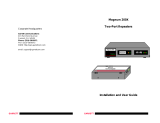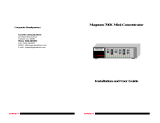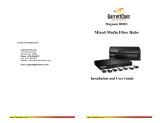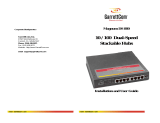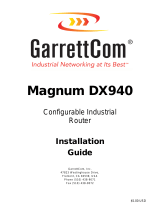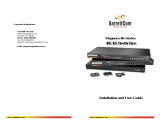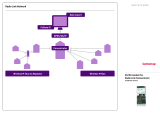Page is loading ...

www GarrettCom com
..
www GarrettCom com
..
Corporate Headquarters
GarrettCom, Inc.
47823 Westinghouse Dr.
Fremont, CA 94539-7437
Phone (510) 438-9071
Fax (510) 438-9072
Website: http://www.GarrettCom.com
email support@garrettcom.com
Magnum 3000
Stackable Hubs
Installation and User Guide

Magnum 3000 Stackable Hubs Installation and User Guide (07/06)
i
www GarrettCom com
..
Magnum 3000
Stackable Hubs
Installation and User Guide
Part #: 84-00060 (Rev. 04/02 )
Trademarks
Ethernet is a trademark of Xerox Corporation
NEBS is a trademark of Telcordia Technologies
UL is a registered trademark of Underwriters Laboratories
GarrettCom, Magnum and Personal Switch are trademarks and Personal Hub is a
registered trademark of GarrettCom, Inc.
Important: The Magnum 3000 Stackable Hubs family contains no user
serviceable parts. Attempted service by unauthorized personnel shall render all
warranties null and void. If problems are experienced with Magnum 3000
Stackable products, consult Section 6, Troubleshooting, of this User Guide.
Copyright 2006 GarrettCom, Inc. All rights reserved. No part
of this publication may be reproduced without prior written permission from
GarrettCom, Inc.
Printed in the United States of America.

Magnum 3000 Stackable Hubs Installation and User Guide (07/06)
ii
www GarrettCom com
..
Contacting GarrettCom, Inc
Please use the mailing address, phone and fax numbers and email address listed below:
GarrettCom, Inc.
47823 Westinghouse Dr.
Fremont, CA 94539-7437
Phone (510) 438-9071
Fax (510) 438-9072
Website: http://www.GarrettCom.com
email [email protected]
Federal Communications Commission
Radio Frequency Interference Statement
This equipment generates, uses and can radiate frequency energy and if not
installed and used properly, that is in strict accordance with the manufacturer's
instructions, may cause interference to radio communication. It has been tested and
found to comply with the limits for a Class A computing device in accordance with the
specifications in Subpart J of Part 15 of FCC rules, which are designed to provide
reasonable protection against such interference when operated in a commercial
environment. Operation of this equipment in a residential area is likely to cause
interference, in which case the user at his own expense will be required to take whatever
measures may be required to correct the interference.

Magnum 3000 Stackable Hubs Installation and User Guide (07/06)
iii
www GarrettCom com
..
PREFACE
This user guide is divided into six main sections:
SECTION 1 covers the product specifications for Magnum 3000 Stackable
Hubs family, and also provides ordering information.
SECTION 2 covers the Magnum 3024 and 3012 Stackable Hubs.
SECTION 3
describes Magnum Repeater Port Modules (RPMs) and Bridge
Port Modules (BPMs) including features, installation and operation.
SECTION 4 describes management options for the Magnum 3000 family;
the SNMP agents, how they are installed and used.
SECTION 5 discusses troubleshooting and warranty procedures for all
of the Magnum 3000 Stackable Hubs .
REVISIONS
R07/06: Updated Rack-mounting and Appendix B & C with 24VDC and 125VDC
Power Supply Option as per UL instructions.
R05/02: Updated Rack-mounting and Appendix B & C with 24VDC and 125VDC
Power Supply Option
R01/02: Updated Operating Environment Specifications
R07/01: -48VDC (OPTIONAL) and Fuse info. added in Specifications
R03/01 : Change the company’s name to GarrettCom, Inc.(formerly it was Garrett
Communications). There are no changes made to the content material at this time.
R3/99 : This revision revises the appendices covering 48V power options.
R10/98: This revision separates the Magnum 3000 hubs manual from the 3000X
Concentrator manual, and revises the appendices covering 48V power options.
R9/97: This revision includes a safety precaution at the beginning of both Installation
sections for the 3012 / 3024, and the RPM-FSC
R3/97: This revision includes a new Appendix A: the 48VDC power option; the
previous Appendix A: Warranty Information is now labeled as Appendix B.
R1/96:The following revisions have been made to the Magnum 3000 product line
and Users’ Guide since the (02/95) release: An IRB Segmenting Cable has been
developed (see Section 2.3.2) which allows 3000s to be physically stacked together
and controlled by a single SNMP agent, while remaining isolated from each other;
The distance jumpers on the Magnum RPM-FST and RPM-FSM have been
documented (see Sections 3.2.4 and 3.2.5); Installation of PMs for the 3012 and 3024
Bonus Ports is now documented (see Section 2.5).

Magnum 3000 Stackable Hubs Installation and User Guide (07/06)
iv
www GarrettCom com
..
Table of Contents Page
1.0
SPECIFICATIONS - MAGNUM 3024, MAGNUM 3012................ 1
1.1
Specifications - Repeater Port Modules (RPMs); Bonus Ports........... 3
1.2
Specifications - Bridge Port Modules (BPMs); Bonus Ports............. 3
1.3
Ordering Information........................................................................... 4
2.0
INTRO - MAGNUM 3012 AND 3024 STACKABLE HUBS............ 5
2.1
Inspecting the Package and Product .................................................... 5
2.2
Product Description - Magnum 3000 Stackable Hubs......................... 6
2.3
Magnum 3024 Hub - 24 RJ-45 Ports, One PM bonus port slot........ 7
2.3.1
Stacking Magnum 3000s.............................................................. 7
2.3.2
Segmenting a Magnum 3000 Stack with a Special Cable............ 8
2.3.3
Group # Address Switch Settings, for Managed Units and Stacks10
2.4
Magnum 3012 Hub - 12 RJ-45 Ports, One PM bonus port slot....... 11
2.5
Rear Bonus Slot, Port Modules (PMs).............................................. 12
2.6
Features and Benefits, Magnum 3024 and 3012 Hubs ...................... 15
2.7
Applications....................................................................................... 16
3.0 INSTALLATION AND OPERATION.................................................. 17
3.1
Connecting Ethernet Media ............................................................... 17
3.1.1
Connecting Twisted Pair (RJ-45, Unshielded or Shielded)....... 17
3.1.2
Connecting ThickNet 10BASE5 (AUI).................................... 18
3.1.3
Connecting ThinNet 10BASE2 (BNC)..................................... 18
3.1.4
Connecting Drop Cable 10BASE5 (DTE)................................ 18
3.1.5
Connecting Fiber Optic 10BASE-FL and FOIRL ................... 18
3.1.6
Connecting Fiber Optic (SC-type, "Snap-On").......................... 19
3.1.7
Connecting Single-Mode Fiber Optic (SMF) ............................ 19
3.1.8
Power Budget Calc for Magnum 3000s RPM’s with Fiber Media19
3.1.9 Rack-mounting ............................................................................ 20
4.0
INTRODUCTION - MAGNUM PORT MODULES...................... 22
4.1
Inspecting the Package and Product .................................................. 22
4.2
Product Description, Port Modules.................................................... 22
4.2.1
RPM-BNC.................................................................................. 23
4.2.2
RPM-AUI................................................................................... 23
4.2.3
RPM-DTE.................................................................................. 25
4.2.4
RPM-FST (Fiber ST, Twist-lock Connector) .......................... 26
4.2.5
RPM-FSC (Fiber SC, Snap-in Connector)............................... 27
4.2.6
RPM-SMF (Single-mode Fiber) ............................................ 27
4.2.7
RPM-TP (Twisted Pair)........................................................ 28
4.2.8
BPM-BNC.................................................................................. 29
4.2.9
BPM-AUI................................................................................... 30
4.2.10
BPM-FST................................................................................... 30
4.2.11
BPM-TP..................................................................................... 31

Magnum 3000 Stackable Hubs Installation and User Guide (07/06)
v
www GarrettCom com
..
5.0
INTRO SIMPLE NTWRK MGMT PROTOCOL (SNMP) AGENTS32
5.1
SNMP Agents Description................................................................. 32
5.1.1
Embedded SNMP Agent, Model 3000-MB.............................. 32
5.1.2
Separate Agent Box, Model 3000-AGT ................................... 33
5.1.3
Standard Repeater MIB and Extensions .................................... 33
5.2
Installation, General Information....................................................... 36
5.3
Installing the Embedded Agent Board, "MB"................................... 36
5.4
Agent Configuration, Embedded Agent and Agent Box Versions... 39
5.4.1
Automatic Agent IP Address Configuration............................. 40
5.4.2
Manual IP Address Configuration. ............................................ 40
5.4.3
Other Convenience Commands.................................................. 43
6.0
TROUBLESHOOTING...................................................................... 44
6.1
Before Calling for Assistance............................................................ 44
6.2
When Calling for Assistance ............................................................. 45
6.3
Return Material Authorization (RMA) Procedure............................. 45
6.4
Shipping and Packaging Information................................................. 46
APPENDIX A: WARRANTY INFORMATION......................................... 46
APPENDIX B : INTERNAL DC POWER SUPPLY OPTION................... 47
APPENDIX C : INTERNAL DC DUAL-SOURCE POWER OPTION..... 49

Magnum 3000 Stackable Hubs Installation and User Guide (07/06)
www GarrettCom com
..
The Magnum Line
ETHERNET CONNECTIVITY PRODUCTS
"DESIGNED AND MANUFACTURED IN THE USA"
OVERVIEW
GarrettCom, Inc.offers the premium-quality Magnum line of Ethernet LAN
connectivity products with industry-standard functionality and built-in fiber
configurability. Magnum products are designed for use in demanding Carrier Class,
Industrial Grade and OEM applications where reliability is a primary consideration.
4K-Series Switches, 100 & 10Mbps, copper ports with optional fiber
port, with auto-negotiating full switching performance
Quad-Series Fiber Switches, 100 & 10Mbps, fiber and copper ports,
mixed-speed and mixed-media types, full switching performance
“Outdoor” Ethernet Switch, for temperature uncontrolled locations
6 10/100 and 2 100Mb fiber ports, can be connected in strings
Mixed-Media Fiber Hub, 16-port Stackable, 10/100 auto-sensing
Dual Speed 8-port and 16-port Stackables, 10/100 auto-sensing
Stackable Hubs, SNMP Optional
10Mb series and 100Mb series, both w/ optional port modules
Personal Switches
, 10/100Mb
8 port dual speed, Auto-negotiable with fiber option
Personal Hubs
, 100Mb or 10/100Mb
8-port, with two switched ports (1 fiber built in)
Personal Hubs, 10Mb series
8-port + AUI, stackable to 5 high, + optional BNC of fiber port
8 or 9-port and 4 or 5-Port Personal Hubs, w/ man. up-link sw.
Media Converters, 10Mb and 100Mb series
All media combinations, incl. fiber ST, SC, mm., single mode
The “X-line” of configurable Mi
X
ed Media products:
Stackable Concentrators, SNMP optional, 13-Ports
Mini-Concentrators, 7 Ports, Repeaters, 2-Ports
Repeater Port Modules (RPMs), 6 types for Ethernet media
Bridge Port Modules (BPMs), 4 types, for segment isolation
Fan-Outs, 10Mb series
2, 4 and 8 Port Models
Transceivers, 10Mb and 100Mb series 10Mb Mini-Transceivers
and Coax Models, All Types - July, 06

Magnum 3000 Stackable Hubs Installation and User Guide (07/06)
1
www GarrettCom com
..
1.0 Specifications - Magnum 3024, Magnum 3012
Performance
Data Rate: 10 Mbps
RPM Partitioning: Enforced after 32 consecutive collisions
RPM Reconnect: Occurs after 512 bits error-free reception
BPM Auto-Learning Address List: 256 nodes capacity
BPM Filtering and Forwarding Rate: 14,880 pps max.
Maximum Ethernet Segment Lengths
DTE (AUI Drop Cable) - 50 m (164 ft)
10BASE-T (twisted pair) - 100 m (328 ft)
Shielded twisted pair - 150m (492 ft)
10BASE2 ThinNet (BNC) - 185 m (607 ft)
10BASE5 ThickNet - 500 m (1,640 ft)
FOIRL multi-mode Fiber optic - 1 km (3,281 ft)
10BASE-FL multi-mode Fiber optic - 2 km (6,562 ft)
Single-mode Fiber optic - 10 km (32,810 ft)
Network Standards
Ethernet V1.0/2.0 IEEE 802.3: 10BASE-T, 10BASE5,
10BASE2, 10BASE-FL & FOIRL, and DTE
Operating Environment
Ambient Temperature: 25ºF to 120ºF (-5ºC to 50ºC)
Storage Temperature: -40ºF to 185ºF (-40ºC to 85ºC)
Ambient Relative Humidity: 5% to 95% (non-condensing)
Altitude: -200 to 13,000 Ft. (-60 to 4000 m)
Conformal coating option: Request quote
Port Connector Types
RJ-45: Shielded, 8-Pin Female (Note: Shielded 10BASE-T
connectors accept either unshielded or shielded wiring
plugs for standard twisted pair media wiring.)
Fiber Optic: ST (Twist-Lock Connector, for single and multi-mode)
Fiber Optic: SC (Snap-in Connector, for multi-mode fiber cables only)
ThinNet: BNC
AUI: D-Sub 15-Pin Female (with slide lock)
DTE: D-Sub 15-Pin Male (with lock posts)
Power Supply (Internal)
AC Power Connector: IEC-type, male recessed, rear of chassis
Input Voltage: 100 - 240 vac (auto-ranging)
Input Frequency: 47 - 63 Hz (auto-ranging)
Power Consumption: Model 3024: 18 watts typical; 30 watts max,
Model 3012: 10 watts typical; 20 watts max,
3000-AGT: 9 watts typical; 20 watts max,

Magnum 3000 Stackable Hubs Installation and User Guide (07/06)
2
www GarrettCom com
..
DC Power Supply (Options)
-48VDC Power Input Voltage : 36 to 72 VDC
24VDC Power Input Voltage : 20 to 36VDC
125VDC Power Input Voltage : 120 to 300VDC
Std. Terminal Block : “ -, GND, + ”
Power Consumption: same as for AC models, see above
For Dual Source and Redundant DC for –48VDC, 24VDC Power &
125VDC supply options (Optional), see Appendices.
Packaging
Enclosures: High strength sheet metal, suitable for wiring closet
shelf, rack or table-top mounting.
Dimensions: Models 3024, 3012, 3000-AGT: 9.0 in x 17.0 in x 1.75 in
(22.9 cm x 43.2 cm x 4.45 cm)
Weight: Model 3024: 5.0 lbs (2.3 Kg), Model 3012 and
3000-AGT:4.0 lbs (1.8 Kg)
Cooling method: Models 3024, 3012, 3000-AGT: Convection except
3012 and 3024 w/ embedded agent: Fan cooled, internal @ 7cfm
LED Indicators on Chassis Front
PWR - Power, Green LED, steady on when AC power is applied.
LINK - (Models 3024 & 3012) Per RJ-45 port, Steady On when twisted
pair link is operational, flashing if the port is partitioned by hardware
RX - (Models 3024 and 3012) Per RJ-45 port, Receive, Green LED,
blinks to indicate activity of data being received on the port.
Agency Approvals
UL Listed (UL 1950), cUL, CE
Emissions: meets FCC Part 15 Class A
Optional: ETSI and NEBS L3 Certified
Warranty
Three years, return to factory Made in USA

Magnum 3000 Stackable Hubs Installation and User Guide (07/06)
3
www GarrettCom com
..
1.1 Specifications - Repeater Port Modules (RPMs); Bonus Ports
RPM Type : BNC AUI DTE Fiber-mm Fiber-sgl.m TP*
Front Access yes yes yes yes yes yes
Connector Type BNC-f DB-15 f DB-15 m Fiber-ST Fiber-ST RJ-45
Partition (PART)LED yes yes yes yes yes yes
Receive (RX) LED yes yes yes yes yes yes
LINK LED n.a. n.a. n.a. yes yes yes
Switch on Face Plate yes** n.a. n.a. n.a. n.a. yes***
“Fiber-mm” is multi-mode cable, normally used for 10BASE-FL installations, up to
2.0Km.
“Fiber-sgl.m” is single-mode cable, used for distant installations, up to 10.0Km.
* The RJ-45 connector is shielded; it accepts RJ-45 eight-pin plugs for unshielded
and shielded twisted pair wiring.
** Internal termination switch for BNC, no "T" connector is required.
*** MDI-X (Media Dependent Interface - Crossover) switch for RJ-45 uplink,
no crossover cable is required.
1.2 Specifications - Bridge Port Modules (BPMs); Bonus Ports
BPM Type : BNC AUI Fiber TP*
Connector Type BNC(f) DB-15(f) ST RJ-45
Switch on FP yes** n.a. n.a. yes***
FWD-I LED yes yes yes yes
FWD-X LED yes yes yes yes
LINK LED n.a. n.a. yes yes
* The RJ-45 connector is shielded; it accepts RJ-45 eight-pin plugs for unshielded
and shielded twisted pair wiring.
** Internal termination switch for BNC, no "T" connector is required.
*** MDI-X (Media Dependent Interface - Crossover) switch for RJ-45 uplink,
no crossover cable is required.

Magnum 3000 Stackable Hubs Installation and User Guide (07/06)
4
www GarrettCom com
..
1.3 Ordering Information
Magnum 3000 Stackable Hubs and Concentrators
Magnum 3024 Base Chassis with 24 RJ-45 ports, shielded connectors
Magnum 3012 Base Chassis with 12 RJ-45 ports, shielded connectors
ETSI and NEBS-certified models, -48VDC powered
Magnum 3012-NEBS NEBS Level 3 tested and certified with -48VDC power supply
Base Chassis with 12 RJ-45 ports
Magnum 3024-NEBS NEBS Level 3 tested and certified with -48VDC power supply
Base Chassis with 24 RJ-45 ports
Note: for Dual-Source DC and other special options, RFQ to sales@garrettcom.com
Network Management Options:
Magnum 3000-MB SNMP option, Embedded Agent Board
Magnum 3000-AGT SNMP option, Embedded Agent Box as a separate stack unit
Magnum 3000-NMS "SNMPc" PC / Windows-based Network Management
Software product from Castle Rock Computing.
Port Modules (PMs)**:
Magnum RPM-BNC Module with 1 BNC connector, internal termination switch
Magnum RPM-TP Module w/ 1 shielded female RJ-45 connector + up-link switch
Magnum RPM-AUI Module with 1 AUI (DB-15 female) connector, with slide lock
Magnum RPM-DTE Module with 1 DTE (DB-15 male) connector, with lock posts
Magnum RPM-FST Module w/ mm* Fiber ST “twist” 10BASE-FL dual connector
Magnum RPM-SMF Module w/ single-mode Fiber connector
Magnum BPM-BNC Local Bridge Module with 1 BNC connector
Magnum BPM-AUI Local Bridge Module with 1 AUI connector
Magnum BPM-FST Local Bridge Module with mm* Fiber ST connector
Magnum BPM-TP Local Bridge Module with 1 RJ-45 connector + uplink switch
Magnum PM-FP Face Plate - cover for unused front slots
* mm = multi-mode.
** These items must be included to convey configuration information to the factory. For
example, to order a Model 3024 Hub with a BNC-type RPM option factory installed in the
rear bonus port slot, you must include Model "3024-PM" and Model RPM-BNC as separate
line items on the same order, in order to specify that the RPM-BNC is to be factory-configured
in the rear bonus port.
GARRETTCOM, INC.reserves the right to change specifications, performance
characteristics and/or model offerings without notice.

Magnum 3000 Stackable Hubs Installation and User Guide (07/06)
5
www GarrettCom com
..
2.0 Introduction - Magnum 3012 and 3024 Stackable Hubs
This section describes the features and capabilities of the Magnum 3012 and
3024 Stackable Hubs, including bonus ports, applications, installation, and
operation.
2.1 Inspecting the Package and Product
Examine the shipping container for obvious damage prior to installing this
product; notify the carrier of any damage which you believe occurred during shipment or
delivery. Inspect the contents of this package for any signs of damage and ensure that
the items listed below are included.
This package should contain:
1 - Magnum 3012 or Magnum 3024 Base Unit
1 - AC Power Cord (U.S. and other 115 vac only)
1 - Set of metal "Ears" for optional rack mounting
1 - Inter-Repeater Bus (IRB) ribbon cable with connectors
1 - Installation and User Guide
1 - Product Registration Card
Remove the items from the shipping container. Be sure to keep the shipping
container should the unit need to be re-shipped at a later date. To validate the product
warranty, please complete and return the enclosed Product Registration Card to
GarrettCom as soon as possible.
In the event there are items missing or damaged, contact the party from whom
you purchased the product. If the unit needs to be returned, please use the original
shipping container if possible. Refer to Section 6, Troubleshooting, for specific return
procedures.
Caution:
Be sure to see Section 2.3.2 about switch settings before installing with
3000 units in a managed
Magnum 3000 stack.

Magnum 3000 Stackable Hubs Installation and User Guide (07/06)
6
www GarrettCom com
..
2.2 Product Description - Magnum 3000 Stackable Hubs
Magnum 3000 Stackable Hubs are suitable for small- to medium-size
enterprises needing an Ethernet local area network, either managed or unmanaged. They
will operate, individually or combined in a stack, as self-sufficient devices to provide
10BASE-T Ethernet connectivity for all local users and devices. Small independent
networks built using Magnum 3000 Stackable Hubs are easily expanded by adding units
in a modular (stacking) manner, interconnected via the Inter-Repeater Bus.
Magnum 3000 Stackable Hubs are available in two building-block models: the
3024, with 24 ports for low cost per port and high port density, and the 3012, with 12
ports for low entry-level or add-on cost. Both units have an internal power supply, a
metal enclosure for stand-alone or rack mounting, and convenient front access status-
indicator LEDs and RJ-45 port connectors.
Magnum 3000 Stackable Hubs are equipped with shielded RJ-45 connectors,
and support full length segments of Ethernet twisted pair media. An additional rear-
mounted bonus port may be configured for any media type using a Magnum Port Module
(PM), for applications such as connecting to a backbone up-link and segment isolation.
Only 1.75 (4.45 cm) high, the compact Magnum 3000 Hubs economize on rack and
wiring closet space.
Status-indicator LEDs consist of Power On (PWR) for the unit, and
Link/Partition (LINK) and Receive (RX) for each individual port. The LEDs for each
port are located immediately above the port connector for clear coordination of status
data with the associated port. Each LINK LED is steady ON when that twisted pair link
is operational, and flashing when that port is partitioned by hardware. Each RX LED
blinks when packets are received on the port.
The internal power supply is auto-ranging to handle any AC power type
worldwide, and each unit is normally convection-cooled for silent operation. Magnum
3000 Stackable Hubs operate in compliance with the IEEE 802.3 specification for
repeater functionality to perform signal amplification, re-timing, and regeneration of
preamble bits for each packet received. Consistent with IEEE 802.3 specifications,
Magnum 3000 Stackable Hubs will detect collisions, generate jam signals, extend
collision fragments, and automatically partition and re-connect individual ports.

Magnum 3000 Stackable Hubs Installation and User Guide (07/06)
7
www GarrettCom com
..
2.3 Magnum 3024 Hub - 24 RJ-45 Ports, One PM bonus port slot
The Magnum 3024 Hub provides 24 RJ-45 ports on the front of the unit plus a
Bonus Port slot on the rear which may be configured with any Magnum Port Module
(PM). User-segment wiring connections are made on the front of the unit, and status-
indicator LEDs are located immediately above each of the 24 ports.
Figure 2.3a, Magnum 3024 Hub, Front View
The shielded RJ-45 port connectors on the front are electrically connected to
the metal case of the unit, and are helpful in reducing electromagnetic noise radiation
from the unit. (Note that the 10BASE-T wiring cable to the user may be unshielded or
shielded, Category 3 or 4 or 5. The choice of wiring type is left to the installer based on
preferences, standard practices and local or national wiring codes.)
Figure 2.3b, Magnum 3024 (and 3012), Rear View
2.3.1 Stacking Magnum 3000s
The rear of the Magnum 3000 Stackable Hubs have an Inter-Repeater Bus
(IRB) connector on the right side. The IRB interconnects stacked units with a shielded
ribbon cable, enabling all stacked Magnum 3000 units to operate as a single repeater.
There are two 34-pin IRB connectors on each unit: the bottom IRB connector
which is used to daisy chain the IRB to the stacked Magnum 3000 unit below (unused on
bottom unit in a Magnum 3000 stack); and the top IRB connector which is used to daisy
chain the IRB to the stacked Magnum 3000 unit above (unused on top unit in a Magnum
3000 stack). The IRB connectors for an non-stacked unit are unused.
Magnum 3000
Stackable Hub
GARRETT
Two LEDs (RX & LINK)
for each RJ-45 10BASE-T port.
Twenty-four RJ-45 10BASE-T Ports
Flashing LINK LED = Port is Partitioned
Flashing RX LED = Port Activity
Steady On LINK LED = Port is Operational
P1: Remote Terminal
RS-232 Port
(Embedded Agent Only)
AC Power
Connector
. . . . .
. . . .
Bonus Port Slot- Configurable via
Port Module (PM)
1 8
Inter-Repeater Bus (IRB)
P3 - Interface to unit above.
P4 - Interface to unit below.
P3
P
4
NOTE: P1 also used to setup IP address
and configuration files.
Eight (8) position dip switch.
1 - 6 = Address of Repeater Unit (1-20)
7 = Not Used - Previously used to allow PC based SNMP Agent
8 = Not Used

Magnum 3000 Stackable Hubs Installation and User Guide (07/06)
8
www GarrettCom com
..
The IRB ribbon cables supplied with each Magnum 3000 base unit are slightly
longer than the base unit height. Thus, an IRB cable segment has a small arc shape when
it is properly installed. It is possible to have some long IRB ribbon cable segments, up to
a few meters in length, for service loops and such. The operation of the stack will not be
impaired by longer IRB ribbon cables. Stacks with total IRB lengths of as much as ten
meters can be implemented. However, non-standard IRB cable lengths must be specially
made.
The IRB ribbon cables may be installed and/or removed while a Magnum 3000
unit is powered without causing damage to the electronic circuits in that unit or any
others in a Magnum 3000 stack. This is convenient for expanding a stack without
shutting down the network, and for performing diagnostics and service on potentially
faulty units operating in a stack. CAUTION
: disconnecting an IRB ribbon cable can
cause operational upsets by breaking the interconnection among the stacked units
previously operating as a single repeater and/or with one SNMP agent.
2.3.2 Segmenting a Magnum 3000 Stack with a Special Segmenting
Cable
Magnum 3000 Stackable Hubs are typically stacked as described in Section
2.3.1. However, it may be desirable to stack the 3000s so that they operate as separate
repeater units. This will normally be done to manage several separate hubs (or small
stacks) with a single 3000 AGT SNMP Agent box. In this situation, single units or
several small stacks of units may be connected using SRC Segmenting Cables (part
numbers SRC-2 and SRC-4, available as a spare part from GCI). Hubs connected via an
IRB Segmenting Cable do not transmit or receive normal Ethernet traffic through the
IRB.
GCI supports this non-standard configuration, making special stacking cable
available (see Models SRC-2 and SRC-4 in the Spare Parts Price List) to provide the
flexibility to break apart managed stacks into multiple collision domains for higher
performance, while still maintaining the advantages of one SNMP agent.
Consider the case where it is desired to divide a managed stack into two
segments and insert a local bridge to increase performance (see Figure 2.3.2a).
Normally, it would be necessary to add another SNMP agent to maintain full
management. However, using the special Segmenting cable option, it is possible to
remove one standard IRB cable and replace it with an SRC cable. This divides the stack

Magnum 3000 Stackable Hubs Installation and User Guide (07/06)
9
www GarrettCom com
..
into two logical repeaters with separate
collision domains, while still passing SNMP
management data through the SRC so that the
agent can manage both repeaters. Then, a local
bridge can be installed between the two
repeaters using a port from each (for example,
using a bonus port from each repeater) to
provide traffic service between the
repeaters while maintaining full 10Mbps
bandwidth for the users on each repeater
stack. Figure 2.3.2a:
Stack
segmentation using an SRC
cable
The same result could also be
achieved by installing a Magnum
Bridge Port Module (BPM) into the
Bonus Port of one of the repeaters and
connecting it to a port on the other
repeater.
In another example, eight
3024 hubs in a managed stack are
individually segmented and a switching
hub is used as the traffic center.
Figure 2.3.2b: SRC cables segment a managed stack
for connection to switching hub ports.
This special configuration provides high bandwidth for the users on each 3024 hub, but
also provides the efficiency of a single SNMP agent for all of the 3024s. Note also that
Magnum 3012 units can be used with the special SRC segmenting cable, mixing with the
3024 models in configurations as desired.
Magnum 3024 hub
Magnum 3024 hub
Magnum 3024 hub
Magnum 3000-AGT
Magnum 3024 hub
frontrear
special
SRC cable
one
repeater
one
repeater
BRIDGE
IRB
cables
AFTER
one
repeater
Magnum 3024 hub
Magnum 3024 hub
Magnum 3024 hub
Magnum 3000-AGT
Magnum 3024 hub
frontrear
IRB
cables
BEFORE
Switching hub
Magnum 3024 hub
Magnum 3024 hub
Magnum 3024 hub
Magnum 3024 hub
front
rear
Magnum 3024 hub
Magnum 3024 hub
Magnum 3024 hub
Magnum 3000-AGT
Magnum 3024 hub
special
SRC cables
IRB
cable

Magnum 3000 Stackable Hubs Installation and User Guide (07/06)
10
www GarrettCom com
..
NOTE: To differentiate the SRC cable from the IRB cable, GCI uses colored
ribbon cable for the SRC. The standard IRB cables are gray in color.
2.3.3 Group # Address Switch Settings, for Managed Units and Stacks
The eight-position DIP switch on the rear panel is used to give each unit in a
Magnum 3000 managed stack a unique Group # or "stack address". This Group #
follows the SNMP definition. (Group # addresses and the associated switch settings do
not matter if the units are unmanaged or "dumb"). See the illustration in Figure 2.3.3a.
Switches one through six are set at the time of installation to form a binary
number from 1 to 20. The switch positions may be moved using an instrument such as a
small screw driver, a pencil eraser or a fingernail. See Section 5.3 for a table of switch
settings vs. Group # address numbers.
The units in a managed stack should have Group # addresses beginning at 1
and proceeding up to the number of stacked units configured as one logical repeater at
the particular installation. The factory default address switch setting is usually "1", i.e.,
switch 1 ON and switches 2 through 6 OFF.
Figure 2.3.3a, Group # Address Switches, Enlarged Illustration
1 2 3 4 5 6 7 8
ON
OFF
Group # ADDRESS SWITCHES

Magnum 3000 Stackable Hubs Installation and User Guide (07/06)
11
www GarrettCom com
..
The Group # switch settings must not be the same for any two Magnum 3000
units operating in one managed stack. Factory default switch settings cannot be relied
upon, and the user must check and/or change the Group # address switch settings for
each managed Magnum 3000 unit installed.
If a network management software package is in use, the Group # addresses set
for each Magnum 3000 physical unit will be reflected in the NMS displays, statistics and
controls that correspond to that unit's Group # address. (While non-sequential Group #
addresses will not prevent the units in a stack from working properly in the network, such
numbering tends to create problems for network administration and are therefore
discouraged accordingly.)
A Magnum 3000 stack may have from 2 to 20 active units (not including an
optional 3000-AGT unit, which could be the 21st box in a large stack). The stacked units
may be any combination of Magnum 3024s, 3012s,3000X and they may be arranged in
any order, physically and logically, for Group numbering purposes. Switch settings for
Group # addresses of zero and from 21 to 31 are not recognized by the NMS software in
a managed system, and the use of such Group # addresses is discouraged.
Switch 7 of the eight-position DIP switch is no longer used. In previous
versions of the product line it allowed the use of a PC-based SNMP AGENT. Switch 8
of the eight-position DIP switch is also unused.
The "P1" DB-9 connector on the upper part of the rear panel is used for a serial
port into the optional embedded SNMP agent board. If there is no embedded agent board
in a unit, "P1" is not present. See Section 5.1 for operational information on the optional
SNMP embedded agent board.
2.4 Magnum 3012 Hub - 12 RJ-45 Ports, One PM bonus port slot
The Magnum 3012 Hub provides 12 shielded RJ-45 ports on the front of the
unit, and is otherwise like the Model 3024 described above. Refer to the descriptive
material in Section 2.3 above.
Figure 2.4a, Magnum 3012 Hub, Front View
Ma
g
num 3000
Stackable Hub
GARRETT
Two LEDs (RX & LINK)
for each RJ-45 10BASE-T port.
Twelve RJ-45 10BASE-T Ports
LINK
RX
Steady On LINK LED = Port is Operational
Flashing LINK LED = Port is Partitioned
Flashing RX LED = Port Activity

Magnum 3000 Stackable Hubs Installation and User Guide (07/06)
12
www GarrettCom com
..
There is no upgrade from a Model 3012 to a Model 3024 since it would not
provide an economical method of adding ports. Note that the high degree of stacking of
Magnum 3000s - up to 20 units! - provides essentially unlimited expansion of the number
of users by adding more units to the stack.
2.5 Rear Bonus Slot, Port Modules (PMs)
The Magnum 3012s and 3024s are each equipped with a bonus slot on the rear
of the unit. This slot may be optionally configured at the time of order with any one of
six Repeater Port Modules (RPMs) or four Bridge Port Modules (BPMs) to implement an
extra port. The optional bonus port may be used for any purpose, such as an Ethernet
coax backbone connection, or as a micro-bridge segment isolation unit. The RPMs
support any of six different media types: BNC (ThinNet), AUI (ThickNet), DTE (male
AUI), ST & SC (multi-mode Fiber), SMF (single-mode Fiber), and RJ-45 (UTP and
STP). The BPMs support any of four media types: BNC, AUI, ST, and RJ-45 (UTP and
STP). Normally, a maximum of one BPM should be used in a stack.
Each PM is equipped with its own media connector type. (For additional
information and specifications of individual PMs, see Section 4 of this manual.) The
assortment of standard network connector types for each RPM is shown in Figure 2.5a.
Figure 2.5a: Magnum RPM Modules for Bonus Ports
Left to right above: RPM-BNC, RPM-AUI (female),
RPM-DTE (male), RPM-FST, RPM-FSC, RPM-TP

Magnum 3000 Stackable Hubs Installation and User Guide (07/06)
13
www GarrettCom com
..
The family of standard connector types for BPMs is shown in Figure 2.5b.
Figure 2.5b: Magnum BPM Modules for Bonus Ports
(left to right above) BPM-BNC, BPM-AUI, BPM-FST, BPM-TP
(Note: When an RPM-AUI type is configured as a bonus port, it is typically
implemented at the factory as an AUI connector with a ribbon cable to header pins on the
main board. The functionality is the same as the RPM-AUI card.)
For application flexibility, any of the Magnum PMs may be specified for
factory configuration at the time of order. It is also possible for the Bonus Port slot to be
configured in the field by a trained technician.
NOTE: When adding a Port Module to the Bonus Port slot in the field, it is necessary to
have a Port Module connector cable (part number PM-CBL available as a spare part from
GCI) in addition to the desired PM. See Figure 2.5a and 2.5b.
Figures 2.5a and 2.5b show the internal layout of the Magnum 3012 and 3024,
respectively. When installing a PM into the Bonus Port slot of the Magnum 3012, the
16-pin header labeled J1/B (also labeled RPM) should be used. The red stripe of the
PM connector cable should connect to pin 1of header J1/B.
Figure 2.5c: Magnum 3012 internal layout with configured Bonus Port
Bonus port for optional
PM card (BPM shown)
(Included only when PM is factory installed
May be ordered separately as part #CBL-PM
NOTE:
Use J1 (AUI) and for Basic AUI ports
Use J1/B (RPM) for PMs
J1
(AUI)
J1/B
(RPM)
/