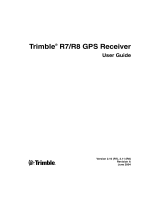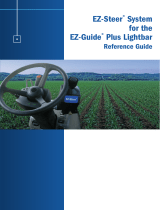Page is loading ...

Version 1.73
Revision A
Part Number 50979-00-ENG
December 2003
DSM™ 132/132RS Receiver
User Guide

Contact Information
Trimble Construction Instruments Division
5475 Kellenburger Road
Dayton, Ohio 45424-1099
USA
800-538-7800 (toll free in USA)
+1-937-233-8921 Phone
+1-937-233-9004 Fax
www.trimble.com
Copyright and Trademarks
© 1999-2003, Trimble Navigation Limited. All rights
reserved.
Trimble, the Globe & Triangle logo, the Sextant logo
with Trimble, and AgGPS are trademarks of Trimble
Navigation Limited, registered in the United States
Patent and Trademark Office and other countries.
DSM, EVEREST, HYDROpro, and TMS are
trademarks of Trimble Navigation Limited.
Microsoft and Windows are either registered trademarks
or trademarks of Microsoft Corporation in the United
States and/or other countries.
All other trademarks are the property of their respective
owners.
Release Notice
This is the December 2003 release (Revision A) of the
DSM 132 Receiver User Guide, part number
50979-00-ENG. It applies to version 1.73 of the
DSM 132 receiver.
The following limited warranties give you specific legal
rights. You may have others, which vary from
state/jurisdiction to state/jurisdiction.
Hardware Limited Warranty
Trimble Navigation Limited warrants that this hardware
product (the “Product”) will perform substantially in
accordance with published specifications and be
substantially free of defects in material and
workmanship for a period of one (1) year starting from
the date of delivery. The warranty set forth in this
paragraph shall not apply to software products.
Software License, Limited Warranty
This Trimble software product, whether provided as a
stand-alone computer software product, built into
hardware circuitry as firmware, embedded in flash
memory, or stored on magnetic or other media, (the
“Software”) is licensed and not sold, and its use is
governed by the terms of the relevant End User License
Agreement (“EULA”) included with the Software. In the
absence of a separate EULA included with the Software
providing different limited warranty terms, exclusions
and limitations, the following terms and conditions shall
apply. Trimble warrants that this Trimble Software
product will substantially conform to Trimble’s
applicable published specifications for the Software for
a period of ninety (90) days, starting from the date of
delivery.
Warranty Remedies
Trimble's sole liability and your exclusive remedy under
the warranties set forth above shall be, at Trimble’s
option, to repair or replace any Product or Software that
fails to conform to such warranty ("Nonconforming
Product") or refund the purchase price paid by you for
any such Nonconforming Product, upon your return of
any Nonconforming Product to Trimble in accordance
with Trimble’s standard return material authorization
procedures.
Warranty Exclusions and Disclaimer
These warranties shall be applied only in the event and
to the extent that (i) the Products and Software are
properly and correctly installed, configured, interfaced,
maintained, stored, and operated in accordance with
Trimble's relevant operator's manual and specifications,
and; (ii) the Products and Software are not modified or
misused. The preceding warranties shall not apply to,
and Trimble shall not be responsible for defects or
performance problems resulting from (i) the
combination or utilization of the Product or Software
with hardware or software products, information, data,
systems, interfaces or devices not made, supplied or
specified by Trimble; (ii) the operation of the Product or
Software under any specification other than, or in
addition to, Trimble's standard specifications for its
products; (iii) the unauthorized, installation,
modification, or use of the Product or Software; (iv)
damage caused by accident, lightning or other electrical
discharge, fresh or salt water immersion or spray; or (v)
normal wear and tear on consumable parts (e.g.,
batteries). Trimble does not warrant or guarantee the
results obtained through the use of the Product.
THE WARRANTIES ABOVE STATE TRIMBLE'S ENTIRE
LIABILITY, AND YOUR EXCLUSIVE REMEDIES,
RELATING TO PERFORMANCE OF THE PRODUCTS
AND SOFTWARE. EXCEPT AS OTHERWISE
EXPRESSLY PROVIDED HEREIN, THE PRODUCTS,
SOFTWARE, AND ACCOMPANYING
DOCUMENTATION AND MATERIALS ARE PROVIDED
“AS-IS” AND WITHOUT EXPRESS OR IMPLIED
WARRANTY OF ANY KIND BY EITHER TRIMBLE
NAVIGATION LIMITED OR ANYONE WHO HAS BEEN
INVOLVED IN ITS CREATION, PRODUCTION,
INSTALLATION, OR DISTRIBUTION INCLUDING, BUT
NOT LIMITED TO, THE IMPLIED WARRANTIES OF
MERCHANTABILITY AND FITNESS FOR A
PARTICULAR PURPOSE, TITLE, AND
NONINFRINGEMENT. THE STATED EXPRESS
WARRANTIES ARE IN LIEU OF ALL OBLIGATIONS OR
LIABILITIES ON THE PART OF TRIMBLE ARISING
OUT OF, OR IN CONNECTION WITH, ANY PRODUCTS
OR SOFTWARE. SOME STATES AND JURISDICTIONS

DO NOT ALLOW LIMITATIONS ON DURATION OR
THE EXCLUSION OF AN IMPLIED WARRANTY, SO
THE ABOVE LIMITATION MAY NOT APPLY TO YOU.
TRIMBLE NAVIGATION LIMITED IS NOT
RESPONSIBLE FOR THE OPERATION OR FAILURE OF
OPERATION OF GPS SATELLITES OR THE
AVAILABILITY OF GPS SATELLITE SIGNALS.
Limitation of Liability
TRIMBLE’S ENTIRE LIABILITY UNDER ANY
PROVISION HEREIN SHALL BE LIMITED TO THE
AMOUNT PAID BY YOU FOR THE PRODUCT OR
SOFTWARE LICENSE. TO THE MAXIMUM EXTENT
PERMITTED BY APPLICABLE LAW, IN NO EVENT
SHALL TRIMBLE OR ITS SUPPLIERS BE LIABLE FOR
ANY INDIRECT, SPECIAL, INCIDENTAL OR
CONSEQUENTIAL DAMAGES WHATSOEVER UNDER
ANY CIRCUMSTANCE OR LEGAL THEORY RELATING
IN ANY WAY TO THE PRODUCTS, SOFTWARE AND
ACCOMPANYING DOCUMENTATION AND
MATERIALS, (INCLUDING, WITHOUT LIMITATION,
DAMAGES FOR LOSS OF BUSINESS PROFITS,
BUSINESS INTERRUPTION, LOSS OF BUSINESS
INFORMATION, OR ANY OTHER PECUNIARY LOSS),
REGARDLESS WHETHER TRIMBLE HAS BEEN
ADVISED OF THE POSSIBILITY OF ANY SUCH LOSS
AND REGARDLESS OF THE COURSE OF DEALING
WHICH DEVELOPS OR HAS DEVELOPED BETWEEN
YOU AND TRIMBLE. BECAUSE SOME STATES AND
JURISDICTIONS DO NOT ALLOW THE EXCLUSION OR
LIMITATION OF LIABILITY FOR CONSEQUENTIAL OR
INCIDENTAL DAMAGES, THE ABOVE LIMITATION
MAY NOT APPLY TO YOU.
NOTE: THE ABOVE LIMITED WARRANTY
PROVISIONS MAY NOT APPLY TO PRODUCTS OR
SOFTWARE PURCHASED IN THE EUROPEAN UNION.
PLEASE CONTACT YOUR TRIMBLE DEALER FOR
APPLICABLE WARRANTY INFORMATION.
Notices
Class B Statement – Notice to Users. This equipment
has been tested and found to comply with the limits for a
Class B digital device, pursuant to Part 15 of the FCC
rules. These limits are designed to provide reasonable
protection against harmful interference in a residential
installation. This equipment generates, uses, and can
radiate radio frequency energy and, if not installed and
used in accordance with the instructions, may cause
harmful interference to radio communication. However,
there is no guarantee that interference will not occur in a
particular installation. If this equipment does cause
harmful interference to radio or television reception,
which can be determined by turning the equipment off
and on, the user is encouraged to try to correct the
interference by one or more of the following measures:
– Reorient or relocate the receiving antenna.
– Increase the separation between the equipment and
the receiver.
– Connect the equipment into an outlet on a circuit
different from that to which the receiver is connected.
– Consult the dealer or an experienced radio/TV
technician for help.
Changes and modifications not expressly approved by
the manufacturer or registrant of this equipment can
void your authority to operate this equipment under
Federal Communications Commission rules.


DSM 132/132RS Receiver User Guide v
Contents
1 Welcome . . . . . . . . . . . . . . . . . . . . . . . . . . . 11
Related Information. . . . . . . . . . . . . . . . . . . . . . . . . . . . . 11
Technical Assistance . . . . . . . . . . . . . . . . . . . . . . . . . . . . 12
Your Comments . . . . . . . . . . . . . . . . . . . . . . . . . . . . . . . 12
2 Overview . . . . . . . . . . . . . . . . . . . . . . . . . . . 13
Introduction . . . . . . . . . . . . . . . . . . . . . . . . . . . . . . . . . 14
The DSM 132 Receiver . . . . . . . . . . . . . . . . . . . . . . . . . . . 14
Standard features. . . . . . . . . . . . . . . . . . . . . . . . . . . 16
Standard Features DSM 132RS . . . . . . . . . . . . . . . . . . . 17
Receiver enhancements . . . . . . . . . . . . . . . . . . . . . . . 17
Receiver input / output . . . . . . . . . . . . . . . . . . . . . . . 18
Differential GPS (DGPS) . . . . . . . . . . . . . . . . . . . . . . . . . . 19
Sources of GPS error. . . . . . . . . . . . . . . . . . . . . . . . . 19
DGPS accuracy. . . . . . . . . . . . . . . . . . . . . . . . . . . . 20
Position Output. . . . . . . . . . . . . . . . . . . . . . . . . . . . 21
Receiving beacon DGPS . . . . . . . . . . . . . . . . . . . . . . . 22
Receiving satellite DGPS . . . . . . . . . . . . . . . . . . . . . . 23
Receiving DGPS Corrections from Other Sources . . . . . . . . . 24
Generating DGPS Corrections . . . . . . . . . . . . . . . . . . . . 24
3 Installing the Receiver. . . . . . . . . . . . . . . . . . . . 25
System Components . . . . . . . . . . . . . . . . . . . . . . . . . . . . 26
Optional extras (if ordered) . . . . . . . . . . . . . . . . . . . . . 27
Mounting the Receiver and Antenna . . . . . . . . . . . . . . . . . . . . 27
Choosing a location . . . . . . . . . . . . . . . . . . . . . . . . . 27

Contents
vi DSM 132/132RS Receiver User Guide
The receiver . . . . . . . . . . . . . . . . . . . . . . . . . . . . . 28
The antenna . . . . . . . . . . . . . . . . . . . . . . . . . . . . . 28
Environmental conditions . . . . . . . . . . . . . . . . . . . . . . 29
Electrical interference . . . . . . . . . . . . . . . . . . . . . . . . 29
Routing and Connecting the Antenna Cable . . . . . . . . . . . . . . . . 30
Connecting to an External Device . . . . . . . . . . . . . . . . . . . . . 32
Laptop Computer . . . . . . . . . . . . . . . . . . . . . . . . . . . . . . 34
4 Getting Started. . . . . . . . . . . . . . . . . . . . . . . . 35
Introduction . . . . . . . . . . . . . . . . . . . . . . . . . . . . . . . . . 36
Front Panel . . . . . . . . . . . . . . . . . . . . . . . . . . . . . . . . . 36
Installing AgRemote . . . . . . . . . . . . . . . . . . . . . . . . . 37
The AgRemote Menu System. . . . . . . . . . . . . . . . . . . . . . . . 40
Using AgRemote . . . . . . . . . . . . . . . . . . . . . . . . . . . . . . 40
The AgRemote keys . . . . . . . . . . . . . . . . . . . . . . . . . 41
Navigating the Menus and Screens . . . . . . . . . . . . . . . . . . . . . 42
Menu System Fields . . . . . . . . . . . . . . . . . . . . . . . . . . . . 44
Display-only fields . . . . . . . . . . . . . . . . . . . . . . . . . . 44
Multiple-choice fields . . . . . . . . . . . . . . . . . . . . . . . . 44
Alpha, numeric, and alphanumeric fields . . . . . . . . . . . . . . 45
The Home Screen . . . . . . . . . . . . . . . . . . . . . . . . . . . . . . 46
Satellite DGPS mode. . . . . . . . . . . . . . . . . . . . . . . . . 47
Satellite and WAAS/EGNOS DGPS mode . . . . . . . . . . . . . 47
Beacon DGPS mode . . . . . . . . . . . . . . . . . . . . . . . . . 50
Updating the Firmware . . . . . . . . . . . . . . . . . . . . . . . . . . . 51
5 Configuring the Receiver . . . . . . . . . . . . . . . . . . 53
Introduction . . . . . . . . . . . . . . . . . . . . . . . . . . . . . . . . . 54
Display Options . . . . . . . . . . . . . . . . . . . . . . . . . . . . . . . 54
Configuring the Communication Ports . . . . . . . . . . . . . . . . . . . 57
Configuring input / output communication . . . . . . . . . . . . . 59
Configuring Differential GPS. . . . . . . . . . . . . . . . . . . . . . . . 62
Paid Subscription Services . . . . . . . . . . . . . . . . . . . . . . . . . 63

Contents
DSM 132/132RS Receiver User Guide vii
OmniSTAR. . . . . . . . . . . . . . . . . . . . . . . . . . . . . . 65
Thales . . . . . . . . . . . . . . . . . . . . . . . . . . . . . . . . 67
WAAS/EGNOS . . . . . . . . . . . . . . . . . . . . . . . . . . . . . . . 69
Configuring Beacon DGPS . . . . . . . . . . . . . . . . . . . . . . . . . 70
Configuring Other DGPS Corrections . . . . . . . . . . . . . . . . . . . 73
Configuring DGPS Base Station . . . . . . . . . . . . . . . . . . . . . . 73
Configure base station output settings . . . . . . . . . . . . . . . . 75
Base location . . . . . . . . . . . . . . . . . . . . . . . . . . . . . 75
View location. . . . . . . . . . . . . . . . . . . . . . . . . . . . . 76
Set from here . . . . . . . . . . . . . . . . . . . . . . . . . . . . . 76
Edit base position . . . . . . . . . . . . . . . . . . . . . . . . . . 77
Set from averaged positions . . . . . . . . . . . . . . . . . . . . . 77
Setting the base station mode . . . . . . . . . . . . . . . . . . . . 78
Setting the PRC mode . . . . . . . . . . . . . . . . . . . . . . . . 78
6 Activating Firmware Options . . . . . . . . . . . . . . . . 81
Introduction . . . . . . . . . . . . . . . . . . . . . . . . . . . . . . . . . 82
Installing an Option . . . . . . . . . . . . . . . . . . . . . . . . . . . . . 82
Enter a password . . . . . . . . . . . . . . . . . . . . . . . . . . . 82
FlashLoader100 . . . . . . . . . . . . . . . . . . . . . . . . . . . 83
Using an Option. . . . . . . . . . . . . . . . . . . . . . . . . . . . . . . 84
Fast Rate Output . . . . . . . . . . . . . . . . . . . . . . . . . . . 84
A Troubleshooting . . . . . . . . . . . . . . . . . . . . . . . 85
Introduction . . . . . . . . . . . . . . . . . . . . . . . . . . . . . . . . . 86
Problems and Solutions . . . . . . . . . . . . . . . . . . . . . . . . . . . 86
Troubleshooting Flowcharts . . . . . . . . . . . . . . . . . . . . . . . . 92
System Hardware and Power Troubleshooting Flowchart . . . . . . . . . 93
GPS Reception Troubleshooting Flowchart . . . . . . . . . . . . . . . . 94
OmniSTAR Troubleshooting Flowchart . . . . . . . . . . . . . . . . . . 95
Thales Troubleshooting Flowchart . . . . . . . . . . . . . . . . . . . . . 96

Contents
viii DSM 132/132RS Receiver User Guide
B Cables and Connectors . . . . . . . . . . . . . . . . . . . 97
Introduction . . . . . . . . . . . . . . . . . . . . . . . . . . . . . . . . . 98
Port A and Port B Connectors . . . . . . . . . . . . . . . . . . . . . . . 98
Standard Power/Data Cable. . . . . . . . . . . . . . . . . . . . . . . . . 99
C NMEA-0183 Messages. . . . . . . . . . . . . . . . . . . 101
Introduction . . . . . . . . . . . . . . . . . . . . . . . . . . . . . . . . 103
NMEA-0183 Message Structure . . . . . . . . . . . . . . . . . . . . . 104
Symbols and delimiters . . . . . . . . . . . . . . . . . . . . . . 105
Checksum values. . . . . . . . . . . . . . . . . . . . . . . . . . 105
Field formats . . . . . . . . . . . . . . . . . . . . . . . . . . . . 106
Null fields . . . . . . . . . . . . . . . . . . . . . . . . . . . . . 106
Talker ID codes. . . . . . . . . . . . . . . . . . . . . . . . . . . 106
Latitude and longitude values . . . . . . . . . . . . . . . . . . . 107
Time values. . . . . . . . . . . . . . . . . . . . . . . . . . . . . 107
Reading NMEA string format . . . . . . . . . . . . . . . . . . . 107
NMEA Message Summary . . . . . . . . . . . . . . . . . . . . . . . . 107
GGA (GPS Fix Data) . . . . . . . . . . . . . . . . . . . . . . . . . . . 109
GLL (Position Data) . . . . . . . . . . . . . . . . . . . . . . . . . . . .111
GRS (GPS Range Residuals) . . . . . . . . . . . . . . . . . . . . . . . .112
GSA (GPS DOP and Active Satellites) . . . . . . . . . . . . . . . . . . .113
GST (GPS PRN) . . . . . . . . . . . . . . . . . . . . . . . . . . . . . .114
GSV (GPS Satellites in View) . . . . . . . . . . . . . . . . . . . . . . .115
MSS (Beacon Receiver Signal Status) . . . . . . . . . . . . . . . . . . .116
RMC (Recommended Minimum Specific GPS Data) . . . . . . . . . . .117
VTG (Course Over Ground and Ground Speed) . . . . . . . . . . . . . .119
XTE (Cross-Track Error) . . . . . . . . . . . . . . . . . . . . . . . . . 120
ZDA (Time and Date). . . . . . . . . . . . . . . . . . . . . . . . . . . 120
PTNLEV Proprietary (Event Marker). . . . . . . . . . . . . . . . . . . 121
PTNLID Proprietary (Trimble Receiver ID) . . . . . . . . . . . . . . . 122
PTNLDG Proprietary (Trimble DGPS Receiver Status) . . . . . . . . . 123
PTNL,GGK (Time, Position, Position Type, and DOP) . . . . . . . . . 124

Contents
DSM 132/132RS Receiver User Guide ix
PTNLSM Proprietary (RTCM Special) . . . . . . . . . . . . . . . . . . 125
D Navigation Maps . . . . . . . . . . . . . . . . . . . . . . 127
DSM132 Menu System . . . . . . . . . . . . . . . . . . . . . . . . . . 128
Navigation map for DSM 132 Receiver — Home,
Field Operations, and Status menus. . . . . . . . . . . . . 129
Navigation map for DSM 132 Receivers — Configuration
menu. . . . . . . . . . . . . . . . . . . . . . . . . . . . . 130
E Specifications . . . . . . . . . . . . . . . . . . . . . . . 131
DMS 132 Receiver . . . . . . . . . . . . . . . . . . . . . . . . . . . . 132
Combined Antenna . . . . . . . . . . . . . . . . . . . . . . . . . . . . 132
GPS Channels. . . . . . . . . . . . . . . . . . . . . . . . . . . . . . . 133
Beacon Channels . . . . . . . . . . . . . . . . . . . . . . . . . . . . . 133
L-Band Satellite Differential Correction Receiver . . . . . . . . . . . . 134
Receiver Default Settings . . . . . . . . . . . . . . . . . . . . . . . . . 134
Index . . . . . . . . . . . . . . . . . . . . . . . . . . . . 137

Contents
x DSM 132/132RS Receiver User Guide

CHAPTER
1
DSM 132/132RS Receiver User Guide 11
Welcome 1
This manual describes how to install and configure the DSM™ 132
receiver. It provides guidelines for using the AgRemote utility to view
and configure receiver DGPS and communication operating
parameters. The manual also provides guidelines for connecting the
receiver to a variety of external devices, information about NMEA
messages supported by the receiver, and pin-out diagrams for data
cable connections.
Even if you have used other Global Positioning System (GPS)
products before, Trimble recommends that you spend some time
reading this manual to learn about the special features of this product.
If you are not familiar with GPS, go to the Trimble website
(www.trimble.com) for an interactive look at Trimble and GPS.
1.1 Related Information
Other sources of related information are:
• Release notes – the release notes describe new features of the
product, information that is not included in the manuals, and
any changes to the manuals. You can download release notes
from the Trimble website.

1 Welcome
12 DSM 132/132RS Receiver User Guide
1.2 Technical Assistance
If you have a problem and cannot find the information you need in the
product documentation, contact your local dealer. Alternatively, do
one of the following:
• Request technical support using the Trimble website at
www.trimble.com/support.html
1.3 Your Comments
Your feedback about the supporting documentation helps us to
improve it with each revision. E-mail your comments to
[email protected].If you have a problem and cannot find
the information you need in the product documentation, contact your
local Trimble Reseller.

2 Overview
14 DSM 132/132RS Receiver User Guide
2.1 Introduction
This chapter describes the DSM 132 receiver and gives an overview of
GPS, DGPS, and related information. For details of the receiver
physical specifications, see Appendix E, Specifications.
2.2 The DSM 132 Receiver
The DSM 132 receiver combines high-performance GPS reception
with a DGPS-capable receiver in a lightweight, durable, waterproof
housing. The DSM 132 receiver also contains technology which
enables WAAS/EGNOS, OmniSTAR, Thales, or Coast Guard Beacon
(MSK) real-time differential capabilities. See Figure 2.1.
When the connections described above are not available, the
DSM 132RS receiver has the capability to be used as a base station for
the generation of Differential GPS (DGPS) corrections. A radio link is
needed to broadcast the corrections to rover DSM 132 units.

DSM 132/132RS Receiver User Guide 15
Overview 2
Figure 2.1 DSM 132 receiver
As part of a marine construction or survey system, the receiver
provides submeter (less than 3.28 ft) precision whenever differential
corrections are applied. You can use a 1 PPS (pulse per second) strobe
signal to synchronize time for logging event markers when you are
using external instruments.
You can use the receiver with a variety of marine survey equipment,
including office software such as HYDROpro™, which also interfaces
with echo sounders and magnetometers, for use on waterborne
projects.

2 Overview
16 DSM 132/132RS Receiver User Guide
22.1 Standard features
A standard DSM 132 system provides:
• 12-channel L1 1575.42 MHz (C/A code) GPS receiver with
carrier phase filtering
• Combined L1 GPS, Satellite differential, and beacon antenna
• L-Band satellite differential correction capable receiver
Note – For the DSM 132 to operate with the L-Band
corrections, the client must subscribe to a satellite differential
service.
• Dual-channel digital medium frequency beacon receiver
• EVEREST™ technology for multipath rejection (firmware
version 1.73 and greater)
• Differential correction input from other RTCM SC-104 sources
• WAAS (U.S.A.) and EGNOS (Europe) differential capable
• Sub-meter differential accuracy
• 2 line, 16 character liquid crystal display
• 4 button keyboard
• 1, 2, 5, and 10 Hz (10 positions per second) output messages
• Operation manual
• 15m antenna cable
• GPS receiver to PC cable
• Magnetic mount for antenna
• Two programmable RS-232 serial ports:
– NMEA-0183 output
– RTCM SC-104 input
–TSIP I/O
– Baud Rate 2400-38400
– 1 PPS (pulse per second) output

DSM 132/132RS Receiver User Guide 17
Overview 2
22.2 Standard Features DSM 132RS
A DSM 132RS system provides all the features of the DSM 132
except:
• the L1 Geodetic antenna with ground plane is supplied
• the 30 meter antenna cable is supplied
• the RTCM SC-104 output (base station corrections) is available
22.3 Receiver enhancements
Table 2.1 lists the receiver options that you can purchase with the
DSM 132 receiver.
Table 2.1 Receiver enhancement options
Option (PN) Description Use
Differential
Base Station
(36429-30)
Outputs RTCM differential
corrections. (This option is installed
in the DSM 132RS.)
If a radio link is attached, enables the
receiver to broadcast corrections for
use by other DGPS receivers. This
provides submeter positioning.
EVEREST
Technology
(36429-20)
Reduces multipath interference.
(This option is installed in receivers
with firmware version 1.73 and
greater.)
Improves DGPS receiver accuracy.
RTS/CTS
Flow Control
Negotiation
(36429-50)
Provides hardware flow control When attached to third-party modems,
provides RTS/CTS flow control for
correct operation.

2 Overview
18 DSM 132/132RS Receiver User Guide
22.4 Receiver input / output
The DSM 132 standard power/data cable (PN 30945) connects to the
receiver ports to supply power. It also enables the following data
exchanges:
• ASCII, TSIP, and RTCM input from an external device.
The receiver is able to receive ASCII data from an external
device, convert this data into an NMEA message, and export
that message to another device. TSIP command packets
configure and monitor GPS and DGPS parameters. The receiver
is also able to accept RTCM data from an external device, such
as a pager.
• RTCM, TSIP, and NMEA to an external device.
The receiver is able to output RTCM in base station mode
(requires the base station option). When you are using an
external radio, it can also receive DGPS corrections. TSIP is
input/output when communicating with HYDROpro. NMEA is
output when the receiver is exporting GPS position information
to an external device or navigation software.
For more information on the NMEA (National Marine
Electronics Association) and RTCM (Radio Technical
Commission for Maritime Services) communication standard
for GPS receivers, go to the following websites:
– www.nmea.org
– www.rtcm.org
• 1 PPS output
To synchronize timing between external instruments and the
receiver’s internal clock, either one of the connection ports
outputs a strobe signal at 1 PPS (pulse per second). To output
this signal, the receiver must be tracking satellites and
computing GPS positions.

DSM 132/132RS Receiver User Guide 19
Overview 2
2.3 Differential GPS (DGPS)
The DSM 132 receiver uses DGPS to achieve high accuracy. You can
have a DSM 132RS (this is called the reference or base station)
located at a known point. This receiver is used to determine GPS
signal measurement errors. One or more mobile receivers (called
rovers) collect data at unknown locations, while remaining within
range of the reference station. The reference station broadcasts
correction values, which are applied to the receiver positions. In this
way, errors common to the reference and rover receivers are corrected.
For more information about DGPS and the different DGPS signals
available, visit the Trimble website
(www.trimble.com/gps/dgps.html).
23.1 Sources of GPS error
Autonomous (GPS only) horizontal accuracy for the Trimble
DSM 132 receiver ranges from approximately 2–9 meters (about 6–
30 ft).
The errors that cause this reduced accuracy are produced mainly by
atmospheric conditions, multipath error (that is, GPS signals bouncing
off objects before reaching the antenna), and electronic or GPS
frequency noise interference.
DGPS removes most of the errors caused by atmospheric conditions,
errors which are further minimized by the advanced design of the
DSM 132 receiver. For more information, see the section on Error
Correction on the Trimble website at
www.trimble.com/gps/errors1.html

2 Overview
20 DSM 132/132RS Receiver User Guide
23.2 DGPS accuracy
Submeter accuracy from the DSM 132 receiver utilizing differential
correction is best achieved under the conditions described in
Table 2.2.
Table 2.2 DGPS accuracy
Condition Optimum
Value
Description
Number of
satellites used
> 5 To calculate a 3D position (latitude and longitude, altitude,
and time), four or more satellites must be visible.
To calculate a 2D position (latitude and longitude, and time),
three or more satellites must be visible.
The number of visible satellites constantly changes and is
typically in the range 5–9. The DSM 132 receiver can track
up to 12 satellites simultaneously.
Note – To see when the maximum number of GPS satellites are
available, use the Quickplan utility and a current ephemeris
(satellite history) file. Both files are available free from:
www.trimble.com/support_trl.asp?Nav=Collection-3627
Maximum
PDOP
< 4 Position Dilution of Precision (PDOP) is a unitless, computed
measurement of the geometry of satellites above the
receiver’s current location.
Note – In some agricultural applications that do not require high
accuracy, a maximum PDOP of 12 or more can be used.
Signal to Noise
Ratio
> 6 Signal-to-Noise ratio (SNR) is a measure of the satellite
signal strength against electrical background noise. A high
SNR gives better accuracy.
Minimum
Elevation
> 7.5 Satellite that are low on the horizon typically produce weak
and noisy signals and are more difficult for the receiver to
track. Satellites below the minimum elevation angle are not
tracked.
Multipath
environment
Low Multipath errors are caused when GPS signals are reflected
off nearby objects and reach the receiver by two or more
different paths. The receiver incorporates the EVEREST
multipath rejection option.
RTCM-
compatible
corrections
These corrections are broadcast from a DSM 132RS or
equivalent reference station.
/