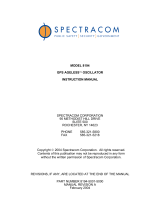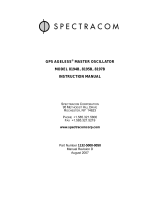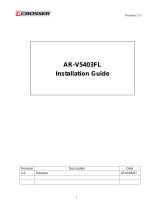Page is loading ...

ATX-GPS Satellite Synchronizer
Installation & Setup Guide
Welcome
Lathem’s ATX-GPS is a Global Positioning Satellite receiver that accesses the
accurate date and time signal transmitted each second by 24 satellites in
geosynchronous orbit around the globe.
The package includes an amplified GPS Antenna, which must be mounted
out-doors or beneath a roof sky-light, facing skyward. An integrated cable links
the Antenna to the ATX6.
The ATX-GPS receives its power from the ATX6 so there is no need for a Power
Adapter.
The ATX-GPS package includes the following:
• ATX-GPS Satellite Synchronizer
• Magnetic Base (Attached)
• 25’ Cable (Attached)
• Antenna Mounting Bracket
• 2 #10 X 1 ½ Screws
• 2 #10 Wall Anchors
• P-Clip Cable fastener
• Installation and Setup Guide
Optional ATX-GPS Accessories:
• GPS50X 50’ Extension Cable with In-Line Coupler
• GPS100X 100’ Extension Cable with In-Line Coupler
ATX-GPS Specifications:
• Size / Weight 3.39” Diameter / 11.7 oz.
• Power 6 to 40 Vdc unregulated, 100mA @ 6Vdc, 65mA @
12Vdc,28mA @ 40 Vdc

Installing the ATX-GPS
Locate the antenna at the highest elevation possible, with a wide view of
unobstructed, open sky. If possible, avoid mounting the antenna on the North
side of a building, which might block exposure to satellites.
Proper locations for antenna mounting:
Improper
locations for antenna mounting:
Avoiding mounting the ATX-GPS in windows, between buildings, at “inside”
corners or under awnings.


Copyright © 2009 Lathem Time Corporation. All rights reserved.
Document number: USG0082
Mount the unit, according to the following steps.
• Place the bracket at the selected location and mark the 2 mounting holes.
• Drill a ¼” X 1 ½” hole at each of the marks
• Insert the wall anchors in holes and tap flush to wall with a hammer.
• Insert a screw through the top mounting hole and into the top anchor and
tighten securely.
• Place the ATX-GPS Receiver on the top of the bracket.
• Place the p-clip around the cable
• Insert a screw through the p-clip, through the bottom mounting hole and
into the bottom anchor and tighten securely.
After mounting, connect the RJ45 jack to the RJ45 port of the ATX6. Verify the
Time Source (function 7) of the ATX6 is set to GPS.
/