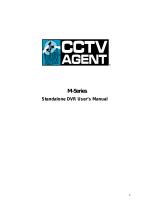User Manual of DS-1100KI Network Keyboard
4
5.3.7 Calling a Tour .................................................................................................................................. 64
5.3.8 Setting a Group Tour ....................................................................................................................... 64
5.3.9 Calling a Group Tour ....................................................................................................................... 65
5.3.10 Operating Instant Playback ........................................................................................................... 65
5.3.11 Operating Image Switch ................................................................................................................ 66
5.4 PTZ Control ................................................................................................................................................. 67
5.4.1 PTZ Control Function ...................................................................................................................... 67
5.4.2 Setting a Preset ............................................................................................................................... 67
5.4.3 Calling a Preset ............................................................................................................................... 68
5.4.4 Setting a Patrol ............................................................................................................................... 69
5.4.5 Calling a Patrol ................................................................................................................................ 70
5.4.6 Setting a Pattern ............................................................................................................................. 71
5.4.7 Calling a Pattern .............................................................................................................................. 72
5.4.8 Calling Pan Scan .............................................................................................................................. 73
5.5 Aux Functions ............................................................................................................................................. 74
5.5.1 Two-way Audio ............................................................................................................................... 74
5.5.2 Picture Capture ............................................................................................................................... 74
5.5.3 Recording ........................................................................................................................................ 75
5.5.4 Other Functions .............................................................................................................................. 75
Chapter 6 Server Operation ...................................................................................................................................... 76
6.1 Control of MVC ........................................................................................................................................... 76
6.1.1 Login ............................................................................................................................................... 76
6.1.2 Device List ....................................................................................................................................... 76
6.1.3 Camera List ..................................................................................................................................... 78
6.1.4 Monitor List .................................................................................................................................... 79
6.1.5 Scene Settings ................................................................................................................................. 82
6.1.6 Screen Settings ............................................................................................................................... 83
6.2 Control of Analog Matrix............................................................................................................................. 86
6.2.1 Login ............................................................................................................................................... 86
6.2.2 Configuring RS-232 Parameters ...................................................................................................... 86
6.2.3 Operating Analog Matrix ................................................................................................................ 87
6.2.4 Configuring RS-485 Parameters ...................................................................................................... 87
6.2.5 Operating PTZ Control .................................................................................................................... 88
6.3 Access by iVMS Platform ............................................................................................................................. 90
6.3.1 Logging in to the iVMS Platform ..................................................................................................... 91
6.3.2 Managing Output Channel.............................................................................................................. 91
6.3.3 Managing Input Channel ................................................................................................................ 92
6.3.4 Local Live View ............................................................................................................................. 93
6.3.5 Displaying Video on Monitor .......................................................................................................... 93
6.3.6 Playback ....................................................................................................................................... 94
Chapter 7 Keyboard Configuration by WEB Server ................................................................................................... 95
7.1 Configuring by Admin ................................................................................................................................. 95
7.1.1 Login ............................................................................................................................................... 95
7.1.2 Keyboard Management .................................................................................................................. 95