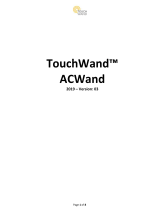Page is loading ...

1
VIEW A-A
SCALE 1.8
A
1
1 2 3 4
5
6
A
B
C
D
E
F
REV: DATE: CHANGE:
STATUS:
CUSTOMER:
SCALE @
DRAWN BY:
REV:
DRAWING NO:
TITLE:
UNCONTROLLED
SHEET
A0
THIS DRAWING IS THE PROPERTY OF AND MAY EMBODY PROP RIETARY INFORMATION
OWNED BY AVONWOOD DEVE LOPMENTS LTD. IT IS PROVIDED UNDER A CONFIDENTIAL
RELATIONSHIP FOR A SPECIF ICPUR POSE. THE RECIPIENT AGREES TO USE IT ONLY FOR
SUCH PURPOSE.
AS INDICATED IN ISO 2768-1
TOLERANCE CLASS
LINEAR = f
ANGULAR = f
BROKEN EDGES = f
1 / 1
UNLESS OTHERWISE STATE D
VIEW A-A
SCALE 1 : 1
A
1
1 2
3 4 5 6
A
B
C
D
E
F
REV: DATE: CHANGE:
STATUS:
CUSTOMER:
SCALE @
DRAWN BY:
REV:
DRAWING NO:
TITLE:
UNCONTROLLED
SHEET
A0
THIS DRAWING IS THE PR OPERTY OF AND MAY EMBODY PROPRIETARY IN FORMATION
OWNED BY AVONWOOD DE VELOPMENTS LTD. IT IS PROVIDED UNDER A CO NFIDENTIAL
RELATIONSHIP FOR A SPECIFIC PURPOSE. THE RECIPIENT AGREES TO USE IT ONLY FOR
SUCH PURPOSE.
AS INDICATED IN ISO 2768-1
TOLERANCE CLASS
LINEAR = f
ANGULAR = f
BROKEN EDGES = f
1 / 1
UNLESS OTHERWISE STATED
73.43
20.43
8
.
5
0
1
1 2 3 4
5
6
A
B
C
D
E
F
REV: DATE: CHANGE:
STATUS:
CUSTOMER:
SCALE @
DRAWN BY:
REV:
DRAWING NO:
TITLE:
UNCONTROLLED
SHEET
A3
THIS DRAWING IS THE PROPERTY O F AND MAY EMBODY PR OPRIETAR Y INFORMATION
OWNED BY AVONWOOD DEVELOPM ENTS LTD. IT IS PRO VIDED UNDER A CONFIDENTIAL
RELATIONSHIP FOR A SPECIFIC PURPOSE. THE RECIPIENT AGREES TO USE IT ONLY FOR
SUCH PURPO SE.
AS INDICAT ED IN ISO 2768-1
TOLERANCE CLASS
LINEAR = f
ANGULAR = f
BROKEN EDGES = f
1 / 1
UNLESS OTHERWISE STATED
155.0060.00
1
5
5
.
0
0
ZoneSafe RFID Detection System
User Manual
Control Unit – ZS-1000-ECU
Antenna – ZS-1000-AP
www.brigade-electronics.com

2
3
Document Name
ZoneSafe User Manual
Document Number
ZS-1000-UM
IG PN 6133
Information in this document is subject to change without notice.You do not have permission to reproduce,
publish or share any part of this document either electronically or printed in part or full without prior written
consent from Brigade Electronics.
Contents
1. How To Use This Manual 4
2. Introduction 4
3. RFID System Components 5
4. Control Unit 5
4.1 What’s In The Box 6
4.2Specication 6
4.3 Control Unit Installation 6
4.4 Installation Considerations 7
4.5 Removal of tamper cover located at the bottom of the Control Unit 7
5. Antenna Unit 7
5.1 What’s In The Box 7
5.2Specication 7
5.3 Antenna Unit Installation 8
5.4 Installation Considerations 8
5.4.1 Antenna Unit Mounting 8
5.4.2 Distance Between Antenna Units 9
5.4.3 Optimum Tag Position 9
5.4.4 Antenna Unit Example Installation Positions 10
6. Fixings 10
6.1AMPSHoleConguration 11
6.2 Adaptor plates 11
7. System Wiring - Schematic 12
7.1 Antenna Unit Wiring 13
7.2 Antenna Unit Switches 13
8. Wi-FiConguration&Settings 14
8.1 Control Unit Connection 14
8.2 Summary 14
8.3View&ChangeSettings-ControlUnit 15
8.4Settings&Information-AntennaUnit 15
9. RFID System Operation 16
9.1 On Sequence 16
9.2OSequence 16
9.3ControlUnitDiagram&AlarmDetails 17
9.4 Types of Alarms 17
9.5 Setup of the Antenna Unit 17
10. Troubleshooting 18
11. System Units Care 18
12. Disclaimer 19

4
5
NOTE: Tags can be masked by other objects (e.g. mobile phone) so always ensure when using the product
(e.g carrying it in a pocket) it’s placed on its own. Active tags are an integral part of an Antenna Unit system
and are typically required for a system to work. There are multiple options for tags, and all are purchased
separately. Please refer to Tag Manual for a more comprehensive guide.
NOTE:ZoneSafemustbettedandcommissionedbyanapprovedinstaller.Noresponsibilitywillbe
accepted for damage to systems caused by incorrect installation or misuse. Detection accuracy will depend
on environmental and installation factors.
1. How To Use This Manual
ThismanualwillguideyouthroughtheinstallationandcongurationofourRFIDDetectionsystems.
It will show you how and where to position the system units, enabling you to get the best possible performance from
our product.
4. Control Unit
The Control Unit controls one or more of the system’s Function Units and acts as the user interface. The unit contains
a battery backed real-time clock for time stamping events, internal memory to store event data and a Wi-Fi module for
communication. A built in relay is available for additional external sounders or beacons.
The Control Unit is mounted in the driver cab next to the operator so it can be clearly visible at all times. Audible alerts are
emitted from a sounder located on the front, and a light panel and button create visual alerts and indicate various alarm states.
Thebuttoncanbeconguredtoacknowledgethedetectionofoneormoretagsorvehiclesandmutethemifrequired.
Disclaimer / Best Practice
The ZoneSafe RFID Detection System is not a protective device, it does not initiate or perform safety related
functions and it does not provide control to reduce risk.
ZoneSafe should not be used to replace proper job site organisation, safeguards, operator training and the
application of relevant vision standards that addresses safety and the safety of people on job sites.
3. RFID System Components
The ZoneSafe RFID Detection System consists of a Control Unit and a number of Function Units. Tags are required for
any system which uses Antenna Units. For a more comprehensive range of our products please contact our sales team.
Overview of a typical vehicle system installation
Readthesectionsofthismanualwhichinstructhowtoinstallthespecicsystemitemsandbestpositioningforthe
optimal performance. Then you can proceed to installation.
1. DecidewhereyouwilltyourZoneSafeUnitstogivethedetectionzoneyourequire,byfollowingtheguidelinesset
out in this manual.
2. DecideonxingstokeeptheZoneSafeUnitsinplace(xings,mountingplatesetc.).
3. Make a note (or take a photo) of the label on the back of the Control Unit, as you will need the serial number for
connectingoverWi-Fi.Thenyoucanxtheunitsintheirnalposition.
4. Identify the vehicle connections.
5. Isolate the vehicle power supply before wiring the system.
6. Wire the Control Unit to the vehicle, ensuring to make the mandatory connections, then any optional connections
required.
7. ConnecttheControlUnittotherstFunctionUnit(e.g.Antenna)usingthecablespecied(seeControlUnit
Connectionsection).SettherstFunctionUnitaddressswitchto1.
8. ConnecttherstFunctionUnittothesecond(ifusingmorethanone),andsetthisunit’saddressswitchto2.
Now do the same for a third unit and so on, until all the Function Units are connected.
9. WhenyoureachyourlastFunctionUnit,ttheblankingplugtotheunusedholeintheenclosuretoensurea
weathertight seal. Make sure all of your Function Units are screwed shut and the glands are tight.
10. Now you can connect the vehicle power source. Stand near the Control Unit and connect using Wi-Fi direct on a
mobiledevicetocongureyoursystem.
11.Testyoursystemworksexactlythewayyouwouldlikebeforenishinginstallation.
2. Introduction
Our active RFID Detection System comprises of one Control Unit and one or more ‘Function Units’. This manual will instruct
on best practice for placement of equipment, attachment methods and wiring.
Glossary of terms:
Function Unit : A generic term for the detection units in our system, i.e. Antenna Unit.
Control Unit : Thiscreatesvisible&audiblealertstotheuserwheneitherapedestrianorstaticobjectwithatag.All
Function Units are wired to the Control Unit and every system requires one.
Detection Zone : Imagine an invisible sphere whose centre point is a Function Unit. When we indicate a range for a
Function Unit it means from the centre point of the unit itself, not from the edge of the vehicle. This is why correct installation
is the key to getting a system to perform the way you want it to.
Antenna Unit : This is the vehicle mounted Function Unit which detects our active tags and any of our other products that
actliketags.TheAntennaUnitisprimarilyttedwhenwewishtodetectproximityofpedestrianswearingourtags.The
range is adjustable from 3-10m, measured from the Detection Zone centre point. The Antenna Unit does not need a clear
line of sight.
Tags : Our active RFID tags are detected by the Antenna Unit and are compatible with other products such as the Tag
Tester which can be used for tasks such as access control or pedestrian monitoring, for example.
VIEW A-A
SCALE 1.8
A
1
1 2 3 4
5
6
A
B
C
D
E
F
REV: DATE: CHANGE:
STATUS:
CUSTOMER:
SCALE @
DRAWN BY:
REV:
DRAWING NO:
TITLE:
UNCONTROLLED
SHEET
A0
THISDRAWING ISTHE PROPERTYOF ANDMAYEMBODY PROPRIETARYINFORM ATION
OWNEDBY AVONWOODDEVELOPMEN TSLTD.IT ISPROVIDED UNDERACONF IDENTIAL
RELATIONSHIPF ORASPECIFIC PURPOSE.THE RECIPIENTAGREES TOUSEIT ONLYFOR
SUCHPURPOSE .
AS INDICATEDIN ISO 2768-1
TOLERANCE CLASS
LINEAR = f
ANGULAR =f
BROKEN EDGES= f
1 / 1
UNLESS OTHERWISESTATE D
VIEW A-A
SCALE 1 : 1
A
1
1 2
3 4 5 6
A
B
C
D
E
F
REV: DATE: CHANGE:
STATUS:
CUSTOMER:
SCALE @
DRAWN BY:
REV:
DRAWING NO:
TITLE:
UNCONTROLLED
SHEET
A0
THISDRAWING ISTHE PROPERTYOF ANDMAY EMBODYPROPRIETARY INFORMATION
OWNEDBY AVONWOODDEVELOPMENTS LTD.IT ISPROVIDED UNDERA CONFIDENTIAL
RELATIONSHIPFOR ASPECIFIC PURPOSE.THE RECIPIENTAGREES TOUSE ITONLY FOR
SUCHPURPOSE.
AS INDICATED INISO 2768-1
TOLERANCE CLASS
LINEAR = f
ANGULAR = f
BROKEN EDGES =f
1 / 1
UNLESS OTHERWISE STATED
73.43
20.43
8
.
5
0
1
1
2
3 4 5 6
A
B
C
D
E
F
REV: DATE: CHANGE:
STATUS:
CUSTOMER:
SCALE @
DRAWN BY:
REV:
DRAWING NO:
TITLE:
UNCONTROLLED
SHEET
A1
THISDRAWING ISTHE PROPERTYOFAND MAYEMBODY PROPRIETARYINFORMATION
OWNEDBY AVONWOODDEVELOPMEN TSLTD.IT ISPROVIDED UNDERACONFIDEN TIAL
RELATIONSHIPFO RASPECIFIC PURPOSE.THE RECIPIENTAGREES TOUSEIT ONLYFOR
SUCHPURPOSE.
AS INDICATEDIN ISO 2768-1
TOLERANCE CLASS
LINEAR = f
ANGULAR =f
BROKEN EDGES= f
1 / 1
UNLESS OTHERWISESTATED
1
1
2
3 4 5 6
A
B
C
D
E
F
REV: DATE: CHANGE:
STATUS:
CUSTOMER:
SCALE @
DRAWN BY:
REV:
DRAWING NO:
TITLE:
UNCONTROLLED
SHEET
A1
THISDRAWING ISTHE PROPERTYOFAND MAYEMBODY PROPRIETARYINFORMATION
OWNEDBY AVONWOODDEVELOPMEN TSLTD.IT ISPROVIDED UNDERACONFIDEN TIAL
RELATIONSHIPFO RASPECIFIC PURPOSE.THE RECIPIENTAGREES TOUSEIT ONLYFOR
SUCHPURPOSE.
AS INDICATEDIN ISO 2768-1
TOLERANCE CLASS
LINEAR = f
ANGULAR =f
BROKEN EDGES= f
1 / 1
UNLESS OTHERWISESTATED
Control Unit Pedestrian
Antenna
Pedestrian Tag Driver Tag

6
7
5.1 What’s In The Box
5. Antenna Unit
TheAntennaUnitcreatesatagdetectionzone.Antennasshouldbettedatappropriatelocationstoprovideanoptimum
detectionzoneforaspecicapplication(seeInstallationConsiderations).Eachantennadetectionzonecanbeadjusted
between 3 - 10 metres (a 6 - 20m sphere from the unit’s centre point).
ZoneSafe Antenna Function Unit Components
ZoneSafe Antenna
(x1) Part No: 5882
IP67 cable grommets
(x3)
M4 x 35mm Hex
Screw (x6)
6 Way Screw
Terminal (x2)
Collar cable grip (x2)
ZoneSafe Control Unit Components
ZoneSafe Control Unit (x1)
Part No: 5881
CableLoom&
Connector (x1)
Inline Fuse Holder (x2) 7.5 Amp Blade Fuse (x2)
4.1 What’s In The Box
Listed below are all components included in a ZoneSafe Control Unit.
ZoneSafe Control Unit
Electrical Voltage
Current Consumption
Memory
12V - 24V DC nom (11-32V max)
1A max
4000 Events
1A @ 12volts (any additional
antennas add 1A @ 12Volts)
Mechanical Dimensions (incl. glands)
Material
Weight
Connectors
Relay (for additional
sounders / beacons)
Digital Input
180 x 102 x 58 (mm)
ABS
0.5kg
IP D-type
N/O N/C
0.5A @125VAC, 2A@ 30VDC
3 x Opto-Isolated inputs
Communications Wi-Fi IEEE802.11b/g/n(2.4GHz)
Environment Ingress Protection
Temperature
IP65
-40°C to +85°C’
4.2 Specifi cation
ListedbelowaretheZoneSafeControlUnitspecications.
2. 3.
Gently insert
twosmallat
head drivers
Angle screwdrivers
to release the clips
and lever cover out
4.5 Removal of tamper cover located at the bottom of the Control Unit
4.3 Control Unit Installation
The Control Unit should be installed in the vehicle cab, within the
machine driver / operator’s view and within reach to ensure that they
can press the mute button on the front of the Control Unit.
Itcanbeinstalledusinganumberofdierentxingmethods(see7.
Fixings section for further information). Note - The cable assembly will
need to be plugged into the bottom of the Control Unit. Once slotted
in, remember to tighten up the screws on either side of the plug.
The tamper cover should arrive with you not tted.However,Ifyou
needtoremoveitoncetted,pleaseseetheinstructiondiagramon
the following page.
4.4 Installation Considerations
• The Control Unit should NOT be any closer than 200mm to the operator.
• The Control Unit and Antenna Unit MUST be spaced at least 750mm apart.
• The Control Unit should always be installed so the tag slot faces upwards. A forward or backward tilt of up to
45 degrees is allowable.
1.
ZoneSafeAntennaUnitSpecications
Electrical Voltage
Current Consumption
12V - 24V DC nom
(11-32V max) 2A max
(power comes from
the main control unit)
Mechanical Dimensions (incl. glands)
Material
Weight
Connectors
Mounting
245 x 105 x 90 (mm)
ABS / PC
1.4kg
Nylon Glands
AMPSConguration
Communications Wired RS485
Environment Ingress Protection
Temperature
IP67
-40°C to +85°C
Radio Transmit Frequency
Receive Frequency
Range
125kHz
RegionSpecic*
Transmit: adjustable
3-10m approx.
Receive: 50m typ
5.2 Specifi cation
*868.3MHz,902.4MHz,867.0MHz,919.0MHz
CE approval: 868.3 MHZ
FCC/IC approved version: 902.4 MHZ
Insert cable
assembly into the
bottom of
Control Unit
Ensure screws are
tightened once
cable is in place
Cable
Assembly

8
9
5.3 Antenna Unit Installation
The Antenna Unit and the Control Unit in the same manner (see System Wiring - Schematic section). Both of these
FunctionUnitshavespecicrequirementsonwheretheyshouldbemounted.Pleasereadalltheinformationrelatedtothe
Function Units you will be installing before making a decision on placement.
EnsurethattheAntennaUnit’slocationdoesn’tinterferewithanymovingpartsonthevehicle.Foraffixingtothevehicle,
there are a number of options ( see Fixings). If you are unsure of your unit’s installation positions, it would be advisable
todoatemporarytpriortopermanentxingsoastoallowforanyadjustments.
DETAIL A
SCALE 1 : 1
SECTION B-B
SCALE 2:1
SECTION C-C
SCALE 2:1
VIEW D-D
SCALE 1 : 3
A
B B
C C
D
1
1 2 3 4
5
6
A
B
C
D
E
F
REV: DATE: CHANGE:
STATUS:
CUSTOMER:
SCALE @
DRAWN BY:
REV:
DRAWING NO:
TITLE:
UNCONTROLLED
SHEET
A1
THIS DRAWING IS T HE PROPERTY OF AND MAY EMBODY PR O PRIETARY INFORMATION
OWNED BY AVONWOOD D EVELOPMENTS LTD. IT IS PROVIDED UNDER A CONFIDENTIAL
RELATIONSHIP FOR A SPECIFIC PURPOSE. THE REC IPIENT AGREES TO USE IT ONLY F OR
SUCH PURPOSE.
AS INDICATED IN ISO 2768-1
TOLERANCE CLASS
LINEAR = f
ANGULAR = f
BROKEN EDGES = f
1 / 1
UNLESS OTHERWISE STATED
30.00
3
8
.
0
0
3.00
7.40
12.00
1.60
5.40
3.00
1.60
10.00
M5 X 0.8mm PITCH
M5 INT TOOTH SHAKEPROOF
M5 PLAIN
FIXTURE
0.00
200mm
200.00
DETAIL A
SCALE 1 : 1
SECTION B-B
SCALE 2:1
SECTION C-C
SCALE 2:1
VIEW D-D
SCALE 1 : 3
A
B B
C C
D
1
1 2 3 4
5
6
A
B
C
D
E
F
REV: DATE: CHANGE:
STATUS:
CUSTOMER:
SCALE @
DRAWN BY:
REV:
DRAWING NO:
TITLE:
UNCONTROLLED
SHEET
A1
THIS DRAWING IS T HE PROPERTY OF AND MAY EMBODY PR OPRIETARY INFORMATION
OWNED BY AVONWOOD D EVELOPMENTS LTD. IT IS PROVIDED UNDER A CONFIDENT IAL
RELATIONSHIP FOR A SPECIFIC PURPOSE. THE REC IPIENT AGREES TO USE IT ONLY F OR
SUCH PURPOSE.
AS INDICATED IN ISO 2768-1
TOLERANCE CLASS
LINEAR = f
ANGULAR = f
BROKEN EDGES = f
1 / 1
UNLESS OTHERWISE STATED
30.00
3
8
.
0
0
3.00
7.40
12.00
1.60
5.40
3.00
1.60
10.00
M5 X 0.8mm PITCH
M5 INT TOOTH SHAKEPROOF
M5 PLAIN
FIXTURE
0.00
200mm
200.00
DETAIL A
SCALE 1 : 1
SECTION B-B
SCALE 2:1
SECTION C-C
SCALE 2:1
VIEW D-D
SCALE 1 :3
A
B B
C C
D
1
1 2 3 4
5
6
A
B
C
D
E
F
REV: DATE: CHANGE:
STATUS:
CUSTOMER:
SCALE @
DRAWN BY:
REV:
DRAWING NO:
TITLE:
UNCONTROLLED
SHEET
A1
THIS DRAWING IS THE PROPERTY OF AND MAY EMBOD YPRO PRIETARY INFORMATION
OWNED BY AVONWOOD DEVELOPMENTS LT D. ITIS PROV IDED UNDER A CONFIDENTIAL
RELATIONSHIP FOR A SPECIFIC PURPOSE .THE RECIP IENT AGREES TO USE IT ONLY FOR
SUCH PURPOSE.
AS INDICATED IN ISO 2768-1
TOLERANCE CLASS
LINEAR = f
ANGULAR = f
BROKEN EDG ES = f
1 / 1
UNLESS OTHERWISE STATED
30.00
3
8
.
0
0
3.00
7.40
12.00
1.60
5.40
3.00
1.60
10.00
M5 X 0.8mm PITCH
M5 INT TOOTH SHAKEPROOF
M5 PLAIN
FIXTURE
0.00
200mm
200.00
DETAIL A
SCALE 1 : 1
SECTION B-B
SCALE 2:1
SECTION C-C
SCALE 2:1
VIEW D-D
SCALE 1 :3
A
B B
C C
D
1
1 2 3 4
5
6
A
B
C
D
E
F
REV: DATE: CHANGE:
STATUS:
CUSTOMER:
SCALE @
DRAWN BY:
REV:
DRAWING NO:
TITLE:
UNCONTROLLED
SHEET
A1
THIS DRAWING IS T HE PROPERTY OF AND MAY EM BODY PROPRIETARY INFORMATION
OWNED BY AVONWOOD D EVELOPMENTS LTD. IT IS PROV IDED UNDER A CONFIDENTIAL
RELATIONSHIP FOR A SPECIFIC PURPOSE. THE RECIPIENT AGRE E S TO USE IT ONLY FOR
SUCH PURPOSE.
AS INDICATED IN ISO 2768-1
TOLERANCE CLASS
LINEAR = f
ANGULAR = f
BROKEN EDGES = f
1 / 1
UNLESS OTHERWISE STATED
30.00
3
8
.
0
0
3.00
7.40
12.00
1.60
5.40
3.00
1.60
10.00
M5 X 0.8mm PITCH
M5 INT TOOTH SHAKEPROOF
M5 PLAIN
FIXTURE
0.00
200mm
200.00
1. 3.
2.
4. 5.
5.4.1 Antenna Unit Mounting
• No metal should be
within 200mm of the
top, bottom and sides
of the Units (4).
• No metal should be in
front of the Units (5).
5.4.2 Distance Between Antennas
Choosethesizeof the detection zonepriortottingtheAntenna Units. Thedistancebetweenthemshouldequal the
detectionzoneminus20%.Usethetablebelowtohelpsetupanoptimumdetectionzone.Thissetupwillhelptocreatea
uniformarrayofdetectionzones.
Antenna Separation vs Detection Zone
Max. Antenna Separation (M)
Detection Zone (M)
Tag
DETAIL A
SCALE 1 : 1
SECTION B-B
SCALE 2:1
SECTION C-C
SCALE 2:1
VIEW D-D
SCALE 1 :3
A
B B
C C
D
1
1 2 3 4
5
6
A
B
C
D
E
F
REV: DATE: CHANGE:
STATUS:
CUSTOMER:
SCALE @
DRAWN BY:
REV:
DRAWING NO:
TITLE:
UNCONTROLLED
SHEET
A1
THIS DRAWING IS THE PRO PERTY OF AND MAY EMBODY PROPRIETARY INFORMATI ON
OWNED BY AVONWOOD DEVEL OPMENTS LTD. IT IS PROVIDED UNDER A CONFIDENTIAL
RELATIONSHIP FOR A SPECIFIC PU RPOSE. THE RECIPIENT AGREES TO USE IT ONLY FOR
SUCH PURPOSE.
AS INDICATED IN ISO 2768-1
TOLERANCE CLASS
LINEAR = f
ANGULAR = f
BROKEN EDGES = f
1 / 1
UNLESS OTHERWISE STATED
30.00
3
8
.
0
0
3.00
7.40
12.00
1.60
5.40
3.00
1.60
10.00
M5 X 0.8mm PITCH
M5 INT TOOTH SHAKEPROOF
M5 PLAIN
FIXTURE
0.00
200mm
200.00
DETAIL A
SCALE 1 : 1
SECTION B-B
SCALE 2:1
SECTION C-C
SCALE 2:1
VIEW D-D
SCALE 1 :3
A
B B
C C
D
1
1 2 3 4
5
6
A
B
C
D
E
F
REV: DATE: CHANGE:
STATUS:
CUSTOMER:
SCALE @
DRAWN BY:
REV:
DRAWING NO:
TITLE:
UNCONTROLLED
SHEET
A1
THIS DRAWING IS THE PROP ERTY OF AND MAY EMBODY PROPRIETARY INFORMATI ON
OWNED BY AVONWOOD DEVEL OPMENTS LTD. IT IS PROVIDED UNDER A CONFIDENTIAL
RELATIONSHIP FOR A SPECIFIC PU RPOSE. THE RECIPIENT AGREES TO USE IT ONLY FOR
SUCH PURPOSE.
AS INDICATED IN ISO 2768-1
TOLERANCE CLASS
LINEAR = f
ANGULAR = f
BROKEN EDGES = f
1 / 1
UNLESS OTHERWISE STATED
30.00
3
8
.
0
0
3.00
7.40
12.00
1.60
5.40
3.00
1.60
10.00
M5 X 0.8mm PITCH
M5 INT TOOTH SHAKEPROOF
M5 PLAIN
FIXTURE
0.00
200mm
200.00
Detection Zone
Antenna
Optimum Tag
Position Level to
Centre of Antenna
Tag
Detection Zone
Changing the Angle
of the Antenna can
Overcome High
Mounting Issues
5.4.3 Optimum Tag Position
The optimum detection range of the tag can be achieved when the tag and Antenna Unit are level to each other. Changing
theangleoftheantennacanovercomehighmountingissues,butmayreducetheeectivereadrange.
Detection Zone
Detection Zone
Antenna Antenna
Optimum tag
position level to
centre of Antenna
Changing the angle
of the Antenna can
overcome high
mounting Issues
Tag
Tag
Antennasshouldbemountedvertically(1)butcanbemountedhorizontally(2).Howeverforbest
performance, install them vertically. When vertically mounted, Antenna Units are installed in high positions,
therefore angle the unit downwards (3).
5.4 Installation Considerations
• EnsurenometalisinfrontortothesidesoftheAntennaUnit(seeAntennaMountingFig.4&5below).
• Mount in a vertical position.
• AlwaysttheblankingplugtothenalantennainsequencetoensureIP67ratingismaintained.
10
9
8
7
6
5
4
3
3.2 4 4.8 5.6 6.4 7.2
Max Antenna Separation (M)
Detection Zone (M)
DETAIL A
SCALE 1 : 1
SECTION B-B
SCALE 2:1
SECTION C-C
SCALE 2:1
VIEW D-D
SCALE 1 :3
A
B B
C C
D
1
1 2 3 4
5
6
A
B
C
D
E
F
REV: DATE: CHANGE:
STATUS:
CUSTOMER:
SCALE @
DRAWN BY:
REV:
DRAWING NO:
TITLE:
UNCONTROLLED
SHEET
A1
THIS DRAWING IS T HE PROPERTY OF AND MAY EMBO DY PROPRIETARY INFORMATION
OWNED BY AVONWOOD D EVELOPMENTS LTD. IT IS PROV IDED UNDER A CONFIDENTIAL
RELATIONSHIP FOR A SPECIFIC PURPOSE. THE RECIPIENT AGREES TO USE IT ONLY FOR
SUCH PURPOSE.
AS INDICATED IN ISO 2768-1
TOLERANCE CLASS
LINEAR = f
ANGULAR = f
BROKEN EDGES = f
1 / 1
UNLESS OTHERWISE STATED
30.00
3
8
.
0
0
3.00
7.40
12.00
1.60
5.40
3.00
1.60
10.00
M5 X 0.8mm PITCH
M5 INT TOOTH SHAKEPROOF
M5 PLAIN
FIXTURE
0.00
200mm
200.00
200mm

10
11
5.4.4 Antenna Unit Example Installation Positions
Dependingonthesizeandshapeofthevehicle,morethanoneantennamayneedtobettedtoprovideawelldened
detectionzone.
The below drawings illustrate Antenna Unit placement on various types of vehicles. The larger the vehicle, the more units
willneedtobettedinordertocreateanadequatedetectionzonearoundthevehicle.AntennaUnitscanalsobettedto
movingparts(suchastheboomordipperarmofavehicle)tocreateamovingdetectionzone.
One Antenna Unit System
ttedtoforklifttruck
Two Antenna Unit System
ttedtobulldozer
Detection Zone
- Antenna Unit Location
Key
Four Antenna Unit Systems
ttedtoshovelloader
FiveAntennaUnitSystemsttedtoexcavatorwith
Antennattedtodiggerarm
-
6. Fixings
All ZoneSafe units arrive installed with four M5 threaded inserts in the AMPS
holepatternontheback.Thesecanbexeddirectlytomountingplates,
whichcanbettedtothebackoftheunits.
RAM mounts can be used and we have an additional bracket which has the
AMPSholeconguration.
1
1 2 3 4
5
6
A
B
C
D
E
F
REV: DATE: CHANGE:
STATUS:
CUSTOMER:
SCALE @
DRAWN BY:
REV:
DRAWING NO:
TITLE:
UNCONTROLLED
AVONWOOD INTERNAL
PIVOTLOC
BRACKET SHARED
IMAGES
AS SHOWN
SHEET
N/A
A
A0
THIS DRAWING IS THE PR OPERTY OF AND MAY EMBODY PROPR IETARY INFORMATION
OWNED BY AVONW OOD DEVELOPMENTS LTD. IT IS PROV IDED UNDER A CONFIDENTIAL
RELATIONSHI PF ORA S PECIFIC PURPOSE. THE RECIPIE NT AGREES TO USE IT ONLY FOR
SUCH PURPOSE.
MH
AS INDICATED IN ISO 2768-1
TOLERANCE CLASS
LINEAR = f
ANGULAR = f
BROKEN EDGES = f
1 / 1
UNLESS OTHERWISE STATED
EXPLODED VIEW
02 7125 - PIN BRACKET
BOLT
WASHER
NUT
WASHER
02 7124 - PLAIN BRACKET
UNLOCK
ROTATE TO NEW POSITION
LOCK POSITION
LOCK PIN
BUTTON HEAD M5X12
M5 SHAKEPROOF
M5 PLAIN WASHER
MAX TORQUE 1.6Nm
1
5
.
0
0
1
5
.
0
0
2
0
.
0
0
1
5
.
0
0
1
5
.
0
0
10.00
30.00
3
8
.
0
0
5.
80
8
0
.
0
0
58.00
HOLE POSITIONS
AND DIMENSIONS
OVERALL DIMENSIONS
80.00
9
6
.
0
0
68.90
The Adjustable Angle Bracket
(ZS-1000-BKT) can be rotated
andlockedoinoneof11angled
positions. Dimensions:
(w x h x d) 88mm x 88mm x 62mm
1
1 2 3 4
5
6
A
B
C
D
E
F
REV: DATE: CHANGE:
STATUS:
CUSTOMER:
SCALE @
DRAWN BY:
REV:
DRAWING NO:
TITLE:
UNCONTROLLED
AVONWOOD INTERNAL
PIVOTLOC
BRACKET SHARED
IMAGES
AS SHOWN
SHEET
N/A
A
A0
THIS DRAWING IS THE PR OPERTY OF AND MAY EMBODY PROPR IETARY INFORMATION
OWNED BY AVONW OOD DEVELOPMENTS LTD. IT IS PROV IDED UNDER A CONFIDENTIAL
RELATIONSHI PF ORA S PECIFIC PURPOSE. THE RECIPIE NT AGREES TO USE IT ONLY FOR
SUCH PURPOSE.
MH
AS INDICATED IN ISO 2768-1
TOLERANCE CLASS
LINEAR = f
ANGULAR = f
BROKEN EDGES = f
1 / 1
UNLESS OTHERWISE STATED
EXPLODED VIEW
02 7125 - PIN BRACKET
BOLT
WASHER
NUT
WASHER
02 7124 - PLAIN BRACKET
UNLOCK
ROTATE TO NEW POSITION
LOCK POSITION
LOCK PIN
BUTTON HEAD M5X12
M5 SHAKEPROOF
M5 PLAIN WASHER
MAX TORQUE 1.6Nm
1
5
.
0
0
1
5
.
0
0
2
0
.
0
0
1
5
.
0
0
1
5
.
0
0
10.00
30.00
3
8
.
0
0
5.
80
8
0
.
0
0
58.00
HOLE POSITIONS
AND DIMENSIONS
OVERALL DIMENSIONS
80.00
9
6
.
0
0
68.90
Shake-proof washers are recommended and thread locking liquid can also be used. Fasten securely but do not over-tighten.
Side View Of Screw Installation
DETAIL A
SCALE 1 : 1
SECTION B-B
SCALE 2:1
SECTION C-C
SCALE 2:1
VIEW D-D
SCALE 1 :3
A
B B
C C
D
1
1 2 3 4
5
6
A
B
C
D
E
F
REV: DATE: CHANGE:
STATUS:
CUSTOMER:
SCALE @
DRAWN BY:
REV:
DRAWING NO:
TITLE:
UNCONTROLLED
SHEET
A1
THIS DRAWING IS THE PROPERTY OF AND MAY EMBODY PROPRIETARY INFORMATION
OWNED BY AVONWOOD D EVELOPMENTS LTD. IT IS PROVIDED UNDER A CONFIDENTIAL
RELATIONSHIP FOR A SPECIFIC PURPOSE . THE RECIPIENT AGREES TO USE IT ONLY FOR
SUCH PURPOSE.
AS INDICATED IN ISO 2768-1
TOLERANCE CLASS
LINEAR = f
ANGULAR = f
BROKEN EDGES = f
1 / 1
UNLESS OTHERWISE STATED
30.00
3
8
.
0
0
3.00
7.40
12.00
1.60
5.40
3.00
1.60
10.00
M5 X 0.8mm PITCH
M5 INT TOOTH SHAKEPROOF
M5 PLAIN
FIXTURE
0.00
200mm
200.00
38.00
30.00
DETAIL A
SCALE 1 : 1
SECTION B-B
SCALE 2:1
SECTION C-C
SCALE 2:1
VIEW D-D
SCALE 1 :3
A
B B
C C
D
1
1 2 3 4
5
6
A
B
C
D
E
F
REV: DATE: CHANGE:
STATUS:
CUSTOMER:
SCALE @
DRAWN BY:
REV:
D RAWIN G NO :
TITLE:
UNCONTROLLED
SHEET
A1
THIS DRAWING IS THE PROPERTY OF AND MAY EMBODY PROP RIETARY INFORMATION
OWNED BY AVONWOOD DEVELOPMENTS LTD. IT IS PROVIDED UNDER A CONFIDENTIAL
RELATIONSHIP FOR A SPECIFIC PURPOSE. THE RECIPIENT AGREES TO USE IT ONLY FOR
SUCH PURPOSE.
AS INDICATE D IN ISO 2768-1
TOLERANCE CLASS
LINEAR = f
ANGULAR = f
BROKEN EDGES = f
1 / 1
UNLESS OTHERWISE STATED
30.00
3
8
.
0
0
3.00
7.40
12.00
1.60
5.40
3.00
1.60
10.00
M5 X 0.8mm PITCH
M5 INT TOOTH SHAKEPROOF
M5 PLAIN
FIXTURE
0.00
200mm
200.00
DETAIL A
SCALE 1 : 1
SECTION B-B
SCALE 2:1
SECTION C-C
SCALE 2:1
VIEW D-D
SCALE 1 :3
A
B B
C C
D
1
1 2 3 4
5
6
A
B
C
D
E
F
REV: DATE: CHANGE:
STATUS:
CUSTOMER:
SCALE @
DRAWN BY:
REV:
DRAWING NO:
TITLE:
UNCONTROLLED
SHEET
A1
THIS DRAWING IS THE PROPERTY OF AND MAY EM BODY PROPRI E T ARY INFORMATI ON
OWNED BY AVONWOOD DEVELOPME NTS LTD. IT IS PRO VIDED UNDE R A CO NFIDENTIAL
RELATIONSHI P FOR A SPECIFIC PURPOSE. THE RECIPIENT AGREES TO USE IT ONLY F OR
SUCH PURPOSE.
AS INDICATED IN ISO 2768-1
TOLERANCE CLASS
LINEAR = f
ANGULAR = f
BROKEN EDGES = f
1 / 1
UNLESS OTHER WISE STATED
30.00
3
8
.
0
0
3.00
7.40
12.00
1.60
5.40
3.00
1.60
10.00
M5 X 0.8mm PITCH
M5 INT TOOTH SHAKEPROOF
M5 PLAIN
FIXTURE
0.00
200mm
200.0 0
Thread Lock
M5 Course Pitch
M5 internal Tooth Shake-proof
M5 Plain
6.2 Mounting plates
An adaptor plate is available for all the units.
These attach via four countersunk M5 nylon patched
screws.
The plates provide slots either on the top and bottom.
MountingplatettedtoControlUnit(ZS-ECU-MP)
6.1 AMPS Hole Confi guration
AllourunitshaveM5insertsintheAMPScongurationontherear.Donotexceedthemaximumstateddepth.
MountingplatettedtoAntennaUnit(ZS-AP-MP)
VIEW A-A
SCALE 1 : 1
SECTION C-C
SCALE 1 : 1
A
C
C
1
1 2 3 4
5
6
A
B
C
D
E
F
REV: DATE: CHANGE:
STATUS:
CUSTOMER:
SCALE @
DRAWN BY:
REV:
DRAWING NO:
TITLE:
UNCONTROLLED
SHEET
A0
THIS DRAW ING IS THE PRO PERTY OF AND MAY EMBO DY PROPRIETARY I N FORMATION
OWNED B Y AVONWOOD DEV ELOPMENTS LTD. IT IS PR OVIDED UNDER A CONFID E NTIAL
RELATIONSH IP FOR A SPECIF IC PURPOSE. TH E RECIPIENT AGR EES TO USE IT ONLY FOR
SUCH PUR POSE.
AS INDICATED IN ISO 2768-1
TOLERANCE CLASS
LINEAR = f
ANGULAR = f
BROKEN EDGES = f
1 / 1
UNLESS OTHERWISE STATED
POWER INDICATOR
DRILL POINT
DRILL POINT
DRILL POINT
DRILL POINT
AMPS
POWER INDICATOR
READ INDICATOR
155.00
1
5
5
.
0
0
60.00
GOOD BATTERY
BAD BATTERY
28.00
14.00 14.00
This enclosure also has the option for drilling through the box
andxingusingscrewsorboltswhileretainingitsIPrating.
Maxscrew/boltsizeM4.
THE MAXIMUM THREAD
ENGAGEMENT DEPTH OF 8MM
MUST NOT BE EXCEEDED
AMPS HOLE
CONFIGURATION

12
13
VIEW A-A
SCALE 1 : 1
A
1
1 2
3 4 5 6
A
B
C
D
E
F
REV: DATE: CHANGE:
STATUS:
CUSTOMER:
SCALE @
DRAWN BY:
REV:
DRAWING NO:
TITLE:
UNCONTROLLED
SHEET
A0
THIS DRAWING IS THE PROPERTY OF AND MAY EMBODY PROPRIE TARY INFORMATION
OWNED B Y AVONWOOD DEVELOPME NTS LTD. IT IS PROVIDED UNDER A C ONFIDENTIAL
RELATIONSHIP FOR A SPECIFIC PURPOSE. THE RECIPIENT AGREES TO USE IT ONLY FOR
SUCH PURPOSE.
AS INDICATED IN ISO 2768-1
TOLERANCE CLASS
LINEAR = f
ANGULAR = f
BROKEN EDGES = f
1 / 1
UNLESS OTHERWISE STATED
73.43
20.43
8
.
5
0
CONN2
CONN3
1 3 5
2 4 6
1 3 5
2 4 6
7. System Wiring - Schematic
The diagram below demonstrates how the Control Unit and Function Unit/Units are wired to a vehicle and each other.
NOTE: For 12V systems with long cable runs, a separate supply may be required for the Control Unit and each
Function Unit. Detection accuracy will depend on environmental and installation factors.
IMPORTANT:Ensurepowerisisolated&vehicleignitionisOFFbeforemakingconnections.Replaceunused
gland on the last Function Unit with a blanking plug. Max distance between each antenna is 30 metres.
1
1 2 3 4
5
6
A
B
C
D
E
F
REV: DATE: CHANGE:
STATUS:
CUSTOMER:
SCALE @
DRAWN BY:
REV:
DRAWING NO:
TITLE:
UNCONTROLLED
SHEET
A0
THIS DRAWINGIS THE PROPERTY OFA NDMAY EMBODY PROPRIETARY INFORMATION
OWNED BYAV ONWOODDEVE LOPMENTSLT D.IT ISP ROVIDEDUND ERA CONFIDENTIAL
RELATIONSHIP FOR ASPECIF ICPURPOSE. THE RECIPIENT AGREES TOUSE IT ONLYFOR
SUCH PURPOSE.
AS INDICATED IN ISO 2 7 68-1
TOLERANCE CLASS
LINEAR = f
ANGULAR = f
BROKEN EDGES = f
1 / 1
UNLESS OTHERWISE STATED
72.31
30.00
8
.
5
0
54.00
1
7
8
.
0
0
VIEW A-A
SCALE 1 : 1
A
1
1 2
3 4 5 6
A
B
C
D
E
F
REV: DATE: CHANGE:
STATUS:
CUSTOMER:
SCALE @
DRAWN BY:
REV:
DRAWING NO:
TITLE:
UNCONTROLLED
SHEET
A0
THISDRAWI NGISTHE PROPERTY OFANDMA YEMBODY PROPRIETARYINFORMATION
OWNEDBY AVONWOODDE VELOPMENTSLTD. ITIS PROVIDEDUNDER ACONFIDENTIAL
RELATIONSHIP FORASPE CIFICPURPOSE. THERECIPIENT AGREESTO USEIT ONLYFOR
SUCHPURPOSE .
AS INDICATED IN ISO 2768-1
TOLERANCE CLASS
LINEAR = f
ANGULAR = f
BROKEN EDGES = f
1 / 1
UNLESS OTHERWISE STATED
73.43
20.43
8
.
5
0
+
-
Function Unit 1
Address switch = 1
VIEW A-A
SCALE 1 : 1
A
1
1 2
3 4 5 6
A
B
C
D
E
F
REV: DATE: CHANGE:
STATUS:
CUSTOMER:
SCALE @
DRAWN BY:
REV:
DRAWING NO:
TITLE:
UNCONTROLLED
SHEET
A0
THISDRAWI NGISTHE PROPERTY OFANDMA YEMBODY PROPRIETARYINFORMATION
OWNEDBY AVONWOODDE VELOPMENTSLTD. ITIS PROVIDEDUNDER ACONFIDENTIAL
RELATIONSHIP FORASPE CIFICPURPOSE. THERECIPIENT AGREESTO USEIT ONLYFOR
SUCHPURPOSE .
AS INDICATED IN ISO 2768-1
TOLERANCE CLASS
LINEAR = f
ANGULAR = f
BROKEN EDGES = f
1 / 1
UNLESS OTHERWISE STATED
73.43
20.43
8
.
5
0
Function Unit 2
Address switch = 2
Recommended ALPHA Wire 6010C
Vehicle BatteryVehicle IgnitionControl Unit
7.5 Amp
Blade Fuse
7.5 Amp
Blade Fuse
Identier Description Colour Connect To
VBAT_IN Vehicle Battery +V IN Red Vehicle battery +ve
0V_IN Vehicle Battery 0V IN Black Vehicle battery 0V
VIGN_IN Vehicle Ignition +V IN White Vehicle ignition +ve
0V_OUT Vehicle Battery 0V OUT Red/Brown Function Unit CONN PIN 1
VIGN_OUT Vehicle Ignition +OUT Red/Black Function Unit CONN PIN 2
SYNC_B Antenna Unit Sync B Violet Function Unit CONN PIN 3
SYNC_A Antenna Unit Sync A Yellow/Red Function Unit CONN PIN 4
RS485_B Function Unit RS485_B Yellow Function Unit CONN PIN 5
RS485_A Function Unit RS485_A Green/Red Function Unit CONN PIN 6
Mandatory Wiring Table for the Control Unit cable assembly:
Identier Description Colour
IN2+ Input 2 Positive Pink
IN1+ Input 1 Positive Blue
IN2- Input 2 Negative Green
RL_NC Relay Normally Closed Orange
RL_NO Relay Normally Open Brown
IN3+ Input 3 Positive Turquoise
IN3- Input 3 Negative Grey
IN1- Input 1 Negative Red/Blue
RL_COM Relay Common White/Red
Optional Wiring Table:
VIEW A-A
SCALE 1 : 1
A
1
1 2
3 4 5 6
A
B
C
D
E
F
REV: DATE: CHANGE:
STATUS:
CUSTOMER:
SCALE @
DRAWN BY:
REV:
DRAWING NO:
TITLE:
UNCONTROLLED
SHEET
A0
THIS DRAWING IS THE PROPERTY OF AND MAY EMBODY PROPRIE TARY INFORMATION
OWNED B Y AVONWOOD DEVELOPME NTS LTD. IT IS PROVIDED UNDER A C ONFIDENTIAL
RELATIONSHIP FOR A SPECIFIC PURPOSE. THE RECIPIENT AGREES TO USE IT ONLY FOR
SUCH PURPOSE.
AS INDICATED IN ISO 2768-1
TOLERANCE CLASS
LINEAR = f
ANGULAR = f
BROKEN EDGES = f
1 / 1
UNLESS OTHERWISE STATED
73.43
20.43
8
.
5
0
1
1 2 3 4
5
6
A
B
C
D
E
F
REV: DA TE: CHANGE:
STATUS:
CUSTOMER:
SCALE @
DRAWN BY:
REV:
DRAWING NO:
TITLE:
UNCONTROLLED
SHEET
A0
THIS DRAWINGIS THE PROPERTY OFAND MAY EMBODY PROPRIETARYIN FORMATION
OWNED BYAVO NWOODDEVELO PMENTSLTD. IT ISPROVID EDUNDER A CONFIDENTIAL
RELATIONSHIP FOR ASPECIFIC PURPOSE. THE RECIPIENTAGR EESTO USE ITONLY FOR
SUCH PURPOSE.
AS INDICATED IN ISO 2768-1
TOLERANCE CLASS
LINEAR = f
ANGULAR = f
BROKEN EDGES = f
1 / 1
UNLESS OTHERWISE STATED
72.31
30.00
8
.
5
0
54.00
1
7
8
.
0
0
4
3
6
5
2
1
7.1 Antenna Unit Wiring
Antenna Units are linked together using CONN2 and
CONN3 for connection of further antennas as illustrated
below in the diagram.
Pin numbering and descriptions for CONN2 and CONN3
are identical. CONN2 can be used for the outgoing cable
and CONN3 for the incoming cable or vice-versa.
• Cable: 3 pair individually screened, Core: 7/0.2
(i.e. Belden 8777, Alpha 6010C, Cable Hub/ FS
cables 2203PIFRD)
CONN2/3 Pin Number Description of Wire Colour*
1 0V_IN Black/Red
2 VIGN_IN Red
3 SYNC_B Black/White
4 SYNC_A White
5 RS485_B Black/Green
6 RS485_A Green
*WiringColoursBasedonAlphaWire6010C
3 Pair Foil Screened
(7/0.2,22AWG,.35mm²)
Model number: ZS-C130
7.2 Antenna Unit Switches
TherstswitchthatneedssettingistheaddressswitchSW2.TheFunctionUnitsneedtobenumberedsequentiallyinthe
ordertheyarewiredtogether,i.e.therstFunctionUnitconnectedtotheControlUnitshouldbesetto1,thenextonewired
tothatrstFunctionUnitwillbesetto2andsoon.
The second switch is the power setting. Either set SW1 to 0, which is the Wi-Fi setting (recommended), or turn SW1
clockwisetoincreasepoweroranticlockwisetodecreasepowerandthereforesizeofdetectionzone.IfsettingSW1to0
The range can then be adjusted via Wi-Fi using a mobile smart device such as a mobile phone.
SW2=ADDRESS.(1=rstantennaunit:mustbenumberedsequentiallytothelast)
SW1 = POWER. Set 0 for Wi-Fi or manual setting 1(min)-F(max).
ADDRESS 1
AUTO / WI-FI
MIN. POWER (1)
MAX.
POWER (F)
SW1
SW2
The location of the switches can be found on the top right side, when the unit’s cover is removed.

14
15
8.2 Summary
The Summary page displays the Control Unit and a separate box for each of the Function Units. Click the Settings
buttonontherespectiveunittoopenthecongurationpageforthisunit.
8.3 View & Change Settings - Control Unit
To change system settings, select the ‘Settings’ button in the Control Unit section of the SUMMARY page. Settings can be
changed in the following sections:
Date/Time
General
Set number of antennas: 1 (only change this if further antennas are added).
Alarm
Set Volume: Low, Medium or HighAlarm Time: Number of seconds the alarm continues after tag leaves detection
zoneAlarmAcknowledge:Disabled,MuteOneorMuteAll(MuteOneisrecommended).Thisistoallowthedrivertosilence
the alarm once a detected tag has been acknowledged.Alarm Tone = Default or Alternative.
Driver
DriverTagAlarm=Enable(Unitalarmsiftagisleftinthecontrollerwhentheignitioniso)
ALL other settings should remain as pre-set.
To change antenna settings, select the ‘Settings’ button in the Antenna section of the SUMMARY page.
Antenna Power
This determines the Antenna power/detection range. Enter: No.1=Min to 15=Max
Note: SW1 on Control Unit must be set to 0 (see ‘Antenna switch settings’ overleaf)
Important! The system has two range levels which must be set depending on the required detection distance. This setting
can be located by following:ADMIN \ GENERAL \ RFID
Relay
CongurehowtheControlUnitrelaywilloperate.Relaycanbeactivatedfromanumberofsourcesand released by mute
or acknowledge push button press under selected conditions
Input
The Antenna Unit can be enabled /disabled via the input 1 signal (either high or low) and the events recorded (see optional
wiring table on page 12).
All other settings should only be changed under instruction.
8. Wi-Fi Confi guration & Settings
8.1 Control Unit Connection
The Control Unit broadcasts a SSID of ZoneSafe_XXXXXX
where XXXXXX is the device’s serial number, as printed on
the product label on the back of the unit.
From your device, view available Wi-Fi connections and
select this network and click Connect. Enter the default
security key “ZONESAFE” and click OK.
Example serial number located on back of Control Unit.
When the connection has been established, open a web
browser and enter URL http://192.168.0.1/ This is the
address of the Control Unit.
When prompted, enter the default user name as “admin”
and the password “PASSWORD”.
Usernames and passwords are case-sensitive.
Antenna Unit Power
Adjust the output power from 1-15, 1 being lowest power.
8.4 Settings & Information - Antenna Unit

16
17
DETAIL A
SCALE 1 : 1
SECTION B-B
SCALE 2:1
SECTION C-C
SCALE 2:1
VIEW D-D
SCALE 1 :3
A
B B
C C
D
1
1 2 3 4
5
6
A
B
C
D
E
F
REV: DATE: CHANGE:
STATUS:
CUSTOMER:
SCALE @
DRAWN BY:
REV:
DRAWING NO:
TITLE:
UNCONTROLLE D
SHEET
A1
THIS DRAWING ISTHE PROPERTY OF ANDMAY EMBODY PROPRIETARY INFORMATION
OWNED BYAVON WOODDEVELOPME NTSLTD. IT ISPROVID EDUNDER A CONFIDENTIAL
RELATIONSHIP FOR ASPECIFIC PURPOSE. THE RECIPIENT AGREESTO USE ITO NLYFOR
SUCH PURPOSE.
AS INDI CATED IN IS O 2768-1
TOLERANCE CLASS
LINEAR = f
ANGULAR = f
BROKEN ED GES = f
1 / 1
UNLESS OTHERWISE STATED
30.00
3
8
.
0
0
3.00
7.40
12.00
1.60
5.40
3.00
1.60
10.00
M5 X 0.8mm PITCH
M5 INT TOOT H SHAKE PROOF
M5 PLAIN
FIXTURE
0.00
200mm
200.00
DETAIL A
SCALE 1 : 1
SECTION B-B
SCALE 2:1
SECTION C-C
SCALE 2:1
VIEW D-D
SCALE 1 :3
A
B B
C C
D
1
1 2 3 4
5
6
A
B
C
D
E
F
REV: DATE: CHANGE:
STATUS:
CUSTOMER:
SCALE @
DRAWN BY:
REV:
DRAWING NO :
TITLE:
UNCONTROLLE D
SHEET
A1
THIS DRAWING ISTHE PROPERTY OF ANDMAY EMBODY PROPRIETARY INFORMATION
OWNED BYAVON WOODDEVELOPME NTSLTD. IT ISPROV IDEDUNDER A CONFIDENTIAL
RELATIONSHIP FOR ASPECIFIC PURPOSE. THE RECIPIENT AGREESTO USE IT ONLYFOR
SUCH PURPOSE.
AS INDI CATED IN ISO 2768- 1
TOLERANCE CLASS
LINEAR = f
ANGULAR = f
BROKEN ED GES = f
1 / 1
UNLESS OTHERWISE STATED
30.00
3
8
.
0
0
3.00
7.40
12.00
1.60
5.40
3.00
1.60
10.00
M5 X 0.8mm PITCH
M5 INT TOOTH SHAKEPROOF
M5 PLAIN
FIXTURE
0.00
200mm
200.00
9. RFID System Operation
NOTE: If the ignition remains on and no driver
tag is detected in the holder for a period of time,
the “No Driver Tag” alarm will be raised. This is
intended to prevent the vehicle being operated by
an unauthorised driver.
NOTE: If the ignition is o and the driver tag
remains in the holder for a period of time, the “No
Ignition” alarm will be raised. This is intended to
remind the driver to take the tag when leaving the
vehicle.
9.2 Off Sequence
• Turn the vehicle ignition OFF
• Remove the driver tag from the
holder (Where applicable)
• ButtonLEDturnso
• Detection Zone is now INACTIVE
9.1 On Sequence
• Detection Zone is now
ACTIVE
• If the Push Button LED =
GREEN then the system
is operational
(for any other indication
see the alarm table)
• Place the driver tag into the slot
(Where applicable)
• Turn the vehicle ignition ON
to initialise the system
9.3 Control Unit Diagram & Alarm Details
Pedestrian Detection
When a person wearing a ZoneSafe Tag enters the
detectionzonearoundavehicle,thealarmwillsound.
Press the alarm mute button to silence the alarm.
Whentwopeopleenterthedetectionzonewearinga
ZoneSafe tag, the alarm will sound twice as fast. The
mutebuttoncanbeconguredforvariousfunctions
using Wi-Fi.
For a full range of alarm sounds, please see below.
9.4 Types of Alarms
Driver Tag Slot
Sounder Alarm
Flashing Alarm
Indicators
Alarm Mute
Button
Priority State Alarm Colour Sounder Button
1 1 Pedestrian Red Flash Slow Two Tone Slow Red
2 2 + Pedestrian Red Flash Fast Two Tone Fast Red
4 System Error Pink Blip System Beep Red
5 No Ignition Red Pulse One Tone Red
6 No Driver Tag Red Pulse One Tone Red
7 Wi-Fi Connected Blue Pulse X Green
8 OK X X Green
9.5 Setup of the Antenna Unit
Detection Zone
• Ensure power switches inside Antenna Units are either
set to 0 for Wi-Fi control or a manual power level of
1 - F.
• Using an Active Tag, walk around the detection
zonethathasbeensetandmeasurerequiredsizeof
detectionzone.
• Adjust the power settings via Wi-Fi or manually via the
switch on the PCB inside the Antenna Unit to set the
desireddetectionzone.
• Set the distance required for the vehicle warning
and/or alarm threshold.

18
19
10. Troubleshooting
In the unlikely event of a Control Unit warning state, connect to the Control Unit using Wi-Fi direct and view events for
more information before reading through this troubleshooting table.
Problem Solution
Red light pulsing on Control Unit
Withtheignitiono,thedrivertagmustberemovedwithinacertaintimeas
this is a warning that the tag has been left in the vehicle.
With the ignition on, ensure that the driver tag is inserted.
Check driver tag is inserted correctly (if not using driver tag check disabled in
Wi-Fi settings).
Check alternate driver tag to ensure that the issue is not a faulty tag.
Conrmignitionwiringiscorrect,checkthesystemwiringtable.
Pink light pulsing on Control Unit
CheckFunctionUnitwiring&conguration.
Make sure Antenna Unit PCB connectors are wired correctly and inserted fully.
Pedestrian alarm on Control Unit but
no tag is thought to be in range of
vehicle.
Connect to the Control Unit and view events to identify the tag number the
system is detecting. Check to see if this matches the driver tag number, if it
does match then either increase the distance between the Antenna Unit and
Control Unit or decrease the power of the Antenna Unit.
If the tag number(s) logged in the events does not match the driver tag, then
there may be tags that are hidden from view. You can try a combination of
moving the vehicle to where it does not alarm, out in the open and away from
walls, desks, lockers etc., and reducing the Detection Zone to attempt to
locate the problem tag(s).
Two or more vehicles alarm at the
same time when just one of them de-
tects a tag.
ConrmthethatthevehicleIDsdonotmatchoneanother,iftheydo,change
them so they all have a unique number.
Alarm does not mute when button is
pressed.
Check the Alarmacknowledgesettinginthecontrollercongurationsettings.
Make sure it is set correctly for your requirements. If it is set to mute a tag
alarm and does not mute the alarm then more than one tag is present in the
Detection Zone.
There is a constant alarm tone when
leaving the vehicle
Remove driver tag or disable driver tag alarm.
Ifafaultcannotbeidentiedintheabovetable,orthesolutiondoesnotresolveyourfault,pleasecontactyourZonesafe
qualiedinstallationengineer.
It is the responsibility of the end user to keep a record of unique vehicle wake up ID if altered from the manufacture
supplied ID.
12. Disclaimer
The Zonesafe systems is an invaluable driver aid but do not exempt the driver from taking every normal precaution
when conducting a manoeuvre. No liability arising out of the use or failure of the product can in any way be attached
to Brigade or to the distributor.
11. System Units Care
To clean your system units just wipe over with a damp cloth. Do not expose plastics to or clean them with any harsh cleaning
chemicalsorsolvents,asthismaydamagethecasing.Donotexposetoanakedame.Systemdevicescontainelectronic
equipment and in some cases moving parts. Whilst every step has been taken to produce a robust product, it’s advisable
for longevity that products are treated with care.

VIEW A-A
SCALE 1.8
A
1
1 2 3 4
5
6
A
B
C
D
E
F
REV: DATE: CHANGE:
STATUS:
CUSTOMER:
SCALE @
DRAWN BY:
REV:
DRAWING NO:
TITLE:
UNCONTROLLED
SHEET
A0
THIS DRAWING IS THE PROPERTY OF AND MAY EMBODY PROP RIETARY INFORMATION
OWNED BY AVONWOOD DEVE LOPMENTS LTD. IT IS PROVIDED UNDER A CONFIDENTIAL
RELATIONSHIP FOR A SPECIF ICPUR POSE. THE RECIPIENT AGREES TO USE IT ONLY FOR
SUCH PURPOSE.
AS INDICATED IN ISO 2768-1
TOLERANCE CLASS
LINEAR = f
ANGULAR = f
BROKEN EDGES = f
1 / 1
UNLESS OTHERWISE STATE D
VIEW A-A
SCALE 1 : 1
A
1
1 2
3 4 5 6
A
B
C
D
E
F
REV: DATE: CHANGE:
STATUS:
CUSTOMER:
SCALE @
DRAWN BY:
REV:
DRAWING NO:
TITLE:
UNCONTROLLED
SHEET
A0
THIS DRAWING IS THE PR OPERTY OF AND MAY EMBODY PROPRIETARY IN FORMATION
OWNED BY AVONWOOD DE VELOPMENTS LTD. IT IS PROVIDED UNDER A CO NFIDENTIAL
RELATIONSHIP FOR A SPECIFIC PURPOSE. THE RECIPIENT AGREES TO USE IT ONLY FOR
SUCH PURPOSE.
AS INDICATED IN ISO 2768-1
TOLERANCE CLASS
LINEAR = f
ANGULAR = f
BROKEN EDGES = f
1 / 1
UNLESS OTHERWISE STATED
73.43
20.43
8
.
5
0
1
1 2 3 4
5
6
A
B
C
D
E
F
REV: DATE: CHANGE:
STATUS:
CUSTOMER:
SCALE @
DRAWN BY:
REV:
DRAWING NO:
TITLE:
UNCONTROLLED
SHEET
A3
THIS DRAWING IS THE PROPERTY O F AND MAY EMBODY PR OPRIETAR Y INFORMATION
OWNED BY AVONWOOD DEVELOPM ENTS LTD. IT IS PRO VIDED UNDER A CONFIDENTIAL
RELATIONSHIP FOR A SPECIFIC PURPOSE. THE RECIPIENT AGREES TO USE IT ONLY FOR
SUCH PURPO SE.
AS INDICAT ED IN ISO 2768-1
TOLERANCE CLASS
LINEAR = f
ANGULAR = f
BROKEN EDGES = f
1 / 1
UNLESS OTHERWISE STATED
155.0060.00
1
5
5
.
0
0
www.brigade-electronics.com
4015
/