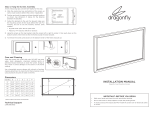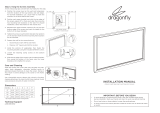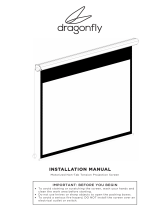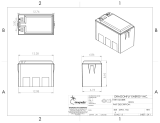Step 5. Hang the Mounting Bracket
A level, measuring tape, and drill are very helpful for this step.
A. Position the screen and temporarily mark the edge of
the top and sides on the wall. Mark the location for the
top of the mounting bracket 1/2" down from the top of
the screen, centered between the sides.
B. Position and level the top bracket, then mark the wall
for three screw locations spread as far apart as possible.
For drywall installation, use a stud finder to ensure that
the screws hit the wood studs.
C. Prepare the wall for the screws/anchors:
i. Drywall studs: 5/32" drill for pilot holes
ii. Masonry: 1/4" masonry drill bit for anchors
D. Install the anchors (if applicable), then hang the top
bracket using the included 5X40mm screws. Make sure
the tethers remain untwisted.
E. Let the bottom bracket hang freely from the tethers. Pull down enough to eliminate any slack and mark
the screw locations, then fasten the bottom bracket in the same fashion as the top.
Step 6. Hang the Screen on the Bracket
Hook the screen frame onto the top bracket, then push the bottom of the screen
into the security clips until they snap into place.
If you have trouble, measure from the top to the bottom of the brackets; the
dimension should match column F in the dimensions below.
To release the screen, push in the clips and carefully lift the bottom of screen up and
away from the wall.
Care and Cleaning
Clean the screen with a soft cloth using mild soap and water
only. DO NOT use harsh detergents, chemicals, distilled
spirits or petroleum-based chemicals to clean the screen.
Doing so may result in severe damage to the screen or the
frame coating.
Use a household vacuum cleaner with a brush or furniture
cleaning attachment to clean the felt frame material. Avoid
using excessive amounts of water on the felt.
Dimensions
Size (A) B C D E F*
92" 45.08'' 80.2'' 51.42'' 86.54'' 51.3’’
100" 49.02'' 87.17'' 55.35'' 93.5'' 55.24’’
106" 51.93'' 92.36'' 58.27'' 98.7'' 58.15’’
110" 53.9'' 95.87'' 60.24'' 102.2'' 60.12’’
120" 58.82'' 104.57'' 65.16'' 110.9'' 65’’
133" 65.2" 116" 71.54" 122.24" 71.38"
145" 71.1" 126.37" 77.3" 132.57" 77.14"
*-Top of upper to bottom of lower mounting bracket.
Top Bracket
Bottom Bracket
Security Clips
1/2" below top
of screen
UP
Drywall Masonry
E
D
B
A
F
C