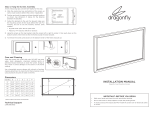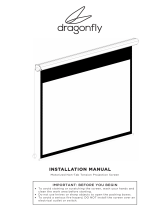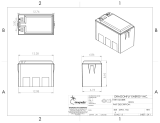Page is loading ...

INSTALLATION MANUAL
Ambient Light Rejecting Fixed Projection Screens
IMPORTANT: BEFORE YOU BEGIN
• To avoid staining or scratching the screen, wear the included white gloves
during installation. Wash your hands and clean the work area before starting.
• Do not use knives or sharp objects to open the packing boxes.
• To avoid a serious fire hazard, DO NOT install the screen over an electrical outlet
or switch.
Step 5. Hang the Screen Assembly
A level, measuring tape, and drill are very helpful for this step.
A. Position the screen level on the wall and temporarily
mark the location of the top, bottom, and side edges.
For drywall installation, use a stud finder to mark the
locations of the studs behind the screen.
B. Position each upper bracket level with the top edge of
the screen, about 20" in from each side, then mark the
two mounting hole locations on the wall. For drywall
installation, center the bracket on the closest stud.
C. Beneath each upper bracket, measure 1/8” up from the
bottom edge of the screen and mark the height for the
bottom of the lower brackets.
D. Tighten the screw on each bottom bracket, then position
on the wall and mark the three mounting hole locations
for each bracket.
E. Prepare the wall for the screws/anchors:
i. Drywall studs: 5/32” drill for pilot holes
ii. Masonry: 1/4” masonry drill bit for anchors
F. Install the anchors (if applicable), then fasten the
mounting brackets using the included 5X40mm screws.
G. Loosen the retaining clamp screws on the bottom
brackets.
H. Slide the top edge of the screen over the upper brackets,
then swing the bottom of the frame over the lower
brackets and re-tighten the screws.
Care and Cleaning
Clean the screen with a soft cloth only. DO NOT use soap,
water, harsh detergents, chemicals, distilled spirits or
petroleum-based chemicals to clean the screen. Doing so
may result in severe damage to the screen or the frame
coating.
Use a household vacuum cleaner with a brush or furniture
cleaning attachment to clean the felt frame material. Avoid
using excessive amounts of water on the felt.
Dimensions
Size (A) B C D E F*
92" 45.08'' 80.2'' 51.42'' 86.54'' 51.3’’
100" 49.02'' 87.17'' 55.35'' 93.5'' 55.24’’
110" 53.9'' 95.87'' 60.24'' 102.2'' 60.12’’
120" 58.82'' 104.57'' 65.16'' 110.9'' 65’’
*-Top of upper to bottom of lower mounting bracket.
Technical Support
p.866.838.5052
E
D
BA
F
C
20"
1/8"
20"
For drywall, center
brackets on closest studs.

Dragonfly Fixed Screen Assembly Instructions
Step 1. Unpack the Screen
I. Lay out all the parts on a clean, flat surface.
J. To avoid stains or damage, do not unpack the screen material at this time.
Package Contents
Screen Retaining
Springs
5x40mm Phillips
Head Screws (8)
Concrete
Anchors (8)
Installation
Gloves (2 pr)
L-Bracket
Screws (16) Spring Tool (2)
Lower Wall
Mounting Bracket (2) Screen Material (1)
Protective Pad
for Assembly (1)
L Bracket
Assembly (4)
Screen Frame
(2 short, 2 long)
Upper Wall
Mounting Bracket (2)
Step 2. Assemble the Frame
A carpenter’s square is very helpful for this step.
A. Place all of the frame tubes face down on a flat, clean work surface and line up the ends to form the shape
of the finished screen.
B. Insert the brackets into the frame ends as shown, then fully assemble the frame, Secure each corner with
four screws.
C. Work around the frame several times, using the square to align the frame corners and tightening the
screws a little each time.
L-Bracket Top Frame
Side Frame
Step 3. Put on Installation Gloves
*The included installation gloves MUST be worn by the installers handling the screen material.
Step 4. Attach the Screen Material
A. Clean the work area to avoid staining the screen material. Begin with the assembled frame laying face-
down on a protective pad or a clean, soft surface. Remember to wear the installation gloves while handling
the material!
B. Unpack the screen material and lay it centered in the frame, then gather the spring tools and springs.
Place four longer springs at each corner of the frame. Installation notes:
• The springs should be hooked into the outermost channel in the back of the frame using the tool as
illustrated.
• On the spring, the large hook attaches to the screen material. The small hook attaches to the frame.
• Hook the spring on the screen material, then to the frame.
C. Using the spring tools, attach the four springs in each corner first, then work toward the center of each
side.
3
41
2
Spring Installation
Spring Quantity
Size Top Bottom Left Right Total
92" 12 12 7 7 38
100" 13 13 8 8 42
110" 14 14 8 8 44
120" 16 16 9 9 50
ALR Fixed Screen Installation Manual ALR Fixed Screen Installation Manual
© 2017 Dragonfly 170314-1538
/