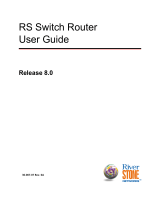Page is loading ...

http://www.adc.com
P
ART NO. 780-000052-00
P
UBLISHED SEPTEMBER 2001
Release 3.0
Cuda 12000 IP Access Switch
CLI-based Administration Guide


ADC Telecommunications, Inc.
8 Technology Drive
Westborough, MA 01581
ADC Telecommunications, Inc. (herein referred to as “ADC”) may revise this manual at any time without notice.
All statements, technical information, and recommendations contained herein are believed to be accurate and
reliable at the time of publication but are presented without any warranty of any kind, express or implied,
(including the warranties of merchantability and fitness and against infringement or interferrence with your
enjoyment of the information) and you are solely responsible for your use of this manual with any equipment
or software described herein.
This manual (in whole or in part, including all files, data, documentation, and digital and printed copies made
therefrom) is protected by United States copyright laws, international treaties and all other applicable national
or international laws. With the exception of materials printed for use by a user who is authorized by separate
license from ADC, this manual may not, in whole or part, be modified, excerpted, copied, photocopied,
translated, or reduced to any electronic medium or machine readable form, without ADC’s written consent
obtained prior thereto.
The CUDA 12000 is listed to UL 1950 Third Edition and CAN/CSA-C22.2 No. 950-95 Third Edition compliance.
The following information is for compliance by Class A devices with FCC regulations: the equipment described
in this manual has been tested and found to comply with the limits for a Class A digital device, pursuant to part
15 of the FCC regulations. These limits are designed to provide reasonable protection against harmful
interference when the equipment is operated in a commercial environment. This equipment generates, uses,
and can radiate radio-frequency energy and, if not installed and used in accordance with the instruction
manual, may cause harmful interference to radio communications. Operation of this equipment in a residential
area is likely to cause harmful interference, in which case you will be required to correct the interference at your
own expense.
You can determine whether your equipment is causing interference by turning it off. If the interference stops, it
was probably caused by the equipment or one of its peripheral devices. If the equipment causes interference to
radio or television reception, try to correct the interference by using one or more of the following methods.
■ Turn television or radio antenna until the interference stops.
■ Move equipment to one side or the other of the television or radio.
■ Move equipment farther away from the television or radio.
■ Plug equipment into an outlet that is on a different circuit from the television or radio. (That is, make
certain the equipment and the television or radio are on circuits controlled by different circuit breakers or
fuses.)
Modifications to this equipment that are not authorized by ADC could void the FCC certification and UL
approval and negate your authority to operate the equipment.
This manual is provided by ADC on an ”AS IS, WITH ALL FAULTS” basis, without any representation or
warranty of any kind, either express or implied, including without limitation any representations or
endorsements regarding use of, the results of, or performance of the equipment or software, its
appropriateness, accuracy, reliability, or correctness. You assume the entire risk as to the use of this
manual. ADC does not assume liability for the use of this manual beyond its original purchase price.
In no event will ADC be liable for additional direct or indirect damages including any lost profits, lost
savings, lost revenue or other incidental or consequential damages arising from any defects, or the
use or inability to use this manual or the equipment or software described herein, even if ADC has
been advised of the possibility of such damages.
Cuda 12000, MeshFlow, CudaView, FastFlow Broadband Provisioning Manager and CableOnce are trademarks
of ADC Telecommunications, Inc. CableLabs® is a registered trademark of Cable Television Laboratories, Inc.
Java® is a registered trademark of Sun Microsystems, Inc. in the United States and other countries. Jini™ is a
trademark of Sun Microsystems, Inc. in the United States and other countries.
The Cuda 12000 includes RSA BSAFE cryptographic or security protocol software from RSA security. The Cuda
12000 contains an integrated DOCSIS-compliant provisioning server. Use of this provisioning functionality is
restricted to licensed authorization. ADC will not support provisioning for for your use thereof if you are not
authorized by the appropriate software license to use such provisioning.
All other company and product names mentioned herein may be trademarks of their respective companies.

The equipment and software described herein may be covered by an ADC warranty statement. You may obtain a
copy of the applicable warranty by referring to www.adc.com/cable/support and selecting the technical assistance
link. What follows is a summary of the warranty statement. The summary is not binding on ADC and is provided to
you merely as a convenience.
The equipment warranty usually lasts twelve (12) months from point of shipment and the software warranty usually
lasts sixty (60) days from the point of shipment. The software warranty covers both functionality as well as the
media on which the software is delivered. Neither warranty entitles the customer to receive free and unlimited
access for technical assistance. A separate technical support agreement must be purchased for unlimited access to
technical support resources.
The equipment warranty only applies to the cost of a replacement component. It does not include the labor charge
for installation of the replacement component. During the warranty period, warranty claims will be processed on a
10-day return to factory basis. Once the defective component is returned to the factory, ADC’s sole liability under
the equipment warranty shall be either:
■ To repair or to replace, at ADC’s option, the defective equipment component with a new or refurbished
component; or
■ If after repeated efforts ADC is unable to resolve the defect by repair or replacement, to refund the purchase
price of the equipment or component upon return of the defective item.
A working component will be returned to the customer within 10 days after it is received by ADC.
The warranty period for repaired or replaced equipment components shall be the remainder of the original
warranty period for the repaired or replaced item or ninety (90) days, whichever is greater.
Equipment warranty claims can be processed on-line through a web interface or directly by a customer support
representative of ADC. As part of the standard process for issuing a Return Materials Authorization (RMA), the
Customer Support organization will verify all reported failures prior to authorizing a shipment of a replacement
part.
The equipment warranty does not cover any of the following events:
■ The equipment has been subject to abnormal use, abnormal conditions, improper storage, exposure to
moisture or dampness, unauthorized modifications, unauthorized connections, unauthorized repair, misuse,
neglect, abuse, accident, alteration, improper installation, or other events which are not the fault of ADC,
including damage caused by shipping;
■ ADC or an authorized ADC distributor or reseller was not notified by the customer of the equipment defect
during the applicable warranty period.
If the software media is unusable such that the software cannot be loaded onto the equipment, ADC will replace
the media within 1 business day after ADC is notified through Technical Assistance Center.
During the software warranty period, ADC will provide software updates and/or maintenance releases at no
additional charge to resolve any issues where the software does not function according to software specification.
In order to receive on-going software maintenance releases after the 60-day warranty period, the customer must
purchase the base level technical assistance agreement.
The software warranty does not cover any of the following events:
■ Unauthorized modifications to the software or firmware;
■ Unauthorized installation of non-ADC software on the Cuda 12000 platform;
■ ADC or an authorized ADC distributor or reseller was not notified by the customer of the software defect
during the applicable warranty period.
Non-ADC software may be warranted by its developer, owner or other authorized entity as expressly provided in
the documentation accompanying such software.
Failures caused by non-ADC software are not covered by ADC’s warranty and service activities to remedy such
failures will be billed to the customer.
Remote technical assistance will be provided free of charge during the 60-day software warranty period. The hours
for support during the warranty period are Monday through Friday from 8:00am to 5:00pm EST.
Additional hardware and software services are available by purchasing an extended service agreement. Contact
your account representative or call 1-877-227-9783 for further details.
© 2001 ADC Telecommunications, Inc. All Rights Reserved.

CONTENTS
CUDA 12000 IP ACCESS SWITCH CLI-BASED ADMINISTRATION
GUIDE
ABOUT THIS GUIDE
Document Objective 16
Audience 16
Document Organization 17
Notations 19
Command Syntax 20
Related Documentation 21
Contacting Customer Support 21
IADMINISTRATION OVERVIEW
1 CUDA 12000 OVERVIEW
Introducing the Cuda 12000 IP Access Switch 26
Hardware 27
Software 30
Minimum Chassis Configuration 31
Understanding the Cuda 12000 Within Your Network 32
Cable Modem Termination System (CMTS) 33
IP Routing Configuration 33
2 ABOUT THE COMMAND LINE INTERFACE
About the CLI 35
Accessing the CLI 37
Command Modes 40
Global Commands 42
Root Mode 44
Physical Interface Mode 46

IP Interface Mode 50
OSPF Global Configuration Mode 51
Import and Export OSPF Route Filter Modes 53
RIP Configuration Mode 54
Import and Export RIP Route Filter Modes 55
Slot Mode 56
3 MANAGING USER ACCOUNTS
Understanding User Accounts 57
Configuring Access Profiles 58
Creating and Modifying Access Profiles 60
Displaying Access Profiles 61
Deleting a Profile 62
Managing User Accounts 63
Creating and Modifying User Accounts 64
Displaying User Accounts 65
Deleting User Accounts 66
Configuring User Authentication 67
Configuring Local Authentication 68
Configuring TACACS+ Authentication 69
Configuring RADIUS Authentication 71
II CHASSIS ADMINISTRATION
4 CHASSIS CONFIGURATION
Understanding Chassis Identification 76
Understanding Management Module Redundancy 76
Configuring Chassis Parameters 78
Displaying Current Chassis Configuration 81
Configuring Clock Sources 86
Starting and Stopping the HTTP Server 88
Enabling and Disabling Traffic Relay 89
Broadcasting Messages to Users 91

5 MULTI-CHASSIS SUPPORT
About Multi-Chassis Support 94
Planning Multi-Chassis Support 96
Enabling the Jini Lookup Service 97
Configuring Multi-Chassis Support 98
Creating a Common User Account for the Group 100
Viewing Chassis Details 101
6 MODULE ADMINISTRATION
Cuda Application Modules 104
Configuring the 10/100 Ethernet and GigE Modules 105
Viewing Module Information 106
Viewing Installed Modules 106
Viewing Module Versions 108
Viewing Ethernet Interface Packet Statistics 110
Displaying Statistics for All System Interfaces 112
7 PACKET OVER SONET ADMINISTRATION
About Packet Over SONET 116
Packet Over SONET (POS) Interface Administration 117
Displaying POS Interface Information 119
Disabling and Enabling Interfaces 123
Viewing POS Interface Packet Statistics 124
Viewing SONET Line-Layer Information 126
Viewing SONET Path Layer Information 127
Section Layer Administration 129
Configuring and Viewing SONET Alarms 132
Configuring POS Alarm Reporting 133
Viewing Alarm Information 135
Configuring Point-to-Point Protocol (PPP) 137
Configuring PPP Security 138
Configuring LCP 144
Enabling NCP 146

8 TIMING AND ALARM CONTROLLER MANAGEMENT
About Timing and Alarm Controller Fault Reporting 148
Assertion Levels 150
Configuring the Power Assertion Level 151
Configuring Fan Unit Assertion Levels 152
Configuring Fault Reporting 153
Removing a Fault Notification 155
Viewing Fault Reporting Status 156
Configuring Alarms Out 157
Viewing Alarm Signals Out the DB-15 Connector 160
9 SIMPLE NETWORK MANAGEMENT PROTOCOL (SNMP)
About SNMP 162
Configuring SNMP Access Control 164
Configuring SNMP Access Views 165
Configuring SNMP Groups 168
Configuring SNMP Communities 172
Configuring SNMPv3 Users 175
Configuring SNMPv3 Contexts 178
Configuring System Name, Contact, and Location 180
Configuring SNMP Event Notification Types 182
Monitoring SNMP 196
Sample SNMP Configurations 198
Sample SNMPv1/v2c Community Access Control 198
Sample SNMPv3 Access Control 199
Sample Notification Configuration 201
10 MANAGING SYSTEM EVENTS
About System Events 204
Configuring the Syslog Server 205
Configuring SNMP Trap Recipients 206
Removing SNMP Trap Recipients 207
Configuring Event Transmission 208
Event Reporting 210
Event Classes 210
Reporting Actions 211

Configuring Event Reporting 211
Viewing Event Reporting Configuration 213
Event Classes and SNMP System Events 214
Clearing the Event Log 216
Displaying Event Transmission, Reporting, and Syslog Parameters 216
Displaying the Event Log 218
III IP ROUTING
11 CREATING ROUTE FILTERS
About RIP and OSPF Route Maps 224
Creating Route Maps 225
Using the Match Command 227
Using the Override Command 228
Creating OSPF Import Route Maps 229
Creating OSPF Export Route Maps 231
Creating RIP Import Route Maps 234
Creating RIP Export Route Maps 236
Creating Map Lists 239
Route Filter Configuration Example 241
12 CONFIGURING DHCP RELAY
About DHCP Relay 244
Displaying DHCP Relay Configuration 245
Configuring DHCP Relay Options 247
Specifying DHCP Servers 249
Specifying External DHCP Servers 249
Specifying the Internal DHCP Server 250
DHCP and BOOTP Policies 251
About DHCP Policies 251
About BOOTP Policies 252
Configuring DHCP and BOOTP Policies 253
DHCP Policy Configuration Examples 259

13 CONFIGURING DHCP AUTHORITY
About DHCP Authority 264
Enabling DHCP Authority 266
Configuring DHCP Authority Ranges 267
Removing DHCP Authority Ranges 268
DHCP Authority Configuration Examples 269
14 CONFIGURING IP
Configuring IP Addresses 272
Viewing IP Interfaces 274
Deleting IP Addresses 276
Displaying the Routing Table 277
Configuring Static Routes 278
Adding Static Routes 278
Deleting Static Routes 280
Adding the Default Route 282
Deleting the Default Route 283
Managing the Address Resolution Protocol (ARP) 284
Displaying the ARP Cache 285
Adding ARP Entries 286
Deleting ARP Entries 287
Configuring the ARP Timeout 288
Clearing the ARP Cache 289
Configuring RIP 290
About RIP 290
Configuring RIP on IP Interfaces 290
Disabling RIP on IP Interfaces 297
Removing RIP from IP Interfaces 297
Configuring OSPF 298
About OSPF 298
OSPF Configuration Task Overview 301
Configuring OSPF Global Parameters 301
Adding OSPF Areas 303
Removing OSPF Areas 305
Configuring OSPF on IP Interfaces 306
Removing OSPF from IP Interfaces 312
Configuring OSPF Virtual Interfaces 313

Removing OSPF Virtual Interfaces 317
Configuring OSPF Neighbor Traps 318
Configuring IP Source Routing 320
About IP Source Routing 321
Adding IP Source Routes 322
Displaying IP Source Routes 323
Removing IP Source Routes 324
Source Routing Configuration Example 325
15 IP PACKET FILTERING
About IP Packet Filtering 328
Enabling and Disabling IP Packet Filtering 329
Understanding Access Lists 330
Creating Access Lists 331
Displaying Access Lists 335
Deleting Access Lists 335
Applying Access Lists to Interfaces 336
Displaying Access Classes 338
Removing Access Lists from Access Classes 339
Packet Filtering Considerations and Example 340
Implicit Deny 340
Match Sequence 341
Sample Access List 341
16 NETWORK-LAYER BRIDGING
About Network-Layer Bridging 344
Creating Network-Layer Bridges 345
Creating Bridge Groups 347
Adding Interfaces to Bridge Groups 349
Assigning IP Addresses To Bridge Groups 351
17 MANAGING IP MULTICAST
About IP Multicast 354
IGMP 354
IGMP Proxy 354
Managing IGMP Interfaces 356

Joining IGMP Groups 356
Configuring IGMP Interface Parameters 357
Displaying IGMP Groups and Interface Parameters 358
Deleting IGMP Groups 362
Managing IGMP Proxies 363
Configuring Proxies 363
Displaying Proxies 365
Deleting Proxies 365
Displaying Multicast Routes 366
IV CABLE MODEM TERMINATION SYSTEMS
18 CONFIGURING CABLE MODEM TERMINATION SYSTEMS
CMTS Upstream Frequency Reuse 369
Configuring the MAC Interface 370
Displaying MAC Interface Parameters and Statistics 370
Understanding MAC Interface Statistics 372
Configuring MAC Interface Parameters 374
Configuring the Downstream Channel 379
Displaying Downstream Configuration and Statistics 379
Understanding Downstream Channel Statistics 381
Configuring Downstream Parameters 382
Configuring Upstream Channels 390
Displaying Upstream Configuration and Statistics 390
Configuring Upstream Channel Parameters 392
Upstream Channel MAP Configuration 401
Upstream Channel Ranging Configuration 404
Configuring Admission Control 408
Configuring Frequency Hopping 411
Understanding Frequency Hopping Configuration 411
Understanding Frequency Hopping Parameters 412
Frequency Hopping Statistics 416
Defining Modulation Profiles 418
Example — Creating a Modulation Profile 424
Displaying Modulation Profiles 425
Deleting Modulation Profiles 427

Configuring CMTS Privacy Parameters 428
Configuring Flap Control 428
19 MANAGING CABLE MODEMS
Viewing Cable Modems 432
Displaying the Summary of Cable Modem Registration States 432
Displaying a Detailed Listing for an Interface 434
Displaying Specific Cable Modems 438
Displaying Cable Modem Statistics 439
Tracking Offline Cable Modems 441
Setting the Duration for Tracking Offline Cable Modems 441
Maintaining Statistics for Offline Cable Modems 442
Clearing Offline Cable Modems 442
Resetting Cable Modems 443
Resetting a Single Modem 443
Resetting Multiple Modems 444
Resetting All Modems on a Network 446
Changing Upstream Channels 447
Viewing Services 449
Configuring BPI and BPI+ Parameters 453
About BPI and BPI Plus 453
Configuring Authorization and Traffic Encryption Keys 455
Configuring Trust and Validity for Manufacturer Certificates 458
Configuring IP Multicast Address Mapping 461
Viewing Privacy Keys 464
Managing Flap Lists 466
Viewing the Flap List 466
Clearing the Flap List 469
Managing Quality of Service 470
Service Flows 471
Classifiers 480
Service Flow Logs 486
Dynamic Service 489

20 SUBSCRIBER MANAGEMENT
About Subscriber Management Filtering 494
About CPE Control 495
Configuring Filter Groups 496
Viewing Filter Groups 502
Deleting Filter Groups and Filters 503
Modifying Existing Filter Groups 504
Assigning Default Filter Groups 505
Modifying Filter Groups Per Cable Modem 507
Viewing Filter Group Assignments 510
Configuring CPE Control Parameters 512
Modifying CPE Control Parameters Per Cable Modem 515
Viewing CPE Control Parameters and CPE Devices 518
Viewing CPE Control Parameters 518
Viewing CPE Devices 520
21 MIB BROWSING
Cable Modem MIBs 522
MTA MIBs 524
Browsing Cable Modem and MTA Status 525
Cable Modem and MTA Command Output Descriptions 528
A COMMAND SUMMARY
Access Control Commands 562
Mode Commands 563
General Commands 564
IP Administration and Route Filtering Commands 565
RIP Commands 568
OSPF Commands 570
DHCP Relay Commands 572
Cable Interface Administration Commands 573
Cable Modem and Subscriber Administration Commands 577
Network-Layer Bridge Commands 580
Fault Management Commands 581
Chassis Commands 582
SNMP Commands 584

Packet Over SONET (POS) Commands 585
Ethernet Commands 588
B CONFIGURING EXTERNAL PROVISIONING SERVERS
C GLOSSARY
INDEX


ABOUT THIS GUIDE
This chapter introduces you to the Cuda 12000 IP Access Switch CLI-based
Administration Guide and contains the following sections:
■ Document Objective (page 16)
■ Audience (page 16)
■ Document Organization (page 17)
■ Notations (page 19)
■ Command Syntax (page 20)
■ Related Documentation (page 21)
■ Contacting Customer Support (page 21)

ADC Telecommunications, Inc.
16 C
HAPTER : ABOUT THIS GUIDE
Document Objective
The Cuda 12000 IP Access Switch CLI-based Administration Guide provides
procedural information about the commands you can use to configure and
manage the Cuda 12000 system using the command line interface (CLI).
Before you use this guide, you should have already installed and brought the
system online using the Cuda 12000 IP Access Switch Installation Guide.
The Cuda 12000 IP Access Switch CLI-based Administration Guide is a
companion to the Cuda 12000 IP Access Switch CLI Reference Guide, which
provides detailed reference information on CLI command syntax and
arguments.
Audience
This guide targets the network administrator, responsible for configuring and
managing the Cuda 12000 within a cable television headend site. It assumes
a working knowledge of network operations, although it does not assume
prior knowledge of ADC’s network equipment.

Cuda 12000 IP Access Switch CLI-based Administration Guide
Document Organization 17
Document Organization
The Cuda 12000 IP Access Switch CLI-based Administration Guide is
organized as follows:
Part I: Administration Overview
Chapter 1: Cuda 12000 Overview — Provides an overview of product
functionality and includes information on how the Cuda 12000
integrates into your network.
Chapter 2: About the Command Line Interface — Introduces you to
the Cuda 12000 command line interface (CLI).
Chapter 3: Managing User Accounts — Provides information and
procedures on how to create and configure user accounts for control of
management access to the chassis.
Part II: Chassis Administration
Chapter 4: Chassis Configuration — Provides an overview of
chassis-wide configuration and related tasks.
Chapter 5: Multi-Chassis Support — Provides information and
procedures on how to create groups of Cuda 12000 chassis.
Chapter 6: Module Administration — Provides information and
procedures for basic module administration, as well as Ethernet
administration. Also includes information on how to view traffic statistics
for each port.
Chapter 7: Packet Over SONET Administration — Provides
information and procedures for Packet Over SONET administration.
Chapter 8: Timing and Alarm Controller Management — Describes
the alarm management features that you can use to discover and
troubleshoot cable modems, modules, and link problems. Also includes
information on how to configure alarm reporting for attached fan tray
and power supplies.
Chapter 9: Simple Network Management Protocol (SNMP) —
Provides procedures for configuring the Cuda 12000 for SNMPv1,
SNMPv2, and SNMPv3 management.
Chapter 10: Managing System Events — Describes how to manage
event transmission and logging on the Cuda 12000.

ADC Telecommunications, Inc.
18 C
HAPTER : ABOUT THIS GUIDE
Part III: IP Routing
Chapter 11: Creating Route Filters — Provides information and
procedures for creating RIP and OSPF policy-based route filters.
Chapter 12: Configuring DHCP Relay — Provides information and
procedures on how to configure DHCP relay on a cable interface.
Chapter 13: Configuring DHCP Authority — Provides information and
procedures on how to configure DHCP authority on a cable interface.
Chapter 14: Configuring IP — Provides information and procedures on
how to configure IP routing on your system. Includes information on
Open Shortest Path First (OSPF) and Routing Information Protocol (RIP)
configuration.
Chapter 15: IP Packet Filtering — Provides information and procedures
for creating packet filters for cable interfaces.
Chapter 16: Network-Layer Bridging — Provides information and
procedures for creating network-layer bridge groups. These bridge
groups allow you to associate the same IP address with multiple system
interfaces. A key value of this feature is the ability to span a single subnet
across multiple system modules.
Chapter 17: Managing IP Multicast — Provides information and
procedures for configuring the Cuda 12000 to route multicast traffic,
which delivers a single stream of information to multiple destinations at
one time. Includes information on IGMP and multicast routes.
Part IV: Cable Modem Termination Systems
Chapter 18: Configuring Cable Modem Termination Systems —
Provides information and procedures for configuring and managing
CMTS RF parameters. Provides instruction on the configuration of
downstream and upstream channels, admission control, and advanced
CMTS parameters.
Chapter 19: Managing Cable Modems — Provides information for
managing and monitoring cable modems on the network.
Chapter 20: Subscriber Management — Describes how to configure
subscriber traffic filtering and Customer Premise Equipment (CPE) device
management on the Cuda 12000.
Chapter 21: MIB Browsing — Provides information on how to browse
cable modem and MTA MIBs and the MIB objects that are returned.
/