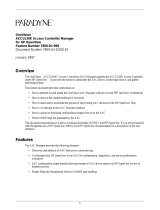Page is loading ...

Network Management
and Device Managers
Configuration
October 2003

Network Management and Device Managers Configuration
Copyright 2003 Avaya Inc. All Rights Reserved
The products, specifications, and other technical information regarding the products contained
in this document are subject to change without notice. All information in this document is
believed to be accurate and reliable, but is presented without warranty of any kind, express or
implied, and users must take full responsibility for their application of any products specified in
this document. Avaya disclaims responsibility for errors which may appear in this document,
and it reserves the right, in its sole discretion and without notice, to make substitutions and
modifications in the products and practices described in this document.
Avaya™ and SMON™ are trademarks of Avaya Inc.
© 2003 Avaya Inc. All rights reserved. All trademarks identified by the ® or ™ are registered
trademarks or trademarks, respectively, of Avaya Inc. All other trademarks are the property of
their respective owners.
Release 2.003

Avaya Network Management Applications and Device Managers Installation Guide iii
Table of Contents
Preface . . . . . . . . . . . . . . . . . . . . . . . . . . . . . . . . . . . . . . . . . . . . . . . . . . v
The Purpose of This Guide . . . . . . . . . . . . . . . . . . . . . . . . . . . . . . . . .v
Who Should Use This Guide . . . . . . . . . . . . . . . . . . . . . . . . . . . . . . . .v
Organization of This Guide . . . . . . . . . . . . . . . . . . . . . . . . . . . . . . . . vi
Chapter 1 — Avaya Network Management Overview. . . . . . . . . . . . 1
Network Management Applications and Device
Managers Overview . . . . . . . . . . . . . . . . . . . . . . . . . . . . . . . . . . . . .1
Network Management Features . . . . . . . . . . . . . . . . . . . . . . . . .3
Device Management Tools . . . . . . . . . . . . . . . . . . . . . . . . . . . . . . . . .4
Overview . . . . . . . . . . . . . . . . . . . . . . . . . . . . . . . . . . . . . . . . . . .4
Avaya Device Managers . . . . . . . . . . . . . . . . . . . . . . . . . . . . . . .5
Network Management Tools . . . . . . . . . . . . . . . . . . . . . . . . . . . . . . .7
Overview . . . . . . . . . . . . . . . . . . . . . . . . . . . . . . . . . . . . . . . . . . .7
Network-wide Applications . . . . . . . . . . . . . . . . . . . . . . . . . . . . .8
Chapter 2 — Before You Install . . . . . . . . . . . . . . . . . . . . . . . . . . . . . 10
Running in NNM Mode (HP-OV) . . . . . . . . . . . . . . . . . . . . . . . . . . .10
Before Running the Installation . . . . . . . . . . . . . . . . . . . . . . . . . . . .11
Stopping the Server . . . . . . . . . . . . . . . . . . . . . . . . . . . . . . . . . .11
Upgrading from Previous Versions . . . . . . . . . . . . . . . . . . . . . . . . . .12
Upgrading from MSNM 5.0 . . . . . . . . . . . . . . . . . . . . . . . . . . . .12
Upgrading from Older Versions . . . . . . . . . . . . . . . . . . . . . . . . .12
Chapter 3 — Installation Instructions. . . . . . . . . . . . . . . . . . . . . . . . . 13
Before the Installation . . . . . . . . . . . . . . . . . . . . . . . . . . . . . . . . . . .13
Installing Avaya Network Management Applications
and Device Managers . . . . . . . . . . . . . . . . . . . . . . . . . . . . . . . . . . .13
After the Installation . . . . . . . . . . . . . . . . . . . . . . . . . . . . . . . . . . . . .13
Chapter 4 — After You Install. . . . . . . . . . . . . . . . . . . . . . . . . . . . . . . 14
SNMP Options . . . . . . . . . . . . . . . . . . . . . . . . . . . . . . . . . . . . . . . . .15
Configuring SNMPv1 Options for HP-OV NNM . . . . . . . . . . . .15
Configuring SNMPv3 Options . . . . . . . . . . . . . . . . . . . . . . . . . .16
Creating an Administrator Community Name . . . . . . . . . . . . .16
Configuring Login Security . . . . . . . . . . . . . . . . . . . . . . . . . . . . . . . .16
Downloading Embedded Software . . . . . . . . . . . . . . . . . . . . . . . . . .17
Entering the SMON License . . . . . . . . . . . . . . . . . . . . . . . . . . . . . . .17

iv Avaya Network Management Applications and Device Managers Installation Guide
Table of Contents
Entering the Avaya SMON Manager License . . . . . . . . . . . . . .17
Entering SMON Device Licenses . . . . . . . . . . . . . . . . . . . . . . . .18
Configuring Access Security (HP-OV NNM Mode Only) . . . . . . . . .18
Configuring Proxy Settings (Optional) . . . . . . . . . . . . . . . . . . . . . . .19
Configuring the Web Server (Optional) . . . . . . . . . . . . . . . . . . . . . .19
Configuring FTP (Optional) . . . . . . . . . . . . . . . . . . . . . . . . . . . . . . .22
Loading Additional MIBs (Optional) . . . . . . . . . . . . . . . . . . . . . . . .22
Configuring Default Settings . . . . . . . . . . . . . . . . . . . . . . . . . . . . . .24
Cold Start Traps . . . . . . . . . . . . . . . . . . . . . . . . . . . . . . . . . . . . .24
Chapter 5 — Running Avaya Network Management in Multiple
Modes . . . . . . . . . . . . . . . . . . . . . . . . . . . . . . . . . . . . . . . 25
Installing Avaya Network Management in Multiple Modes . . . . . .25
Installing Avaya Network Management in Standalone
Mode . . . . . . . . . . . . . . . . . . . . . . . . . . . . . . . . . . . . . . . . . . .26
Installing Avaya Network Management in HP-OV
NNM Mode . . . . . . . . . . . . . . . . . . . . . . . . . . . . . . . . . . . . . . .26
Configuring Avaya Network Management Modes . . . . . . . . . . . . . .26
Configuring Avaya Network Management to Run
in Standalone Mode . . . . . . . . . . . . . . . . . . . . . . . . . . . . . . . .27
Configuring Avaya Network Management to Run
in HP-OV NNM Mode . . . . . . . . . . . . . . . . . . . . . . . . . . . . . . .28
Chapter 6 — Getting Started with Avaya Network
Management . . . . . . . . . . . . . . . . . . . . . . . . . . . . . . . . . 29
Getting Started with Avaya Network Management
in Standalone Mode . . . . . . . . . . . . . . . . . . . . . . . . . . . . . . . . . . .30
Getting Started with Avaya Network Management
in HP-OV NNM Mode . . . . . . . . . . . . . . . . . . . . . . . . . . . . . . . . . .31

Avaya Network Management Applications and Device Managers Installation Guide v
Preface
Welcome to Avaya Network Management. This chapter provides an
introduction to the structure and assumptions of this guide. It includes
the following sections:
• The Purpose of
This Guide - A description of the goals of this
guide.
• Who Should Use
This Guide - The intended audience of this
guide.
• Organization of This Guide
- A brief description of the subjects
contained in the various sections of this guide.
The Purpose of This Guide
The purpose of the Avaya Network Management Application and Device
Manager Installation and Configuration Guide is to provide a broad view
of Avaya Network Management applications, act as a guide for getting
started and help you maintain your network using Avaya Network
Management.
Who Should Use This Guide
This guide is intended for network managers familiar with network
management and its fundamental concepts.

Preface
vi Avaya Network Management Applications and Device Managers Installation Guide
Organization of This Guide
This guide is structured to reflect the following conceptual divisions:
• Preface - This section describes the guide’s purpose, intended
audience and organization.
• Avaya Network Management Overview
- An overall
description of the Avaya Integrated Management suite and its
various parts.
• Before You Install
- Information on preparing to install Avaya
Network Management applications.
• After You Install
- Information on configuring Avaya Network
Management applications after installation.
• Running Avaya Network Management in Multiple Modes
-
Information on running Avaya Network Management in both
Standalone and HP-OV NNM Modes on the same computer.
• Getting Started with Avaya Network Management
-
Information on the initial tasks you should perform when using
Avaya Network Management.

Avaya Network Management Applications and Device Managers Installation Guide 1
1
Avaya Network Management
Overview
This chapter provides an overall description of Avaya Network
Management applications and Device Managers that are included in
Avaya Integrated Management suite. It includes the following topics:
• Network Management Applications and Device Managers
Overview - An overall description of Avaya Network
Management, its various parts, features, and benefits.
• Device Management Tools
- A general description of the
“device manager” concept, and a brief description of device
manager features.
• Network Management Tools
- An overview and description of
the Avaya Network Management campus-wide management
tools.
Network Management Applications and Device
Managers Overview
Avaya Network Management Applications and Device Managers are part
of the Avaya Integrated Management suite, which provides you with a
complete set of tools and an applications platform. All of the tools in
Avaya Integrated Management are accessible through a common
Web-based user interface to facilitate system and network management.
Avaya Network Management Applications and Device Managers are
SNMP based network management applications. There are different
types of applications to fill different network management needs. Avaya
Network Management consists of the following types of applications:
• Device Managers - Includes device managers for Avaya’s LAN,
backbone switches, and wireless Access Points. These applications
allow configuration, management, and fault diagnosis for the
specific device. For more information about device managers,
refer to “
Device Management Tools” on page 4.

Chapter 1
2 Avaya Network Management Applications and Device Managers Installation Guide
• Network Management Tools - Includes applications that help
you manage your network as a whole. These applications allow
you to monitor switching, configure VLANs, set up rules to
enhance quality of service, and perform other important network
tasks. For more information about network-wide applications,
refer to “
Network Management Tools” on page 7.
• Network Management Framework - Avaya Network
Management Applications and Device Managers run within the
“framework” of a network management application. The
framework management application provides easy access to
Device Managers and Network Management Applications. It also
provides a view of your entire network.
a. You can use HP OpenView NNM as the framework. This is
called running Avaya Network Management in HP-OV NNM
Mode. In this mode, the framework also provides an overall
view of the multi-vendor network to the network
administrator and defines the scope of the network to Avaya
Network Management applications.
b. Alternatively, Avaya Network Management can be run in
Standalone Mode. Avaya Network Management Console
provides an overall view of the network of Avaya’s LAN and
backbone switches, Avaya Wireless Access Points, Avaya
Media Servers, Avaya IP phones, and other devices in the
network. Avaya Network Management applications can be
launched from Avaya Network Management Console. Avaya
Network Management Console also provides a discovery
service, trap logs, and other important information to the
Network Management applications.
c. Avaya Network Management can be installed in both HP-OV
NNM Mode and Standalone Mode on a single computer.
However, only one mode can be active at any given time. For
more information on installing and running multiple modes
of Avaya Network Management, refer to Chapter 5,
Running
Avaya Network Management in Multiple Modes
.

Avaya Network Management Applications and Device Managers Installation Guide 3
Avaya Network Management Overview
Network Management Features
Avaya Network Management’s main features and benefits include:
• Performance monitoring for switched environment (SMON)
• Multilayer switch monitoring
• VLAN management
• Comprehensive and easy-to-use device configuration
• Backup and easy distribution of device configurations
• Easy configuration of network traffic management policies
• Easy updating of device software
• Easy mapping of hosts to switch ports
• Fault diagnosis and management
• Remote access via the Internet
• Multiple user access

Chapter 1
4 Avaya Network Management Applications and Device Managers Installation Guide
Device Management Tools
This section provides a general description of the “device manager”
concept, and a brief description of the device managers. This section
discusses the following topics:
• Overview
• Avaya Device Managers
Overview
Avaya Network Management includes applications tailored to manage
and monitor each family of Avaya’s LAN and backbone switches. The
device managers allow you to set up, configure, monitor, manage, and
diagnose all Avaya network devices. The device managers provide a real-
time view of each device, called the “chassis view”. The view uses color
coding to indicate individual port, module, and LAG statuses. You can
use the device manager to configure port, LAG, and VLAN settings, port
security, redundancy modes, and all other device parameters. An
example of an Avaya device manager is shown in the figure below.
Figure 1-1. Avaya Device Manager

Avaya Network Management Applications and Device Managers Installation Guide 5
Avaya Network Management Overview
In addition, each device can be monitored using Avaya’s Device SMON
applications. Device SMON provides switch monitoring capabilities, as
well as graphs and pie charts displaying traffic types on ports, VLANs,
and switches.
Avaya Device Managers
This section provides a brief description of the features that the
Avaya device managers allow you to configure. Not all features are
applicable for all devices. This section also provides a list of the
Avaya devices that can be managed with Avaya device managers. For
more details about a specific application, refer to the device manager’s
User Guide.
Avaya device managers provide the following features:
• Bridge and port level Spanning Tree configuration
• Connected stations monitoring
• Device security configuration
• Event Log configuration
• Link Aggregation Group (LAG) configuration
• Load sharing configuration
• OSPF routing configuration
• Packet filtering configuration
• Performance monitoring
• Port and error counters
• Port mirroring configuration
• Port redundancy configuration
• Port RMON statistics
• Port security configuration
• Power over Ethernet (PoE) configuration
• Routing Path Protocol configuration
• Routing redundancy configuration
• Static routes table configuration
• Trap managers configuration

Chapter 1
6 Avaya Network Management Applications and Device Managers Installation Guide
• VLAN configuration
• WAN connection configuration
• Wireless Access Point configuration
* Note: For information on the features supported by a specific
device manager, refer to the device’s User Guide.
In addition, Device SMON provides switch level (Layer 2) monitoring of
the information passing through the devices in your network.
AnyLayer SMON provides information about higher level (Layer 3 and
above) packets passing through the routers in your network. These
include the following statistics:
• DSCP statistics
• Ethernet segment statistics
• Extended port statistics
• Host matrix
• Host statistics
• Network layer host Statistics
• Network layer subnet Statistics
• Port history statistics
• Port statistics
• Protocol distribution statistics
• Router statistics
• Switch statistics
•VLAN statistics
• Voice port statistics

Avaya Network Management Applications and Device Managers Installation Guide 7
Avaya Network Management Overview
The Avaya Device Managers allow you to manage the following devices:
• Avaya C460
• Avaya G350
• Avaya P130
• Avaya P330/G700
• Avaya P580/P882
• Avaya Access Points 3, 4, 5, 6
Network Management Tools
This section provides a general description of the Avaya Network
Management tools, and a brief description of each of the network
applications. This section discusses the following topics:
• Overview
• Network-wide Applications
Overview
The Avaya Integrated Management suite includes network-wide
applications that allow you to manage the Avaya LAN and backbone
switches, Avaya Media Gateways, and Wireless Access Points in your
network as a whole. These applications allow you to configure VLANs,
monitor switching, and perform other important network tasks. For
example, Avaya Network Management includes Avaya SMON Manager
for advanced switch monitoring (Avaya Integrated Management
includes a 90 day trial version of SMON). Avaya SMON Manager
monitors the Ethernet switching fabric and gives you a complete top-
down view of all switched traffic across your network.
Other network-wide applications include Avaya Network Configuration
Manager for multiple device and port configuration, Avaya QoS
Manager for configuring policy-based management, Avaya VLAN
Manager for configuring and monitoring VLANs, Avaya Address
Manager for mapping hosts to switch ports, and Avaya Software Update
Manager for automatically updating your network devices with the most
up to date software.

Chapter 1
8 Avaya Network Management Applications and Device Managers Installation Guide
Network-wide Applications
This section provides a brief description of each of the Avaya Network
Management network-wide applications. For more details about a
specific application, refer to the application’s User Guide.
• Network Management Console - Avaya Network
Management Console is an application that allows you to view
the devices in your network. Avaya Network Management
Console also provides a platform from which you can launch
applications to manage network devices and monitor the traffic
on your network. In addition, Network Management Console
provides a Discovery service that searches your network for
devices.
Network Management Console uses a client/server architecture,
allowing multiple users to access the Avaya Network
Management Console simultaneously. Web based technology
provides a method for accessing and managing your network
from any computer with Internet access.
• Avaya SMON Manager - A collection of applications that work
together with the other Avaya Network Management
components to provide a full spectrum of in-depth monitoring of
switch traffic and network performance. Avaya SMON Manager
consists of a software console application on a workstation and
remote monitoring probes in network devices that support
SMON.
The Avaya SMON Manager console constantly communicates
with the SMON devices on your network. The console uses SNMP
to gather information from the devices. Avaya SMON Manager
provides a suite of powerful graphic display tools to view this
information.
Avaya SMON Manager provides you with detailed analysis of the
traffic flow on your switched network, from a global view down
to a specific host, and from total MAC layer traffic down to a
specific application protocol - all in real-time.
Using SMON monitoring, you can get:
— A global view of traffic for all switches on the network.
— An overall view of traffic passing through a specific switch.
— Detailed data about the hosts transmitting packets or cells
through a switch.
— An analysis of traffic passing through each port connected to a
switch.

Avaya Network Management Applications and Device Managers Installation Guide 9
Avaya Network Management Overview
• Avaya Network Configuration Manager - An application that
allows you to save device and module configurations, and apply
them to devices and modules across the network. Device and
module configurations can be stored and applied to selected
devices and modules. Avaya Network Configuration Manager
makes it easy to create an accurate and consistent network
configuration.
• Avaya QoS Manager - An application that allows you to
configure policy-based management of the traffic on the network.
Policy-based management is one of the newest and fastest
growing trends in network management. Policy-based
management allows network managers to implement forwarding
and routing information bandwidth prioritization based on
policies and rules, and focus on QoS. Instead of routing packets
only by their destination address, Avaya QoS Manager allows you
to assign a priority or block packets based on the source and
destination addresses, and protocols. This can help you provide
services that rely on consistent levels of forwarding service.
• Avaya Software Update Manager - An application that
downloads software to managed Avaya devices. Avaya Software
Update Manager can also check the software versions currently in
use against the latest versions available from Avaya, and
recommend updates when a newer version is available. You can
use Avaya Software Update Manager to retrieve a new release
from Avaya’s Web site, store it on your hard disk, and
subsequently download it to the appropriate device.
• Avaya Address Manager - Avaya Address Manager is an
application that allows you to see which network devices are
directly attached to the ports on your network devices.
Using advanced network searches, Avaya Address Manager helps
you build, maintain, and display a centralized list of hosts
discovered in the network with their MAC and IP addresses, and
device port connectivity. In addition, Avaya Address Manager
enables you to print or export the list. You can also import
connections into Avaya Address Manager.
Avaya Address Manager helps you rapidly locate a host or switch
port on the network, and find duplicate IP addresses in the
network.

Avaya Network Management Applications and Device Managers Installation Guide 10
2
Before You Install
This chapter provides a description of the procedures you need to
follow before installing Avaya Network Management Applications
and Device Managers:
• Running in NNM Mode (HP-OV)
- Software
requirements for running Avaya Network Management
applications and Device Managers with HP-OpenView.
• Before Running the Installation
- Information on
necessary steps to be taken before installing Avaya Network
Management applications.
• Upgrading from Previous Versions
- Information on
upgrading to Avaya Integrated Management from older
versions of Avaya network management software.
For further information on system requirements and installation
procedures for Avaya Integrated Management Suite applications,
refer to the Avaya Integrated Management 2.0 Installation Guide.
Running in NNM Mode (HP-OV)
This section provides the requirements to prepare Avaya Network
Management to work with HP OpenView/NNM.
1. Follow the requirements for Avaya Integrated Management.
For the specific requirements, refer to the Avaya Integrated
Management 2.0 Installation Guide.
2. Update HP OpenView/NNM with the latest patches from the
HP website.

Avaya Network Management Applications and Device Managers Installation Guide 11
Before You Install
Before Running the Installation
This section provides the instructions to prepare for Avaya Network
Management installation.
Stopping the Server
Before installing the Network Management and Device Manager
applications, you must stop the Avaya Network Management Server and
all running HP-OV NNM background processes. The process to be
stopped depends on the mode in which Avaya Network Management is
running. The following sections provide instructions on stopping Avaya
Network Management Server and HP-OV NNM background processes.
Stopping
Avaya
Network
Management
Console
To stop the Avaya Network Management Server:
Select
Start > Programs > Avaya > Network Management Server > Stop
Avaya Network Management Server
.
Or
1. Open a command line window.
2. Enter cvserver stop. The Avaya Network Management Server
stops.
Stopping
HP-OV NNM
Background
Processes
To stop HP-OV background processes:
Select
Start > Programs > HP OpenView > Network Node Manager Admin >
NNM Services - Stop
.
Or
1. Open a command line window.
2. Enter ovstop. HP-OV NNM background processes stop.

Chapter 2
12 Avaya Network Management Applications and Device Managers Installation Guide
Upgrading from Previous Versions
This section provides information on upgrading from previous
versions of Avaya network management software.
Upgrading from MSNM 5.0
You can upgrade to Avaya Integrated Management from
MSNM 5.0 directly. All customization files, device maps, and data
files are preserved. For instructions on upgrading from MSNM 5.0,
refer to the Avaya Integrated Management 2.0 Installation Guide.
Upgrading from Older Versions
If you have an older version of Avaya network management
software (CajunView or MSNM version prior to 5.0), you must first
upgrade to MSNM 5.0 and then upgrade to Avaya Integrated
Management 2.0. For instructions on upgrading to MSNM 5.0,
refer to the Avaya MultiService Network Management for Windows NT
5.0 Installation Guide.
* Note: If you have legacy devices in your network that are not
supported by Avaya Integrated Management 2.0, their
Device Managers, device maps, customization files and
data files will not be preserved after upgrading to Avaya
Integrated Management 2.0. Avaya recommends that if
you need to support legacy devices, keep the older
version of the network management software on a
separate computer to manage these devices.

Avaya Network Management Applications and Device Managers Installation Guide 13
3
Installation Instructions
This chapter provides information on the procedures you need to
follow to installing Avaya Network Management Applications and
Device Managers:
Before the Installation
To ensure proper installation of Avaya Network Management
Applications and Device Managers, follow the procedures discussed
in Chapter 2,
Before You Install
.
Installing Avaya Network Management
Applications and Device Managers
For information on installing Network Management Applications
and Device Managers included in the Avaya Integrated
Management suite, refer to the Avaya Integrated Management 2.0
Installation Guide.
After the Installation
After installation of Avaya Network Management Applications and
Device Managers, follow the procedures discussed in Chapter 4,
After You Install
.

Avaya Network Management Applications and Device Managers Installation Guide 14
4
After You Install
This chapter provides information on the tasks you should perform
after installing Avaya Network Management:
• SNMP Options
- Information on configuring SNMP for
Avaya Network Management.
• Configuring Login Security
- Information on configuring
secure login mode for Avaya Network Management.
• Downloading Embedded Software
- Information on
maintaining the most current release of embedded software
for Avaya network devices.
• Entering the SMON License
- Information on entering
SMON licenses for Avaya Network Management and Device
Managers.
• Configuring Access Security (HP-OV NNM Mode
Only)
- Information on configuring access security for
Avaya Network Management in HP-OV NNM Mode.
• Configuring Proxy Settings (Optional)
- Information on
configuring Avaya Network Management to work through a
proxy server.
• Configuring the Web Server (Optional)
- Information
on configuring a custom web server to work with Avaya
Network Management.
• Configuring FTP (Optional)
- Information on configuring
an FTP server to work with Avaya Network Management.
• Loading Additional MIBs (Optional)
- Information on
loading additional SNMP MIBs into Avaya Network
Management.
• Configuring Default Settings
- Information on
configuring default settings in HP-OV NNM with
recommended values for Avaya Network Management.
/