
User'sGuide
EasyViewDualKThermometer
ModelEA10

EA10–en-US_V2.2 5/16
2
Introduction
Congratulations on your purchase of the Extech EasyView Dual K Thermometer. This device
offers dual thermocouple inputs with multifunction LCD display. This meter is shipped fully
testedandcalibratedand,withproperuse,willprovideyearsofreliableservice.
MeterDescription
1. LCDdisplay
2. DataHOLDbutton
3. Powerbutton
4. Max/Minbutton
5. OFFSETbutton
6. Backlitebutton
7. C/F/Kunitsselectbutton
8. ElapsedTIMEbutton
9. T1orT1‐T2orT2displayselectbutton
10. T1Thermocoupleinputsocket
11. T2Thermocoupleinputsocket
12. Batterycompartment
(rear)
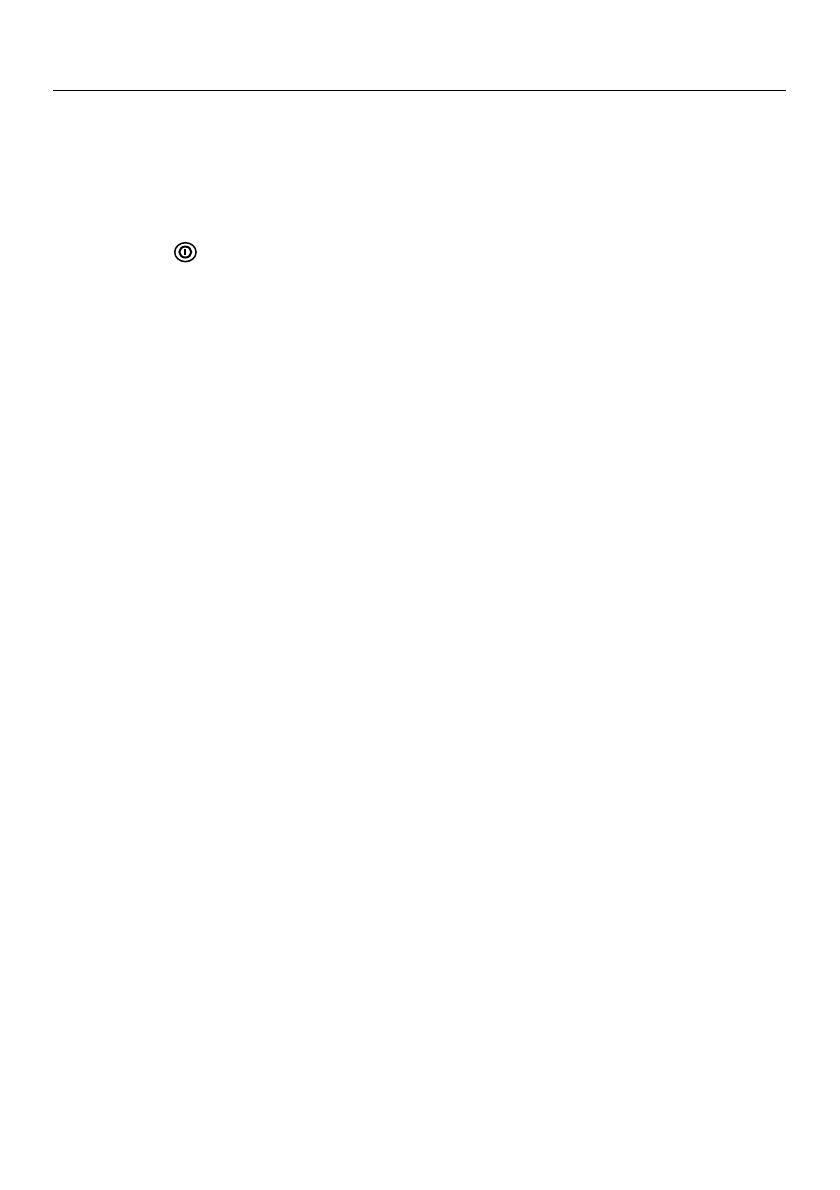
EA10–en-US_V2.2 5/16
3
Operation
Connectingthermocouples
1. ThismeteracceptstwotypeKthermocoupleswithspadeplugs(sub‐miniaturetypewithone
spadewiderthantheother).
2. Plugthethermocouple(s)intothemeter'sT1and/orT2thermocoupleinputjack(s).
TurnPowerON
1. Pressthebuttontoturnpoweron.Themeterwillperformashortself‐test.
2. Ifaprobeisnotinsertedtothemeter,an“OL”indicationwillappearonthedisplay.
Selecting°C,°For°Kunitsofmeasure
PresstheC/F/Kbuttontoselectthedesiredtemperatureunitofmeasure.
SelectingT1,T2,andT1‐T2Displays
PresstheT1T2T1‐T2buttontostepthroughandselectadisplayof:
a. T1(thermocouple1)displaysintheupperlargedisplayandT2(thermocouple2)temp.
displaysinthelowersmalldisplay.
b. T1plusT2
c. T1‐T2plusT1
d. T1‐T2plusT2
MIN,MAX,AVGRecordingFunctionwithTimer
PresstheMX/MNbuttontobegincapturingtheMinimum(MN),Maximum(MX),andAverage
(AVG)temperaturevalues.TheElapsedTimeclockwillappearonthelowerleftofthedisplay
andthelowerdisplaywillindicatetheMAXIMUM(MX)valuecapturedsincetheMX/MNbutton
waspressed.
PresstheMX/MN
buttontochangethelowerdisplaytoreflectthestoredMXtoMNandthen
AVGvalueoftheinputselectedintheupperdisplay(T1,T2orT1‐T2).Eachreadingwillbe
accompaniedbyaTimervalueindicatingthetimewheneachreadingwasrecorded.
PresstheTimebuttontochangetheelapsedtimeformatfrommin:sectohour:min.
PressandHoldtheMX/MNbuttonuntilthedisplayreturnstostandardoperationtoexitthe
MX/MNfunction.
DataHold
PresstheHOLDbuttontofreezethereadinginthedisplay.The'H'holdiconwillappearonthe
upperleft‐handsideofthedisplay.PresstheHOLDbuttonagaintoreturntonormaloperation
(the'H'holdiconwilldisappear).
Offset
TheOffsetModepermitstheusertostorethetemperaturereadingasareferencevalueand
comparethisreferencevaluetosubsequenttemperaturereadings.InOffsetmode,themeter
displaystheactualmeasuredtemperatureminusthestoredreferencevalue.
PresstheOFFSETbuttontostorethecurrentlydisplayedtemperaturereadingsand
enterthe
Offsetmode.“OFFSET”willappearinthedisplay.
PresstheOFFSETbuttontoexitthemode.

EA10–en-US_V2.2 5/16
4
Backlight
PressthebacklightbuttontoturnontheLCDdisplaybacklight .Thebacklightwill
automaticallyturnoffafteroneminuteorpressthebuttonagaintoturnthelightoff.
AutoPowerOFF
Themeterwillautomaticallyturnoffafter30minutesifnokeysarepressedduringthisperiod.
Autopoweroffisdisabledinthemax/minrecordingmode.
TurningPowerOFF
Pressthebuttontoturnpoweroff.

EA10–en-US_V2.2 5/16
5
Specifications
MeasurementRange‐200to1999
o
F(‐200to1360
o
C)
Resolution 0.1
o
C/
o
F<200
o
,1
o
C/
o
F>200
o
Accuracy
(@23±5
o
C)
±(0.3%reading+2
o
F)@‐200
o
Fto1831.9
o
F
±(0.5%reading+2
o
F)@1832
o
Fto1999
o
F
±(0.3%reading+5
o
C)@‐200
o
Cto‐93.1
o
C
±(0.3%reading+1
o
C)@‐93
o
Cto999.9
o
C
±(0.5%reading+1
o
C)@1000
o
Cto1360
o
C
TemperatureCoefficient 0.1timestheapplicableaccuracyspecificationsper
o
Cfrom0
o
Cto
18
o
Cand28
o
Cto50
o
C(32
o
Fto64
o
Fand82
o
Fto122
o
F)
Note:TemperatureaccuracydoesnotincludetheaccuracyofthetypeKprobe.
Note:Thetemperaturescaleisbasedontheinternationaltemperaturescaleof1990(ITS90).
GeneralSpecifications
Display DualDisplayMulti‐functionLCDwithBacklight
InputProtection 60VDC;24VACrms
DisplayUpdateRate 1persecond
Overrangeindication "OL"appearsontheLCD
Openinputindication "OL"appearsontheLCD
Lowbatteryindication “BT”appearsontheLCD
Powersupply 6AAABatteries
Batterylife Approximately
200hourswithcarbonzincbatteries
OperatingTemperature 32to122
o
F(0to50
o
C)
OperatingHumidity <80%RH
StorageTemperature 14to140
o
F(‐10to60
o
C)
StorageHumidity 10to80%RH
Dimensions 5.91x2.8x1.4"(150x72x35mm)
Weight Approx.8.29oz.(235g)withbattery

EA10–en-US_V2.2 5/16
6
Warranty
FLIRSystems,Inc.warrantsthisExtechInstrumentsbranddevicetobefreeofdefectsinpartsandworkmanshipforthree
yearsfromdateofshipment(asixmonthlimitedwarrantyappliestosensorsandcables).Ifitshouldbecomenecessaryto
returntheinstrumentforserviceduringorbeyondthewarranty
period,contacttheCustomerServiceDepartmentfor
authorization.Visitthewebsitewww.extech.comforcontactinformation.AReturnAuthorization(RA)numbermustbeissued
beforeanyproductisreturned.Thesenderisresponsibleforshippingcharges,freight,insuranceandproperpackagingto
preventdamageintransit.Thiswarrantydoesnotapplytodefectsresultingfromactionoftheusersuchasmisuse,improper
wiring,operationoutsideofspecification,impropermaintenanceorrepair,orunauthorizedmodification.
FLIRSystems,Inc.
specificallydisclaimsanyimpliedwarrantiesormerchantabilityorfitnessforaspecificpurposeandwillnotbeliableforany
direct,indirect,incidentalorconsequentialdamages.FLIR’stotalliabilityislimitedtorepairorreplacementoftheproduct.The
warrantysetforthaboveisinclusiveandno
otherwarranty,whetherwrittenororal,isexpressedorimplied.
Calibration,Repair,andCustomerCareServices
FLIRSystems,Inc.offersrepairandcalibrationservicesfortheExtechInstrumentsproductswe
sell.WeofferNISTtraceablecalibrationformostofourproducts.ContactourCustomerService
Departmentforinformationoncalibrationserviceavailability.Annualcalibrationsshouldbe
performedtoverifymeterperformanceandaccuracy.Technicalsupportandgeneralcustomer
serviceisalsoprovided,refertothecontactinformationprovidedbelow.
Copyright©2014‐2016FLIRSystems,Inc.
Allrightsreservedincludingtherightofreproductioninwholeorinpartinanyform
www.extech.com
SupportLines:U.S.(877)439‐8324;International:+1(603)324‐7800
TechnicalSupport:Option3;E‐mail:[email protected]
Repair&Returns:Option4;E‐mail:[email protected]
Productspecificationsaresubjecttochangewithoutnotice
Pleasevisitourwebsiteforthemostup‐to‐dateinformation
www.extech.com
FLIRCommercialSystems,Inc.,9TownsendWest,Nashua,NH03063USA
ISO9001Certi
f
ied
Page is loading ...
Page is loading ...
-
 1
1
-
 2
2
-
 3
3
-
 4
4
-
 5
5
-
 6
6
-
 7
7
-
 8
8
Ask a question and I''ll find the answer in the document
Finding information in a document is now easier with AI
in other languages
- français: MRC EA10 Manuel utilisateur
- español: MRC EA10 Manual de usuario
Related papers
-
Extech Instruments 407113 User manual
-
Extech Instruments EX210 User manual
-
Extech Instruments EA11A User manual
-
Extech Instruments EA11A User manual
-
Extech Instruments MA120 User manual
-
Extech Instruments IR267 User manual
-
FLIR 445715_ User manual
-
FLIR 382200 User manual
-
Extech Instruments DM220 User manual
Other documents
-
Extech Instruments TL625 User manual
-
FLIR Extech 461893 User manual
-
Extech Instruments 412440-S User manual
-
Extech Instruments 445713 User manual
-
FLIR Extech 392052 User manual
-
Extech Instruments 39272 User manual
-
Extech Instruments 38389 User manual
-
FLIR 407910 User manual
-
FLIR Extech 461891 User manual
-
Extech Instruments AUT35 User manual







