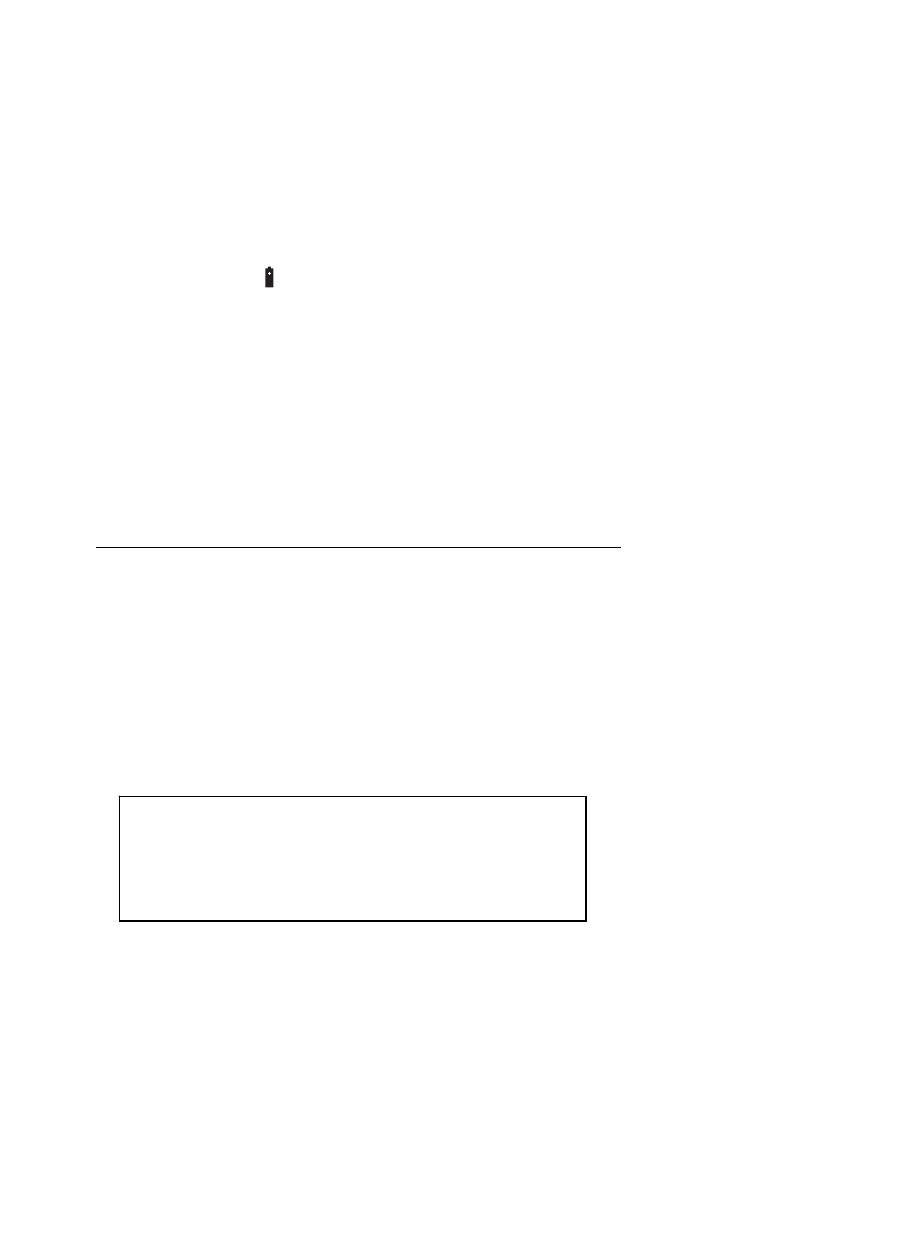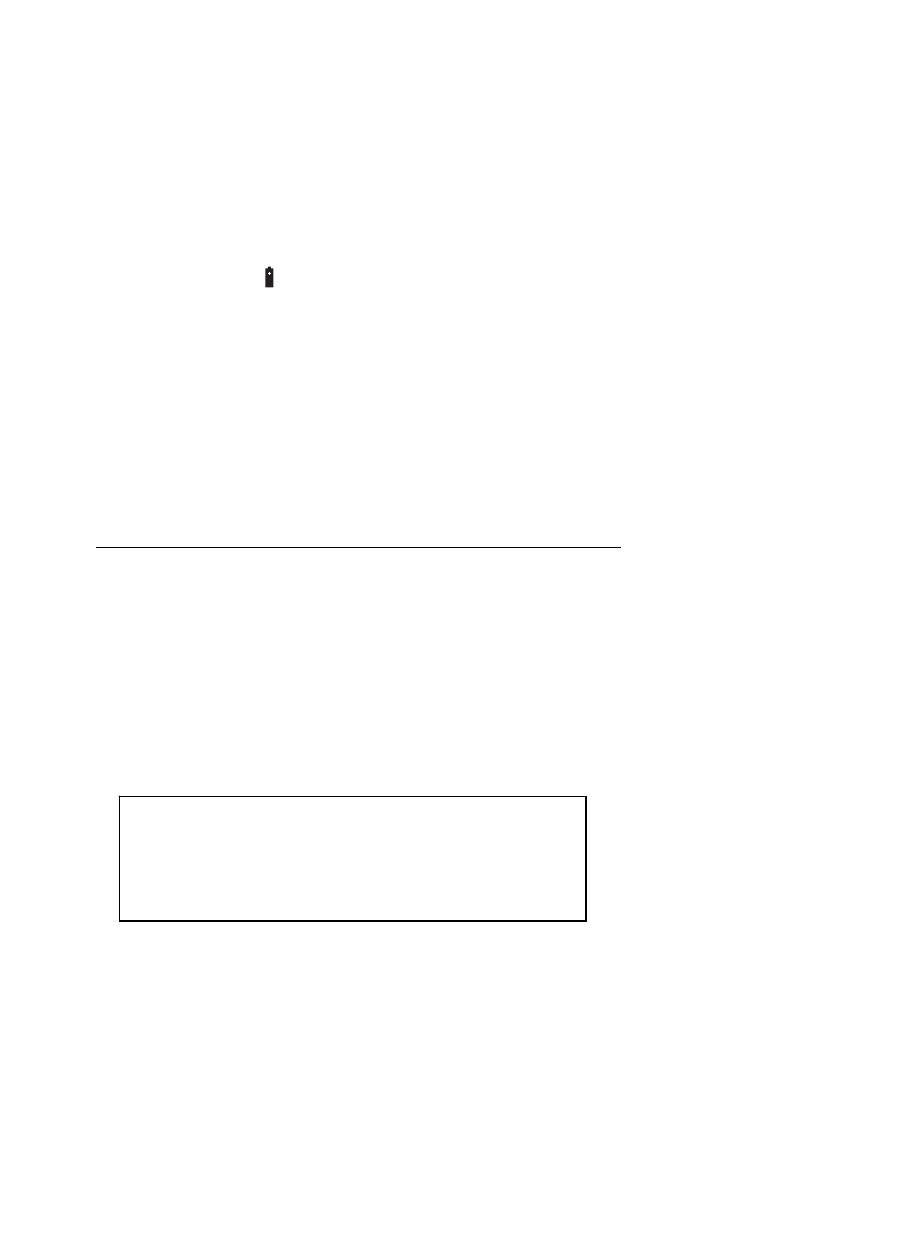
DM220 V3.0 01/06 7
Diode Test Test current 1mA, open circuit voltage 1.5V DC typical
Continuity Check Audible sound if the resistance is less than 100Ω
Non-Contact Volt detect 100 to 600VAC; 50/60Hz
Input Impedance >7.5MΩ (VDC & VAC)
AC Response Average responding
ACV Bandwidth 50Hz to 60Hz
Display 4000 count 3-3/4 digit liquid crystal
Overrange indication “OL” is displayed
Polarity Automatic (no indication for positive); Minus (-) sign for
negative
Auto Power Off 15 minutes (approx)
Low Battery Indication “ ” is displayed if battery voltage drops below operating
voltage
Batteries Two 1.5 volt AAA
Fuses mA, µA ranges; 0.2A/500V fast acting resettable fuse
Operating Temperature 32ºF to 104ºF (0ºC to 40ºC)
Storage Temperature 14
o
F to 122
o
F (-10
o
C to 50
o
C)
Operating Humidity Max 80% up to 87ºF (31ºC) decreasing linearly to 50% at
104ºF (40ºC)
Storage Humidity <80%
Operating Altitude 7000ft. (2000meters) maximum.
Weight 0.319lb (145g)
Size 4.09” x 2.1” x 1.2” (104 x 55 x 32.5mm)
Safety For origin of installation use and in accordance with the
requirements for double insulation per EN61010-1 and
IEC61010-1 2
nd
Edition (2001) to Overvoltage Category IV
600V and Category III 1000V; Pollution Degree 2.
Warranty
EXTECH INSTRUMENTS CORPORATION warrants this instrument to be free of defects in parts
and workmanship for three years from date of shipment (a six month limited warranty applies to
sensors and cables). If it should become necessary to return the instrument for service during or
beyond the warranty period, contact the Customer Service Department at (781) 890-7440 ext. 210
for authorization or visit our website www.extech.com for contact information. A Return
Authorization (RA) number must be issued before any product is returned to Extech. The sender is
responsible for shipping charges, freight, insurance and proper packaging to prevent damage in
transit. This warranty does not apply to defects resulting from action of the user such as misuse,
improper wiring, operation outside of specification, improper maintenance or repair, or
unauthorized modification. Extech specifically disclaims any implied warranties or merchantability
or fitness for a specific purpose and will not be liable for any direct, indirect, incidental or
consequential damages. Extech's total liability is limited to repair or replacement of the product.
The warranty set forth above is inclusive and no other warranty, whether written or oral, is
expressed or implied.
Copyright © 2006 Extech Instruments Corporation
All rights reserved including the right of reproduction in whole or in part in any form.
Support line (781) 890-7440
Technical support: Extension 200; E-mail: support@extech.com
Product specifications subject to change without notice
For up-to-the-minute product information, visit our website: www.extech.com
Extech Instruments Corporation, 285 Bear Hill Rd., Waltham, MA 02451