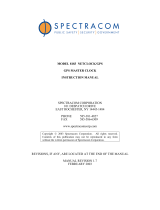Page is loading ...

MODEL 9183
NetClock/GPS Master Clock
INSTRUCTION MANUAL
95 Methodist Hill Drive
Suite 500
Rochester, NY 14623
Phone: 585.321.5800
Fax: 585.321.5219
www.spectracomcorp.com
Revisions, if any, are located at the end of the manual.
Part number 9183-5000-0050
Manual Revision J
October 2006
Current to software version 2.3.0 (refer to 2.3.1 Addendum)

Copyright © 2005 Spectracom Corporation. Contents of this publication may not be
reproduced in any form without the written permission of Spectracom Corporation
. Printed in
USA.
Specifications subject to change or improvement without notice.
Spectracom, NetClock, TimeView and Legally Traceable Time are Spectracom registered
trademarks. All other products are identified by trademarks of their respective companies or
organizations.
All rights reserved.

SPECTRACOM 5-YEAR WARRANTY
LIMITED WARRANTY
Spectracom warrants each new product manufactured and sold by it to be free from defects in software, material, workmanship,
and construction, except for batteries, fuses, or other material normally consumed in operation that may be contained therein
AND AS NOTED BELOW, for five years after shipment to the original purchaser (which period is referred to as the “warranty
period”). This warranty shall not apply if the product is used contrary to the instructions in its manual or is otherwise subjected
to misuse, abnormal operations, accident, lightning or transient surge, repairs or modifications not performed by Spectracom.
The GPS receiver is warranted for one year from date of shipment and subject to the exceptions listed above. The power adaptor,
if supplied, is warranted for one year from date of shipment and subject to the exceptions listed above.
THE ANALOG CLOCKS ARE WARRANTED FOR ONE YEAR FROM DATE OF SHIPMENT AND SUBJECT TO THE
EXCEPTIONS LISTED ABOVE.
THE TIMECODE READER/GENERATORS ARE WARRANTED FOR ONE YEAR FROM DATE OF SHIPMENT AND
SUBJECT TO THE EXCEPTIONS LISTED ABOVE.
The Rubidium oscillator, if supplied, is warranted for two years from date of shipment and subject to the exceptions listed above.
All other items and pieces of equipment not specified above, including the antenna unit, antenna surge suppressor and antenna
pre-amplifier are warranted for 5 years, subject to the exceptions listed above.
WARRANTY CLAIMS
Spectracom’s obligation under this warranty is limited to in-factory service and repair, at Spectracom’s option, of the product or
the component thereof, which is found to be defective. If in Spectracom’s judgment the defective condition in a Spectracom
product is for a cause listed above for which Spectracom is not responsible, Spectracom will make the repairs or replacement of
components and charge its then current price, which buyer agrees to pay.
Spectracom shall not have any warranty obligations if the procedure for warranty claims is not followed. Users must notify
Spectracom of the claim with full information as to the claimed defect. Spectracom products shall not be returned unless a return
authorization number is issued by Spectracom.
Spectracom products must be returned with the description of the claimed defect and identification of the individual to be
contacted if additional information is needed. Spectracom products must be returned properly packed with transportation charges
prepaid.
Shipping expense: Expenses incurred for shipping Spectracom products to and from Spectracom (including international
customs fees) shall be paid for by the customer, with the following exception. For customers located within the United States,
any product repaired by Spectracom under a “warranty repair” will be shipped back to the customer at Spectracom’s expense
unless special/faster delivery is requested by customer.
Spectracom highly recommends that prior to returning equipment for service work, our technical support department be
contacted to provide trouble shooting assistance while the equipment is still installed. If equipment is returned without first
contacting the support department and “no problems are found” during the repair work, an evaluation fee may be charged.
EXCEPT FOR THE LIMITED WARRANTY STATED ABOVE, SPECTRACOM DISCLAIMS ALL WARRANTIES OF
ANY KIND WITH REGARD TO SPECTRACOM PRODUCTS OR OTHER MATERIALS PROVIDED BY SPECTRACOM,
INCLUDING WITHOUT LIMITATION ANY IMPLIED WARRANTY OR MERCHANTABILITY OR FITNESS FOR A
PARTICULAR PURPOSE.
Spectracom shall have no liability or responsibility to the original customer or any other party with respect to any liability, loss,
or damage caused directly or indirectly by an Spectracom product, material, or software sold or provided by Spectracom,
replacement parts or units, or services provided, including but not limited to any interruption of service, excess charges resulting
from malfunctions of hardware or software, loss of business or anticipatory profits resulting from the use or operation of the
Spectracom product or software, whatsoever or howsoever caused. In no event shall Spectracom be liable for any direct, indirect,
special or consequential damages whether the claims are grounded in contract, tort (including negligence), or strict liability.
EXTENDED WARRANTY COVERAGE
Extended warranties can be purchased for additional periods beyond the standard five-year warranty. Contact Spectracom no
later than the last year of the standard five-year warranty for extended coverage.

Table of Contents
1
1 GENERAL INFORMATION ....................................................................................... 1-1
1
1
.
.
1
1 Introduction............................................................................................................... 1-1
1
1
.
.
2
2 Warranty Information and Product Support ........................................................ 1-2
1
1
.
.
3
3 Unpacking .................................................................................................................. 1-3
1.3.1 Package Contents..................................................................................................... 1-3
1
1
.
.
4
4 Model 9183 Specifications ........................................................................................ 1-4
1.4.1 Receiver ................................................................................................................... 1-4
1.4.2 RS-232 Serial Setup Interface Port.......................................................................... 1-4
1.4.3 10/100 Ethernet Port ................................................................................................ 1-4
1.4.4 Protocols supported.................................................................................................. 1-4
1.4.5 RS-232 Communication Port................................................................................... 1-5
1.4.6 RS-485 Output ......................................................................................................... 1-5
1.4.7 Front Panel Display.................................................................................................. 1-6
1.4.8 Front Panel LED Indicators ..................................................................................... 1-6
1.4.9 Relay Outputs........................................................................................................... 1-6
1.4.10 IRIG Output ............................................................................................................. 1-6
1.4.11 1PPS Output............................................................................................................. 1-7
1.4.12 Frequency output ..................................................................................................... 1-7
1.4.13 Input Power..............................................................................................................1-8
1.4.14 Mechanical and Environmental ............................................................................... 1-8
1.4.15 Agency Approvals ................................................................................................... 1-8
2
2 INSTALLATION........................................................................................................... 2-1
2
2
.
.
1
1 Installation Summary ............................................................................................... 2-1
2
2
.
.
2
2 Required Tools and cables ....................................................................................... 2-3
2
2
.
.
3
3 Power and Ground Connection ............................................................................... 2-3
2
2
.
.
4
4 GPS Antenna Installation......................................................................................... 2-4
2.4.1 Antenna Cable for Outdoor Antenna ....................................................................... 2-4
2.4.2 Cable Lengths .......................................................................................................... 2-4
2.4.3 Model 8224 GPS splitter.......................................................................................... 2-5
2.4.4 Model 8226 Impulse Suppressor ............................................................................. 2-5
2.4.5 Model 8227 GPS Inline Amplifier........................................................................... 2-6
2
2
.
.
5
5 Ethernet Network Cabling ....................................................................................... 2-7
2.5.1 Optional CNC3000 cable kit:................................................................................... 2-7
2
2
.
.
6
6 Remote port and Serial comm port output pin-outs and wiring .......................... 2-8
2.6.1 Serial Comm ports ................................................................................................... 2-8
2.6.2 RS-485 Remote port ................................................................................................ 2-9
2.6.3 Remote Output Usage............................................................................................ 2-10
2.6.4 RS-485 Guidelines................................................................................................. 2-10

2.6.5 Connection Method................................................................................................ 2-11
2.6.6 Termination............................................................................................................ 2-16
3
3 PRODUCT CONFIGURATION.................................................................................. 3-1
3
3
.
.
1
1 Network Configuration............................................................................................. 3-1
3.1.1 To configure the product to work on a network via the Serial Setup port............... 3-2
3.1.2 Initial network setup ................................................................................................ 3-3
3.1.3 Default and Recommended Configurations.............................................................3-6
3
3
.
.
2
2 Login........................................................................................................................... 3-7
3.2.1 To Change the Default Login Password Values.................................................... 3-10
3.2.2 To reset the current Login Password Values back to the factory default values ... 3-11
3
3
.
.
3
3 Alarms ...................................................................................................................... 3-12
3.3.1 Alarm Outputs........................................................................................................3-12
3.3.2 Alarm log ............................................................................................................... 3-12
3
3
.
.
4
4 Event Timer ............................................................................................................. 3-14
3.4.1 Configuring the Event Timer................................................................................. 3-14
3
3
.
.
5
5 Front Panel Display ................................................................................................ 3-18
3
3
.
.
6
6 GPS........................................................................................................................... 3-21
3.6.1 Set System Mode ................................................................................................... 3-22
3.6.2 GPS Signal Status .................................................................................................. 3-24
3
3
.
.
7
7 Interface Setup ........................................................................................................ 3-29
3.7.1 Configuration parameters for the Remote and Serial Interfaces............................ 3-29
3.7.2 “Set To Defaults” web browser user interface....................................................... 3-31
3
3
.
.
8
8 IRIG Port ................................................................................................................. 3-33
3.8.1 IRIG B Output........................................................................................................ 3-36
3.8.2 IRIG E Output........................................................................................................ 3-39
3
3
.
.
9
9 Local System Clocks Setup..................................................................................... 3-44
3.9.1 Time Zone and DST............................................................................................... 3-47
3
3
.
.
1
1
0
0 Logs .......................................................................................................................... 3-50
3.10.1 Display Alarm Log ................................................................................................ 3-51
3.10.2 Display Dial-Out Log (Applicable only to units with Option 3 – Modem)........... 3-52
3.10.3 Display Event Relay Log....................................................................................... 3-55
3.10.4 GPS Qualification Log...........................................................................................3-55
3.10.5 Display Operational Log........................................................................................3-57
3.10.6 Display Oscillator Log...........................................................................................3-59
3
3
.
.
1
1
1
1 NTP/SNTP ............................................................................................................... 3-62
3.11.1 Configure NTP....................................................................................................... 3-62
3.11.2 NTP Support .......................................................................................................... 3-64
3.11.3 Application Note: MD5 Authentication using a Cisco Router ............................. 3-64
3
3
.
.
1
1
2
2 NTP Statistics .......................................................................................................... 3-65
3
3
.
.
1
1
3
3 Relays ....................................................................................................................... 3-68

3.13.1 Configuring the relays............................................................................................ 3-68
3
3
.
.
1
1
4
4 Security .................................................................................................................... 3-70
3.14.1 Security Overview ................................................................................................. 3-70
3.14.2 Configuring SSH....................................................................................................3-70
3.14.3 Configuring HTTPS............................................................................................... 3-80
3.14.4 Restoring Self Signed Certificates and Private Keys............................................. 3-81
3.14.5 Creating Self Signed Certificates, a Private Key, and a Certificate Request......... 3-82
3.14.6 Requesting Certificate Authority Certificates........................................................3-83
3.14.7 Installing Certificates............................................................................................. 3-84
3.14.8 Using Externally generated Certificates ................................................................ 3-85
3.14.9 What to do if you cannot get into a secure Spectracom Product ........................... 3-86
3
3
.
.
1
1
5
5 Signature Control for the frequency output.........................................................3-88
3
3
.
.
1
1
6
6 SNMP ....................................................................................................................... 3-90
3.16.1 SNMP Configuration ............................................................................................. 3-90
3.16.2 Spectracom MIB .................................................................................................... 3-95
3.16.3 SNMP Support....................................................................................................... 3-95
3
3
.
.
1
1
7
7 System Status........................................................................................................... 3-96
3.17.1 Dynamic System Information................................................................................ 3-96
3.17.2 Static System Information...................................................................................... 3-97
3.17.3 System Test Results ...............................................................................................3-97
3.17.4 System Features and Options................................................................................. 3-99
3
3
.
.
1
1
8
8 System Time...........................................................................................................3-100
3
3
.
.
1
1
9
9 Variable Holdover: ............................................................................................... 3-102
3.19.1 Setting the variable holdover value for a TCXO oscillator ................................. 3-103
3.19.2 Setting the variable holdover value for an OCXO or Rubidium oscillator.......... 3-104
4
4 OPERATION ................................................................................................................. 4-1
4
4
.
.
1
1 Front Panel ................................................................................................................ 4-1
4.1.1 Status Indicator ........................................................................................................ 4-3
4
4
.
.
2
2 Rear Panel.................................................................................................................. 4-4
4
4
.
.
3
3 Leap Second occurrence...........................................................................................4-6
4.3.1 Reasons for a Leap Second correction..................................................................... 4-6
4.3.2 Leap Second alert notification ................................................................................. 4-6
4.3.3 Sequence of a Leap Second correction being applied ............................................. 4-7
5
5 TROUBLESHOOTING ................................................................................................ 5-1
5
5
.
.
1
1 Front Panel Power and Sync Lamps ....................................................................... 5-1
5
5
.
.
2
2 Verify operation of a Serial port.............................................................................. 5-3
5
5
.
.
3
3 Verify operation of a Spectracom TimeTap ...........................................................5-3
5
5
.
.
4
4 GPS reception............................................................................................................ 5-3

5.4.1 No GPS reception .................................................................................................... 5-4
5.4.2 Low GPS Quality..................................................................................................... 5-5
5
5
.
.
5
5 Modem Dial-out (Option 3) troubleshooting ..........................................................5-6
5.5.1 Test 1: To verify modem is dialing and connecting to NIST in stand- alone mode:5-6
5.5.2 Test 2: To verify operation of the modem while connected to the NetClock.......... 5-8
5
5
.
.
6
6 Customer Service .................................................................................................... 5-10
6
6 SERIAL DATA FORMATS ......................................................................................... 6-1
6
6
.
.
1
1 Format 0: ................................................................................................................... 6-1
6
6
.
.
2
2 Format 1: ................................................................................................................... 6-3
6
6
.
.
3
3 Format 2: ................................................................................................................... 6-5
6
6
.
.
4
4 Format 3: ................................................................................................................... 6-7
6
6
.
.
5
5 Format 4: ................................................................................................................... 6-9
6
6
.
.
6
6 Format 7: ................................................................................................................. 6-10
6
6
.
.
7
7 Format 8: ................................................................................................................. 6-12
6
6
.
.
8
8 Format 90: ............................................................................................................... 6-13
7
7 RS-232 SETUP PORT COMMANDS.......................................................................... 7-1
7
7
.
.
1
1 fpd...............................................................................................................................7-3
7
7
.
.
2
2 frq ............................................................................................................................... 7-5
7
7
.
.
3
3 help ............................................................................................................................. 7-6
7
7
.
.
4
4 IRIG............................................................................................................................7-7
7
7
.
.
5
5 login ............................................................................................................................ 7-8
7
7
.
.
6
6 logout .......................................................................................................................... 7-9
7
7
.
.
7
7 ltc .............................................................................................................................. 7-10
7
7
.
.
8
8 mdo ........................................................................................................................... 7-12
7
7
.
.
9
9 mdo help <enter> .................................................................................................... 7-12
7
7
.
.
1
1
0
0 mdo avg <on|off> <#|auto> <enter> ...................................................................... 7-12
7
7
.
.
1
1
1
1 mdo log <normal|debug> <enter> ......................................................................... 7-12
7
7
.
.
1
1
2
2 mdo stat [reset] <enter>.......................................................................................... 7-12
7
7
.
.
1
1
3
3 net ............................................................................................................................. 7-13
7
7
.
.
1
1
4
4 net gateway .............................................................................................................. 7-14
7
7
.
.
1
1
5
5 net help ..................................................................................................................... 7-16
7
7
.
.
1
1
6
6 net ip .........................................................................................................................7-17

7
7
.
.
1
1
7
7 net mac ..................................................................................................................... 7-18
7
7
.
.
1
1
8
8 net mask ................................................................................................................... 7-19
7
7
.
.
1
1
9
9 net show.................................................................................................................... 7-20
7
7
.
.
2
2
0
0 net http ..................................................................................................................... 7-20
7
7
.
.
2
2
1
1 opt ............................................................................................................................. 7-22
7
7
.
.
2
2
2
2 reboot [bootloader] ................................................................................................. 7-23
7
7
.
.
2
2
3
3 rem............................................................................................................................ 7-24
7
7
.
.
2
2
4
4 sec..............................................................................................................................7-25
7
7
.
.
2
2
5
5 sec help ..................................................................................................................... 7-26
7
7
.
.
2
2
6
6 sec level..................................................................................................................... 7-27
7
7
.
.
2
2
7
7 sec password ............................................................................................................ 7-28
7
7
.
.
2
2
8
8 ser..............................................................................................................................7-29
7
7
.
.
2
2
9
9 update....................................................................................................................... 7-30
7.29.1 update app .............................................................................................................. 7-31
7.29.2 update boot............................................................................................................. 7-32
7.29.3 update csl ............................................................................................................... 7-33
7.29.4 update kern............................................................................................................. 7-34
7.29.5 update help............................................................................................................. 7-35
8
8 OPTIONS........................................................................................................................ 8-1
8
8
.
.
1
1 Option 3: Modem ...................................................................................................... 8-1
8.1.1 Option 3 basics.........................................................................................................8-1
8.1.2 Modem installation .................................................................................................. 8-2
8.1.3 Modem Dial-Out Setup............................................................................................8-2
8.1.4 Calibration Call........................................................................................................8-3
8.1.5 Time Verification Call ............................................................................................. 8-3
8.1.6 Time Sync Call ........................................................................................................ 8-3
8.1.7 Modem Test Call...................................................................................................... 8-3
8.1.8 Modem Dial-Out CONFIGURE page ..................................................................... 8-4
8.1.9 Modem Dial-out DIALOUT page ........................................................................... 8-6
8.1.10 Modem Dial-out CALIBRATE page....................................................................... 8-8
8.1.11 Modem Dial-out TEST page..................................................................................8-10
8
8
.
.
2
2 Option 4: Rubidium oscillator ............................................................................... 8-13
8.2.1 Comparison of the Rubidium oscillator to the OCXO and standard TCXO
oscillators:.......................................................................................................... 8-13
8
8
.
.
3
3 Option 5: OCXO oscillator..................................................................................... 8-14
8.3.1 Comparison of the OCXO to the Rubidium and standard TCXO oscillators:.......... 14
9
9 SW LICENSE NOTICES.............................................................................................. 9-1

List of Figures
Figure 2-1: Cabling recommendations........................................................................................ 2-5
Figure 2-2: Model 8226 Impulse Suppressor.............................................................................. 2-6
Figure 2-3: Model 8227 Inline Amplifier ...................................................................................2-6
Figure 2-4: Serial port connector ................................................................................................ 2-8
Figure 2-5: Remote Outputs........................................................................................................ 2-9
Figure 2-6: RS-485 Output ....................................................................................................... 2-10
Figure 2-7: One-Way Bus Installation......................................................................................2-12
Figure 2-8: Split Bus Configuration ......................................................................................... 2-12
Figure 2-9: Wire Strain Relief .................................................................................................. 2-13
Figure 2-10: TimeView RS-485 Interface ................................................................................ 2-14
Figure 2-11: Model 8179T TimeTap RS-485 Interface............................................................ 2-14
Figure 2-12: Model 9188 RS-485 Interface..............................................................................2-15
Figure 2-13: TimeBurst RS-485 Interface ................................................................................ 2-15
Figure 3-1: Serial Setup Interface port connector.......................................................................3-2
Figure 3-2: Log-in Permissions .................................................................................................. 3-8
Figure 3-3: Configuration mode Log-in ..................................................................................... 3-9
Figure 3-4: Administrator mode Log-in ..................................................................................... 3-9
Figure 3-5: Alarm Setup Screen ............................................................................................... 3-13
Figure 3-6: Event Timer Relay Screen ..................................................................................... 3-14
Figure 3-7: Event Timer Relay Screen ..................................................................................... 3-15
Figure 3-8: Front Panel Display Screen....................................................................................3-18
Figure 3-9: GPS Set-up Screen................................................................................................. 3-21
Figure 3-10: Set System Mode ................................................................................................. 3-23
Figure 3-11: GPS Signal Status Setup Screen .......................................................................... 3-24
Figure 3-12: Interface Screen.................................................................................................... 3-30
Figure 3-13: Restore Interface setup back to factory defaults .................................................. 3-32
Figure 3-14: IRIG Screen.......................................................................................................... 3-33
Figure 3-15: IRIG Output Level ............................................................................................... 3-34
Figure 3-16: IRIG B Time Code description ............................................................................ 3-36
Figure 3-17: IRIG E Time Code description ............................................................................ 3-41
Figure 3-18: Local System Clocks Setup Screen...................................................................... 3-44
Figure 3-19: Time Zone and DST Setup Screen.......................................................................3-45
Figure 3-20: NTP Screen .......................................................................................................... 3-62
Figure 3-21: NTP Statistics.......................................................................................................3-65
Figure 3-22: Relay Output Screen ............................................................................................ 3-68
Figure 3-23: SSH configuration Screen.................................................................................... 3-71
Figure 3-24: Creating SSH host key files ................................................................................. 3-72
Figure 3-25: Selecting SSH authentication modes ................................................................... 3-74
Figure 3-26: Adding SSH public key to authorized keys ......................................................... 3-75
Figure 3-27: Adding a new SSH public key file....................................................................... 3-77
Figure 3-28: Deleting SSL Certificate, Certificate Request and Private Key Files.................. 3-81
Figure 3-29: Restoring user’s Self Signed Certificate and Private Key Files........................... 3-81
Figure 3-30: Creating a new Certificate Request and Self Signed Certificate ......................... 3-82

Figure 3-31: A new Certificate Request and Self Signed Certificate ....................................... 3-83
Figure 3-32: Installing a new Certificate .................................................................................. 3-84
Figure 3-33: Using External Certificate.................................................................................... 3-86
Figure 3-34: Signature Control configuration page.................................................................. 3-89
Figure 3-35: SNMPv1 Setup Screen......................................................................................... 3-90
Figure 3-36: System Time ...................................................................................................... 3-100
Figure 3-37: TCXO variable holdover configuration ............................................................. 3-103
Figure 3-38: OCXO and Rb oscillator variable holdover configuration ................................ 3-104
Figure 4-1: Front panel display................................................................................................... 4-2
Figure 4-2: Rear panel illustration .............................................................................................. 4-5
Figure 4-3: Negative Leap Second indication ............................................................................ 4-7
Figure 4-4: Positive Leap Second indication.............................................................................. 4-7
Figure 8-1: Modem Dial-Out CONFIGURE Screen .................................................................. 8-4
Figure 8-2: Modem Dial-Out DIALOUT Configure Screen ...................................................... 8-6
Figure 8-3: Modem Dial-Out CALIBRATE Screen...................................................................8-8
Figure 8-4: Modem Dial-Out TEST Screen.............................................................................. 8-10
List of Tables
Table 2-1: Time Zone Offsets available for Data Outputs .........................................................2-2
Table 2-2: Serial Port Pin Assignments......................................................................................2-9
Table 2-3: Cable Sources for RS-485 Lines Over 1500 Feet ................................................... 2-10
Table 2-4: Cable Sources for RS-485 Lines Under 1500 Feet ................................................. 2-11
Table 3-1: Serial Setup port pin-outs.......................................................................................... 3-2
Table 3-2: Default and Recommended Configurations .............................................................. 3-6
Table 3-3: IRIG B Control Function Field ............................................................................... 3-38
Table 3-4: IRIG E Control Function Field................................................................................ 3-43
Table 3-5: Descriptions of logs................................................................................................. 3-50
Table 3-6: Estimated oscillator error rates.............................................................................. 3-102
Table 3-7: Minimum and Maximum allowable holdover values............................................ 3-102
Table 4-1: Status Indicator.......................................................................................................... 4-3
Table 5-1: Status of Front Panel Power and Sync lampsFront Panel LAN Connector .............. 5-1
Table 5-2: Status of Front Panel LAN connector ....................................................................... 5-2
Table 5-3: Typical Antenna Cable Resistance Values................................................................ 5-4
Table 6-1: Table of Quality Indicators........................................................................................ 6-6
Table 7-1: Alphabetical List of Commands................................................................................ 7-2

Model 9183 Instruction Manual Page 1-1
1
1 General Information
1
1
.
.
1
1 Introduction
Spectracom Corporation is a leading manufacturer of synchronized, precise time-keeping devices
meeting the demands for accuracy, reliability and trace ability in mission-critical systems across
networks. Our NetClock is a direct response to customer needs for cutting-edge synchronization
technology at an affordable price.
The Model 9183 is called an NTP time server as it provides disciplined timing using NTP
(Network Time Protocol), and is also called a Master Clock as it meets or exceeds the NENA
(National Emergency Numbers Association) master clock standard.
Spectracom NetClock Master Clocks are based on GPS (Global Positioning System) technology
– tracking up to twelve satellites simultaneously and synchronized to their atomic clocks. This
enables computer networks to synchronize all elements of network hardware and software
(including system logs) down to the millisecond over LANs or WANs – anywhere on the planet.
Technology advancements, including an embedded processor, make it possible to obtain Legally
Traceable Time
®
tags on log files and simplify digital forensics. The NetClock allows users to
accurately time stamp video surveillance systems, access points, card readers, time clocks and
alarm systems to provide necessary evidence and validation of events.
Set-up and reporting are web browser user interface-enabled – a NetClock can be accessed,
under appropriate security policies, anywhere within a network. The product features browser-
based remote diagnostics, configuration and control as well as Flash memory for remote software
upgrades. A 10/100 Mbps Ethernet LAN port provides support for Network Time Protocol
(NTP) over a variety of platforms including Windows 2003, 2000 and XP, Cisco, UNIX, Linux
and more. Remote control and monitoring can also be done through SNMP and Telnet.
Time code outputs are available to meet the requirements of diverse systems – RS-232 serial
ports, RS-485 data bus ports. Alarm outputs and programmable timer outputs are also provided.
The NetClock Master Clock system includes a CE/UL-approved power supply for international
use, GPS antenna and associated mounting hardware.

Page 1-2 Model 9183 Instruction Manual
1
1
.
.
2
2 Warranty Information and Product Support
Warranty information is found on the leading pages of this manual.
Spectracom continuously strives to improve its products and therefore greatly appreciates any
and all customer feedback given.
Technical support is available by telephone. Please direct any comments or questions regarding
application, operation, or service to Spectracom Customer Service Department. Customer
Service is available Monday through Friday from 8:00 A. M. to 5:00 P.M. Eastern time.
Telephone Customer Service at: 585-321-5800.
In addition, please contact customer service to obtain a Return Material Authorization Number
(RMA#) before returning any instrument to Spectracom Corporation. Please provide the serial
number and failure symptoms. Transportation to the factory is to be prepaid by the customer.
After obtaining an RMA# ship the unit back using the following address:
Spectracom Corporation
Repair Department, RMA# xxxxx
95 Methodist Hill Drive, Suite 500
Rochester, NY 14623
Product support is also available by e-mail. Questions on equipment operation and applications
may be e-mailed to Spectracom Sales Support at:
mailto:[email protected]
Repair or technical questions may be e-mailed to Spectracom Technicians at:
mailto:[email protected]
Visit our web page for product information, application notes and upgrade notices as they
become available at:
http://www.spectracomcorp.com/

Model 9183 Instruction Manual Page 1-3
1
1
.
.
3
3 Unpacking
Upon receipt, carefully examine the carton and its contents. If there is damage to the carton that
results in damage to the unit, contact the carrier immediately. Retain the carton and packing
materials in the event the carrier wishes to witness the shipping damage. Failing to report
shipping damaging immediately may forfeit any claim against the carrier. In addition, notify
Spectracom Corporation of shipping damage or shortages, to obtain a replacement or repair
services.
Remove the packing list from the envelope on the outside of the carton. Check the packing list
against the contents to be sure all items have been received, including an instruction manual and
ancillary kit.
1.3.1 Package Contents
Ƒ
Ƒ
Unit
Ƒ
Ƒ
User manual
Ƒ
Ƒ
CE/UL-approved power supply for international use
Ƒ
Ƒ
Standard DB9F to DB9M RS-232 cable pinned as straight thru (Used for initial
configuration)
Ƒ
Ƒ
AC power cord
Ƒ
Ƒ
Rack-mount kit (2 ears, 4 side screws)
Ƒ
Ƒ
Rubber footpads for desktop installation
Ƒ
Ƒ
3-pin terminal block connector for RS-485 connections
Ƒ
Ƒ
10-pin terminal block connector
Ƒ
Ƒ
Jeweler’s type screwdriver (For tightening the screws on the terminal blocks)
Ƒ
Ƒ
Terminating Resistors, 120:
Spectracom models that have the modem dial-out feature (Option 3) enabled will also receive
the following:
Ƒ
Ƒ
Serial Modem kit
Ƒ
Ƒ
Null modem adapter

Page 1-4 Model 9183 Instruction Manual
1
1
.
.
4
4 Model 9183 Specifications
Note: The specifications listed are based on the NetClock operating in the “standard mode” of
operation while tracking at least four qualified GPS satellites. Operating the NetClock with less
than four qualified satellites will reduce the accuracies and capabilities of the unit.
1.4.1 Receiver
Received standard: L1 C/A Code transmitted at 1575.42 MHz.
Satellites tracked: Up to twelve simultaneously.
Acquisition time: Typically <4 minutes from a cold start.
Antenna requirements: Active antenna module, +5V, powered by the NetClock, with 18 to
36 dB gain.
Antenna connector: Type N, female.
1.4.2 RS-232 Serial Setup Interface Port
Function: Accepts commands to locally configure the IP network parameters
for initial connectivity. Also used as the interface to the dial-out
modem (Option 3).
Connector: DB9 female, pin assignments conform to EIA/TIA-574 standard,
data communication equipment.
Character structure: ASCII, 9600 baud, 1 start, 8 data, 1 stop, no parity.
1.4.3 10/100 Ethernet Port
Function: 10/100 Base T auto sensing LAN connection for NTP / SNTP and
remote monitoring, diagnostics, configuration and upgrade.
1.4.4 Protocols supported
NTP: Networked NTP Stratum 1 Time Server (RFC 1305), SNTP (RFC
2030).
Security: MD5 Security.
Loading: ~390 requests per second without encryption.
~340 requests per second with encryption.
Accuracy: Output jitter within +/-50 microseconds of UTC typical.
Clients supported: The number of users supported depends on the class of network
and the subnet mask for the network.
A gateway greatly increases the number of users.

Model 9183 Instruction Manual Page 1-5
HTTP, HTTPS Servers: For browser-based configuration and monitoring using Internet
Explorer 5 or Netscape 6 per RFC 1945 and 2068.
FTP: For remote upload of event logs and download of upgrades per
RFC 959.
SNMP: Supports v1, v2c, and v3.
Telnet: For limited remote configuration per RFC 854.
Security Features: Up to 16-character Telnet password, Telnet Disable, FTP Disable,
Secure SNMP, SNMP Disable, HTTPS, HTTP Disable, SCP and
MD5 Authentication.
Connector: RJ-45, Network IEEE 802.3.
1.4.5 RS-232 Communication Port
Signal: Selected time Data Format in RS-232 levels when interrogated by
the connected device. This port may also be configured to provide
a continuous once-per-second output.
Connector: DB9 female, pin assignments conform to EIA/TIA-574 standard,
data communication equipment (DCE). No flow control.
Character structure: ASCII, 1 start, 8 data, 1 stop, and no parity.
Accuracy: Data stream on time marker within ± 100 microseconds of UTC on
Sync in Data Formats 0, 1, 3 and 8. Data Formats 2, 4 and 7
within ±1 millisecond of UTC.
Configuration: Baud rate and output Data Formats are selected using the web
browser user interface. Bit rate selections are 1200, 2400, 4800
and 9600 baud. There are eight Data Format selections available.
1.4.6 RS-485 Output
Signal: Selected time Data Format in RS-485 levels, output once-per-
second.
Connector: Removable 3-position terminal block (supplied).
Character structure: ASCII, 1 start, 8 data, 1 stop, and no parity.
Accuracy: Data stream on time marker within ± 100 microseconds of UTC on
Sync in Data Formats 0, 1, 3 and 8. Data Formats 2, 4 and 7
within ±1 millisecond of UTC.
Configuration: Baud rate and output Data Formats are selected using the web
browser user interface. Bit rate selections are 1200, 2400, 4800,
and 9600 baud. There are eight Data Format selections available.

Page 1-6 Model 9183 Instruction Manual
1.4.7 Front Panel Display
Display Type: Two separate Back-lit LCD displays.
Display Options: Each display is configurable via the web browser user interface
Interface. Choices consist of Time, Date, Day of Year, Software
Versions, Fonts, and Date Formats.
1.4.8 Front Panel LED Indicators
Power: Green, always on.
Sync: Tri-color LED indicates the time data accuracy and equipment
fault.
LAN: Green: Good Link indicator.
Yellow: Network activity.
1.4.9 Relay Outputs
Three separate outputs provided for either Programmable Event Timer Output or Major/Minor
Alarm indication.
Relay contacts: NO, NC, and Common.
Contact rating: 30 VDC, 2 amps.
Connector: 10-position 3.81 mm terminal block (mate supplied).
Programmable Timer Output:
128 On/Off events available. Timer events that are hourly, daily or
weekly only count as a single event so many events can be
programmed.
Major/Minor Alarms: Relay contacts allow remote monitoring of operational status. A
power failure, CPU failure loss of time sync, etc cause the alarm
relay to de-energize. The alarm relay returns to normal
operation (energized) when the fault condition is corrected.
1.4.10 IRIG Output
Signal: Selectable IRIG B or IRIG E, amplitude modulated sine wave
(AM) or pulse-width-coded (TTL).
AM Carrier: IRIG B-1000 Hz.
IRIG E-100 Hz or 1000 Hz.
AM Signal Level: Adjustable from 0 to 10 Vp-p mark amplitude into loads of 600
ohms or greater. Factory set to 2.0 V p-p.

Model 9183 Instruction Manual Page 1-7
Accuracy: IRIG-B, IRIG-E 1000 Hz AM: ±20 microseconds of UTC.
IRIG-E 100 Hz AM: ±200 microseconds of UTC.
IRIG-B, IRIG-E TTL: ±2 microseconds of UTC.
Connector: BNC female.
Configuration: IRIG Formats B or E in AM or TTL levels. Time data is
configurable with Time Zone Offsets and DST rules.
Signature Control may also be placed on the output signal. This
feature removes the modulation code from the IRIG output
whenever the selected alarm condition is present. The output
is restored when the fault is corrected.
1.4.11 1PPS Output
Signal: One pulse-per-second square wave derived from the GPS receiver.
Signal Level: TTL compatible into high impedance loads, 1.5 V base-to-peak
into 50 ohms.
Pulse Width: 200 milliseconds.
Accuracy: Positive edge within ± 500 nanoseconds of UTC when locked to
GPS.
Connector: BNC female.
1.4.12 Frequency output
Signal: 10 MHz sinewave.
Signal Level: 350mVrms into 50 ohms.
Harmonics: Better than -30 dB down.
Spurious: Better than -35 dB down.
Accuracy:
TCXO oscillator (Standard): 1x10
-10
typical 24-hour average locked to GPS.
OCXO oscillator (Option 5): 1x10
-11
typical 24-hour average locked to GPS,
2x10
-9
per week typical aging unlocked.
Rubidium oscillator (Option 4): 1x10
-12
typical 24-hour average locked to GPS,
1x10
-11
per month typical aging unlocked.
Connector: BNC female
Signature Control: This configurable feature removes the output signal whenever a
major alarm condition or loss of time sync condition is present.
The output is restored when the fault condition is corrected.

Page 1-8 Model 9183 Instruction Manual
1.4.13 Input Power
Power source: 90 to 240 VAC, 47 to 63 Hz through an IEC 320 universal
connector. North American AC power cord supplied. AC cables
for other countries available locally.
The Spectracom P/N for the power supply is PS06-0E0J-DT01
DC input: 9.5 to 30 VDC, 10 watts, through a CE/UL/CSA-approved power
adapter (supplied).
Rubidium (Option 4) uses T00061, 24 VDC nominal (+22.5 - +30
VDC) @ 2.5 amps.
Connector: Barrel, 5.5mm O.D., 2.5 mm I. D.
Polarity: Negative shell, positive center.
1.4.14 Mechanical and Environmental
Dimensions: EIA 19” rack mount W x 1.75” H [1U] x 11.00” D
(483 mm W x 44 mm H x 305 mm D).
The Rubidium option (Option 4) is 3.5” H (88mm) [2U] and 8 lbs
(3.6 kg).
Weight: 4.8 lbs. (2.2 kg).
Temperature: 32q to 122qF (0q to 50qC) operating range.
-40q to 185qF (-40q to 85qC) storage range
Humidity: 10% - 95% relative humidity, non-condensing
1.4.15 Agency Approvals
CE Mark: EN60950, EN55022, EN55024
FCC: Part 15
UL/CSA: listed power adapter.
Note: This equipment has been tested and found to comply with the limits for a Class A digital
device, pursuant to Part 15 of the FCC Rules. These limits are designed to provide reasonable
protection against harmful interference when the equipment is operated in a commercial
environment. This equipment generates, uses, and can radiate radio frequency energy and, if not
installed and used in accordance with the instruction manual, may cause harmful interference to
radio communications. Operation of this equipment in a residential area is likely to cause
harmful interference in which case the user will be required to correct the interference at his own
expense.

Model 9183 Instruction Manual Page 2-1
2
2 Installation
2
2
.
.
1
1 Installation Summary
This section provides an overview summary of the installation process. The installation of the
NetClock Master Clock consists of the following steps:
1) If desirable - install the rack-mount ears on the two sides of the front panel and install the
unit in a standard 19 inch rack cabinet.
2) Connect the DC power input jack to a standard AC outlet with the supplied power supply.
(Refer to Section 2.3).
3) From the network administrator, obtain an available static network IP address, the
network subnet mask and the IP address of the immediate gateway (if installed) if the
subnet needs to be able to access the NetClock.
4) Assign the IP address, net mask and gateway settings by using the rear panel Serial Setup
Interface DB9F connector interfaced to a PC with the provided serial cable (PC should be
running either Microsoft HyperTerminal or ProComm). (Refer to Section 3.1).
5) Connect the NetClock’s front panel Ethernet port to an available hub/switch on the
network with a standard network cable. Verify the green Good Link lamp next to the
Ethernet connector illuminates.
6) Install the GPS antenna, surge suppressor, antenna cabling and preamplifier if required.
Refer to Section 2.4.
A. If using a window-mount antenna (Model 8228), place the antenna in a window
that has no metallic tinting or screening in or on the glass and then place the unit
in single-satellite mode. (Refer to section 3.6.1).
7) Connect the GPS cable to the rear panel antenna input jack on the back of the NetClock.
8) Verify the NetClock front panel Sync lamp turns green within about 20 minutes.
9) If supplied with Option 3 Dial-out Modem, connect the dial-out modem to the rear panel
Setup port. Change the console/modem mode of operation to Modem and power cycle.
(Refer to Section 8.1).
10) Configure the NetClock front panel LCD’s as desired. (Refer to Section 3.5).
Note: Use of a window-mount antenna with a Model 9183 NetClock is not recommended if
using an OCXO (Option 5) or Rubidium (Option 4) type oscillator in the NetClock.

Page 2-2 Model 9183 Instruction Manual
11) Interface the NetClock to wall display clocks and other peripheral devices as needed.
12) Configure each of the rear panel outputs to these devices for desired local times, baud
rates and Data Formats using either the web browser user interface user interface or the
Serial Setup Port (Each port is separately configured so each port used may need to be
configured for your desired configuration). (Refer to Section 3.7 for web browser user
interface or Section 7 for Serial Setup Interface port configuration). (Refer to Table 2-1
for information regarding local time).
13) Synchronize the network PC’s via NTP using the Ethernet port as desired. (Refer to the
Support dropdown page at
www.spectracomcorp.com for assistance). (Refer to Table 2-1
for information regarding local time).
14) Review your security configuration settings (refer to Section 3).
Data Output Port available from Time Zone
Offset for local
time
Automatic
Daylight Saving
Time adjustment
capable
Additional Notes
Network Time
Protocol (NTP)
Ethernet port on front panel NOT
AVAILABLE
NO NTP is always UTC. Must set
Local time/DST correction on
each PC via the Date/Time
properties window.
Data Format 0
Remote/Serial on rear panel 00-23 Hours YES None
Data Format 1
Remote/Serial on rear panel
+/-12:00
YES None
Data Format 2
Remote/Serial on rear panel NOT
AVAILABLE
NO Data Format 2 always reflects
UTC. It can’t be configured as
local time.
Data Format 3
Remote/Serial on rear panel
+/-12:00
YES None
Data Format 4
Remote/Serial on rear panel NOT
AVAILABLE
NO Data Format 4 always reflects
UTC. It can’t be configured as
local time.
Data Format 5
Remote/Serial on rear panel
+/-12:00
YES None
Data Format 7
Remote/Serial on rear panel NOT
AVAILABLE
NO Data Format 7 always reflects
UTC. It can’t be configured as
local time.
Data Format 8
Remote/Serial on rear panel 00-23 Hours YES None
Data Format 90
Remote/Serial on rear panel NOT
AVAILABLE
NO Data Format 90 always reflects
UTC. It can’t be configured as
local time.
IRIG B
IRIG port on rear panel
+/-12:00
YES None
IRIG E
IRIG port on rear panel
+/-12:00
YES None
Table 2-1: Time Zone Offsets available for Data Outputs
/