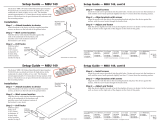Page is loading ...

SMB 303 Surface Mount Box • Installation Guide
The Extron
®
SMB 303 is a low profile surface mount box
compatible with Extron three-gang devices less than
1.5 inches deep.
This guide provides basic instructions for an
experienced technician to install the SMB 303 Surface
Mount Box.
The surface mount box ships with the items shown in
the figure on the left. A mounting template is also
included.
Planning
The box can be mounted on any flat surface convenient for users.
Cables for the mounted devices may be run through the bottom of the SMB 303 (typical for fixed and rotating installations)
or from the rear for most tabletop installations. Cables run through the bottom of the SMB 303 will require an access hole
in the furniture.
Getting Started
Determine the optimum mounting location based on ease of use and cable access.
If cables will be routed from underneath, be certain that clearances under the table are adequate and that cables will not
interfere with furniture, equipment, or legroom.
Direct Furniture Mounting
If mounting the SMB 303 directly to the furniture, locate and drill pilot holes using the included mounting template
(part number 68-1945-01). If running cables from under the table, locate and cut a minimum one inch diameter cable access
hole using the template.
Tabletop Installation (Unmounted)
Tabletop installations require adequate cabling to move the SMB 303 around the table. Cabling will always be from the rear
cable access opening.
Optional Swivel Adapter Kit
If the installation requires a fixed, yet rotational box, use the optional SMA-1 swivel adapter, available at www.extron.com.
When using the SMA-1 (part number 70-747-01) refer to its installation guide
prior to beginning the SMB 303 installation.
Mount the SMB 303
Mount the SMB 303 to the furniture using the previously drilled pilot holes.
Wood screws (#8 x 3/4 inch) are provided for wooden table applications.
NOTE: If cables will be routed through the bottom cable access opening,
remove the hole plug before mounting the SMB 303.
(4) #8 x 3/4"
Wood Screws
w/Washers
Bottom Cable
Access
Rear Cable
Access
Bottom Cable
Access Plug
Strain Relief Clamp
Cable Wrap
Strain Relief Boot
Surface Mount Box
Rear Cable
Access Cover
Zip Ties (2 each)
Wood Screws
(4 each)

SMB 303 Surface Mount Box • Installation Guide (Continued)
68-1944-01
Rev. A
10 10
Extron USA - West
Headquarters
+800.633.9876
Inside USA/Canada Only
+1.714.491.1500
+1.714.491.1517 FAX
Extron USA - East
+800.633.9876
Inside USA/Canada Only
+1.919.863.1794
+1.919.863.1797 FAX
Extron Europe
+800.3987.6673
Inside Europe Only
+31.33.453.4040
+31.33.453.4050 FAX
Extron Asia
+800.7339.8766
Inside Asia Only
+65.6383.4400
+65.6383.4664 FAX
Extron Japan
+81.3.3511.7655
+81.3.3511.7656 FAX
Extron China
+400.883.1568
Inside China Only
+86.21.3760.1568
+86.21.3760.1566 FAX
Extron Middle East
+971.4.2991800
+971.4.2991880 FAX
© 2010 Extron Electronics All rights reserved. www.extron.com
Cabling from the Rear
1. Bundle the wiring using the provided cable wrap
and feed it through the rear cable access opening.
2. Trim the strain relief boot to fit the bundle of
wiring and cable wrap diameter.
3. Slide the strain relief boot over the wire and cable
wrap and into the cable access opening.
4. Place the strain relief clamp into the boot and
fasten with the provided screws.
5. Secure the wires and cable wrap with a zip tie (see
below).
Cable the SMB 303
Cabling must be done prior to mounting devices on the SMB 303.
NOTE: Some wiring slack is required for installation and
removal of devices.
Zip Tie
Cable Wrap
Connect and Mount the Devices
Once cabling is secure, connect the devices and mount them to the SMB 303 according to the mounting instructions
included with each device.
Cabling from Underneath
1. Install the rear cable access cover into the rear cable
access opening using the provided screws.
2. Bundle the wiring using the provided cable wrap and
feed it from under the furniture through the bottom
cable access hole.
3. Secure the cable with one or more zip ties (see inset at
right).
a Rear Cable
Access Cover
c Zip Tie
b Cable Wrap
a Cable Wrap
Strain Relief Boot
b Cut to proper size.
c Slide over wiring
and cable wrap.
d Strain Relief
Clamp
Rear Cable
Access Opening
/