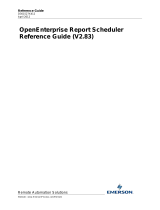Page is loading ...

Reference Guide
D301524X412
April 2012
Remote Automation Solutions
Website: www.EmersonProcess.com/Remote
OpenEnterprise Reporting
Configuration Reference Guide (V2.83)

Reference Guide
D301524X412
APRIL 2012
Reporting Configuration
- i -
Contents
1 Report Configuration Tool......................................................................................................1
1.1 Report Configuration Overview...........................................................................................1
1.1.1 How Does Reporting Work?.........................................................................................1
1.2 Starting the Report Configuration Tool ...............................................................................1
1.2.1 From the Toolbox .........................................................................................................1
1.2.2 From the 'Run' Dialog...................................................................................................1
1.2.3 From a Shortcut............................................................................................................2
2 Report Configuration Main Interface.....................................................................................2
3 Menus .......................................................................................................................................3
3.1 File Menu ............................................................................................................................3
3.1.1 Export ...........................................................................................................................3
3.1.2 Export File Dialog.........................................................................................................4
3.1.2.1 File Name...............................................................................................................4
3.1.2.2 Browse...................................................................................................................4
3.1.3 Exit................................................................................................................................4
3.2 Edit Menu............................................................................................................................4
3.2.1 New Template ..............................................................................................................4
3.2.2 New Schedule ..............................................................................................................5
3.2.3 New Format..................................................................................................................5
3.2.4 New Recipient ..............................................................................................................5
3.2.5 New Report...................................................................................................................5
3.2.6 EMail Server Setup.......................................................................................................5
3.2.6.1 Mail Server List ......................................................................................................5
3.2.6.2 Add Mail Server......................................................................................................5
3.2.6.3 Modify Mail Server .................................................................................................5
3.2.6.4 Selected Mail Server..............................................................................................5
3.2.6.5 Mail Server Configuration ......................................................................................6
3.2.6.5.1 Mail Server Name.............................................................................................6
3.2.6.5.2 Mail Server Description.....................................................................................6
3.2.6.5.3 Network Name or Address ...............................................................................7
3.2.6.5.4 SMTP Port Number ..........................................................................................7
3.2.6.5.5 Test Email Setup ..............................................................................................7
3.2.6.5.6 EMail Originator................................................................................................7
3.2.6.5.7 Originator Email Address..................................................................................7
3.2.6.5.8 Email Authentication Required.........................................................................7
3.2.6.5.9 Authentication Name........................................................................................7
3.2.6.5.10 Authentication Password................................................................................7
3.2.6.5.11 POP3 Tab Disabled........................................................................................7
3.2.6.5.12 Email Recipient Dialog ...................................................................................7
3.2.6.5.12.1 Email Address..........................................................................................7
3.2.7 File Transfer Server......................................................................................................8
3.2.7.1 File Transfer Server ...............................................................................................8
3.2.7.2 Report Server String ..............................................................................................8
3.2.7.3 File Transfer Port ...................................................................................................8
3.2.8 Report Template Options .............................................................................................8

Reference Guide
D301524X412
APRIL 2012
Reporting Configuration
- ii -
3.2.8.1
Template File Location...........................................................................................9
3.2.8.2 Browse for location.................................................................................................9
3.3 Help Menu...........................................................................................................................9
3.3.1 Report Configuration Tool Help....................................................................................9
3.3.2 About Report Configuration Tool..................................................................................9
4 Tree View Window ...................................................................................................................9
4.1 Parent Reporting Node .....................................................................................................10
4.2 The Configured Reports Node..........................................................................................10
4.2.1 Creating New Reports................................................................................................10
4.2.2 Configure Created Reports.........................................................................................10
4.2.3 Report Sub Nodes......................................................................................................10
4.2.4 Created Report Nodes................................................................................................10
4.2.4.1 Modify Report.......................................................................................................11
4.2.4.2 Delete Report.......................................................................................................11
4.2.4.3 Disable Report .....................................................................................................11
4.2.4.4 Test Report ..........................................................................................................11
4.2.4.5 Publish Report......................................................................................................11
4.2.5 Test Report Dialog......................................................................................................11
4.2.5.1 Selected Report Name.........................................................................................12
4.2.5.2 Test Report Button...............................................................................................12
4.2.5.3 Close....................................................................................................................12
4.2.5.4 Help Button ..........................................................................................................12
4.3 Report Sub Nodes.............................................................................................................12
4.3.1 Template Sub Nodes..................................................................................................13
4.3.1.1 Modify...................................................................................................................13
4.3.1.2 Delete...................................................................................................................13
4.3.2 Schedule Sub Nodes..................................................................................................13
4.3.2.1 Modify...................................................................................................................13
4.3.2.2 Delete...................................................................................................................14
4.3.2.3 Remove From Report...........................................................................................14
4.3.2.4 Disable.................................................................................................................14
4.3.2.5 Publish Report......................................................................................................14
4.3.3 Format Sub Nodes .....................................................................................................14
4.3.3.1 Modify...................................................................................................................14
4.3.3.2 Delete...................................................................................................................15
4.3.3.3 Remove From Report...........................................................................................15
4.3.3.4 Disable.................................................................................................................15
4.3.4 Recipient Sub Nodes..................................................................................................15
4.3.4.1 Modify...................................................................................................................15
4.3.4.2 Delete...................................................................................................................15
4.3.4.3 Remove From Format..........................................................................................16
4.3.4.4 Disable.................................................................................................................16
4.4 Templates Node................................................................................................................16
4.4.1 Creating Report Templates ........................................................................................16
4.4.2 Configure Created Report Templates ........................................................................16
4.4.3 Created Report Templates.........................................................................................16
4.4.3.1 Modify...................................................................................................................16
4.4.3.2 Delete...................................................................................................................17
4.5 Schedules Node................................................................................................................17

Reference Guide
D301524X412
APRIL 2012
Reporting Configuration
- iii -
4.5.1
Creating Schedules....................................................................................................17
4.5.2 Configure Created Schedules ....................................................................................17
4.5.3 Created Schedules.....................................................................................................17
4.5.3.1 Modify...................................................................................................................17
4.5.3.2 Delete...................................................................................................................17
4.5.3.3 Disable.................................................................................................................18
4.5.3.4 Publish Report......................................................................................................18
4.6 Formats Node ...................................................................................................................18
4.6.1 Creating Formats........................................................................................................18
4.6.2 Configure Created Formats........................................................................................18
4.6.3 Format Sub Nodes .....................................................................................................18
4.6.4 Configured Format Nodes..........................................................................................19
4.6.4.1 Modify...................................................................................................................19
4.6.4.2 Delete...................................................................................................................19
4.6.4.3 Disable.................................................................................................................19
4.6.5 Created Format Sub Nodes........................................................................................19
4.6.5.1 Modify...................................................................................................................20
4.6.5.2 Delete...................................................................................................................20
4.6.5.3 Remove From Format..........................................................................................20
4.6.5.4 Disable.................................................................................................................20
4.7 Recipients Parent Node....................................................................................................20
4.7.1 Creating Recipients....................................................................................................20
4.7.2 Configure Created Recipients ....................................................................................20
4.7.3 Created Recipients.....................................................................................................20
4.7.3.1 Modify...................................................................................................................21
4.7.3.2 Delete...................................................................................................................21
4.7.3.3 Disable.................................................................................................................21
4.8 Tree View Context Menus.................................................................................................21
4.9 Report Configuration Wizards...........................................................................................21
5 Details Window ......................................................................................................................22
6 Report Generation Wizard ....................................................................................................22
6.1 Report Times Page...........................................................................................................22
6.1.1 Progress Bar from a Report........................................................................................23
6.1.2 Specific Times ............................................................................................................24
6.1.2.1 Time-Date Field....................................................................................................24
6.1.2.1.1 Changing the time...........................................................................................25
6.1.2.1.2 Changing the date ..........................................................................................25
6.1.2.2 [Add] button..........................................................................................................25
6.1.2.3 Include report time ...............................................................................................25
6.1.2.4 Selected Times List..............................................................................................26
6.1.2.5 [Remove] button...................................................................................................26
6.1.2.6 [Remove] All button..............................................................................................26
6.1.3 Time Range................................................................................................................26
6.1.3.1 From.....................................................................................................................26
6.1.3.1.1 Changing the time...........................................................................................26
6.1.3.1.2 Changing the date ..........................................................................................27
6.1.3.2 To.........................................................................................................................27
6.1.3.2.1 Changing the time...........................................................................................27

Reference Guide
D301524X412
APRIL 2012
Reporting Configuration
- iv -
6.1.3.2.2
Changing the date ..........................................................................................27
6.1.3.3 Include report times..............................................................................................28
6.1.3.4 To Date Warning..................................................................................................28
6.2 Schedules Page................................................................................................................28
6.2.1 Timed Schedules........................................................................................................29
6.2.2 Schedule Times..........................................................................................................29
6.3 Reports Page....................................................................................................................30
6.3.1 Progress Bar from a Schedule ...................................................................................30
6.3.2 Reports.......................................................................................................................31
6.4 Report Aliases Page .........................................................................................................31
6.4.1 Alias Value Change....................................................................................................32
6.5 Report Formats Page........................................................................................................32
6.5.1 Report Formats...........................................................................................................33
6.6 Recipients Page................................................................................................................33
6.6.1 Report Recipients.......................................................................................................34
6.7 Summary Page .................................................................................................................34
6.7.1 Summary List..............................................................................................................35
6.7.2 Report Name ..............................................................................................................36
6.7.3 Base Date...................................................................................................................36
6.7.4 Formats.......................................................................................................................36
6.7.5 Recipients...................................................................................................................36
6.8 Report Publication Progress Page....................................................................................36
6.8.1 Current report .............................................................................................................37
6.8.2 Overall Progress.........................................................................................................37
6.8.3 Current Item Progress................................................................................................37
7 Report Configuration ............................................................................................................38
7.1 General Page....................................................................................................................38
7.1.1 Progress Menu ...........................................................................................................39
7.1.2 Report Name ..............................................................................................................39
7.1.3 Report Description......................................................................................................39
7.1.4 Disable Report............................................................................................................39
7.1.5 Template List..............................................................................................................39
7.1.6 Selected Template......................................................................................................39
7.1.7 Modify Mode...............................................................................................................40
7.2 Alias Values Page.............................................................................................................40
7.2.1 Progress Menu ...........................................................................................................40
7.2.2 Available Aliases ........................................................................................................41
7.2.3 Add Button..................................................................................................................41
7.2.4 Modify Button..............................................................................................................41
7.2.5 Delete Button..............................................................................................................41
7.2.6 Alias Configuration Dialog..........................................................................................41
7.2.6.1 Add Alias..............................................................................................................41
7.2.6.2 Modify Alias..........................................................................................................42
7.2.6.3 Alias Name...........................................................................................................42
7.2.6.4 Alias Type ............................................................................................................42
7.2.6.5 Alias Value...........................................................................................................43
7.2.6.5.1 Query Restrictions..........................................................................................43
7.2.6.5.2 Multiple Value Restrictions .............................................................................43
7.2.6.6 Data Service.........................................................................................................43

Reference Guide
D301524X412
APRIL 2012
Reporting Configuration
- v -
7.2.6.7
Test Button...........................................................................................................43
7.2.6.8 Query Results Dialog...........................................................................................43
7.3 Publishing Page................................................................................................................44
7.3.1 Progress Menu ...........................................................................................................45
7.3.2 Default Directory.........................................................................................................45
7.3.3 Directory Browse Button.............................................................................................45
7.3.4 Purge Reports.............................................................................................................45
7.3.5 Delete Once Successfully Distributed........................................................................46
7.3.6 Delete on Distribution.................................................................................................46
7.3.7 Delete After Time........................................................................................................46
7.3.8 Delete Report Catalog Also........................................................................................46
7.3.9 Remove Report Plugins From Published Report.......................................................46
7.4 Formats Page....................................................................................................................46
7.4.1 Progress Menu ...........................................................................................................47
7.4.2 Available Formats.......................................................................................................47
7.4.3 Selected Formats .......................................................................................................47
7.4.4 Move Highlighted Formats..........................................................................................47
7.4.5 Move All Formats........................................................................................................48
7.4.6 Disable Publishing......................................................................................................48
7.5 Schedules Page................................................................................................................48
7.5.1 Progress Menu ...........................................................................................................48
7.5.2 Available Schedules...................................................................................................48
7.5.3 Selected Schedules....................................................................................................49
7.5.4 Move Highlighted Formats..........................................................................................49
7.5.5 Move All Formats........................................................................................................49
7.6 Credentials Page...............................................................................................................49
7.6.1 Progress Menu ...........................................................................................................49
7.6.2 Local Administrative Account .....................................................................................50
7.6.3 Named User................................................................................................................50
7.7 Alarm Conditions Page .....................................................................................................50
7.7.1 Progress Menu ...........................................................................................................50
7.7.2 Generate Alarm on Success.......................................................................................50
7.7.3 Generate Alarm on Error............................................................................................51
7.7.4 Configured Alarm Conditions......................................................................................51
7.7.5 Add Alarm Condition Button.......................................................................................51
7.7.6 Modify Alarm Condition Button...................................................................................51
7.7.7 Alarm Condition Configuration Dialog........................................................................51
7.7.7.1 Alarm Condition Description ................................................................................52
7.7.7.2 Alarm Priority........................................................................................................52
7.7.7.3 Available Status Values.......................................................................................52
7.7.7.4 Alarm Condition Status Value..............................................................................52
7.7.7.5 Alarm Condition Status Value Range ..................................................................52
8 Template Configuration.........................................................................................................52
8.1 General Page....................................................................................................................52
8.1.1 Creating and Editing Report Template Files ..............................................................52
8.1.2 Template Wizard Progress Menu...............................................................................53
8.1.3 Template Name..........................................................................................................53
8.1.4 Template Description..................................................................................................53
8.1.5 Create Button .............................................................................................................53

Reference Guide
D301524X412
APRIL 2012
Reporting Configuration
- vi -
8.1.6
Template File Name...................................................................................................53
8.1.7 Template Directory.....................................................................................................54
8.1.8 Edit Button..................................................................................................................54
8.1.9 Browse for Template File Button................................................................................54
9 Schedule Configuration........................................................................................................54
9.1 General Page....................................................................................................................54
9.1.1 Progress Menu ...........................................................................................................55
9.1.2 Schedule Name..........................................................................................................55
9.1.3 Schedule Description..................................................................................................55
9.1.4 Disable Schedule........................................................................................................55
9.1.5 On Demand Type.......................................................................................................55
9.1.6 Timed Schedule..........................................................................................................56
9.1.7 Value Change Schedule Type....................................................................................56
9.2 Type Page.........................................................................................................................56
9.2.1 On Demand ................................................................................................................56
9.2.1.1 Progress Menu.....................................................................................................57
9.2.1.2 No Additional Configuration.................................................................................57
9.2.2 Timed..........................................................................................................................57
9.2.2.1 Progress Menu.....................................................................................................58
9.2.2.2 Repeating.............................................................................................................58
9.2.2.3 Repeat Period Multiplier.......................................................................................58
9.2.2.4 Repeat Period......................................................................................................58
9.2.2.5 At..........................................................................................................................59
9.2.2.6 With an Offset of ..................................................................................................59
9.2.2.6.1 Days................................................................................................................59
9.2.2.6.2 Weeks or Months............................................................................................59
9.2.2.6.2.1 Day...........................................................................................................59
9.2.2.6.2.2 On The .....................................................................................................59
9.2.2.6.3 Years ..............................................................................................................59
9.2.2.7 Schedule Summary..............................................................................................60
9.2.2.8 Local Time DST Adjusted....................................................................................60
9.2.2.9 Local Time DST not Adjusted..............................................................................60
9.2.2.10 UTC Time............................................................................................................60
9.2.3 Value Change.............................................................................................................60
9.2.3.1 Progress Menu.....................................................................................................60
9.2.3.2 OPC Tag..............................................................................................................61
9.2.3.3 OPC Server Browse Button .................................................................................61
9.2.3.4 Trigger Suppress Value .......................................................................................61
9.2.3.5 Trigger After Value Change.................................................................................61
9.2.3.6 Any Change .........................................................................................................61
9.2.3.7 Specific Value ......................................................................................................61
9.2.3.8 Inside Range........................................................................................................61
9.2.3.9 Outside Range.....................................................................................................61
9.2.3.10 Trigger Value ......................................................................................................61
9.3 Reports Page....................................................................................................................62
9.3.1 Progress Menu ...........................................................................................................62
9.3.2 Available Reports .......................................................................................................62
9.3.3 Selected Reports........................................................................................................62
9.3.4 Move Highlighted Formats..........................................................................................62

Reference Guide
D301524X412
APRIL 2012
Reporting Configuration
- vii -
9.3.5
Move All Formats........................................................................................................62
9.3.6 Back Button ................................................................................................................63
9.3.7 Next Button.................................................................................................................63
9.3.8 Finish Button...............................................................................................................63
9.3.9 Cancel Button.............................................................................................................63
9.3.10 Help Button..............................................................................................................63
9.4 Alarm Conditions Page .....................................................................................................63
9.4.1 Progress Menu ...........................................................................................................64
9.4.2 Generate Alarm on Success.......................................................................................64
9.4.3 Generate Alarm on Error............................................................................................64
9.4.4 Configured Alarm Conditions......................................................................................64
9.4.5 Add Alarm Condition Button.......................................................................................64
9.4.6 Modify Alarm Condition Button...................................................................................64
9.4.7 Delete Alarm Condition Button...................................................................................64
9.4.8 Back Button ................................................................................................................64
9.4.9 Next Button.................................................................................................................64
9.4.10 Finish Button ...........................................................................................................64
9.4.11 Cancel Button..........................................................................................................64
9.4.12 Help Button..............................................................................................................64
9.4.13 Alarm Condition Configuration Dialog.....................................................................65
9.4.13.1 Alarm Condition Description...............................................................................65
9.4.13.2 Alarm Priority ......................................................................................................65
9.4.13.3 Available Status Values......................................................................................65
9.4.13.4 Alarm Condition Status Value.............................................................................65
9.4.13.5 Alarm Condition Status Value Range.................................................................66
9.4.13.6 OK Button ...........................................................................................................66
9.4.13.7 Cancel Button .....................................................................................................66
9.4.13.8 Help Button.........................................................................................................66
10 Format Configuration............................................................................................................66
10.1 General Page.................................................................................................................66
10.1.1 Progress Menu........................................................................................................67
10.1.2 Report Format Name ..............................................................................................67
10.1.3 Report Format Description......................................................................................67
10.1.4 Disable Report Format............................................................................................67
10.1.5 Report Format Type................................................................................................67
10.1.6 Report Format Destination......................................................................................68
10.1.7 Browse for Folder/Printer Button.............................................................................68
10.1.8 Report Format File Name........................................................................................68
10.1.9 Formats Button........................................................................................................68
10.1.10 Ensure Unique Filename .....................................................................................68
10.2 Purging Page.................................................................................................................68
10.2.1 Progress Menu........................................................................................................69
10.2.2 Override Report Purge Settings..............................................................................69
10.2.3 Do Not Purge Report...............................................................................................69
10.2.4 Delete Once Successfully Distributed.....................................................................69
10.2.5 Delete on Distribution..............................................................................................69
10.2.6 Delete After Time ....................................................................................................70
10.2.7 Delete Report Catalog Also.....................................................................................70
10.3 Recipients Page.............................................................................................................70

Reference Guide
D301524X412
APRIL 2012
Reporting Configuration
- viii -
10.3.1
Progress Menu........................................................................................................70
10.3.2 Available Recipients................................................................................................70
10.3.3 Selected Recipients ................................................................................................70
10.3.4 Move Highlighted Formats......................................................................................71
10.3.5 Move All Formats ....................................................................................................71
10.4 Alarm Conditions Page..................................................................................................71
10.4.1 Progress Menu........................................................................................................71
10.4.2 Generate Alarm on Success...................................................................................71
10.4.3 Generate Alarm on Error.........................................................................................71
10.4.4 Configured Alarm Conditions..................................................................................71
10.4.5 Add Alarm Condition Button....................................................................................71
10.4.6 Modify Alarm Condition Button................................................................................71
10.4.7 Delete Alarm Condition Button................................................................................71
11 Recipient Configuration........................................................................................................71
11.1 General Page.................................................................................................................72
11.1.1 Recipient Name.......................................................................................................72
11.1.2 Disable Recipient....................................................................................................72
11.1.3 Recipient Description..............................................................................................72
11.1.4 Email .......................................................................................................................72
11.1.5 File Copy.................................................................................................................72
11.1.6 FTP Copy................................................................................................................73
11.2 Settings Page ................................................................................................................73
11.2.1 Email .......................................................................................................................73
11.2.1.1 Progress Menu....................................................................................................73
11.2.1.2 Email Address.....................................................................................................74
11.2.2 File...........................................................................................................................74
11.2.2.1 Progress Menu....................................................................................................74
11.2.2.2 Location ..............................................................................................................74
11.2.2.3 Browse for Folder/Printer Button ........................................................................74
11.2.2.4 Domain................................................................................................................75
11.2.2.5 User Name..........................................................................................................75
11.2.2.6 Password............................................................................................................75
11.2.2.7 Network User Test..............................................................................................75
11.2.3 FTP..........................................................................................................................75
11.2.3.1 Progress Menu....................................................................................................76
11.2.3.2 Directory..............................................................................................................76
11.2.3.3 Browse for Folder/Printer Button ........................................................................76
11.2.3.4 Domain................................................................................................................76
11.2.3.5 User Name..........................................................................................................76
11.2.3.6 Password............................................................................................................77
11.2.3.7 Network User Test..............................................................................................77
11.2.3.8 FTP Server Configuration...................................................................................77
11.2.3.9 Add FTP Server Button.......................................................................................77
11.2.3.10 Modify FTP Server Button ................................................................................77
11.2.3.11 Current Selection..............................................................................................77
11.2.3.12 FTP Server Configuration Dialog......................................................................77
11.2.3.12.1 FTP Server Configuration Name................................................................78
11.2.3.12.2 FTP Server Configuration Description........................................................78
11.2.3.12.3 FTP Server Address...................................................................................78

Reference Guide
D301524X412
APRIL 2012
Reporting Configuration
- ix -
11.2.3.12.4
Active Connection.......................................................................................78
11.2.3.12.5 Passive Connection....................................................................................78
11.2.3.12.6 Control Socket............................................................................................78
11.2.3.12.7 Data Socket................................................................................................79
11.2.3.12.8 Retries ........................................................................................................79
11.2.3.12.9 Retry Wait Period........................................................................................79
11.2.3.12.10 Timeout.....................................................................................................79
11.3 Alarm Conditions Page..................................................................................................79
11.3.1 Progress Menu........................................................................................................79
11.3.2 Generate Alarm on Success...................................................................................80
11.3.3 Generate Alarm on Error.........................................................................................80
11.3.4 Configured Alarm Conditions..................................................................................80
11.3.5 Add Alarm Condition Button....................................................................................80
11.3.6 Modify Alarm Condition Button................................................................................80
11.3.7 Delete Alarm Condition Button................................................................................80
11.3.8 Alarm Condition Configuration Dialog.....................................................................80
11.3.8.1 Alarm Condition Description...............................................................................81
11.3.8.2 Alarm Priority ......................................................................................................81
11.3.8.3 Available Status Values......................................................................................81
11.3.8.4 Alarm Condition Status Value.............................................................................81
11.3.8.5 Alarm Condition Status Value Range.................................................................81
12 Index .......................................................................................................................................82

Reference Guide
D301524X412
APRIL 2012
Reporting Configuration
- 1 -
1 Report Configuration Tool
1.1 Report Configuration Overview
The OpenEnterprise Report Configuration Tool is the main user interface into the OpenEnterprise
Reporting system. It allows the configuration of reports through an intuitive and simple user interface.
1.1.1 How Does Reporting Work?
OpenEnterprise Reporting works by helping you to create a Report template in Excel that will extract
the data you need from the OpenEnterprise database, and present it on the page the way you want it.
You can then create a Schedule for the Report, and publish it as an XLS, PDF, CSV, XML or HTML
file. You can also opt to Print the Report to an available printer. Reports in File format can be
delivered in a variety of ways (e.g. copy the file to a directory, attach the file to an email or copy it to
an FTP Server). All these requirements are brought together by the OpenEnterprise Report
Configuration Tool to create OpenEnterprise Reports. For a more detailed explanation of how
OpenEnterprise Reporting works, and how to create reports from scratch, see the Reporting Overview
help file.
1.2 Starting the Report Configuration Tool
The Report Configuration Tool is part of the OpenEnterprise Toolbox, but can also be run from a
Windows command line.
1.2.1 From the Toolbox
The Report Configuration Tool can be run from the OpenEnterprise Toolbox by following this link from
the Windows Start button:-
Start>Programs>OpenEnterprise>Toolbox
Then start the Reporting Configuration Tool in the usual way by double clicking on its icon within the
Toolbox. It will take its connection parameters and login credentials from those which are currently
applied to the Toolbox.
1.2.2 From the 'Run' Dialog
It can also be run from the Windows 'Run' dialog (Start>Run) with the following parameters:-
ReportConfigurationTool.exe [–sDataservice] [-uUsername <–pPassword>]

Reference Guide
D301524X412
APRIL 2012
Reporting Configuration
- 2 -
Where: [denotes an optional parameter], <denotes a required parameter>
DataService is the data-service of the database to connect to. This can be a standalone or fault-
tolerant dataservice, with or without connection options. Default rtrdb1.
Username is the username used for any database logons. Must be used in conjunction with the –p
parameter. No default value.
Password is the password used for any database logons. Must be used in conjunction with the –u
parameter. No default value.
If the username and password are not defined in this command line, a Login dialog will open.
You will need to provide the username and password details on this dialog to log on to the database.
1.2.3 From a Shortcut
A shortcut can be set up on the Windows Desktop or from an OpenEnterprise Custom menu which
starts the Reporting Configuration Tool. This requires the path to the executable followed by the
necessary parameters:-
(by default "C:\Program Files\Bristol\OpenEnterprise\bin\ReportConfigurationTool.exe" -
soeserv1:rtrdb1 -uRSmith -prsmith)
2 Report Configuration Main Interface
The Report Configuration Tool's Main Interface has a left and right pane. The left pane contains a
Tree that displays Configured Reports, Templates, Schedules, Formats and Recipients, each
configured type of object under its own parent node. The right pane displays details about the object
selected in the left pane.
To create an object, right click on one of the parent nodes in the left pane and select the 'New...'
context menu. There are other options on the context menus depending on what object you select.

Reference Guide
D301524X412
APRIL 2012
Reporting Configuration
- 3 -
3 Menus
The menu bar on the Report Configuration main interface has three options. See the appropriately
named headings below for further help.
3.1 File Menu
The File menu has two options which enable Report configuration to be saved, and exiting of the
Report Configuration Tool.
3.1.1 Export
This option will open the Export File Dialog, which will export the Reporting configuration to an SQL
script file.

Reference Guide
D301524X412
APRIL 2012
Reporting Configuration
- 4 -
3.1.2 Export File Dialog
This dialog enables you to accept or change the default file name and location for the SQL Export file.
3.1.2.1 File Name
You can a
ccept the default file name and location that is already in the name field, you can change
either by typing them directly into this field or using the Browse button to t he right of the name field.
3.1.2.2 Browse...
Displays a Fil
e Open dialog in the default OpenEnterprise Data directory that was defined in the File
Name field of the Export File dialog.
You can change the file name by typing the new name into the File Name: field of the File Open
dialog, and change the directory by browsing for a new one. When you select the [OK] button on the
File Open dialog, the new name and location for the Export file will be copied to the File Name: field
of the Export File dialog.
3.1.3 Exit
This option closes the Report Configuration Tool.
3.2 Edit Menu
The Edit Menu has enables you to configure a new Template, Schedule, Format, Recipient or Report.
It also allows you to configure the Email Server for Email type recipients, and to define the default
directory for creating Report Templates.
3.2.1 New Template
Opens the Template Wizard so that you can create a new Template.

Reference Guide
D301524X412
APRIL 2012
Reporting Configuration
- 5 -
3.2.2 New Schedule
Opens the Schedule Wizard so that you can create a new Schedule.
3.2.3 New Format
Opens the Format Wizard so that you can create a new Format.
3.2.4 New Recipient
Opens the Recipient Wizard so that you can create a new Recipient.
3.2.5 New Report
Opens the Report Wizard so that you can create a new Report.
3.2.6 EMail Server Setup
This dialog appears when the 'Email Server' option is selected from the 'Edit' menu. It enables you to
select a configured Email Server to deliver Reports to Email Recipients.
3.2.6.1 Mail Server List
Any Mail Servers that you
have configured are listed here.
3.2.6.2 Add Mail Server
Click this b
utton if you want to add a Mail Server to the list. The Mail Server Configuration dialog will
be opened.
3.2.6.3 Modify Mail Server
Click
this button if you want to modify a Mail Server selected from the list. The Mail Server
Configuration dialog will be opened.
3.2.6.4 Selected Mail Server
The nam
e of the Mail Server that has been selected from the Mail Server list is displayed here.

Reference Guide
D301524X412
APRIL 2012
Reporting Configuration
- 6 -
3.2.6.5 Mail Server Configuration
This dial
og enables you to configure the Mail Server. Click the hotspots on the image below for further
information on the features of this dialog.
3.2.6.5.1 Mail Server Name
The nam
e of the Mail Server configuration. This name is not used to connect to the Mail Server. In
modify mode, this field is disabled.
3.2.6.5.2 Mail Server Description
Type a more
detailed description of the Mail Server configuration here, if you wish.

Reference Guide
D301524X412
APRIL 2012
Reporting Configuration
- 7 -
3.2.6.5.3 Network Name or Address
This is th
e network name or IP address that is used to connect to the Mail Server. If an IP address is
defined, then it must be in standard IP format (e.g. 211.1.0.12).
3.2.6.5.4 SMTP Port Number
The SMTP p
ort number of the Mail Server. The default is already set at 25.
3.2.6.5.5 Test Email Setup
This button
will open the Email Recipient dialog, where you can enter a valid email address for the
email test.
3.2.6.5.6 EMail Originator
Type in the name of the ori
ginator of the email here. All email sent by the OpenEnterprise Reporting
system will be identified as being from this user.
3.2.6.5.7 Originator Email Address
Type the ema
il address of the Originator of the Email test here. All email sent by the OpenEnterprise
Reporting system will be identified as being from this email address.
3.2.6.5.8 Email Authentication Required
If conne
ction to the Mail Server requires network Domain Server authentication, check this button to
enable the authentication name and password fields.
3.2.6.5.9 Authentication Name
Enter the na
me of a user known to Domain Server to which the Mail Server belongs here.
3.2.6.5.10 Authentication Password
Type the password of the authenti
cation user here.
3.2.6.5.11 POP3 Tab Disabled
The POP3 ta
b is currently disabled, and it is not possible to configure the POP3 Mail Server for
receiving email.
3.2.6.5.12 Email Recipient Dialog
This dial
og enables you to enter a valid email address for the email test. Providing the Mail Server
setup is valid, the email recipient defined here will receive a test email from the Report Configuration
Tool.
3.2.6.5.12.1 Email Address
Type the ema
il address of the intended Recipient of the Email test.

Reference Guide
D301524X412
APRIL 2012
Reporting Configuration
- 8 -
3.2.7 File Transfer Server
3.2.7.1 File Transfer Server
In order to determine the location of the Report Server, the Report Selector needs to know the Report
Server name and the TCP/IP port number through which the Report file can be requested. Meaningful
default values are defined at installation time, but in certain circumstances these values may need to
be changed.
Type the name of the computer(s) and port number(s) on which the Report Server resides. For a
redundant pair use the redundant format dataservice string, as shown in this example.
If you experience problems downloading reports from a workstation it is better here to use the actual
domain name of the server(s) on which the Report Server was installed, rather than an alias name
used in the hosts file.
3.2.7.2 Report Server String
The nam
e of the computer(s) and port number(s) on which the Report Server resides. For a
redundant pair use the redundant format dataservice string, as shown in this example.
It is better here to use the actual domain name of the server(s) on which the Report Server was
installed as a default value, rather than an alias name used in the hosts file.
3.2.7.3 File Transfer Port
The nam
e or port number through which the File Transfer components will communicate.
3.2.8 Report Template Options
Selecting the Options menu enables you to configure the directory in which the Report Configuration
Tool will create new Templates. You can type a new directory directly into the Directory field or use
the Browse button to open a Directory browser window.

Reference Guide
D301524X412
APRIL 2012
Reporting Configuration
- 9 -
3.2.8.1 Template File Location
Type an alternate file locati
on where Report Templates will be strored when they are created. You
can also browse for a location by selecting the [Browse] button.
3.2.8.2 Browse for location
This button opens a directory browser
window, which also provides the ability to create a directory.
3.3 Help Menu
This menu has options that open up this help file and open an 'About' box, which provides
OpenEnterprise version information and email addresses for support queries.
3.3.1 Report Configuration Tool Help
Selection of this option will open this help file.
3.3.2 About Report Configuration Tool
This option opens an 'About' box, which provides information on the OpenEnterprise version on one
tab, and on the other tab, address, fax, phone and email information, so you can contact Bristol's
OpenEnterprise support team.
4 Tree View Window
The left pane of the Report Configuration Tool contains a tree view of all Reporting objects. The
parent nodes describe the objects that can be created underneath the node. Reporting objects can be
created by right clicking on each parent node (except for the initial 'Report Configuration' node) and
selecting the context menu that begins with 'New...'. The parent nodes from which Reporting objects
can be created are shown in the image below.

Reference Guide
D301524X412
APRIL 2012
Reporting Configuration
- 10 -
Configured objects under these parent nodes have their own context menus, which enable the objects
to be modified, deleted, removed from their associated parent object or disabled, depending on the
context in which they are selected.
4.1 Parent Reporting Node
This is the Parent Node for all Reporting related objects. This is the only parent node that has no
context menu for creating new objects. All other nodes stem from this one.
4.2 The Configured Reports Node
This is the parent node for all fully configured reports. In order to create a new Report configuration
you must first have created one or more Report Template objects. If this is not the case, then a
message will be shown when you attempt to create a new Report.
4.2.1 Creating New Reports
Right click on this node and select the 'New Report' context menu to open the Report Configuration
Wizard, which allows you to create a new Report.
4.2.2 Configure Created Reports
When reports have been created, they will be added under this node. You will be able to modify or
delete them by accessing the context menu that appears when you right click on the node. See the
'Configured Report Nodes' topic for help on modifying created reports.
4.2.3 Report Sub Nodes
Reports must be associated with at least one report template, and may be associated with one or
more schedules, formats and recipients. These associated objects are added as sub nodes under the
report objects they are associated with as well as being seen as nodes under their respective parent
node. See the 'Report Sub Nodes' topic for further information.
4.2.4 Created Report Nodes
Each Report created must have a unique name. All fully configured Reports will also display their own
child nodes, which represent the Template and any Schedules, Formats or Recipients associated with
the Report.
The minimum configuration required In order to produce a Report in OpenEnterprise is a configured
Report, which must have a configured Report Template. This will create a Report in Excel format
(XLS) in the directory specified for the Report, or if that is undefined, in the working directory of the
Report Scheduler. Right click a configured Report node to display the context menu.
/