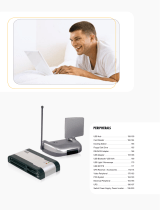Page is loading ...

TA57
POS Keyboard
User guide
Edition August 2000

Copyright © Wincor Nixdorf GmbH & Co. KG, 2000
The reproduction, transmission or use of this document or its contents is not permitted
without express authority.
Offenders will be liable for damages.
All rights, including rights created by patent grant or registration of a utility model or design,
are reserved.
Delivery subject to availability; technical modifications possible.

Contents
Manufacturer’s Declaration and Approval..............................................1
FCC-Class A Declaration ............................................................................1
Important notes............................................................................................2
Cleaning instructions ...................................................................................2
Scope of supply ...........................................................................................3
Mounting keys............................................................................................4
Fitting the keys.............................................................................................4
Assembling the keys....................................................................................5
The labels are replaced as follows:...........................................................5
Removing the keys......................................................................................6
The TA57 keyboard....................................................................................7
General........................................................................................................7
Keyboard Layout..........................................................................................8
Key switch..................................................................................................10
Magnetic Swipecard Reader (MSR)..........................................................10
Using the swipecard reader.....................................................................10
Connection method....................................................................................11
Self-test......................................................................................................12
Appendix...................................................................................................13
Technical data ...........................................................................................13

Manufacturer’s Declaration and Approval
The device complies with the requirements of the EEC
directives 89/336/EEC with regard to “Electromagnetic
compatibility” and 73/23/EEC “Low Voltage Directive”.
Therefore, you will find the CE mark on the device or
packaging.
FCC-Class A Declaration
This equipment has been tested and found to comply with the limits for a
Class A digital device, pursuant to part 15 of the FCC Rules.These limits are
designed to provide reasonable protection against harmful interference when
the equipment is operated in a commercial environment.
This equipment generates, uses, and can radiate radio frequency energy
and, if not installed and used in accordance with the instruction manual,
may cause harmful interference to radio communications.
Operation of this equipment in a residential area is likely to cause harmful
interference in which case the user will be required to correct the interfe-
rence at his own expense.
Le présent appareil numérique ne génère pas de bruits radioélectriques
dépassant les limites applicables aux appareils numériques de la “Classe
A” prescrites dans le Règlement sur le brouillage radioélectrique édicté
par le ministère des Communications du Canada.
GB - 1

Important notes
User information
Note the following safety information:
Never plug in or unplug data communication lines during a thun-
derstorm.
The keyboard may be repaired by authorized qualified person-
nel only. Unauthorized opening of the device or inexpertly car-
ried-out repairs may seriously jeopardize the safety of the user
and cancels all warranty and liability agreements.
Protect the keyboard from moisture, dust and heat.
Place the keyboard on a non-slip surface.
Cleaning instructions
User information
Clean the keyboard using a slightly moistened cloth. Make sure no moistu-
re penetrates the spaces between keys.
Clean the spaces between keys using a small, soft brush. Never insert
sharp objects in these spaces.
User information
GB - 2

Scope of supply
The product includes one TA57 keyboard, one User Guide and one acces-
sories kit containing the following:
4 double keys with clear caps
2 quadruple keys with clear caps
45 clear covers 1x1
Blank sheet for labeling
1 key cap remover (octopus)
1 set of keys
The set of keys contains:
Key REG for key position 1
Key MGR for key positions 1 and 2
Key X for key positions 1, 2 and 3
Key Y for key positions 1, 2, 3 and 4
The following items can be ordered optionally:
Accessories kit 1:
20 dummy keys (1 x 1)
Accessories kit 2:
6 double keys with clear caps
2 quadruple keys with clear caps
Accessories kit 3:
12 keys with clear caps 1x1
If damage has occurred during shipping or if the package contents do not
match the delivery note, imediately notify your Wincor Nixdorf sales outlet.
User information
GB - 3

Mounting keys
Fitting the keys
Fit in the appropiated key (single,
double or quadruple) at the desired
position.
Push the key gently into position un-
til it clicks in hearable.
Use the key a several time to check
the correct function.
Inserting multiple keys note the position of the key cap plunger on the un-
derside of the key. The position determines the transmitted key code and
has to be at top and on the left side.
Position of key cap plunger
GB - 4

Mounting keys
Assembling the keys
The procedure for assembling the keys and replacing the key inscriptions
is described in the following:
The keys can be labelled individual-
ly. The blank labels supplied can be
used for this purpose.
Place the label with the inscription
on the key.
Put the clear cap over the label
and the key until it clicks hearable
in.
The labels are replaced as follows:
Remove the key from the keyboard (see removing the key).
Pull off the clear cap from the key and remove the label.
Replace the label and fit the clear cap again.
Mounting keys
GB - 5

Removing the keys
The key remover “octopus” has
three sides to remove the various
key types.
The holders for removing quadru-
ple key caps are located on the bot-
tom side of the “octopus”.
Place the “octopus” diagonally over
the quadruple keys.
Example:
How to remove double keys.
Place the “octopus” over the appro-
priate key.
Press the “octopus” under the key
until it locks into position.
Pull the “octopus” until the cap is re-
leased from the base and push the
key sideways out of the “octopus”.
Mounting keys
GB - 6

TheTA57keyboard
General
The alphanumeric keyboard TA57 is equipped with a keyswitch and a
swipecard reader (optional). The keypad consists of 122 keys (121 keys
in the US version).
Unlike other standard PC keyboards, the TA57 has a flexible key layout,
e.g.several keys can be grouped vertically or horizontally to form double
or quadruple keys.Only one key code is generated by each multiple key.
The TA57 keyboard receives its power from the POS system.
TA57 with swipecard reader
GB - 7

Keyboard Layout
Keyboard Layout
The TA57 keyboard differs from standard PC keyboards by virtue of its mul-
tiple function key concept.This concept permits a flexible key layout, i.e.
double or quadruple keys can be used on the TA57.This is possible in the
following keypads:
In the upper row of function keys;
In the keypad to the right of the the numeric keypad.
TA57 with original layout
Only one key code is transmitted by each multiple key.
Incorrect key caps on the TA57 keyboard can be changed on the spot.
Dummy caps can also be used.The keyboard is divided into 5 keypads:
Keyboard Layout
GB - 8

Function key keypad 3
Alphanumeric keypad
Function
key
keypad 1
Function
key
keypad 2
Designation Number of keys
Alphanumeric keypad 59 keys (58 keys in
US version
Function key keypad 1 15
Numeric keypad 15
Function key keypad 2 10
Function key keypad 3 23
Function key keypads are shown grey
Numeric
keypad
Keyboard Layout
GB - 9

Key switch
Key switch
The TA57 keyboard is equipped with a key switch with 6 switch positions.
Switch position 0 is the basic positi-
on; switch positions 1-4 are provi-
ded for customer-specific
applications. In positions 0 and 1,
the key can be removed.
Switch position 6, which is designa-
ted on the lock by T, is intended for
use by Field Engineering. From
switch position 0, the key provided
can be turned to position T only.
This key is not included in the
scope of supply.
The key switch has only one closure, i.e.there is only one set of keys for
all keylocks that includes the above-mentioned key variants for the various
switch positions.
Magnetic Swipecard Reader (MSR)
The TA57 can also be equipped with a swipecard reader (option) which
can be used to read up to three tracks simultaneously each time a card is
pulled through.
Using the swipecard reader
Pull the magnetic card evenly and quickly, from right to left, through the
slot on the swipecard reader.Make sure that the magnetic stripe is facing
the keys.
Key switch
GB - 10

Note the following precautions when handling magnetic cards:
Never allow magnetic cards to come into contact with liquids.
Never bend or fold magnetic cards.
Never expose magnetic cards to a magnetic field.
Insert the magnetic card in the special slot provided on the reader
from the right-hand side only; inserting the card at another locati-
on could damage the read heads.
In order to ensure that the quality of reading results is maintained,
clean the swipecard reader at least once a week. To do this, use
the special cleaning card that can be ordered from Wincor Nixdorf
GmbH & Co. KG.
Connection method
Connection method
The connector for the keyboard is a
standard 6-pin mini-DIN connector.
The cable is 1 meter long. (optional
2 meter extension cable).
Connection method
GB - 11

Self-test
Self-test
A brief self-test of the keyboard is performed each time the system is swit-
ched on. Data cannot be transmitted during this test. The system is infor-
med of the successful completion of the test.
Self-test
GB - 12

Appendix
Technical data
Housing dimensions
Footprint 484 mm x 197 mm
Height 41.5 mm
Cable length 1 m (optional 2 m extension cable)
Power supply 5 V +/- 10%, max. 110 mA
Protocol Standard MF2
Connection Mini-DIN connector (6-pin.)
Keyboard Keyboard with variable
key assignment,
alpha-n-key rollover (software detects
and prevents inadvertent key repetitions)
Microprocessor 80C535 CMOS CPU, 12 MHz
Power-up reset Yes
Selftest Yes
Technology CMOS, HCMOS standard TTL
Keyswitch Switch positions: 5, plus insertion position
Swipecard reader Number of tracks: up to 3
Magnetic card
coding : acc. ISO 7811-2
Reading rate : 15 to 80 cm/s
GB - 13
/