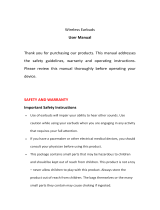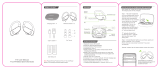Page is loading ...

Troubleshooting Guide:
Problem Likely causes Solution
Right earbud does not sync volume or mode
changes to or from left earbud
The left earbud has connected to 2 devices. The
earbuds have experienced an error.
Unpair Silencer BT from one of the two devices. Power down both earbuds.
Then power up the right earbud followed by the left earbud.
Silencer BT does not automatically reconnect to
last paired device.
The left earbud has paired with a new device.
The left earbud has experienced an error.
Unpair Silencer BT from an undesired device. Connect to earbuds from the
correct device's Bluetooth settings menu. Power the earbuds off and back on.
The right earbud audio cuts our briefly during
music streaming
The signal between the left and right earbuds is
experiencing interference.
Remove anything that may be covering the earbuds, particularly things made
of metal.
The left earbud does not enter pairing mode
when the BT Multifunction button is held
The left earbud experienced an error while
powering up.
Power the left earbud off and on again.
Silencer BT cannot be found in Bluetooth
pairing list.
The left earbud may be powered off. The left
earbud is not in pairing mode.
Ensure left earbud is powered on and that it is in pairing mode (the status LED
is flashing red and blue alternatively).
Connected device does not stream music
through Bluetooth connection to Silencer BT.
The connected device does not allow streaming
of media to the Silencer BT.
In the device's Bluetooth settings menu, ensure that the "Media audio" (or
similarly named option) is enabled for Silencer BT.
iOS only: Ensure that your device has connected to both Silencer BT Bluetooth
profiles.
Power the earbuds off and back on.
Unpair the left earbud and pair it again.
The Walker's app cannot connect to the
Silencer BT earbuds.
The left earbud is not connected to the device.
The connected device does not allow a data
connection to the Silencer BT.
Ensure that the left earbud is powered on and paired to the device.
In the device's Bluetooth settings menu, ensure that the "Phone audio" (or
similarly named option) is enabled for Silencer BT.
iOS only: Ensure that your device has connected to both Silencer BT Bluetooth
profiles.
The issue is not listed in of the problems listed
above.
Restart the Walker’s Connect app.
Power the earbuds off and on again.
Power your device off and on again.
Problème Causes probables Solution
L’écouteur droit ne synchronise pas le volume ni les
changements de mode vers ou depuis l’écouteur gauche.
L’écouteur gauche s’est connecté à 2 appareils. Les écouteurs ont subi
une erreur.
Dissociez le Silencer BT de l’un des deux appareils. Éteignez les deux écouteurs. Allumez ensuite l’écouteur
droit puis l’écouteur gauche.
Le Silencer BT ne se connecte pas automatiquement au dernier
appareil apparié.
L’écouteur gauche s’est associé à un nouvel appareil. L’écouteur gauche
a subi une erreur.
Dissociez le Silencer BT d’un appareil indésirable. Connectez-vous à des écouteurs à partir du menu des
paramètres Bluetooth du périphérique approprié. Éteignez et rallumez les écouteurs.
Le son de l’écouteur droit coupe brièvement lors de la diffusion
en continu
Le signal entre les écouteurs gauche et droit subit des interférences. Retirez tout ce qui peut recouvrir les écouteurs, en particulier les objets en métal.
L’écouteur gauche ne passe pas en mode d’appairage lorsque le
bouton multifonction est maintenu enfoncé
L’écouteur gauche a rencontré une erreur lors de la mise en marche. Éteignez et rallumez l’écouteur gauche.
Le Silencer BT est introuvable dans la liste d’appairage Bluetooth L’écouteur gauche est peut-être éteint. L’écouteur gauche n’est pas en
mode d’appairage.
Assurez-vous que l’écouteur gauche est sous tension et en mode d’appairage (le voyant DEL clignote en
alternance en rouge et en bleu).
L’appareil connecté ne diffuse pas de musique via la connexion
Bluetooth au Silencer BT.
L’appareil connecté n’autorise pas la diffusion de contenu multimédia
sur le Silencer BT.
Dans le menu des paramètres Bluetooth du périphérique, assurez-vous que le « Média audio » (ou une option
similaire) est activé pour le Silencer BT.
iOS uniquement: assurez-vous que votre appareil est connecté aux deux profils Bluetooth du Silencer BT.
Éteignez et rallumez les écouteurs.
Dissociez l’écouteur gauche et reliez-le à nouveau.
L’application The Walker’s ne peut se connecter aux écouteurs
Silencer BT
L’écouteur gauche n’est pas connecté à l’appareil. L’appareil connecté
ne permet pas une connexion de données au Silencer BT.
Assurez-vous que l’écouteur gauche est bien associé au périphérique. Dans le menu des paramètres Bluetooth
de l’appareil, assurez-vous que l’option « Son du téléphone» (ou une option similaire) est activée pour le
Silencer BT.
iOS uniquement: assurez-vous que votre appareil est connecté aux deux profils Bluetooth du Silencer BT.
Le problème ne figure pas parmi les problèmes répertoriés ci-
dessus.
Redémarrez l’application Walker’s Connect.
Éteignez et rallumez les écouteurs.
Éteignez et rallumez votre appareil.
Problema Causas más probables Solución
El audífono derecho no sincroniza los cambios de volumen o
modo en o desde el audífono izquierdo
El audífono izquierdo se ha conectado a 2 dispositivos. Los audífonos han
experimentado un error.
Desvincular el Silencer BT de uno de los dos dispositivos. Apague ambos audífonos. Luego, encienda el
audífono derecho seguido del audífono izquierdo.
Silencer BT no se vuelve a conectar automáticamente al último
dispositivo vinculado.
El audífono izquierdo se ha emparejado con un nuevo dispositivo.
El audífono izquierdo ha experimentado un error.
Desvincular el Silencer BT de un dispositivo no deseado. Conéctese a los audífonos desde el menú de
configuración de Bluetooth del dispositivo correcto. Apague los audífonos y vuelva a encenderlos.
El audio del audífono derecho corta brevemente durante la
trasmisión de música.
La señal entre el audífono izquierdo y el derecho está experimentando
interferencia.
Quite todo lo que pueda estar cubriendo los audífonos, especialmente los objetos de metal.
El audífono izquierdo no entra en el modo de emparejamiento
cuando se mantiene presionado el botón Multifunción BT
El audífono izquierdo experimentó un error al encender. Apague el audífono izquierdo y vuelva a encenderlo.
Silencer BT no se encuentra en la lista de emparejamiento de
Bluetooth.
El audífono izquierdo puede estar apagado. El audífono izquierdo no está en
modo de emparejamiento.
Asegúrese de que el audífono izquierdo esté encendido y que esté en modo de emparejamiento (el LED
de estado parpadea en rojo y azul alternativamente).
El dispositivo conectado no trasmite música a través de la
conexión Bluetooth a Silencer BT.
El dispositivo conectado no permite la trasmisión de medios al Silencer BT. En el menú de configuración de Bluetooth del dispositivo, asegúrese de que la opción "Audio
multimedia" (u opción con nombre similar) esté habilitada para Silencer BT.
Solo iOS: asegúrese de que su dispositivo se haya conectado a los dos perfiles de Bluetooth de Silencer
BT.
Apague los audífonos y vuelva a encenderlos.
Desempareje el audífono izquierdo y vuelva a emparejarlo.
La aplicación del Walker's no puede conectarse a los audífonos
Silencer BT.
El audífono izquierdo no está conectado al dispositivo.
El dispositivo conectado no permite una conexión de datos al Silencer BT.
Asegúrese de que el audífono izquierdo esté encendido y emparejado con el dispositivo.
En el menú de configuración de Bluetooth del dispositivo, asegúrese de que la opción "audio de
multimedia" (u opción con nombre similar) esté habilitada para Silencer BT.
Solo iOS: asegúrese de que su dispositivo se haya conectado a los dos perfiles de Bluetooth de Silencer
BT.
El problema no se enumera en los problemas mencionados
anteriormente.
Reinicie la aplicación Connect de Walker's.
Apague los audífonos y vuelva a encenderlos.
Apague su dispositivo y vuelva a encenderlo.

IC NOTE
This device contains licence-exempt transmitter(s)/receiver(s) that comply with Innovation, Science and Economic Development Canada’s licence-exempt RSS(s). Operation is subject to the following two
conditions:
1. This device may not cause interference.
2. This device must accept any interference, including interference that may cause undesired operation of the device.
L'émetteur/récepteur exempt de licence contenu dans le présent appareil est conforme aux
CNR d'Innovation, Sciences et Développement économique Canada applicables aux appareils radio exempts de licence. L'exploitation est autorisée aux deux conditions suivantes :
1. L'appareil ne doit pas produire de brouillage;
2. L'appareil doit accepter tout brouillage radioélectrique subi, même si le brouillage est susceptible d'en compromettre le fonctionnement.
LIMITED WARRANTY
Walker’s warrants this product to the original purchaser to be free from defects in materials and workmanship, under normal use and conditions for a period of One Year from the
date of the original purchase. Under this warranty, this unit will be replaced or repaired at our option, without charge for parts or labor, excluding batteries, for this period
This warranty is void if any of the following occur:
1. The warranty card was not sent in at the time or purchase
2. The unit is not owned by the original purchaser at the time of the warranty claim
3. The unit has been tampered with, opened or punctured
4. The unit has been immersed in water or other liquids, allowed to be filled with dirt or dust, or otherwise physically abused
This shall be the exclusive written warranty of the original purchaser and neither this warranty or any other warranty, expressed or implied, shall extend beyond the 12-month period
listed above. In no event shall Walker’s be liable for consequential damages, consequential property damage, or consequential personal injury. (Some states do not allow limitations
on implied warranties or exclusions of consequential damages, so that these restrictions may not apply to you). This warranty gives you specific legal rights, and you may have other
rights, which vary from state to state.
TOLL-FREE CUSTOMER SUPPORT (877) 269-8490
©2018 Google LLC, used with permission. Google and the Google logo are registered trademarks of Google LLC.
Apple and iPhone are trademarks of Apple Inc., registered in the U.S. and other countries.
V2
/