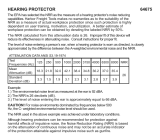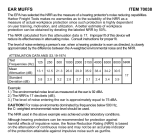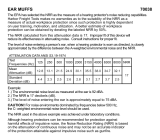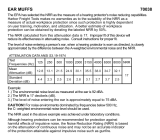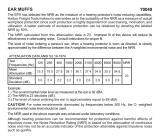Page is loading ...

Digital Safety Muff – XCEL Series
Protectores auditivos de seguridad digital - Serie XCEL
Coquille numérique de sécurité – Série XCEL
FEATURES/ CARACTERÍSTICAS/ Caractéristiques:
- Two Omni Directional Microphones
Dos micrófonos omnidireccionales
Deux microphones omnidirectionnels
- Full Dynamic Range HD Speakers for clear balanced sound
Altavoces de rango dinámico completo HD para un sonido claro y equilibrado
Haut-parleurs Full Dynamic Range HD pour un son clair et équilibré
- Four frequency modes
(Universal, Clear Voice, High Frequency Boost, Power Boost)
Cuatro modos de frecuencia (Universal, voz clara, refuerzo de alta frecuencia, refuerzo de potencia)
Quatre modes de fréquence (Universel, voix claire, amplification de la haute fréquence, amplification
de la puissance)
- Active Dynamic Sound Compression
Compresión de sonido dinámico active
Compression sonore dynamique active
- Controls moved to headband
Controles trasladados a la diadema
Commandes déplacées sur le bandeau
- Auto shut-off 2/4/6 hours
Apagado automático 2/4/6 horas
S’éteint toutes les 2/4/6 heures
- Operates on 2 ‘AAA’ batteries – included
Funciona con 2 pilas 'AAA', incluidas
Fonctionne avec 2 piles AAA – incluses
Caution: Do not mix old & new batteries. Do not mix alkaline, standard or
rechargeable batteries. Improper fit of this device will reduce its effectiveness in attenuating noise. Consult the enclosed
instructions for proper fit.
Precaución: No mezcle pilas viejas y nuevas. No mezcle pilas alcalinas, estándar o recargables. El ajuste incorrecto de este dispositivo reducirá su eficacia para atenuar el ruido. Consulte las instrucciones adjuntas
para un ajuste adecuado.
Mise en garde: Ne mélangez pas les vieilles et les nouvelles piles. Ne mélangez pas des piles alcalines, standard ou rechargeables. Un mauvais réglage de cet appareil réduira son efficacité en matière d’atténuation
du bruit. Consultez les instructions pour un bon réglage.
Instructions/ Instrucciones/ Instructions
Proper fit/Ajuste adecuado/ Pour un bon réglage:
Place the headset over the head and secure the muff cups over each ear. Adjust the headband to ensure
a secure fit.
Coloque el auricular sobre la cabeza y asegure las orejeras sobre cada oreja. Ajuste la diadema para asegurar un ajuste seguro.
Placez le casque sur la tête et fixez les coquilles sur chaque oreille. Ajustez le bandeau pour vous assurer du bon réglage.
Power Button/Botón de encendido/Bouton de mise en marche:
- Press and hold power button for 2 seconds to power on/off.
Mantenga presionado el botón de encendido durante 2 segundos para encender o apagar.
- Appuyez et tenez le bouton de mise en marche pendant 2 secondes pour allumer/éteindre
- On power up, the device will set itself to the volume and frequency mode last used.
En el encendido, el dispositivo se ajustará al modo de volumen y frecuencia utilizado por última vez
Lors de la mise sous tension, l’appareil se règle automatiquement sur le dernier mode de volume et le dernier mode de fréquence utilisés
Volume Control/ Control de volume/ Contrôle du volume :
- Short press the Volume + button to increase volume by one step. Press & hold Volume + button to
increase volume until button is released.
Mode
Omni Directional Microphones
Dos micrófonos omnidireccionales
Microphones omnidirectionnels
External
Battery Door
Compuerta de batería
Porte de piles externe
Tactile Rubber
Button Controls
Botones de control táctiles de
goma Commandes tactiles en
caoutchouc
Volume +
Power
Volume -

Presione brevemente el botón Volumen + para aumentar el volumen en un paso. Ma ntenga presionado el botón Volumen + para aumentar el volumen hasta
que se suelte el botón.
Appuyez brièvement sur le bouton Volume + pour augmenter le volume quelque peu. Appuyez et tenez le bouton volume + pour augmenter le volume
jusqu’à ce que vous relâchiez le bouton.
- Short press the Volume - button to increase volume by one step. Press & hold Volume - button to
increase volume until button is released.
Presione brevemente el botón de Volumen- para disminuir el volumen en un paso. Mantenga presionado el botón Volumen - para disminuir el volumen
hasta que se suelte el botón.
- Appuyez brièvement sur le bouton Volume – pour diminuer le volume quelque peu. Appuyez et tenez le bouton volume – our diminuer le volume jusqu’à ce
que vous relâchiez le bouton.
Mode Button/ Botón de modo/ Bouton Mode:
- Short Press Mode button to cycle frequency modes. When cycling to the next mode, the device will play
voice prompt saying the mode name.
Pulse brevemente el botón Modo para alternar los modos de frecuencia. Al pasar al siguiente modo, el dispositivo reproducirá un mensaje de voz con el
nombre del modo.
Appuyez brièvement sur le bouton Mode pour faire défiler les modes de fréquence. Lors du passage au mode suivant, l’appareil lira un message vocal
énonçant le nom du mode
Auto Shut-Off (Default 2 hours)/ Apagado automático (predeterminado 2 horas)/ Mode arrêt automatique (Par défaut 2 heures):
- To adjust auto shut-off time, press and hold the Mode button while short pressing the Volume + button.
Para ajustar el tiempo de apagado automático, mantenga presionado el botón Modo mientras presiona brevemente el botón Volumen +.
Pour régler l’heure de fermeture automatique, maintenez le bouton Mode enfoncé tout en appuyant brièvement sur le volume +.
- The auto shut-off time will change in the following order: 2 hours → 4 hours → 6 hours → disabled → 2
hours…
La hora de apagado automático cambiará en el siguiente orden: 2 horas → 4 horas → 6 horas → desactivado → 2 horas…
L’heure de fermeture automatique changera dans l’ordre suivant : 2 heures → 4 heures → 6 heures → désactivée → 2 heures…
NRR Information/ Información de NRR/ Informations sur la réduction du bruit :
Although hearing protectors can be recommended for protection against the harmful effects of impulsive
noise, the Noise Reduction Rating (NRR) is based on the attenuation of continuous noise and may not be an
accurate indicator of the protection attainable against impulsive noise such as gunfire.
Aunque los protectores auditivos pueden recomendarse para la
protección contra los efectos dañinos del ruido impulsivo, el nivel
de reducción de ruido (NRR) se basa en la atenuación del ruido
continuo y puede no ser un indicador preciso de la protección que
se puede obtener contra el ruido impulsivo, como los disparos.
Bien que les protections auditives puissent être recommandées
pour se protéger des effets néfastes des bruits impulsifs, l’indice de
réduction du bruit (IRB) est basé sur l’atténuation du bruit continu
et ne peut pas être un indicateur précis de la protection pouvant
être obtenue contre les bruits impulsifs tels que les coups de feu.
The level of noise entering a person's ear,
when hearing protector is worn as directed,
is closely approximated by the difference
between the A-weighted environmental
noise level and the NRR.
El nivel de ruido que entra al oído de una persona, cuando el
protector auditivo se usa según las indicaciones, se aproxima
mucho a la diferencia entre el nivel de ruido ambiental ponderado
A y el NRR.
Le niveau de bruit qui pénètre dans l’oreille d’une personne
lorsque le protecteur auditif est porté conformément aux
instructions est très proche de la différence entre le niveau de bruit
ambiant pondéré A et l’IRB.
FCC NOTE
This equipment has been tested and found to comply with the limits for a Class B digital device, pursuant to Part 15 of the F CC Rules. These limits are designed to
provide reasonable protection against harmful interference in a residential installation. This equipment generates, uses and can radiate radio frequency energy and,
if not installed and used in accordance with the instructions, may cause harmful interference to radio communications. However, there is no guarantee that
interference will not occur in a particular installation. If this equipment does cause harmful interference to radio or television reception, which can b e determined by
turning the equipment off and on, the user is encouraged to try to correct the interference by one or more of the following measures:
• Reorient or relocate the receiving antenna.
• Increase the separation between the equipment and receiver.
• Connect the equipment into an outlet on a circuit different from that to which the receiver is connected.
• Consult the dealer or an experienced radio/TV technician for help.
Shielded interference cable must be used with the equipment in order to comply with the limits for a digital device pursuant to Subpart B of Part 15 of FCC Rules.
Specifications and designs are subject to change without any notice or obligation on the part of the manufacturer.

(TOLL-FREE CUSTOMER SUPPORT (877) 269-8490
LIMITED WARRANTY
Walker’s warranties this product to the original purchaser to be free from defects in materials and workmanship, under normal use
and conditions for a period of one year parts from the date of purchase.
Under this warranty, this unit will be replaced or repaired at our option. Copy of the original receipt or gift receipt, is required for any
warranty service. To enact the warranty, the customer is required to contact our Customer Service Group at 877-268-8490 to receive an
Return Authorization (RA) number PRIOR to sending the product back.
This warranty is void if any of the following occur:
1. The unit is not accompanied by a copy of the receipt or gift receipt from the original purchaser.
2. The unit has been tampered with, opened or punctured.
3. The unit has been immersed in water or other liquids, allowed to be filled with dirt or dust, or otherwise physically abused.
4. The one year limited warranty has expired. Please inquire about other options from your Customer Service Representative.
This shall be the exclusive written warranty of the original purchaser and neither this warranty nor any other warranty, expressed or
implied, shall extend beyond the 12-month period listed above. In no event shall Walker’s, Inc. be liable for consequential property
damage, or consequential personal injury. (Some states do not allow limitations on implied warranties or exclusions of consequential
damages, so that these restrictions may not apply to you). This warranty gives you specific legal rights, and you may have other rights,
which vary from state to state.
Record Serial # for future reference: Serial # ______________________
Return bottom portion to Walker’s, Inc. – PO Box 535189 – Grand Prairie, TX 75053-5189
Warranty Registration
Model: Date of Purchase:
Purchased From
City: ____________ State: Zip:
Primary Use:
Your Name:
Address:
City: State: Zip:
Email Address: Serial #:
V1
/