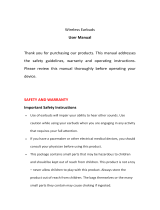PLAY/PAUSE MUSIC Short press the "MFB" button once.
VOLUME UP
Long press the "MFB" button on the right earbud
(keep holding the "MFB" and the volume will keep
going up, there will be a warning sound when you
reach the maximum volume)
VOLUME DOWN
Long press the "MFB" button on the left earbud
(keep holding the "MFB" and the volume will keep
going down, there will be a warning sound when you
reach the lowest volume)
NEXT TRACK Double press "MFB" button on the right earbud.
PREVIOUS TRACK Double press "MFB" button on the left earbud.
ANSWER/END CALL Short press the "MFB" once.
REJECT INCOMING
CALL
Press and hold the "MFB" for 2 seconds when call
is coming in.
ACTIVATE VOICE
ASSISTANT
Triple press the "MFB" on either earbud. Press it
again to cancel.
FACTORY RESET
The earbuds must be charging in the case before
resetting. Quick double press each of the earbuds
successively.
STATUS DESCRIPTION VOICE PROMPT
Power On White LED flashes
about 1 second "Power On"
Power Off Red LED flashes
about 1 second "Power Off"
Pairing White & Red LED flashes
alternately on master
earbud "Pairing"
Connect Both earbuds LEDs will
turn off "Connected"
Charging Red LED is solid when the
earbuds are charging N/A