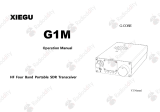Operating the TG-300B/LFD-300B FiberFinder 7
Identifying Live Fibers
When you need to identify live fibers, install the TG300B at one end of the
fiber-optic link and the LFD300B at the other end.
To identify a fiber:
1. Install the fiber in the alignment groove of the TG300B as described in Installing
the Fiber in the Alignment Groove on page 6.
2. Put the protective cap on the head of the unit.
3. Slide the switch downward.
During the TG-300B startup procedure, the unit vibrates and emits a sound, the
Positioning LED blinks, and LOAd appears on the display. This startup procedure
takes about 20 seconds to complete.
Once the TG-300B detects a signal in the fiber, it emits the low-frequency
modulation. The Fiber Modulator LED lights up and small horizontal lines
appear on the display.
Note: If you have not created the proper macrobend inside the clamping
mechanism, - LO - appears on the display. Slide the switch upward and
repeat steps 1 through 3 or make sure the fiber you are testing is live.
4. At the other end of the fiber-optic link, install the fiber in the alignment groove of
the LFD-300B as described in Installing the Fiber in the Alignment Groove on
page 6.
5. Put the protective cap on the head of your unit.
6. Slide the switch downward.
During the LFD-300B startup procedure, the unit vibrates and emits a sound, the
Positioning LED blinks, and LOAd appears on the display. This startup procedure
takes about 20 seconds to complete.
Once the LFD-300B detects the low-modulation signal of the TG-300B, it emits
beeping sounds, the Fiber Finder LED lights up, and small horizontal lines
appear on the display.
Note: If the Fiber Finder LED closes for a very short period (a second or less)
and lights up right away, the detection is still valid.
7. Slide the switch upward when the test is finished.
IMPORTANT
EXFO recommends that you use the protective cap when performing
your tests to minimize the possible influence of ambient light.