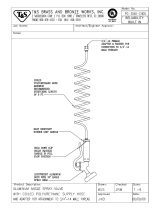Page is loading ...

RKI Instruments, Inc.
Data Cal 2000
Operator’s Manual
Part Number: 71-0097RK
Revision: D
Released: 11/3/11

Warranty
Warranty
RKI Instruments, Inc. warrants gas alarm equipment sold by us to be free
from defects in materials and workmanship, and performance for a
period of one year from date of shipment from RKI Instruments, Inc. Any
parts found defective within that period will be repaired or replaced, at our
option, free of charge. This warranty does not apply to those items which
by their nature are subject to deterioration or consumption in normal
service, and which must be cleaned, repaired, or replaced on a routine
basis. Examples of such items are:
Warranty is voided by abuse including mechanical damage, alteration,
rough handling, or repairs procedures not in accordance with the
instruction manual. This warranty indicates the full extent of our liability,
and we are not responsible for removal or replacement costs, local repair
costs, transportation costs, or contingent expenses incurred without our
prior approval.
T
HIS WARRANTY IS EXPRESSLY IN LIEU OF ANY AND ALL OTHER
WARRANTIES AND REPRESENTATIONS, EXPRESSED OR IMPLIED, AND
ALL OTHER OBLIGATIONS OR LIABILITIES ON THE PART OF RKI
I
NSTRUMENTS, INC. INCLUDING BUT NOT LIMITED TO THE WARRANTY
OF MERCHANTABILITY OR FITNESS FOR A PARTICULAR PURPOSE. IN
NO EVENT SHALL RKI INSTRUMENTS, INC. BE LIABLE FOR INDIRECT,
INCIDENTAL, OR CONSEQUENTIAL LOSS OR DAMAGE OF ANY KIND
CONNECTED WITH THE USE OF ITS PRODUCTS OR FAILURE OF ITS
PRODUCTS TO FUNCTION OR OPERATE PROPERLY.
This warranty covers instruments and parts sold to users only by
authorized distributors, dealers, and representatives as appointed by RKI
Instruments, Inc.
We do not assume indemnification for any accident or damage caused
by the operation of this gas monitor and our warranty is limited to
replacement of parts or our complete goods.
Absorbent cartridges Batteries
Pump diaphragms and
valves
Filter elements
Fuses

Table of Contents
Table of Contents
Introduction . . . . . . . . . . . . . . . . . . . . . . . . . . . . . . . . . . . . . . . . . . . . . . . 1
System Requirements . . . . . . . . . . . . . . . . . . . . . . . . . . . . . . . . . . . . . . . 2
Specifications . . . . . . . . . . . . . . . . . . . . . . . . . . . . . . . . . . . . . . . . . . . . . . 3
Description . . . . . . . . . . . . . . . . . . . . . . . . . . . . . . . . . . . . . . . . . . . . . . . . 4
Docking Station . . . . . . . . . . . . . . . . . . . . . . . . . . . . . . . . . . . . . . . . . 5
DM-2001, DM-2003, and DM-2009 Docking Modules . . . . . . . . . . . 7
Communication Cables . . . . . . . . . . . . . . . . . . . . . . . . . . . . . . . . . . 12
Power Cord . . . . . . . . . . . . . . . . . . . . . . . . . . . . . . . . . . . . . . . . . . . 13
4-Gas Mix Calibration Cylinder . . . . . . . . . . . . . . . . . . . . . . . . . . . . 13
Demand Flow Regulator & 3 ft. Tube . . . . . . . . . . . . . . . . . . . . . . . 13
10 ft. Exhaust Tube . . . . . . . . . . . . . . . . . . . . . . . . . . . . . . . . . . . . . 13
Data Cal 2000 Hardware Setup . . . . . . . . . . . . . . . . . . . . . . . . . . . . . . . 13
Setting the Docking Module Configuration Switches . . . . . . . . . . . 14
Mechanical Assembly . . . . . . . . . . . . . . . . . . . . . . . . . . . . . . . . . . . 15
Cable Installation . . . . . . . . . . . . . . . . . . . . . . . . . . . . . . . . . . . . . . 16
Tubing Installation . . . . . . . . . . . . . . . . . . . . . . . . . . . . . . . . . . . . . . 17
Installing the Data Cal 2000 Docking Station Software . . . . . . . . . . . 21
Launching the Data Cal 2000 Software . . . . . . . . . . . . . . . . . . . . . . . . 23
Overview of the Data Cal 2000 Software . . . . . . . . . . . . . . . . . . . . . . . 24
Data Cal 2000 Functions . . . . . . . . . . . . . . . . . . . . . . . . . . . . . . . . 24
Main Program Window . . . . . . . . . . . . . . . . . . . . . . . . . . . . . . . . . . 25

Table of Contents
Setting Up the Data Cal 2000 Software . . . . . . . . . . . . . . . . . . . . . . . . 27
Setting Up the Configuration . . . . . . . . . . . . . . . . . . . . . . . . . . . . . . 28
Viewing the Pre-Defined Cylinders . . . . . . . . . . . . . . . . . . . . . . . . . 32
Adding and Updating Cylinders . . . . . . . . . . . . . . . . . . . . . . . . . . . 33
Setting Up the Solenoids . . . . . . . . . . . . . . . . . . . . . . . . . . . . . . . . 36
Connecting Instruments to the Data Cal 2000 . . . . . . . . . . . . . . . . . . . 38
Bump Testing Instruments . . . . . . . . . . . . . . . . . . . . . . . . . . . . . . . . . . 42
Calibrating Instruments . . . . . . . . . . . . . . . . . . . . . . . . . . . . . . . . . . . . . 45
Deleting Instruments From the Main Window . . . . . . . . . . . . . . . . . . . 48
Charging Instruments With The Data Cal 2000 . . . . . . . . . . . . . . . . . . 48
Logs Window . . . . . . . . . . . . . . . . . . . . . . . . . . . . . . . . . . . . . . . . . . . . . 50
Viewing Data . . . . . . . . . . . . . . . . . . . . . . . . . . . . . . . . . . . . . . . . . . 50
Deleting Data. . . . . . . . . . . . . . . . . . . . . . . . . . . . . . . . . . . . . . . . . . 52
Alarm Trend Data . . . . . . . . . . . . . . . . . . . . . . . . . . . . . . . . . . . . . . 52
Calibration Data . . . . . . . . . . . . . . . . . . . . . . . . . . . . . . . . . . . . . . . 58
Event Data . . . . . . . . . . . . . . . . . . . . . . . . . . . . . . . . . . . . . . . . . . . 61
Interval Trend Data . . . . . . . . . . . . . . . . . . . . . . . . . . . . . . . . . . . . . 62
Memo Feature . . . . . . . . . . . . . . . . . . . . . . . . . . . . . . . . . . . . . . . . 68
Bump Test Files . . . . . . . . . . . . . . . . . . . . . . . . . . . . . . . . . . . . . . . 70
Instrument/Module Function Menu . . . . . . . . . . . . . . . . . . . . . . . . . . . 72
Open Function . . . . . . . . . . . . . . . . . . . . . . . . . . . . . . . . . . . . . . . . 73
Edit Function . . . . . . . . . . . . . . . . . . . . . . . . . . . . . . . . . . . . . . . . . . 74
Edit Function, Memo Entry . . . . . . . . . . . . . . . . . . . . . . . . . . . . . . . 75
Download Function . . . . . . . . . . . . . . . . . . . . . . . . . . . . . . . . . . . . . 76
Clear Logs Function . . . . . . . . . . . . . . . . . . . . . . . . . . . . . . . . . . . . 76
Reset Function . . . . . . . . . . . . . . . . . . . . . . . . . . . . . . . . . . . . . . . . 76

Table of Contents
Power Off Function . . . . . . . . . . . . . . . . . . . . . . . . . . . . . . . . . . . . . 77
Configuration Window . . . . . . . . . . . . . . . . . . . . . . . . . . . . . . . . . . . . . . 77
Parameter Tab . . . . . . . . . . . . . . . . . . . . . . . . . . . . . . . . . . . . . . . . 78
Database Tab . . . . . . . . . . . . . . . . . . . . . . . . . . . . . . . . . . . . . . . . . 79
Sensor Tab . . . . . . . . . . . . . . . . . . . . . . . . . . . . . . . . . . . . . . . . . . . 80
Password Tab . . . . . . . . . . . . . . . . . . . . . . . . . . . . . . . . . . . . . . . . . 81
Optimizing the Database . . . . . . . . . . . . . . . . . . . . . . . . . . . . . . . . . . . . 82
Spare Parts List . . . . . . . . . . . . . . . . . . . . . . . . . . . . . . . . . . . . . . . . . . . 82
CAUTION: Read and understand this manual before using the
Data Cal 2000. Also read and understand the
Model GX-2001, Model GX-2003, and Model GX-
2009 Operator’s Manuals included with each
instrument.

1 • Introduction
Introduction
The Data Cal 2000 Docking Station is a comprehensive and reliable
system that provides charging, data downloading, configuration updating,
calibration, and bump testing for the GX-2001, GX-2003, and GX-2009
gas detectors. It is designed for use with a Windows-based PC and the
Data Cal 2000 Docking Station Software.
The purpose of this manual is to explain how to set up and use the Data
Cal 2000 Docking Station and the Data Cal 2000 Docking Station
Software. You will learn how to:
• install and launch the software
• install the hardware
• set up the Data Cal 2000 software and hardware
• download data from the GX-2001, GX-2003, and GX-2009
• perform a bump test
• perform a calibration
• view, print, and save data
• change instrument parameters
• change data logging parameters
• use the Data Cal 2000 to charge an instrument
CAUTION: The GX-2001, GX-2003, and GX-2009 detect
oxygen deficiency and elevated levels of oxygen,
combustible gases, carbon monoxide, and
hydrogen sulfide, all of which can be dangerous or
life threatening. When using the GX-2001,
GX-2003, and GX-2009 you must follow the
instructions and warnings in the Operator’s Manual
for each instrument to assure proper and safe
operation of the unit and to minimize the risk of
personal injury.

System Requirements • 2
CAUTION: The operator of this instrument is advised that if the
equipment is used in a manner not specified in this
manual, the protection provided by the equipment
may be impaired.
System Requirements
To use the Data Cal 2000 and the Data Cal 2000 Docking Station
Software, your personal computer must meet the following requirements:
• Operating Systems: Windows
®
98, Windows
®
ME, Windows
®
2000, Windows NT
®
4.0, or Windows
®
XP.
• Processor: IBM
®
compatible PC running Pentium
®
2 processor or
equivalent minimum
• Memory: 32 MB RAM minimum
• Hard Disk Space: 32 MB minimum
• CD-ROM Drive

3 • Specifications
Specifications
Table 1: Data Cal 2000 Specifications
Input Power 115 VAC, 50/60 Hz
Environmental
Conditions
• For Indoor Use Only
• -10° C to 40° C, below 80% Relative Humidity, Non-
Condensing
Number of
Docking Mod-
ules
Up to 10 docking modules
Applicable
Instruments
• GX-2001
• GX-2003
• GX-2009
Number of Cal-
ibration Gas
Cylinders
Up to 5 calibration gas cylinders and one zero air cylin-
der

Description • 4
Description
The Data Cal 2000 consists of the following components:
• Data Cal 2000 Docking Station
• DM-2001 Docking Module for GX-2001
• DM-2003 Docking Module for GX-2003
• DM-2009 Docking Module for GX-2009
• RS-232C serial communication cable for connection of the docking
station to a computer
• RS-485 serial communication cables for connection of the docking
station to a docking module and for daisy chain connection of
additional docking modules to each other
• Power cord
• A 4-gas mix calibration cylinder (optional)
• Demand flow regulator with 3 foot tube (optional)
• 10 ft. exhaust tube
• A Windows based PC compatible computer (user supplied) with the
Data Cal 2000 Docking Station Software loaded
The docking station is designed to be used on a table top with the DM-
2001, DM-2003, and/or DM-2009 docking modules extending to the right
of the docking station as shown in Figure 1 below. Any combination of
docking modules may be used up to a total of 10. If a laptop computer is
used, it may be placed on top of the docking station if desired.
Docking Station
Up to 10docking modules may be installed in any
combination of DM-2001's,DM-2003's, and DM-2009's.
DM-2009
DM-2001
DM-2003
POWER FAULT
Data Cal 2000
Figure 1: Data Cal 2000

5 • Description
Docking Station
The docking station manages the calibration, bump test, and information
exchange functions of the Data Cal 2000 once they have been initiated
through the software.The status LED’s are on the front panel. The power
switch and hose barb fittings for connection of calibration gas cylinders
and routing of calibration gas to the docking modules are located on the
back panel. Cable connectors for connecting the docking station to a
computer and to docking modules are also located on the back panel.
Three recesses are located on the right side of the docking station that
mate with tabs on the docking modules. These recesses allow table top
assembly of a docking module to the docking station.
Front Panel
The two status LED’s are located on the front panel in the upper left
corner. The left LED is green and is the POWER LED. It is on when the
docking station is turned on. The right LED is red and is the FAULT LED.
It is on when there is a communication error or some hardware problem
that affects communication between the docking station and the
computer or the docking station and the modules.
Docking Station
D
ata Cal 2000
POWER
FAULT
Figure 2: Data Cal 2000 Front Panel

Description • 6
Back Panel
The power switch is a rocker switch and is located in the upper right
corner of the back panel. The docking station is on when the upper half of
the switch, the “1” position, is pressed in, and off when the lower half of
the switch, the “0” position, is pressed in.
All the gas fittings are located on the back panel. They are hose barb
type fittings that accept 3/16” inner diameter (ID) tubing. At the bottom
left of the back panel is the GAS OUT fitting. This fitting is used to route
calibration gas from the docking station to the docking modules. To the
right of the GAS OUT fitting is the AIR fitting. This fitting is used to draw
fresh air while the Data Cal 2000 is performing a zeroing operation during
bump testing or calibration.
To the right of the AIR fitting are five additional fittings of the same type
labeled GAS1, GAS2, GAS3, GAS4, and GAS5. These fittings are used
to connect up to 5 calibration gas cylinders that are defined using the
software. Usually, only one or two calibration cylinders will be needed.
Typical gas cylinders needed are a 4-gas mix of %LEL CH
4
/O
2
/CO/H
2
S
or 3-gas mix of %LEL CH
4
/O
2
/CO and a %volume cylinder of CH4 (if the
%volume CH
4
TC sensor is installed on a GX-2003).
There are three connectors on the back panel. A DB-15 (15 pin)
receptacle in the upper left corner is used to connect the docking station
to the docking modules. It is labeled MODULE. A DB-9 (9 pin) plug to the
right of the MODULE connector is used to connect the docking station to
the serial port of a computer. It is labeled PC(RS-232C). A 3-pin
MODULE
PC(RS-232C)
GAS OUT
AIR GAS1 GAS2 GAS3 GAS4 GAS5
FUSE(5A)
AC IN
AC100V-AC240V
POWER
Fan Grill
Figure 3: Data Cal 2000 Back Panel

7 • Description
recessed plug in the lower right corner of the panel is used to connect an
AC line cord. It is labeled AC IN.
A fuse holder is located to the left of the AC IN connector. It is labeled
FUSE(5A). The fuse holder consists of a panel mounting socket and a
quarter turn fuse holder. The fuse is a 5 amp, 5 mm x 20 mm fuse.
A cooling fan is located inside the docking station on the right side above
the fuse holder. It draws warm air out of the docking station to prevent the
internal electronic components from overheating.
DM-2001, DM-2003, and DM-2009 Docking Modules
The docking modules are used to facilitate communication between a
GX-2001, GX-2003, or GX-2009 and the docking station and computer
and to apply fresh air and calibration gas to an instrument during a bump
test or calibration. They are also used to charge an instrument’s
rechargeable battery pack if one is installed. Two multi color LED’s, one
on the left front and one on the right front of a module, indicate the
operation status of the docking module.
Each module has three connection tabs on the left side near the bottom
of the module and three connection recesses on the right side near the
bottom of the module. The tabs from one module can be pushed into the
recesses on the docking station or on another module to mechanically
connect the module to the docking station or to another module. If
multiple modules are used, one of them will be connected to the docking
station and then each additional module will be connected to the end
module as shown below in Figure 4.
Connect any DM-2001s and DM-2003s first and then connect any
DM-2009s. This will allow the exhaust lines for the DM-2001 and
DM-2003 to easily be daisy-chained together and routed to an exhaust
area with a single exhaust tube. Each DM-2009 must have a dedicated
exhaust tube which can be easily routed away without interfering in the
daisy-chain configuration of the DM-2001s and DM-2003s.
Docking Station
D
ata Cal 2000
POWER
FAULT
Figure 4: Assembling Docking Modules to Data Cal 2000

Description • 8
Two DB-15 connectors on the back of each module allow connection to
other docking modules or directly to the docking station.
Two hose barb fittings that accept 3/16” ID tubing are located in the upper
left corner of the back of each module and are each labeled CAL. GAS.
They allow sample gas connection to the module and from the module to
another module. The right fitting (as viewed from the back) is for
connection to the GAS OUT fitting on the docking station or to the left
fitting of the previous module in the system. The left fitting is for
connection to the next docking module in the system or, if the docking
Calibration Gas
Fittings
Exhaust Fittings
Connector for
Cable from Data
Cal 2000 or Othe
r
Docking Module
ID Switch
Terminator Switch
Connector for
Cable From Other
Docking Module
Figure 5: Back of DM-2001 and DM-2003 Docking Module
Exhaust
Fitting
ID Switch
Calibration Gas
Fittings
T
erminator Switch
Connector for
Cable From
Other Docking
Module
Connector for
Cable From
Data Cal 2000
or Other
Docking Modul
e
Figure 6: Back of DM-2009 Docking Module

9 • Description
module is the last one in the flow system, it is plugged with a push-on
plug that is supplied with the docking station.
A two port exhaust routing fitting is located in the upper right corner of the
back of the DM-2001 and DM-2003 modules. It allows routing of the
exhausted calibration gas from all DM-2001 or DM-2003 modules to the
last module so the exhaust gas can be safely routed to a convenient
exhaust location. The DM-2009 module has only one exhaust fitting.
Exhaust from the DM-2009 may only be routed to an exhaust location
and cannot be routed to another module.
NOTE: Even though the exhaust gas can be routed to an area
to be safely dispersed, the docking station should still be
installed in a well ventilated area.
All three types of modules also include a 10-position rotary switch, the ID
switch, above the right DB-15 connector, and a 2-position slide switch,
the terminator switch, above the left DB-15 connector. The ID switch sets
the ID number of a module from 0 - 9, for a maximum of 10 module IDs.
The terminator switch is set to the down position if the module is the last
module in the system and to the up position for any other module.

Description • 10
DM-2001 Docking Module
The GX-2001 fits into the DM-2001 module as shown in Figure 7 below.
The module includes a snap-on sample adapter for the GX-2001. The
exhaust port of the adapter is connected to a port on the front left of the
module by a short tube and the adapter’s inlet port is connected to a port
on the top rear of the module by a coiled tube. The sample adapter snaps
onto the sensor side of the GX-2001 before the GX-2001 is installed into
the module.
DM-2001 DM-2001
O
2
CO
HC
H
2
S
Figure 7: DM-2001 Docking Module

11 • Description
DM-2003 Docking Module
The GX-2003 fits into the module as shown in Figure 8 below. A coiled
black tube with a plastic push-on fitting resides in a recess in the left rear
corner of the top of the module. The coiled tube routes gas to the
GX-2003 and extends to connect to the GX-2003’s inlet fitting. A straight
green tube comes out of the top of the module to the right of the coiled
tube and also has a plastic push-on fitting on its end. The fitting on this
tube is pushed onto the GX-2003 exhaust fitting and routes gas away
from the GX-2003.
Front ViewTop View
AIR
DISPLAY
(ADJ)
RESET
SILENCE
(SHIFT)
To GX-2003 Exhaust Fitting
To GX-2003 Inlet Fitting
DM-2003
Figure 8: DM-2003 Docking Module

Description • 12
DM-2009 Docking Module
The GX-2009 fits into the module as shown in Figure 9 below.
Communication Cables
The number of communication cables needed depends on how many
docking modules are used. Every system has at least two cables, an RS-
232C cable with a DB-9 receptacle on each end (docking station cable
supplied with docking station) to connect the docking station to a
computer and an RS-485 cable with a DB-15 plug on each end (docking
module cable supplied with docking module) to connect the docking
station to the first docking module. For every additional docking module,
an additional RS-485 cable is needed to connect the additional module to
the previous module.
POWER
CHARGE
IR Port
CAL.
DM-2009 DM-2009
CAL.
POWER
CHAR GE
Instrument Retaining
Tab
Instrument Cradle
Charging Contacts
Figure 9: DM-2009 Docking Module

13 • Data Cal 2000 Hardware Setup
Power Cord
A three-pronged AC power cord is provided with the Data Cal 2000. One
end connects to a standard AC wall outlet and the other end plugs into
the AC power socket on the back of the docking station.
4-Gas Mix Calibration Cylinder
The Data Cal 2000 may be ordered with or without calibration gas and a
demand flow regulator. The standard configuration of the Data Cal 2000
includes a demand flow regulator and one 58 liter 4-gas mix calibration
cylinder which typically contains 50% LEL CH
4
/12.0% oxygen/50 ppm
CO/25 ppm H
2
S. If another cylinder is required for your system, for
example if you need a % volume CH
4
cylinder for a 5-sensor GX-2003, it
will have to be ordered separately along with an additional demand flow
regulator.
Demand Flow Regulator & 3 ft. Tube
The standard configuration of the Data Cal 2000 includes one demand
flow regulator with 3 feet of flexible polyurethane tubing. The demand
flow regulator screws onto a calibration cylinder and the tube is used to
connect the regulator to the appropriate calibration gas fitting on the back
of the docking station. When the regulator senses a vacuum at its fitting,
it allows the gas from the cylinder to flow.
10 Foot Exhaust Tube
The Data Cal 2000 comes with a 10 foot 5/16” I.D. exhaust tube. This
exhaust tube is intended to be used as the collective exhaust for any
connected DM-2001s and DM-2003s. Any connected DM-2009s require
their own dedicated exhaust. Another 10 foot 5/16” I.D. tube is
recommended for each connected DM-2009. This extra tubing is not
included in the Data Cal 2000 kit or in the DM-2009 but can be
purchased from RKI Instruments, Inc.
Data Cal 2000 Hardware Setup
There are two parts to preparing the Data Cal 2000 Docking Station for
use: hardware setup and software setup.This section describes
hardware setup. The hardware setup consists of setting the docking
module configuration switches, simple mechanical assembly, cable
installation, and tubing installation.

Data Cal 2000 Hardware Setup • 14
Setting the Docking Module Configuration Switches
The docking module configuration switches determine module ID and the
order in which the modules are physically installed. Before using the Data
Cal 2000, you will need to set the configuration switches as described
below. If you are adding a module or modules to a system that is already
setup, make sure the system is setup as described below after the new
module or modules are added.
ID Switch
The ID switch is located above the right DB-15 connector on the back of
the docking module. It is a 10 position rotary switch with settings from 0
to 9. A Data Cal 2000 may have up to 10 docking modules. Each module
in the system must have a unique ID for the system to work properly.
When you receive a Data Cal 2000, set the ID setting for each module in
the system so that no two modules have the same ID. The IDs should be
set sequentially to make it easy to keep track of the IDs. For example, if
you have 5 modules in a system, the IDs should be set to 0, 1, 2, 3, & 4.
Although the system will still operate properly if ID numbers are skipped,
for example using IDs 0, 3, 4, 6, & 8, setting them sequentially makes it
easier to keep track of the module IDs and spot duplicate ID settings. If it
is necessary to change the ID on a module, use a small flat blade
screwdriver to adjust the switch to the desired setting. A small arrow in
the middle of the switch points to the current ID setting.
0
19
28
37
46
5
Figure 10: ID Switch Setting

15 • Data Cal 2000 Hardware Setup
Termination Switch
The termination switch is located above the left DB-15 connector on the
back of the docking module. It is a two position slide switch. The switch
position indicates whether the module is physically the last module in the
installation or not. When the Data Cal 2000 is viewed from the front, the
last module in the installation is the module on the far right and it must
have the termination switch set to the down position for the Data Cal
2000 to operate properly. All other modules in the system must have the
switch set to the up position. If only one module is used in a system, that
module must have the termination switch set to the down position.
Mechanical Assembly
The Data Cal 2000 is designed for table top use. Perform the following
steps to assemble the docking station and docking modules.
1. Find a location that is well ventilated and near a window so that the
exhaust can be routed out of the window.
2. Find a table or other flat surface that is large enough to
accommodate the docking station and the number of modules in
your system.
Set switch to UP position if module IS NOT the last one.
Set switch to DOWN position if module IS the last one.
Figure 11: Termination Switch Setting
/