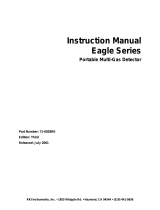Page is loading ...

1. Turning the GX-2003 ON
a. Attach the rubber nozzle or sample hose to the GX-2003’s
quick connect inlet fitting.
b. Attach probe to hose as necessary.
c. To turn on the GX-2003, press and briefly hold down the
POWER/ENTER button until you hear a beep. The GX-2003
will begin its warm up sequence, and display the following
screens:
USER/STATION ID
• The USER/STATION ID screen displays for a few
seconds.
CAL TIME REMAINING (factory default setting)
• If the instrument is overdue for calibration the GX-2003
displays: CAL DATE PAST, CAL IS REQUIRED. Press
the RESET SILENCE button to continue.
• Calibration should be performed as soon as possible.
DATE/TIME/BATTERY LEVEL
• This screen displays the current date, time and an
indication of how much battery charge remains. If the
battery icon is fully filled in black, then the batteries are
fully charged.
Note: Check battery level by observing the battery
icon on the LCD. If battery level is low, replace alkaline
batteries or recharge Ni-MH battery pack before use.
SENSOR FAILURE
• If the GX-2003 experiences a sensor failure during start
up, the LCD will indicate the failed sensor in brackets.
Example FAIL SENSOR <H2S>. To continue operation
press and release the RESET SILENCE button to
acknowledge the failure. Gas readings for that sensor will
be replaced by XXX’s.
• It is necessary to replace the sensor and recalibrate
before the GX-2003 is used.
2. Measuring Mode Screen
a. After warm-up the GX-2003 will display the following: CH4
0%LEL, OXY 20.9 VOL%, H2S 0.0ppm, CO 0ppm.
b. If the unit is not displaying fresh air values as above, it is
necessary to perform a Demand Zero.
Quick Reference Guide For Model GX-2003
Note: Turn on and adjust the GX-2003 gas monitor in a known fresh air area.

3. Performing a Demand Zero
a. Performing a Demand Zero will set the CH4, CO and H2S
channels to zero and the OXY channel to 20.9%.
i. Take instrument to a fresh-air area, where the air is free of
toxic or combustible gas and has normal oxygen (20.9%).
ii. Press and hold the AIR button. The display will prompt
you to hold the AIR button.
iii. Continue to hold the AIR button until the display prompts
you to release the AIR button. The GX-2003 will
automatically set the fresh air readings for all channels.
iv. The GX-2003 is now ready for use.
4. Breath Test
a. If connected, remove hose and probe.
b. Exhale near the inlet fitting of the unit. Observe that the
oxygen reading drops below the alarm setting of 19.5 % O2,
and the audible and visual alarms are activated.
c. Press the RESET button to reset the alarms, and re-connect
hose and probe.
5. Flow Integrity Test
a. Place finger over end of probe or rubber tip, the
GX-2003 should go into flow fail in a few seconds.
b. Press the RESET button to restart the pump.
c. If the instrument fails to indicate flow failure, check probe
and hose connections for leaks.
6. Remote Sampling
a. When sampling from a remote location such as a vertical
manhole, allow one second lag time per foot of sample line
for transport of sample from each depth tested.
b. One second for each foot of tubing = time spent at each
depth being tested for atmospheric hazards.
Example: 25’ of hose = 25 seconds at each depth being tested.
7. Turning the GX-2003 OFF
a. Press and hold the POWER ENTER button until GOODBYE
appears on the display. The GX-2003 will now turn OFF.
Quick Reference Guide For Model GX-2003
PN 71-0122RK Rev A
RKI Instruments, Inc. 33248 Central Ave, Union City, CA 94587
Phone (510) 441-5656 • (800) 754-5165 • www.rkiinstruments.com
/