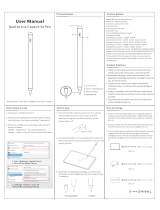Page is loading ...

User Manual
XIRON Stylus Pen
Please read this instructions completely and keep it properly

Product Specifications
Material:Aluminum alloy
Palm rejection function:Yes
Input:5V-0.1A
Pressure induction:No
Bluetooth:No
Pen head:Replaceable pen head
Applicable model
iPad 2019(7th gen) A2197 / A2198 / A2200
iPad 2018(6th gen) A1893 / A1954
iPad Air ( 3rd gen) A2152 / A2153 / A2154 / A2123
iPad mini (5rd gen) A2124 / A2125 / A2126 / A2133
iPad Pro 11 inches (2018&2020)
A1980 / A2013 / A1934 / A1979/ A2228 / A2068 / A2230 / A2231
iPad Pro 12.9 inches (2018&2020)
A1876 / A2014 / A1895 / A1983 / A2229 / A2069 / A2032 /A2233
【Note】Not work for earlier versions of iPad, iPhone, Android, Microsoft
devices. Please check the correct iPad model before you order it.

How to use
1. Please follow these steps to make sure the Active Stylus is allowed to
work in your iPad or iPad Pro:
Go to Settings > Apple Pencil > Turn off the Apple Pencil.
Settings > Notes > Turn off "Only Draw with Apple Pencil.
2. Please ensure the stylus is enough battery power when using.
3. All iPad IOS system must be updated to iOS 12.2 or above.
4. It has better using experience if used with the tempered glass screen
protector.
5. Touch the top of stylus pen and begin to use.
How to charge

Seller Warranty Policy
No matter what problems you encountered, please feel free to
contact us.
1. 30-day money-back guarantee for any reason
You may return your product within 30 days of purchase to receive a
FULL REFUND for any reason.
2. Offer you 1-year warranty for quality-related issues
If your shipment has been damaged or you're having issues with the
product, please send us an email with a photo of the problem to the
following email address: afterservice_xiron@hotmail.com.
3. 24-hour on-line Customer Service
There are 3 easy ways to CONTACT us:
1.Email: [email protected]
2. Go to Amazon Order page
“Your orders”-“sold by”-“ Contact Seller”.
3. Reaching out through Amazon messenger here:
1) Log onto your Amazon account
2) Go to your order page
3) Click "Sold by XIRON" button
4) Click "ASK A QUESTION"
/