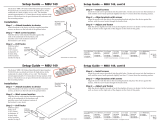SSP 7.1 Setup Guide (Continued)
68-1339-50
Rev C
07 10
SSP 7.1 Setup and Control Software Installation
Install the SSP 7.1 Setup and Control Software on a PC running Microsoft
®
Windows
®
2000 or later. For full details about
computer requirements, see the SSP 7.1 User Manual on the Extron Web site (www.extron.com).
Insert the provided disk into the computer's CD/DVD drive. The disk should open automatically. If it does not, open it from
"My Computer." Select the Software tab, locate the program, click Install, and follow the on-screen instructions.
The program can also be downloaded from the Extron Web site (www.extron.com) by clicking on the Download tab,
selecting Software from the list at the left of the screen, and locating the program. Click on Install and follow the
on-screen instructions.
By default, the program is installed in the folder C:\Program Files\Extron\SSP7.1 and an icon may be placed on the
computer's desktop.
SSP 7.1 Setup and Control Software Configuration
The SSP 7.1 is "plug and play" for a 5.1 speaker setup. When the unit is
connected to power, an audio source, and speakers, it produces an audio
output that corresponds to the default listening mode for the current
combination of source format and speaker configuration. If a different
listening mode or speaker configuration is required, change it through the
SSP 7.1 Setup and Control Software.
1. Ensure the control computer is connected to the Config port or RS-232
port of the SSP 7.1.
2. Start the software. The program opens with the "Connect to device?"
dialog box (shown in the figure at right).
3. Decide whether to connect directly to the device (Live mode) or to
work in Emulate mode (check the Emulate/Work offline box). For more
information about Live and Emulate modes, see the SSP 7.1 User Manual.
4. If working live, you may need to change the computer port and baud
rate. The default baud rate is 38400.
5. For Live mode, click Connect. For Emulate mode,
click Work Offline.
6. The program opens with the Main tab selected
(shown in the figure at right). There are a
total of three tabs (Main, Speaker Setup,
and Listening Mode Setup). Four further
tabs are available under the Speaker Setup
tab (Speaker Configuration, Speaker
Delay, Testing & Output Trim, and Speaker
Equalization). Three tabs are available under
Listening Mode Setup (Preferences, Override
Preferences, and Dolby, DTS, and Mono
Settings).
NOTE: The order of the tabs provides a logical
sequence for configuring the SSP 7.1.
Extron recommends that each tab is
configured in the order it appears at the
top of the screen, from left to right.
The Main tab recreates all the features found on the front panel of the SSP 7.1. The remaining panels allow the speakers
and listening mode to be configured. Full details about using the SSP 7.1 Setup and Control Software can be found in the
SSP 7.1 User Manual on the Extron Web site (www.extron.com) or in the help file for the program.
Extron USA - West
Headquarters
+800.633.9876
Inside USA/Canada Only
+1.714.491.1500
+1.714.491.1517 FAX
Extron USA - East
+800.633.9876
Inside USA/Canada Only
+1.919.863.1794
+1.919.863.1797 FAX
Extron Europe
+800.3987.6673
Inside Europe Only
+31.33.453.4040
+31.33.453.4050 FAX
Extron Asia
+800.7339.8766
Inside Asia Only
+65.6383.4400
+65.6383.4664 FAX
Extron Japan
+81.3.3511.7655
+81.3.3511.7656 FAX
Extron China
+400.883.1568
Inside China Only
+86.21.3760.1568
+86.21.3760.1566 FAX
Extron Middle East
+971.4.2991800
+971.4.2991880 FAX
© 2010 Extron Electronics. All Rights Reserved. www.extron.com