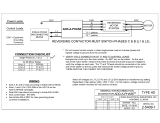Page is loading ...

IM02602002E www.eaton.com
IM02602002E - Rev. E
MP-3000 Motor Protection Relay
Eaton MP-3000 Motor Protection Relay

IM02602002E
MP-3000
www.eaton.com IM02602002E
Copyright © 2010 by Eaton Corporation. All rights reserved.
Specications contained herein are subject to change without notice.
Microsoft, is a registered trademark of Microsoft Corporation.
Power Xpert and PowerVision are registered trademarks of Eaton Corporation.
EATON CORPORATION - CONFIDENTIAL AND PROPRIETARY NOTICE TO PERSONS RECEIVING THIS
DOCUMENT AND/OR TECHNICAL INFORMATION
THIS DOCUMENT, INCLUDING THE DRAWING AND INFORMATION CONTAINED THEREON, IS CONFIDENTIAL
AND IS THE EXCLUSIVE PROPERTY OF EATON CORPORATION, AND IS MERELY ON LOAN AND SUBJECT
TO RECALL BY EATON AT ANY TIME. BY TAKING POSSESSION OF THIS DOCUMENT, THE RECIPIENT
ACKNOWLEDGES AND AGREES THAT THIS DOCUMENT CANNOT BE USED IN ANY MANNER ADVERSE TO
THE INTERESTS OF EATON, AND THAT NO PORTION OF THIS DOCUMENT MAY BE COPIED OR OTHERWISE
REPRODUCED WITHOUT THE PRIOR WRITTEN CONSENT OF EATON. IN THE CASE OF CONFLICTING
CONTRACTUAL PROVISIONS, THIS NOTICE SHALL GOVERN THE STATUS OF THIS DOCUMENT.
DISCLAIMER OF WARRANTIES AND LIMITATION OF LIABILITY
The information, recommendations, descriptions, and safety notations in this document are based on Eaton Inc. and/
or Eaton Corporation’s (“Eaton”) experience and judgment and may not cover all contingencies. If further information
is required, an Eaton sales ofce should be consulted.
Sale of the product shown in this literature is subject to the terms and conditions outlined in appropriate Eaton selling
policies or other contractual agreement between Eaton and the purchaser.
THERE ARE NO UNDERSTANDINGS, AGREEMENTS, WARRANTIES, EXPRESSED OR IMPLIED, INCLUDING
WARRANTIES OF FITNESS FOR A PARTICULAR PURPOSE OR MERCHANTABILITY, OTHER THAN THOSE
SPECIFICALLY SET OUT IN ANY EXISTING CONTRACT BETWEEN THE PARTIES. ANY SUCH CONTRACT
STATES THE ENTIRE OBLIGATION OF EATON. THE CONTENTS OF THIS DOCUMENT SHALL NOT BECOME
PART OF OR MODIFY ANY CONTRACT BETWEEN THE PARTIES.
In no event will Eaton be responsible to the purchaser or user in contract, in tort (including negligence), strict liability
or otherwise for any special, indirect, incidental or consequential damage or loss whatsoever, including but not limited
to damage or loss of use of equipment, plant, or power system, cost of capital, loss of power, additional expenses in
the use of existing power facilities, or claims against the purchaser or user by its customers resulting from the use of
the information, recommendations, and descriptions contained herein.

IM02602002E
www.eaton.com Page iii
MP-3000
Contents
...................................................................................................................................................................................
1.0 General........................................................................................................................................................................................................1-1
1.1 Replacing the IQ 1000 II with the MP-3000 ................................................................................................................................................1-1
1.2 MP-3000 Features and Enhancements.......................................................................................................................................................1-1
1.3 Use of This Manual .....................................................................................................................................................................................1-2
........................................................................................................................................................................2-
2.0 General Overview........................................................................................................................................................................................2-1
2.1 Optimum Motor Protection ..........................................................................................................................................................................2-1
2.2 Motor Starting and Control Functions..........................................................................................................................................................2-2
2.3 User Interface ..............................................................................................................................................................................................2-2
...........................................................................................................................................3-
.............................................................................................................................................................................
4.0 General Description.....................................................................................................................................................................................4-1
4.1 Default Mode ...............................................................................................................................................................................................4-1
4.2 Monitor Mode ..............................................................................................................................................................................................4-2
4.3 View Setting and Program Mode .................................................................................................................................................................4-2
4.4 History Mode ...............................................................................................................................................................................................4-2
..........................................................................................................................................................
5.0 General .......................................................................................................................................................................................................5-1
5.1 Page 1, SP MOTOR, Settings P1L1 to P1L8 ..............................................................................................................................................5-1
5.2 Page 2, SP RTD, Settings P2L1 to P2L10 ..................................................................................................................................................5-3
5.3 Page 3, SP TRIP, Settings P3L1 to P3L14 ..................................................................................................................................................5-4
5.5 Page 5, SP START, Settings P5L1 to P5L12 ..............................................................................................................................................5-6
5.6 Page 6, SP DI 1 ...........................................................................................................................................................................................5-7
5.7 Page 7, SP DI 2 ...........................................................................................................................................................................................5-8
5.8 Page 8, SP AREL, Settings P8L1 to P8L22 ................................................................................................................................................5-8
5.9 Page 9, SP AUX1, Settings P9L1 to P9L25 ................................................................................................................................................5-8
5.10 Page 10, SP AUX2, Settings P10L1 to P10L23 .........................................................................................................................................5-9
5.11 Page 11, SP A OUT .....................................................................................................................................................................................5-9
5.12 Page 12, SP SYS, Settings P12L1 to P12L18 ............................................................................................................................................5-9
5.13 Page 13, SP TEST, Settings P13L1 to P13L8 ...........................................................................................................................................5-11
5.14 Page 14, SP RESET, Settings P14L1 to P14L4 ........................................................................................................................................5-12
5.15 Page 15, SP COMM, Setting P15L1 .........................................................................................................................................................5-12
.............................................................................................................................................................6-
6.0 Mounting the MP-3000 Motor Protection Relay ..........................................................................................................................................6-1
6.1 Wiring - General Information .......................................................................................................................................................................6-1
..............................................................................................................................................................................................
7.0 General........................................................................................................................................................................................................7-1
7.1 Power-Off Checks .......................................................................................................................................................................................7-1
7.2 Initial AC Power Checks ..............................................................................................................................................................................7-1
7.3 Initial Checking with AC Power to Relay .....................................................................................................................................................7-1
7.4 Further Checking of the Relay with AC Power ............................................................................................................................................7-2
7.5 Checking Data Communications .................................................................................................................................................................7-2
7.6 Entering Relay Settings ...............................................................................................................................................................................7-2
7.7 Checking Contact Outputs ..........................................................................................................................................................................7-2
7.8 Checking the Complete Motor Drive System ..............................................................................................................................................7-3
............................................................................................................................................
8.0 General........................................................................................................................................................................................................8-1
8.1 Sensing Inputs.............................................................................................................................................................................................8-1
8.2 Protective Functions ....................................................................................................................................................................................8-1

IM02602002E
Page iv
www.eaton.com
MP-3000
........................................................................................................................................................
9.0 General........................................................................................................................................................................................................9-1
9.1 Motor Protection ..........................................................................................................................................................................................9-1
9.2 Motor Cycle Monitoring ...............................................................................................................................................................................9-4
9.3 AC Line Interruptions...................................................................................................................................................................................9-5
..............................................................................................................................................................
10.0 General......................................................................................................................................................................................................10-1
10.1 Choosing a PONI ......................................................................................................................................................................................10-1
10.2 Mounting the PONI ....................................................................................................................................................................................10-1
10.3 Connecting the PONI to the Relay ............................................................................................................................................................10-1
10.4 Connecting the PONI to the Network or Host............................................................................................................................................10-1
10.5 Emulating the IQ 1000 II Using an D-PONI,I-PONI, and RS485-PONI .....................................................................................................10-2
10.6 PowerNet INCOM Communications Protocol............................................................................................................................................10-2
...........................................................................................................................................................................................
11.0 General......................................................................................................................................................................................................11-1
11.1 What to Test ..............................................................................................................................................................................................11-1
11.2 Tests on a Running Motor .........................................................................................................................................................................11-1
11.3 Verifying Current Inputs .............................................................................................................................................................................11-1
11.4 Bench Test of Current Inputs ..................................................................................................................................................................... 11-1
11.5 Testing the Trip Relay ................................................................................................................................................................................11-1
11.6 Testing the Alarm Relay.............................................................................................................................................................................11-1
11.7 Testing the AUX1 Relay.............................................................................................................................................................................11-1
11.8 Testing the AUX2 Relay.............................................................................................................................................................................11-1
11.9 Testing the Analog Output ......................................................................................................................................................................... 11-1
11.10 Checking Discrete Input 1 .........................................................................................................................................................................11-2
11.11 Checking Discrete Input 2 .........................................................................................................................................................................11-2
......................................................................................................................................................................
12.0 General......................................................................................................................................................................................................12-1
12.1 Panel Operations.......................................................................................................................................................................................12-1
12.2 Troubleshooting MP-3000 Monitored Equipment .......................................................................................................................................12-1
12.3 Troubleshooting the MP-3000 ...................................................................................................................................................................12-2
12.4 Technical Assistance .................................................................................................................................................................................12-2
..........................................................................
13.0 Introduction................................................................................................................................................................................................13-1
13.1 General Description...................................................................................................................................................................................13-1
13.2 Installation .................................................................................................................................................................................................13-1
13.3 Wiring and Setup .......................................................................................................................................................................................13-2
13.4 Application Considerations ........................................................................................................................................................................13-2
13.5 Drawout Operation ....................................................................................................................................................................................13-4
13.6 Warranty and Liability Information .............................................................................................................................................................13-4
13.7 Technical Assistance .................................................................................................................................................................................13-4

IM02602002E
www.eaton.com Page 1-1
MP-3000
The MP-3000 is an advanced microprocessor-based motor protection
relay that is easy to set up and use. It monitors, controls, and protects
motors against overload, thermal damage to rotor or stator, electrical
faults, and excessive starting, and many process equipment failures.
Advanced algorithms and thermal models give safe operation over a
wide range of conditions.
The MP-3000 protects 50 or 60 Hz three-phase motors of any size
or voltage level. It can protect induction or synchronous motors, with
or without RTDs. The relay is frequently installed in motor starters or
switchgear.
The MP-3000 Motor Protection Relay provides the following pro-
tection, alarm, and control functions. ANSI device numbers are in
parentheses.
Protection
Intel-I-Trip I2t Overload Protection (49/51)
Locked-rotor protection (49S/51)
Ultimate trip current (51)
Negative sequence current/phase unbalance and reverse
phase protection (46)
Instantaneous overcurrent trip (50)
Ground fault protection (50G)
RTD trip with accessory URTD module (49/38)
Underload trip power and current (37)
Starts per time limit (66)
Jam or stall trip (51R)
Zero-speed switch trip (14)
I2t Auto or manual reset (86)
Fail-safe or non-fail-safe trip modes
Ground fault
I2t Overload
Jam / Stall
Underload
Phase unbalance
RTD temperature with URTD module
Control
Transition control for reduced voltage starters
Incomplete sequence (process feedback) detection and trip
Permits user-set number of cold starts
Limits number of starts per time
User sets minimum time between starts
Antibackspin (time from stop to next start) delay
Current-based process load shedding and restoration
Long acceleration timing feature
Motor stop input for synchronous motor and condenser
applications
Remote trip input
Differential trip input
Emergency override clears blocks to motor restarting (if
enabled)
Program settings while motor runs, with controlled change-
over (if enabled)
Disarmed mode for commissioning and checking in a
running process
•
•
•
•
•
•
•
•
•
•
•
•
•
•
•
•
•
•
•
•
•
•
•
•
•
•
•
•
•
•
•
•
•
The MP-3000 Motor Protection Relay serves as a direct replacement
for the prior generation Westinghouse
®
or Cutler-Hammer IQ 1000 II.
The cutout and mounting are compatible. The relay terminal congu-
ration and wiring connections are similar.
-
DO NOT INSTALL THIS JUMPER ON THE MP-
3000.
INSTALLATION AND WIRING
The MP-3000 Motor Protection Relay incorporates the eld proven
motor thermal models and sequence component measurement
techniques that were pioneered in the IQ 1000 II relay thermal models.
The MP-3000 also adds several enhancements. Signicant enhance-
ments and features include:
1. Recognized to meet UL 1053 Standards for Ground Fault Protec-
tion Devices.
2. Power supply operates continuously at 55% of nominal supply
voltage. It can ride through a voltage sag or loss for 30 cycles
without dropping out and taking the motor off line.
3. Optional Quick Release Drawout Case that makes removal and
replacement fast and easy.
4. New Armed/Disarmed feature for trip-free installation with Quick
Release Drawout Case.
5. User selectable trip or alarm only on relay internal failure detec-
tion.
6. Real-time clock for date and time stamping of trips, alarms, and
events (Y2K compliant).
7. Expanded memory for extensive recording and logging of events,
trips, alarms, history, and motor starting current proles.
8. Motor starting prole plot versus protection limits.
9. Easy-to-use faceplate and user interface. Settings and data are
organized into pages under six main modes. The modes are
Default (motor state), Monitor, View Setting, History, Logs, and
Program (change settings).
10. Intel-I-Trip Intelligent Overload Protection with adaptive trip char-
acteristics based on RTD readings and motor operating history.
11. RTD diagnostics and communications error checking for addi-
tional security against operation from RTD failures.
12. Mechanical Process Load Shedding feature provides overload
indication to control upstream processes, averting unnecessary
motor overload shutdown or jam trips, and maintaining process
continuity.

IM02602002E
Page 1-2
www.eaton.com
MP-3000
13. Download settings or retrieve metered and historical values via
the communications port.
14. Flexible user-congurable inputs and outputs for broader applica-
tion.
15. Options for transition function control and monitoring on time
and/or current.
16. Emergency override function resets jogging limit functions and
clears thermal model bucket to permit restart with a time-tagged
event log. Unit uses a secured button; this function can be dis-
abled.
17. Relay can be programmed while motor runs, and new settings
are all put into effect at once in a controlled fashion. Or, User can
set unit so programming is allowed only after motor stop.
This manual contains the following sections:
Section 1 - Introduction - Describes the upgrade changes
from the existing IQ-1000II to the MP-3000, including retrot
and new features list.
Section 2 - Product Overview - Benets, feature list, use of
manual, and list of options.
Section 3 - Specications - Provides hardware specics
Section 4 - Operator Panel - Describes the pushbuttons,
LEDs, display window, and security door on the MP-3000’s
faceplate, plus the different modes of operation and detailed
mode description tables.
Section 5 - Programming the MP-3000 - Gives specic guid-
ance for selecting setting values.
Section 6 - Installation and Wiring - Outlines procedures for
the plant electrician to follow when installing and wiring the
MP-3000.
Section 7 - Startup - Lists step-by-step procedures for ener-
gizing the MP-3000 for the rst time after installation.
Section 8 - Motor Thermal Protection Basics - Gives an
overview of how the hardware and software function to-
gether to control, monitor, and protect the motor.
Section 9 - Application and Settings - Is intended as an aid
to the application engineer considering how and when to
apply the various features of the MP-3000.
Section 10 - Data Communications - Describes what is
needed for the MP-3000 to communicate with host com-
puter systems.
•
•
•
•
•
•
•
•
•
•
Section 11 - Testing - Describes how to use the MP-3000
test functions and details recommended maintenance.
Section 12 - Troubleshooting - Provides information on how
to use the Operator Panel to recognize malfunctions. Also,
gives specic troubleshooting procedures.
Section 13 - Drawout Case Option - Describes installing and
using MP-3000 drawout case models.
When the User is familair with the basics of operating the MP-3000,
Tables 4.1 through 4.5 should be used as guides to program and
monitor the relay.
The following accessories and options are covered in other instruction
manuals:
URTD module for
connecting RTDs
to MP-3000
(1)
I.L. 17367
IQ DC Power Supply,
100-150 Vdc
I.L. 17286
INCOM PONI (IPONI) I.L. 17547
Ethernet PONI (EPONI) I.L. 17560
Other PONI Types Consult Eaton distributor or
Eaton.com website
DPONI Types
I.L. 17559
(1)
This MP-3000 instruction manual (IM) gives all basic informa-
tion on installing the URTD module.
NOTE: Some manuals will be supplied electronically on the CD
shipped with the MP-3000.
•
•
•

IM02602002E
www.eaton.com Page 1-3
MP-3000
Catalog Number Description Style Number
MP3010 Fixed Case, 5A CT 66D2205G01
MP3010INCOM Fixed Case, 5A CT, with INCOM Communications 66D2205G02
MP3010MODBUS Fixed Case, 5A CT, with Modbus Communications 66D2205G03
MP3010DEVICEN Fixed Case, 5A CT, with DeviceNet Communications 66D2205G04
MP3110 Fixed Case, 1A CT, Communications Capable with PONI 66D2205G05
MP3110INCOM Fixed Case, 1A CT, with INCOM Communications 66D2205G06
MP3110MODBUS Fixed Case, 1A CT, with Modbus Communications 66D2205G07
MP3110DEVICEN Fixed Case, 1A CT, with DeviceNet Communications 66D2205G08
MP3011 Drawout Case, 5A CT, No Communications 66D2207G01
MP3012 Drawout Case, 5A CT, with INCOM Communications 66D2207G02
MP3013 Drawout Case, 5A CT, with Modbus Communications 66D2207G03
MP3014 Drawout Case, 5A CT, with DeviceNet Communications 66D2207G04
MP3111 Drawout Case, 1A CT, No Communications 66D2207G05
MP3112 Drawout Case, 1A CT, with INCOM Communications 66D2207G06
MP3113 Drawout Case, 1A CT, with Modbus Communications 66D2207G07
MP3114 Drawout Case, 1A CT, with DeviceNet Communications 66D2207G08
MP3010VPI Fixed Case, 5A CT, with INCOM, URTD, and FOC 66D2036G51
MP3010VPM Fixed Case, 5A CT, with Modbus, URTD, and FOC 66D2036G52
MP3010VPD Fixed Case, 5A CT, with DeviceNet, URTD, and FOC 66D2036G53
MP3110VPI Fixed Case, 1A CT, with INCOM, URTD, and FOC 66D2036G54
MP3110VPM Fixed Case, 1A CT, with Modbus, URTD, and FOC 66D2036G55
MP3110VPD Fixed Case, 1A CT, with DeviceNet, URTD, and FOC 66D2036G56

IM02602002E
Page 1-4
www.eaton.com
MP-3000
Catalog Number Description Style Number
MP3011-IC MP-3011 Inner Chassis, 5A CT, No Communications 66D2208G11
MP3012-IC MP-3012 Inner Chassis, 5A CT, with INCOM Communications 66D2208G12
MP3013-IC MP-3013 Inner Chassis, 5A CT, with Modbus Communications 66D2208G13
MP3014-IC MP-3014 Inner Chassis, 5A CT, with DeviceNet Communications 66D2208G14
MP3111-IC MP-3111 Inner Chassis, 1A CT, No Communications 66D2208G15
MP3112-IC MP-3112 Inner Chassis, 1A CT, with INCOM Communications 66D2208G16
MP3113-IC MP-3113 Inner Chassis, 1A CT, with Modbus Communications 66D2208G17
MP3114-IC MP-3114 Inner Chassis, 1A CT, with DeviceNet Communications 66D2208G18
MP3X11-OC MP-3XXX Outer Chassis, for Use with No Communications or INCOM Comminica-
tions Inner Chassis
66D2035G01
MP3X13-OC MP-3XXX Outer Chassis, for Use with Modbus Communications Inner Chassis 66D2035G02
MP3X14-OC MP-3XXX Outer Chassis, for Use with DeviseNet Communications Inner Chassis 66D2035G03
Catalog Number Description Style Number
URTD Module Universal RTD Module 2D78559G01
IQDCPS IQ DC dc to ac power supply converter, 100 - 150 Vdc 2D78542G01
MPFO-1 1 Meter precut optical ber link for URTD with connectors 66D2037G01
MPFO-5 5 Meter precut optical ber link for URTD with connectors 66D2037G02
MPFO-10 10 Meter precut optical ber link for URTD with connectors 66D2037G03
MPFO-25 25 Meter precut optical ber link for URTD with connectors 66D2037G04
MPFO-50 50 Meter precut optical ber link for URTD with connectors 66D2037G07
MPFO-75 75 Meter precut optical ber link for URTD with connectors 66D2037G10
MPFO-76 76 Meter precut optical ber link for URTD with connectors 66D2037G11
MPFO-100 100 Meter precut optical ber link for URTD with connectors 66D2037G13
MPFO-120 120 Meter precut optical ber link for URTD with connectors 66D2037G14
MP3BRACKET PONI Mounting Bracket 66D2053G01
MPML Relay mounting plate adapter with 1/2” Stud - ts GE Multilin® 269 cutout 66D2044G01
MPML-L Relay mounting plate adapter with 1” Stud - ts GE Multilin® 269 cutout 66D2044G02
EPONI Ethernet communications module 66D2028G01
EPONIF Ethernet optical ber communications module 66D2028G02
IPONI INCOM communications module 8793C36G03
DPONI Data communications module 6D2132G01
RS-485 PONI Modbus RTU communications module 66D2042G01
MD3000 Motor/Generator Differential Relay Fixed Case 66D2126G01
MD3001 Motor/Generator Differential Relay Drawout Case 66D2127G01

IM02602002E
www.eaton.com Page 2-1
MP-3000
The MP-3000 Motor Protection Relay is available in either a xed
mount, semi-ush case, or in a semi-ush Quick Release drawout
case. Both housings are compact and t a standard IQ cutout.
The optional Quick Release drawout case features 2-stage contact
disconnects and self-shorting current transformer (CT) circuit terminal
blocks. A spare self-shorting terminal pair is available for use as a
relay removal alarm, or to keep the contactor energized for continu-
ous motor operation on relay removal. The optional communications
modules (PONIs) are externally mounted on the xed mount case and
internally mounted in the drawout case.
The MP-3000 has 3-phase current inputs and one ground current
input. Both 5 A and 1 A versions are available. The ground protection
and metering functions are best used with a zero sequence ground CT,
rather than from the residual connection of the phase CTs. The zero
sequence ground CT provides greater ground fault sensitivity. The unit
is User-programmable for 60 Hz or 50 Hz operation.
The MP-3000 has two discrete inputs, four form C (1 N.O. and 1 N.C.)
output contacts, and one 4 to 20 mA analog output. The relay lets the
User program the operation of all the I/O points, except for the trip out-
put. In addition, the relay has 10 LEDs for the indication of protection
on, program mode, monitor mode, view setting mode, history mode,
log mode, trip, alarm, and Aux 1 and Aux 2 output relay operation. A
test page in the program mode provides a display indication of the
discrete input states and testing of the output relays, target LEDs, and
analog output circuit.
A User-friendly operator interface provides quick access to the set-
tings, monitored values, motor history, and operational logs. A large
LED alphanumeric display provides easy viewing from any angle.
Simple keypad operations provide quick and easy navigation through
all settings and stored data. The program mode and emergency over-
ride buttons are access-restricted via a seal and latched cover. An
integrated context-sensitive help button provides an online descriptive
display of functions, abbreviations, and operations.
The MP-3000 Motor Protection Relay has been designed for maximum
motor utilization and protection. It is desirable to run the motor as
close as possible to its design limits, while protecting it against exces-
sive heating and damaging overload conditions. The MP-3000 has
eld-proven protection algorithms developed from basic motor design
principles and operating parameters.
The MP-3000 protects against rotor and stator overheating, short
circuits or insulation faults, excessive starting duty, and abnormal
operating conditions.
2
Motor operation is typically limited by the rotor thermal capabilities, but
the measuring quantities are stator currents. This requires accurate
measurements and good motor thermal models to provide maximum
utilization and reliable protection.
The MP-3000 uses the eld-proven Intel-I-Trip overload measure-
ment and motor thermal protection model that uses the manufacturer’s
nameplate data to develop an overload protection curve specically for
the motor being protected. When RTDs are used, the Intel-I-Trip over-
load protection curve becomes adaptive. The overload trip times will
change based on the modeling impact of the motor’s internal tempera-
ture data. It also trips directly for high stator temperature.
The relay samples the current waveforms 36 times per cycle provid-
ing accurate measurements of the positive and negative sequence
currents, as well as harmonic components that add to rotor and stator
heating. The negative sequence component of current causes far
greater heating effect on the rotor and has a greater impact on the
thermal model in the relay, as compared to the balanced or positive
sequence component.
The MP-3000 has an instantaneous phase overcurrent function to trip
the motor for fault currents, sometimes saving the fuses for medium-
current faults. This function can be disabled and has an adjustable
start time delay on starting to avoid nuisance tripping on inrush.
Motor supply circuits are often fed through fuses and may be ener-
gized with one fuse blown, causing single phasing of the motor. The
MP-3000 measures the current unbalance and can be used to alarm
or trip the motor before heating and a thermal-model trip. Pickup, start
and run timers, and separate alarm settings are provided.
A separate monitoring circuit is used to measure ground current. A
zero sequence ground CT is recommended for more sensitive protec-
tion against winding insulation failure to ground. The relay ground CT
input can be connected residually from the three phase CTs, but with
much inferior protection sensitivity. The ground fault protection has
adjustable pickup and time delay set points, or it can be disabled.
The User-selectable Jam function protects motors that are running
against a sudden mechanical jam or stall condition. The common
application is on motors used on crushers, chippers, or conveyors. It
detects an increase of motor current to a level above full load. Pickup,
start and run timers, and a separate alarm setting are provided.
The User-selectable underload function is used to detect the loss of
load on the motor. Coupling failure is a common cause for loss of load.
Pickup, start and run timers and a separate alarm setting are provided.
One of the discrete inputs can be programmed to accept a contact
input from a separate differential relay or other device to trip the motor.
This provides local and remote target (logging) information, and utilizes
the trip contacts of the MP-3000. It also records and logs the motor
information at the time of the trip. For differential tripping, the Eaton
MD-3000 is recommended.
One of the discrete inputs can be programmed to accept a contact
input from a zero-speed switch connected to the motor shaft. This pro-
vides faster tripping for a motor that remains completely stalled when
energized for a start. It provides backup protection for motors with long
acceleration timing.

IM02602002E
Page 2-2
wwweaton.com
MP-3000
The MP-3000 Motor Protection relay includes logic to control the num-
ber of starts that can occur on the motor in a given time period for cold
and hot motor conditions. Settable timers are provided to control the
time between starts and to restart a motor after a stop. Additional logic
is included for transition control of reduced-voltage starters.
Motors typically have limits on the number of cold starts, starts per time
period, and time between starts that are permitted without damage.
The MP-3000 incorporates these checks to prevent excessive starting
of the motor.
The MP-3000 provides transition and incomplete sequence detection
function for reduced voltage starting. The User can select to transi-
tion based on four logical combinations of starting current and time
sequence. The incomplete sequence function can be used indepen-
dently for feedback indication from the process, to trip the motor if
expected action does not occur.
For certain applications, such as pumping a uid up a pipe, the motor
may be driven backward for a period of time after it stops. The MP-
3000 provides an antibackspin timer (minimum time between stop and
restart) to prevent starting the motor while it is spinning in the reverse
direction. The relay displays the timer countdown from the moment a
stop is declared by the relay.
The MP-3000 provides a mechanical load shedding feature that can be
used to control the driven process. The load shedding function closes
a contact on an overload condition to stop addition of load until the
overload condition subsides by a set amount. Then the load shedding
contact opens and the load is restored.
The MP-3000 has a User-programmable feature that lets the operator
reset certain trip conditions, including the jogging timers and thermal-
model overload bucket. This function is for use in emergency condi-
tions only and may result in motor damage or failure. The override
action is logged with time-tag. The pushbutton is located behind a
security door. The function can be disabled.
Large motors with high inertia loads, such as centrifuges and large
fans, may experience starting currents that greatly exceed the full load
current for greater than the locked-rotor time. The MP-3000 has a tim-
ing feature that holds off thermal tripping during the long acceleration.
This should be used this with a zero-speed switch input.
The MP-3000 records the average current and voltage versus time for
the last four starting cycles. This information is available via the com-
munications port. The PowerNet host plots the motor current versus
the motor cold-start protection curve, as shown in Figure 2.1.
The MP-3000 Motor Protection Relay has a User-friendly interface
that makes it easy to retrieve important information or to make set-
ting changes. LEDs provide visual indication of display mode. The
pushbutton access scheme is easy to learn, and quickly accesses the
large volumes of setting, monitoring, logging, and historical
information.
The User may also access settings via the front panel RS-232 port.
The JTAG port is for factory use only.

IM02602002E
www.eaton.com Page 3-1
MP-3000
Nominal Voltage: 120 Vac or 240 Vac
(+10%, -25%)
Operating Range: 120 Vac: 90-132 Vac
240 Vac: 180-264 Vac
Interruption Ride-through Time: Complete drop of power for
minimum of 13 cycles at
nominal 60 Hz control power
voltage, and 11 cycles
at nominal 50 Hz control
power voltage
Frequency: 60 Hz nominal, 57-63 Hz
50 Hz nominal, 47-53 Hz
Power Consumption: 24 VA max
URTD: 6 VA max
IPONI: 1 VA max
Nominal (I
n
): 1 A or 5 A
CT Rating: 2 x I
n
continuous
50 x I
n
for 1 second
CT Burdens: < 0.25 VA @ 5 A (nominal)
< 0.05 VA @ 1 A (nominal)
Phase Current Accuracy: ± 1% of I
n
(from 0 to I
n
A)
± 1% of reading
(from I
n
to I0I
n
A)
Ground Current Accuracy: ± 1.5% of I
n
(0 to 55% of I
n
A)
± 2% of I
n
(55% I
n
to I
n
A)
± 2% of reading (from I
n
to
4 I
n
A)
Number of inputs: 2 programmable
Rating: 1.2 VA @ 120 Vac
Maximum off = 36 Vac
Minimum on = 86 Vac
Number of Outputs: 4 form C, programmable
Momentary: Make 30 A ac/dc for 0.25 sec.
Break 0.25 A @ 250 Vdc
(resistive)
Break 5 A @ 120/240 Vac
Continuous: 5 A @ 120/240 Vac
5 A @ 30 Vdc
Rating: ± 4 to 20 mA, programmable
Maximum Load: 1 kilohm
Accuracy: 1%
2
Full Load Amps: 10 to 3,000 A
Locked Rotor Current: 300 to 1,200% FLA
Locked Rotor Time: 1 to 120 sec.
Ultimate Trip Current: 85 to 150% FLA
Phase CT ratio: 10 to 4,000: I
n
Ground CT ratio: 10 to 4,000: I
n
Timing Accuracy: The greater of ± 2.5% or ± 100
ms for current > 1.1 X UTC
Ground Fault (GF): Off, 2% to 55% of CT ratio
primary
GF Start Delay: 2 to 60 cycles
GF Run Delay: 0 to 60 cycles
Timer Accuracy: ± 2.5 cycles, -1/2 cycle
Instantaneous Overcurrent: Off, 300 to 1,600% FLA
IOC Start Time Delay: 2 to 60 cycles
Timer Accuracy: ± 2.5 cycles, -1/2 cycle
Jam Trip: Off, 100 to 1,200% FLA
Underload Trip: Off, 6 to 90% FLA
Phase Unbalance Trip (I): Off, I
2
/I
1
= 4 to 40%
Start Delay Timers: 0 to 120 sec. - underload and
phase unbalance
0 to 1,200 sec. - jam
Run Delay Timers: 0 to 240 sec.
Timer Accuracy: ± .5% + 250 ms
For phase unbalance, add
200 ms for zero setting
For underload, add 480 ms for
zero setting
Ground Fault: Off, 2% to 55% CT Ratio
Overload I
2
t: Off, 60 to 99% I
2
t
Jam: Off, 100 to 1,200 %FLA
Underload: Off, 6 to 90% FLA
Phase Unbalance: Off, 4 to 40% I
2
/I
1
Run Delay Timers: Off, 0 to 240 sec.
Starts per Time: 1 to 10 starts
Time for Starts per Time: Off, 1 to 240 minutes
Time Between Starts: Off, 1 to 240 minutes
Number of Cold Starts: 1 to 5 starts
Motor Transition Current: 10 to 300% FLA
Time for Transition: 0 to 1,200 sec.
Incomplete Sequence Timer: Off, 1 to 240 sec.
Long Acceleration Timer: Off, 1 to 1,200 sec.
Antibackspin Timer: Off, 1 to 3,600 sec.
Sensor Types: 10 ohm copper
100 ohm nickel
120 ohm nickel
100 ohm platinum
Interface: Plastic optical ber
(preferred)
Electrical (3-wire)
Fiber Optic Cable: Type HFBR-ELS (length) -
precut low-loss with
connectors
Type HBFR-EUS (length) -
bulk low-loss without
connectors
Type HBFR-RLS (length) -
standard-loss, acceptable
for <10 m

IM02602002E
Page 3-2
www.eaton.com
MP-3000
Accuracy: Free running ± 1 min./mo.
@ 25°C (77°F). Automati-
cally updated by PowerNet
host.
(Section 10 contains more protocols.)
Type: 2 wire, 115.2 kHz carrier
Baud Rate: 1,200 ASK or 9,600 FSK
Maximum Distance: 10,000 feet
Protocol: INCOM
Functions: Read/write set points
Read metered values
Read trip/alarms
Read events
Read history
Reset history
Reset functions
Emergency override
Trip
View starting prole
Log Book: 100 events
Log Event: 20 trips and alarms
Log Start: Last 4 starts
Start Prole: Last 4 starts (communications
port only)
History Records: Motor, trips, alarms, and totals
Operating Temperature: -20° to +60°C (-4° to +140°F)
Storage Temperature: -45° to +85°C (-49° to +185°F)
Humidity: 0 to 95% non-condensing
Height: 10.25 in. (26.04 cm)
Width: 6.72 in. (17.0 cm)
Depth: 4.3 in. (10.9 cm)
Weight: 4.0 lbs. (1.8 kg)
7.0 lbs. (3.2 kg) (with URTD
and PONI)
ANSI/IEEE C37.90-1989
Standard for Relay Systems Associated with Electric Power Apparatus.
ANSI/IEEE C37.90.1-1989
Standard Surge Withstand Capability (SWC) Tests for Protective
Relays and Relay Systems
ANSI/IEEE C37.90.2-1995
Standard Withstand Capability of Relay Systems to Radiated
Electromagnetic Interference from Transceivers
UL-1053
Ground Fault Sensing and Relaying Equipment
Emissions (EN-50081-2):
EN 50011 CISPR-11, Class A, CFR 47 FCC Part 15
Subpart b Class A
EN-61000-6-2 Immunity
EN 61000-4-2 ESD
EN 61000-4-3 RF Radiated Immunity
EN 61000-4-4 EFT/Burst Immunity
EN 61000-4-5 Surge Immunity
EN 61000-4-6 RF Conducted Immunity
EN 61000-4-8 Power Frequency Magnetic Field Immunity
EN 61000-4-11 Voltage Variation Immunity

IM02602002E
www.eaton.com Page 4-1
MP-3000
The faceplate of the MP-3000 contains the display, indicators, and
pushbuttons that make up the Operator Panel (Figures 4.1 and 4.2).
The Operator Panel is used to:
• Monitor the metered values on the Display Window
• Enter or modify settings
• View motor history or statistics
• View a log of recent events
• Determine that a trip or alarm condition exists by means of
two distinct LEDs and the cause of the trip by means of the
Display Window
• Reset the unit after a trip condition has occurred by means
of a Reset pushbutton
• Get help on any display
• Override start lockouts during emergencies
All available displays are discussed in Sections 4.1 through 4.5.
A security door located on the bottom left corner of the operator panel
covers two pushbuttons: the program pushbutton and the emergency
override pushbutton. This door will accept a lead seal to prevent unau-
thorized setting changes and the overriding of start lockout functions.
The four mode pushbuttons near the middle of the operator panel
provide access to the four different modes used by the MP-3000. The
Monitor, View Setting, History, and Log modes are detailed in
Sections 4.2 through 4.5.
The six buttons with up and down arrows, located beneath the mode
buttons, are used to navigate through the modes by page, line, and
value. The up arrow buttons are used to advance through the displays,
and the down arrow buttons are used to return to the previous display.
Refer to the mode examples in Sections 4.2 through 4.5 for an expla-
nation on the proper use of the navigation buttons.
The Help pushbutton provides a scrolling explanation of the displayed
message, including units of measure, for any of the messages from
the MP-3000. The complete list of help messages for each function
mode is included in Tables 4.1 through 4.5. The help message may be
terminated by pressing the Reset or Help pushbutton.
The Reset pushbutton is primarily used to reset the MP-3000 after a
trip condition. If the cause of the trip has been corrected, the displayed
trip condition will be cleared. If a trip condition is not present, pressing
the Reset pushbutton to step out of Line, Page, or Mode will bring up
the Default mode displaying the status of the motor.
In the Program mode, pressing the Reset pushbutton will allow the
User to exit out of the Program mode without saving any entered
settings.
There are 10 LEDs on the operator panel.
The Protection LED is lit when the MP-3000 is in the Protection mode.
The MP-3000 provides protection when the relay is in the Program
mode; therefore, the only time the Protection LED is extinguished is
when the “DISARMED” feature is used and also for the brief time it
takes to calculate all settings when leaving the Program mode.
The Program LED is lit when the MP-3000 is in the Program mode.
The Trip LED is lit when a trip condition has occurred.
The Alarm, Aux 1, and Aux 2 LEDs are lit when these auxiliary relays
are activated. (The Program mode is used to specify what will cause
these relays to activate.)
The remaining LEDs are on the mode select buttons and indicate the
mode of the MP-3000 display: Monitor, View Setting, History, and Log.
If none of these four LEDs is lit and the relay is not in Program Mode,
the display is in the Motor State (Default) Mode.
Programming Ports are located behind the lower right security door.
The RS-232 port allows the User to program the unit via the front
panel using PowerPort. To perform programming, the RS-232 setpoint
must be manually set to 1. Note that when the RS-232 setpoint is
manually set to 1, communications with the URTD is disabled, and
thermal models are used in place of RTD data. The JTAG port is for
factory use only. Note also that the RS-232 setpoint must always be
set manually - not remotely.
-
In the Motor State or Default mode, basic messages concerning the
state of the motor and relay are displayed. The following events reset
the system to Default mode:
• Cycling power
• Pressing any mode button a second time
• Pressing the Reset pushbutton the required number of times
to step out of Line, Page, or Mode
• A change in the state of the motor, except when in the Moni-
tor mode
• An alarm or trip
When in the Motor State mode, the display normally shows READY—
3 (stopped), START, or RUN. If the relay is disarmed, the DISARMED
display will alternate with the motor state. See Table 4.1. Self-diagnos-
tics and trip or alarm data are also displayed. If more than one event
has occurred, the messages alternate.
An alarm or trip always causes the display to return to the Default
mode. As soon as any mode button is pressed, the ashing stops,
and the Mode, Page, and Line displays are available. Returning to the
default display again shows the alarm and/or trip condition until the
condition is cleared and is acknowledged with the Reset pushbutton.
If the relay is in Monitor mode when a change of motor state occurs,

IM02602002E
Page 4-2
www.eaton.com
MP-3000
the new state ashes on the display for ve seconds, and the display
returns to the value being monitored.
The Monitor mode displays real-time data as listed in Table 4.2.
For example, to view the motor bearing temperatures:
Press the Monitor pushbutton; the display shows MONITOR
as listed at the top of Table 4.2.
Press the Page up button once to advance to MONT I.
Press the Page up button a second time to advance to
MONT RTD. As the table indicates, the motor bearing tem-
peratures are part of the MONT RTD page.
Press the Line up button to advance to winding tempera-
ture 1.
Press the Line up button six more times to advance to motor
bearing temperature 1. The display shows motor bearing
temperature 1 as MT1 XXXX, where XXXX is the actual
temperature
Press the Line up button again to advance to motor bearing
temperature 2.
Pressing the Line down button returns the display to the
previous Line, and pressing the Page down button returns the
display to the previous Page. The Value pushbuttons are not
used in the Monitor Mode.
These modes display the same information, but the settings cannot be
changed in the View Settings mode.
Pressing the View Settings pushbutton only displays the programmed
•
•
•
•
•
•
settings listed in Table 4.3. The displays and help messages are the
same as in the Program mode.
The Program mode permits the User to change the settings. Table 4.3
is a guide for programming; it is also a setting record sheet. Chapter 5
contains a description of the Program mode.
Pressing the History mode pushbutton displays the past history of the
motor as listed in Table 4.4.
For example, to view the number of under load trips and phase unbal-
ance trips:
• Press the History mode pushbutton; the display shows HIS-
TORY as listed at the top of Table 4.4.
• Press the Page up button twice to advance to HIST TRP.
• Press the Line up button ve times to advance to UL T XX,
where XX is the underload trip count since the last reset.
• Press the Value up button once to view the date of the last
reset, and a second time to view the time of the last reset.
Pressing the Value up button one more time returns the
display back to the underload trip count.
• Press the Line up button once to advance to UB T XX,
where XX is the number of phase unbalance trips since the
last reset.
• Repeatedly press the Value up button to cycle through the
date of reset, the time of reset, and the number of phase
unbalance trips.
Protection
Aux 1
Page
Prog
Over
ride
Emrg
Line Value
Monitor
Program
View Setting History
Aux 2
Trip
Alarm
Log
Help
Reset
MP-3000
Reset
Help
Display
Log Mode
History Mode
Value
RS-232 Connector
Security Door
Program Mode
Line
Page
Monitor
View Setting Mode
Emergency Override

IM02602002E
www.eaton.com Page 4-3
MP-3000
Trip
Auxiliary 1
Alarm
Auxiliary 2
Program
Monitor
View Setting
Protection
Log
History Mode
Protection
Aux 1
Page
Prog
Over
ride
Emrg
Line Value
Monitor
Program
View Setting History
Aux 2
Trip
Alarm
Log
Help
Reset
MP-3000
READY--1 READY TO START MOTOR, SINGLE
PHASE TEST MODE
MP-3000 has been set to 1 PHASE for bench testing only. Will not
protect a 3-phase motor. Change setting P13L1 to 3 PHASE for
normal motor protection.
READY--3 READY TO START MOTOR, THREE
PHASE TEST MODE
Motor is stopped and MP-3000 is ready for a start, 3-phase mode.
RUN MOTOR IS RUNNING Motor is running, as indicated by phase currents.
START ATTEMPTING TO START MOTOR Motor is starting, and has not yet reached transition to RUN as
dened by User settings.
DISARMED WARNING RELAY IS DISARMED
AND CAN NOT TRIP
Protection functions have been blocked from operating the trip relay
by User setting P12L18. MOTOR IS UNPROTECTED. This mode
of operation is for commissioning in a critical process only. Refer to
Section 5.12.18.
ABKSP XX ANTI-BACKSPIN ACTIVE, REMAIN-
ING MINUTES ACTIVE SHOWN
The motor is stopped, and the trip contact has been opened to pre-
vent restarting until the antibackspin time delay has expired. XX is
the remaining minutes before restarting is allowed.
ILLEGAL AN ILLEGAL REQUEST WAS MADE Response to request for an action that the relay cannot perform.
Setpoints were not properly stored. Reprogram the unit and save
settings.

IM02602002E
Page 4-4
www.eaton.com
MP-3000
SUB-
MENU
LINE DISPLAY COMPLETE HELP MESSAGE DESCRIPTION
MONITOR REAL-TIME VALUES Monitor mode
MONT I REAL-TIME DATA FROM CURRENT MEASUREMENTS Current monitoring data follows
1 IAV XXX AVERAGE CURRENT OF THE THREE PHASES Average RMS current of 3-phase currents in amps
2 IA XXX PHASE A CURRENT IN AMPS Actual ac line motor RMS current
3 IB XXX PHASE B CURRENT IN AMPS Actual ac line motor RMS current
4 IC XXX PHASE C CURRENT IN AMPS Actual ac line motor RMS current
5 IG XXX GROUND FAULT CURRENT IN AMPS Actual ground current
6 %IA XXX PHASE A CURRENT AS A PERCENT OF FULL LOAD AMPS Percentage of actual monitored current in amps
7 %IB XXX PHASE B CURRENT AS A PERCENT OF FULL LOAD AMPS Percentage of actual monitored current in amps
8 %IC XXX PHASE C CURRENT AS A PERCENT OF FULL LOAD AMPS Percentage of actual monitored current in amps
9 %UB XXX PHASE UNBALANCE - IF POSITIVE THE RATIO OF NEGATIVE
TO POSITIVE SEQUENCE CURRENT - IF NEGATIVE THE
INVERSE
Ratio of negative sequence current to positive
sequence current in percent. If a phase reversal
exists, the ratio is inverted and a negative sign is displayed.
MONT
RTD
REAL-TIME DATA FROM RTD MODULE RTD monitoring data follows. (Page only visible
when URTD communicates with MP-3000.)
1 WT1 XXX WINDING TEMP 1 IN DEGREES F or C RTD reading - terminals 1, 2, 3
2 WT2 XXX WINDING TEMP 2 IN DEGREES F or C RTD reading - terminals 4, 5, 6
3 WT3 XXX WINDING TEMP 3 IN DEGREES F or C RTD reading - terminals 7, 8, 9
4 WT4 XXX WINDING TEMP 4 IN DEGREES F or C RTD reading - terminals 10, 11, 12
5 WT5 XXX WINDING TEMP 5 IN DEGREES F or C RTD reading - terminals 13, 14, 15
6 WT6 XXX WINDING TEMP 6 IN DEGREES F or C RTD reading - terminals 17, 18, 19
7 MT1 XXXX MOTOR BEARING TEMP 1 IN DEGREES
F or C
RTD reading - terminals 20, 21, 22
8 MT2 XXXX MOTOR BEARING TEMP 2 IN DEGREES
F or C
RTD reading - terminals 23, 24, 25
9 LT1 XXXX LOAD BEARING TEMP 1 IN DEGREES
F or C
RTD reading - terminals 26, 27, 28
10 LT2 XXXX LOAD BEARING TEMP 2 IN DEGREES
F or C
RTD reading - terminals 29, 30, 31
11 AXT XXXX AUXILIARY TEMP IN DEGREES F or C RTD reading - terminals 33, 34, 35
MONT
MTR
REAL-TIME MOTOR DATA Motor monitoring data follows
1 VER XXXX SOFTWARE VERSION NUMBER MP-3000 software version in use
2 %I2T XXX PERCENT OF I2T TRIP LEVEL Percentage of thermal bucket used
3 TUS XXX TIME IN MINUTES UNTIL NEXT START CAN OCCUR Displays largest amount of time in minutes among
three functions: anti-backspin, starts per unit time
and time between starts
4 RMST XX REMAINING STARTS Number of starts remaining if starts per time is programmed
5 OST XXX TIME LEFT ON OLDEST START IN MINUTES Remaining time allowed on oldest start for starts per time if
programmed. If motor start/time is exceeded, this is time in minutes
before restart is permitted.
6 ICM XXXX ADDRESS ON THE IMPACC NETWORK IN HEXADECIMAL Address of device if on INCOM communications network; only visible
if on network
7 DI 1 OFF or
DI 1 ON
STATE OF DISCRETE INPUT 1 Current state of discrete input 1; ON = 120 VAC present, OFF = 120
VAC not present
8 DI 2 OFF or
DI 2 ON
STATE OF DISCRETE INPUT 2 Current state of discrete input 2; ON = 120 VAC present, OFF = 120
VAC not present
MONT
TIM
DATE AND TIME Current date and time with display format as programmed
1 HH.MM XM CURRENT TIME 12-hour format
or or
HH.MM 24-hour format
2 MM/DD/YY CURRENT DATE Common format
or or

IM02602002E
www.eaton.com Page 4-5
MP-3000
SUB-
MENU
LINE DISPLAY COMPLETE HELP MESSAGE DESCRIPTION
DD/MM/YY European / military format
MONT
IPH
REAL-TIME DATA FROM CURRENT PHASOR
MEASUREMENTS
1 IAMG XXXX IA PHASOR MAGNITUDE Phase A current magnitude
2 IBMG XXXX IB PHASOR MAGNITUDE Phase B current magnitude
3 ICMG XXXX IC PHASOR MAGNITUDE Phase C current magnitude
4 IXMG XXXX IX PHASOR MAGNITUDE Phase IX current magnitude
5 IAAG XXXX IA PHASE ANGLE Phase A current phase angle
6 IBAG XXXX IB PHASE ANGLE Phase B current phase angle
7 ICAG XXXX IC PHASE ANGLE Phase C current phase angle
8 IXAG XXXX IX PHASE ANGLE Phase IX current phase angle
MONT
ISQ
REAL-TIME DATA FROM SEQUENCE
CURRENT PHASOR MEAUREMENTS
1 I1MG XXXX I1 PHASOR MAGNITUDE Magnitude of positive sequence current
2 I2MG XXXX I2 PHASOR MAGNITUDE Magnitude of negative sequence current
3 3I0 XXXX 3I0 PHASOR MAGNITUDE Magnitude of zero sequence current
4 I1AG XXXX I1 PHASE ANGLE Phase angle of positive sequence current
5 I2AG XXXX I2 PHASE ANGLE Phase angle of negative sequence current
6 I0AG XXXX I0 PHASE ANGLE Phase angle of zero sequence current

IM02602002E
Page 4-6
www.eaton.com
MP-3000
This Page Intentionally Left Blank

IM02602002E
www.eaton.com Page 4-7
MP-3000
SUB-
MENU
LINE # DISPLAY HELP MESSAGE SETTING RANGE/VALUE
VALUE SELECTED
VIEW SP VIEW PROGRAM SETTINGS
1 FLA XXXX FULL LOAD AMPS
10-3,000 amps in 1 amp. increments
2 LRC XXXX LOCKED-ROTOR CURRENT % OF FLA
300-1,200% in 1% increments
3 LRT XXX MAXIMUM ALLOWABLE STALL TIME IN
SECONDS
1-120 sec. in 1 sec. increments
4 UTC XXX ULTIMATE TRIP CURRENT IN %FLA
85-150% in 1% increments
5 PCT XXXX PHASE CT RATIO NUMERATOR IN
PRIMARY AMP
10-4,000 A in increments of 1
6 GCT XXXX GROUND CT RATIO NUMERATOR IN
PRIMARY AMP
10-4,000 A in increments of 1
7 FREQ 50
or FREQ 60
50 - FOR 50 HERTZ LINE FREQUENCY
60 - FOR 60 HERTZ LINE FREQUENCY
Toggles between FREQ 50 and
8 REV or NON
REV
REVERSING OR NONREVERSING
STARTER
Toggles between REV and
9 STOP X MOTOR STOP CURRENT LEVEL IN
% OF PHASE CT RATIO NUMERATOR
2-20% of phase CT ratio numerator in 1%
increments
1 RTD IN °C
or
RTD in °F
DISPLAYED IN DEGREES °C OR °F
Toggles between °C and RTD IN °F
2 WD T XXX WINDING TEMP TRIP 0-199°C, OFF/32-390 °F, OFF in 1 increments
3 WD A XXX WINDING TEMP ALARM
0-199°C, OFF/32-390°F, OFF in 1 increments
4 MB T XXX MOTOR BEARING TRIP 0-199°C, OFF/32-390°F, OFF in 1 increments
5 MB A XXX MOTOR BEARING ALARM
0-199°C, OFF/32-390°F, OFF in 1 increments
6 LB T XXX LOAD BEARING TRIP
0-199°C, OFF/32-390°F, OFF in 1 increments
7 LB A XXX LOAD BEARING ALARM 0-199°C, OFF/32-390°F, OFF in 1 increments
8 AX T XXX AUXILIARY TRIP
0-199°C, OFF/32-390°F, OFF in 1 increments
9 AX A XXX AUXILIARY ALARM
0-199°C, OFF/32-390°F, OFF in 1 increments
10 DIAG ON
or
DIAG OFF
ALARM ON RTD FAILURE DIAGNOSTIC
Toggles between and DIAG OFF
1 GFT XXX GROUND FAULT TRIP LEVEL IN % OF
GROUND CT RATIO NUMERATOR
2-55% OF Ground CT ratio numerator, OFF
(1% increments)
Program Date Control Schematic
Unit ID/Starter Type Work Order #
Motor HP Mfgr. Serial # Volts
FLA LRC Stall Time/LRT Accel. Time
SF RTD Type Other

IM02602002E
Page 4-8
www.eaton.com
MP-3000
SUB-
MENU
LINE # DISPLAY HELP MESSAGE SETTING RANGE/VALUE
VALUE SELECTED
2 GFSD XX GROUND FAULT START DELAY IN
CYCLES
2-60 ac cycles (1 cycle increments)
3 GFRD XX GROUND FAULT RUN DELAY IN CYCLES
0-60 ac cycles (1 cycle increments)
4 IOC XXX INSTANTANEOUS OVERCURRENT IN
% FLA
300-1,600%, (1% increments)
5 IOCSD XX INSTANTANEOUS OVERCURRENT
START DELAY IN CYCLES
2-60 ac cycles (1 cycle increments)
6 JMT XXX JAM TRIP LEVEL IN % FLA
100-1,200%, OFF (1% increments)
7 JMSD XX JAM TRIP AND ALARM START DELAY IN
SECONDS
0-1,200 sec. (1 sec. increments)
8 JMTR XX JAM TRIP RUN DELAY IN SECONDS
0-240 sec. (1 sec. increments)
9 ULT XXX UNDERLOAD TRIP LEVEL IN % FLA
6-90%, OFF (1% increments)
10 ULSD XXX UNDERLOAD TRIP AND ALARM START
DELAY IN SECONDS
0-120 sec. (1 sec. increments)
11 ULTR XXX UNDERLOAD TRIP RUN DELAY IN
SECONDS
0-240 sec. (1 sec. increments)
12 UBT XXX PHASE UNBALANCE TRIP LEVEL
4-40%, (1% increments)
13 UBSD XXX PHASE UNBALANCE TRIP AND ALARM
START DELAY IN SECONDS
0-120 sec. (1 sec. increments)
14 UBTR XXX PHASE UNBALANCE TRIP RUN DELAY IN
SECONDS
0-240 sec. (1 sec. increments)
1 GFA XXX GROUND FAULT ALARM LEVEL IN % OF
GROUND CT RATIO NUMERATOR
2-55% OF Ground CT ration numerator,
(1% increments)
2 I2TA XXX I2T ALARM LEVEL IN % FULL OF I2T TRIP
CAPACITY
60-99%, OFF (1% increments)
3 JMA XXX JAM ALARM LEVEL IN % FLA
100-1,200%, OFF (1% increments)
4 JMAR XXX JAM ALARM RUN DELAY IN SECONDS
0-240 sec. (1 sec. increments)
5 ULA XXX UNDERLOAD ALARM LEVEL IN % FLA
6-90%, (1% increments)
6 ULAR XXX UNDERLOAD ALARM RUN DELAY IN
SECONDS
0-240 sec. (1 sec. increments)
7 UBA XXX PHASE UNBALANCE ALARM LEVEL
4-40%, OFF (1% increments)
8 UBAR XXX PHASE UNBALANCE ALARM RUN DELAY
IN SECONDS
0-240 sec. (1 sec. increments)
1 ST/T XXX STARTS PER TIME ALLOWED
1-10 starts/time (increments of 1)
2 T/ST XXX TIME ALLOWED FOR STARTS COUNT IN
MINUTES
1-240 minutes, (1 minute increments)
3 TBS XXX TIME BETWEEN STARTS IN MINUTES
1-240 minutes, (1 minute increments)
4 NOCS X NUMBER OF COLD STARTS ALLOWED
1-5 starts (increments of 1)
5 TRNC XXX MOTOR START TRANSITION CURRENT
LEVEL IN %FLA
10-300% (1% increments)
6 TRNT XXX MOTOR START TRANSITION TIME IN
SECONDS
0-1,200 sec. (1 sec. increments
7 Choose:
TRN TIME
TRN I
TRN T+C
TRN T/C
TRANSITION ON EVENT
TRN TIME - ON TIME ONLY
TRN I - ON CURRENT ONLY
TRN T+C - ON TIME OR CURRENT
TRN T/C - ON TIME AND CURRENT
Choose one of the four conditions that determine
a start-to-run transition: TRN TIME, TRN I,
, or TRN T/C
Refer to settings P5L5 and P5L6.
/