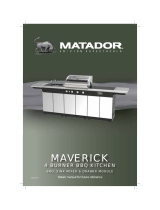Page is loading ...

TH-TVCD
Component Checklist
Mobile TV Cart - Dual
Cross Beam
Column
Shelf Mounting Plate
Base
Castors (x2)
Locking Castors (x2)
Shelf
Shelf Mounting
Bolt (M10)
Castor Spanner
Mounting
Brackets (x4)
Screen
Support (R)
Screen
Support (L)
Column Top Column Bottom Mounting Bracket
M4 x 16/25
(x16)
M5 Washers
(x12)
1/4” Washers
(x12)
M5 x 16/25
(x16)
M6 x 20/40/55
(x16)
M8 x 20/40/55
(x16)
Cable Plug
93mm OD
Washer (x2)
Extension Bracket (x8)
Rectangular Washer
(x8)
18mm OD M8 Flat
Washer (x16)
M8 Phillips Head
Screw (x16)
3/8” Washer (x2)
3/8” Spring
Washer (x2)
3/8” Bolt (x2)
M8 Button Screw
(x10)
21mm OD M8
Flat Washer (x10)
Allen Key
Spacers (x8)
HARDWARE
! IMPORTANT - Install TV Cart as per installation instruction.
! This product supports a maximum load of 50kg (110lbs.)/Monitor.
! This product supports VESA Mounting Hole Configurations: From 200mm to 900mm wide
and from 200mm to 400mm high (600mm high with extensions).
! The manufacturer accepts no responsibility for incorrect installation.
IMPORTANT INFORMATION:
Step 1. Check Components
Check you have received against the component checklist and hardware above.
Step 2. Assemble Base
2.1 Mount Locking castors to the front, Free
castors to the back and tighten with spanner.
Locking castors
Free castors
Castor Spanner
Tools Required:
• Phillips Head Screwdriver
Installation Instructions

Step 3. Mount Column to Base
Step 6. Mount Screen Support
6.1 Slide screen support
into cross bar ensuring
holes face the centre.
6.2 Fasten screen support
to the cross beam and
repeat for the other side.
Step 4. Adjust Height Step 5. Mount Cross Beam
3.2 Line holes up
and secure column
to base.
3.3 Secure column
from beneath.
3.1 Ensure column
holes face the rear
of the base.
M8 Button Screw
3/8” Spring Washer
3/8” Washer
93mm OD Washer
3/8” Bolt
Spanner
21mm OD M8
Flat Washer
Holes
5.1 Mount cross beam
onto column and fasten
with screws.
4.1 You can adjust the
height by moving the
tubes up or down before
fastening them.
M8 Button Screw
Allen Key
Note: Notch facing upwards
M8 Button Screw
Allen Key
M8 Curved Washer
Tab facing upwards
Max Extension: 1310mm
Holes
21mm OD M8
Flat Washer
C
L
M8 Button Screw
C
L

Installation Complete
No portion of this document or any artwork contained herein should be reproduced in any way without the express written consent of Atdec Pty Ltd.
Due to continuing product development, the manufacturer reserves the right to alter specifications without notice. Published 01
.11.13 ©
Step 7. Attach Mounting brackets
Step 8. Mount Screen
7.1 Mount brackets onto the
VESA mounts using Spacers
for uneven surfaces.
8.1 Angle screen and
position hook so that it is
over screen mount.
8.2 Centralise screen upon
screen support. The position of
the Screen support should be
adjusted to suit the screen size.
8.3 Lower screen gently
before fastening catch bolt.
Note: Ensure catch bolt is
at its lowest position before
mounting.
Catch bolt
7.2 Use the Extension
brackets if VESA holes are
further than 440mm apart
in height.
Step 9. Cable Management Step 10. Attach Shelf
M4/5/6/8 Screw
M8 Phillips Head Screw
Spacer
Max: 400mm
Max: 600mm
M5 or 1/4” Washer
18mm OD M8 Flat
Washer
Rectangular Bracket
Extension Bracket
Cable Caps
Routing Options
Shelf mounting Bolt
Shelf mounting Plate
Shelf
Shelf mounting
options
/