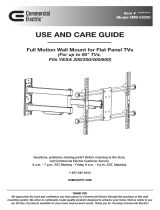Page is loading ...

White Mobile TV Cart
Scan the QR code with your mobile device or follow the link
for helpful videos and specifications related to this product.
Instruction Manual
https://vivo-us.com/products/stand-tv12h
SKU: STAND-TV12H
Chat live with an agent!
GET IN TOUCH | Monday-Friday from 7:00am-7:00pm CST

2
PACKAGE CONTENTS
WARNING!
A (x1)
Base
B (x4)
Wheel Caster
C (x2)
Universal
Plate
I (x2)
Top Cover
J x2)
Connector
K (x1)
DVD Shelf
L (x1)
Connecting
Plate
H (x2)
Right Adapter
Bracket
E (x1)
Le Column
F (x1)
Right
Column
G (x2)
Le Adapter
Bracket
If you do not understand these directions, or if you have any doubts about the safety of the installation,
please call a qualified technician. Check carefully to make sure there are no missing or defective parts.
Improper installation may cause damage or serious injury. Do not use this product for any purpose that is
not explicitly specified in this manual. Do not exceed weight capacity. We cannot be liable for damage or
injury caused by improper mounting, incorrect assembly or inappropriate use.
NOTE: SOME HARDWARE INCLUDED MAY NOT BE USED
N (x2)
Fixing Plate
M (x1)
Camera Shelf
M-F (x8)
Washer
M-G (x16)
Small Spacer
M-E (x8)
M8x50
M-A (x8)
M5x14
M-B (x8)
M6x14
M-D (x8)
M8x30
M-C (x8)
M6x30
D (x2)
Plastic Handle
M-H (x16)
Large Spacer
O (x1)
Support Bar
P x2)
Knob
Q (x4)
M6x15
R (x2)
M6x25
T (x3)
M4x6 Flathead
Screw
S (x2)
M6x25 Flathead
Screw
U (x2)
M4x6
V x2)
M6x25
W (x10)
M6x14
X (x8)
M8x25
Z (x2)
Spacer
Y (x2)
M6x25
A1 (x2)
D6 Washer
B1 x1)
Allen Wrench
C1 x1)
Wrench
TIPOVER WARNING
SERIOUS OR FATAL CRUSHING INJURIES CAN OCCUR FROM TIPOVER. TO HELP PREVENT TIPOVER:
• NEVER ALLOW CHILDREN TO CLIMB, STAND, HANG, OR PLAY ON ANY PART OF TV OR TV CART.
• USE TIPOVER RESTRAINT OR ANCHOR STAND TO WALL
USE OF TIPOVER RESTRAINTS MAY ONLY REDUCE, BUT NOT ELIMINATE RISK OF TIPOVER.
WARNING: CHOKING HAZARD
SMALL PARTS - NOT FOR CHILDREN UNDER 3 YEARS. ADULT SUPERVISION IS REQUIRED.

3
ASSEMBLY STEPS
STEP 1
TOOLS NEEDED
110lbs
(50kg)
DO NOT EXCEED WEIGHT CAPACITY.
Failure to do so may result in serious injury.
Phillips
Screwdriver
Screw casters (B) into underside of base (A). Adjust casters (B) to sit flat on surface if needed, and
tighten nuts using wrench (C1) as shown.
STEP 2
Loosen screws on each side of columns (E, F) using the Allen wrench (B1) to adjust height to desired
level, then tighten. (CAUTION: Hold inner column when loosening for adjustment). Ensure both
columns are at the same height using the height indicators as guides.
A
B
C1
B1
B1
F
PER SCREEN

4
STEP 2 (Continued)
Place the columns (E, F) into the cutouts in the base. Slide the plastic handles (D) over the inner
columns and press firmly in place. NOTE: Lock the casters in place to prevent movement during
assembly. Secure columns using M8x25 bolts (X) and tighten with Allen wrench (B1).
Slide connectors (J) onto back of universal plates (C) as shown and secure with M6x15 bolts (Q).
Assemble universal plates with fixing plates (N) and x4 M6x14 bolts (W).
Attach the connectors (J) on the universal plate (C)
to the columns with x4 M6x14 bolts (W). Attach top
covers (I) to the top of the columns. Tighten M6x25
safety bolts (S) into the back of each column.
D
E
F
B1
X
W

5
STEP 3 (Continued)
Attach the DVD shelf (K) to the support
bar (O) with x2 M6x14 bolts (W), M6x25
carriage bolts (Y) and knobs (P). Attach
the support bar (O) with DVD shelf (K)
to the support blocks on columns with
M6x25 bolts (V) and Allen wrench (B1).
Adjust the shelf (K) to the desired height
using the Allen wrench (B1) before
installing the displays to the stand.
STEP 4
OPTION A: Flat Back Screen
Install adapter brackets (G, H) to back of
each display using screws (M-A, M-B) and
washers (M-F).
OPTION B: Curved Back Screen
Install adapter brackets (G, H) to back
of each display using screws (M-C, M-D,
M-E), washers (M-F) and spacers (M-G,
M-H) as shown in the diagrams.
P
Y
W
O
B1
supporting block
B1
V
B1
M-B
M-F
H
G
M-A
M-F
M-C
M-D
M-F
M-H
M-E
M-F
M-H
M-H
M-E
M-F
M-H
M-G
M-E
M-F
M-H
M-G
M-C
M-D
M-F
M-G
M-F
M-H
M-G
M-C
M-D

6
STEP 5
STEP 6
Manage cables using the cable grommets in the columns.
Hang the adapter brackets (G, H) with displays onto the universal plate (C). Turn the bolts on the
underside of the brackets counter-clockwise to lock. Turn the bolts clockwise to unlock and remove
the displays. Padlocks (not included) can be used to prevent the displays from being stolen.

7
STEP 8
Attach the connecting plate (L) to the center holes in fixing plates (N) using M6x25 Phillips head bolts
(R), D6 washers (A1) and spacers (Z). Adjust the height of the camera shelf and tighten bolts.
Attach the camera shelf (M) to the connecting plate (L) using M4x6 flat head bolts (T) on top and M4x6
dome head bolts (U) in back.
STEP 7
T
U
L
M
R
A1
Z

LAST UPDATED: 03/06/2020
Open Monday - Friday 7:00am - 7:00pm CST,
our dedicated support team can oer immediate assistance with rapid response times. If any
parts are received damaged or defective, please contact us. We are happy to replace parts to
ensure you have a fully functioning product.
FOR MORE VIVO PRODUCTS, CHECK OUT OUR WEBSITE AT: www.vivo-us.com
AVG. RESPONSE TIME (within oice hrs): 1HR 8M
- 23% within < 15m
- 38% within < 30m
- 61% within < 1hr
- 83% within < 2hr
- 92% within < 3hr
Love your new VIVO setup and want to share?
Tag us in your photo! @vivo_us
AVG. RESOLUTION TIME (within oice hrs): < 15 M
www.vivo-us.com
Chat live with an agent!
AVG. RESOLUTION TIME (within oice hrs): 5M 4S
309-278-5303
/