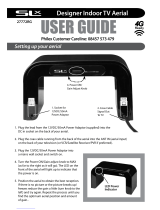Page is loading ...

YL3 Mains
Adaptor
Integrated
Aerial Coax Lead -
Connects direct to
TV ANT IN if Freeview™
receiver built in
External
Aerial
(sold separately)
External
Aerial
Downlead
TV
OUT RF IN
SCART/
HDMI
- OR -
Set-Top Box
Aerial Coax Lead
(not supplied)
Scart/HDMI Lead
(not supplied)
RF In
Aerial
Loop
RF Out
Variable
Gain Control
DC In
ANT IN
Features Include:
•
High gain and low noise built-in amplier
•
Suitable for Digital TV in strong signal areas
•
Compact design
•
Adjustable gain control
Installation Instructions
1. Plug the integrated aerial coax lead (Fig. 1)
from the aerial into the antenna (RF)
input on your set-top box, or TV.
2. Connect a SCART lead from the SCART
output on your set-top box to your TV.
Alternatively, connect an aerial coax lead
(not supplied) from the RF output on
your set-top box to the aerial input
on your TV (if in doubt check the
instructions for your set-top box).
3. Switch on the variable gain control
and set to maximum amplication
(turn control clockwise as far as it will go).
4. Rotate and tilt the UHF loop antenna to
obtain the best reception (see Fig. 2).
5. Adjust gain control to obtain best picture signal.
Fig. 1
The RF IN coaxial socket on the back of the aerial
(See Fig. 1) allows an alternative video source, such
as an outdoor aerial, cable TV, a video game, or
satellite receiver to be connected to your TV via the
aerial. This saves you having to keep connecting and
disconnecting the coaxial cable running to your TV
and also saves wear and tear on the TV coaxial socket.
To select the signal from the aerial, switch on the
gain control. The red power LED on the front of the
aerial will light up, while this LED is lit the signal sent
to your TV will be from the indoor aerial. To switch to
an alternative video source connected via the RF IN
coaxial socket simply switch o the gain control
(power LED is not lit).
Connecting an alternative RF source
27778R
Fig. 2
Fig. 3

Specications
Troubleshooting
Digital TV
Problems with DTT (Digital Terrestrial Television)
Unlike analogue terrestrial television, it is not
possible to view DTT channel under weak signal
strength conditions. Therefore, typically you will
either receive DTT channels with a clear picture
and sound or you will not receive any channels at
all. Sometimes, an insucient digital signal can
cause occasional blocking, freezing or complete
loss of picture. Try the following to improve the
picture:
1. Tilt and rotate aerial.
2. Adjust Gain control.
3. Position aerial at greater or lesser distance
from TV until optimum signal is received.
4. Check the mains connection and fuse
Blocking, freezing or complete loss of picture
can also occur when a digital signal is too strong.
Adjust Gain control to obtain best picture result.
Analogue TV
Poor Signal Strength (analogue)
If the picture suers from snowy grainy signal try
the following to improve the picture:
1. Tilt and rotate aerial to obtain the best picture.
2. Adjust Gain control to obtain the best picture.
3. Position aerial at greater or lesser distance
from TV until optimum signal is received.
4. Check that the adaptor is properly connected
to and aerial.
•Topreventreorshockhazard,donotexpose
this device to rain or moisture.
•Thisproductisforindooruseonly
•Donotexposetheproducttoextremeheat
•Donotusetheproductclosetowater.
•Donotopenthisaerialitcontainsnouser
serviceable parts. Refer servicing to qualied
personnel only.
•Thisdeviceshouldbeoperatedusingonlythe
power supply included with it.
•Donotoverloadwalloutletsandextensioncords
as this can result in the risk of re or electrical
shock.
General Safety Precautions
Frequency: 470-862MHz
Rating: 12V DC 100mA
Impedance: 75Ω
© Philex Electronic Ltd. 2010 v4.2 MK42 0NX
Waste electrical and electronic products
should not be disposed of with
household waste. Please recycle where
facilities exist. Check with your Local
Authority for recycling advice.
For further information or any queries please contact
Customer careline: 08457 573479
Local Rate - UK Only
Technical Support: www.philex.com/support
/