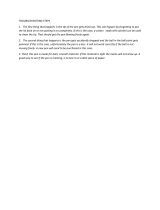VIC20VIC20VIC20VIC20VIC20VK
IC20VIC20VIC20VIC20VIC20VIC2CP
:20VIC20VIC20VJC20VIC20VIC20V
20VIC20VIC20VIC20VIC20VIC20V
3VIC20VIC20VIC20VIC20VIC20VI
MC20V!C20VIC20VIC20VIC20VIC20h
C20VIC20VIC20VIC20
VIC20
V1C20
V
20VIC20VIC20VIC20VIC20VIC20V
OVIC20VIC20VfC20VIC20VIC20VI
'IC20VIC20VIC20VIC20VIG20VIC20*
'
IC20VIC20
VIC20VIC2GVIC20
VIC20^
'[C20VIC20VIC20VIC2QVIC20
VIC201
Want
to
slow
down
the
program?
Press
the
key
on
the
left
side
of
the
keyboard
marked:
If
you
hold
down
the
JUMH
key,
the
program
slows
down.
Amazing!
Your
VIC
is
full
of
wonderful
features.
Here,
with
just
a
single
key,
you
are
telling
the
VIC
to
reduce
how
fast
it
is
displaying
stuff
on
the
screen.
Yes,
but
how
do
you
STOP
the
program?
Good
question.
Look
around
the
keyboard
until
you
find
this
key:
Press
the
jjyjjg
key.
The
program
should
stop,
and
the
message:
BREAK
IN
10
READY
should
appear
on
the
screen.
(Don't
worry,
you
didn't
break
the
VIC—"break"
means
"stop"
in
VIC
language).
Also,
the
cursor
should
reappear.
Did
you
notice
that
it
was
gone
whife
it
was
printing?
Now,
let's
take a
look
at
your
program
and
see
if
it's
still
there.
Try
typing
this:
Your
program
(lines
10
and
20)
will
be
displayed
on
the
screen.
Now
type
RUN
and
the
program
will
hlrun"
again.