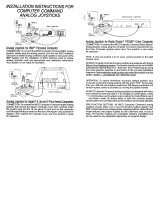Page is loading ...

Commodore
I35O
mouse
for
the
TM
Commodore
128
Computer
Copyright
©1985
Commodore
Business
Machines,
Inc.
All
rights
reserved.
This
manual
is
copyrighted
and
all
rights
are
reserved.
This
document
may
not,
in
whole
or
in
part,
be
copied,
photocopied,
reproduced,
translated
or
reduced
to
any
electronic
medium
or
machine
readable
form
without
prior
consent,
in
writing,
from
Commodore
Business
Machines,
Inc.
(CBM).
Commodore
128
is
a
trademark
of
Commodore
Electronics
Limited

The
Commodore
1350
Mouse
The
Commodore
1350
Mouse
is
a
controller
designed
for
use
with
the
Commodore
128
computer.
It
features
a
ball
on
the
underside
that
is
rolled
upon
a
flat
surface
to
manipulate
the
onscreen
activity,
and
two
fire
buttons.
What
you
can
actually
do
with
your
mouse
depends
on
the
software
program
you
use
it
with.
You
can
select
icons,
draw
pictures,
move
a
cursor,
play
games
—
just
about
anything
you
need
a
controller
for.
The
left
fire
button
is
the
button
which
is
usually
active.
The
right
fire
button
may
also
be
functional,
depending
on
the
software
application.
The
1350
Mouse
plugs
into
either
of
the
JOYSTICK
CONTROL
PORTS
on
the
right
side
of
the
C128,
exactly
as
you
would
plug
in
a
joystick.
Mouse
Cleaning
Since
the
ball
of
your
mouse
must
roll
freely
to
accurately
manipulate
the
cursor
(or
whatever)
on
the
screen,
it's
important
that
the
ball
remain
free
of
dirt
or
debris.
This
is
easily
accomplished
by
sliding
out
the
plastic
piece
holding
the
ball
in
place.

Remove
the
ball
and
wipe
it
off
with
a
soft
cloth,
such
as
a
handkerchief.
To
remove
any
dirt
or
dust
from
the
ball
area,
just
blow
gently
into
the
opening.
Around
the
top
of
the
opening,
there
are
three
metal
rollers.
To
clean
these,
take
a
cotton-tipped
swab,
moistened
with
head
cleaning
fluid
or
alcohol,
and
gently
clean
the
surface
of
each
roller.
Replace
the
ball
inside
the
controller
and
snap
the
plastic
piece
back
on.
Mouse
Tips
Proper
care
and
use
of
your
mouse
mainly
requires
common
sense.
Use
your
mouse
on
a
clean,
smooth
surface.
Make
sure
you
have
adequate
desktop
space
to
manipulate
your
mouse,
so
you
don't
have
to
constantly
pick
up
and
reposition
it.
Don't
hold
the
mouse
by
its
cord,
or
let
the
body
of
the
mouse
hang
off
the
table.
Mouses
don't
react
well
to
being
dropped.

1350
Mouse
Pin-Out
CONNECTION
TABLE
PIN
NO.
1
2
3
4
5
6
7
8
9
FUNCTION
UP
DOWN
LEFT
RIGHT
NC
BUTTON
#1
(LEFT)
+
B5V
GND
BUTTON
#2
(RIGHT)
Additional
programming
and
technical
information
on
the
mouse
may
be
found
in
the
Commodore
128
Programmer's
Reference
Guide.
Commodore
Business
Machines,
Inc.
1200
Wilson
Drive
•
West
Chester,
PA
19380
Commodore
Business
Machines,
Limited
3470
Pharmacy
Avenue
•
Agincourt,
Ontario,
M1W3G3
/