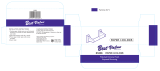Page is loading ...

6820 Printer
USER’S GUIDE
""""""""""""""""""""""""""""
P/N: 961-019-013
Revision D
October 1999

"
NOTICE
The information contained herein is proprietary and is provided solely for the
purpose of allowing customers to operate and service Intermec manufactured
equipment and is not to be released, reproduced, or used for any other purpose
without written permission of Intermec.
Disclaimer of Warranties. The sample source code included in this document is
presented for reference only. The code does not necessarily represent complete,
tested programs. The code is provided “AS IS WITH ALL FAULTS.” ALL
WARRANTIES ARE EXPRESSLY DISCLAIMED, INCLUDING THE
IMPLIED WARRANTIES OF MERCHANTABILITY AND FITNESS FOR A
PARTICULAR PURPOSE.
We welcome your comments concerning this publication. Although every effort has
been made to keep it free of errors, some may occur. When reporting a specific
problem, please describe it briefly and include the book title and part number, as
well as the paragraph or figure number and the page number.
Send your comments to:
Intermec Technologies Corporation
Publications Department
550 Second Street SE
Cedar Rapids, IA 52401
ANTARES, INTERMEC, NORAND, NOR*WARE, PEN*KEY, ROUTEPOWER,
TRAKKER, and TRAKKER ANTARES are registered trademarks and
ENTERPRISE WIRELESS LAN, INCA, TE 2000, UAP, and UNIVERSAL ACCESS
POINT are trademarks of Intermec Technologies Corporation.
!
1997 Intermec Technologies Corporation. All rights reserved.
This publication printed on recycled paper.
Acknowledgments
Microclean II
is a registered trademark of Foresight International.

6820 Printer User’s Guide
i
CONTENTS
""""""""""""""""""""""""""""
SECTION 1
Introduction
About this Guide 1-1....................................
Related Publications 1-2.................................
Printer Descriptions 1-2.................................
Connectors 1-4..........................................
Reset Button 1-6........................................
Control Panel 1-8.......................................
Indicators 1-8.......................................
Buttons 1-8.........................................
Remote Connections 1-10.................................
Internal Power Module 1-10...............................
Battery Options 1-11.....................................
Paper 1-11...............................................
Hinges on Printer Cover 1-12.............................
Printer Dimensions 1-12..................................
Wall Mount Printers 1-12.............................
Fixed Mount Printers 1-13............................
Portable Printers 1-13.................................
Specifications 1-14.......................................
Customer Support 1-15...................................
Factory Service 1-15..................................
Customer Response Center 1-15.......................
Web Site 1-15........................................
Bulletin Board Service 1-16............................
Inside Sales 1-17.........................................

CONTENTS
ii
6820 Printer User’s Guide
SECTION 2
Installation
Installation Kit 2-1......................................
Installation Procedures 2-2...........................
Tools Required 2-2...................................
Vehicle Electrical System 2-2.............................
Electrical Installation 2-3................................
Power Cable Routing 2-3.............................
Direct-to-Battery Cable Installation 2-4................
Routing the Cables 2-5...........................
Preparing the Vehicle Battery Cable 2-5...........
Connecting to the Vehicle Battery 2-8..............
Securing the Vehicle Battery Cable 2-12.............
Grounding the Printer Power Cable 2-12............
Printer Power Cable Voltage 2-13......................
Mechanical Installation 2-14..............................
Installing the Fixed Mount Printer Mounting Plate
(Optional) 2-14....................................
Installing the Wall Mount Printer 2-16.................
Installing the Mounting Plate 2-17.................
Attaching Paper Tray to Mounting Plate 2-18........
Mounting the Printer 2-19.........................
Optional “Y” Cable 2-20...................................
SECTION 3
Operation
Check List 3-1..........................................
Installing Internal Battery 3-2...........................
Installing the Ribbon Cartridge 3-4.......................
Adjusting the Print Head Gap 3-6........................
Loading Paper Tray 3-8..................................
Fixed Mount and Portable Printers 3-8................
Wall Mount Printer 3-10..............................
Loading the Flat Paper Tray 3-10...................
Loading the Compact Paper Tray 3-10..............

CONTENTS
6820 Printer User’s Guide
iii
Loading Paper into Printer 3-11...........................
Positioning the Paper 3-11.............................
Adjusting the Pinfeed Holders 3-12.....................
Setting the Paper 3-14................................
Inserting Computer in Terminal Holder 3-15...............
Inserting 4000 Series or 62XX Computer 3-15...........
Inserting 61XX Computer 3-16.........................
SECTION 4
Maintenance
Operating Guidelines 4-1................................
General Cleaning 4-2....................................
Cleaning the Outside 4-2................................
Cleaning the Inside 4-3..................................
Removing Old Ribbon Cartridge 4-4...................
Cleaning the Mask Spring 4-5........................
Changing the Printer Settings 4-7........................
Protocol Selection Mode 4-7..........................
Configuration Mode 4-8..............................
Setting the Autofeed 4-8..........................
Selecting the Bit Rate 4-8.........................
Adjusting the Zero Print Option 4-8...............
SECTION 5
Troubleshooting
Checking the Power Source 5-1...........................
Self-Test 5-2............................................
First Page of Self-Test 5-3............................
Sample First Page of Self-Test 5-6.....................
Second Page of Self-Test 5-7..........................
Self-Test Failure 5-8.....................................
Possible Printer Problems 5-8............................
Printer Mechanism Alignment 5-12........................
Indicators 5-14...........................................
POST Diagnostics 5-15...................................
Communications or Host Computer 5-16...................
Communications Pin-Out Configurations 5-17..............

CONTENTS
iv
6820 Printer User’s Guide
FIGURES
Figure 1-1 6820 Printers 1-3.............................
Figure 1-2 Printer Connectors 1-5........................
Figure 1-3 Reset Button on Portable Printer 1-6...........
Figure 1-4 Reset Button on Wall Mount Printer 1-7........
Figure 1-5 Control Panel 1-9.............................
Figure 1-6 Power Cord Wrapped Around AC Foot 1-10.......
Figure 1-7 Hinge Tension Adjustment 1-12.................
Figure 2-1 Two-Cable Installation Solution 2-4.............
Figure 2-2 Vehicle Battery Cable Jacket 2-6...............
Figure 2-3 Vehicle Battery Cable Ends 2-7.................
Figure 2-4 Side-Mount Vehicle Battery 2-9................
Figure 2-5 Top-Mount Battery Terminal 2-11...............
Figure 2-6 Clamp 2-12....................................
Figure 2-7 Voltage and Polarity 2-13.......................
Figure 2-8 Top View of Fixed Mount Printer Paper Tray 2-14.
Figure 2-9 Angled Mounting Plate for
Fixed Mount Printer 2-15.............................
Figure 2-10 Mounting Dimensions for
Wall Mount Printer 2-16..............................
Figure 2-11 Mounting Plate for Wall Mount Printer 2-17.....
Figure 2-12 Attaching Paper Tray to Mounting Plate 2-18...
Figure 2-13 Mounting the Wall Mount Printer 2-19.........
Figure 2-14 “Y” Power Cable Connections 2-20..............
Figure 3-1 Inserting Battery 3-3..........................
Figure 3-2 Installing Ribbon Cartridge 3-5................
Figure 3-3 Print Head Adjuster Set on Third Notch 3-7.....
Figure 3-4 Pulling Paper Over Printer Mechanism 3-9.....
Figure 3-5 Loading Compact Paper Tray 3-10...............
Figure 3-6 Putting Paper into Pinfeed Holders 3-11.........
Figure 3-7 Positioning Pinfeed Holder and Paper 3-13.......
Figure 3-8 Setting Paper for Printing 3-14..................
Figure 3-9 Inserting 4000 Series or 62XX Computer into
Terminal Holder 3-15.................................
Figure 3-10 Inserting 61XX Computer into
Terminal Holder 3-16.................................
Figure 4-1 Visible Moving Parts in Printer Mechanism 4-3..
Figure 4-2 Removing Old Ribbon Cartridge 4-4............
Figure 4-3 Mask Spring Location 4-5......................
Figure 4-4 Exposing the Mask Spring 4-6.................
Figure 5-1 Print Head to Far Left 5-12.....................

CONTENTS
6820 Printer User’s Guide
v
Figure 5-2 Four Position Screws that Hold
Printer Mechanism 5-13...............................
Figure 5-3 15-Pin to 25-Pin Cable P/N: 216-605-XXX 5-17....
Figure 5-4 25-Pin to 25-Pin Cable P/N: 216-771-XXX 5-18....
Figure 5-5 9-Pin to 15-Pin Cable P/N: 226-016-XXX 5-19.....
Figure 5-6 25-Pin to 15-Pin Cable P/N: 226-162-XXX 5-20....
Figure 5-7 Data Communications Cable P/N: 226-270-00X 5-21
TABLES
Table 1-1 Fixed Mount Printer Dimensions 1-13............
Table 1-2 Portable Printer Dimensions 1-13.................
Table 2-1 Volt Meter Readings for Printer Power Cable 2-13..
Table 4-1 Protocol Binary Sequence 4-9...................
Table 5-1 Possible Printer Problems 5-8...................
Table 5-2 Printer Failure Indicators 5-14...................
Table 5-3 POST Error Codes 5-15..........................
Table 5-4 Printer Communications Connector Pin-Outs 5-22.
INDEX

CONTENTS
vi
6820 Printer User’s Guide

6820 Printer User’s Guide
1-1
Section 1
Introduction
""""""""""""""""""""""""""""
The 6820 Printer is used in the route accounting industry
to produce high-quality customer invoices, receipts, load re-
ports, transfers, and other documents. A unique “sleep”
feature saves energy when the printer is not printing, elimi-
nating the ON/OFF switch. Data input is normally pro-
vided by hand-held computers.
About this Guide
This user guide is developed for end-users and installers.
"
Section 1, Introduction
Describes printer types and equipment, accessories,
power options, specifications, and customer s upport.
"
Section 2, Installation
Includes instructions on installing the printer in a ve-
hicle and connecting to a vehicle battery.
"
Section 3, Operation
Provides instructions on set up and printer operations.
"
Section 4, Maintenance
Contains tips on general cleaning, changing the ribbon
cartridge and the mask spring, and changing printer
settings via the control panel.
"
Section 5, Troubleshooting
Provides diagnostic tips you can use to troubleshoot
any printer problems that may occur. Connector pin-
out information is also in this section.

SECTION 1
Introduction
1-2
6820 Printer User’s Guide
Related Publications
"
6820 Printer Technical Reference
(P/N: 977-019-001)
Contact your sales representative for details.
Printer Descriptions
Below are the three most common printer configurations:
"
Fixed Mount Printer
The fixed mount printer is mounted in motor vehicles
or used in a settlement room. The terminal holder
may be mounted on the printer or a remote dock can
connect to the side of the printer. A deep paper tray,
which holds up to 200 3-ply forms (about 2” or 5 cm
thick) is under the printer mechanism.
"
Portable Printer
The portable printer has a handle so that you can
carry it. An optional internal battery permits opera-
tion without the use of an external power source. The
terminal holder is an integral part of this printer. A
shallow paper tray, which holds up to 50 3-ply forms
(about an inch or 2.5 centimeters thick) is under the
printer mechanism.
"
Wall Mount Printer
The wall mount printer hangs on a mounting plate
secured to a wall. Computers communicate with this
printer
only
through the remote terminal holder or ve-
hicle dock. There is no internal paper tray, thus paper
is loaded from a separate compact or flat paper tray
(which holds up t o 2.5” or 6 cm of paper) or a box. The
printer mechanism is permanently attached.

SECTION 1
Introduction
6820 Printer User’s Guide
1-3
2
1
3
1. Fixed Mount Printer
(with 4000 Series/62XX Terminal Holder)
2. Portable Printer
(with 61XX Terminal Holder)
3. Wall Mount Printer
(with mounting plate and flat paper tray)
Figure 1- 1
6820 Printers

SECTION 1
Introduction
1-4
6820 Printer User’s Guide
Connectors
Each printer has a dc power jack that connects the printer
to a power source, such as the vehicle battery or an exter-
nal power supply.
Each printer communicates w ith a hand-held computer
through the 25-pin data communications connector (wall
mount printer) or hand-held computer socket (in terminal
holder, remote terminal holder, or vehicle dock).
"
Fixed Mount Printer
The dc power connector is on the bottom rear of the
printer behind the printer t erminal holder.
The data communications socket is in either the print-
er terminal holder or a separate vehicle dock.
"
Portable Printer
The dc power connector is on the side of the printer
beneath t he printer terminal holder.
The data communications socket is either in the print-
er terminal holder or a separate vehicle dock.
"
Wall Mount Printer
The dc power connector is on the bottom left of the
printer.
The data communications connector (25-pin socket) is
on the bottom right of the printer.

SECTION 1
Introduction
6820 Printer User’s Guide
1-5
3
2
Wall Mount Printer
2
2
Portable Printer
1
1
Fixed Mount Printer
1. Hand-held computer socket
2. DC power connector
3. Data communications connector
Figure 1- 2
Printer Connectors

SECTION 1
Introduction
1-6
6820 Printer User’s Guide
Reset Button
Each printer has a reset button that cold-boots the printer.
"
Fixed Mount or Portable Printer
Both the fixed mount printer and the portable printer
have the reset button on the left-hand side of the
raised printer mechanism. See Figure 1-3 for the loca-
tion of the reset button.
2
1
2. Reset button
1. Printer mechanism
(raised)
Figure 1- 3
Reset Button on Portable Printer

SECTION 1
Introduction
6820 Printer User’s Guide
1-7
"
Wall Mount Printer
The wall mount printer has the reset button on the
right hand side of the printer case.
1
2
1. Reset button
2. Front of printer
Figure 1- 4
Reset Button on Wall Mount Printer

SECTION 1
Introduction
1-8
6820 Printer User’s Guide
Control Panel
The printer control panel has four indicators in the top row
and three buttons in the bottom row. Three indicators
blink when there is a problem. The fourth indicator lights
up when the printer is active. The three buttons adjust and
align the paper.
Indicators
"
PAPER OUT
The printer is out of paper.
"
HEAD JAM
The print head is jammed and cannot move.
"
LOW BATT
The internal battery voltage, the vehicle battery volt-
age, or the power module voltage is too low.
"
Power
This stays lit while the printer is in active mode, or
awake. When the printer is in sleep mode, or without
power, this is dark.
Buttons
"
FORM FEED
Press this button to feed the paper into the printer
mechanism or when the printer should advance to the
next form. If the printer ran out of paper, press this
button to initiate automatic paper loading.
"
SET PAGE
Press this button to signal the beginning of the page
to the printer after you have made the appropriate
paper adjustments; or to set the linefeed counter to
zero and move the print head to its home position.
In
“Paper Out” conditions, press this button to clear the
Paper Out error before printing can resume.

SECTION 1
Introduction
6820 Printer User’s Guide
1-9
"
LINE FEED
Press this button to adjust the top of the paper to the
next line.
SET PAGE
FORM FEED
PAPER OUT
HEAD JAM
LOW BATT
Power
LINE FEED
Figure 1- 5
Control Panel

SECTION 1
Introduction
1-10
6820 Printer User’s Guide
Remote Connections
A printer and a computer, using the supplied serial cable,
can operate while up to 30 feet (9 meters) apart.
Internal Power Module
The alternating current (ac) power module, or the ac foot, is
available for fixed mount and portable printers —
not for
wall mount printers —
andallowsforacoperation. Theac
foot is installed at the factory and
is not an add-on option.
Insert the power cord connector into the ac foot connector in
the printer; then plug the cord into an ac outlet. This pow-
er cord can be wrapped around the ac foot when not in use.
1. AC foot
2. Plug on power cord
(goes to ac outlet)
1
2
Figure 1- 6
Power Cord Wrapped Around AC Foot

SECTION 1
Introduction
6820 Printer User’s Guide
1-11
Battery Options
"
Internal Battery
This battery (P/N: 317-075-001) allows the portable
printer and some fixed mount printers to operate inde-
pendently of other power sources.
"
Vehicle Battery
A power cable provides power to the printer through a
cable permanently installed in the vehicle.
See “Inside Sales” for ordering information and part num-
bers
Paper
The printer works with 1–3 ply carbonless paper that is
single-edge glued and designed for sprocket feed. Standard
paper size is 8.5 x 11” or 8.5 x 12” (241 x 305 mm interna-
tional). Use 3-ply forms up to a maximum of 0.009 inch
(0.23 mm) thick.
"
A deep paper tray in the fixed mount printer, holds up
to 200 3-ply forms (about 4” or 10 cm thick).
"
A shallow paper tray in the portable printer, holds up
to 50 3-ply forms (about an inch or 2.5 cm thick).
See “Inside Sales” for ordering information and part num-
bers.

SECTION 1
Introduction
1-12
6820 Printer User’s Guide
Hinges on Printer Cover
All printer covers are hinged to the printer. These hinges
have a tension screw (turn clockwise to tighten, turn coun-
terclockwise to loosen), should you need to adjust them.
Figure 1- 7
Hinge Tension Adjustment
Printer Dimensions
Below are the three most common printer configurations:
Wall Mount Printers
See Section 2 for Wall Mount assembly dimensions. Below
are the width, height, and depth dimensions for the Wall
Mount Printer.
Width Length Depth
13.25” W 10.5” L 4.5” H
(33.7 cm) (26.7 cm) (11.4 cm)
/