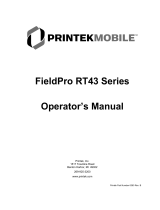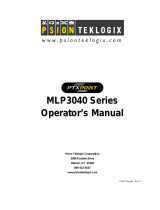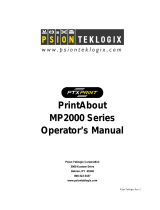Printek Mt3-II Series Mobile Thermal Printer Troubleshooting guide
- Type
- Troubleshooting guide

Mt3-II Troubleshooting Guide
Problem Possible Cause Solution
Printer will not turn on Discharged battery Recharge battery overnight
“Battery Charging” indicator
not lighting when AC
Adaptor is plugged in.
No AC power
Bad AC adaptor
Check AC outlet and Adaptor
Battery incorrectly
installed or no AC
Check battery installation and AC
adaptor
Battery not charging, or
indicator turns off after a few
seconds Fully charged battery pack None required
Low battery Check or recharge the battery Poor print quality
Print head is dirty Clean the print head
Obstruction in paper path
or improperly installed
Check the paper path. Verify
installation. Use paper with the correct
thickness.
Paper not feeding
Paper not installed
properly
Verify installation
Print mechanism jam Clear the paper path.
Error reading MCR Magnetic stripe on card must be facing
toward the paper supply door.
Error/MCR indicator lit RED
No Paper Load Media
Prints illegible characters Improper Baud rate and
parity
Verify the printer and Host setting
match. Use test print to verify printer
setting. In MS-DOS use “write direct to
port”. In Windows, use generic printer
driver, print manager, and direct write to
port.
Discharged or defective
battery
Check and/or replace the battery.
Paper not loaded correctly Make sure the paper is loaded correctly,
not backwards.
Printer will not print
Communications not set
correctly
Verify communications between the
host device and the printer by
performing a printer self test
Printek, Inc.
1517 Townline Road
Benton Harbor, MI 49022
Ph: (800) 368-4636
Fax: (269) 925-8539
Web: www.printek.com
E-mail: [email protected]
-
 1
1
Printek Mt3-II Series Mobile Thermal Printer Troubleshooting guide
- Type
- Troubleshooting guide
Ask a question and I''ll find the answer in the document
Finding information in a document is now easier with AI
Related papers
-
Printek Mt2 User manual
-
Printek Mt3 Series Mobile Thermal Printer Troubleshooting guide
-
Printek MtP400 User manual
-
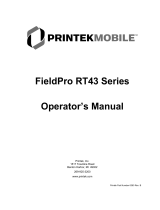 Printekmobile Printer RT43 User manual
Printekmobile Printer RT43 User manual
-
 Printekmobile I-820 User manual
Printekmobile I-820 User manual
-
 Printekmobile FieldPro FP530si Series Mobile Thermal Printer User manual
Printekmobile FieldPro FP530si Series Mobile Thermal Printer User manual
-
Printek Interceptor 820 Series Mobile Thermal PrinterInterceptor 80 Series Mobile Thermal Printer User manual
-
Printek MtP400 LP User manual
-
Printek FieldPro FP541 Series Mobile Thermal Printer User manual
Other documents
-
Dascom DP-530 User guide
-
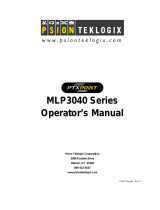 Psion Teklogix MLP 3040 Series User manual
Psion Teklogix MLP 3040 Series User manual
-
Zebra Technologies MtP400 User manual
-
Extech Instruments S2500THS User manual
-
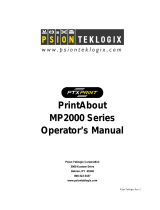 Psion Teklogix PrintAbout MP2000 Series User manual
Psion Teklogix PrintAbout MP2000 Series User manual
-
Dascom DP-541 User guide
-
Dascom DP-581 User guide
-
Extech Instruments S3500THS User manual
-
Zebra P1002512 Owner's manual
-
Zebra CPCL Owner's manual