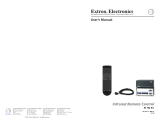Page is loading ...

© 2011 Extron Electronics. All rights reserved. www.extron.com
Extron USA - West -
Headquarters
+800.633.9876
Inside USA/Canada Only
+1.714.491.1500
+1.714.491.1517 FAX
Extron USA - East
+800.633.9876
Inside USA/Canada Only
+1.919.863.1794
+1.919.863.1797 FAX
Extron Europe
+800.3987.6673
Inside Europe Only
+31.33.453.4040
+31.33.453.4050 FAX
Extron Asia
+800.7339.8766
Inside Asia Only
+65.6383.4400
+65.6383.4664 FAX
Extron Japan
+81.3.3511.7655
+81.3.3511.7656 FAX
Extron China
+400.883.1568
Inside China Only
+86.21.3760.1568
+86.21.3760.1566 FAX
Extron Middle East
+971.4.2991800
+971.4.2991880 FAX
68-705-01
Rev. B
05 11
MBU 123 Under Desk Mounting Kit and
PMK 100 Mini Pole Mount Kit Installation Guide
Furniture mount or projector mount the quarter-rack width product using the optional
mounting kit (part number 70-212-01, furniture; or 70-217-01, projector) as follows:
1. Attach the mounting brackets to the product with the machine screws provided
(see the figure on the other side of this card).
2. If feet were previously installed on the bottom of the unit, remove them.
For furniture mounting —
3. Hold the unit with the attached brackets against the underside of the table or other
furniture. Mark the location of the screw holes of the bracket on the mounting
surface.
4. Drill 3/32-inch (2 mm) diameter pilot holes, 1/4 inch (6.3 mm) deep in the mounting
surface at the marked screw locations.
5. Insert #8 wood screws into the four pilot holes. Tighten each screw into the mounting
surface until just less than 1/4 inch of the screw head protrudes.
6. Align the mounting screws with the slots in the brackets and place the unit against the
surface, with the screws through the bracket slots.
7. Slide the unit slightly forward or back, then tighten all four screws to secure the unit in
place.
MBU 123 Under Desk Mounting Kit and
PMK 100 Mini Pole Mount Kit Installation Guide,
Continued
For projector mounting —
1. Using a locally-supplied nut and bolt, or other appropriate hardware, secure the
product to a projector mount or other surface by inserting the mounting hardware
through the slotted hole in the bracket.
DISTRIBUTION AMPLIFIER
Projector Mounting
Bracket
MDA 3V
DUAL
POWER
15V
.5
A MAX
1
2
3
INPUT
OUTPUTS
1
2
3
A
B
Mounting
Bolt
Projector MountingUnder Desk Mounting
/