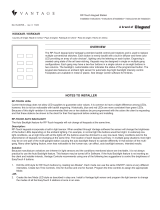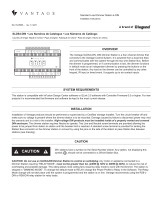Page is loading ...

©Vantage, 12/2/2016 / IS-0502-B RadioLink® Enabler — MODEL: RFE1000 page 1 of 2
INSTALLATION
VANTAGECONTROLS.COM VANTAGE INSTALL GUIDES
2168 West Grove Parkway, Suite 300, Pleasant Grove, UT. 84062 USA
Telephone: 801 229-2800 ● Fax: 801 224-0355
RadioLink® Enabler — MODEL: RFE1000
Overview
The RadioLink Enabler adds RF communication ability to the
Vantage Main Controller. RadioLink products may be installed
within 100 feet* of the RFE1000. The Enabler easily connects to the
existing RS-232 and Power connections on the Main Terminal
Board. Each RFE1000 enabler supports up to 60 RadioLink
Stations. InFusion systems may have two RFE1000 enablers for
each Controller. QLink systems may have one RFE1000 enabler for
each Controller. Because no communication wire is needed this is a
true retrofit solution allowing Vantage automation in existing
structures.
RFE1000 Specifications
Description Specification
Dimensions, HWD
7.8” x 2.4” x 0.9”
198mm x 61mm x 23mm
Weight 3oz -or- 85g
Wiring configuration
Dedicated run, 5 conductor, 22
gauge or larger, 30ft max.
LED Indicators Data In (RX) • Data Out (TX)
Finish Black
Ambient Operating Temperature 32-158°F -or- 0-70°C
Ambient Operating Humidity 5-95% non-condensing
RFE1000 Radio Specifications
Description Specification
FCC ID# PII-VSUB075-1 or PII-VSUB235
IC ID# 3505A-VSUB0751 or 3505A-VSUB235
Frequency Range 902-928 MHz ISM Band
Power Supply 12 VDC
Current while transmitting 180mA
Current while receiving 70mA
Antenna Connection Permanent (Solder)
Antenna Gain 2dBi
Transmit Power 140mW
RF Technology Frequency Hopping Spread Spectrum
Number of Hop Channels 25
System Requirements
One RFE1000 RadioLink Enabler.
One unused RS232 port on a Main Controller Terminal
Board. Do not connect to an RS232 Station.
Only one RFE1000 may be powered from Controller’s
12VDC power supply.
Five conductor Data wire (CAT5 recommended).
o This must be a dedicated cable. DO NOT
SHARE UNUSED WIRES IN CABLE!
Software/Firmware
This product is compatible with InFusion Design Center and QLink
Systems. For QLink use version 3.1 and Controller Firmware 6.11 or
higher. For new projects it is recommended that firmware and
software be kept to the most current release.
Installation
Installation of Vantage products should be performed or
supervised by a Certified Vantage Installer. For best performance,
the RadioLink Enabler should be mounted a minimum 6 inches
away from the Controller, outside of the enclosure or any other
metal enclosures or devices. Normally the Enabler should be
mounted as high up, as possible in the project.
Recommended maximum wire length from the RFE1000 to the
Main Controller is 30 feet. If the Enabler is used with any Controller
mounted in an A/V rack, the Enabler should be installed external to
the rack. It may be mounted using Velcro or by hanging it on two
screws using the keyhole slots on the back. It is also recommended
to mount so the antenna is facing straight up or straight down.
Some installations may require pre-testing for radio reception
using an RF Enabled Controller and a RadioLink keypad to test the
transmission quality.
*Environmental conditions can affect radio transmission. “Line of
site” Obstructions may reduce the range below 100 feet. Some
common obstructions are: Plaster walls with wire mesh, walls
filled with a large number of high voltage and low voltage wire
runs, walls filled with water pipes, etc. Relocation of the RFE1000
often resolves transmission problems.
In larger systems additional Controllers are networked, thus
expanding the RadioLink network by adding additional RFE1000
enablers*.
*NOTE: Please contact Vantage Controls if specifying more than
six (6) RFE1000 enables on the same project.
IMPORTANT: In order to comply with the FCC RF exposure
requirements, this product must be installed and operated in such
a way that a minimum separation distance of 20 cm
(approximately 8 inches) is maintained from the antenna to any
persons. Locations that do not meet this requirement must be
avoided.
Wiring
A dedicated, 30 feet maximum, 5 conductor, 22 gauge wire or
larger should be used between the Enabler and the Main Power
Enclosure. Never share unused wires in the RFE1000 cable run with
any other device or system. RFE1000 enabler wiring runs through
one of the knock-out holes in the bottom center of the enclosure to
keep the low-voltage wiring away from the high-voltage wiring in
the Enclosure.
Connections (see NOTE: below)
Connections to the Enabler are all made to the 5-position
removable screw terminal. The table below shows how the
connections between the Main Enclosure Terminal Board RS232
port and the Enabler are made. Notice that wiring is straight
through.
RadioLink Enabler Main Power Enclosure Ports
+12V +12V
GND GND
TX TX
RX RX
RTS* RTS
*NOTE: If the installed enabler’s label lists FCC ID# PII-VSUB235
and it is connected to an InFusion Controller running application
code 1.4.04 or higher:
It is not necessary to connect the RTS wire,
This allows a connection to Ports 3 through 5 as well as Ports 1
and 2 on the Main Enclosure Terminal Board,
Only one RFE1000 may be powered from the Controller (See
Wiring Two RFE1000 Enablers, next page).
RFE1000 LED Indicators
When the RFE1000 is first connected to a programmed system, the
TX and RX lights will flash for a few seconds and then go off. This
indicates that the RFE1000 is properly connected. Once the initial
LED flashes have stopped the TX and RX lights will flash once
about every 9 seconds during no RF activity. During RF activity,
the RX and TX LEDs will flash as information is being transmitted.
A large amount of flashing is also observed while RF stations are
first logging on to the system. Note, if the system has not been
programmed the TX light, on the enabler, is ON continuously.
Setup
When the connections have been made, re-insert the Main
Controller into the Enclosure. In InFusion Design Center in the
Project Explorer click on Enclosure View and highlight the
Controller. In the Object Editor at the bottom of the window click
on Add RadioLink Bus. Assign the RFE1000 to the correct serial
port number, 1-5 for the Enclosure. In QLink, go to the Properties
for the Main Controller that the Enabler is connected to and set the
selected RS-232 port to RadioLink.
RadioLink Stations have unique serial numbers like wired keypads.
RF Stations will automatically log onto the system after the serial

I N S T A L L A T I O N
©Vantage, 12/2/2016 / IS-0502-B RadioLink® Enabler — MODEL: RFE1000 page 2 of 2
FCC ID: PII-VSUB075-1 or PII-VSUB235
IC ID: 3505A-VSUB0751 or 3505A-VSUB235
This device complies with Part 15 of the FCC Rules. Operation is subject to the following
two conditions: (1) This device may not cause harmful interference, and (2) this device
must accept any interference received, including interference that may cause undesired
operation.
NOTE: This equipment has been tested and found to comply with the limits for a Class B
digital device, pursuant to Part 15 of the FCC Rules. These limits are designed to provide
reasonable protection against harmful interference in a residential installation. This
equipment generates, uses and can radiate radio frequency energy and, if not installed
and used in accordance with the instructions, may cause harmful interference to radio
communications. However, there is no guarantee that interference will not occur in a
particular installation. If this equipment does cause harmful interference to radio or
television reception, which can be determined by turning the equipment off and on, the
user is encouraged to try to correct the interference by one or more of the following
measures:
-- Reorient or relocate the receiving antenna.
-- Increase the separation between the equipment and receiver.
-- Connect the equipment into an outlet on a circuit different from that to which the
receiver is connected.
-- Consult the dealer or an experienced radio/TV technician for help.
Changes or modifications to this product not expressly approved by Vantage Controls
could void the user’s authority to operate this product.
30 feet
maximum
wire length
30 feet
maximum
wire length
numbers have been entered into the software Project File and the
Vantage System has been programmed. Before uploading the file
to the Vantage system, do the following: From Design Center, click
in the Serial Number section in the Object Editor and type in the
serial number. In QLink to enter the serial numbers in the project
file click on System | Configure Stations. In the Configure Station
dialog box highlight the station, type the serial number in and
press enter. Repeat for each station. Complete these numbers
before programming the system.
NOTE: A new feature with Design Center 2.3 and up is the ability to
configure RadioLink stations the same way WireLink stations are
configured, (e.g., 3-button press).
Wiring One RFE1000 Enabler
Follow the wiring example below to power the RFE1000 enabler
from the Vantage System Controller.
Wiring Two RFE1000 Enablers
Vantage has a 12V power supply, Part Number: VFA-0008.
Description: 12 Volt Plug-in Supply for use with RadioLink Products
12VDC 1.5A. When connecting two RFE1000 enablers to an
InFusion Controller, use this power supply to power both enablers.
Follow the wiring diagram below.
Trouble Shooting
Double check wiring using Table 1.
Is the Controller plugged in?
Make sure the Controller is not addressed to 0.
Verify in Design Center and QLink that the correct port the
Enabler is connected to is configured for RadioLink.
Line Drawing
/