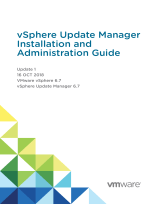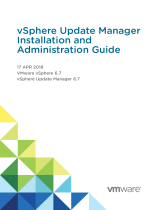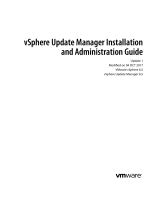Page is loading ...

Dell EMC iDRAC Service Module 3.5.1
User’s Guide
October 2020
Rev. A03

Notes, cautions, and warnings
NOTE: A NOTE indicates important information that helps you make better use of your product.
CAUTION: A CAUTION indicates either potential damage to hardware or loss of data and tells you how to avoid
the problem.
WARNING: A WARNING indicates a potential for property damage, personal injury, or death.
© 2019 - 2020 Dell Inc. or its subsidiaries. All rights reserved. Dell, EMC, and other trademarks are trademarks of Dell Inc. or its
subsidiaries. Other trademarks may be trademarks of their respective owners.

Chapter 1: Introduction................................................................................................................. 5
What’s New...........................................................................................................................................................................5
Supported features—operating systems matrix......................................................................................................... 5
Documentation conventions for Dell EMC devices..................................................................................................... 7
Coexistence of OpenManage Server Administrator and iDRAC Service Module................................................ 8
Software availability............................................................................................................................................................8
Downloading iDRAC Service Module.............................................................................................................................. 8
Accessing documents from the Dell EMC support site..............................................................................................8
Software license agreement............................................................................................................................................. 9
Other documents you may need......................................................................................................................................9
Chapter 2: Preinstallation setup.................................................................................................. 10
Installation requirements.................................................................................................................................................. 10
Supported operating systems and hypervisors ......................................................................................................... 10
Supported platforms......................................................................................................................................................... 10
Supported platforms on Linux operating systems................................................................................................ 11
Supported platforms on Microsoft Windows operating systems......................................................................11
Supported platforms on virtualization......................................................................................................................11
Supported operating systems on Dell EMC Precision Rack System .............................................................. 12
System requirements........................................................................................................................................................ 12
Chapter 3: Installing iDRAC Service Module................................................................................. 13
Initial installation of iDRAC Service Module through iDRAC for Microsoft Windows....................................... 13
Initial installation of iSM through iDRAC Express.......................................................................................................13
Initial installation of iDRAC Service Module via iDRAC for Linux........................................................................... 14
Installing iDRAC Service Module on Microsoft Windows operating systems......................................................14
Silent installation.......................................................................................................................................................... 15
Modifying the iDRAC Service Module components on Microsoft Windows operating systems.............. 16
Repairing the iDRAC Service Module on Microsoft Windows operating systems....................................... 16
Uninstalling the iDRAC Service Module on Microsoft Windows operating systems....................................17
Installing iDRAC Service Module on supported Linux operating systems............................................................ 17
Preinstallation requirement for Linux operating systems................................................................................... 17
Linux install dependencies.......................................................................................................................................... 17
Installing The iDRAC Service Module on Linux operating system.................................................................... 18
Uninstalling the iDRAC Service Module on Linux operating system................................................................19
Installing the iDRAC Service Module on VMware ESXi........................................................................................... 20
Using the vSphere CLI................................................................................................................................................ 21
Installing iDRAC Service Module using VMware Update Manager.................................................................. 21
Upgrading iDRAC Service Module using VMware Update Manager...............................................................22
Installing iDRAC Service Module using vSphere Lifecycle Manager in vSphere Client..............................22
Using the Power CLI...................................................................................................................................................23
Upgrading iDRAC Service Module on VMware ESXi.......................................................................................... 23
Uninstalling the iDRAC Service Module on VMware ESXi.................................................................................23
Contents
Contents 3

Installing iDRAC Service Module when the System Configuration Lock Down Mode is enabled in
iDRAC............................................................................................................................................................................... 23
Support for iDRAC URI to get iSM installer.......................................................................................................... 24
Support for idrac.local and drac.local as iDRAC FQDN......................................................................................24
Chapter 4: Configuring the iDRAC Service Module...................................................................... 25
Configuring the iDRAC Service Module from iDRAC Web Interface....................................................................25
Configuring the iDRAC Service Module from RACADM.......................................................................................... 25
Configuring the iDRAC Service Module from WSMan.............................................................................................26
Chapter 5: iDRAC Service Module monitoring features................................................................ 27
S.M.A.R.T Monitoring....................................................................................................................................................... 27
DLL authentication............................................................................................................................................................28
Operating system information........................................................................................................................................28
Lifecycle Controller log replication into operating system...................................................................................... 29
Automatic System Recovery.......................................................................................................................................... 29
Windows Management Instrumentation Providers................................................................................................... 29
Prepare to remove NVMe PCIe SSD device...............................................................................................................30
Remote iDRAC hard reset...............................................................................................................................................30
iDRAC access via Host OS..............................................................................................................................................30
Accessing iDRAC Via GUI, WSMan, Redfish, Remote RACADM...........................................................................30
In-band support for iDRAC SNMP alerts.....................................................................................................................30
Enable WSMan Remotely.................................................................................................................................................31
Auto-updating iDRAC Service Module..........................................................................................................................31
FullPowerCycle ................................................................................................................................................................. 32
SupportAssist on the Box................................................................................................................................................33
SupportAssist Registration........................................................................................................................................33
SupportAssist Collection............................................................................................................................................34
SupportAssist Collection Settings........................................................................................................................... 37
iSM SupportAssist Disk Auto Dispatch...................................................................................................................37
Enabling the In-band SNMP Get feature—Linux...................................................................................................... 38
Enabling the In-band SNMP Get feature—Windows...............................................................................................38
iDRAC GUI Launcher........................................................................................................................................................ 39
Single sign-on (SSO) to iDRAC GUI from Host OS administrators desktop...................................................... 39
Overview........................................................................................................................................................................39
Prerequisites.................................................................................................................................................................40
Limitations for Linux operating systems................................................................................................................ 40
IPv6 communication between iSM and iDRAC over OS-BMC Passthru..............................................................41
Enhanced security between iSM and iDRAC communication using TLS protocol............................................. 41
Chapter 6: Frequently asked questions........................................................................................43
Chapter 7: Linux and Ubuntu installer packages.......................................................................... 50
Chapter 8: Resources and support............................................................................................... 51
Identifying the series of your Dell EMC PowerEdge servers..................................................................................52
Chapter 9: Contacting Dell EMC ................................................................................................. 53
4
Contents

Introduction
This guide provides information and step-by-step instructions on how to install iDRAC Service Module on the supported
operating systems.
The Integrated Dell Remote Access Controller(iDRAC) Service Module is a lightweight optional software application that can be
installed on yx2x servers or later. The iDRAC Service Module complements iDRAC interfaces – Graphical User Interface (GUI),
RACADM CLI, Redfish, and Web Service Management (WSMan) with additional monitoring data. You can configure the features
on the supported operating system depending on the features to be installed and the unique integration needs in your
environment.
The iDRAC Service Module architecture uses IP socket communication and provides additional Systems Management data (OS/
device driver) to iDRAC and presents one-to-many consoles with access to Systems Management data through OS standard
interfaces.
Topics:
• What’s New
• Supported features—operating systems matrix
• Documentation conventions for Dell EMC devices
• Coexistence of OpenManage Server Administrator and iDRAC Service Module
• Software availability
• Downloading iDRAC Service Module
• Accessing documents from the Dell EMC support site
• Software license agreement
• Other documents you may need
What’s New
● Supports PowerEdge XE2420 server
● Supports VMware vSphere (ESXi) 7.0 U1
● Supports VMware vSphere (ESXi) 7.0
● Fixes on Microsoft Windows, Linux, and ESXi operating systems:
○ iSM (v3.4.0 or later) communication with iDRAC failure when iDRAC firmware is upgraded to 3.30.30.30 or later.
○ iSM (v3.4.0 or later) communication with iDRAC failure when iDRAC firmware is downgraded from any recent version to
a version less than 3.30.30.30.
● Fixes on Microsoft Windows operating systems only:
○ Ungraceful iSM process termination, when S.M.A.R.T Monitoring feature is enabled and when the host has more than 64
drives connected.
○ iSM-supported WMI MOF classes are updated.
● Fixes on VMware ESXi operating systems only:
○ iSM v3.4.0 or later communication failure with iDRAC when VMware ESXi is upgraded from ESXi 6.5 to ESXi 6.7.
○ Security policy updated for the vSwitch created by iSM.
Supported features—operating systems matrix
The following features are supported on yx2x, yx3x, yx4x, and yx5x PowerEdge servers:
1
Introduction 5

Table 1. Supported features—operating systems matrix
Features Servers Operating Systems
Supported PowerEdge series Microsoft Windows
(including HyperV
systems)
Linux Virtualization
(VMware ESXi)
Sharing OS
Information
yx2x, yx3x, yx4x, yx5x Yes Yes Yes
LC Log Replication yx2x, yx3x, yx4x, yx5x Yes Yes Yes
Automatic System
Recovery/Watchdog
yx2x, yx3x, yx4x, yx5x Yes Yes Yes
Windows
Management
Instrumentation
Providers
yx2x, yx3x, yx4x, yx5x Yes No No
Prepare to Remove
NVMe device
through iDRAC.
yx3x, yx4x, yx5x Yes Yes Yes
SupportAssist
Collection from Host
OS
yx2x, yx3x, yx4x, yx5x Yes Yes Yes
OS and Application
Data
yx2x, yx3x, yx4x, yx5x Yes Yes
Yes (only for yx4x
and later servers)
Remote iDRAC hard
reset
yx2x, yx3x, yx4x, yx5x Yes Yes Yes
iDRAC access
through Host OS
yx2x, yx3x, yx4x, yx5x Yes Yes No
In-band Support for
iDRAC SNMP alerts
yx2x, yx3x, yx4x, yx5x Yes Yes Yes
Network interface
monitoring support
through Redfish
client
yx2x, yx3x, yx4x, yx5x Yes Yes Yes
Enable WSMan
Remotely.
yx2x, yx3x, yx4x, yx5x Yes No No
Full PowerCycle yx4x, yx5x Yes Yes
VMware ESXi 7.0 and
7.0 U1: Yes
VMware ESXi 6.7 and
6.5: No
In-Band SNMP Get yx2x, yx3x, yx4x, yx5x Yes Yes No
Live VIB installation yx3x, yx4x, yx5x No No Yes
SupportAssist-
Anonymous
Collection Report
yx2x, yx3x, yx4x, yx5x Yes Yes Yes
iDRAC GUI launcher yx3x, yx4x, yx5x Yes Yes No
IPv6 support yx3x, yx4x, yx5x Yes Yes No
Auto Dispatch for
selective events
yx4x, yx5x Yes Yes No
SA collection with
selective PII
yx2x, yx3x, yx4x, yx5x Yes Yes Yes
6 Introduction

Table 1. Supported features—operating systems matrix (continued)
Features Servers Operating Systems
Single Sign-On
(SSO)
yx4x, yx5x Yes Yes No
Auto-update iSM
Installation
yx4x, yx5x Yes Yes No
Server Storage(S2D)
Correlation
yx3x, yx4x, yx5x Yes No No
SMART monitoring
on AHCI Mode
yx3x, yx4x, yx5x Yes Yes Yes
Documentation conventions for Dell EMC devices
The following table lists the documentation conventions for Dell EMC devices.
Table 2. Documentation Conventions for Dell EMC Devices
yx5x servers yx4x servers yx3x servers yx2x servers
R6515 XE2420 C4130 FM120
R7515 R240 C6320 M420
R6525 R340 FC 430 M520
C6525 T140 FC 630 M620
R7525 T340 FC 830 M820
R740xd2 M630 R220
R840 M630-VRTX R320
R940 xa M830 R420
MX740c R230 R620
MX840c R330 R720
R7425 R430 R720 XD
R7415 R530 R820
R6415 R630 R920
C6420 R730 T320
FC 640 R730xd T420
M640 R830 T620
M640-VRTX R930
FD332 T130
R440 T330
R540 T430
R640 T630
R740
R740xd
R940
T440
Introduction 7

Table 2. Documentation Conventions for Dell EMC Devices (continued)
yx5x servers yx4x servers yx3x servers yx2x servers
T640
Coexistence of OpenManage Server Administrator and
iDRAC Service Module
In a system, both OpenManage Server Administrator (OMSA) and iDRAC Service Module can coexist. If you enable the
monitoring features during the iDRAC Service Module installation, and after the installation is complete, if the iDRAC Service
Module detects the presence of OMSA, iDRAC Service Module disables the set of monitoring features that overlaps. At any
time if the OMSA service stops, the iDRAC Service Module features are enabled.
NOTE: The overlapping features are AutoSystemRecovery and Lifecycle Log Replication.
Software availability
The iDRAC Service Module software is available on:
● Dell EMC OpenManage Systems Management Tools and Documentation DVD
● Support site dell.com/support
Downloading iDRAC Service Module
You can download the iDRAC Service Module software from Dell.com/support. In the support site, click Browse all products >
Software > Enterprise Systems Management > Remote Enterprise Systems Management > iDRAC Service Module >
iDRAC Service Module - Current Versions > Drivers and Downloads.
Accessing documents from the Dell EMC support site
You can access the required documents in one of the following ways:
● Using the following links:
○ For Dell EMC Enterprise Systems Management, Dell EMC Remote Enterprise Systems Management, and Dell EMC
Virtualization Solutions documents — www.dell.com/esmmanuals
○ For Dell EMC OpenManage documents — www.dell.com/openmanagemanuals
○ For iDRAC documents — www.dell.com/idracmanuals
○ For Dell EMC OpenManage Connections Enterprise Systems Management documents — www.dell.com/
OMConnectionsEnterpriseSystemsManagement
○ For Dell EMC Serviceability Tools documents — https://www.dell.com/serviceabilitytools
● From the Dell EMC Support site:
1. Go to https://www.dell.com/support.
2. Click Browse all products.
3. From All products page, click Software, and then click the required link from the following:
○ Analytics
○ Client Systems Management
○ Enterprise Applications
○ Enterprise Systems Management
○ Mainframe
○ Operating Systems
○ Public Sector Solutions
8
Introduction

○ Serviceability Tools
○ Support
○ Utilities
○ Virtualization Solutions
4. To view a document, click the required product and then click the required version.
● Using search engines:
○ Type the name and version of the document in the search box.
Software license agreement
The software license for the supported versions of the operating system of the iDRAC Service Module is on the installer. Read
the license_agreement.txt file. By installing or copying any of the files on the media, you are agreeing to the terms in
license_agreement.txt file.
Other documents you may need
You can access the following guides available at dell.com/support.
● The Integrated Dell Remote Access Controller (iDRAC) User’s Guide provides detailed information about configuring, and
using the iDRAC.
● The Dell Remote Access Controller Racadm User's Guide provides information about using the RACADM command-line
utility.
● The Dell Update Packages User's Guide provides information about obtaining and using Dell Update Packages as part of your
system update strategy.
● The Dell Event Messages Reference Guide provides information about the event and error information that is generated by
firmware and other agents that monitor system components.
● The Dell Lifecycle Controller 2 Web Services Interface Guide provides information and examples for using the Web services
for Management (WSMan) Management protocol.
Introduction
9

Preinstallation setup
Ensure that you have access to the following before installing the iDRAC Service Module:
● yx2x or later PowerEdge servers. For the list of supported platforms, see Supported Platforms.
● Administrator privileges
● Read the installation instructions for the operating system.
● Read the applicable release notes and the Systems Software Support Matrix.
● Read the installation requirements to ensure that the system meets the minimum requirement.
● Close all applications running on the system before installing the iDRAC Service Module application.
Topics:
• Installation requirements
• Supported operating systems and hypervisors
• Supported platforms
• System requirements
Installation requirements
Refer to Supported operating systems to see the list of operating systems that are supported on iDRAC Service Module.
NOTE: Prerequisites specific to an operating system are listed as part of the installation procedures.
NOTE: The iDRAC Service Module can be installed using a User Interface. The installer also supports a silent installation
mechanism.
Supported operating systems and hypervisors
The iDRAC Service Module support is available on the following 64–bit operating systems:
● Microsoft Windows Server 2019
● Microsoft Windows Server 2016
● Red Hat Enterprise Linux 8.2
● Red Hat Enterprise Linux 8.1
● Red Hat Enterprise Linux 8.0
● Red Hat Enterprise Linux 7.8
● Red Hat Enterprise Linux 7.7
● SUSE Linux Enterprise Server 15 SP1
● VMware vSphere (ESXi) 7.0 U1 (Supported on yx3x*, yx4x and yx5x PowerEdge servers)
● VMware vSphere (ESXi) 7.0 (Supported on yx3x*, yx4x and yx5x PowerEdge servers)
● VMware vSphere (ESXi) 6.7 U3 (Supported on yx3x, yx4x and yx5x PowerEdge servers)
● VMware vSphere (ESXi) 6.5 U3 (Supported on yx3x, yx4x, and yx5x PowerEdge servers)
● Ubuntu 18.04.3
* - Only few yx3x PowerEdge servers support VMware ESXi 7.0 and ESXi 7.0 U1. To know the list of supported yx3x
PowerEdge servers, see VMware vSphere 7.x on Dell EMC PowerEdge Servers Compatibility Matrix.
Supported platforms
iDRAC Service Module 3.5.1 supports yx2x, yx3x, yx4x and yx5x PowerEdge servers.
2
10 Preinstallation setup

Supported platforms on Linux operating systems
The table lists the platforms that are supported by iDRAC Service Module 3.5.1 on Linux operating systems.
Table 3. Supported platforms on Linux operating systems
Dell EMC Devices Ubuntu
18.04.3
SLES 15 SP1 RHEL 8.2 RHEL 8.1 RHEL 7.8 RHEL 7.7
yx5x PowerEdge
Servers
Yes Yes Yes Yes Yes Yes
yx4x PowerEdge
Servers
Yes Yes Yes Yes Yes Yes
yx3x PowerEdge
Servers
No Yes Yes Yes Yes Yes
yx2x PowerEdge
Servers
No No No No No No
NOTE: limited yx3x servers support RHEL 8.0 operating system. For the list of supported Dell EMC servers, refer https://
linux.dell.com/files/supportmatrix/RHEL_Support_Matrix.pdf.
Supported platforms on Microsoft Windows operating systems
The table lists the platforms that are supported by iDRAC Service Module 3.5.1 on Microsoft Windows operating systems.
Table 4. Supported platforms on Microsoft Windows operating systems
Dell EMC Devices Microsoft Windows Server 2019 Microsoft Windows Server 2016
yx5x generation of PowerEdge servers Yes Yes
yx4x generation of PowerEdge servers Yes Yes
yx3x generation of PowerEdge servers Yes Yes
yx2x generation of PowerEdge servers No Yes
Supported platforms on virtualization
The table lists the platforms that are supported by iDRAC Service Module 3.5.1 on virtualization.
Table 5. Supported platforms on virtualization
Dell EMC PowerEdge
servers
VMware ESXi
vSphere 7.0 and 7.0 U1 vSphere 6.7 U3 vSphere 6.5 U3
yx5x PowerEdge servers Yes Yes Yes
yx4x PowerEdge servers Yes Yes Yes
yx3x PowerEdge servers Yes* Yes Yes
yx2x PowerEdge servers No No No
* - Only few yx3x PowerEdge servers support VMware ESXi 7.0 and ESXi 7.0 U1. To know the list of supported yx3x
PowerEdge servers, see VMware vSphere 7.x on Dell EMC PowerEdge Servers Compatibility Matrix.
Preinstallation setup
11

Supported operating systems on Dell EMC Precision Rack System
Table 6. Supported operating systems on Dell EMC Precision Rack System
Dell EMC Devices Microsoft Windows 10 RS5
R7920 Yes
System requirements
● One of the supported operating systems. For more information on supported operating systems, see Supported operating
systems.
● Minimum 2 GB RAM.
● Minimum 512 MB of hard drive space.
● Administrator rights.
● The Remote Network Driver Interface Specification (RNDIS) capability for discovering a network device over USB.
12 Preinstallation setup

Installing iDRAC Service Module
The iDRAC Service Module can be installed on any of the following operating systems:
● Supported versions of Microsoft Windows.
● Supported versions of Linux.
● Supported versions of VMware ESXi.
Topics:
• Initial installation of iDRAC Service Module through iDRAC for Microsoft Windows
• Initial installation of iSM through iDRAC Express
• Initial installation of iDRAC Service Module via iDRAC for Linux
• Installing iDRAC Service Module on Microsoft Windows operating systems
• Installing iDRAC Service Module on supported Linux operating systems
• Installing the iDRAC Service Module on VMware ESXi
• Installing iDRAC Service Module when the System Configuration Lock Down Mode is enabled in iDRAC
Initial installation of iDRAC Service Module through
iDRAC for Microsoft Windows
You can install iSM from the iDRAC interface. Install iSM by a single-click installation using the iDRAC installer packager with the
host OS. By using this installer package, you must not navigate to the Dell support or OM DVD to install iSM. This feature
ensures that the compatible version of iSM is installed for the supported iDRAC firmware.
For initial installation of iSM through iDRAC:
1. Navigate to the iDRAC Service Module Setup page. Click the Install Service Module button.
Service Module Installer dialog box is displayed.
2. Select the appropriate script for your system, and then click Launch Virtual Console.
3. In the Security Warning dialog box, click Continue.
You can view the verifying application status in the dialog box.
4. In the Security Warning dialog box, accept the terms of license agreement, and then click Run.
5. Log in to the remote/local system (Host OS) by using your credentials.
You can find the installer file in the local system.
NOTE:
The installer is available in the Host OS for 30 minutes. If you do not start the installation within 30 minutes, you
must restart the service module installation.
6. Double-click the volume (SMINST), and run ISM_Win.bat script.
iDRAC Service Module installer wizard is displayed.
7. Proceed with the typical installation steps, and complete the installation.
NOTE: After the installation is complete, the installer file is deleted from the local/Host OS.
NOTE: On the iDRAC Service Module Setup page in iDRAC GUI, the Install Service Module button is disabled after the
installation is complete. The service module status is displayed as, Running.
Initial installation of iSM through iDRAC Express
1. From the iDRAC Service Module setup page, click Install Service Module.
The Service Module Installer is exposed to the Host OS, and a job has been created in iDRAC.
3
Installing iDRAC Service Module 13

2. For Microsoft Windows OS, RDP to the server or go to the physical server console. For Linux OS, SSH to the host IP or go
to the physical server console.
3. Find the mounted volume in your device list labeled SMINST, and click the appropriate script to start the installation. For
Microsoft Windows OS, run the ISM-Win.bat script. For Linux OS, run the script ISM-Lx.sh from the shell.
4. After the installation is complete, iDRAC shows that the Service Module as Installed and displays the last installed date.
NOTE: The installer is available in the Host OS for 30 minutes. If you do not start the installation within 30 minutes, you
must restart the Service Module installation.
Initial installation of iDRAC Service Module via iDRAC
for Linux
For initial installation of iDRAC Service Module via iDRAC for Linux operating systems:
1. Transverse to mounted volume (SMINST).
2. Run the command sh ISM_Lx.sh or .ISM_Lx.sh.
3. Locate the exposed drive on Ubuntu using fdisk -l and then mount to a directory.
4. Run the command using bash ISM_Lx.sh.
Installing iDRAC Service Module on Microsoft
Windows operating systems
The iDRAC Service Module installer for the supported operating systems is available on the Systems Management Tools and
Documentation DVD. You can also download the iDRAC Service Module installer from dell.com/support/home.
You can perform a manual or an automated installation using appropriate command-line switches. You can install the iDRAC
Service Module through the push mechanism using consoles like OpenManage Essentials (OME).
NOTE:
Perform the following steps only if third-party PowerShell module path is missing in the operating system
environment:
1. Browse to SYSMGMT > iSM > Windows, and then run iDRACSvcMod.msi.
The iDRAC Service Module ˗ InstallShield Wizard is displayed.
2. Click Next.
The License Agreement is displayed.
3. Read the software license agreement, select I accept the terms in the license agreement, and then click Next.
4. Select the Setup Type from the following options, and click Next:
● Typical – All program features are installed (Requires the most disk space).
● Custom – Customize the installation by choosing the program features you want to install along with the location
(Recommended for advanced users).
The available options are:
○ OS Information
○ Replicate Lifecycle Log in OS Log
○ WMI Information
○ Automatic System Recovery
○ Allow Service Module to perform iDRAC Hard Reset
○ Enable SNMP Alerts via Host OS
○ Enable SNMP Get via Host OS
○ iDRAC SSO Launcher
○ SDS Event Correlation
○ SATA Supported Chipset
NOTE: The following steps are applicable, only if you select the Custom option in the Setup Type window:
14 Installing iDRAC Service Module

NOTE: By default, the In-Band SNMP Traps, iDRAC access via Host OS, SNMP Get via Host OS, SNMP Alerts
via Host OS, Enable WSMan feature is not enabled.
a. Choose the program features you want to install and click Next.
The Lifecycle Controller Log Replication window is displayed.
b. Specify the location where the LC logs are to be replicated. By default, Typical (Windows Logs/System) option is
selected and the LC logs are replicated in the System group of the Windows Logs folder in the Event Viewer. Click
Next.
NOTE: You can also create a custom group in the Application and Services Log folder by selecting the Custom
option in the Lifecycle Controller Log Replication window.
c. Select the authentication mode to enable WSMan remotely and also choose to install a self-signed certificate if the
authentication certificate is not found. Provide a WINRM port number to establish the communication. By default, the
port number is 5986.
5. Provide a unique port number between 1024 and 65535 to be used by iDRAC access via Host OS feature. If you do not
provide a port number, port number 1266 or a previously configured port (if any) is assigned by default.
The Ready to Install the Program is displayed.
6. Click Install to continue with the installation.
You can also click Back to change the preferences.
NOTE: At times, although the iDRAC Service Module is installed, you may receive a message "The communication
between iDRAC Service Module and iDRAC could not be established. Refer to the latest iDRAC Service Module
installation guide." in the Host OS logs. For more information about troubleshooting, refer Frequently asked questions.
The iDRAC Service Module is successfully installed.
7. Click Finish.
NOTE:
On Microsoft Windows 2016 and Windows 2019 operating system, the iDRAC USB NIC device description is
displayed as "Remote NDIS Compatible Device". No action is required from the user.
Silent installation
You can install the iDRAC Service Module using silent installation in the background without any interactive console.
● To install iDRAC Service Module using silent installation, type msiexec /i iDRACSvcMod.msi /qn on the command
prompt.
● To generate the install logs, type msiexec /i iDRACSvcMod.msi /L*V <logname with the path>
● To replicate the LC logs in an existing group or a custom folder, type msiexec /i iDRACSvcMod.msi
CP_LCLOG_VIEW=“<existing group name or custom folder name>”
● To install iDRAC access via Host OS iDRAC feature using silent installation, type msiexec /i <location of the
installer file>/iDRACSvcMod.msi ADDLOCAL=IBIA /qn
● To install WSMan, type msiexec.exe /i iDRACSvcMod.msi ADDLOCAL="WSMAN_Enablement"
CP_SELF_SIGN_CERT="2" CP_WSMAN_PORT="1234" CP_CERTIFICATE="1" CP_NEGOTIATE="1" /qn
● To view the user interface in the supported languages, type msiexec /i iDRACSvcMod.msi TRANSFORMS= <locale
number>.mst, where locale number is:
Table 7. Silent installation
Locale Number Language
1031 German
1033 English (US)
1034 Spanish
1036 French
1041 Japanese
Installing iDRAC Service Module 15

Table 7. Silent installation (continued)
Locale Number Language
2052 Simplified Chinese
Modifying the iDRAC Service Module components on Microsoft
Windows operating systems
To modify iDRAC Service Module components:
1. Browse to SYSMGMT > iSM > Windows, and then run iDRACSvcMod.msi.
The iDRAC Service Module ˗ InstallShield Wizard is displayed.
2. Click Next.
3. Select Modify.
4. Enable or disable the features as required and then click Next.
The Lifecycle Controller Log Replication window is displayed.
5. Specify the location where you need the LC logs to be replicated. By default, Typical (Windows Logs/System) option is
selected and the LC logs are replicated in the System group of the Windows Logs folder in the Event Viewer. Click Next.
NOTE: You can also create a custom group in the Application and Services Log folder by selecting the Custom
option in the Lifecycle Controller Log Replication window.
NOTE: You will have to restart the system in the following scenarios:
● If you switch between Typical (Windows Logs/System) and Custom options.
● If you switch from one custom folder to another folder.
The Ready to install screen is displayed.
6. Provide a unique port number to be used by iDRAC access via Host OS feature.
NOTE: Provide a port number between the range 1024 to 65535.
NOTE: If you do not provide a port number, port number 1266 or a previously configured port (if any) is assigned by
default.
7. Click Install to continue the process.
You can also click Back to change the preferences.
The iDRAC Service Module is successfully modified.
8. Click Finish.
Repairing the iDRAC Service Module on Microsoft Windows
operating systems
If you want to repair the iDRAC Service Module component that is faulty or non-functional:
1. Browse to SYSMGMT > iSM > Windows, and then run iDRACSvcMod.msi.
The iDRAC Service Module ˗ InstallShield Wizard.
2. Click Next.
3. Select Repair and click Next.
The Ready to install is displayed.
4. Click Repair to continue the process.
You can also click Back to change the preferences.
The iDRAC Service Module component is successfully repaired.
5. Click Finish.
16
Installing iDRAC Service Module

Uninstalling the iDRAC Service Module on Microsoft Windows
operating systems
The iDRAC Service Module can be uninstalled using two different methods:
● Unattended uninstall using the product ID
● Uninstalling using the add/remove feature
Unattended uninstall using the product ID
Type msiexec /x {0B2D9B70-DD98-4E31-8A85-228AB0636C94} /qn to uninstall the iDRAC Service Module using the
product ID.
Uninstalling using the add or remove feature
The iDRAC Service Module can be uninstalled by using the Add or Remove option from the control panel. To do so, go to Start
> Control Panel > Programs and Features .
NOTE: You can also uninstall by selecting Uninstall after you run the iDRACSvcMod.msi.
NOTE: You can view the iDRAC Service Module logs in the Application group of the Windows Logs folder in the Windows
Event Viewer.
Installing iDRAC Service Module on supported Linux
operating systems
The complete iDRAC Service Module is packaged in a single Red Hat Package Manager (rpm). The package, which is
accompanied by a shell script can install, uninstall, or enable/disable the features available.
Before installing iDRAC Service Module, user has to install the OSC package collector using rpm -ivh dcism-osc*.rpm.
As the Installer on Linux is a single rpm install, there is no granular install support. You can enable/disable the features through
the scripted installs only.
NOTE: The Installer is available for all iDRAC Service Module supported 64–bit versions of Linux operating systems.
Preinstallation requirement for Linux operating systems
To install the iDRAC Service Module on systems running the supported Linux operating system, run setup.sh.
Ensure that the basic functional requirements are met, such as:
● OS-to-iDRAC Passthru is enabled automatically after installing iDRAC Service Module.
● The IPv4 Network stack is enabled in the Host operating system.
● The USB subsystem is enabled.
● udev is enabled; required to start iDRAC Service Module automatically.
For more information on iDRAC, see the latest Integrated Dell Remote Access Controller User’s Guide at dell.com/support/
home.
Linux install dependencies
The following are the list of dependent packages/executable(s) that need to be installed to complete the installation.
Installing iDRAC Service Module
17

Table 8. Linux install dependencies
Executable Commands Package Name
/sys fileSystem
grep grep
cut, cat, echo, pwd, coreutils
lsusb usbutils
find findutils
Shell Script commands bash
ifconfig net-tools
ping Iputils
chkconfig
Red Hat Enterprise Linux
● chkconfig
SUSE Linux Enterprise Server
● aaa_base
install_initd
Red Hat Enterprise Linux
● redhat-lsb-core
SUSE Linux Enterprise Server
● insserv
Systemctl systemd
curl libcurl
openssl libssl
Installing The iDRAC Service Module on Linux operating system
1. The available features that can be installed are displayed on the screen. The available options are:
● [1] Watchdog Instrumentation Service
● [2] Lifecycle Log Information
● [3] Operating System Information
● [4] iDRAC access via Host OS
○ [a] Access via GUI, WSMan, Redfish, Remote RACADM
○ [b] In-band SNMP Traps
○ [c] Access via SNMP Get
● [5] iDRAC SSO Launcher
○ [a] Read only
○ [b] Administrator
● [6] Chipset SATA HDD S.M.A.R.T monitoring
● [7] iDRAC Hard Reset
● [8] Support Assist
● [9] Full Power Cycle
● [10] All features
2. To install the required feature, enter the number of the respective feature.
NOTE: Separate the number of the features to be installed by a comma.
NOTE: To install the sub-features, enter 4.a, 4.b or 4.c.
18 Installing iDRAC Service Module

3. To install the selected features, enter I. If you do not want to continue the installation, enter q to quit.
NOTE: After installing different features, you can also modify the same.
NOTE: To know if iDRAC Service Module is installed on your Linux operating system, run the command /etc/init.d/
dcismeng status. If the iDRAC Service Module is installed and running, the status running is displayed.
NOTE: Use the systemctl status dcismeng.service command instead of the init.d command to check if the
iDRAC Service Module is installed on Red Hat Enterprise Linux or SUSE Linux Enterprise operating system.
NOTE: You must provide a unique port number in the range 1024 to 65535 if you chose to install iDRAC access via Host OS
feature. If you do not provide a port number, port number 1266 or a previously configured port (if any) is assigned by
default.
NOTE: if OpenManage Server Administrator (OMSA) is already installed on 1311, the same port could not be utilized for
iDRAC Service module.
NOTE: When iSM 3.4.0 or later is installed on Linux operating systems, a gnome warning is observed similar to: "failed to
rescan: Failed to parse /usr/share/applications/iDRACGUILauncher.desktop file: cannot process file of type application/x-
desktop".
Silent installation
You can install the iDRAC Service Module silently in the background without a user console. This can be achieved by using
setup.sh with parameters.
The parameters that can be passed to use setup.sh are:
Table 9. Silent installation
Parameter Description
-h Help: Displays the help
-i Install: Installs and enables the selected features
-x Express: Installs and enables all available features
-d Delete: Uninstall the iDRAC Service Module component
-w Watchdog: Enables the Watchdog Instrumentation Service.
-I LC LOG: Enables the Lifecycle Log Information
-o OS Information: Enables the Operating System Information
-a Autostart: Start the installed service after the component has been installed
-O iDRAC access via Host OS: Enables the iDRAC access GUI, WSMan, Redfish, Remote Racadm
-s Enables the in-band SNMP traps
-g Enables access via SNMP Get
-Sr Enables the iDRAC SSO login as Readonly user
-Sa Enables the iDRAC SSO login as Administrator
-Sm Enables the Chipset SATA HDD S.M.A.R.T monitoring
NOTE: On Linux operating systems, if a feature modifying operation with silent option is enabled from the Linux webpack
(using setup.sh), then the previously enabled feature states will be overridden by the new features select during modifying
operation.
Uninstalling the iDRAC Service Module on Linux operating system
The iDRAC Service Module can be uninstalled in two different methods:
Installing iDRAC Service Module
19

● Using uninstall script
● Using RPM command
Uninstalling the iDRAC Service Module using the uninstall script
The script used for uninstalling the iDRAC Service Module is dcism-setup.sh. Run the shell script and select d to uninstall
the iDRAC Service Module.
Uninstalling the iDRAC Service Module using the RPM command
The iDRAC Service Module can be uninstalled using the RPM command rpm -e dcism in the command line.
NOTE: Uninstalling iSM 3.5 through rpm -e dcism command does not uninstall the OSC package installed by iSM. User
can uninstall the OSC Package through rpm -e dcism-osc command.
Uninstalling the iDRAC Service Module using the dpkg command
In Ubuntu operating system, iDRAC Service Module can be uninstalled using the dpkg command dpkg --remove dcism in
the command line.
User can uninstall the OSC package using dpkg --purge dcism-osc command.
Installing the iDRAC Service Module on VMware ESXi
VMware ESXi is factory-installed on some systems. For a list of these systems, see the latest Systems Software Support Matrix
at dell.com/support.
The iDRAC Service module (iSM) is available as a .zip file for installing on systems running VMware ESXi operating system.
The .zip file follows the naming convention ISM-Dell-Web-3.5.1-<bldno>.VIB-<version>i-Live.zip, where <version> is the
supported ESXi version.
The zip files for the supported ESXi versions are:
● For VMware ESXi 7.x: ISM-Dell-Web-3.5.1-<bldno>.VIB-ESX7i-Live.zip
● For VMware ESXi 6.5 and 6.7: ISM-Dell-Web-3.5.1-<bldno>.VIB-ESX6i-Live.zip
If VMware ESXi is not installed on your system, follow the steps to install the iSM on VMware ESXi:
1. Copy the iSM offline bundle zip file to the /var/log/vmware location on the host operating system.
2. Run the following command:
● For VMware ESXi 7.x: esxcli software component apply -d /var/log/vmware/<iDRAC Service
Module file>
● For VMware ESXi 6.x: esxcli software vib install -d /var/log/vmware/<iDRAC Service Module
file>
To upgrade the iSM on VMware ESXi, do the following:
1. Copy the iSM offline bundle zip file to the /var/log/vmware location on the host operating system.
2. Run the following command:
● For VMware ESXi 7.x: esxcli software component apply -d /var/log/vmware/<iDRAC Service
Module file>
● For VMware ESXi 6.x: esxcli software vib update -d /var/log/vmware/<iDRAC Service Module
file>
NOTE:
The feature configuration of iDRAC Service Module is not retained as is after a forced or ungraceful reboot. A
backup of the configuration files is created by the ESXi hypervisor through the script /sbin/auto-backup.sh that
runs periodically for every 60 minutes. If you want to retain the configuration, manually run the backup.sh script before you
reboot the system.
NOTE: Reboot of the host operating system is not required after installing or uninstalling the iDRAC Service Module Live
VIB package.
20 Installing iDRAC Service Module
/