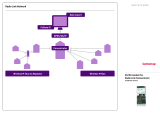Page is loading ...

TDRMIM-22A/42A
TM
TOKEN RING DUAL REPEATER MIM
USER’S GUIDE

QR-1
TDRMIM Quick Reference Card
Side View of the TDRMIM
Switchblock SW1 with Factory Default Settings
RJ45 Lobe Port Pinouts
Switchblock SW1
Daughterboard
Motherboard
Front
Panel
SW1
12345678
OFF ON
FNB Ring 1 Speed Default:
[Leave OFF]
[Unused]
[Unused]
Ring Ports 1 Ring In
Ring Ports 1 Ring Out
Ring Ports 2 Ring In
Ring Ports 2 Ring Out
ON = 802.5
OFF = ctron
ON = 16 Mbps; OFF = 4 Mbps
1
2
3
4
5
6
7
8
Fiber Optic
Keying
Sequence
TRANSMIT +
TRANSMIT -
RECEIVE +
RECEIVE -
8
7
6
5
4
3
2
1

QR-2
ALL LED SIGNALS
Normal operation
Hardware error condition, or reset in process
Module Bypass—No ports inserted in FNB rings
FNB interfaces active
Management control in effect
(hardware default switches overridden)
Hardware defaults in effect
16 Mbps ring speed in effect
4 Mbps ring speed in effect
Ring active
Ring active but bypassed from FNB
Ring inactive (no lobes connected)
Port enabled and transmitting
Port linked but disabled by management
Port in standby state
Speed Fault on linked port
Port disabled and not linked
Ring Port set enabled
Ring Port set disabled
Ring Port set linked
Ring Port set disabled, or autowrapped, or
not linked
G
IN USE
IN USE
16 MB
16 MB
Y
MGMT
G
MGMT
BYP
G
BYP
R
ERR
ERR
G
IN USE
G
12
G
12
12
R
12
R
12
G
PEN
PEN
G
LNK
LNK
G
LEGEND:
= GREEN
R
= RED = off
G
= Blinking GREEN
R
= Blinking RED
Y
= YELLOW

NOTICE
i
NOTICE
1
Cabletron Systems reserves the right to make changes in specifications and other
information contained in this document without prior notice. The reader should in
all cases consult Cabletron Systems to determine whether any such changes have
been made.
The hardware, firmware, or software described in this manual is subject to change
without notice.
IN NO EVENT SHALL CABLETRON SYSTEMS BE LIABLE FOR ANY
INCIDENTAL, INDIRECT, SPECIAL, OR CONSEQUENTIAL DAMAGES
WHATSOEVER (INCLUDING BUT NOT LIMITED TO LOST PROFITS)
ARISING OUT OF OR RELATED TO THIS MANUAL OR THE INFORMATION
CONTAINED IN IT, EVEN IF CABLETRON SYSTEMS HAS BEEN ADVISED OF,
KNOWN, OR SHOULD HAVE KNOWN, THE POSSIBILITY OF SUCH
DAMAGES.
Copyright July, 1995 by:
Cabletron Systems, Inc.
P.O. Box 5005, Rochester, NH 03866-0505
All Rights Reserved.
Printed in the United States of America.
Order Number 9031428 July, 1995.
FNB, MMAC, TRXMIM, TRBMIM, TDRMIM, TRMIM
,
TRMM-2,
and
TRMM-
4
are trademarks of Cabletron Systems, Inc.
Flexible Network Bus, Multi Media Access Center, SPECTRUM, LANVIEW
,
and
Remote LANVIEW
are registered trademarks of Cabletron Systems, Inc.
IBM
is a registered trademark of International Business Machines Corporation.
DEC
and
VT100
are trademarks of Digital Equipment Corporation.
CompuServe
is a registered trademark of CompuServe, Inc.
Printed on Recycled Paper

NOTICE
ii
FCC NOTICE
2
This device complies with Part 15 of the FCC rules. Operation is subject to the
following two conditions: (1) this device may not cause harmful interference, and
(2) this device must accept any interference received, including interference that
may cause undesired operation.
NOTE: This equipment has been tested and found to comply with the limits for a
Class A digital device, pursuant to Part 15 of the FCC rules. These limits are
designed to provide reasonable protection against harmful interference when the
equipment is operated in a commercial environment. This equipment uses,
generates, and can radiate radio frequency energy and if not installed in
accordance with the operator’s manual, may cause harmful interference to radio
communications. Operation of this equipment in a residential area is likely to
cause interference in which case the user will be required to correct the interference
at his own expense.
WARNING: Changes or modifications made to this device which are not expressly
approved by the party responsible for compliance could void the user’s authority
to operate the equipment.
DOC NOTICE
3
This digital apparatus does not exceed the Class A limits for radio noise emissions
from digital apparatus set out in the Radio Interference Regulations of the
Canadian Department of Communications.
Le présent appareil numérique n’émet pas de bruits radioélectriques dépassant les
limites applicables aux appareils numériques de la class A prescrites dans le
Règlement sur le brouillage radioélectrique édicté par le ministère des
Communications du Canada.
CABLETRON SYSTEMS, INC. PROGRAM LICENSE AGREEMENT
4
IMPORTANT: Before using this product, carefully read this License Agreement.
This document is an agreement between you, the end user, and Cabletron Systems,
Inc. (“Cabletron”) that sets forth your rights and obligations with respect to the
Cabletron software program (the “Program”) contained in this package. The
Program may be contained in firmware, chips or other media. BY UTILIZING THE
ENCLOSED PRODUCT, YOU ARE AGREEING TO BECOME BOUND BY THE
TERMS OF THIS AGREEMENT, WHICH INCLUDES THE LICENSE AND THE
LIMITATION OF WARRANTY AND DISCLAIMER OF LIABILITY. IF YOU DO
NOT AGREE TO THE TERMS OF THIS AGREEMENT, PROMPTLY RETURN
THE UNUSED PRODUCT TO THE PLACE OF PURCHASE FOR A FULL
REFUND.

NOTICE
iii
CABLETRON SOFTWARE PROGRAM LICENSE
5
1. LICENSE. You have the right to use only the one (1) copy of the Program
provided in this package subject to the terms and conditions of this License
Agreement.
You may not copy, reproduce or transmit any part of the Program except as
permitted by the Copyright Act of the United States or as authorized in
writing by Cabletron.
2. OTHER RESTRICTIONS.
You may not reverse engineer, decompile, or
disassemble the Program.
3. APPLICABLE LAW. This License Agreement shall be interpreted and
governed under the laws and in the state and federal courts of New
Hampshire. You accept the personal jurisdiction and venue of the New
Hampshire courts.
EXCLUSION OF WARRANTY AND DISCLAIMER OF LIABILITY
6
1. EXCLUSION OF WARRANTY.
Except as may be specifically provided by
Cabletron in writing, Cabletron makes no warranty, expressed or implied,
concerning the Program (including Its documentation and media).
CABLETRON DISCLAIMS ALL WARRANTIES, OTHER THAN THOSE
SUPPLIED TO YOU BY CABLETRON IN WRITING, EITHER EXPRESS OR
IMPLIED, INCLUDING BUT NOT LIMITED TO IMPLIED WARRANTIES
OF MERCHANTABLITY AND FITNESS FOR A PARTICULAR PURPOSE,
WITH RESPECT TO THE PROGRAM, THE ACCOMPANYING WRITTEN
MATERIALS, AND ANY ACCOMPANYING HARDWARE.
2. NO LIABILITY FOR CONSEQUENTIAL DAMAGES
. IN NO EVENT
SHALL CABLETRON OR ITS SUPPLIERS BE LIABLE FOR ANY DAMAGES
WHATSOEVER (INCLUDING, WITHOUT LIMITATION, DAMAGES FOR
LOSS OF BUSINESS, PROFITS, BUSINESS INTERRUPTION, LOSS OF
BUSINESS INFORMATION, SPECIAL, INCIDENTAL, CONSEQUENTIAL,
OR RELIANCE DAMAGES, OR OTHER LOSS) ARISING OUT OF THE USE
OR INABILITY TO USE THIS CABLETRON PRODUCT, EVEN IF
CABLETRON HAS BEEN ADVISED OF THE POSSIBILITY OF SUCH
DAMAGES. BECAUSE SOME STATES DO NOT ALLOW THE EXCLUSION
OR LIMITATION OF LIABILITY FOR CONSEQUENTIAL OR INCIDENTAL
DAMAGES, OR ON THE DURATION OR LIMITATION OF IMPLIED
WARRANTEES IN SOME INSTANCES THE ABOVE LIMITATIONS AND
EXCLUSIONS MAY NOT APPLY TO YOU.

NOTICE
iv
UNITED STATES GOVERNMENT RESTRICTED RIGHTS
7
The enclosed product (a) was developed solely at private expense; (b) contains
“restricted computer software” submitted with restricted rights in accordance
with Section 52227-19 (a) through (d) of the Commercial Computer Software -
Restricted Rights Clause and its successors, and (c) in all respects is proprietary
data belonging to Cabletron and/or its suppliers.
For Department of Defense units, the product is licensed with “Restricted Rights”
as defined in the DoD Supplement to the Federal Acquisition Regulations, Section
52.227-7013 (c) (1) (ii) and its successors, and use, duplication, disclosure by the
Government is subject to restrictions as set forth in subparagraph (c) (1) (ii) of the
Rights in Technical Data and Computer Software clause at 252.227-7013. Cabletron
Systems, Inc., 35 Industrial Way. Rochester, New Hampshire 03866

CONTENTS
v
CHAPTER 1 Introduction
1.1 Using This Manual . . . . . . . . . . . . . . . . . . . . . . . . . . . . . . .1-2
1.2 About the TDRMIM. . . . . . . . . . . . . . . . . . . . . . . . . . . . . .1-2
1.2.1 Ring In/Ring Out Ports . . . . . . . . . . . . . . . . . . . . . .1-3
1.2.2 Lobe Ports. . . . . . . . . . . . . . . . . . . . . . . . . . . . . . . .1-4
1.2.3 Cluster Switching . . . . . . . . . . . . . . . . . . . . . . . . . .1-5
1.2.4 Automatic Configuration at Power-Up. . . . . . . . . .1-7
1.2.5 Support for Passive MAU Workgroups . . . . . . . . .1-8
1.2.6 Interaction with Other MIMs in the MMAC . . . . .1-8
1.2.7 LANVIEW LEDs . . . . . . . . . . . . . . . . . . . . . . . . .1-10
1.2.8 Network Management. . . . . . . . . . . . . . . . . . . . . .1-10
1.3 Supplemental Information . . . . . . . . . . . . . . . . . . . . . . . .1-10
1.3.1 Related Manuals . . . . . . . . . . . . . . . . . . . . . . . . . .1-10
1.3.2 Recommended Reading . . . . . . . . . . . . . . . . . . . .1-10
1.3.3 Getting Help . . . . . . . . . . . . . . . . . . . . . . . . . . . . .1-11
CHAPTER 2 Requirements and Specifications
2.1 General Cabling Considerations. . . . . . . . . . . . . . . . . . . . .2-1
2.1.1 Maximum Number of Stations on a Ring. . . . . . . .2-1
2.1.2 Crosstalk and Noise . . . . . . . . . . . . . . . . . . . . . . . .2-1
2.1.3 Installation Recommendations . . . . . . . . . . . . . . . .2-2
2.1.4 Network Performance Requirements . . . . . . . . . . .2-2
2.2 UTP Cabling Specifications . . . . . . . . . . . . . . . . . . . . . . . .2-3
2.2.1 UTP Cable Categories. . . . . . . . . . . . . . . . . . . . . . .2-3
2.2.2 UTP Cable Lengths to Stations. . . . . . . . . . . . . . . .2-5
2.3 STP Cabling Specifications . . . . . . . . . . . . . . . . . . . . . . . .2-5
2.3.1 STP Cable Categories. . . . . . . . . . . . . . . . . . . . . . .2-5
2.3.2 STP Cable Lengths to Stations . . . . . . . . . . . . . . . .2-6
2.4 Fiber Optic Cable Specifications . . . . . . . . . . . . . . . . . . . .2-7
2.5 TDRMIM Operating Specifications . . . . . . . . . . . . . . . . . .2-8
2.5.1 Switchblock SW1 . . . . . . . . . . . . . . . . . . . . . . . . . .2-8
2.5.2 Media Filters. . . . . . . . . . . . . . . . . . . . . . . . . . . . .2-10
2.5.3 Connector Types. . . . . . . . . . . . . . . . . . . . . . . . . .2-10
2.5.4 Ring Sequence . . . . . . . . . . . . . . . . . . . . . . . . . . .2-11

CONTENTS
vi
2.5.5 LANVIEW LEDs . . . . . . . . . . . . . . . . . . . . . . . . .2-12
2.6 Other Specifications . . . . . . . . . . . . . . . . . . . . . . . . . . . . .2-12
2.6.1 Hardware Specifications. . . . . . . . . . . . . . . . . . . .2-12
2.6.2 Environmental Requirements . . . . . . . . . . . . . . . .2-12
2.6.3 Safety Issues . . . . . . . . . . . . . . . . . . . . . . . . . . . . .2-12
2.6.4 Service. . . . . . . . . . . . . . . . . . . . . . . . . . . . . . . . . .2-13
CHAPTER 3 Installation
3.1 General Considerations. . . . . . . . . . . . . . . . . . . . . . . . . . . .3-1
3.2 Installation. . . . . . . . . . . . . . . . . . . . . . . . . . . . . . . . . . . . . .3-1
3.2.1 Unpacking the TDRMIM . . . . . . . . . . . . . . . . . . . .3-2
3.2.2 Setting Configuration Switches . . . . . . . . . . . . . . .3-2
3.2.3 Installing the TDRMIM into an MMAC . . . . . . . .3-2
3.2.4 Boot-Up Check . . . . . . . . . . . . . . . . . . . . . . . . . . . .3-3
3.2.5 Connecting Twisted Pair Cabling. . . . . . . . . . . . . .3-4
3.2.6 Connecting Ring In/Ring Out Cables. . . . . . . . . . .3-7
3.2.7 Pre-Operational Testing . . . . . . . . . . . . . . . . . . . . .3-7
CHAPTER 4 Testing and Troubleshooting
4.1 Installation Checkout . . . . . . . . . . . . . . . . . . . . . . . . . . . . .4-1
4.2 LANVIEW LED Signals . . . . . . . . . . . . . . . . . . . . . . . . . .4-2
APPENDIX A Introduction to Port Switching
A.1 Introduction. . . . . . . . . . . . . . . . . . . . . . . . . . . . . . . . . . . . A-1
A.2 The Flexible Network Bus (FNB). . . . . . . . . . . . . . . . . . . A-1
A.3 Without Port Switching. . . . . . . . . . . . . . . . . . . . . . . . . . . A-1
A.4 With Port Switching . . . . . . . . . . . . . . . . . . . . . . . . . . . . . A-2
A.5 Configuration Specifications . . . . . . . . . . . . . . . . . . . . . . A-5

Page 1-1
CHAPTER 1
Introduction
Welcome to the
Token Ring Dual Port Repeater/Concentrator Switching
Media Interface Module User’s Guide
. This manual is a reference for the
installation and troubleshooting of Cabletron Systems’ TDRMIM-22A and
TDRMIM-42A modules, represented in Figure 1-1.
The TDRMIM is an active cluster-switching twisted pair concentrator with
dual multimode fiber Ring In/Out repeater ports for Token Ring
expansions. The IEEE 802.5 compliant and IBM compatible TDRMIM is
designed for installation into any Cabletron Systems Multi Media Access
Center (MMAC) equipped with a Flexible Network Bus (FNB).
Figure 1-1. TDRMIM -22A and TDRMIM-42A
TDRMIM-22A
DUAL FIBER REPEATER
UTP TOKEN RING
SN
1
2
3
4
5
ERR
BYP
MGMT
RING 1 16Mb
IN USE
IN USE
IN USE
IN USE
IN USE
IN USE
RING 2 16Mb
RING 3 16Mb
RING 4 16Mb
AUX 1 16Mb
AUX 2 16Mb
6
7
8
9
10
11
12
RI
RX
TX
RO
RX
TX
RO
RX
TX
RI
RX
TX
LNK PEN
LNK PEN
LNK PEN
LNK PEN
1
x
2
x
3
x
4
x
5
x
6
x
R
I
N
G
P
O
R
T
S
1
R
I
N
G
P
O
R
T
S
2
7
x
8
x
9
x
10
x
11
x
12
x
TDRMIM-42A
DUAL FIBER REPEATER
STP TOKEN RING
SN
1
2
3
4
5
ERR
BYP
MGMT
RING 1 16Mb
IN USE
IN USE
IN USE
IN USE
IN USE
IN USE
RING 2 16Mb
RING 3 16Mb
RING 4 16Mb
AUX 1 16Mb
AUX 2 16Mb
6
7
8
9
10
11
12
RI
RX
TX
RO
RX
TX
RO
RX
TX
RI
RX
TX
LNK PEN
LNK PEN
LNK PEN
LNK PEN
1
x
2
x
3
x
4
x
5
x
6
x
R
I
N
G
P
O
R
T
S
1
R
I
N
G
P
O
R
T
S
2
7
x
8
x
9
x
10
x
11
x
12
x

Using This Manual
Page 1-2
1.1 Using This Manual
Prior to installing and operating the TDRMIM, read through this manual
completely. If you are not familiar with port switching and four-ring FNB
applications, read Appendix A,
Introduction to Port Switching
. This
manual assumes users to have a working knowledge of Token Ring (IEEE
802.5) networks.
Chapter 1,
Introduction
, describes how to use this document, provides an
overview of the features and capabilities of the TDRMIM, and concludes
with a list of related manuals.
Chapter 2,
Requirements and Specifications
, lists the network
requirements that must be met before installation, and provides detailed
specifications for the TDRMIM.
Chapter 3,
Installation
, contains instructions for installing the TDRMIM
into an MMAC and attaching Token Ring station cabling.
Chapter 4,
Testing and Troubleshooting
, describes diagnostic checks to
assist in the correction of post-installation problems, and provides
detailed descriptions of LANVIEW LEDs, Cabletron Systems’ visual
diagnostic and status monitoring system.
Appendix A,
Introduction to Four-Ring FNB Functionality,
discusses the
concepts of port switching and port assignment.
1.2 About the TDRMIM
The TDRMIM expands MMAC connectivity through two sets of
multimode fiber optic Ring In and Ring Out ports and twelve active lobe
ports. Designed for use with the TRMM-2 and TRMM-4 Token Ring
Management Modules, it provides MMAC users with the ability to extend
FNB backplane rings through other devices to form collapsed backbone
configurations, and increases connectivity in the hub by 12 lobe ports. The
TDRMIM also offers the following features:
• Complete compatibility with all Token Ring MIMs
• Cluster switching
• Automatic speed fault protection
• Full back-up path redundancy protection from ring out cable faults
• Full signal retiming on Ring In and Ring Out ports
• Active lobe ports for twisted pair connections

About the TDRMIM
Page 1-3
• Cable fault Autowrap on fiber optic trunk ports
• Multi Ring Out connectivity for passive MAU workgroups
• LANVIEW LEDs for “at-a-glance” diagnostic monitoring
1.2.1 Ring In/Ring Out Ports
The dual multimode fiber Ring Port sets (Ring Ports 1 and Ring Ports 2)
support two fully redundant ring extensions to other hubs up to 2 Km
away from the MMAC. As shown in Figure 1-2, each Ring Port set consists
of four ST connectors—a pair of Transmit and Receive ports for Ring In
and another pair for Ring Out.
Figure 1-2. One Ring Port Set
With these Ring Ports, two otherwise isolated Token Rings may be joined
via two cable sets—one Ring In and one Ring Out. This is known as a fully
redundant connection because, as both cable sets contain a Transmit line
and a Receive line, either cable set is capable of maintaining the connection
without the other. Under normal operating conditions, only half of each
cable set is active—the Transmit line on the Ring Out set and the Receive
line on the Ring In set. If either cable set fails, the other maintains the ring
connection by automatically activating the second line in its
Receive/Transmit pair to provide a backup path.
Refer to Section 1.2.3,
Cluster Switching
, for details about FNB Ring
assignments.
Ring Ports 1
Ring In
Ring Out
Transmit
Receive
Transmit
Receive
1 Ring Ports set = 4 cable connections
1
2
3
4
5
IN USE
IN USE
IN USE
IN USE
IN USE
RING 2 16Mb
RING 3 16Mb
RING 4 16Mb
AUX 1 16Mb
AUX 2 16Mb
6
7
8
9
10
11
12
TX
RO
RX
TX
RI
RX
TX
LNK PEN
LNK PEN
LNK PEN
1
x
2
x
3
x
4
x
5
x
6
x
R
I
N
G
P
O
R
T
S
1
7
x
ST Connectors

About the TDRMIM
Page 1-4
Repeater Circuitry
1
The Ring Port sets provide circuitry that completely retimes and repeats
all received signals before transmitting them to the next point on the ring.
This enhances signal integrity and makes adjusted ring length (ARL)
computations unnecessary: maximum trunk cable distances are extended
to 2 Km.
Ring Speed Fault Protection
2
TDRMIMs provide ring speed fault protection on each Ring Port to protect
against beaconing conditions caused by ring speed mismatches between
the host hub’s ring and the ring on the externally connected hub. If there
is a mismatch between the ring speeds of the incoming signal and the
destination ring, the TDRMIM keeps the Ring Port looped back on itself to
protect the hub from the conflict. When the speed mismatch condition is
eliminated, the port comes out of loopback mode.
1.2.2 Lobe Ports
Each TDRMIM is equipped with 12 lobe ports—female RJ45 modular
connector jacks—for TCU (Trunk Coupling Unit) or Multi Ring Out
connections. TDRMIM-22A supports UTP cabling (Unshielded Twisted
Pair) and TDRMIM-42A supports STP (Shielded Twisted Pair). The RJ45
connectors used in the TDRMIM-42A (for STP cabling) provide a
grounded connection for the cabling shield.
Refer to Section 1.2.3,
Cluster Switching
, for details about port-to-FNB
Ring assignments.
TCU and Multi Ring Out Configurations
1
BY default, each lobe port on the TDRMIM operates as a TCU to support
the insertion of a Token Ring station into a ring; however the Local
Management (LM) application on a management module (such as
TRMM-4) may be used to reconfigure any of these TCU ports to function
as Multi Ring Out ports to support the connection of passive network
devices. See Section 1.2.5,
Support for Passive MAU Workgroups
.
Active Circuitry
2
Each lobe port provides circuitry which filters, equalizes, and amplifies all
received signals before transmitting them to the next point on the ring. The

About the TDRMIM
Page 1-5
result is enhanced signal integrity and extended maximum lobe cable
distances. For length specifications for UTP and STP lobe cables, see
Section 2.2.2,
UTP Cable Lengths to Stations
and Section 2.3.2,
STP Cable
Lengths to Stations
.
Ring Speed Fault Protection
3
TDRMIMs provide Ring Speed Fault Protection on each lobe port to
protect against beaconing conditions caused by stations inserting at the
wrong ring speed. If there is a mismatch between the ring speeds of the
incoming signal and the destination ring, the TDRMIM keeps the lobe port
looped back on itself to keep the misconfigured station from disrupting
the ring. When the mismatch condition is eliminated, the port comes out
of loopback mode.
1.2.3 Cluster Switching
The ports of the TDRMIM are permanently grouped into two Clusters:
Cluster 1 comprises lobe ports 1-6 and Ring Ports 1, Cluster 2 comprises
lobe ports 7-12 and Ring Ports 2 (see Figure 1-3). These Clusters switch as
collective units; rather than taking port assignments on a port-by-port
basis, TDRMIMs take assignments on a per-Cluster basis and switch their
corresponding ports collectively. The TDRMIM is therefore called a
cluster-switching MIM.
Figure 1-3. Port Clusters of the TDRMIM
RI
RX
TX
1
X
2
X
3
X
4
X
5
X
6
X
7
X
8
X
9
X
10
X
11
X
12
X
82
93
104
115
126
PEN
LNK
PEN
LNK
PEN
LNK
PEN
LNK
Cluster 2
Cluster 1
Lobe Ports 1-6
and
Ring Ports 1
Lobe Ports 7-12
and
Ring Ports 2

About the TDRMIM
Page 1-6
As with port-switching MIMs, the cluster-switching TDRMIM requires
the support of a port-assigning management module such as the TRMM-2
or TRMM-4 to switch its connections. With this support, the Clusters may
be individually assigned to any of the four vertically stacked FNB rings
(illustrated in Figure 1-4) on the MMAC backplane.
Figure 1-4. FNB Expanded to Four Rings by Port Switching MIMs
To assign and change a Cluster’s FNB connection from one ring to another,
simply issue a new port assignment through the network management
interface provided by a port-assigning management module such as the
TRMM-2/TRMM-4 or through a remote management system (see Section
1.2.8,
Network Management
). The TDRMIM receives such commands
and switches the specified Cluster’s connection internally.
Either Cluster may be assigned to any of the four FNB rings. When a
Cluster is switched, all stations and ring extensions attached through the
Cluster’s lobe ports and ring ports are thereby transplanted onto the
newly assigned ring. Therefore, when preparing to switch a Cluster’s ring
assignment, take care to consider the number of stations currently inserted
on the proposed destination ring and the number inserted through the
Cluster to be switched. If the total number of stations inserted in these two
locations exceeds the maximum station limit for a single ring, do not
execute the switch. Also, make sure that the rings are operating at the
same ring speed.
When using the TDRMIM in an MMAC managed by a TRMM-2,
which has a permanent interface with FNB ring 1, the firmware on
the TRMM-2 rejects instructions to switch either Cluster onto
FNB ring 1
TRMM-4
TRXMIM
TRXMIM
TRXMIM
TRXMIM
CRM2-R/T
TSXMIM
TDRMIM
FNB ring 2
FNB ring 3
FNB ring 4
Port-Switching MIMs
NOTE

About the TDRMIM
Page 1-7
FNB 1 while the TRMM-2’s STATION port interface is operating
through that Cluster. For if allowed, such a switch would create the
prohibited condition of redundant management on FNB 1.
1.2.4 Automatic Configuration at Power-Up
The management module in the TDRMIM’s host MMAC stores all
user-configured ring assignments and speed settings in its battery-backed
NVRAM (Non-Volatile Random Access Memory). Upon TDRMIM reset,
the MMAC’s resident management module reissues its stored
configurations to the TDRMIM so that all ring assignments and speed
settings established before power-down are reinstated at next power-up.
Instructions from a management module always override the TDRMIM’s
hardware defaults. However, there are two conditions under which the
TDRMIM will not receive management configuration instructions:
• no functional management module is present in the hub; or
• the TDRMIM is not recognized by the management module—either
the TDRMIM is powering up for the first time in its current hub slot,
or the latest hub configuration has been cleared from the management
module’s NVRAM.
If the TDRMIM does not receive management configuration instructions
at start-up, it uses its hardware defaults for ring speed and ring
assignment configurations.
Hardware Default Configuration
1
The TDRMIM’s default ring speed for FNB Ring 1 is user-configurable.
Use Switch #1 on SW1 (see Section 2.5.1,
Switchblock SW1
) to select a
default ring speed of either 4 Mbps or 16 Mbps for FNB Ring 1. All other
rings default to 16 Mbps.
The TDRMIM’s default ring assignments are factory set (are not
user-configurable): Cluster 1 defaults to FNB ring 1 and Cluster 2 defaults
to FNB ring 2. Because of these default assignments, even in the absence of
a port-assigning management module to address FNB rings 2-4, all
contiguously installed TDRMIMs connect to each other across both FNB
ring 1 and FNB ring 2. Therefore, in addition to the usual Token Ring on
FNB ring 1, TDRMIM defaults provide for a second fully viable (though
possibly unmanaged) Token Ring on FNB ring 2.

About the TDRMIM
Page 1-8
1.2.5 Support for Passive MAU Workgroups
The TDRMIM’s RJ45 lobe ports default to their TCU configuration to
support station connections, but they also offer a Multi Ring Out override
to support connections to passive MAU (Multi-Station Access Unit)
workgroups. Because a passive MAU cannot provide the phantom current
that a station sends down its lobe cable to signal a TCU to open its
interface, the Multi Ring Out configuration directs the port to look for the
presence of data bits rather than for phantom current to determine link
status. Use a management interface to activate the Multi Ring Out
override on selected lobe ports.
The LANVIEW LED output for a Multi Ring Out port is quite
different from the output for a TCU port. See Section 4.2 for a
discussion of this and all other LED signal details.
Improved Protection from Beaconing
1
Multi Ring Out lobe ports provide enhanced reliability for networks that
use passive MAUs by allowing for the separate attachment of each MAU.
Whereas Ring In/Ring Out MAU connection schemes daisy-chain MAUs
together as a single entity and risk their collective isolation in case of
beaconing (see Figure 1-5), the Multi Ring Out method attaches each MAU
individually to its own lobe port. The Beacon Recovery process can then
bypass problematic ring-to-MAU connections individually, leaving all
other workgroups unaffected. The Multi Ring Out configuration thereby
reduces the number of MAU ports that are at risk of collective isolation in
case of beaconing on a MAU port.
1.2.6 Interaction with Other MIMs in the MMAC
When configured with identical ring speed settings, Token Ring MIMs
connect to each other via the continuous FNB rings on the MMAC
backplane.
FNB ring 1 is always available in all MMAC slots, but FNB rings 2, 3, and
4 are extended across the MMAC only where there are multi-ring modules
to carry them. Because single-ring MIMs do not have port-switching
capability and
cannot
support connections across FNB rings 2, 3, or 4, any
single-ring MIM installed between multi-ring MIMs will break the continuity of
FNB rings 2, 3, and 4. To maintain ring continuity, install all MIMs with
multiple ring access (all port-switching or cluster-switching MIMs) in the
right-most slots of the MMAC where they will have contiguous contact
with each other and with the hub’s management module.
NOTE

About the TDRMIM
Page 1-9
Figure 1-5. Improved Beacon Recovery Resolution for MAUs
MULTI RING OUT CONFIGURATION
DAISY-CHAIN CONFIGURATION
When MAUs are daisy-chained, they are connected as a single
collective entity. To isolate the hub from a beaconing MAU station,
the entire chain must be bypassed. All MAU stations lose their
connection to the hub if beaconing occurs on just one MAU station.
When each MAU is individually connected to the TDRMIM, only
one MAU must be bypassed to isolate the hub from a beaconing
MAU station. The stations on that MAU still go down, but the
remaining MAUs and their stations stay operational.
(8 Stations)
(8 Stations)
(8 Stations)
(8 Stations)
(8 Stations)
(8 Stations)
(8 Stations)
(8 Stations)
Ring
In
Ring
In
Ring
In
Ring
In
Ring
Out
Ring
Out
Ring
Out
Ring
Out
Ring
In
Ring
In
Ring
In
Ring
In
Ring
Out
Ring
Out
Ring
Out
Ring
Out
Ring
Out
Ring
In
Multi-Station
Access Units
Multi-Station
Access Units
Ring
Out
Ring
Out
Ring
Out
Ring
Out

Supplemental Information
Page 1-10
1.2.7 LANVIEW LEDs
The LANVIEW LED system comprises several LEDs, located on the front
panel of the TDRMIM. Operating as an “at-a-glance,” visual diagnostic
and status monitoring system, they light, blink, and flash in various colors
to indicate various network and module-specific conditions, thereby
facilitating the quick diagnosis of physical layer network problems. The
system is discussed in detail in Section 4.2, LANVIEW LED Signals.
1.2.8 Network Management
With a management module installed in slot 1 of the MMAC, the
TDRMIM and other modules in the hub can be monitored and controlled
through a variety of network management tools including Cabletron
Systems’ Remote LANVIEW/Windows and SPECTRUM packages for
remote management, as well as the Local Management interface built into
each management module. Any Token Ring management module may be
used to manage the TDRMIM’s port Clusters on FNB ring 1, but only a
management module that supports port switching can fully manage both
port Clusters on two separate FNB rings.
1.3 Supplemental Information
1.3.1 Related Manuals
Use the manuals listed below to supplement the procedures and technical
data provided in this manual.
Cabletron Systems TRXMIM-22A/24A/42A/44A User’s Guide
(PN 9031265)
Cabletron Systems TRMM-2 Dual Port Token Ring Management
Model User’s Guide (PN 9031287)
Cabletron Systems TRMM-2 Local Management User’s Guide
(PN 9031389)
1.3.2 Recommended Reading
For further information regarding the implementation of Token Ring
networks, refer to the following publications:
Local Area Networks, Token Ring Access Method, IEEE Standard
802.5 (1989)

Supplemental Information
Page 1-11
Commercial Building Wiring Standard, EIA Standard Proposal No.
1907-B (if approved, to be published as EIA/TIA-568)
LAN Troubleshooting Handbook, Mark Miller (1989, M&T
Publishing)
1.3.3 Getting Help
If you need additional support related to Cabletron Systems Token Ring
products, or if you have any questions, comments, or suggestions related
to this manual, please contact Cabletron Systems Technical Support:
By phone: (603) 332-9400
Monday-Friday; 8am - 8pm EST
By CompuServe: GO CTRON from any ! prompt
By Internet mail: [email protected]
By Fax: (603) 337-3075
By BBS: (603) 337-3750
By FTP: ctron.com (134.141.197.25)
Login: anonymous
Password: your email address
By United States Cabletron Systems, Inc.
Postal Service: P.O. Box 5005
Rochester, NH 03866-5005
/