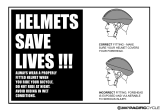Page is loading ...

1 Insert the swivel head into the swivel
head slot on the back of the holder and
slide it into place until it is secure.
2 Remove the thumbscrew on the bike
mount and set it aside.
3 Adjust the handlebar clamp to a
size that best ts your bike frame or
handlebars, then insert and securely
tighten the thumbscrew removed
earlier.
4 Loosen the adjustment or swivel head
knobs to adjust the viewing angle, then
retighten.
Package contents
• Bike mount
• Car mount
• Holder
• Quick Setup Guide
Caution: Do not adjust your Dynex bike
and car mount while riding a bike or
driving a car.
Features
Your Dynex bike and car mount securely
holds most MP3 players or smart phones
to your bike frame, handlebars, or car
window. Make sure that your electronic
device is securely fastened to the mount
before you begin your trip.
Caution: This mount is not intended for
extreme o -road use. Excessive bumping
and jarring may result in damage to your
device.
DX-MP3MT
Bicycle and car mount for MP3 devices
Holder (closed)
Holder (open)
Attaching an MP3 device to
the holder
1 Repeatedly press the release button
on the side of the holder. The clamps
open.
2 Unfold the feet on the bottom of the
holder.
3 Adjust the clamps to t the height of
your device.
4 Insert your device on the holder and
close the clamps by squeezing them
together tightly until your device is
secure.
Attaching to a bike
Bike mount
Clamps
Feet
Release
button
Swivel
head slot
QUICK SETUP GUIDE
Handlebar
clamp
360° swivel
head
Adjustment
knob
Thumbscrew
Swivel head
knob
DX-MP3MT_11-0296_QSG_V1_EN.indd 1DX-MP3MT_11-0296_QSG_V1_EN.indd 1 3/21/2011 2:09:45 PM3/21/2011 2:09:45 PM

ENGLISH 11-0296
Attaching to a car window
Car window mount
1 Clean the window with a clean cloth.
2 Insert the swivel head into the swivel
head slot on the back of the holder and
slide it into place until it is secure.
3 Remove the clear lm from the suction
cup.
4 Push the release button on the
car window mount, press the suction
cup to the desired location on the
clean window, then press the suction
lever down.
The mount adheres to the window.
5 Loosen the adjustment knob, adjust
the viewing angle, then fully tighten
the knob.
Caution: Always loosen the adjustment
knob before changing the viewing
angle.
6 Bend the exible arm to further adjust
the viewing angle.
7 To remove the mount, press the suction
release button, then pull the suction
cup tab.
Removing your device from
the holder
1 Hold your device and repeatedly press
the release button on the bottom of
the holder. The clamps open.
2 Remove your device.
360°
swivel
head
Suction lever
Suction release
button
Adjustment
knob
Flexible arm
Suction
cup
One-year limited warranty
For complete warranty, visit www.dynexproducts.com.
Contact Dynex:
For customer service call 1-800-305-2204
www.dynexproducts.com
Distributed by Best Buy Purchasing, LLC
7601 Penn Avenue South, Rich eld, MN 55423-3645 USA
© 2011 BBY Solutions, Inc. All Rights Reserved. DYNEX is a trademark of BBY Solutions,
Inc. Registered in some countries. All other products and brand names are trademarks of
their respective owners.
DX-MP3MT_11-0296_QSG_V1_EN.indd 2DX-MP3MT_11-0296_QSG_V1_EN.indd 2 3/21/2011 2:09:46 PM3/21/2011 2:09:46 PM
/