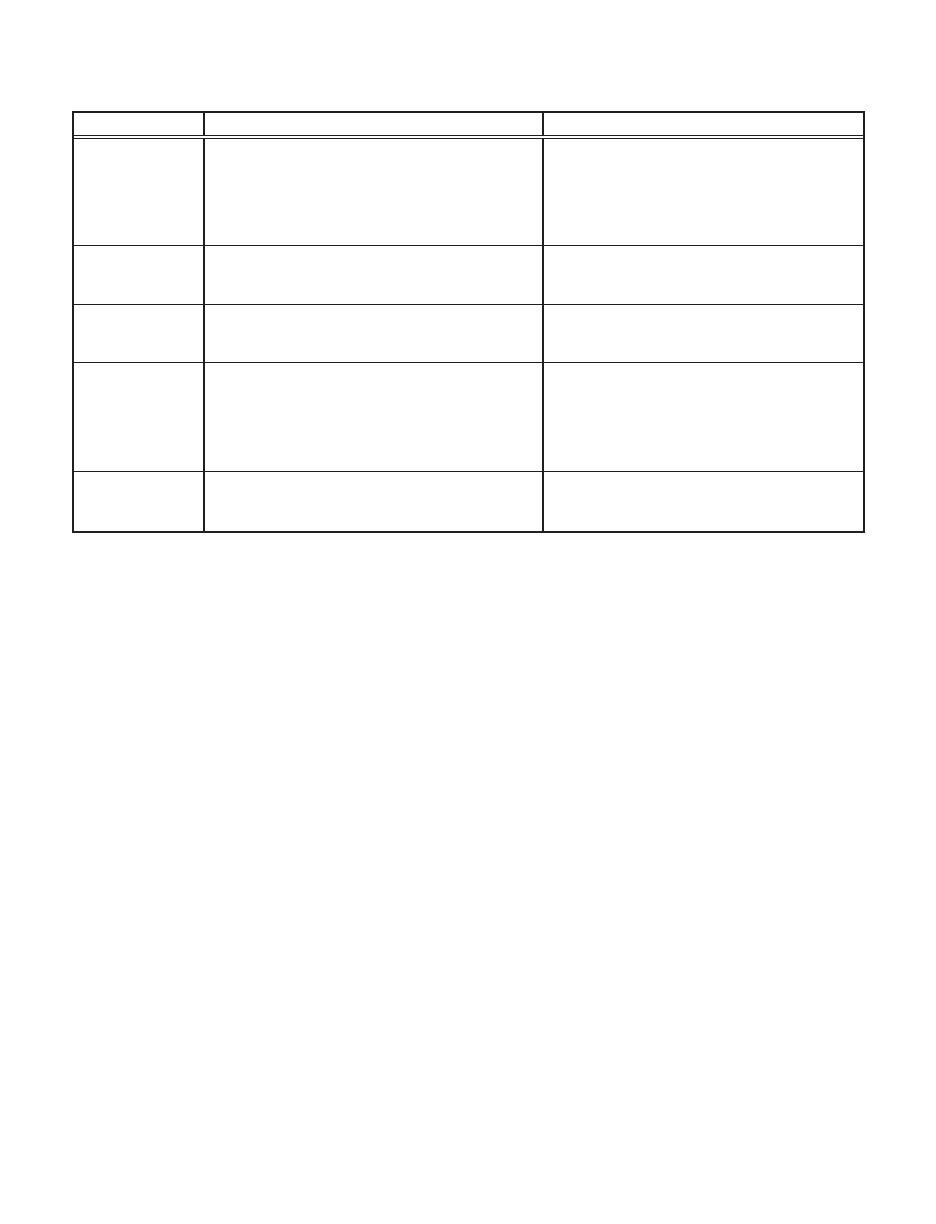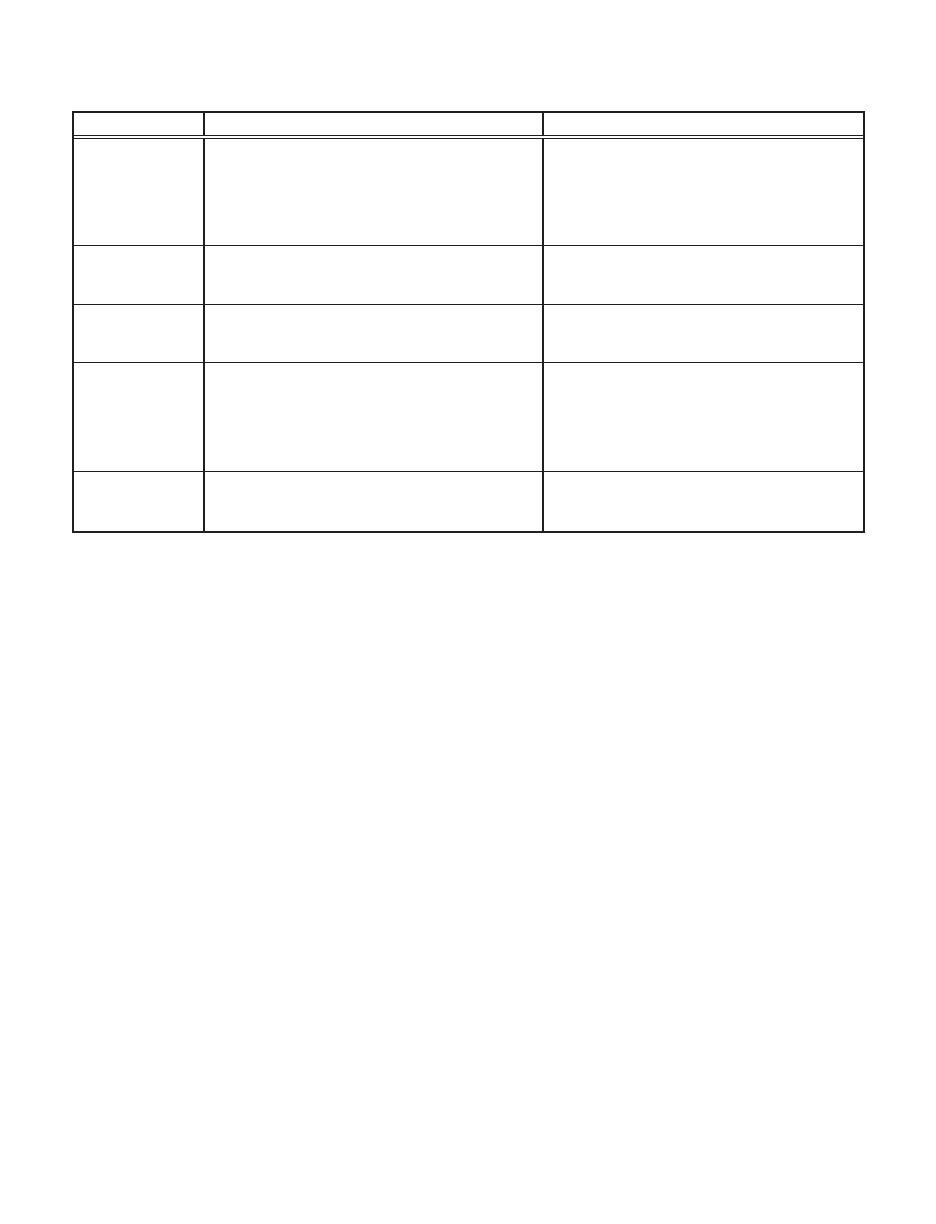
8
200254-02
SYMPTOM POSSIBLE CAUSE SOLUTION
TROUBLESHOOTING GUIDE
TECHNICAL SERVICE
Please call 1-800-858-8501 (English speaking only) for assistance before
returning product to store.
www.
hzsupport.com1-800-858-8501
No Service Parts Available for this Product
Please keep your dated sales receipt, it is required for all warranty requests.