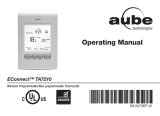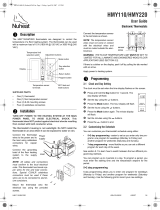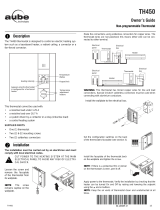Page is loading ...

OWNER’S GUIDE
Place Bar Code Here
7-day Programmable Hydronic Thermostat
AQ1000TP2
400-146-001-A_69-2245EF (AQ1000TP2) ENG.fm Page -2 Wednesday, June 18, 2008 2:32 PM

69-2245EF
Need Help?
For assistance with this product please visit http://yourhome.honeywell.com
or call Honeywell Customer Care toll-free at 1-800-468-1502.
Read and save these instructions.
® U.S. Registered Trademark. Patents pending.
© 6-08 Honeywell International Inc. All rights reserved.
IMPORTANT
This thermostat is to be used with an AQ2000 Series hydronic control panel.
400-146-001-A_69-2245EF (AQ1000TP2) ENG.fm Page -1 Wednesday, June 18, 2008 2:32 PM

69-2245EF
User’s section
About your new thermostat........................................................................................................................ 1
Overview of display and controls................................................................................................................ 2
Powering up and setting the temperature .................................................................................................. 3
Setting the thermostat Hold/Run mode ...................................................................................................... 4
Setting the system Heat/Cool mode........................................................................................................... 5
Setting the fan On/Auto mode.................................................................................................................... 6
Setting the clock and date.......................................................................................................................... 7
Default schedule......................................................................................................................................... 9
New schedule........................................................................................................................................... 10
Modifying the schedule..............................................................................................................................11
User’s configuration menu ....................................................................................................................... 14
Alert messages......................................................................................................................................... 17
Installer’s section
Installation ................................................................................................................................................ 18
Configuration switches............................................................................................................................. 19
Installer’s configuration menu................................................................................................................... 20
Appendix
Technical specifications............................................................................................................................ 23
2-year limited warranty............................................................................................................................. 24
Table of contents
400-146-001-A_69-2245EF (AQ1000TP2) ENG.fm Page 0 Wednesday, June 18, 2008 2:32 PM

1 69-2245EF
Honeywell’s AQ1000TP2 is a programmable thermostat designed to be used with an AQ2000 Series
hydronic control panel to operate a hydronic system, a HVAC system or both. It displays both indoor and
outdoor temperatures and incorporates the following functions:
About your new thermostat
A/F/AF regulation modes: The thermostat can control the ambient air temperature (A), the floor temperature (F) or
the ambient air temperature with floor temperature limits (AF) (see page 19).
System Heat/Cool modes: The thermostat can activate a heating system or a cooling system. The thermostat can
also be placed in the off position when neither heating nor cooling is required (see
page 5).
Fan On/Auto modes: When the thermostat is used to activate a fan, the latter can be placed in Auto or On
mode (see page 6).
Programmable schedule: The thermostat can be programmed to use up to 4 periods per day. Each of the 28
periods for the week can have its own start time and temperature setpoints (see page 9).
Thermostat modes: The thermostat can be placed in any of the following modes (see page 4):
• In Hold mode, the setpoint must be set manually.
• In Run mode, the setpoint is adjusted according to the programmed schedule.
• The thermostat enters Temporary Hold mode when the setpoint is temporarily
overridden while in Run mode.
• When the Unoccupied mode is activated by the hydronic control panel, the
setpoint is set back by a predetermined temperature margin.
• When the Vacancy mode is activated by the hydronic control panel for further
energy savings during periods of extended vacancy, the setpoint will be set to a
lower value if the thermostat is in heat mode or to higher value in cool mode.
400-146-001-A_69-2245EF (AQ1000TP2) ENG.fm Page 1 Wednesday, June 18, 2008 2:32 PM

2 69-2245EF
Overview of display and controls
Indoor temperature
Time
Period
Menu button
Clear button
Fan button
System button
Hold/Run button
Fan On/Auto mode
System Heat/Cool mode
Thermostat Hold/Run mode
Temperature (up)
and (down) buttons
Keypad is locked
Outdoor temperature
Heating is on
Cooling is on
Day
400-146-001-A_69-2245EF (AQ1000TP2) ENG.fm Page 2 Wednesday, June 18, 2008 2:32 PM

3 69-2245EF
Powering up
The thermostat is powered through the AQ2000 hydronic control panel. It turns on when the zoning module is
energized.
At power-up, the message
ALL ZONES SCHEDULE will flash for the first 15 seconds if the thermostat has been
configured for ALL-ZONES scheduling (see page 19). In this case, at first power-up, the thermostat will adopt
the schedule settings from the AQ2000 hydronic control panel*. All thermostats configured for ALL-ZONES
scheduling should have therefore the same schedule settings.
*
If the AQ2000 controller does not support ALL-ZONES scheduling
(manufactured prior to V2 software
build), at first power-up the thermostat will initially retain its schedule settings. However, as soon as any
modification is made to any of the thermostats configured for ALL-ZONES scheduling, all the other thermostats
will adopt the schedule of that thermostat.
Setting the Temperature manually
The thermostat displays the actual (measured) temperature of the zone.
• To display the setpoint temperature, press the or button once. The setpoint will be displayed for
the next 5 seconds.
SET HEAT or SET COOL appears at the same time as the setpoint to indicate the
thermostat is maintaining the temperature at the heating setpoint or cooling setpoint respectively.
• To change the setpoint, press the or button until the desired temperature is displayed. To scroll
faster, press and hold the button.
NOTE: If the hydronic control panel has locked the thermostat’s keypad, appears on the screen. This
means the thermostat settings cannot be changed.
Powering up and setting the temperature
400-146-001-A_69-2245EF (AQ1000TP2) ENG.fm Page 3 Wednesday, June 18, 2008 2:32 PM

4 69-2245EF
Select one of the following modes of operation:
Run mode
Place the thermostat in Run mode using the HOLD/RUN button. In this mode, the
setpoint is automatically adjusted according to the schedule (see page 9).
Hold Mode
Place the thermostat in Hold mode using the HOLD/RUN button. In this mode, any
modification to the temperature setpoint must be done manually.
Temporary hold mode
If you modify the setpoint manually while the thermostat is in Run mode or Vacancy
mode, it will enter Temporary Hold mode. The Temporary Hold mode and the new
temporary setpoint will remain in effect until the end of the current period (if the
thermostat was in Run mode) or after 2 hours (if the thermostat was in Vacancy mode).
Unoccupied (Setback) Mode
The thermostat can be placed to Unoccupied mode from Hold mode only. When the
Unoccupied mode is activated by the hydronic control panel, the temperature
setpoint is lowered (in heat mode) or raised (in cool mode) by a setback margin. The
margin is set in the user’s configuration menu (see page 14). The thermostat cannot
be placed in Unoccupied mode if its setback margin is set to 0.
Vacancy Mode ()
When the Vacancy mode () is activated by the hydronic control panel the thermostat uses the Vacancy setpoint
temperature. This value is set in the installer’s configuration menu of the thermostat (see page 20) or the User Menu
of the programmable AQ2000 control panel.
Setting the thermostat Hold/Run mode
VACANCY
400-146-001-A_69-2245EF (AQ1000TP2) ENG.fm Page 4 Wednesday, June 18, 2008 2:32 PM

5 69-2245EF
Press the SYSTEM button to place the system in one of the following modes of operation:
Cool mode
The air cooling system is on.
Heat mode
The hydronic heating system is on.
Auto mode
The system is in automatic changeover mode. This means the thermostat switches between heating
mode and cooling mode to maintain the desired temperature. Cooling starts when the temperature
rises and stays above the cooling setpoint for 15 minutes. Heating starts when the temperature drops
and stays below the heating setpoint for 15 minutes.
NOTE: In Hold mode, where you enter only one setpoint, if you set the temperature when the thermostat is in
heat mode, it becomes the heating setpoint and the cooling setpoint is equal to the heating setpoint plus 2 °F
(1 °C). If you set the temperature when the thermostat is in cool mode, it becomes the cooling setpoint and
the heating setpoint is equal to the cooling setpoint minus 2 °F (1 °C).
Off
All cooling and heating are off.
Setting the system Heat/Cool mode
SYSTEM button
System mode indicator
A thermostat can activate heating and cooling at the same time when configured in
AF mode. This happens when heating is required to bring the floor above the
minimum floor limit and, at the same time, cooling is required as the ambient air
above the setpoint temperature. This can be prevented by raising the cooling
setpoint and/or lowering the minimum floor limit.
400-146-001-A_69-2245EF (AQ1000TP2) ENG.fm Page 5 Wednesday, June 18, 2008 2:32 PM

6 69-2245EF
When the thermostat is used to operate a fan in an HVAC system, you can press the
FAN button to place the fan in one of the two following modes of operation:
On mode
The fan runs all the time.
Auto mode
The fan runs only during a call for heat or cool.
Setting the fan On/Auto mode
FAN button
Fan mode indicator
400-146-001-A_69-2245EF (AQ1000TP2) ENG.fm Page 6 Wednesday, June 18, 2008 2:32 PM

7 69-2245EF
Setting the clock and date
n Press the Menu button. o Press CLOCK.
p Press the or button to
set the time (
A). Press and
hold the button to scroll faster.
Press
NEXT (B).
400-146-001-A_69-2245EF (AQ1000TP2) ENG.fm Page 7 Wednesday, June 18, 2008 2:32 PM

8 69-2245EF
q Press the or button to
set the year (
A). Press NEXT
(
B).
r Press the or button to
set the month (
A). Press NEXT
(
B).
s Press the or button to
set the day (
A). Press the
Menu button (
B) to exit.
NOTE: If you do not press any button for a period of 60 seconds, the thermostat will automatically end the clock and
date programming after saving all modifications.
400-146-001-A_69-2245EF (AQ1000TP2) ENG.fm Page 8 Wednesday, June 18, 2008 2:32 PM

9 69-2245EF
When the thermostat is set to Run mode, it automatically adjusts its temperature setpoint
according to the programmed schedule. The schedule consists of 4 periods per day which
represents a typical week day. You can program the thermostat to skip the periods that do not
apply to your situation. For example, you can skip the Leave and Return periods for the
weekend as in the AQ1000TP2 thermostat’s default schedule (shown below).
Default schedule
Monday to Friday Saturday & Sunday
Period Start Time Heat setpoint* Cool setpoint* Start Time Heat setpoint* Cool setpoint*
WAKE 6:00
AM 70 °F (21.0°C) 78 °F (25.5 °C) 6:00 AM 70 °F (21.0 °C) 78 °F (25.5 °C)
LEAVE 8:00
AM 62 °F (16.5 °C) 85 °F (29.5 °C) -- -- --
RETURN 6:00
PM 70 °F (21.0 °C) 78 °F (25.5 °C) -- -- --
SLEEP 10:00
PM 62 °F (16.5 °C) 82 °F (28.0 °C) 10:00 PM 62 °F (16.5 °C) 82 °F (28.0 °C)
* The thermostat uses the heating setpoint when it is in heating mode and the cooling setpoint when it is in cooling
mode.
400-146-001-A_69-2245EF (AQ1000TP2) ENG.fm Page 9 Wednesday, June 18, 2008 2:32 PM

10 69-2245EF
You can program up to 4 periods (Wake, Leave, Return and Sleep) per day. To program a period, you need to
set the start time, the heating setpoint and the cooling setpoint. You can have a different program every day.
NOTE: The heating setpoint is always at least 2 °F (1 °C) lower than the cooling setpoint. For example, if the
heating setpoint is at 77 °F (25 °C) and you lower the cooling setpoint to 78 °F (25.5 °C), the heating setpoint
will automatically be adjusted to 76 °F (24.5 °C).
New schedule
MO TU WE TH FR SA SU
WAKE
Time
Heat
Cool
LEAVE
Time
Heat
Cool
RETURN
Time
Heat
Cool
SLEEP
Time
Heat
Cool
400-146-001-A_69-2245EF (AQ1000TP2) ENG.fm Page 10 Wednesday, June 18, 2008 2:32 PM

11 69-2245EF
Modifying the schedule
n Press the Menu button*. o Press SCHEDULE.
p Select ALL DAYS** (A) or press
the or button to select
the day (
B). Press NEXT (C).
* If ALL ZONES SCHEDULE appears, any modifications made to the schedule on this thermostat will be applied to other
thermostats (see page 19).
** As soon as you select
ALL DAYS, the displayed settings (start time, heating setpoint and cooling setpoint) will be
applied to the displayed period for all 7 days. Afterwards, if you wish to modify the settings for a specific day, you can
then select
DAILY, select the day and make the modifications for that day.
400-146-001-A_69-2245EF (AQ1000TP2) ENG.fm Page 11 Wednesday, June 18, 2008 2:32 PM

12 69-2245EF
q Press the or button
to select the period (
A).
Press
NEXT (B).
NOTE: To erase the period’s
settings*, press the Clear button (
A)
once. Press Clear again to display
and select the period’s default
settings.
r Press the or button to
set the start time (
A). Press
and hold the button to scroll
faster. Press
NEXT (B).
* To skip a period, erase the settings for that period. For example, if you wish to use the Wake and Sleep
periods only (as programmed for the weekend in the default schedule), erase the Leave and Return periods.
400-146-001-A_69-2245EF (AQ1000TP2) ENG.fm Page 12 Wednesday, June 18, 2008 2:32 PM

13 69-2245EF
s Press the or button to
set the heating setpoint (
A).
Press
NEXT (B).
t Press the or button to
set the cooling setpoint (
A).
Press
NEXT (B).
u If necessary, go back to step
3 to set another day or step 4
to set another period. To exit,
press the Menu button.
NOTE: If you do not press any button for a period of 60 seconds, the thermostat will automatically exit the
schedule programming after saving all modifications.
400-146-001-A_69-2245EF (AQ1000TP2) ENG.fm Page 13 Wednesday, June 18, 2008 2:32 PM

14 69-2245EF
1. Press the Menu button for 3 seconds to access the
configuration menu. The first parameter is displayed.
2. To modify a parameter, press the or button.
3. To display the next parameter, press
NEXT.
4. To exit the menu, press the Menu button.
The parameters will appear in the order shown in the
following table. Parameter descriptions can be found on
page 15.
User’s configuration menu
Parameter Default setting Options
Temperature display mode Automatic Automatic, °F, °C
Temperature setback 7 °F (4 °C) 0 to 16 °F (0 to 9 °C)
Permanent backlight Off On / Off
Time display format 12 hours 12 hours / 24 hours
Automatic Daylight savings time Off On / Off
400-146-001-A_69-2245EF (AQ1000TP2) ENG.fm Page 14 Wednesday, June 18, 2008 2:32 PM

15 69-2245EF
Temperature Display Mode
Use this parameter to choose the temperature display mode. If the
automatic mode (AU) is selected, the thermostat displays the
temperature in the format specified in the AQ2000 control panel. If °F
or °C is selected, the thermostat displays the temperature in the
selected format, regardless of the format specified in the AQ2000
control panel.
Temperature Setback Amount
When the Unoccupied mode is activated by the programmable
AQ2000 control panel, the temperature setpoint is set back (lowered
in heat mode or raised in cool mode). Use this parameter to specify
the amount of temperature setback.
400-146-001-A_69-2245EF (AQ1000TP2) ENG.fm Page 15 Wednesday, June 18, 2008 2:32 PM

16 69-2245EF
Permanent Backlight
Use this parameter to select whether or not the thermostat’s screen is
permanently illuminated. If you do not choose permanent backlight,
the screen will lit for 12 seconds when any button is pressed.
Time Display Format
Use this parameter to select between the 12-hour format and the
24-hour format.
Automatic Daylight Savings Time
When Automatic Daylight Savings Time is enabled (On), the
thermostat automatically switches to daylight savings time on the
second Sunday of March and reverts back to normal time on the first
Sunday of November.
400-146-001-A_69-2245EF (AQ1000TP2) ENG.fm Page 16 Wednesday, June 18, 2008 2:32 PM

17 69-2245EF
The temperature measured by the thermostat is below the thermostat’s
display range.
The temperature measured by the thermostat is above the thermostat’s
display range.
The thermostat has lost communications with the AQ2000 control panel.
The thermostat might be defective. The floor sensor may also be defective if
the thermostat has been configured for F mode (see page 19). Cooling or
heating has stopped.
When the thermostat has been configured for AF mode (see page 19),
FLOOR will flash if the floor sensor is defective or not installed. The
thermostat will still control the ambient air temperature but will ignore the
floor temperature limits.
Alert messages
400-146-001-A_69-2245EF (AQ1000TP2) ENG.fm Page 17 Wednesday, June 18, 2008 2:32 PM
/