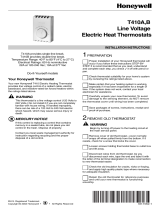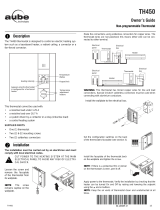Page is loading ...

OWNER’S GUIDE
Place Bar Code Here
Hydronic Zoning Thermostat
AQ1000TN2
400-146-000-A_69-2005EF (AQ1000TN2) ENG.fm Page -2 Thursday, October 5, 2006 8:29 AM

69-2005EF
Need Help?
For assistance with this product please visit http://yourhome.honeywell.com
or call Honeywell Customer Care toll-free at 1-800-468-1502.
Read and save these instructions.
® U.S. Registered Trademark. Patents pending.
© 9-06 Honeywell International Inc. All rights reserved.
400-146-000-A_69-2005EF (AQ1000TN2) ENG.fm Page -1 Thursday, October 5, 2006 8:29 AM

69-2005EF
User’s section
About your new thermostat....................................................................................1
Screen display .......................................................................................................2
Power-up / modes of operation..............................................................................3
User’s configuration menu.....................................................................................4
Temperature display and setting............................................................................6
Installer’s section
Installation..............................................................................................................7
Configuration switches...........................................................................................8
Installer’s configuration menu................................................................................9
Appendix
Technical specifications .......................................................................................12
2-year limited warranty ........................................................................................13
Table of contents
400-146-000-A_69-2005EF (AQ1000TN2) ENG.fm Page 0 Thursday, October 5, 2006 8:29 AM

1 69-2005EF
Honeywell’s AQ1000TN2 hydronic zoning ther-
mostat can be used to control the ambient air
temperature or floor temperature. You can
choose among the following temperature con-
trol modes (see page 8):
About your new thermostat
A mode:
• controls and displays the
ambient air temperature
F mode:
• controls and displays the floor
temperature using an external
temperature sensor
AF mode:
• controls and displays the
ambient air temperature
• maintains the floor temperature
within desired limits using an
external temperature sensor
Backlight
button
Temperature
adjustment
buttons
Screen
400-146-000-A_69-2005EF (AQ1000TN2) ENG.fm Page 1 Thursday, October 5, 2006 8:29 AM

2 69-2005EF
1
The outdoor temperature will be displayed only if the data is available.
2
This icon appears to indicate that the thermostat settings cannot be modified as the hydronic
zoning controller has locked the keypad. The backlight button and the buttons can still be
used to activate the backlight and to display the setpoint.
Screen display
Heating is On
Indoor temperature
The arrow appears when
the setpoint is displayed
Outdoor temperature
1
Keypad lock
2
Freeze Protection mode
(see next page)
Comfort / Unoccupied mode
(see next page)
Temperature
control mode
400-146-000-A_69-2005EF (AQ1000TN2) ENG.fm Page 2 Thursday, October 5, 2006 8:29 AM

3 69-2005EF
The thermostat is powered through the wires connecting it to the AQ2000 Series
hydronic zoning controller. Therefore, the thermostat turns on when the controller is
powered. The thermostat can be placed in one of the 3 following modes of operation:
Comfort Mode
The thermostat is normally in the Comfort mode. In this mode, the
temperature is set using the buttons.
Unoccupied Mode
When the Unoccupied mode is activated by the hydronic zoning controller,
the temperature setpoint is lowered by the temperature setback value.
This value is set in the User’s configuration menu (see page 5).
Freeze Protection Mode
When the Freeze Protection mode is activated by the hydronic zoning
controller, the thermostat is placed at the Freeze Protection temperature.
This value is set in the Installer’s configuration menu (see page 10).
Power-up / modes of operation
400-146-000-A_69-2005EF (AQ1000TN2) ENG.fm Page 3 Thursday, October 5, 2006 8:29 AM

4 69-2005EF
1. Press the backlight button for 3 seconds to access the configuration menu.
The first parameter is displayed.
2. To modify a parameter, press either of the buttons.
3. To display the next parameter, briefly press the backlight button.
4. To exit the menu, press the backlight button for 3 seconds.
The parameters appear in the order shown in the following table.
User’s Configuration Menu
Parameter Default setting Options
Display mode Automatic Automatic, °F, °C
Temperature setback 7 °F (4 °C) 0 to 16 °F (0 to 9 °C)
Backlight Temporary Temporary / Permanent
400-146-000-A_69-2005EF (AQ1000TN2) ENG.fm Page 4 Thursday, October 5, 2006 8:29 AM

5 69-2005EF
Display Format
Use this parameter to choose the temperature display mode. When
the automatic mode is selected, the thermostat displays the
temperature format set on the hydronic zoning controller. If °F or °C is
selected, the thermostat displays the temperature in the selected
format respectively.
Temperature Setback
When the Unoccupied mode is activated by the hydronic zoning
controller (certain controller models only), the temperature setpoint is
lowered (set back). Use this parameter to specify the amount of
temperature setback.
Backlight
Use this parameter to choose between temporary and permanent
backlight. When temporary backlight is selected, the screen is lit for
12 seconds every time any button is pressed.
400-146-000-A_69-2005EF (AQ1000TN2) ENG.fm Page 5 Thursday, October 5, 2006 8:29 AM

6 69-2005EF
The thermostat generally displays the actual (measured) temperature. To display the
setpoint temperature, press one of the buttons once. The setpoint will be
displayed for the next 5 seconds. An arrow appears at the left of the setpoint
temperature display.
To change the setpoint, press one of the buttons until the desired temperature is
displayed. To scroll faster, press and hold the button.
Error Messages
The measured temperature is below the thermostat’s display range.
The measured temperature is above the thermostat’s display range.
Verify the thermostat and external (floor) sensor connections.
Temperature Display and Setting
400-146-000-A_69-2005EF (AQ1000TN2) ENG.fm Page 6 Thursday, October 5, 2006 8:29 AM

7 69-2005EF
1. Remove the faceplate from the base by unscrewing the screw underneath the ther-
mostat and tilting the bottom of the faceplate up. Note that the screw remains cap-
tive on the base.
2. Insert the wires through the center hole of the base and secure the base to the wall
or onto an electrical box.
3. Connect the wires to the terminals (no polarity to observe).
4. Set the configuration switches (see next page).
5. Re-attach the faceplate to the base and secure with the captive screw.
NOTE: Keep the thermostat's air vents clean and unobstructed at all times.
Installation
Terminal Description
1TH
AQ2000 Series hydronic zoning controller connections
2TH
3 SENSOR External sensor connections for floor temperature
measurement (required only if the thermostat is set to F
or AF mode; see pages 1 and 8)
4SENSOR
400-146-000-A_69-2005EF (AQ1000TN2) ENG.fm Page 7 Thursday, October 5, 2006 8:29 AM

8 69-2005EF
The configuration (DIP) switches are located behind the
thermostat faceplate.
NOTE : DIP switch 1 is not used.
Installer Configuration Menu (switch 2)
Use DIP switch 2 to set the thermostat in either Installer or
User mode.
Temperature Control Mode (switches 3 & 4)
Use DIP switches 3 and 4 to select the temperature control
mode (A, F or AF).
NOTE : F or AF mode should be used only when an external
(floor) sensor is connected to the thermostat (see page 7).
Configuration switches
400-146-000-A_69-2005EF (AQ1000TN2) ENG.fm Page 8 Thursday, October 5, 2006 8:29 AM

9 69-2005EF
The parameters in the installer’s configuration menu must be modified by qualified
personnel only. Incorrect settings can result in property damages.
1. Remove the thermostat from its base.
2. Place switch 2 on the back of the thermostat in the up position (Installer mode).
3. Return the thermostat to its base. The first parameter is displayed.
4. To modify a parameter, press either of the buttons.
5. To view the next parameter, briefly press the backlight button.
6. To exit the menu, place switch 2 back to its initial position.
The parameters appear in the order shown in the following table.
Installer’s Configuration Menu
Parameter Default setting Range
Minimum setpoint temperature 41 °F (5 °C) 41 °F (5 °C) to 100 °F (38 °C)
Maximum setpoint temperature 100 °F (38 °C) 41 °F (5 °C) to 100 °F (38 °C)
Freeze Protection temperature 41 °F (5 °C) 41 °F (5 °C) to 100 °F (38 °C)*
Minimum floor limit 41 °F (5 °C) 41 °F (5 °C) to 100 °F (38 °C)
Maximum floor limit 100 °F (38 °C) 41 °F (5 °C) to 100 °F (38 °C)
* The Freeze Protection temperature range is set by the minimum and maximum setpoint temperatures.
For example, if you change the minimum setpoint temperature to 50 °F (10 °C), you cannot then set the
Freeze Protection temperature lower than 50 °F (10 °C).
400-146-000-A_69-2005EF (AQ1000TN2) ENG.fm Page 9 Thursday, October 5, 2006 8:29 AM

10 69-2005EF
Minimum Setpoint Temperature
This parameter is the minimum temperature at which the thermostat
can be set.
Maximum Setpoint Temperature
This parameter is the maximum temperature at which the thermostat
can be set.
Freeze Protection Temperature
This parameter is used to prevent frozen pipes inside the room where
the thermostat is located. When the Freeze Protection mode is acti-
vated by the hydronic zoning controller, the thermostat is placed at
the Freeze Protection temperature.
400-146-000-A_69-2005EF (AQ1000TN2) ENG.fm Page 10 Thursday, October 5, 2006 8:29 AM

11 69-2005EF
Minimum Floor Limit Temperature
This parameter is used only if the thermostat has been configured for
AF temperature control. If the floor temperature is below that limit, the
pump or valve will be activated regardless of the ambient tempera-
ture.
Maximum Floor Limit Temperature
This parameter is used only if the thermostat has been configured for
AF temperature control. If the floor temperature is above that limit,
the pump or valve will be deactivated regardless of the ambient tem-
perature.
400-146-000-A_69-2005EF (AQ1000TN2) ENG.fm Page 11 Thursday, October 5, 2006 8:29 AM

12 69-2005EF
Power supply: powered by the boiler controller
Default setpoint range: 40 °F to 100 °F (5 °C to 38 °C)
Default floor limit (AF model): 40 °F to 100 °F (5 °C to 38 °C)
Setpoint interval: ± 1.0 °F (0.5 °C)
Indoor temperature display range: 32 °F to 158 °F (0 °C to 70 °C)
Outdoor temperature display range: -58 °F to 212 °F (-50 °C to 100 °C)
Display resolution: ± 1.0 °F (0.5 °C)
Storage: -20 °F to 130 °F (-30 °C to 55 °C)
Controller type: Proportional Integral (PI)
Memory type: All settings are stored in non-volatile memory and are therefore safe
during a power outage
Technical Specifications
400-146-000-A_69-2005EF (AQ1000TN2) ENG.fm Page 12 Thursday, October 5, 2006 8:29 AM

13 69-2005EF
Honeywell warrants this product, excluding battery, to be free from defects in the workmanship
or materials, under normal use and service, for a period of two (2) years from the date of
purchase by the consumer. If at any time during the warranty period the product is determined
to be defective or malfunctions, Honeywell shall repair or replace it (at Honeywell’s option).
If the product is defective,
(i) return it, with a bill of sale or other dated proof of purchase, to the place from which you
purchased it; or
(ii) call Honeywell Customer Care at 1-800-468-1502. Customer Care will make the
determination whether the product should be returned to the following address: Honeywell
Return Goods, Dock 4 MN10-3860, 1885 Douglas Dr. N., Golden Valley, MN 55422, or
whether a replacement product can be sent to you.
This warranty does not cover removal or reinstallation costs. This warranty shall not apply if it is
shown by Honeywell that the defect or malfunction was caused by damage which occurred
while the product was in the possession of a consumer.
Honeywell’s sole responsibility shall be to repair or replace the product within the terms stated
above. HONEYWELL SHALL NOT BE LIABLE FOR ANY LOSS OR DAMAGE OF ANY KIND,
2-year limited warranty
400-146-000-A_69-2005EF (AQ1000TN2) ENG.fm Page 13 Thursday, October 5, 2006 8:29 AM

14 69-2005EF
INCLUDING ANY INCIDENTAL OR CONSEQUENTIAL DAMAGES RESULTING, DIRECTLY
OR INDIRECTLY, FROM ANY BREACH OF ANY WARRANTY, EXPRESS OR IMPLIED, OR
ANY OTHER FAILURE OF THIS PRODUCT. Some states do not allow the exclusion or
limitation of incidental or consequential damages, so this limitation may not apply to you.
THIS WARRANTY IS THE ONLY EXPRESS WARRANTY HONEYWELL MAKES ON THIS
PRODUCT. THE DURATION OF ANY IMPLIED WARRANTIES, INCLUDING THE
WARRANTIES OF MERCHANTABILITY AND FITNESS FOR A PARTICULAR PURPOSE, IS
HEREBY LIMITED TO THE TWO-YEAR DURATION OF THIS WARRANTY.
Some states do not allow limitations on how long an implied warranty lasts, so the above
limitation may not apply to you. This warranty gives you specific legal rights, and you may have
other rights which vary from state to state.
If you have any questions concerning this warranty, please write Honeywell Customer
Relations, 1985 Douglas Dr, Golden Valley, MN 55422 or call 1-800-468-1502. In Canada, write
Retail Products
ON15-02H, Honeywell Limited/Honeywell Limitée, 35 Dynamic Drive, Scarborough, Ontario
M1V4Z9.
400-146-000-A_69-2005EF (AQ1000TN2) ENG.fm Page 14 Thursday, October 5, 2006 8:29 AM

Automation and Control Solutions
Honeywell International Inc. Honeywell Limited-Honeywell Limitée
1985 Douglas Drive North 35 Dynamic Drive
Golden Valley, MN 55422 Toronto, Ontario M1V 4Z9
yourhome.honeywell.com
® U.S. Registered Trademark
© 2006 Honeywell International Inc.
69-2005EF Rev. 9-06
400-146-000-A_69-2005EF (AQ1000TN2) ENG.fm Page 15 Thursday, October 5, 2006 8:29 AM

GUIDE DU PROPRIÉTAIRE
Place Bar Code Here
Thermostat de zonage hydronique
AQ1000TN2
400-146-000-A_69-2005EF (AQ1000TN2) FRE.fm Page -2 Thursday, October 5, 2006 8:31 AM

Solutions de régulation et d'automatisation
Honeywell International Inc. Honeywell Limited-Honeywell Limitée
1985 Douglas Drive North 35, Dynamic Drive
Golden Valley, MN 55422 Toronto, (Ontario) M1V 4Z9
yourhome.honeywell.com
® Marque de commerce déposée aux É.-U.
© 2006 Honeywell International Inc. Tous droits réservés
69-2005EF Rev. 10-06
400-146-000-A_69-2005EF (AQ1000TN2) FRE.fm Page 15 Thursday, October 5, 2006 8:31 AM
/