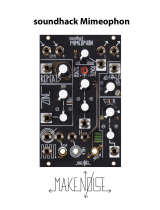Page is loading ...

navigator
navigator
attenuator + attenuverter + oset
11mA +12 / 8mA -12 4 HP / 25mm Deep Reverse Power Protection
We guarantee our products to be free from manufacturing defects (materials or workmanship) for one year from the date of the
original retail purchase (receipt or invoice required). For more information please visit www.acidraintechnology.com.
About Navigator
Navigator is a compact, multi-use voltage utility designed to
bring playable control to CV sources in your rack.
The combination of normalled voltages and mixing allows you
to attenuate, polarize and offset signals to modulate parameters
exactly within the sweet spot of another module’s CV input.
Features
Attenuverter input (1) is normalled to 5V when no cable is
inserted, and the signal appears at output (2). Knob (5) controls
the amount of positive or negative scaling of this signal.
Attenuator input (3) is normalled to 5V when no cable is
inserted, and the attenuated signal appears at output (4). Fader
(6) controls the attenuation of this signal.
If no cable is inserted in output (4), it’s signal is mixed at unity
gain with the signal at output (2). This allows for a number of
ways to manipulate voltage:
- Use the outputs separately with no input signal to have a
unipolar (0V - 5V) and bipolar (-5V - 5V) controller.
- Insert a signal into attenuator input (3) and use the
attenuverter knob (5) to offset the signal -5 to +5 volts at output
(2). Amount of signal at the offset position can be controlled by
fader (6).
- Insert signals into both inputs (1) and (3) and mix them
together on output (2).
- Insert a signal into attenuverter input (1), scale it positively or
negatively as needed with knob (5), patch the result from output
(2) into attenuator input (3) and control the presence of the
signal with fader (6).
4
2
5
6
3
1
-12 red Navigator requires a +12V / -12v power supply with a 2x5 pin ribbon cable (included). The red line of the ribbon
cable must be aligned with the -12V marking next to the module’s power header and on your case’s power
distribution board. Multiple Navigators can be daisy-chained from the second power header on each module.
Navigator draws 11mA from the +12 rail and 8mA from the -12 rail.
Assembled in USA
/