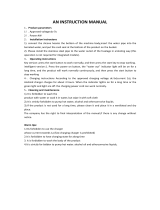TAKDIR V1 is a full-automatic robot vacuum cleaner designed to make cleaning your home effortless. With its powerful suction and intelligent navigation system, it effectively picks up dust, hair, and debris from hard floors and carpets. The slim design allows it to reach under furniture and in corners, ensuring a thorough clean. TAKDIR V1 automatically returns to its charging base when the battery is low, ensuring it's always ready to clean. Experience a smarter way to keep your home spotless with TAKDIR V1.
TAKDIR V1 is a full-automatic robot vacuum cleaner designed to make cleaning your home effortless. With its powerful suction and intelligent navigation system, it effectively picks up dust, hair, and debris from hard floors and carpets. The slim design allows it to reach under furniture and in corners, ensuring a thorough clean. TAKDIR V1 automatically returns to its charging base when the battery is low, ensuring it's always ready to clean. Experience a smarter way to keep your home spotless with TAKDIR V1.








-
 1
1
-
 2
2
-
 3
3
-
 4
4
-
 5
5
-
 6
6
-
 7
7
-
 8
8
TAKDIR V1 is a full-automatic robot vacuum cleaner designed to make cleaning your home effortless. With its powerful suction and intelligent navigation system, it effectively picks up dust, hair, and debris from hard floors and carpets. The slim design allows it to reach under furniture and in corners, ensuring a thorough clean. TAKDIR V1 automatically returns to its charging base when the battery is low, ensuring it's always ready to clean. Experience a smarter way to keep your home spotless with TAKDIR V1.
Ask a question and I''ll find the answer in the document
Finding information in a document is now easier with AI
Other documents
-
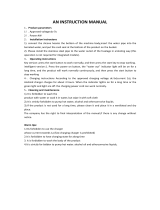 WATER PUMPS LC-EG-01 User manual
WATER PUMPS LC-EG-01 User manual
-
Coredy L900W Owner's manual
-
Roborock C101-01 User manual
-
 Cisno TAB-QT560Z User manual
Cisno TAB-QT560Z User manual
-
LG VR65710LVMP Owner's manual
-
LG VR8600 User manual
-
Xiaomi Robot Vacuum-Mop Essential User manual
-
 Dser Robot Vacuum, dser 1600Pa Robotic Vacuum Cleaner, Self-Charging User manual
Dser Robot Vacuum, dser 1600Pa Robotic Vacuum Cleaner, Self-Charging User manual
-
LG VR64702LVMP Owner's manual
-
LG VR66801VMIP Owner's manual