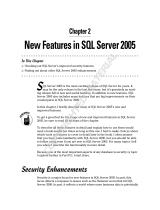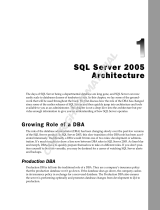Page is loading ...

Installation Guide
Adaptive Server
®
Enterprise
15.0.2
[ Sun Solaris ]

DOCUMENT ID: 35889-01-1502-01
LAST REVISED: April 2007
Copyright © 1987-2007 by Sybase, Inc. All rights reserved.
This publication pertains to Sybase software and to any subsequent release until otherwise indicated in new editions or technical notes.
Information in this document is subject to change without notice. The software described herein is furnished under a license agreement,
and it may be used or copied only in accordance with the terms of that agreement.
To order additional documents, U.S. and Canadian customers should call Customer Fulfillment at (800) 685-8225, fax (617) 229-9845.
Customers in other countries with a U.S. license agreement may contact Customer Fulfillment via the above fax number. All other
international customers should contact their Sybase subsidiary or local distributor. Upgrades are provided only at regularly scheduled
software release dates. No part of this publication may be reproduced, transmitted, or translated in any form or by any means, electronic,
mechanical, manual, optical, or otherwise, without the prior written permission of Sybase, Inc.
Sybase, SYBASE (logo), ADA Workbench, Adaptable Windowing Environment, Adaptive Component Architecture, Adaptive Server, Adaptive Server
Anywhere, Adaptive Server Enterprise, Adaptive Server Enterprise Monitor, Adaptive Server Enterprise Replication, Adaptive Server Everywhere, Advantage
Database Server, Afaria, Answers Anywhere, Applied Meta, Applied Metacomputing, AppModeler, APT Workbench, APT-Build, APT-Edit, APT-Execute,
APT-Translator, APT-Library, ASEP, Avaki, Avaki (Arrow Design), Avaki Data Grid, AvantGo, Backup Server, BayCam, Beyond Connected, Bit-Wise,
BizTracker, Certified PowerBuilder Developer, Certified SYBASE Professional, Certified SYBASE Professional Logo, ClearConnect, Client-Library, Client
Services, CodeBank, Column Design, ComponentPack, Connection Manager, Convoy/DM, Copernicus, CSP, Data Pipeline, Data Workbench, DataArchitect,
Database Analyzer, DataExpress, DataServer, DataWindow, DataWindow .NET, DB-Library, dbQueue, Dejima, Dejima Direct, Developers Workbench,
DirectConnect Anywhere, DirectConnect, Distribution Director, Dynamic Mobility Model, e-ADK, E-Anywhere, e-Biz Integrator, E-Whatever, EC Gateway,
ECMAP, ECRTP, eFulfillment Accelerator, EII Plus, Electronic Case Management, Embedded SQL, EMS, Enterprise Application Studio, Enterprise Client/
Server, Enterprise Connect, Enterprise Data Studio, Enterprise Manager, Enterprise Portal (logo), Enterprise SQL Server Manager, Enterprise Work
Architecture, Enterprise Work Designer, Enterprise Work Modeler, eProcurement Accelerator, eremote, Everything Works Better When Everything Works
Together, EWA, ExtendedAssist, Extended Systems, ExtendedView, Financial Fusion, Financial Fusion (and design), Financial Fusion Server, Formula One,
Fusion Powered e-Finance, Fusion Powered Financial Destinations, Fusion Powered STP, Gateway Manager, GeoPoint, GlobalFIX, iAnywhere, iAnywhere
Solutions, ImpactNow, Industry Warehouse Studio, InfoMaker, Information Anywhere, Information Everywhere, InformationConnect, InstaHelp, Intelligent
Self-Care, InternetBuilder, iremote, iScript, Jaguar CTS, jConnect for JDBC, KnowledgeBase, Legion, Logical Memory Manager, lrLite, M2M Anywhere,
Mach Desktop, Mail Anywhere Studio, Mainframe Connect, Maintenance Express, Manage Anywhere Studio, MAP, M-Business Anywhere, M-Business
Channel, M-Business Network, M-Business Suite, MDI Access Server, MDI Database Gateway, media.splash, Message Anywhere Server, MetaWorks,
MethodSet, mFolio, Mirror Activator, ML Query, MobiCATS, MobileQ, MySupport, Net-Gateway, Net-Library, New Era of Networks, Next Generation
Learning, Next Generation Learning Studio, O DEVICE, OASiS, OASiS logo, ObjectConnect, ObjectCycle, OmniConnect, OmniQ, OmniSQL Access
Module, OmniSQL Toolkit, OneBridge, Open Biz, Open Business Interchange, Open Client, Open ClientConnect, Open Client/Server, Open Client/Server
Interfaces, Open Gateway, Open Server, Open ServerConnect, Open Solutions, Optima++, Partnerships that Work, PB-Gen, PC APT Execute, PC DB-Net, PC
Net Library, Pharma Anywhere, PhysicalArchitect, Pocket PowerBuilder, PocketBuilder, Power++, Power Through Knowledge, power.stop, PowerAMC,
PowerBuilder, PowerBuilder Foundation Class Library, PowerDesigner, PowerDimensions, PowerDynamo, Powering the New Economy, PowerScript,
PowerSite, PowerSocket, Powersoft, PowerStage, PowerStudio, PowerTips, Powersoft Portfolio, Powersoft Professional, PowerWare Desktop, PowerWare
Enterprise, ProcessAnalyst, Pylon, Pylon Anywhere, Pylon Application Server, Pylon Conduit, Pylon PIM Server, Pylon Pro, QAnywhere, Rapport, Relational
Beans, RemoteWare, RepConnector, Report Workbench, Report-Execute, Replication Agent, Replication Driver, Replication Server, Replication Server
Manager, Replication Toolkit, Resource Manager, RFID Anywhere, RW-DisplayLib, RW-Library, SAFE, SAFE/PRO, Sales Anywhere, Search Anywhere,
SDF, Search Anywhere, Secure SQL Server, Secure SQL Toolset, Security Guardian, ShareLink, ShareSpool, SKILS, smart.partners, smart.parts, smart.script,
SOA Anywhere Trademark,SQL Advantage, SQL Anywhere, SQL Anywhere Studio, SQL Code Checker, SQL Debug, SQL Edit, SQL Edit/TPU, SQL
Everywhere, SQL Modeler, SQL Remote, SQL Server, SQL Server Manager, SQL SMART, SQL Toolset, SQL Server/CFT, SQL Server/DBM, SQL Server
SNMP SubAgent, SQL Station, SQLJ, Stage III Engineering, Startup.Com, STEP, SupportNow, S.W.I.F.T. Message Format Libraries, Sybase Central, Sybase
Client/Server Interfaces, Sybase Development Framework, Sybase Financial Server, Sybase Gateways, Sybase Learning Connection, Sybase MPP, Sybase SQL
Desktop, Sybase SQL Lifecycle, Sybase SQL Workgroup, Sybase Synergy Program, Sybase Virtual Server Architecture, Sybase User Workbench,
SybaseWare, Syber Financial, SyberAssist, SybFlex, SybMD, SyBooks, System 10, System 11, System XI (logo), SystemTools, Tabular Data Stream, The
Enterprise Client/Server Company, The Extensible Software Platform, The Future Is Wide Open, The Learning Connection, The Model For Client/Server
Solutions, The Online Information Center, The Power of One, TotalFix, TradeForce, Transact-SQL, Translation Toolkit, Turning Imagination Into Reality,
UltraLite, UltraLite.NET, UNIBOM, Unilib, Uninull, Unisep, Unistring, URK Runtime Kit for UniCode, Viafone, Viewer, VisualWriter, VQL,
WarehouseArchitect, Warehouse Control Center, Warehouse Studio, Warehouse WORKS, Watcom, Watcom SQL, Watcom SQL Server, Web Deployment Kit,
Web.PB, Web.SQL, WebSights, WebViewer, WorkGroup SQL Server, XA-Library, XA-Server, XcelleNet, XP Server, XTNDAccess and XTNDConnect are
trademarks of Sybase, Inc. or its subsidiaries. 07/06
Unicode and the Unicode Logo are registered trademarks of Unicode, Inc.
All other company and product names used herein may be trademarks or registered trademarks of their respective companies.
Use, duplication, or disclosure by the government is subject to the restrictions set forth in subparagraph (c)(1)(ii) of DFARS 52.227-7013
for the DOD and as set forth in FAR 52.227-19(a)-(d) for civilian agencies.
Sybase, Inc., One Sybase Drive, Dublin, CA 94568.

Contents
Installation Guide iii
About This Book.......................................................................................................................... vii
CHAPTER 1 Overview .......................................................................................... 1
Product licensing with SySAM 2.0.................................................... 2
Product components ........................................................................ 3
Adaptive Server Enterprise ....................................................... 3
Backup Server........................................................................... 4
Stored procedures..................................................................... 4
The client................................................................................... 4
Adaptive Server editions .................................................................. 5
Enterprise Edition...................................................................... 6
Small Business Edition.............................................................. 6
Developer Edition...................................................................... 6
Adaptive Server specifications......................................................... 7
Product descriptions and directory layout ........................................ 7
PC-Client product descriptions and directory layout ........................ 9
Separately installable PC-Client products............................... 11
CHAPTER 2 Installing Adaptive Server............................................................ 13
Overview ........................................................................................ 13
System requirements ..................................................................... 14
Pre-installation tasks for SySAM.................................................... 14
Accessing SPDC..................................................................... 15
Getting your host ID ................................................................ 16
Generating licenses at SPDC.................................................. 17
Installing a new license server ................................................ 20
Pre-installation tasks for Adaptive Server ...................................... 22
Installing server components ......................................................... 26
Installation methods ................................................................ 27
Installing components with the Installer in GUI mode ............. 27
Installing version 15.0.2 over an existing 15.x Adaptive Server..... 36
Determining Adaptive Server version...................................... 36
Backing up Adaptive Server.................................................... 36

Contents
iv
Adaptive Server Enterprise
Installing the Adaptive Server version 15.0.2 binary overlay... 36
Backward compatibility with previous Adaptive Server 15.x
versions............................................................................ 37
XML Services in Adaptive Server version 15.0.2.................... 38
CHAPTER 3 Post-Installation Tasks.................................................................. 39
Verifying that servers are running .................................................. 39
Verifying that you can connect to servers...................................... 39
Connecting to Adaptive Server via Sybase Central....................... 40
Setting the System Administrator password .................................. 41
The SAMreport............................................................................... 41
Installing sample databases........................................................... 42
Default devices for sample databases .................................... 43
interpubs database.................................................................. 44
jpubs database........................................................................ 45
Maintaining the sample databases.......................................... 46
CHAPTER 4 Installing Sybase PC-Client Products.......................................... 47
Overview........................................................................................ 47
Before you install the PC-Client products ...................................... 48
Installing PC-Client products.......................................................... 48
Installing PowerDesigner, PowerTransfer, and InfoMaker............. 51
Configuring network connections for client products...................... 51
Configuring libtcl.cfg for LDAP ................................................ 51
Adding a server to the interfaces file....................................... 53
Testing the Sybase Central installation................................... 53
CHAPTER 5 Upgrading Adaptive Server .......................................................... 55
Overview of the upgrade process .................................................. 55
System catalog changes during upgrade................................ 57
Pre-upgrade tasks.......................................................................... 58
Checking system and upgrade requirements.......................... 59
Checking RUN_server file location.......................................... 60
Procedure text is required for upgrade.................................... 60
Reserved words ...................................................................... 61
Preparing the database and devices for the upgrade ............. 63
Using sqlupgrade .................................................................... 65
Using sqlupgraderes ............................................................... 68
Post-upgrade tasks........................................................................ 69
Run the instmsgs.ebf script..................................................... 70
Restoring functionality in Adaptive Server............................... 70
Reenabling Replication Server................................................ 73

Contents
Installation Guide v
Reenabling auditing................................................................. 75
Shutting down SySAM servers................................................ 76
Upgrading Backup Server, Monitor Server, and XP Server........... 76
Upgrading Job Scheduler............................................................... 78
Upgrading Job Scheduler templates....................................... 79
Upgrading high availability............................................................. 83
Migrating from 32-bit to 64-bit versions.......................................... 85
Recovering from a failed upgrade.................................................. 87
CHAPTER 6 Troubleshooting SySAM Issues.................................................. 89
Calling Sybase technical support for SySAM-related issues ......... 89
Where to look for SySAM-related errors ........................................ 90
Troubleshooting SySAM ................................................................ 91
SySAM grace mode....................................................................... 96
SySAM grace period ...................................................................... 97
Enabling and changing e-mail notifications.................................... 97
CHAPTER 7 Troubleshooting............................................................................ 99
Overview........................................................................................ 99
Error log locations ........................................................................ 100
Solutions to common installation problems.................................. 101
Cannot use X-Windows......................................................... 101
Cannot eject the CD from the drive....................................... 102
DISPLAY environment variable not set correctly .................. 102
Client not authorized to connect to server............................. 102
Address already in use.......................................................... 103
Adaptive Server fails to start ................................................. 103
The Installer fails to start ....................................................... 103
Cannot start XP Server ......................................................... 103
Configuration failed ............................................................... 104
Stopping Adaptive Server after a failure................................ 104
Recovering from a failed installation ..................................... 105
Troubleshooting resource file installations ............................ 105
If Adaptive Server fails the pre-upgrade eligibility test .......... 105
Recovering from a failed upgrade......................................... 106
Upgrading compiled objects with dbcc upgrade_object............... 109
Finding compiled object errors before production ................. 110
Using dbcc upgrade_object................................................... 113
Using database dumps in upgrades...................................... 116
Determining whether a compiled object has been upgraded 117
CHAPTER 8 Removing Adaptive Server ........................................................ 119

Contents
vi
Adaptive Server Enterprise
Uninstalling Adaptive Server 15.0.2............................................. 119
Removing an existing Adaptive Server........................................ 120
APPENDIX A Alternative Installation Methods ................................................ 121
Installation on consoles (non-GUI mode)..................................... 121
Silent installation.......................................................................... 122
Configuration using resource files................................................ 124
Configuring from a resource file............................................ 124
Using srvbuildres................................................................... 128
APPENDIX B Upgrading Servers with Replicated Databases........................ 129
Introduction .................................................................................. 129
Suspending transaction processing and replication activities...... 130
Draining the transaction logs for primary databases.................... 131
Draining the RSSD transaction log .............................................. 133
Disabling the secondary truncation point..................................... 134
APPENDIX C Using sybsystemprocs ............................................................... 135
Introduction .................................................................................. 135
Increasing the size of the sybsystemprocs database................... 136
Increasing device and database capacity for system procedures 137
Index ........................................................................................................................................... 141

Installation Guide vii
About This Book
The Installation Guide for Sybase Adaptive Server Enterprise for 15.0.2
provides:
• An overview of the Sybase
®
Adaptive Server
®
Enterprise installation
infrastructure
• Instructions for installing and upgrading Adaptive Server, and
installing Backup Server™, Monitor Server, XP Server™,
jConnect™ for JDBC™, Java utilities, and client products, including
the Adaptive Server plug-in for Sybase Central™
• Instructions for installing optional Adaptive Server functionality,
such as auditing, and sample databases, and localization information
• Instructions on how to install Adaptive Server with SySAM 2.0.
Audience
This guide is written for Sybase System Administrators and other
qualified personnel who are familiar with their system’s environment,
networks, disk resources, and media devices.
How to use this book
This book contains the following chapters:
• Chapter 1, “Overview,” provides an overview of Adaptive Server,
and describes the Enterprise Edition, Small Business Edition,
Developer Edition, and Express Edition (on Linux) of Adaptive
Server. It also provides product descriptions and directory layout
information.
• Chapter 2, “Installing Adaptive Server,” describes pre-installation
procedures, SySAM related tasks, and how to install server
components.
• Chapter 3, “Post-Installation Tasks,” describes how to verify that
servers are running, connect to servers, set passwords, install
SAMreport, and install sample databases.
• Chapter 4, “Installing Sybase PC-Client Products,” describes how to
install Adaptive Server client products like the Adaptive Server
plug-in to Sybase Central.

viii Adaptive Server Enterprise
• Chapter 5, “Upgrading Adaptive Server,” describes how to upgrade an
existing Adaptive Server to the current version.
• Chapter 6, “Troubleshooting SySAM Issues,” provides information about
and solutions to SySAM related errors.
• Chapter 7, “Troubleshooting,” provides installation error messages and
possible solutions to installation problems.
• Chapter 8, “Removing Adaptive Server,” describes how to uninstall
Adaptive Server.
• Appendix A, “Alternative Installation Methods,” describes how to install
Adaptive Server in noninteractive mode.
• Appendix B, “Upgrading Servers with Replicated Databases,” describes
how to upgrade servers with replicated databases.
• Appendix C, “Using sybsystemprocs,” describes how to use the
sybsystemprocs database.
Related documents
The Sybase Adaptive Server Enterprise documentation set consists of the
following:
• The release bulletin for your platform – contains last-minute information
that was too late to be included in the books.
A more recent version of the release bulletin may be available on the
World Wide Web. To check for critical product or document information
that was added after the release of the product CD, use the Sybase
Technical Library.
• The installation guide for your platform – describes installation, upgrade,
and configuration procedures for all Adaptive Server and related Sybase
products.
• Sybase Software Asset Management User’s Guide – describes asset
management configuration concepts and tasks.
• What’s New in Adaptive Server Enterprise? – describes the new features
in Adaptive Server version 15.0, the system changes added to support
those features, and changes that may affect your existing applications.
• ASE Replicator User’s Guide – describes how to use the Adaptive Server
Replicator feature of Adaptive Server to implement basic replication from
a primary server to one or more remote Adaptive Servers.

About This Book
Installation Guide ix
• Component Integration Services User’s Guide – explains how to use the
Adaptive Server Component Integration Services feature to connect
remote Sybase and non-Sybase databases.
•The Configuration Guide for your platform – provides instructions for
performing specific configuration tasks for Adaptive Server.
• Full-Text Search Specialty Data Store User’s Guide – describes how to use
the Full-Text Search feature with Verity to search Adaptive Server
Enterprise data.
• Glossary – defines technical terms used in the Adaptive Server
documentation.
• Historical Server User’s Guide – describes how to use Historical Server to
obtain performance information for SQL Server
®
and Adaptive Server.
• Java in Adaptive Server Enterprise – describes how to install and use Java
classes as data-types, functions, and stored procedures in the Adaptive
Server database.
• Job Scheduler User's Guide – provides instructions on how to install and
configure, and create and schedule jobs on a local or remote Adaptive
Server using the command line or a graphical user interface (GUI).
• Messaging Service User’s Guide – describes how to use Real Time
Messaging Services to integrate TIBCO Java Message Service and IBM
WebSphere MQ messaging services with all Adaptive Server database
applications.
• Monitor Client Library Programmer’s Guide – describes how to write
Monitor Client Library applications that access Adaptive Server
performance data.
• Monitor Server User’s Guide – describes how to use Monitor Server to
obtain performance statistics from SQL Server and Adaptive Server.
• Performance and Tuning Guide – is a series of four books that explains
how to tune Adaptive Server for maximum performance:
• Basics – the basics for understanding and investigating performance
questions in Adaptive Server.
• Locking – describes how the various locking schemas can be used for
improving performance in Adaptive Server.
• Optimizer and Abstract Plans – describes how the optimizer
processes queries and how abstract plans can be used to change some
of the optimizer plans.

x Adaptive Server Enterprise
• Monitoring and Analyzing – explains how statistics are obtained and
used for monitoring and optimizing performance.
• Quick Reference Guide – provides a comprehensive listing of the names
and syntax for commands, functions, system procedures, extended system
procedures, datatypes, and utilities in a pocket-sized book.
• Reference Manual – is a series of four books that contains the following
detailed Transact-SQL
®
information:
• Building Blocks – datatypes, functions, global variables, expressions,
identifiers and wildcards, and reserved words.
• Commands – commands.
• Procedures – system procedures, catalog stored procedures, system
extended stored procedures, and
dbcc stored procedures.
• Tables – system tables and
dbcc tables.
• System Administration Guide – provides in-depth information about
administering servers and databases. This manual includes instructions
and guidelines for managing physical resources, security, user and system
databases, and specifying character conversion, international language,
and sort order settings.
• System Tables Diagram – illustrates system tables and their entity
relationships in a poster format. Available only in print version.
• Transact-SQL User’s Guide – documents Transact-SQL, the Sybase
enhanced version of the relational database language. This manual serves
as a textbook for beginning users of the database management system.
This manual also contains descriptions of the
pubs2 and pubs3 sample
databases.
• Using Adaptive Server Distributed Transaction Management Features –
explains how to configure, use, and troubleshoot Adaptive Server DTM
features in distributed transaction processing environments.
• Using Sybase Failover in a High Availability System – provides
instructions for using Sybase Failover to configure an Adaptive Server as
a companion server in a high availability system.
• Unified Agent and Agent Management Console – Describes the Unified
Agent, which provides runtime services to manage, monitor and control
distributed Sybase resources.
• Utility Guide – documents the Adaptive Server utility programs, such as
isql and bcp, which are executed at the operating system level.

About This Book
Installation Guide xi
• Web Services User’s Guide – explains how to configure, use, and
troubleshoot Web Services for Adaptive Server.
• XA Interface Integration Guide for CICS, Encina, and TUXEDO –
provides instructions for using the Sybase DTM XA interface with
X/Open XA transaction managers.
• XML Services in Adaptive Server Enterprise – describes the Sybase native
XML processor and the Sybase Java-based XML support, introduces
XML in the database, and documents the query and mapping functions
that comprise XML Services.
• FLEXnet Licensing End User Guide – this Macrovision manual explains
FLEXnet Licensing for administrators and end users and describes how to
use the tools which are part of the standard FLEXnet Licensing
distribution kit from Sybase.
• SAMreport User’s Guide – this Macrovision manual explains how to use
SAMreport, a report generator that helps you monitor the usage of
applications that use FLEXnet licensing.
Other sources of
information
Use the Sybase Getting Started CD, the SyBooks CD, and the Sybase Product
Manuals Web site to learn more about your product:
• The Getting Started CD contains release bulletins and installation guides
in PDF format, and may also contain other documents or updated
information not included on the SyBooks CD. It is included with your
software. To read or print documents on the Getting Started CD, you need
Adobe Acrobat Reader, which you can download at no charge from the
Adobe Web site using a link provided on the CD.
• The SyBooks CD contains product manuals and is included with your
software. The Eclipse-based SyBooks browser allows you to access the
manuals in an easy-to-use, HTML-based format.
Some documentation may be provided in PDF format, which you can
access through the PDF directory on the SyBooks CD. To read or print the
PDF files, you need Adobe Acrobat Reader.
Refer to the SyBooks Installation Guide on the Getting Started CD, or the
README.txt file on the SyBooks CD for instructions on installing and
starting SyBooks.

xii Adaptive Server Enterprise
• The Sybase Product Manuals Web site is an online version of the SyBooks
CD that you can access using a standard Web browser. In addition to
product manuals, you will find links to EBFs/Maintenance, Technical
Documents, Case Management, Solved Cases, newsgroups, and the
Sybase Developer Network.
To access the Sybase Product Manuals Web site, go to
Product Manuals at
http://www.sybase.com/support/manuals/
.
Sybase certifications
on the Web
Technical documentation at the Sybase Web site is updated frequently.
v Finding the latest information on product certifications
1 Point your Web browser to Technical Documents at
http://www.sybase.com/support/techdocs/
.
2 Select Products from the navigation bar on the left.
3 Select a product name from the product list and click Go.
4 Select the Certification Report filter, specify a time frame, and click Go.
5 Click a Certification Report title to display the report.
v Finding the latest information on component certifications
1 Point your Web browser to Availability and Certification Reports at
http://certification.sybase.com/
.
2 Either select the product family and product under Search by Product; or
select the platform and product under Search by Platform.
3 Select Search to display the availability and certification report for the
selection.
v Creating a personalized view of the Sybase Web site (including support
pages)
Set up a MySybase profile. MySybase is a free service that allows you to create
a personalized view of Sybase Web pages.
1 Point your Web browser to
Technical Documents at
http://www.sybase.com/support/techdocs/
.
2 Click MySybase and create a MySybase profile.

About This Book
Installation Guide xiii
Sybase EBFs and
software
maintenance
v Finding the latest information on EBFs and software maintenance
1 Point your Web browser to the Sybase Support Page at
http://www.sybase.com/support
.
2 Select EBFs/Maintenance. If prompted, enter your MySybase user name
and password.
3 Select a product.
4 Specify a time frame and click Go. A list of EBF/Maintenance releases is
displayed.
Padlock icons indicate that you do not have download authorization for
certain EBF/Maintenance releases because you are not registered as a
Technical Support Contact. If you have not registered, but have valid
information provided by your Sybase representative or through your
support contract, click Edit Roles to add the “Technical Support Contact”
role to your MySybase profile.
5 Click the Info icon to display the EBF/Maintenance report, or click the
product description to download the software.
Conventions
The following style conventions are used in this manual:
• In a sample window display, commands you should enter exactly as shown
are given in:
this font
• In a sample window display, words that you should replace with the
appropriate value for your installation are shown in:
this font
• In the regular text of this document, the names of files and directories
appear in this font:
/usr/u/sybase
• The names of programs, utilities, procedures, and commands appear in
this font:
sqlupgrade

xiv Adaptive Server Enterprise
• Commands for both the C shell and the Bourne shell are provided in this
document, when they differ. The initialization file for the C shell is called
.cshrc. The initialization file for the Bourne shell is called .profile. If you
are using a different shell, such as the Korn shell, refer to your shell-
specific documentation for the correct command syntax.
Table 1 shows the conventions for syntax statements in this manual.
Table 1: SQL syntax conventions
Accessibility
features
This document is available in an HTML version that is specialized for
accessibility. You can navigate the HTML with an adaptive technology such as
a screen reader, or view it with a screen enlarger.
Adaptive Server version 15.0 and the HTML documentation have been tested
for compliance with U.S. government Section 508 Accessibility requirements.
Documents that comply with Section 508 generally also meet non-U.S.
accessibility guidelines, such as the World Wide Web Consortium (W3C)
guidelines for Web sites.
The online help for this product is also provided in HTML, which you can
navigate using a screen reader.
Note You might need to configure your accessibility tool for optimal use.
Some screen readers pronounce text based on its case; for example, they
pronounce ALL UPPERCASE TEXT as initials, and MixedCase Text as
words. You might find it helpful to configure your tool to announce syntax
conventions. Consult the documentation for your tool.
Key Definition
command Command names, command option names, utility names, utility flags,
and other keywords are in san-serif font.
variable Variables, or words that stand for values that you fill in, are in italic.
{ }
Curly braces indicate that you choose at least one of the enclosed
options. Do not include braces in your option.
[ ]
Brackets mean choosing one or more of the enclosed options is optional.
Do not include brackets in your option.
( )
Parentheses are to be typed as part of the command.
|
The vertical bar means you can select only one of the options shown.
,
The comma means you can choose as many of the options shown as you
like, separating your choices with commas to be typed as part of the
command.

About This Book
Installation Guide xv
For information about how Sybase supports accessibility, see
Sybase
Accessibility at http://www.sybase.com/accessibility
. The Sybase Accessibility
site includes links to information on Section 508 and W3C standards.
If you need help
Each Sybase installation that has purchased a support contract has one or more
designated people who are authorized to contact Sybase Technical Support. If
you cannot resolve a problem using the manuals or online help, please have the
designated person contact Sybase Technical Support or the Sybase subsidiary
in your area.

xvi Adaptive Server Enterprise

Installation Guide 1
CHAPTER 1
Overview
This chapter introduces important concepts about the product and
installation of Adaptive Server and Adaptive Server products.
This installation guide contains information about how to install and
configure Adaptive Server version 15.0.2. See the following chapters for
detailed information about how to install, upgrade, and troubleshoot your
Adaptive Server:
• For information about SySAM 2.0 requirements, Adaptive Server
editions and specifications, and product descriptions and directory
lay outs, see Chapter 1, “Overview.”
• For information about installing Adaptive Server and its components,
see Chapter 2, “Installing Adaptive Server” and Chapter 4,
“Installing Sybase PC-Client Products.” For post-installation tasks
see Chapter 3, “Post-Installation Tasks.”
• For information about upgrading Adaptive Server from previous
versions, see Chapter 5, “Upgrading Adaptive Server.”
• For information about troubleshooting, see Chapter 7,
“Troubleshooting,” and Chapter 6, “Troubleshooting SySAM
Issues.”
• For information about uninstalling Adaptive Server, see Chapter 8,
“Removing Adaptive Server.”
Topic Page
Product licensing with SySAM 2.0 2
Product components 3
Adaptive Server editions 5
Adaptive Server specifications 7
Product descriptions and directory layout 7
PC-Client product descriptions and directory layout 9

Product licensing with SySAM 2.0
2 Adaptive Server Enterprise
Product licensing with SySAM 2.0
Starting with Adaptive Server Enterprise version 15.0, the Sybase Software
Asset Management System (SySAM) implementation has changed. With these
changes, SySAM configuration is no longer optional, and requires some
changes in the Adaptive Server installation and configuration process. Review
the updated SySAM implementation and plan your SySAM deployment before
you install Adaptive Server Enterprise.
For information about how to install and configure SySAM 2.0 enabled
products, see the following places for information:
• For simple installations, see the Installation Guide (this document,) for
instructions. No additional information should be necessary.
• For more complex installations, and for general information about
SySAM 2.0, see the Sybase Software Asset Management User’s Guide.
Warning! SySAM 2.0 enabled products work for an initial period without a
license. If you do not install a valid license for your configuration in this grace
period, the product ceases to function. For general information about SySAM
2.0, see the Sybase Software Asset Management User’s Guide.
Before you install Adaptive Server with SySAM 2.0, you must decide whether
you are using a served or an unserved license. For information on how to
determine which is appropriate for your site, see Chapter 2, “Choosing a
License Model” in the Sybase Software Asset Management User’s Guide.
The Adaptive Server Installation Guide (this document) has the following
information about SySAM-related tasks:
• Installation instructions are described in “Installing components with the
Installer in GUI mode” on page 27.
• If you have problems, see Chapter 6, “Troubleshooting SySAM Issues.”
• For information about using SySAM for asset management, see “The
SAMreport” on page 41.

CHAPTER 1 Overview
Installation Guide 3
Product components
Adaptive Server Enterprise is based on the client/server model. Each Adaptive
Server user is associated with a client process that communicates with a server
process via a network interface called the Tabular Data Stream™ (TDS)
protocol. The client process may execute on one machine and communicate
with a database server on the same or a different machine.
Adaptive Server Enterprise
Adaptive Server runs as an application on top of an operating system and
depends solely on the services exported by the operating system to function.
Adaptive Server uses operating system services for process creation and
manipulation, device and file processing, and inter-process communication.
The hardware that the operating system runs on is completely transparent to
Adaptive Server which sees only the operating system’s user interfaces.
Adaptive Server has a virtual server architecture and has one or more operating
system processes (engines) that service client requests. You can configure
multiple processes to enhance performance on multiprocessor systems. A
process is divided into two components, a DBMS component and a kernel
component. The kernel component manages multiple tasks, while the DBMS
component performs the database functions on behalf of the current task. Each
client is associated with a task, and there are several tasks that perform specific
services; for example, writing buffers or audit data to disk, and communicating
with the network. The DBMS component of Adaptive Server manages the
processing of SQL statements, accesses data in a database, and manages
different types of server resources.
All server processes share two distinct areas of shared memory: a kernel area
and a DBMS area. The kernel area contains data structures that relate to task
management and operating system services, while the DBMS component
contains caches of database buffers, object descriptors, and other resources
used by the DBMS component of the server process.
The kernel layer of the server abstracts the operating system-specific functions
so that the rest of the server has a consistent view of those functions regardless
of the underlying operating system. Essentially, the kernel provides low-level
functions, such as task and engine management, network and disk I/O, and
low-level memory management to the rest of the server. The part of the server
that processes a TDS request (the TDS engine) is part of the kernel layer.

Product components
4 Adaptive Server Enterprise
The heart of Adaptive Server is the SQL/DBMS engine. The SQL/DBMS
engine processes data manipulation statements (DML), utility commands,
which are generally data definition statements (DDL) and administrative
functions, and performs stored procedure executions. The DBMS engine uses
the services provided by the resource manager routines and the access methods
routines.
A resource manager is a set of subroutines that manage a particular system
resource, such as pages, buffers, or a particular data structure. The DBMS
engine uses these subroutines to manipulate various system resources. There
are also a number of tasks within the server that perform specialized tasks. The
resource managers, as well as these specialized tasks, rely on the kernel layer
for low-level functions.
Access methods have two primary functions: the management of data on disk
and manipulation of database constructs, such as tables and rows. Actual disk
I/O routines are provided to the access methods routines by the kernel disk I/O
routines.
Backup Server
Like Adaptive Server, Backup Server is also an operating system process.
Backup Server is dedicated to backing up and restoring Adaptive Server files.
Clients do not communicate directly with Backup Server. Only Adaptive
Server communicates with Backup Server.
Stored procedures
Stored procedures encapsulate a series of SQL commands that the server can
execute as a single command. System stored procedures (SSPs) are created
when the server is installed.
The client
A client uses functions provided by the CT-Library (CT-Lib) and Common
Library (CS-Lib) APIs to establish a connection to the server, submit requests
to the server, and receive results back from the server.
/