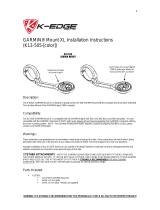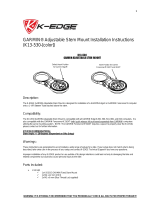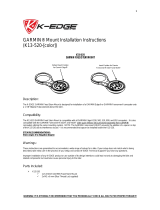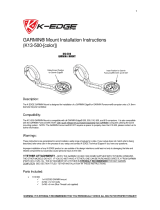Page is loading ...

1
WARNING: IT IS STRONGLY RECOMMENDED THAT YOU PERIODICALLY CHECK ALL BOLTS FOR PROPER TORQUE!!!
GARMIN TT Mount Installation Instructions
(K13-510-[color])
Description:
The K-EDGE GARMIN TT Mount is designed for installation of a GARMIN Edge or GARMIN Forerunner computer onto a 22.0-
22.5mm diameter time-trial handlebar. Unlike any other GARMIN TT mount, our design places the GARMIN computer within the TT
bars of the bike, providing a 'clean'/'flush' look while still retaining functionality of the GARMIN computer.
A new 'Twist-Lock' design was engineered to allow the placement of a GARMIN computer between TT bars. This 'Twist-Lock'
feature allows a GARMIN computer to remain stationary (between TT bars) while a lever at the bottom allows the GARMIN insert to
rotate 90-degrees and securely lock a GARMIN computer onto the TT bars. There is no need to rotate the GARMIN computer to
lock it into place.
In addition, the 'Twist-Lock' design inherently lends itself to an automatic compatibility with Forerunner computers (with 'quick-release
kit' purchased separately from GARMIN); simply operate the lever in the reverse direction. Tools are not necessary when properly
installed.
Vertical placement was dependent on function; accessing side buttons from underneath the TT bars while securing a GARMIN
computer to the TT. Precise vertical placement for button access was critical in the design of our mount in order to maintain a
'clean'/'flush' look.
Compatibility:
The K13-510 GARMIN Mount is compatible with all GARMIN Edge 200, 500, 510, 800, and 810 computers. It is also compatible
with the GARMIN Forerunner 310XT (with 'quick-release kit' purchased separately from GARMIN) computers utilizing the same
mounting system. Please refer to the 'Minimum TT Bar Width' section of this document for proper fitment.
Warnings:
These instructions are generalized to accommodate a wide range of setups for a bike. If your setup does not match these
descriptions, take extra care in the process of your setup and contact K-EDGE Technical Support if you have any questions.
Improper installation of any K-EDGE product or use outside of its design intentions could lead to not only damaging the bike and
related components but could also cause personal injury to the rider.

2
WARNING: IT IS STRONGLY RECOMMENDED THAT YOU PERIODICALLY CHECK ALL BOLTS FOR PROPER TORQUE!!!
Parts Included:
K13-510
1x K-EDGE GARMIN mount
2x M3 x 8 mm SHCS
2x M3 x 6 mm FHCS (Blue Thread Lock applied)
Tools/Items Required:
Metric Allen Set (2.5 mm for clamp bolts and 2 mm for the insert bolts)
Torque wrench
**GARMIN Forerunner Quick Release Kit (required for Forerunner 310XT owners)**
Minimum TT Bar Width:
58mm : GARMIN Edge 200, 500
62mm : GARMIN Edge 510, 800, and 810, Forerunner 310XT
Please refer to the diagram below regarding 'Minimum TT Bar Width':

3
WARNING: IT IS STRONGLY RECOMMENDED THAT YOU PERIODICALLY CHECK ALL BOLTS FOR PROPER TORQUE!!!
Mount Installation:
NOTE: The K13-510 clamp is designed to function as a 'single-piece' clamp when installed properly, meaning that one end of
the clamp 'contacts' the arm first while the other end has a 'gap' for the final clamping pressure.
CAUTION: Due to the clamping design and bolt thread engagement, maintain a torque of 1.5 N-m MAX or bolt failure
will result.
1. Remove the 2x M3 x 8mm bolts from the upper clamp half (K13-512)
2. Install the mount onto the right side (driveside) of the stem on the 22.2mm time trial handlebar.
3. Install the upper clamp half (K13-512) back onto the lower clamp half (K13-511).
4. Install, but do not tighten, the 2x M3 x 8mm bolts back into the clamp assembly.
5. Tighten the INNER CLAMP BOLT (the bolt closest to the insert (K13-503)) fully to 1.25 N-m.
6. Position the mount to your desired position and 'lightly' tighten the OUTER CLAMP BOLT to hold that position.
7. Carefully torque the OUTER CLAMP BOLT to 1.25 N-m.
***IF you wish to adjust the 'tension' of lever action on the TT Mount, please proceed to " Lever Action Adjustment".

4
WARNING: IT IS STRONGLY RECOMMENDED THAT YOU PERIODICALLY CHECK ALL BOLTS FOR PROPER TORQUE!!!
Lever Action Adjustment:
NOTE: The K13-510 is factory-assembled for immediate use with GARMIN Edge/ Forerunner computers without any
adjustment necessary, IF you wish to adjust the lever action of the TT mount, please follow the steps below to adjust the insert
(K13-503).
1. Loosen the 2x M3 x 6mm Flat Head Screws holding the K13-503.
2. Slowly tighten the 2x M3 x 6mm Flat Head Screws holding the K13-503 (see diagram above).
3. While tightening, check the lever action by rotating 90-Degrees until desired 'feel' is achieved.
4. Once a desired adjustment is met, install the GARMIN computer and check for any sign of play between the arm
(K13-511) and the insert (K13-503). IF play is detected, remove the computer, lightly tighten the 2 x M3 x 6 mm Flat
Head Screws holding the insert (K13-503) until play is eliminated, and desired lever action are both met.
Note: Approximate torque to achieve ideal lever action is 0.45 N-m (+/- 0.1 N-m). This allows for smooth action
while still maintaining a distinctive click at the end of each rotation of 90-Degrees.
Caution: Do not "over-torque" the M3 x 6mm Flat Head screws.
Note: A small amount of thread lock has been applied to the M3 x 6mm bolt at the factory, it is recommended that
an additional amount be added if this bolt were to be adjusted multiple times.

5
WARNING: IT IS STRONGLY RECOMMENDED THAT YOU PERIODICALLY CHECK ALL BOLTS FOR PROPER TORQUE!!!
Troubleshooting:
My computer hits my left TT bar when installed on the mount.
o Check that your TT bars meets the minimum bar width and adjust as needed.
There is a little play even when my computer is installed onto the mount with a positive click.
o With the computer installed, visually check for movement between the insert (K13-503) and the arm (K13-
511). If movement is detected slightly increase the torque of the 2x M3 x 6mm Flat Head Screws (1 N-m
Max).
The mount moves downward when I install my computer.
o Check that the proper amount of torque is applied to the 2x M3 x 8mm bolts on the clamp.
Support/Contact:
If problem(s) persist after troubleshooting, please contact K-EDGE Support for further assistance at info@K-EDGE.com
immediately. Please be sure to include your full name, phone number, and K-EDGE product purchased.
/