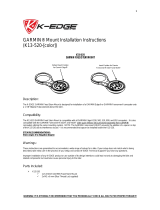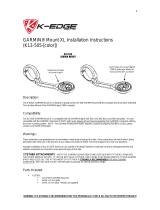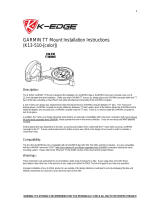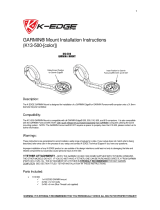Page is loading ...

1
WARNING: IT IS STRONGLY RECOMMENDED THAT YOU PERIODICALLY CHECK ALL BOLTS FOR PROPER TORQUE!!!
GARMIN® Adjustable Stem Mount Installation Instructions
(K13-530-[color])
Description:
The K-EDGE GARMIN Adjustable Stem Mount is designed for installation of a GARMIN Edge® or GARMIN Forerunner® computer
onto a 1-1/8” Steerer Tube stacked above the stem.
Compatibility:
The K13-530 GARMIN Adjustable Stem Mount is compatible with all GARMIN Edge® 200, 500, 510, 800, and 810 computers. It is
also compatible with the GARMIN Forerunner® 310XT (with 'quick-release kit' purchased separately from GARMIN) computers
utilizing the same mounting system. NOTE: The GARMIN Forerunner® 910XT requires a spacer to properly clear the K13-530,
please contact us for further information.
STEM RECOMMENDATIONS:
Stem Angle: +/- 20-Degrees (Dependent on Bike Setup)
Warnings:
These instructions are generalized to accommodate a wide range of setups for a bike. If your setup does not match what is being
described, take extra care in the process of your setup and contact K-EDGE Technical Support if you have any questions.
Improper installation of any K-EDGE product or use outside of its design intentions could lead not only to damaging the bike and
related components but could also cause personal injury to the rider.
Parts Included:
K13-530
1x K-EDGE GARMIN Fixed Stem Mount
1x M4 x 22 mm SHCS
2x M3 x 6 mm (Blue Thread Lock applied)
Default Insert Position
for Garmin Edge®
Insert Position for Garmin
Forerunner® 310XT and 910XT

2
WARNING: IT IS STRONGLY RECOMMENDED THAT YOU PERIODICALLY CHECK ALL BOLTS FOR PROPER TORQUE!!!
Tools/Items Required:
Metric Allen Set (5/6 mm for the top cap bolt, 3 mm for the pivot bolt, and 2 mm for the insert bolts)
Torque wrench
**GARMIN Forerunner® Quick Release Kit (required for Forerunner® 310XT and 910XT owners)**
Mount Installation:
1. Ensure the stem and handlebars are installed, aligned, and torqued according to manufacturer’s recommendations.
2. Remove the top cap:
IF A SPACER IS PRESENT ABOVE THE STEM, replace the spacer with the K13-530.
IF NO SPACER IS PRESENT ABOVE THE STEM, visually confirm adequate bolt thread length for the
addition of a 5mm thickness of the mount.
3. Install the mount on top of the stem.
4. Install, but do not fully tighten, the top cap.
5. Set the mount to your desired position
6. Carefully tighten the top cap bolt according to manufacturer’s recommendations for the headset.
7. IF you will be using a GARMIN Forerunner® 310XT and 910XT please proceed to "Insert Adjustment", otherwise
installation is complete.

3
WARNING: IT IS STRONGLY RECOMMENDED THAT YOU PERIODICALLY CHECK ALL BOLTS FOR PROPER TORQUE!!!
NOTE: The K13-530 is factory assembled for immediate use with GARMIN Edge® computers without any adjustment
necessary, IF you intend to use the K13-530 with a GARMIN Forerunner® 310XT and 910XT computer, please follow the
steps below to adjust the insert (K13-503) to properly accept GARMIN Forerunner® computers.
Insert Adjustment:
1. Remove the 2x M3 x 6mm Flat Head Screws holding the K13-503.
2. Reposition K13-503 (see diagram above).
3. Reinstall, but do not fully tighten, the 2x M3 x 6mm Flat Head Screws.
4. Carefully torque the 2x M3 x 6mm Flat Head Screws to a Max of 1 N-m.
Caution: Do not over-torque the M3 x 6mm Flat Head screws.
Note: A small amount of thread lock has been applied to the M3 x 6mm bolt at the factory, it is recommended that
an additional amount be added if this bolt were to be adjusted multiple times.

4
WARNING: IT IS STRONGLY RECOMMENDED THAT YOU PERIODICALLY CHECK ALL BOLTS FOR PROPER TORQUE!!!
Troubleshooting:
My mount hits the stem during installation, regardless of head angle.
o A spacer may be needed below the mount to clear the stem.
My computer (Forerunner® 910XT) hits the K13-530 during installation.
o Contact K-Edge for a spacer to properly space your 910XT.
There is a little play even when my computer is installed onto the mount with a positive click.
o With the computer installed, visually check for movement of the K13-503 from the openings underneath the
mount. If movement is detected slightly increase the torque of the 2x M3 x 6mm Flat Head Screws (1 N-m
Max).
The mount rotates about the steerer tube when I install my computer.
o Check that the proper amount of torque is applied to the top cap bolt.
Support/Contact:
If problem(s) still persist after troubleshooting, please contact K-EDGE Support for further assistance at info@K-EDGE.com
immediately. Please be sure to include your full name, phone number, and K-EDGE product purchased.
/